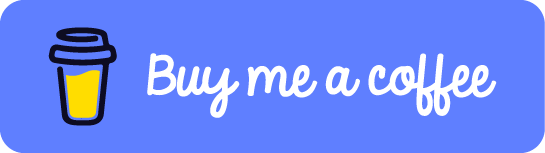The latest update to Gutenberg, the go-to plugin for WordPress block editing, has arrived with version 19.9. This release is packed with features that make designing and managing your website easier, faster, and more intuitive. Whether you’re a casual blogger or a pro developer, here’s a breakdown of the highlights in this update.
Style Book: Now for Classic Themes
If you’re using a classic theme, great news! The Style Book, previously exclusive to block themes, is now available for classic themes that support editor styles. You’ll find it in the WordPress admin under Appearance > Design > Styles.
This tool provides a handy overview of how your theme’s design elements—like buttons, typography, and form styles—look across your site, making customization a breeze. Bonus: site patterns have been relocated to Appearance > Design > Patterns, streamlining your design tools in one place.
Query Total Block: Better Navigation for Visitors
Navigating your website just got more user-friendly with the new Query Total block. This feature works with the Query Loop block to show the total number of results from a query or the range of results on paginated pages.
Why does this matter? It helps your visitors quickly grasp the scope of your content—whether they’re searching for recipes, blog posts, or products—making your site feel polished and professional.
Other Updates and Features You’ll Love
Gutenberg 19.9 isn’t just about big-ticket features. It also comes with smaller tweaks that pack a punch:
– phpMyAdmin Integration in wp-env: Developers can now easily manage WordPress databases during development.
– Image Resolution Controls: The Cover block now lets you adjust resolution for featured image backgrounds, giving you more control over site aesthetics.
– Inline Color Reset Button: A single click resets color settings on blocks or global styles, simplifying design tweaks.
– Improved Query Block Options: Changing Query block designs is now faster with a dropdown menu replacing the old modal interface.
– Set Your Homepage in the Site Editor: Want to switch up your homepage? You can now do it directly in the Site Editor under Pages.
Bug Fixes for a Smoother Experience
This update also squashes some pesky bugs:
– Fixed crashes when adding a front-page template.
– Resolved alignment issues in navigation menus within the Site Editor.
– Addressed critical errors in the Style Book for unregistered blocks.
– Fixed a glitch where the List View didn’t update when switching editor modes.
The Final Gutenberg Release of 2024
Gutenberg 19.9 wraps up this year’s updates with a focus on usability and functionality. Whether you’re managing a personal blog or building client sites, these new features and fixes will make your WordPress experience even better.
Stay tuned for more exciting updates in 2025, and until then, enjoy a smoother, more intuitive WordPress experience!