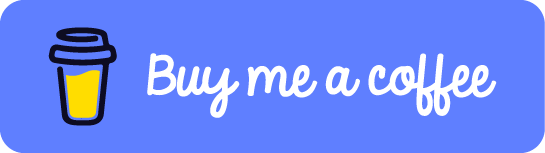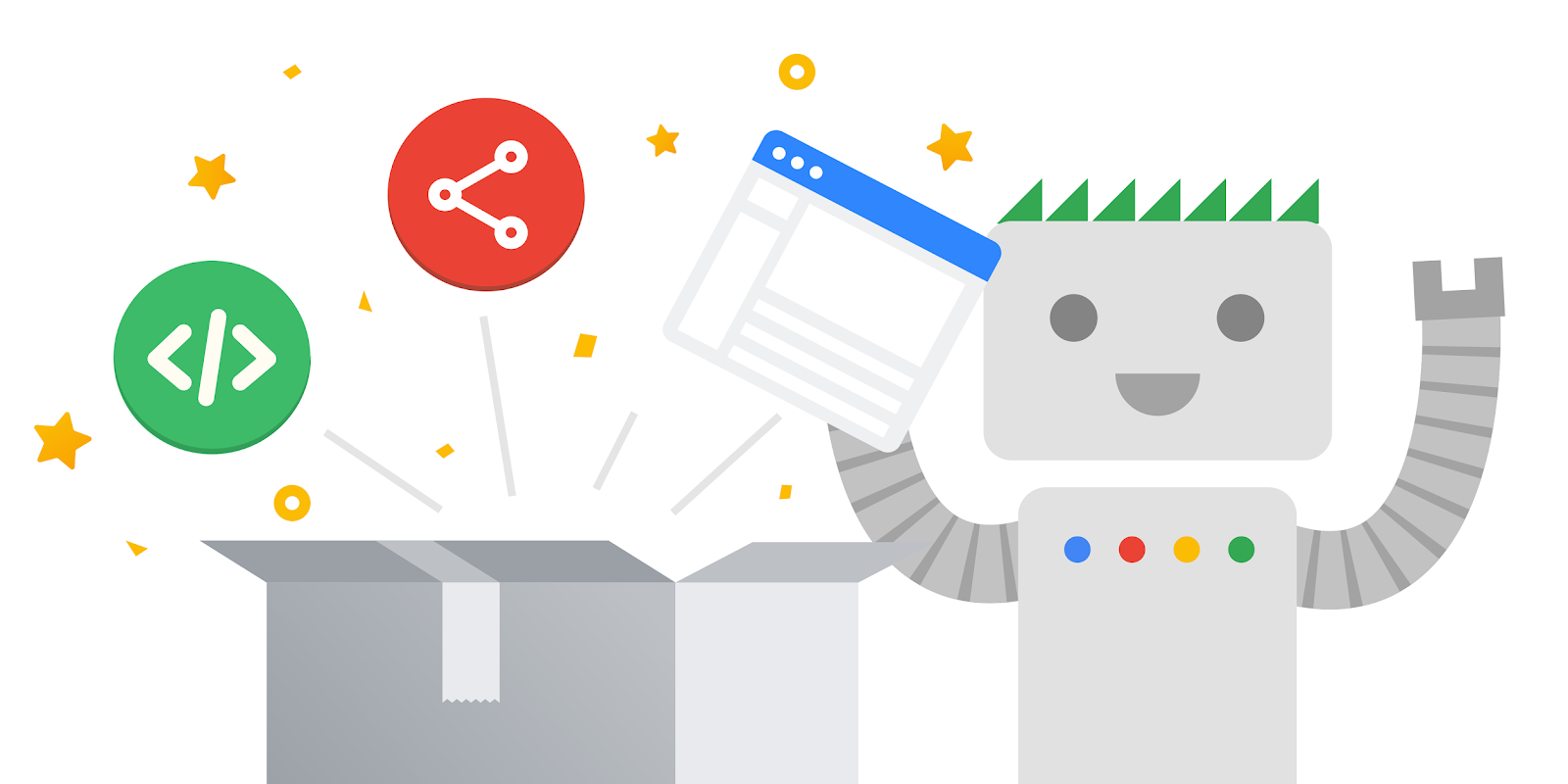
If you’re diving into SEO, understanding how to manage search engine crawlers is crucial. Google’s Martin Splitt recently broke down the differences between the “noindex” tag and the “disallow” command in a YouTube video, offering tips on when and how to use each effectively. Here’s a simple guide to help you optimize your website’s search visibility.
What’s the Difference Between Noindex and Disallow?
Both tools help control how search engines interact with your site, but they serve distinct purposes:
– Noindex: Prevents a page from appearing in search results but still allows crawlers to access the page’s content.
– Disallow: Blocks search engines from crawling specific pages altogether.
Understanding when to use each is vital to avoiding costly SEO errors.
When to Use “Noindex”
The “noindex” directive ensures that a page won’t show up in search results, even though search engines can still crawl it. You can implement it using:
– Robots Meta Tag: Add it in the HTML `
– X-Robots HTTP Header: Configure it in the server settings.
Ideal Use Cases for Noindex:
1. Thank-You Pages: These pages confirm actions (like form submissions) but aren’t valuable for search engines.
2. Internal Search Results Pages: These can clutter search results and don’t provide meaningful information to users.
3. Content-Specific Preferences: Pages that are accessible to users but not meant to be discoverable through search engines.
When to Use “Disallow”
The “disallow” directive, placed in a website’s robots.txt file, prevents search engines from accessing or crawling specific pages or URL patterns. Unlike “noindex,” a disallowed page isn’t seen by the crawler at all.
Ideal Use Cases for Disallow:
1. Sensitive Information: Pages containing private data, such as login portals or user dashboards.
2. Irrelevant Pages for SEO: Resources like temporary drafts or server-side logs.
Avoid This Common Mistake: Mixing Noindex and Disallow
It might seem logical to use “noindex” and “disallow” together for extra coverage, but this approach can backfire.
If a page is blocked via robots.txt, search engines won’t crawl it, which means they won’t see the “noindex” tag either. This could result in the page being indexed based on external links but with incomplete or undesired information.
Pro Tip from Google: To stop a page from appearing in search results, use “noindex” without disallowing it in robots.txt.
How to Monitor Your Robots.txt File
Google offers a Robots.txt Tester tool in Google Search Console to help you see how your directives affect crawling and indexing. Regularly testing your robots.txt file ensures search engines interact with your site as intended.
Why It Matters
For SEO professionals and website owners, understanding the nuances of “noindex” and “disallow” is crucial for maximizing visibility and protecting sensitive content. By using these tools correctly and leveraging Google’s resources, you can fine-tune how your site appears in search results.
Check out Google’s full video for more insights!