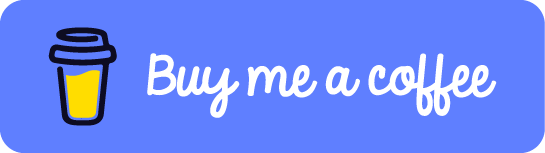If you’ve ever said, “I wish I could build a website, but I have zero clue where to start,” your moment has arrived. WordPress.com (yes, that WordPress) has just rolled out a shiny new AI-powered site builder, and it’s basically your personal web designer in a chatbot suit. 🙌
🚀 What’s This New Tool?
WordPress.com’s new AI Website Builder is currently in early access, and it can create a complete website for you in just a few minutes. We’re talking full layouts, images, and even written content — all generated by artificial intelligence. Just toss in a few details, and boom: you’ve got yourself a functional, good-looking website without needing to touch a line of code.
But before you get too excited, there are a couple of limits. It’s perfect for personal blogs, business sites, or portfolios — but don’t expect it to build the next Amazon just yet. E-commerce functionality and complex integrations are still on the roadmap (so stay tuned if you’re aiming big).
💡 How Does It Work?
It’s super straightforward:
1. Log into WordPress.com (or create a free account if you’re new).
2. Fire up the AI Site Builder.
3. Start chatting with the AI bot.
You’ll tell it things like:
– “I need a website for my photography business.”
– “Make the header clean and modern with pastel colors.”
– “My business is called Froyo Frenzy and we’re based in Austin, TX.”
From there, the AI works its magic — giving you a full site with sections like About, Contact, Services, or whatever fits your vibe. It’ll even generate images and headlines to match your topic. You can keep chatting with the bot to change colors, photos, text, and more until it feels just right.
💵 What’s It Gonna Cost Me?
Trying the AI builder is free, and you don’t even need a credit card to mess around. But if you want to actually publish your site online, you’ll need to subscribe to a WordPress.com hosting plan. Plans start at $18/month, and it gets cheaper if you pay annually.
Think of the free version as a playground — and the paid plan as your ticket to the internet.
🕹️ Real-World Test: A Retro Gaming Store
One user put the builder to the test and asked it to create a fake website for a retro video game shop. The result? A surprisingly decent little site with sections like “Discover,” “Events,” and “Visit Us.” It even whipped up a few random images, like a girl chilling next to a CRT monitor playing a mystery Tetris clone. Bonus: there was a fake event called “Sega Saturday Showdown,” paired with an image of… someone holding Christmas cookies. (AI’s still learning, okay?)
🔄 Can I Use This On My Existing Site?
Not yet. This tool is currently only for brand-new WordPress sites. So if you’ve already got a site running, you’ll have to wait a bit until the feature rolls out more broadly.
Once your AI-created site is live, you can either:
– Keep editing it manually with WordPress tools
– Or pop back into the AI builder for more help
🧩 The Bigger Picture
This launch comes right after WordPress.com’s parent company, Automattic, announced layoffs affecting 16% of its team — a clear sign that it’s shifting focus to AI and automation. It’s also worth noting that Automattic is currently in a bit of legal hot water with WP Engine (another big name in the WordPress world), which offers some similar site-building tools.
🧠 TL;DR
– WordPress.com now offers an AI tool that builds websites in minutes.
– It’s great for beginners and small projects (but not e-commerce — yet).
– You’ll need to subscribe to a hosting plan to go live, starting at $18/month.
– The builder uses a chatbot — you describe what you want, it builds it.
– It’s only for new sites, not existing ones (for now).
If you’ve been putting off creating your website because it seemed too hard or expensive — this might be your sign to give it a go. The future of web design just got a lot more user-friendly… and way more fun.