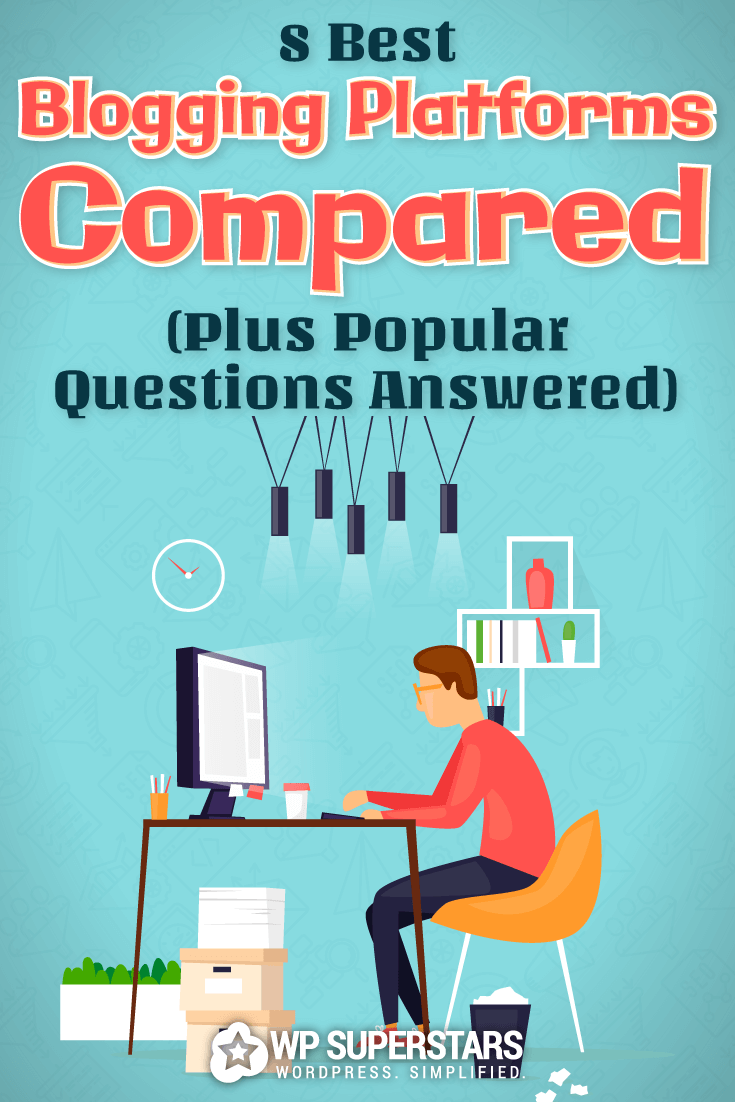You want to start a blog, but you’re not sure which platform to choose.
Sound familiar?
Well, you’re not alone. Deciding on which blogging platform to use is an important decision.
You need a platform that’s straight forward, yet powerful.
Something that can be basic, but has the ability to be expanded when you’re ready.
Everyone’s situation is different, so, there isn’t a “one glove fits all” solution.
Here’s the good news:
Today, we’re taking a deep dive into the best blogging platforms to use for your blog. You’ll discover all of the pro’s and con’s of popular platforms, and more.
If you want to skip ahead, use the quick-navigation links below – you’ll find a detailed FAQ section at the bottom of the post which includes answers to the most common questions.
What should you look for in a blogging platform?
Let’s start right at the beginning (most people miss this part).
First of all – you need to make sure you have your “why” clearly defined – before you can go any further.
Questions to ask yourself when figuring out your “why”:
- Are you looking for the best blogging platform to make money?
- Is your plan to grow your blog into a business? Or a full-time income?
- Are you going to set up a membership site of some sort?
- Will your website be an online store?
- Will your blog be a hobby blog? Where your audience consists of mainly friends and family?
These are some of the most essential and basic questions you need to answer before you can proceed.
Once you’ve answered these questions, and figured out your “why” – it’s time to dig a little deeper.
What are your goals for your blog?
- What will the purpose of your blog be?
- Do you have goals planned for your blog? If so, what are they?
- Do you plan to monetize?
- If you have decided on a “hobby blog” (where it’s more of a leisure activity), what are your plans?
- What is the general direction of your blog?
- Do you have a niche?
- Have you made a written plan or business plan for your blog or business?
These questions may seem a bit intense if you are not planning to monetize and turn your blog into a business.
But, if you do plan to find the best blogging platform to make money – you will need a solid plan.
And this planning stage is absolutely paramount if you hope to make money blogging.
What factors should you consider when choosing a blogging platform?
- Determine whether you’ll go with a self-hosted blog or a free blog (we’ll get into that soon).
- What functionality and control do you require?
- What kind of customization do you need? Full customization? A tad? Hardly any?
- What’s your budget?
- Will you outsource to create your blog, or will it do it DIY style?
- The ease of use. Are you looking for something ultra-simple, or are you willing to put a little bit of work into learning?
- If you plan to monetize – how will you go about that? Advertising? Affiliate marketing? Creating digital products? Offering services?
If you can answer all of these questions – you’ll know exactly what you’re looking for in a blogging platform. And narrowing it down should be easy-peasy!
What is the difference between self-hosted and hosted blogs?
Before we dive into specific blogging platforms, we need to quickly go over the differences between self-hosted and hosted blogs.
Here’s what it’s all about:
A self-hosted blog lives on its own server, and you must pay (typically a very small) fee for a third party to host your website for you.
It may sound a bit complicated but it really isn’t. Most web hosting companies offer ‘1-click’ installations of popular blogging software, and we have a tutorial that can show you how to get started.
Okay. What about hosted blogs?
With a hosted blog, you don’t have to use a third-party company to host it. That’s taken care of.
But there’s usually a catch – such as limited features, having to run their ads on your blog etc.
And in some cases you need to pay to get better features.
Like anything in life – you get what you pay for. The free options do leave you quite limited in many aspects – but for certain purposes and bloggers, they’re useful.
It’s a matter of preference – as we’ll get into when we dissect each blogging platform (the free and paid options).
Then you can determine for yourself, whether you want to opt for a self-hosted blog or not.
What are the best blogging platforms to power your blog? 8 platforms to consider!
Every blogging platform comes with pros and cons, depending on your objective.
But as you’ll see – some come with better features and pricing than others.
Today, we’ll dissect all of the best blogging platform options you’ll come across – so you can make an educated decision for yourself.
Self-hosted blog platforms
#1 – WordPress.org (Self-hosted)

The most popular self-hosted blogging platform that you’ve probably heard of – time and time again, is WordPress.org.
WordPress.org (the self-hosted version of WordPress.com), powers over 30% of the world’s websites.
Just in blogs alone, 76.5 million+ blogs that are built by self-hosted WordPress.org.
Aside from being exceedingly popular in the blogging and business world – WordPress powers some of the most prominent businesses and companies.
You don’t have to be tech-savvy or have prior knowledge to get started.
If you know how to code – that’s great but thanks to themes, (which is basically a layout that you can customize with your branding colors), and page-building plugins – it’s easier than ever to craft the blog of your dreams.
You’re free to add any WordPress theme you like, or expand functionality with the use of plugins.
And most importantly, you get to choose how you monetize your blog because you have full control. Even if you have an issue with your host, you can migrate your website to a different host. Most web hosts will migrate your site for free.
Just be sure to always use a third-party tool for taking backups of your site. This means you have control over your backups.
Recommend for:
- Serious bloggers or new bloggers wanting a serious blogging career.
- Bloggers wanting to earn revenue or start an online business.
- People wanting full control over their website.
Stand out features:
- Self-hosted WordPress is well-known for giving you ultimate control and flexibility. No matter what you’d like to create – WordPress.org can easily help create it for you.
Pro’s:
- You have complete control over your blog. You’re not locked into a particular provider and can migrate to another host if you have issues.
- Endless customisation options (there is a bit more of a learning curve, however).
- Use of thousands of themes to create any type of look you desire.
- Ability to utilize thousands of plugins to increase functionality and features.
- You can create a blog, a website, a membership site, or place to house digital or physical products, and online stores. And anything else you can think of!
- Access to The WordPress Community Support Forum, where you can ask and get assistance with any WordPress related topic you can think up.
- Access to thousands of tutorials, YouTube videos, and articles answering any question you may have.
- SEO is painless with WordPress.org thanks to powerful plugins such as All-in-One SEO.
- You can access the backend coding, HTML, and CSS (if and only if you want).
- You have access to web page builders and landing page builders to create eye-catching and captivating web pages, sales pages, or whatever you like!
- Writing blog posts is easily done in the text editor. You also have the option to switch over with a click of a button to the HTML text version.
Con’s:
- More of a learning curve than other platforms..
- You have to pay for web hosting.
- You’ll need to check in regularly to update plugins, themes, and WordPress itself (it’s easy, just be sure to run a backup first).
- It can seem intimidating if you haven’t laid eyes on it before.
Price: Software is free, it’s just the hosting you need to pay for (which varies in price depending on your needs).
How to get started:
There are a few more steps than with free platforms, so we’ve put together a complete tutorial to help you.
Click here to check out the tutorial and start your own self-hosted blog.
Check Out WordPress (self-hosted)
Hosted blog platforms (free and paid)
#2 – Squarespace

Squarespace is a top contender in the blogging world because of its simplicity. It allows you to create a website easily, and doesn’t overwhelm you with options.
Making it great for people who don’t need the type of functionality and customization that more robust platforms give you – such as the self-hosted WordPress.org. Squarespace keeps it as simple as possible.
Unlike many of the platforms on this list, the templates you have access to are stunning and are considered award-winning. You can’t use third-party templates (also known as ‘’themes’’ on other platforms), like WordPress. However, the templates they do offer give you plenty for most bloggers.
All in all – Squarespace is excellent for people looking to skip over anything remotely technical, and just want to get their website launched. It is limited compared to self-hosted platforms, and doesn’t allow much customization.
So, I don’t feel it’s a replacement for self-hosted WordPress – but I do think it’s a close second depending on your needs!
Recommend for:
- Bloggers or small businesses
Stand out features:
- Squarespace is a close second in my books (with self-hosted WordPress being first). It’s well-known for being a simple way for small businesses to craft the website of their dreams.
- It also comes with SSL certificates – which gives it a leg up on many platforms that aren’t self-hosted.
Pro’s:
- Drag and drop features.
- Built-in mobile optimizations and countless SEO features.
- Ease of use for new bloggers.
- You can choose from beautiful templates.
- It comes with a completely free trial.
- You can craft your own online store on this blogging platform.
- Hosting is taken care for you.
- Squarespace has a community forum, and loads of tutorials to assist you.
Con’s:
- There are no third-party themes allowed. However, you can hire an (expensive) Squarespace designer to design whatever website you like!
- You’re limited to a certain amount of pages – unless you continue to upgrade.
- Squarespace ends up being quite costly compared with the alternatives. It’s especially pricey when you compared it with self-hosted WordPress.org, where you only need to pay for web hosting.
- Limited customizability and functionality.
Price: Squarespace offers a free 30-day trial.
Afterwards, you can upgrade to either the $12/month or $18/month business plan – both are billed annually.
How to get started:
Visit this link to sign up for a free trial.
#3 – WordPress.com

WordPress.com is extremely different than the widely renown WordPress.org we’ve discussed.
WordPress.com is not self-hosted, so it comes with various limitations. With their free plan, you’re subjected to unwanted advertisements on your website, and have no ability to earn money.
It can be a good blogging platform for getting your toes wet into the world of blogging. But for people wanting to turn their blog into a business – it’s not ideal.
WordPress.com is simple to use, and everything is basically taken care of for you. Such as security and hosting.
You can upgrade to one of their paid plans to have more customization over your blog, but this comes at a high price. Especially compared to a self-hosted platform – which gives you total control.
Recommend for:
- Bloggers wanting to try out WordPress
- New bloggers with little to no experience
- Bloggers who don’t plan to create an online business
- If you’re looking to start a hobby blog with no plan to monetize – it’s perfect
Stand out features:
You have the ability to upgrade to obtain third-party plugins and themes – like how you would with the self-hosted version.
Pro’s:
- Simple to use.
- No cost to set up.
- Hosting is included, even with the free plan.
- Effortless to maintain. No backups to deal with.
- Third-party themes & plugins are available but only on the business plan (starts from $25/month – billed yearly).
Con’s:
- Limited features unless you upgrade to a paid plan.
- You don’t have control over your website or blog – it can be deleted if it’s deemed to be violating their terms.
- Unless you get your own domain name, it doesn’t look as professional, and you may not be taken as seriously as you should.
- Difficult to earn revenue. Especially through ads where you have to share your profits with them if they allow you to place your own third-party ads, to begin with.
- If you want better features and functionality – you must pay $300/per year for their “Business Plan”.
Price: WordPress.com is free to use, with the option to upgrade. They have the Personal Plan for $60, the Premium Plan for $120, and the Business Plan for $396. All billed yearly.
How to get started:
Visit this link to sign up for a free blog – you can upgrade at anytime.
#4 – Medium

Medium is a unique content publishing platform – very different when compared to any of the options we’ve mentioned already.
Medium is not a website that allows you to create your own website, it’s more of a place where writers curate content for others to read, which is broken down into categories.
It’s an excellent addition for a blogger who wants to share their content with a new audience. Or for those who are completely new to blogging because it’s simple to use.
And while you can use a custom domain with Medium, it’s functionality is more limited than a platform such as WordPress.
Recommend for:
- Bloggers and writers who are not looking to create their own website, but do want somewhere to publish their content.
Stand out features:
- You get access to a built-in audience to put your content in front of.
- You can republish your existing blog content to Medium for an extra boost.
Pro’s:
- You’re able to craft content on an existing platform – no setup required.
- No need to learn anything about coding or web design.
- Its incredibly simple to use.
- It’s hosted by Medium.
- It’s distinctive in the sense that there aren’t any blogging platforms quite like Medium.
Con’s:
- You can earn money from Medium’s partner program, but your content would only be accessible to those with a Medium membership ($5/month). Non-members are limited to reading 3 of these articles each month.
- They own your blog; you don’t have a say if they decide to shut your account down or remove your content.
- Medium is beautifully designed but customization options are heavily restricted.
Price: Free.
How to get started:
Visit Medium and sign up for an account to get started.
#5 – Tumblr

Tumblr is another one of a kind platform that is not a place to create a website or earn revenue.
It is a place to share your own content, and you can “re-blog” other people’s content. The content ranges from images, to quotes, and even GIFs.
Tumblr does have a social component, which does tend to appeal more to younger audiences and creatives. It’s not as popular for publishing regular blog posts, however.
Recommend for:
- People looking to share ideas, thoughts, images, pictures, quotes, GIFs, and more related content.
- Bloggers who are comfortable not earning revenue from their platform.
Stand out features:
- Tumblr is a far cry from any other blogging platform out there. It’s a micro-blogging platform where you can re-blog other blogger’s content.
Pro’s:
- It’s free to use.
- Exceedingly simple to use.
- There are social sharing tools built into the platform.
- You can re-blog other blogger’s content, and follow other bloggers on the platform.
- There’s a gigantic amount of content available to share and post. Such as GIFs, quotes, images, videos, audio files, and more.
Con’s:
- You can’t monetize on this platform in any way.
- Features are limited when compared to other platforms.
- It’s remarkably challenging to move your content to a new platform.
- If you are using a free Tumblr account – your blog will have the subdomain “.Tumblr.com” at the end of your URL. You do, however, have the ability to pay for your own domain.
- Any third-party apps must be purchased on this free blogging platform.
Price: Free.
How to get started:
Visit Tumblr and sign up for an account to get started.
#6 – Blogger

Blogger is a Google owned blogging platform – making it a popular choice among new bloggers.
Many bloggers start off with Blogger when they begin their blogging journey, but eventually outgrow it and switch to something better.
Blogger is easy-to-use, but like other free platforms – this means you’re greatly constrained.
For one, you’ll always have .blogspot subdomain. This can come off as unprofessional, so many opt to pay Blogger (Google) for their own domain.
Because Blogger is owned by Google – this means you don’t ever need to fret about security, updates, or anything of the sort.
In that sense, it’s ideal for hobby blogs or other situations where you want to keep it real simple. But this also means you you’re limited with the customization you can do.
Recommend for:
- New bloggers
- Bloggers who just want to experiment and get their toes wet in blogging
- Bloggers looking to start a hobby blog
- People on a tight budget
Stand out features:
- It’s owned by Google – giving you the ability to monetize through ads once you’re approved for Google AdSense.
Pro’s:
- Very easy to set up.
- Tremendously secure. You can’t get any more secure than a Google-owned blogging platform.
- You can earn revenue through ads.
Con’s:
- Not particularly reliable. As it’s not updated frequently, and it doesn’t get new features often.
- Blog designs don’t look as good as those on other platforms.
- It’s challenging to switch over to a new blogging platform (one of the hardest platforms to switch from actually).
- You’ll always have “.blogspot” at the end of your domain URL – unless you pay Google to have your own domain.
- You don’t own your blog, Google always will.
- It can be shut down for a number of reasons.
Price: Free. With the option to pay for your own domain URL to get rid of that pesky “.blogspot”.
How to get started:
Head over to Blogger and sign in using your Google account, or sign up for an account if you don’t have one yet.
#7 – Weebly

Weebly has recently has been popping up everywhere, and more and more new bloggers are intrigued by this blogging platform.
But what many don’t realize is it doesn’t exactly live up to all the hype in most cases.
You can upgrade to give yourself more customization, functionality, and control, but with the free plan you get quite the bare-bones website and features.
It’s certainly a great choice if you want to take a gander around, or if you want to give writing blog posts a shot.
Recommend for:
- Excellent for beginners
- You want to begin a hobby blog
- Great if you want to try it before you buy it
Stand out features:
- You are able to try Weebly’s free plan before purchasing their paid plan
Pro’s:
- Straightforward to use and understand.
- Drag and drop features.
- It’s built to house e-commerce websites, unlike many other platforms.
Con’s:
- Free plan doesn’t appear to allow you to use your own domain (unlike free plans for a lot of other blog platforms).
- You’re limited when it comes to third-party features.
- You’ll have Advertisements on your blog with the free plan, and even the first premium plan.
- It’s awfully challenging to move your Weebly website to a new platform. (And you have to pay for it).
- Not great for SEO.
- New features are few and far between.
- You have to pick from one of their (limited) templates for your design.
Price: Free, with the option to upgrade to one of their premium plans.
These include the $5/month “Connect”, the $10/month “Starter”, the $15/month “Pro”, or the $30/month “Business”.
How to get started:
Sign up for a plan over at Weebly.com to get started. You can use the free plan first to get a feel for the platform.
#8 – Wix

Wix is everywhere you look these days. Your television, your Facebook newsfeed, and everywhere you turn on the web.
But is it worth all the rage and attention it’s getting? For most bloggers, not quite. But for a free platform? It’s not too shabby.
However, Wix advertises far and wide how easy-to-use it is, because of the “drag and drop” feature. But the truth is, this isn’t a rare feature at all.
Self-hosted WordPress has themes that have the “drag and drop” feature built right in, or you can choose from a vast variety of page builder plugins.
Yes, Wix is super easy to use. And it can be quite a neat platform. But it doesn’t offer the same level of control as the self-hosted version of WordPress.
But I’d say it’s a great contender!
Recommend for:
- Bloggers looking for an easy-to-use blogging platform, but are willing to pay for the features they need.
- You want to start a hobby blog.
Stand out features:
- The ability to use third-party apps. This isn’t exactly common with free platforms! Also, Wix offers range of copyright-free images you can use for free.
Pro’s:
- Drag and drop design.
- Easy-to-use.
- You can use some third-party applications.
- E-commerce is available (just on premium plans).
Con’s:
- Limited number of templates/themes to choose from.
- Wix’s free account is severely limited in terms of functionality.
- Ads will be on your website (if you opt for the free version or the $5 paid plan).
- You only get your own domain (without .wix at the end of your URL) if you upgrade.
- Your bandwidth is limited unless you upgrade to a paid plan.
Price: Free, with the option to upgrade to one of the paid plans.
The first plan is $5/month – which gives you your own domain name so you don’t have “.Wix” at the end of your URL.
Then there’s the $10/month plan, the $14/month, $17/month, and the $25/month “VIP” plan.
How to get started:
Sign up for a plan at Wix – free and paid plans are available depending on your needs.
Frequently asked questions about blogging platforms
We’ve covered a lot of ground already, but you may have a bunch of questions.
So, to help you out, we’ve put together a detailed FAQ section to help.
This includes which platforms we recommend for certain circumstances. If you’re still unsure, these will be well worth checking out.
And, to make it easier to navigate through the FAQs, we have linked to each question below:
What is a blogging platform?
A blogging platform is a type of content management system that powers your blog.
It provides an easy way for you to publish content, and edit it without having to mess around with code.
Making your blog look great is easy – many platforms provide themes/templates that change the layout with a few clicks of a button. And more than that, blogging platforms have evolved to become more than just blogging platforms.
You can use them for entire websites, or more complicated projects such as e-commerce stores, or more niche websites such as job sites (this is possible with the self-hosted version of WordPress).
Which blogging platform do you use at WP Superstars, and why?
We use the self-hosted version of WordPress because it gives us complete ownership and control over our content.
There is an incredible community surrounding WordPress. This means we can expand functionality with plugins, and have a wide range of themes to choose from.
With most platforms, if you want to do something that only a few people are asking for – it’ll probably never happen. But with WordPress (self-hosted), chances are someone has already created a plugin for it. The community is incredible.
We’re also free to monetize in the way we choose. And if we encounter an issue with our web host, we can simply migrate to another host (most web hosts offer free migration now).
And for a website that covers WordPress, it’d be kinda weird if we didn’t, right?!
Which blogging platform is best if you want to earn money?
The self-hosted version of WordPress, WordPress.org is the way to go if your goal is to earn money from your blog.
Which blog platforms are the most SEO friendly?
Most blog platforms have basic functionality that is helpful from an SEO standpoint.
Where most platforms fall down is if you use a free blog without using your own domain. Google could start to see your blog as an authority, but if there’s no way to ‘transfer’ that SEO work you’ve done to your new platform – your hard work would be wasted.
Overall, self-hosted WordPress is the best because you get the option to use purpose-built SEO plugins. And you always need a custom domain which is critical.
Even the free version of the All in One SEO Pack plugin comes with fairly advanced functionality that can give your rankings a boost.
What are the best blogging platforms for beginners?
If you want to blog for a hobby, then most of the free platforms would do the job.
That said, Medium is a great option because it’s easy to use, it has a slick user interface and offers access to their built-in audience.
If you can see yourself getting serious about blogging, and earning money from it – the self-hosted version of WordPress is the way to go.
There’s a bigger learning curve, but it’s fairly easy to get started because most web hosts have a one-click install feature. And there are plenty of video tutorials on the web.
What is the best free blogging platform?
There are two contenders:
1) WordPress.com – It’s got plenty of functionality for a free platform, with a great selection of themes, and their paid plans are there if you want to upgrade (although getting your own hosting and using the self-hosted WordPress version would be best in the long-run).
2) Medium.com – It’s simple and looks beautiful. You also have the chance to get traffic to your articles from their built-in audience.
Which platform is the most simple to use?
There are two versions of WordPress, what’s the deal with that?
With WordPress, you have their flagship blogging platform “WordPress.com.”
This is a hosted platform which offers a way to setup a free blog using a “.wordpress.com” domain. You can choose to use a custom domain if you wish.
You can then choose to upgrade to a paid plan for more features.
The other version of WordPress is “WordPress.org” – this is their self-hosted, and open-source blogging software that anyone can install on a web host of their choice for free.
You have to pay to host it, but the software itself is free. And most web-hosts have a “1-click” installation process that makes it super easy to set-up.
If you want to truly own your blog, and unlock it’s potential – this is the platform to use.
Can I use my own domain name with a free blogging platform?
Yes. Most platforms support this.
Just be sure to buy a domain name from a separate company (we recommend Namecheap).
Whether you’re using self-hosted WordPress with a web host like Siteground, or you’re using the premium version of WordPress.com – your domain name should be purchased separately.
This is to add more control & security.
Can I migrate from a free blogging platform to self-hosted WordPress without losing traffic?
You’ll always lose some. For example, if you use Medium’s built-in audience for traffic – you won’t get that anymore. Although you can repurpose your content on Medium, although it’s recommended that you only do this with content that you don’t want to rank in Google.
But you can retain some traffic from Google, and direct visits.
The only way to do this is to start your free blog with a custom domain from a company like Namecheap (it’s less than $10/year).
Once you switch over to a self-hosted platform, your URL structure (e.g. myblog.com/2018/name-of-post/), may change but you can add redirect rules so anyone clicking on the old links will be directed to the new ones.
However, there is a way around this if you use WordPress.com and don’t have a custom domain name.
You can purchase a ‘site redirect’ which will forward your traffic to the new website. This does require you picking the same permalinks on your self-hosted site, so they match the ones in your old WordPress.com blog.
What are the downsides to free blogging platforms?
When it comes to free platforms, you get what you pay for. Or rather, what you don’t pay for.
Here are a number of downsides to consider:
- You have minimal control over your “own” website/blog. Because they’re hosting your blog, it does not belong to you.
- You will have “.blogspot” or “.wordpress.com” at the end of your domain. Unless you pay premium prices to have your own domain with most free platforms.
- You don’t have access to plugins (that increase the functionality of your website). As you would on a self-hosted blogging platform, like WordPress.org.
- Each platform differs – but typically you have very few blogging themes to choose from. With WordPress.com you now have the ability to access themes (and plugins), But, it comes at an extremely high-price.
- If you break a rule (that you may not have intentionally broken or known you even broke), you’ll lose your blog. You may get a backup of your blog, if you’re lucky. But that’s not guaranteed. This proves to be too much uncertainty for most bloggers.
- If you lose your website you lose all of your well-earned blog traffic. That’s right, you start over from scratch.
- You have to start over when it comes to SEO.
- Difficult to switch to a new platform. Certain free platforms make it near impossible to make an easy switch to a new platform – especially if you want to switch to a better platform, like self-hosted WordPress.
- If you were ranking well on Google before – you can say goodbye to that. You will need to start over with any organic traffic. Those keywords you choose with precision? You’ll be starting fresh.
What are the benefits to using free blogging platforms?
Let’s dive straight into the pro’s of going with a free blog:
- They’re free.
- Excellent option if you are looking to craft a hobby blog. One that’s strictly for family and friends and you don’t have future plans of monetizing.
- They’re not self-hosted. So you don’t have to worry about hosting.
- Security is taken care of for you. So you don’t need to install a plugin for security like you would on self-hosted WordPress.org.
- Less maintenance, and ease of use.
- Great for experimentation.
- Good opportunity to get your toes wet in blogging. Before you invest in something more substantial.
But is it really worth it to take the gamble that comes with free blogging platforms?
Personally, I don’t think most of them are – I think the cons greatly outweigh any pros, any day.
But, they do have their place on the web and are ideal under certain circumstances.
What is a web host?
If your blog platform is the foundation of your house, the hosting is giving your blog a space to live.
Here’s how web hosting works:
Every website has to be stored somewhere. They’re stored on big computers that are plugged directly into the internet, usually known as ‘web servers’.
Web hosts sell space on these servers to customers. And because they put multiple customers on the same server, the price of hosting is far cheaper, particularly for casual users.
They provide support, and they provide software that makes it easy to use the hosting server.
All you need to do is sign up for an account, get your own domain name, point it to your server and install your blogging platform of choice.
This may sound complicated, but it’s much easier than you might think. Adam shows how to do this in his tutorial on how to start a WordPress blog.
What is a domain name?
Throughout this post, I’ve mentioned the term ‘domain name’ multiple times.
Here’s what this means:
Whenever you type a web address into the search bar of your browser, you’re entering a ‘domain name’.
For example, ours is ‘bloggingwizard.com’.
The ‘.com’ part of a domain name is called a ‘top-level domain’, or TLD. Of which there are many. But ‘.com’ tends to be the most widely used.
How do you get your own domain name?
You need to purchase one from a domain registrar. We recommend Namecheap, but plenty of domain registration companies can be used.
Most web hosts offer this service as well. Some even go as far to offer free domain names with their hosting services.
We don’t recommend you use this. Free is great but it makes it difficult to move away from them in the future. Keeping them separate is also better for security purposes.
How do I connect my domain name with my blog?
The blog platform you use, or your web host (if you use self-hosted WordPress, for example), will give you something called ‘Domain Name Servers’.
Or DNS for short. They’re usually included in your welcome email. Or if you’re unsure, you can ask the support team of the platform or host you’re using.
They usually appear something like this; ns1.mywebhost.com and ns2.mywebhost.com.
Once you have the details, head over to the website you purchased your domain names from and log in.
They will have a dashboard that asks for custom DNS details. Here’s an example from our Namecheap account:
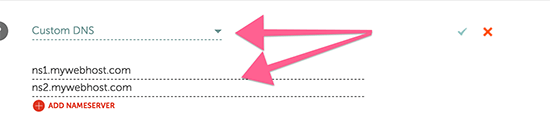
Just click save and the DNS information will begin to ‘propagate’ – it can take up to 48 hours for this process to happen, usually it will be a lot sooner.
What should I call my new blog?
Naming a blog can be difficult, but we have an entire blog post dedicated to helping you find the perfect name for your blog.
Click here to read our guide to choosing a blog name you won’t regret.
What should I blog about?
No problem. We’ve got a post to help you choose the perfect niche, too.
Wrapping it up
There is no “right” or “wrong” answer when it comes to choosing a blogging platform.
There are endless options for every circumstance, blogger, and need out there. And every single one of them has pros and cons.
Some, just have more pros than cons.
And are indeed, superior to others.
Self-hosted (WordPress.org) has been proven to be, by far, the most widely popular blogging platform among bloggers, entrepreneurs, and even large companies.
That should tell you something.
There’s no doubt that it’s a robust platform, and you’ll feel like a child in a giant candy store.
But, when it comes to your own blog – you should always weigh your options, your preferences, your unique circumstances, and your goals for your blog.
Take it from me – doing your homework has its benefits when you’re talking about the single most important aspect of your blog and potential online business.
Are you ready to take the next step, now that you’ve chosen a blogging platform?
If so, head on over to David’s post for help on choosing a winning name for your blog and to find your perfect blogging niche!