In this post, we’re going to talk about some core differences between UI vs UX, what those mean in practice, how to build a good UI and craft proper UX, and more.
But first:
UI vs UX: what’s the real difference?
This is the most pressing question.
The easiest thing to do on my part would be to simply point you to some definitions and let you decipher those on your own, but this wouldn’t really do the topic justice.
Let’s start with the basics, even though you probably already know them by now:
- UI stands for User Interface ?
- UX stands for User eXperience ?
That’s all fine and dandy, but what those two terms mean in practice?
- UI is what you can see in front of you – the interface that you use to interact with a thing (a product/app/car).
- UX describes the whole experience you get as a result of interacting with a thing.
Just to give you an example, the UI of your car is the steering wheel, the pedals, the shifter, it’s every element of the car that you can interact with. UX is the experience you get while driving.
To pinpoint the relationship between UI vs UX, we can think of it like so:
UI’s role is significant, but it’s still just one of the elements of UX.
The key to UX thinking: The “G” word
The “G” word as in Goals ?.
It’s hard – or more like impossible – to think about UX when you don’t know what you really want to achieve.
This is where goals come into play.
Goals come in two flavors:
- ? your goals – the business goals
- ? user goals – what the users want to achieve with the tool + why
Understanding how these two areas intersect is key to good UX design.
First, working on user interfaces, the interaction a person has with your tool, or even the exact features that you want to deliver can only be done once you’ve decided what sort of user you want to reach in the first place.
“You need to pick your target” might sound like a cliche marketingy thing to say, but there really is no other way to start designing the UX of your product.
UX always traces back to the user and the thing *they* want to achieve with a given tool. It’s about the kind of experience that *they* have on the way to *their* goal. But without knowing what that goal really is, you won’t be able to make good UX decisions to take the user there.
So, start by defining your ideal target users, their characteristics, what problem they want solved – that your tool can solve for them, and so on. ?
With that, define your business goals on top of user goals. How solving your users’ goals can bring you towards your own goals? How can you generate revenue while giving your users the best tool you’re able to? And so on.
Having these answers sorted out, you start getting an idea of the direction your UX design should follow. And this, in return, makes building your UI easier and involving a lot less guessing work.
This “going back to goals” model is also something that can be seen in Don Norman’s and Jakob Nielsen’s original publication on UX and the topic of UI vs UX:
“It’s important to distinguish the total user experience from the user interface (UI), even though the UI is obviously an extremely important part of the design. As an example, consider a website with movie reviews. Even if the UI for finding a film is perfect, the UX will be poor for a user who wants information about a small independent release if the underlying database only contains movies from the major studios.”
Also, take a look at this case study of the New York Times app redesign. It goes above and beyond just a simple, “make things look better” mentality. It starts with asking fundamental questions like, “How do people check news currently?” It looks at potential user interviews; even uses an empathy map. All that in an effort to make the UX better, and make the UI the primary weapon of doing so.












