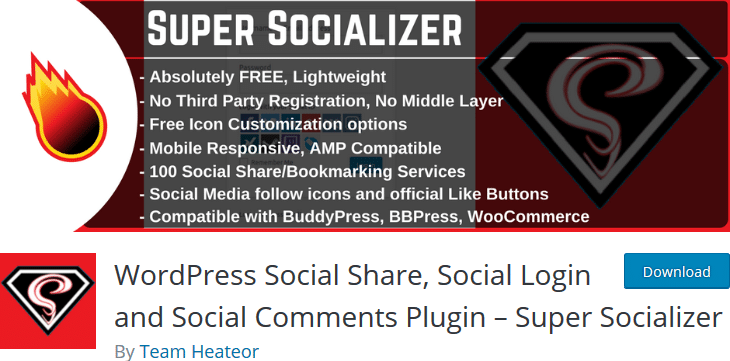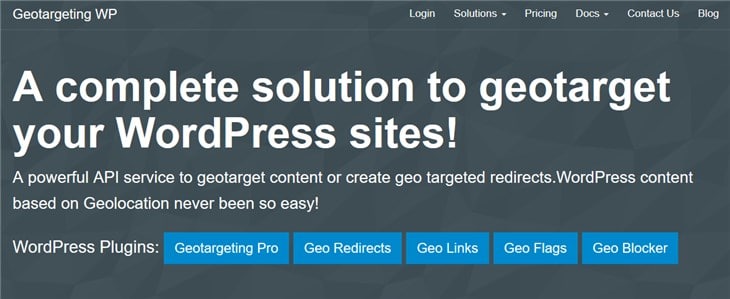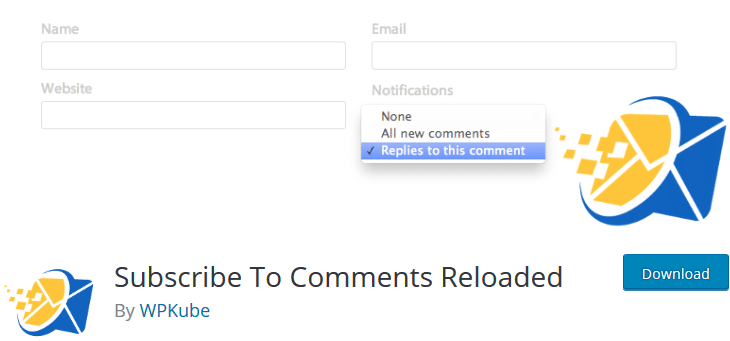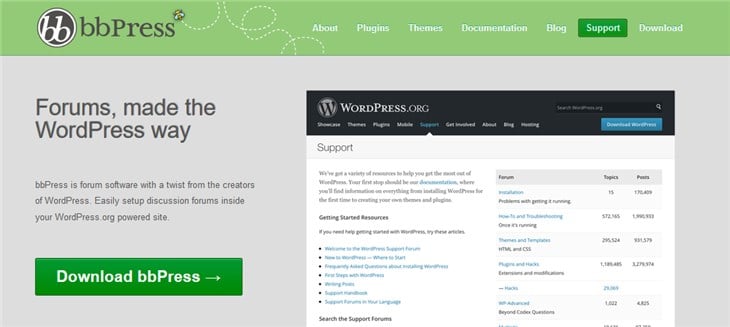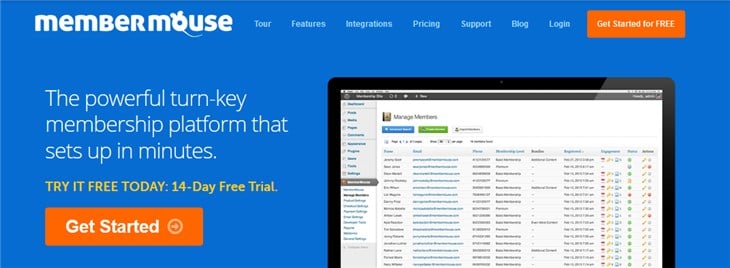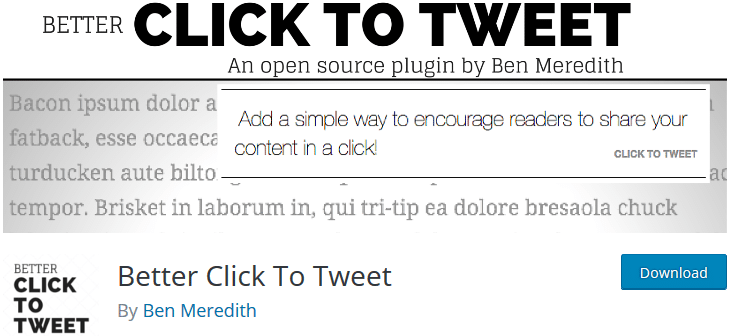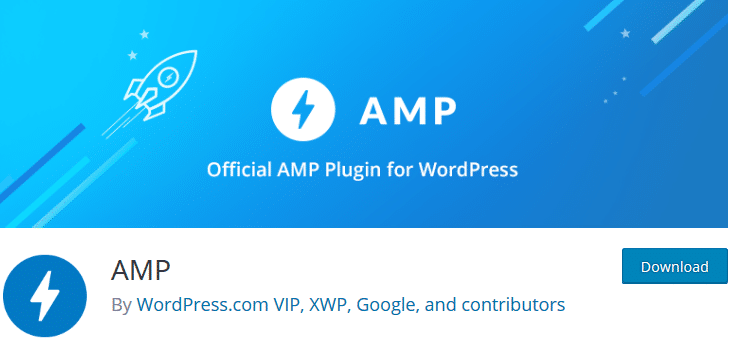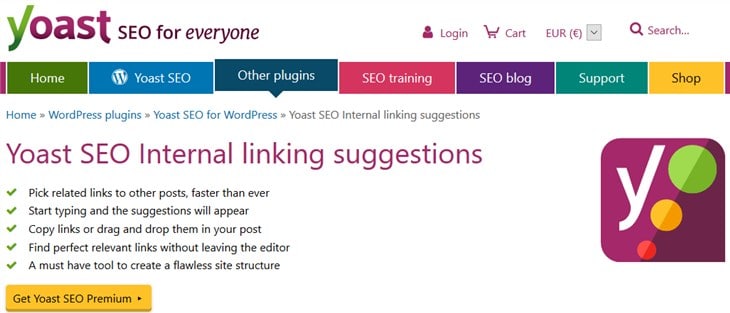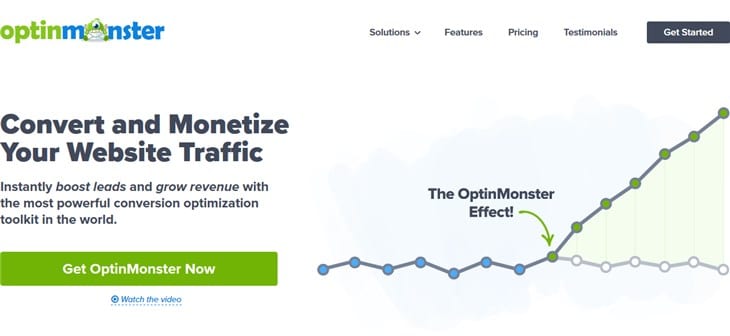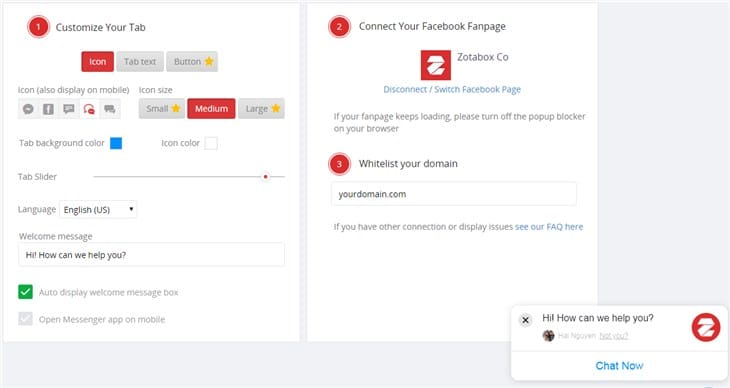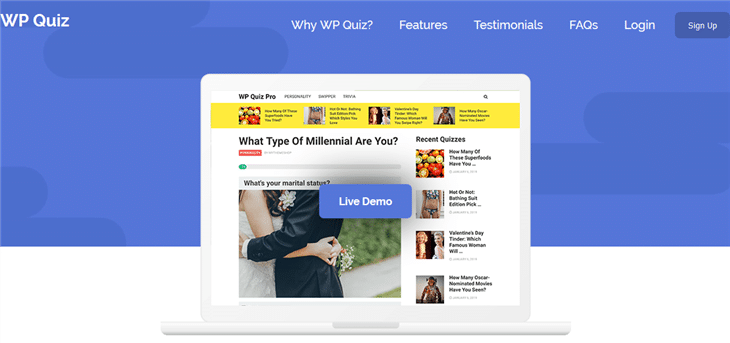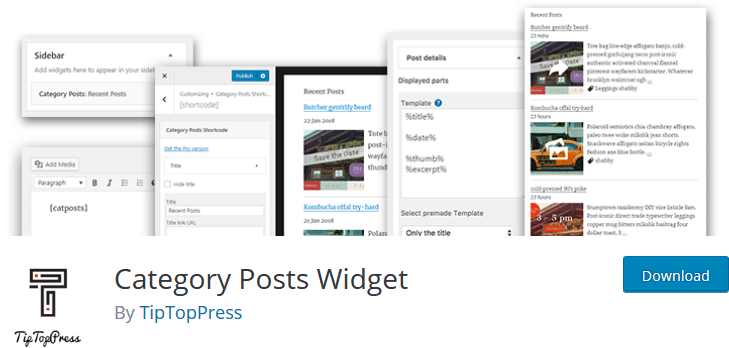So how do you maximize visitor engagement on your content-rich WordPress website? Whether you’re observing steady traffic or suspect something is going wrong with it, it’s always the right time to look into more ways of reader engagement.
In this roundup, we’ll help you learn more about WordPress plugins that increase engagement with your readers:
- Plugins that increase the time visitors spend on the site.
- All sorts of lead magnets.
- Tools to increase website performance and optimize user experiences.
- Content presentation and crosslinking tools, etc.
Let’s start.
Get social with Super Socializer
There is a vast number of plugins that help you integrate your site with social media: Jetpack, Social fans, Social Pug, etc.
If you are still looking for the right all-in-one solution, we’d recommend taking a look at Super Socializer. It’s a regularly updated plugin, which is trying to keep up with the market changes (GDPR features, compatibility with Gutenberg, etc.). Overall, it looks pretty much as the plugin creators are doing their best to keep a good reputation.
From the functionality perspective, the main privilege of this plugin is that it comes bundled with numerous tools, so you don’t need to install different plugins. For instance, you can embed social login (you can set that even for WooCommerce checkout pages), social comments, integrate social share buttons for dozens of networks, add like buttons, add any social media icons, display share counters, etc.
To help you handle design consistency with your current WordPress theme, the plugin offers a great customization toolkit. If you run an on-site forum or community, compatibility with BuddyPress and bbPress popular plugins will also come in handy. The plugin also works well for a network of sites on WordPress Multisite.
Optimize your content geographically with Geotargeting WP
Geotargeting is not just about targeting local products or services at the right prospects. For content-rich websites, geotargeting may function as a sort of artificial intelligence algorithm that delivers relevant content to the right audience in different geographic regions (it’s somewhat similar to automatically customized content in social networks – but not that advanced).
Geotargeting WP allows you to geotarget your blog content, that is, to show or hide certain posts for selected regions. We believe this is a particularly useful plugin for travel blogs, marketing agencies that regularly conduct local research and news websites.
Among other great bonuses of this plugin is the ability to set automatic redirection to the reader’s language (for multilingual websites), combat spam and fix your traffic sources. For a deeper dive, make sure to check out our review.
If you are a publisher and would like to display location-based ads, Advanced Ads plugin in conjunction with its premium Geotargeting add-on will be a good fit too. It’ll help you advertise special offers and articles to the proper audience.
Implement Facebook Comments
Some say website comments are dead (implying that commenting on social networks prevails over blog comments). Facebook Comments may be a sweet spot to deal with this controversy. You can enable people to post comments on your website using their Facebook profiles instead of using native WordPress comments.
This is a great way to reduce spam and encourage people to be more responsible since they will post comments using their real accounts. Moreover, with such a system it’s possible to allow people to share their comments with friends on Facebook, which opens up a lot of opportunities to further encourage discussions. Many authoritative magazines use Facebook comments.
You may find several neat solutions on the market. However, there is one that stands out and will unlikely die out any time soon: WpDevArt Facebook comments. The plugin requires a Facebook App ID, which is easy and free to get via Facebook for Developers. The plugin lets you customize its look (color scheme, text color, font size), decide which pages to enable the plugin for and other great things.
If you are on Elementor, though, there is an easier way to add Facebook Comments: use a dedicated widget right in the editor. It will work only for pages created with Elementor.
Get Facebook Comments
Get more subscribers with Subscribe to Comments Reloaded
Subscribe to Comments Reloaded is a very simple yet useful plugin to entice blog commenters to subscribe to certain posts. It pays off since you collect email addresses and make people get back to your website. Your readers do care about those articles they subscribe to by choice, so most likely they’ll be happy to engage in conversation once more.
You are free, however, to opt out of the subscription for selected posts, enable a one-click Unsubscribe option and manage subscriptions via your WordPress dashboard. The plugin works out of the box for up to 18 languages.
So if you are looking for organic ways to increase user retention, this free plugin is a spot-on solution.
Get Subscribe To Comments Reloaded
Add a forum with bbPress
This might not be the case for your type of website, but you would be willing to consider its implementation if you need to boost traffic. Forums and different sorts or online communities aren’t just perfect for SEO; they are extremely valuable for engaging your readers to participate in online discussions on your website.
Although there are different WordPress forum plugins, an old standby bbPress is a benchmark plugin from WordPress creators. It allows you to create a fully-functional forum with simple interfaces, great management tools and full support for Akismet to protect your forum from spammers. It’s pretty lightweight and fast so it won’t eat up your server space like many similar plugins.
Next time you think of how to keep the conversation going on your website, remember about the idea of an on-site ‘Quora’. If you are just starting out, a nice WordPress theme with bbPress preinstalled (and pre-designed) can save you a ton of time on customization.
Get bbPress
Create a self-serve membership club with MemberMouse
Take heed – this is a time-consuming thing you won’t do in a day. But you can benefit from it in multiple ways: create a paid online course, build a members-only club to share creative premium resources with your readers, open a mentoring platform, etc.
In short, it can be anything ranging from a mere lead magnet to a premium course that generates side income. In either case, you are going to engage your readers!
As to WordPress solutions, there is no shortage of membership plugins. MemberMouse is one of the best ones. It’s widely used by WordPress users and professionals, ships with tons of tools, integrations and payment gateways. Overall, it’s an advanced membership plugin with all sorts of management and marketing tools. Moreover, it features perfect user-centered interfaces, which is a big deal for non-tech users.
Another great plugin from a trusted developer we recommend is Restrict Content Pro. In addition to the whole range of membership goal-directed tools, it provides WordPress developers with great flexibility to build bespoke client websites.
Add click-to-tweet boxes to your posts
Better Click to Tweet is one of the most used, trusted and affordable plugins in this niche. It lets you engage Twitterverse by letting them share chosen quotes from your articles in a click.
You just need to create tweetable content (a Gutenberg block is available) and display it inside your blog content in a clean and beautiful way. There are also some extra settings you might want to go with (e.g., URL shortener).
For non-technical WordPress users, there is a premium add-on that unlocks different styles to apply to your click-to-tweet boxes.
Improve mobile performance with AMP
These days content-focused websites, such as online magazines, can’t survive without AMP. For those unfamiliar, it stands for Accelerated Mobile Pages – an ever-evolving project by Google. It aimed at improving your website performance and user experience on mobile devices.
There is some controversy around it, but in any case, Google and many website owners love it because it just works.
AMP-enabled website pages are loaded in a blink of an eye and are easier to navigate for users. Therefore, such quick-loading experiences are a great value for your SEO efforts as well as readers. AMP-enabled websites are life-savers in war-impacted world regions with a slow internet connection.
The official AMP plugin can do the job – it smoothly integrates AMP technology with WordPress.
With one of the recent updates, plugin creators (Google and Automattic among them) did the heavy lifting for you. That is, now the plugin supports a “native theme mode” which takes the stress out of building AMP-enabled pages manually to achieve visual parity between the mobile and AMP version of your website. So far, you can set it up to inherit your theme styles automatically with a button click.
Optimize internal links with Yoast SEO Premium
This is a great cog if you need to increase the average time people spend on your website. An internal linking suggestion tool available in Yoast SEO Premium will help you set up more directions to the valuable content without hassle.
Yes, it’s a paid feature, but if you’ve got a massive blog with hundreds of articles, it can be proven handy for internal crosslinking. Yoast SEO Premium automates and simplifies this process for you.
The smart algorithm of this plugin suggests relative website content so you can add website links right to the post you are editing, without back-and-forth work. It’s quite a simple way to improve your website structure, boost your rankings and engage readers!
Employ smarter newsletter subscriptions with OptinMonster
How could we make this list without lead generators? Almost every website needs a traditional newsletter as a lead magnet to build a reader base and increase user retention.
Different plugins can do the job, so you are spoiled for choice. No doubt, OptinMonster is one of the top players. It offers multiple ways to capture your website traffic and turn casual visitors into subscribers.
It ships with a handy drag-and-drop builder that allows you to create a needed opt-in form with catchy styles, sidebar forms, floating header, and footer forms – anything’s possible. The plugin also allows you to benefit from timed pop-up forms, make use of exit-intent technology, geo-target your subscription forms – all in effort to make your marketing tactics pay off.
Thanks to supporting 25 email marketing automation tools, you can wire up your favorite one without extra hassle. In sum, OptinMonster allows for better and smoother engagement with your audience making opt-in marketing tactics less annoying.
Add Facebook Messenger
No, website chat boxes can be seen not only on serious business websites.
If you are a sleepless freelance blogger who writes actionable tips (and takes good care of your affiliates), you may go with a budget yet powerful solution like Facebook Messenger. It enables you to give quick replies to prospects in a live chat, retarget your visitors and build overall trust with readers.
Live Chat with Facebook Messenger plugin is a highly-rated free solution that lets you integrate a Messenger chat box on your WordPress website.
The free version gives you all basics that you need to display an aesthetic chat box (customization options included, such as a chat icon, colors, language, etc.), set up its behavior and integrate tons of marketing and automation features. Although this is a third-party product, you can subscribe to their free plan and try it out.
On the cons side, it can pose a problem of distraction for you, but you can turn live chat on only when you feel productive for communication.
Make your related posts suggestions more effective with Bibblio
Related posts suggestions are a proven tactic to increase website engagement. If you see that you leg behind at this aspect (maybe your WordPress theme isn’t doing a good design job, or you don’t have time for curating content manually), a smart AI-driven plugin will optimize and automate your workflow.
We can vouch for Bibblio for automated related posts suggestions – after an in-depth tryout; we started using it here on WPLift. The plugin is easy to implement, quite flexible for different post types and it allows you to output the suggestion modules anywhere on the website.
Thanks to multiple design templates, you’ll be able to find a perfect match to fit your WordPress theme. On top of that, it does generate smart recommendations that will increase your overall website engagement.
What’s more, you won’t stay in the darkness on how those suggestions work since a built-in Bibblio analytics tool gives you options to measure performance.
Enable post ratings with Yasr
Yasr (Yet Another Stars Rating) is a great free plugin, which enables you to add both admin and visitor-generated reviews and ratings to your pages and posts. This is one of the proven ways to build trust with prospects.
You can place ratings automatically at the beginning or the end of posts and show them anywhere on the page with a shortcode to engage visitors to vote.
Thanks to the “multiset” feature, you may add multiple criteria to score the article, product or service at different aspects. And of course, those stars will be featured in Google SERP. It’s a plain and simple plugin that serves one purpose, without any bloat and excessive features. Yasr also easily integrates with Gutenberg.
Add quizzes and polls with WP Quiz
Polls and quizzes that ask visitors about their opinions or factual questions are a great way to engage readers. You may use them for entertainment purposes (people find them enjoyable) or even base your future research posts around poll or quiz results. This is where WP Quiz comes into play.
It’s an all-around freemium solution that comes packaged with a broad bundle of features: different types of quiz templates, animation effects, customizable colors, and skins, answer explanations, social media sharing options, randomized questions and answers, a question timer and plenty of other tools. Even support for PayPal and Stripe is available in the Pro version.
To analyze business outcomes, the plugin gives you some options to track users by IP or cookie, hook up Google Analytics and various email marketing automation services like MailChimp. You can also entice users to subscribe to results and show ads between questions to monetize your quizzes.
Add a Category Posts widget
The Category Posts Widget plugin is a simple way to display all recent posts from a category on your WordPress website. There are odds people will be curious to check posts related to the one they are reading, so why not give them this option?
The plugin allows you to arrange post details in the needed way, customize width and height of the thumbnail (and hide posts without thumbnails), exclude current post, etc. If you go Pro, you get more design flexibility and support for more post types.
Final word
In sum, none of these plugins is going to work properly without the rule of thumb: “stickiness” to your WordPress blog depends on how valuable content you provide. The tools like these will maximize that value. And the rest will follow.