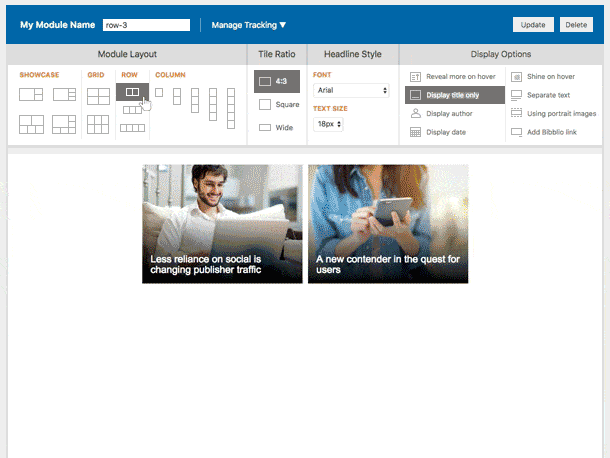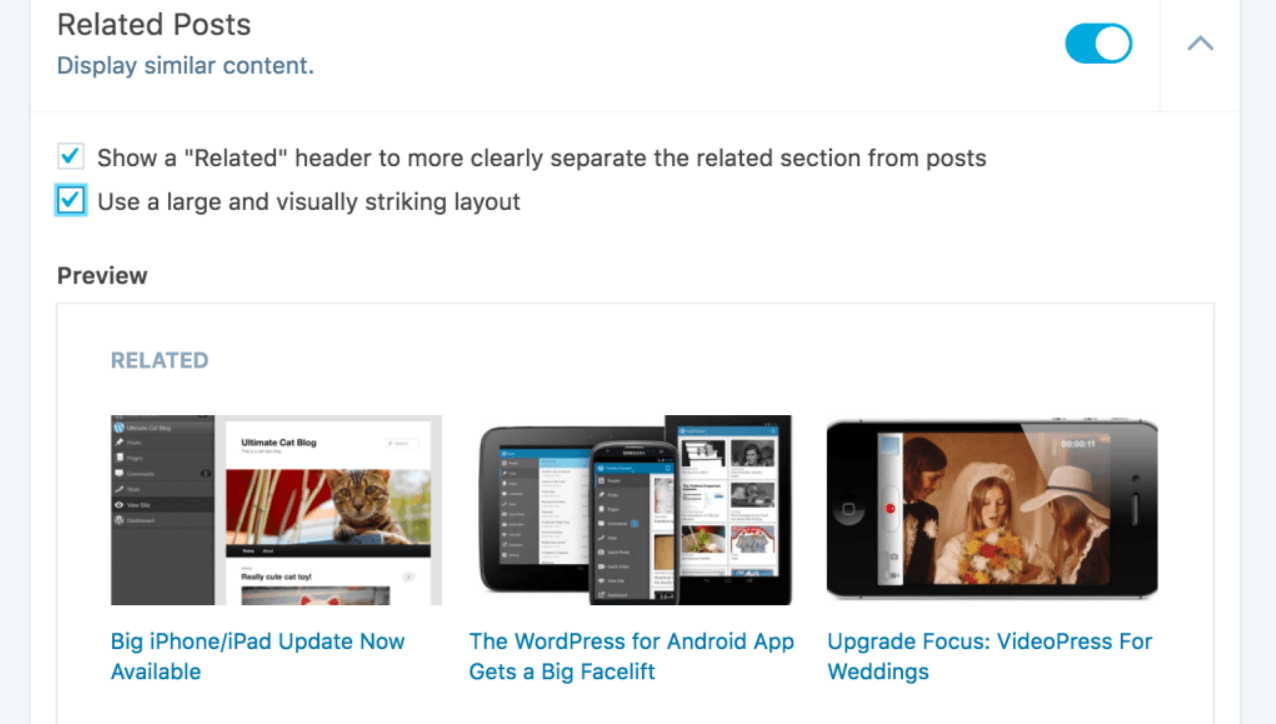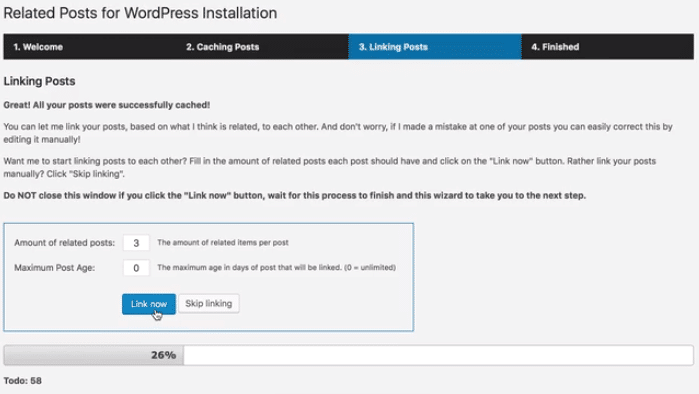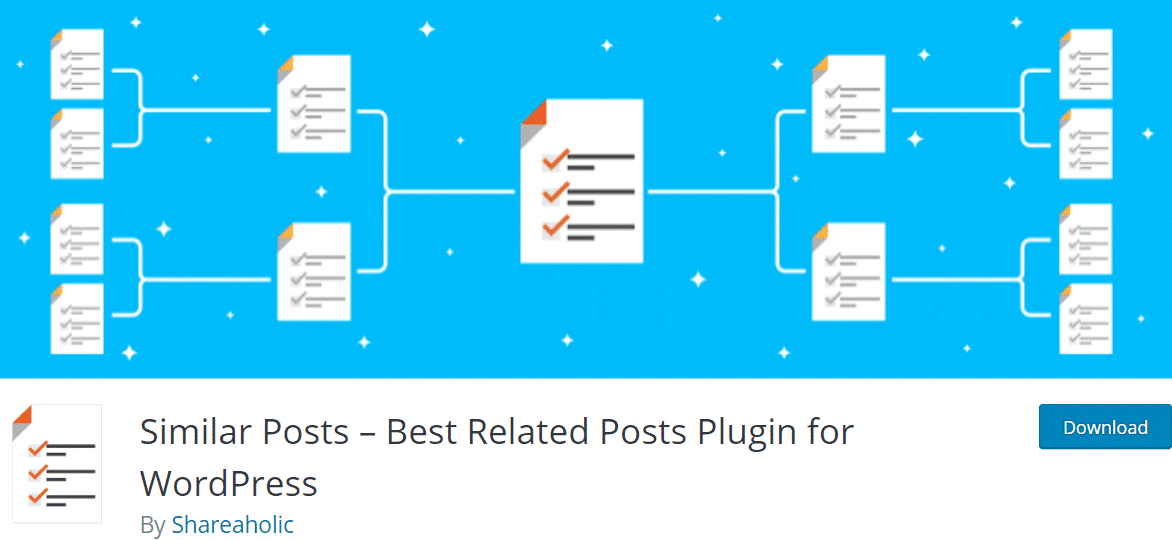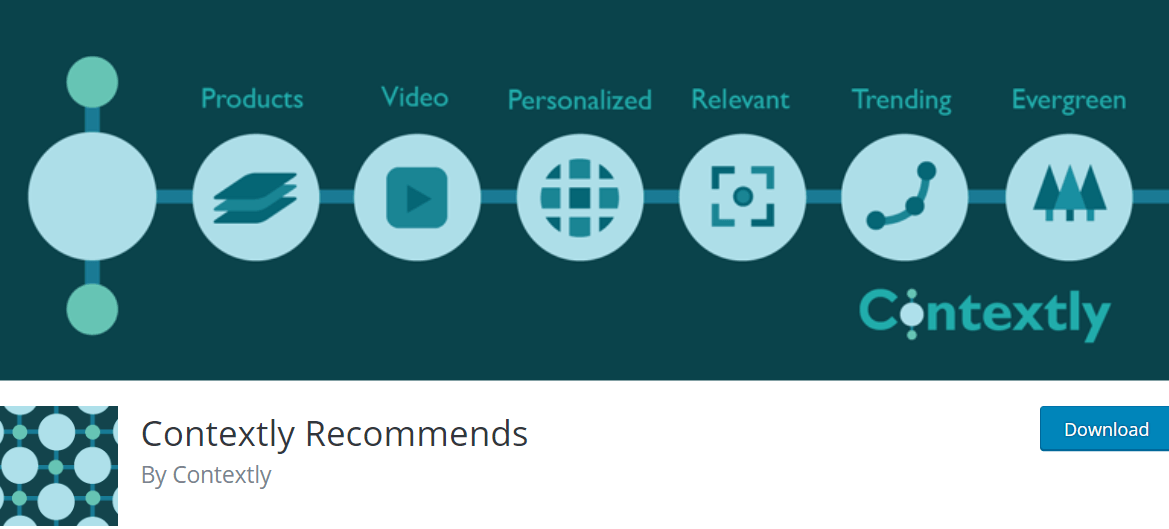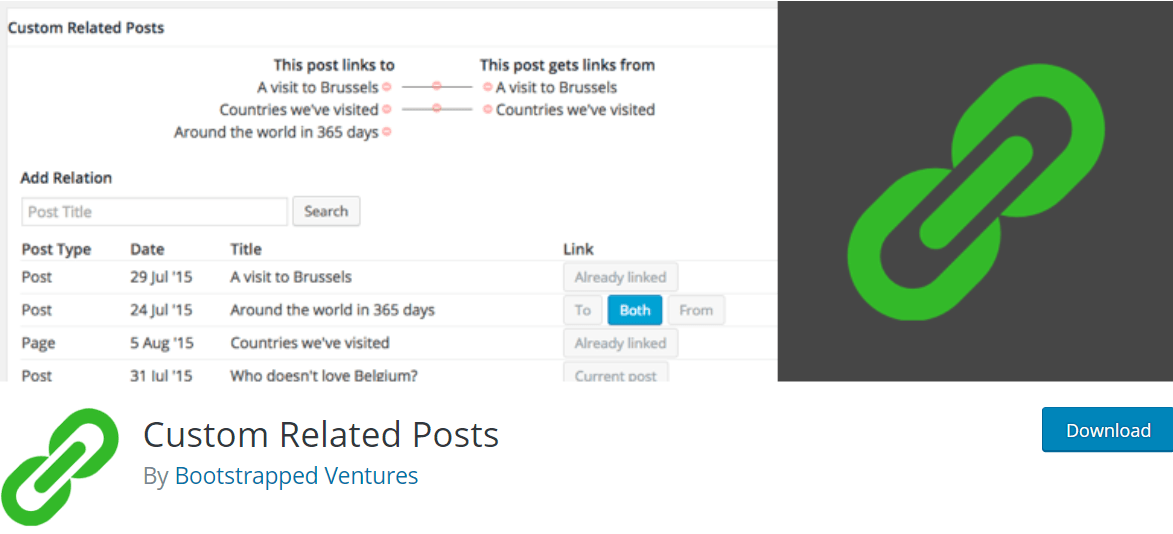Looking for the best WordPress related posts plugin for your site?
Picking a related posts plugin is a bit of a tricky subject because they can be bad for your site’s performance. That’s why a lot of managed WordPress hosts hate certain related posts plugins. For example, WP Engine bans a bunch, and so does GoDaddy.
Don’t worry though – related posts plugins aren’t all bad! You just want to make sure you pick one that isn’t going to slow down your server.
In this post, I’ve tried to collect only those options. That is, these plugins will help you generate high-quality related content without slowing down your site.
Let’s jump in!
1. Bibblio
Why do we like Bibblio? First off, it does all the processing on its own servers, which means that it’s never going to slow down your site with tons of database queries.
Second, it has smart algorithms to control how it surfaces related content. Bibblio uses machine learning to constantly improve its algorithm, and you can also choose how you want to weight the algorithm. For example, you can have it:
- Weight related posts towards your popular content. So it will display something that’s popular and kinda related over something that’s not popular but maybe a little more tightly related.
- Display the most related content no matter what.
You can also control exactly which post types are included in the results. Or, you can even manually exclude certain items.
You also get a ton of options for how (and where) to display your related posts. The configurator lets you mix-and-match settings which will open up a ton of possibilities:
Some of the helpful options here are:
- Various grid layouts
- Post thumbnails
- Options to control what metadata displays
Then, to display your related posts, you can either use the included widget or add the shortcode.
Finally, one of my favorite Bibblio features is analytics. Bibblio includes detailed analytics that let you see how helpful your related content is when it comes to generating clicks and boosting engagement. Beyond that, you can also add query strings to your URLs to track things in Google Analytics.
If you want to learn more, check out our full Bibblio review.
Price: Free for up to 500 content items and 25,000 API calls (caching can help you extend this limit). Paid plans start at $19 per month. Many sites will be fine with the free version.
2. Jetpack
Jetpack is the all-in-one solution from Automattic that brings many of WordPress.com’s features to self-hosted WordPress users.
It has a lot of features. But one of the things that it does really well is related posts. Like Bibblio, Jetpack’s related posts processing happens off your server, which means it’s not going to bog your server down with tons of database queries.
In the dashboard, Jetpack only gives you a limited set of options for how your related posts look and function.
For other tweaks, like including/excluding specific content, you’ll need to add some code to your site’s functions.php file. Thankfully, Jetpack has done a really good job documenting these. So if you feel comfortable getting your hands dirty, Jetpack related posts is actually pretty customizable.
If you’re already using Jetpack, I think it’s a no-brainer to use it for related posts. But I probably wouldn’t install Jetpack just for the related posts.
Price: Part of Jetpack’s free functionality
3. Related Posts For WordPress
Related Posts for WordPress is another plugin that goes out of its way to ensure good performance (notice a trend here?). It does this by caching all of your related posts so that it doesn’t need to dynamically generate them every time someone visits your site.
So when you first install the plugin, you’ll need to wait while it goes through and caches all of your content (this might take some time). But after that, it will be a lot more lightweight going forward.
Related Posts For WordPress does have both a free and a paid version, but I’m going to exclusively focus on the paid features because I think the free version is a little limited.
With the paid features, you can:
- Include custom post types in your results (including an option to link different post types to one another)
- Manually include/exclude content, or create links between content manually
- Weight the algorithm to control the definition of “related”
- Control the layout of your related posts
Finally, to display your related posts, you get both a shortcode and a widget.
Price: Limited free version, paid plans start at $5.99 per month
Get Related Posts for WordPress
4. Similar Posts
Similar Posts is another quality related posts plugin that uses smart caching to minimize the impact on your server. This one actually does still show up on WP Engine’s ban list, but I’ve personally tested it and found it pretty lightweight.
The plugin was acquired by another developer after making it on WP Engine’s list, so that might explain the disconnect.
Some of the things that you’ll like about Similar Posts include:
- Options to customize how related content is generated.
- Layout and design controls
- Options to exclude specific content by category, author, and more
- Ability to control which post types to include
If you want a similar service that uses off-server processing like Jetpack and Bibblio, you can also get this functionality as part of the complete Shareaholic plugin (Shareaholic is the company that acquired the Similar Posts plugin).
Price: Free
5. Contextly
Contextly is a paid service that holds some similarities to Bibblio. Like Bibblio, it uses machine learning algorithms hosted on its own servers to generate content recommendations, so that’s good for performance.
It also has this unique feature that lets you personalize content recommendations to returning visitors. It’s kind of like ad retargeting – you can show visitors recommendations based on what you know they’re personally interested in.
You also get detailed analytics for your related posts, as well as:
- The ability to control which post types are included.
- Lots of options for where to display your related content.
The only downside is that there is no free plan. You do get a 21-day free trial, though, so you can test the service out without needing to enter any payment information.
Price: Plans start at $9 per month
6. Custom Related Posts
Custom Related Posts is different from all of these other plugins because the related links are not automatic. Instead, it gives you the functionality to manually link posts together by defining relations in the post edit page.
That approach is definitely not going to be for everyone. But if you do want that level of control, this might just be the WordPress related posts plugin for you.
When you define a relationship in the post editor, you can choose whether to make the relationship one way or both ways:
- One way – only show Post A as related to Post B, but not Post B as related to Post A
- Both ways – show Post A as related to Post B and Post B as related to Post A
You can also choose which post types Custom Related Posts is active for. And to display your related posts, you can use both shortcodes and widgets.
So yeah – it’s definitely not the best related posts plugin for everyone, but it’s a great option if you do prefer this manual approach.
Price: Free
Which WordPress Related Posts Plugin Should You Choose?
We think Bibblio is the best all-around related posts plugin, which is why we use it on this site. It ticks the most important boxes with:
- Good performance
- Quality recommendations
- Lots of options to control what content is included
- Lots of layout options
With that being said, Jetpack is always going to be a quality option because it’s 100% free. Also, Related Posts for WordPress might work out to be cheaper for larger sites, and it’s also got some good functionality.
Finally, Contextly has some cool stuff with the personalization and Custom Related Posts is a good option if you really just want to manually link certain content together.
Have any other questions about serving up related content on WordPress? Let us know in the comments!