Maps add a different dimension to your website. You can use maps to display your office locations, show users where they can buy products, search results within a certain distance of the user or for many other needs. While displaying maps on your website will make it look a lot more professional and advanced, adding them is very easy with a WordPress map plugin.
A map plugin is the easiest way to add great-looking maps to WordPress without coding. Not only that, but you will be able to customize them easily depending on what you need from your maps.
Besides making them look good, a WordPress map plugin will provide a number of key features to further enhance your maps such as with map clusters, translatable maps and Geolocation to show the results near you.
But which WordPress map plugin should you use? Below we have outlined the 7 best with a list of the features they offer so you can decide which one will be best for your website.
The Best WordPress Map Plugins
Check out below our list of the best WordPress map plugins.
1. Toolset Maps
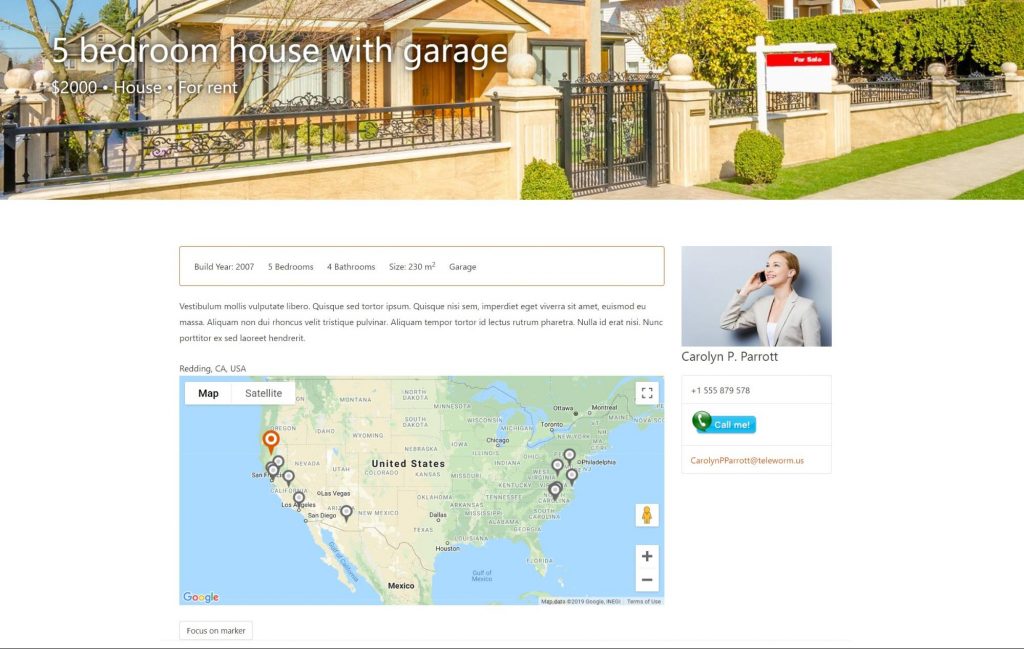
Toolset Maps is a popular WordPress map plugin that makes it easy to build and display detailed maps wherever you want on your website.
Toolset Maps comes from the team that created the Toolset suite of plugins, which gives you everything you need to build an excellent website. So you know you are getting a reliable product which will help your website stand out.
You will have complete control over the type of map you want and what it’s used for when you build it with Toolset Maps. With Toolset Maps, you can
- Display any WordPress content on a map without needing complex PHP coding
- Display results on a map with multiple filters
- Use Geolocation to show the results near you
- Add a distance filter to display results close to a certain point
- Use Google or Azure Maps
- Add maps as a custom field address
- Customize the controls (zoom, Street View, map type) for your map
- Display maps in multiple languages thanks to Toolset Maps’ integration with WPML
- Present search results on a map
- Include conditional filters to disable results that do not match
- Use maps with all major WordPress themes
- Customize your markers – including using clusters and different colors for different types of content
- Display post fields when you click on a marker
- Allow the user to pick up a pinpoint location from the map
- Focus the map on a marker
You can purchase Toolset Maps as part of the complete Toolset package for a one year fee of $149.
2. Mapify
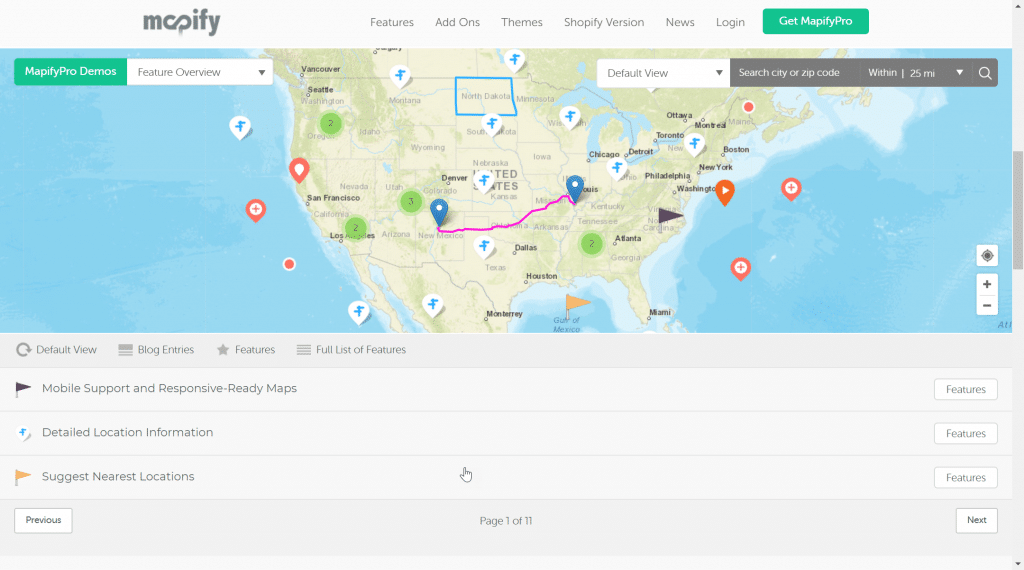
Mapify is another WordPress map plugin that comes packed with features for whatever type of map you need.
The plugin is flexible enough that you can not only add maps quickly but also get creative by adding photos and videos to locations.
Just some of Mapify’s many premium features include:
- Customized map location filters
- The ability to bulk upload map locations via spreadsheets
- Unlimited map marker locations
- Custom image maps
- Customize your map with unique styles
- Map clusters
- Add blog articles to maps
- GPS support on supported devices
- Specify search radius
- Translatable maps with WPML
- Categorize map locations
Mapify also offers a couple of plugin add-ons which you can use to customize your maps further. CrowdMaps allows any visitor to contribute their location with photos and videos. Meanwhile, you can use PrettyRoutesPro to add customized routes to your maps. And the Mapify team is working on even more add-ons for the future.
Not only that, but Mapify has also created Adrift WordPress Theme, which is purposefully designed to be integrated with Mapify. With Adrift, you get a theme that was built for websites that will contain a lot of maps. Also, it provides multiple pages and layouts, the ability to drag and drop elements on a page and full control over how your website looks.
Mapify offers a free version, but if you want to take advantage of all its features, you will need the premium one which costs $19 a month.
3. WP Google Maps — WordPress Map Plugin
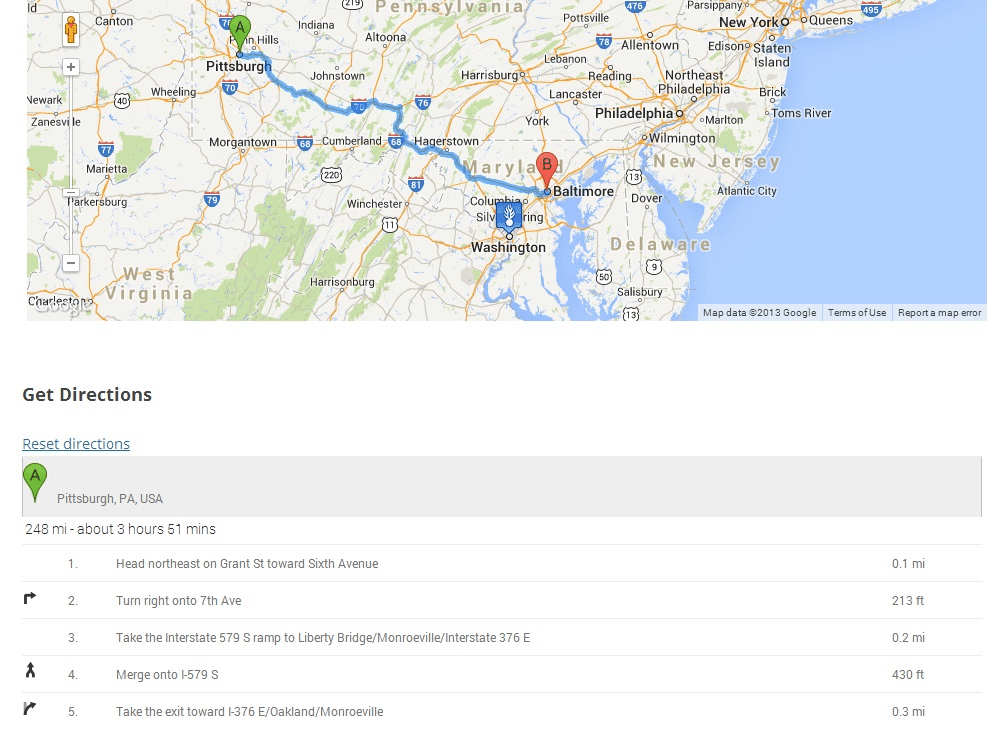
A powerful WordPress map plugin WP Google Maps combines its functionality with simplicity.
It differs from Toolset in that it offers a free version as well as a premium one. While you can only create one map with the free version, you will find several features including:
- Map markers by typing in the address
- Nine map themes to choose between
- Map markers which you can drag to their exact location
- A map block on your page
- The ability to drag map markers to a precise location
- Animations for map markers
- Store locator functionality
- Support for Google Maps Streetview
- Support for Google’s four map types – roadmap, terrain, satellite, and hybrid
If you opt for the premium one then you will get additional features, like:
- Multiple maps
- Descriptions, links, and categories for map markers
- Filter markers by category
- Custom icons
- Map locations as a starting or finishing point for directions
- Map locations as a store locator
- The ability to show your visitor’s location on a map
- Multiple ways to list your map markers
WP Google Maps offers a number of packages for the professional version starting from $39.99 to use it on up to three websites.
4. Google Maps CP
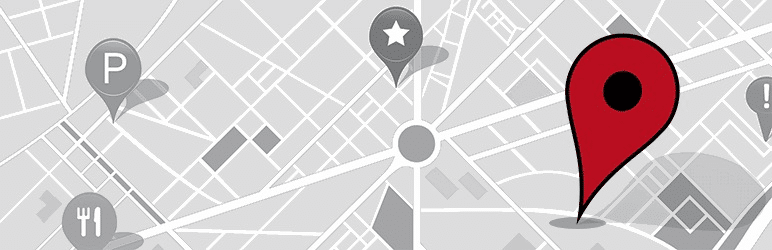
Google Maps CP is another powerful plugin which specializes in making it easy to add geolocation data to a WordPress page or post.
This data is added as markers that can be customized easily. However, one problem is that you cannot configure individual settings for each map. Any changes you make to the style of one will take place in all of the others.
Google Maps CP also provides a free and paid version. With the free option you can:
- Insert Google Maps anywhere on your website
- Define location information by addresses or coordinates
- Customize your markers
- Embed Google Maps in multiple languages
- Display markers belonging to the same post type
- Customize your map appearance (zoom, width, height, etc.)
However, the free version does not offer any technical support, and you can only add one map per page. But Google Maps CP does provide a professional and a developer version. With the professional version, you can:
- Use geolocation data for posts search
- Insert multiple map points for routes
- Create shapes on your maps
- Style your maps
- Insert maps directly on templates
- Add the map to sidebars as a widget
- Include a search box in the map
- Display a Street View link for users to see the street view or a point
The developer version comes with some impressive additions:
- Design a contact form and associate it with the points
- Send notification emails with the information in the form to users
- Associate a separate email address to each of the points
- Use an image associated with a point as its icon on the map
The professional version is available for €19.99 while the developer version will cost you €49.99.
5. Google Maps Widget
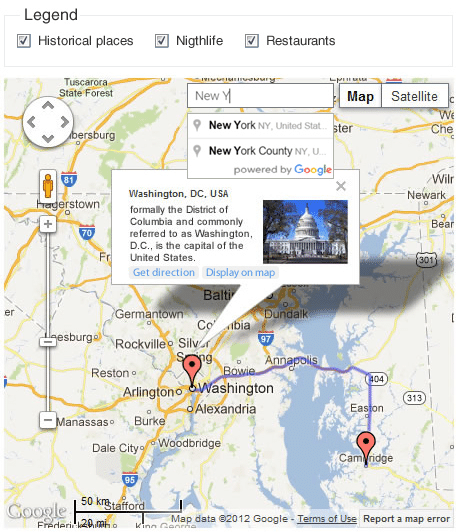
Google Maps Widget is a no-nonsense plugin which is the perfect choice if you want to quickly add simple Google Maps to your sidebar as a widget.
Google Maps Widget’s selling point is its speed. It takes only seconds to add a map to your sidebar as a widget.
While it’s not the best option if you’re looking to build and style more complex maps, Google Maps Widget comes with some features to customize them such as:
- Changing the width and height of maps
- Choosing from the four types of Google Maps – road map, satellite map, terrain map, and a hybrid map
- Multiple Google Map color schemes
- Zoom option
- Hundreds of different pin options
Google Maps Widget offers a PRO Personal Lifetime package for $39 and an Unlimited Agency package for $79.
6. Intergeo Maps
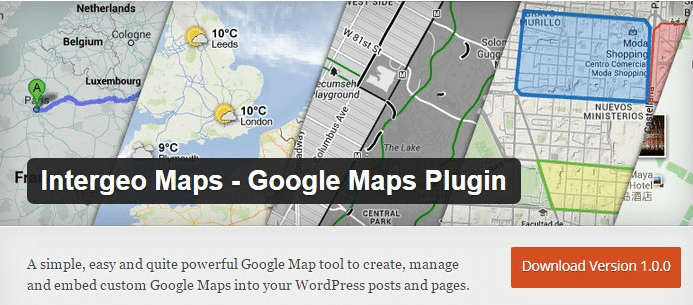
Intergeo Maps is a great free WordPress maps plugin which offers all the detailed options you need to create any map you want.
Intergeo Maps boasts a powerful UI map builder where you can create your custom maps. You can either use the new “Intergeo” page on your WordPress admin or the post editor to build your maps.
Some of Intergeo Maps’ UI builder features include:
- Set up the starting position and zoom level of the map
- Adjust controls and positioning
- Set your color styles
- Add overlays of a variety of shapes
- Create routes between addresses
- Show driving directions or bicycle paths
- Showcase multiple locations and make connections between them
7. MapPress Easy Google Maps
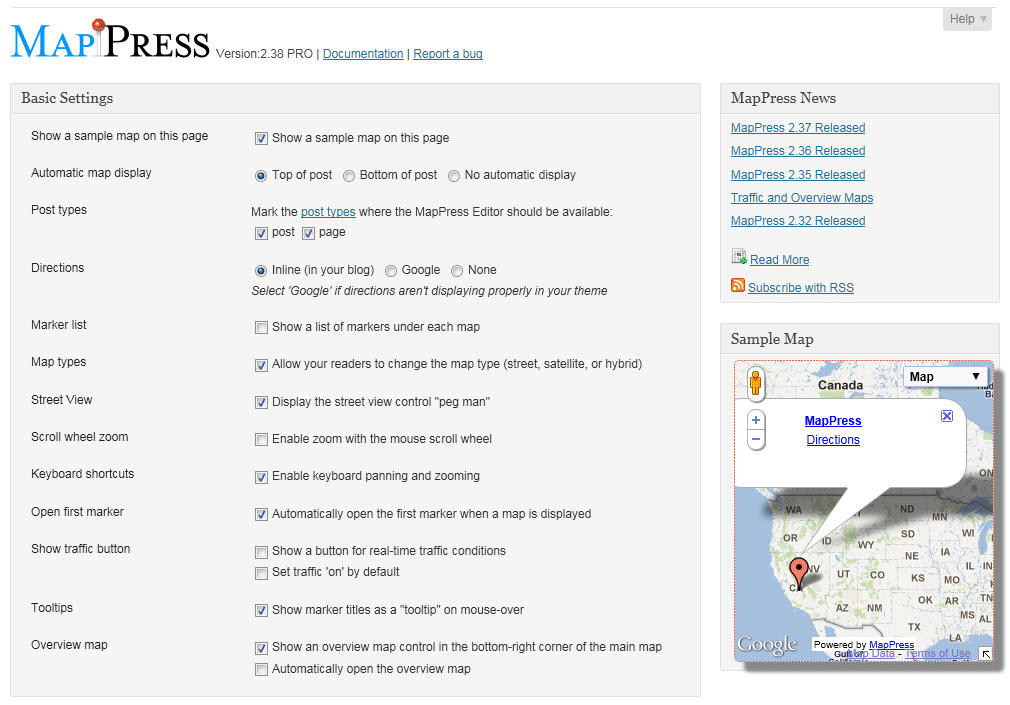
MapPress Easy Google Maps is another popular free Google Maps plugin with more than 90,000 active downloads.
- Create maps in post/page edit screens
- Multiple maps per post/page
- Addresses and coordinates for markers
- Custom marker bodies and titles
MapPress Easy Google Maps also has a paid version which is packed with many more features:
- Thousands of custom marker icons
- Mashups maps (maps that combine other maps)
- Sidebar widgets for maps
- Generate maps from custom field contents
- Display lists of markers under your map
Besides the free version, you can also get Basic License for $49.95 or a Developer License which will cost $79.95.
Go To MapPress Easy Google Maps
Which WordPress Map Plugin should you use?
As ever, it depends on your requirements. If you’re looking for a complete tool with the potential to create other features such as a search, front-end forms, and custom post types, then Toolset Maps is the best option for you.
If you purely need a maps option, then the likes of MapifyPro and WP Google Maps are for you as they offer plenty of customization options.
However, if you want to display a simple map as quickly as possible, then go for Google Maps Widget. Finally, if you are under a strict budget and unwilling to spend, then Intergeo Maps and MapPress Easy Google Maps are great options.
What has your experience been with these plugins? Let us know in the comments below.












