Using WordPress table plugins may not be the only option out there for adding tables to your posts and pages but, if you ask us, it is the only option that ensures your tables look impressive, are easy to manage and, most impost importantly of all, don’t harm the performance of your website.
If you still have access to the classic WordPress editor, you can dump the HTML code of a pre-existing table into the text editor, or even create a table in an app like Excel or Google sheets and paste it into the visual editor.
That’s the quick and dirty way to do it, sure, but it does mean that you run the risk of your table formatting being seriously messed up, especially when displayed on smartphones and similar smart devices. What’s more, all the excess code generated by pasting in a pre-built table can play major havoc with the site speed of your page or post.
Similarly, the arrival of the Gutenburg editor brought with it a long-awaited and much-needed table-building tool. That fairs a little better, but it’s still fairly limited in what you can do with it and lacks the kind of design flexibility and enhanced functionality that you get with a good quality plugin.
Speaking of which…
For this guide, we’ve tried and tested dozens of tools designed to help you do everything from creating captivating pricing tables to building simple data-comparison charts and put together our verdict on what we consider to be the very best WordPress table plugins currently available.
Best WordPress Table Plugins
1. Posts Table Pro
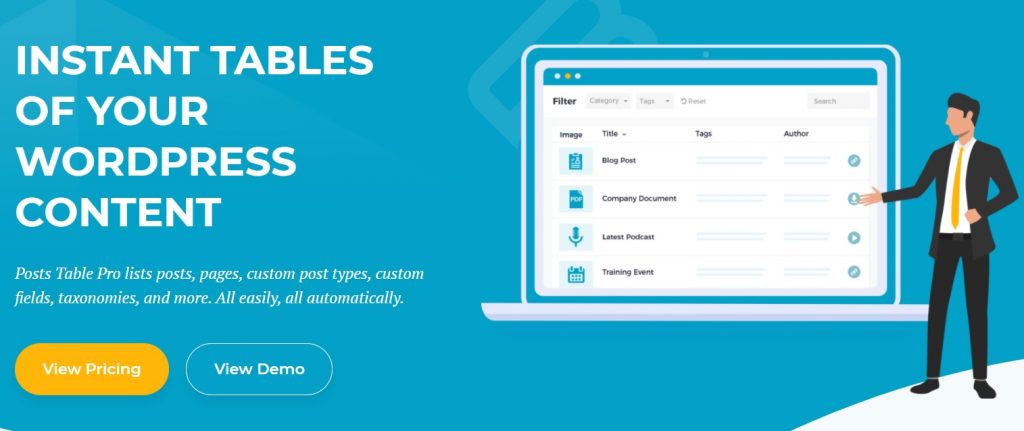
While there were a few strong contenders for the title of best premium WordPress table plugin, Posts Table Pro deserves the top spot for several compelling reasons.
First of all, there’s the way it enables you to auto-generate tables using your existing WordPress content.
Where other plugins have you build the table and then manually enter or import your data, Posts Table Pro pulls in your WordPress posts, WooCommerce products, media files, or custom post types and arranges them into dynamic, searchable, filterable tables that you have complete control over.
Let’s say, for example, that you have a large website hosting scores of reference documents and you wanted to make it as easy as possible for your users to find what they’re looking for.
You simply configure your table settings via an intuitive, user-friendly interface, tell Posts Tables Pro which documents to add to that table, and let the plugin do the rest.
From there, simple shortcodes can be used to add those tables to your pages.
That’s only the beginning. The plugin also comes with several essential features designed to help you ensure positive user experience, no matter how big your table may be.
The focus on 100% design means your tables will always display perfectly on any device, while the very helpful AJAX lazy loading feature means that data will only be displayed when a user scrolls down to it, ensuring that even enormous tables don’t negatively impact your site performance.
Finally, we’d be remiss if we didn’t mention Post Table Pro’s affordable pricing. At the time of writing, a one-year license costs just $59 for a single site, $99 for up to 5 sites, and $199 for up to 20 sites.
2. WPDataTables
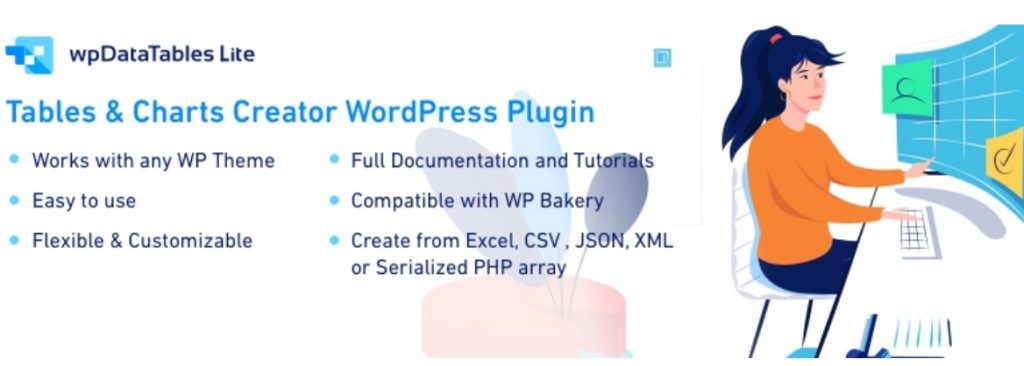
WpDataTables comes with both a free, lite version and a premium version.
The free WpDataTables Lite plugin should be enough for many users, especially if your table-making needs are pretty basic. With this version, you can effortlessly create and populate tables by importing data from Excel, CSV, PHP, JSON, and XML sources.
From there, you have several options for customizing your table which, although limited, still do a great job of displaying your data in an aesthetically-pleasing, easy-to-read format.
You can even add a search bar to make it easier to find specific data in larger tables, and use WpDataTables to convert your data into an array of attractive charts.
The only major downside to the free version is that it doesn’t come with that all-important responsive mode. So, if you want to be absolutely certain that your data looks at its best regardless of the device, you’ll need to upgrade.
Doing so will cost you between $59 and $249 for a one-year license depending on how many domains you want to use it on, and grants you access to a plethora of advanced features.
As well as responsive design and greater table customization options, you’ll also be able to use the following useful features:
- Important data from Google Sheets
- Front-end table editing
- Create MySQL-query based tables
- Add table filters
- Utilize server-side processing
- Use HighCharts and Chart.js.
Interested in trying out WpDataTables but want to learn a little more before you download it? Check out our comprehensive WpDataTables plugin review.
3. Data Tables Generator by Supsystic
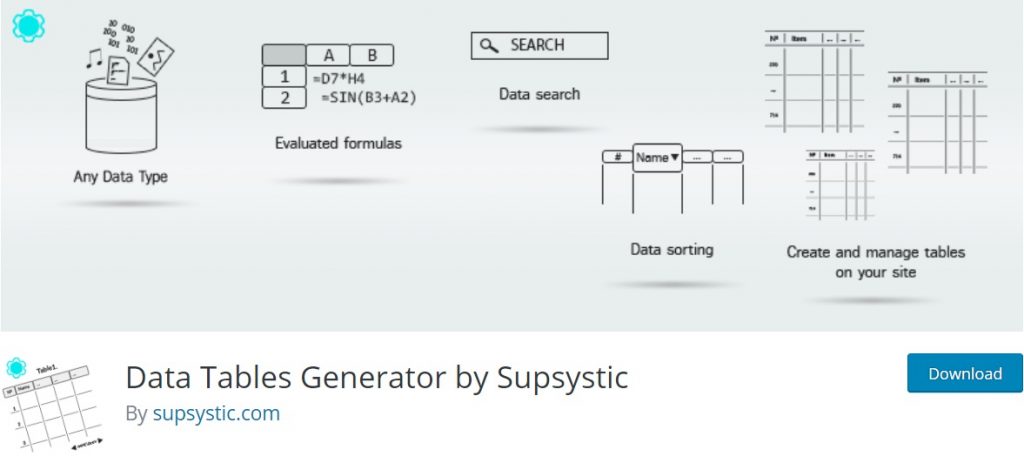
Much like WpDataTables, the Data Tables Generator by Supsystic has both a free and premium version, with the free version proving suitable for the majority of users.
The best option to choose if the visual design of your tables is your top priority, the free version of Data Tables Generator makes changing every aspect of your table’s appearance from the font type and size to the cell color an absolute breeze. Meanwhile, images and videos can be placed into cells at the click of a button. You can also use custom CSS for more advanced data formatting.
Unlike other similar free plugins that restrict the size of your tables, Data Tables Generator allows you to use unlimited rows and columns. It also supports cell merging and offers a helpful tool that allows you to use your data to create formulas and calculations.
Again, these are the kinds of features that other plugins make you pay for, but are all included here at no extra cost.
The same goes for responsive design too, so if you’re looking for a free plugin which still ensures your tables look great on mobiles and tablets, this is the way to go.
If you do decide to upgrade to the premium version, you’ll pay a one-year license fee of $39 for one site, $69 for up to 5 sites, and $149 for unlimited sites, which also makes this one of the cheapest plugins out there.
For that, you get additional features including:
- Import and export capability for CSV, Excel, PDF, Google Sheets
- Front-end table editing
- Ability to create WooCommerce product tables
- Tools to turn your data into charts, diagrams, and graphs.
Get Data Tables Generator by Supsystic
4. TablePress

For years, TablePress has enjoyed an enviable reputation as the most popular free WordPress table plugin in the WP Plugin Directory, boasting 800,000 active installations and thousands of 5-star reviews.
Try this one out for yourself, and you’ll soon see why.
One of the best options out there for displaying data or even creating the kind of feature-comparison tables often seen in affiliate sites, TablePress utilizes a simple, user-friendly back-end interface through which you can create new tables in seconds, manually populate them, or effortlessly import data from Excel, CSV, HTML, and JSON files.
Though it’s not the most visually-stunning table editor, TablePress more than gets the job done and allows you unlimited flexibility to customize the look and feel of your tables using the Advanced Editor, a number of table manipulation options, and basic HTML.
For example, if you wanted to include images in your table, you’d simply need to post the standard <img src=””> tag in the relevant cell.
As if that wasn’t enough, more advanced users can take advantage of the Custom CSS feature to further modify how your table looks and functions.
All of this comes included in one free plugin, though if you do want more functionality you can always use one of the 19 extensions available.
Some extensions are great for ensuring responsive table design and modifying other front-end behavior while others expand on the DataTables JavaScript library.
All of these extensions are technically free, though a number are marked as Premium, with developer Tobias Bäthge simply asking for a $12 donation to support his work.
5. Go Pricing

Beyond simply displaying lots of data in a user-friendly way, one of the most common uses for tables in WordPress websites is to display pricing tables.
While some of the other generic table plugins on this list can do that to an extent, the popular Go Pricing plugin does it better than most and is the ideal option if your only concern is to make pricing tables and you don’t need all the typical features used to build other types of tables.
Priced at just $27 for a regular Evanto license, this lightweight plugin packs a whole lot into one incredibly affordable package.
The highlight is the inclusion of 250 pricing table demo templates, with many designed for specific industries such as app developers, marketing agencies, travel, subscription-based businesses, and more.
Although you can build an entire table from scratch, using the templates speeds up and simplifies the whole process. Just load up your favorite template and take advantage of integration with page builders like Elementor to enjoy simple drag-and-drop editing.
What we love about this part of the process is that each individual column is broken up into three distinct sections (head, body, foot/CTA) that you can edit independently of one another to create some beautiful-looking pricing tables.
Elsewhere, Go Pricing comes with in-built media elements such as PayPal buttons so that you can add those in without uploading your own, and it even includes animations to give your tables that added a bit of visual flare.
Throw in custom CSS, Google Web Fonts, and almost 2,000 font icons from Font Awesome, Icomoon, and others, and what you’ve got here is hands down one of the best premium pricing table plugins around.
6. League Table

League Table is one of the few options on our list that doesn’t come with a free version, but at just $29 for a regular Evanto license (plus an optional $9 for 12-months extended support), it’s still a pretty good deal, especially when you consider what it can do.
With no less than 135 customizable options, there isn’t much you can’t do with a league table, meaning no matter what type of table you’re aiming for, you’ll be able to do it and do it with style.
While a manual data entry option is available, you can also import from XML files by copying data straight from an ExCel, Google Sheet file, or other spreadsheet editors.
One there, you can change everything from cell colors, fonts, and font sizes to cell size and much more.
While those 135 customizable points are League Table’s biggest selling point, they’re far from the only things this one has to offer.
It also has multi-lingual and multi-site support as standard so unlike other plugins you don’t have to pay more to use it on more than one site, making this a real bargain of a plugin.
7. Ninja Tables

Spend even a small amount of time with this plugin and you’ll soon see why they decided to call it Ninja Tables. Much like a ninja, this powerful, dynamic plugin moves quickly and works effectively without you hardly even knowing it’s there.
One of the most lightweight plugins we’ve come across, Ninja Tables allows you to build just about any kind of table in just a few clicks of a button all with practically zero impact on your website’s performance.
That’s just one thing that this all-in-one table plugin has going for it.
Whether you’re building complex comparison tables, simple pricing charts, or just about anything else, Ninja Tables optimizes your table content for SEO to ensure your content gets picked up by search engines.
The basic, free version also comes with an intuitive back-end interface, 13 different preset color schemes, and support for javascript, custom CSS, and responsive design as standard.
If you choose to upgrade to the premium version, a one-year license will cost you $49 for a single site, $99 for up to 20 sites, and $199 for unlimited sites.
This unlocks a wealth of bonus features including drag-and-drop editing, WooCommerce support, unlimited color schemes, and design options, and advanced import/export capabilities, making it a great deal for those who use tables extensively in their WordPress sites.
8. Pricing Table by Supsystic

Last but by no means we’d least, it would be impossible to finish any guide to the best WordPress plugins without giving a mention to the immensely popular pricing table plugin from Supsystic, the same brand that brought us the third-placed Data Tables Generator.
Like that plugin, this one comes in free and premium options with the free version offering several features that other plugins would make you pay for.
Drag-and-drop editing and responsive tables are both included as standard features, making this a great beginner-friendly option for those looking to create great-looking tables with minimal technical know-how and minimal financial investment.
Even better, the free version comes with seven attractive pre-designed templates that you can tweak and modify to your heart’s content, making the whole process that much faster and easier.
If those 7 templates weren’t enough, you can always buy a one-year license that costs either $39 for a single site, $69 for up to five sites, and $149 for up to 100 sites.
For this, you get access to even more templates and animations, though honestly, if you don’t need the additional templates, the free version will work just fine.
Get Pricing Table by Supsystic
Conclusion: How We Determined the Best WordPress Table Plugins
The list above outlines what we truly believe to be the eight very best WordPress table plugins currently on the market. Still, they’re far from the only tools of their type out there, so how did we decide on these particular eight?
Performance played a big part. Some tables can be really large, and if you’re not careful all that data -and the code used to display that data- can really impact your user experience in a negative way.
Customization options were also a crucial factor. Though it’s the table contents that matters the most, you still need to display it in a way that catches the attention (particularly in the case of pricing tables) or at the very least is appealing and easy-to-read, so those plugins that allow you to really fine-tune the look and feel of your tables earned higher marks.
While other factors were also considered, the other major one was the ease of use.
The whole point of using these kinds of plugins in the first place is to simplify the process of putting your tables together. So, any that were too clunky, cumbersome, or just plain complicated were out, leaving only those that made the whole process so simply that even absolute beginners could create impressive tables with zero technical know-how.













