A good customer experience (CX) begins with an excellent website that conforms to the latest design standards and trends.
Your website is the face of your business, but many business owners make the mistake of designing their website from their vantage point. While this may seem natural, it’s crucial to remember that visitors don’t know your business as you do.
Your website might be full of content, but users will bounce if it doesn’t serve up quick and easy answers. They are also unlikely to return when they find a better UX (user experience) elsewhere.
Ask yourself this question: How do I want my visitors/customers/clients to feel when using my site?
The Importance of a Solid UX Design
Today’s consumers want an easy website to navigate, not a page crammed with hundreds of words that make their eyes glaze over. A well-designed site will help you increase conversions and boost sales online. Having a poor UX design can cost you in the long run, so it is best to take time and invest in your site upfront.
A positive online experience can lead to multiple purchases and more recommendations to future customers. If someone comes across your website and doesn’t like what they see, they will leave without reading anything at all.
Having strong visuals is critical when designing websites because first impressions do count.
Adding image filters, for example, can improve the experience and avoid a high bounce rate.
Let’s look at additional factors to consider when selecting the best website design to improve customer experience.
1. Simplicity is key.
This may seem obvious, but it’s important to reiterate. Your visitors want an excellent experience. They want to find what they are looking for quickly and easily. If your website is hard to navigate or confusing, you will lose customers—plain and simple.
With the power of Google, users have limitless options available to them at their fingertips. If your website isn’t giving them what they need (i.e., answering their questions about you or your brand), why would they continue their journey with you?
The first step to achieving a positive customer experience on your website is keeping it as simple as possible.
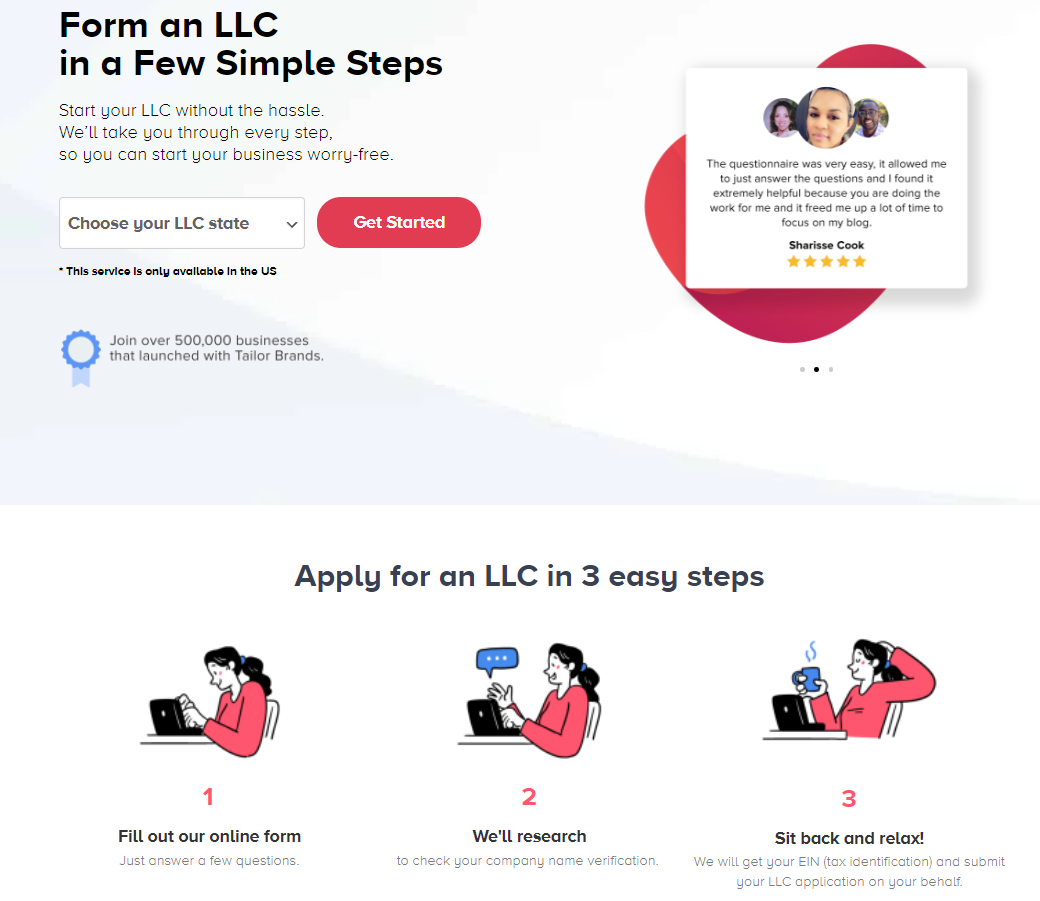
Take Tailor Brands, for example. Their webpage takes a seemingly complicated and stressful task—creating an LLC—and turns it into an easy-to-understand process with a clean website design and simple graphics.
Your web page can help eliminate stress and simplify a complex process when done right. This step is essential to produce the best possible customer experience.
2. Don’t underestimate the power of whitespace.
According to a study conducted by Dyi-Yih Michael Lin, whitespace between paragraphs and in the left and right margins increases comprehension by almost 20%.
That’s right—the stuff you’re not filling with text and images is essential, too.
Think about it: when a page is packed full of things to see, it can be overwhelming, and it’s harder to focus on what you want your customers to do. When a page has a lot of whitespace and negative space, it gives your audience some breathing room, making for an overall more pleasant experience.
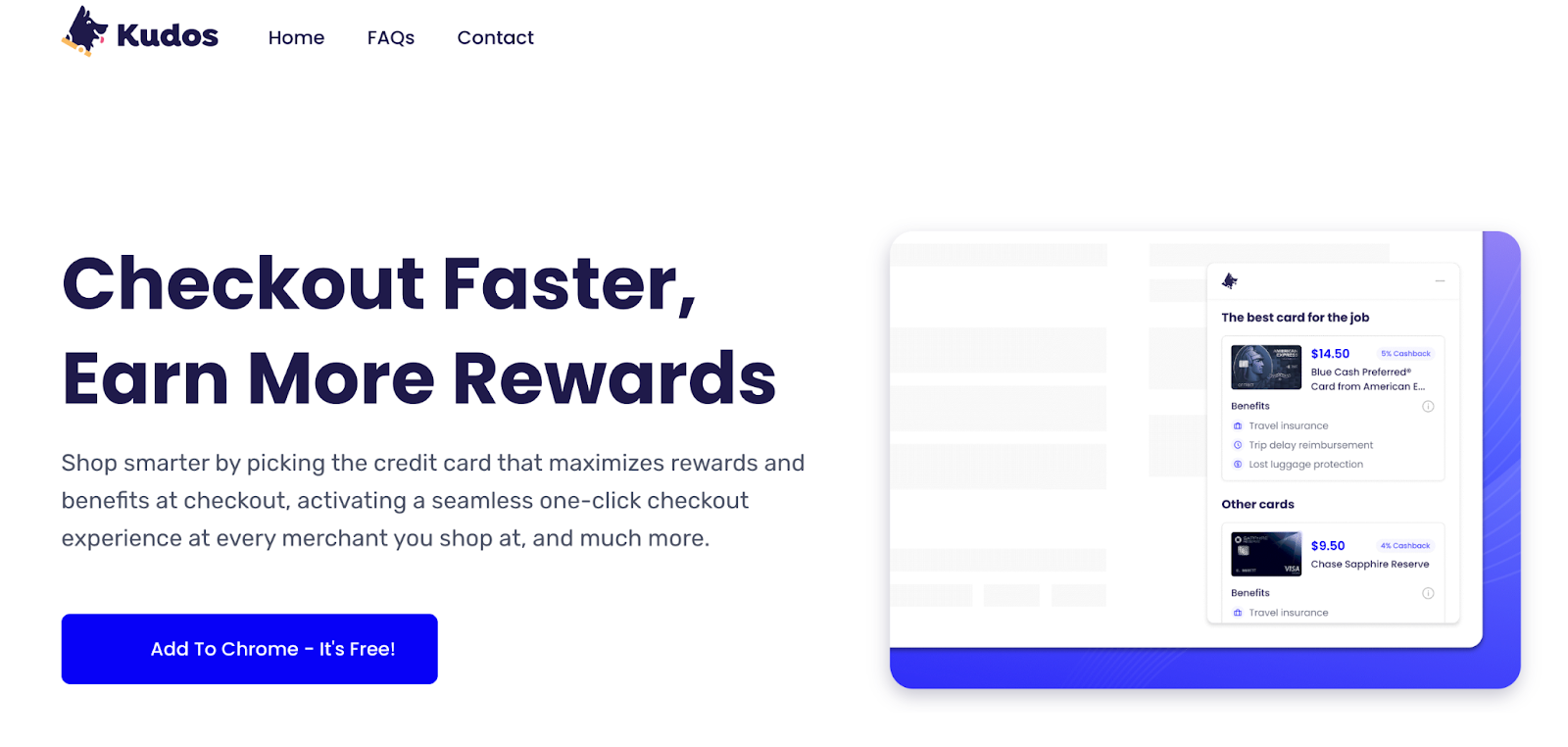
Kudos does an excellent job with a minimalistic and modern design that evokes feelings of innovation in its potential users. Users can quickly understand the product offering with easy-to-read graphics and plenty of whitespace to help them come away with a desirable first impression.
Plus, whitespace often gives your website an airy, high-end look that makes people think you know what you’re doing and that they can trust you. When used effectively, whitespace can improve user experience and make your site look more professional and engaging.
3. Optimize for mobile use.
57% of internet users say the poor design of a business’ mobile website will keep them from recommending the business to others.
Mobile accounts for nearly half of the global web traffic. If you don’t have a responsive mobile website, you’re not only missing out on valuable traffic, but you could be losing leads for good.
A responsive web design automatically resizes the screen based on the device used. For example, your website will automatically adjust to fit the screen of a mobile phone or tablet just as it would fit a computer monitor. In other words, it allows your website to look good across all browsers and devices.
Reliable Couriers does an excellent job creating a mobile-friendly version of their website. It auto-fits nicely to the mobile screen’s size and provides a concise call-to-action that integrates directly into the phone. This is a foolproof method for customers who are looking to request a quote for same day delivery over the phone.
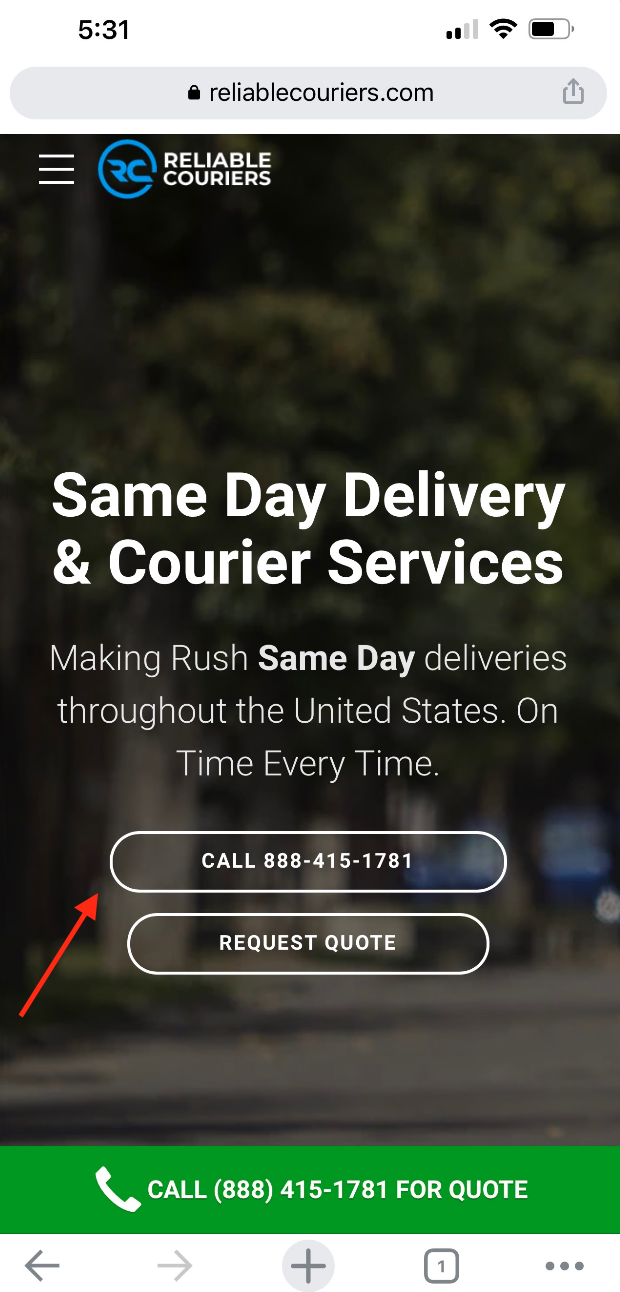
(Image Source: Reliable Couriers)
This is an important feature to include in your business website because simply having a desktop version isn’t enough—especially if you want to increase conversions and improve UX.
4. Prioritize website speed.
A fast website is crucial to the success of a business in this digital age.
The probability of a user bouncing from your website increases by 90% as page load time goes from one second to five seconds. A faster website helps with SEO; it keeps customers happy and generates more sales.
So let’s talk about how you can make your site faster:
1. Compress your image and video files
2. Use a content distribution network
3. Minify your code (eliminate any unnecessary characters in your code)
4. Enable browser caching
5. Optimize your code (reduce the amount of code on each page)
5. Pick a tried and true WordPress theme to improve CX.
WordPress has a wide variety of themes to help build a beautiful website for the best possible user experience.
These themes take out the guesswork required when building a brand new site because they are already tested and proven successful by millions of websites.
Themes are the outer appearance of your website, and they are easy to change. WordPress has hundreds of themes to choose from, and they are also entirely customizable. So if you don’t like something about an existing theme, you can change it or create your own from scratch.
WordPress offers two different ways to change your theme: you can upload a theme directly to WordPress or install one using the WordPress dashboard. Before uploading a theme, it’s crucial to enable safe browsing to prevent outside users from gaining access to sensitive content on your site.
Astra
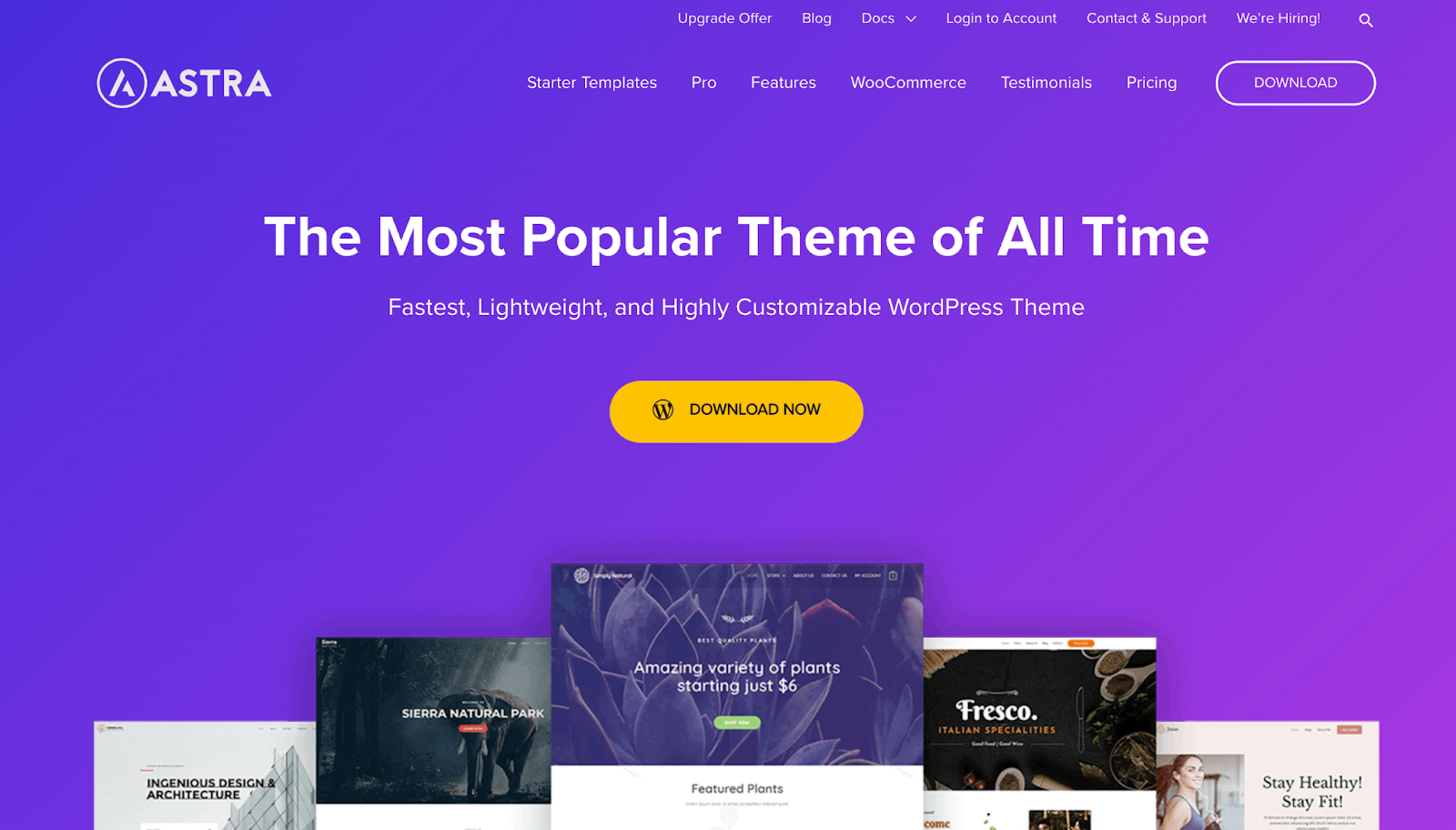
Use Astra as a stylish, modern WordPress theme to create any website. It works with all the popular drag-and-drop page builders.
Astra is crafted to be a fully-customizable and prioritizes SEO. It’s packed with unique features, including page headers, multiple layout choices, and custom widgets.
Utilizing Astra’s custom widget feature is the perfect way to offer an interactive experience to keep customers engaged.
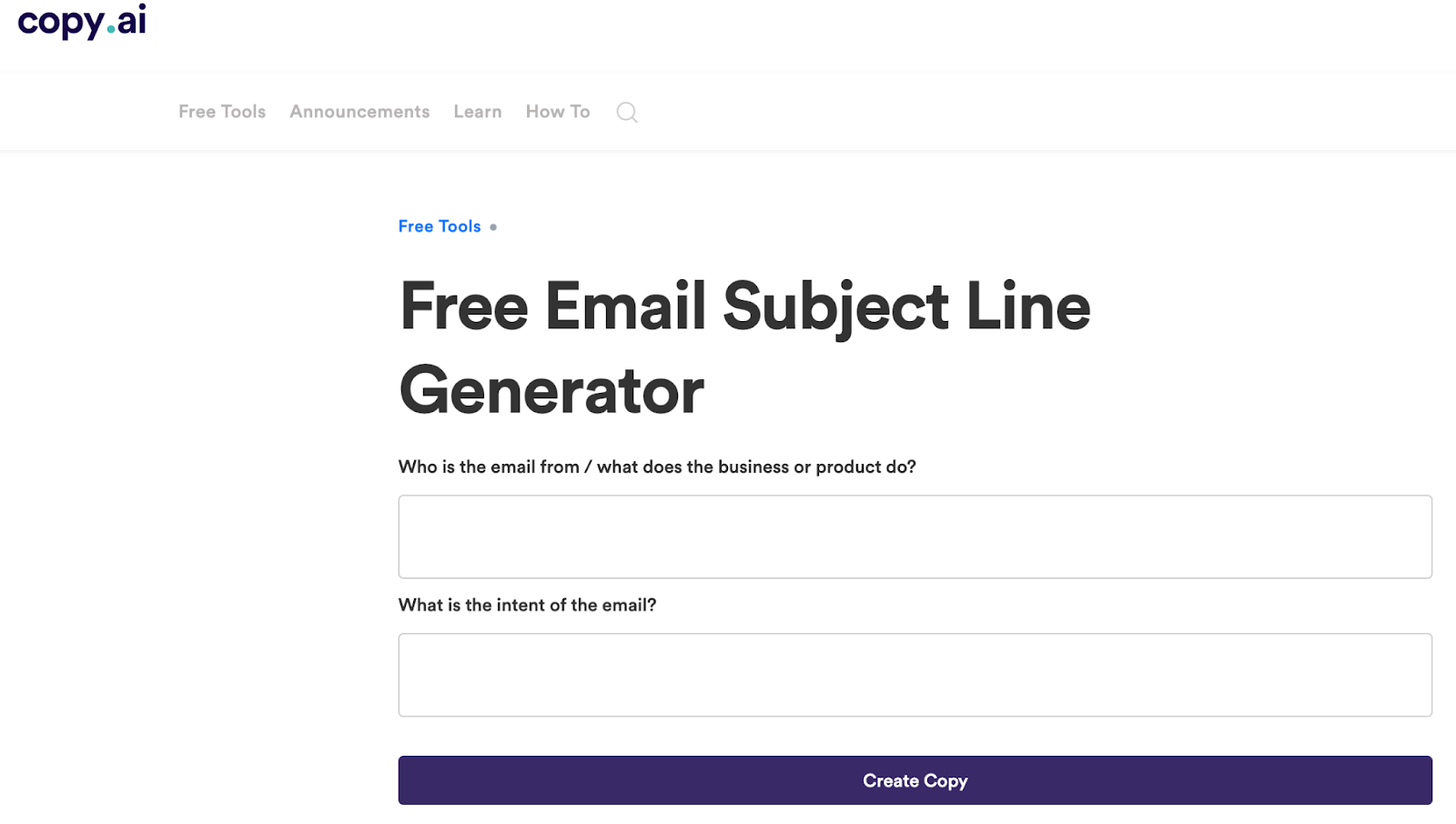
You can include free versions of your product or service on your website to help promote engagement. For example, this free version of a subject line generator allows users to test the product while benefiting from it at the same time.
Engaged customers reduce bounce rate, drive leads and promote an overall positive CX.
Divi
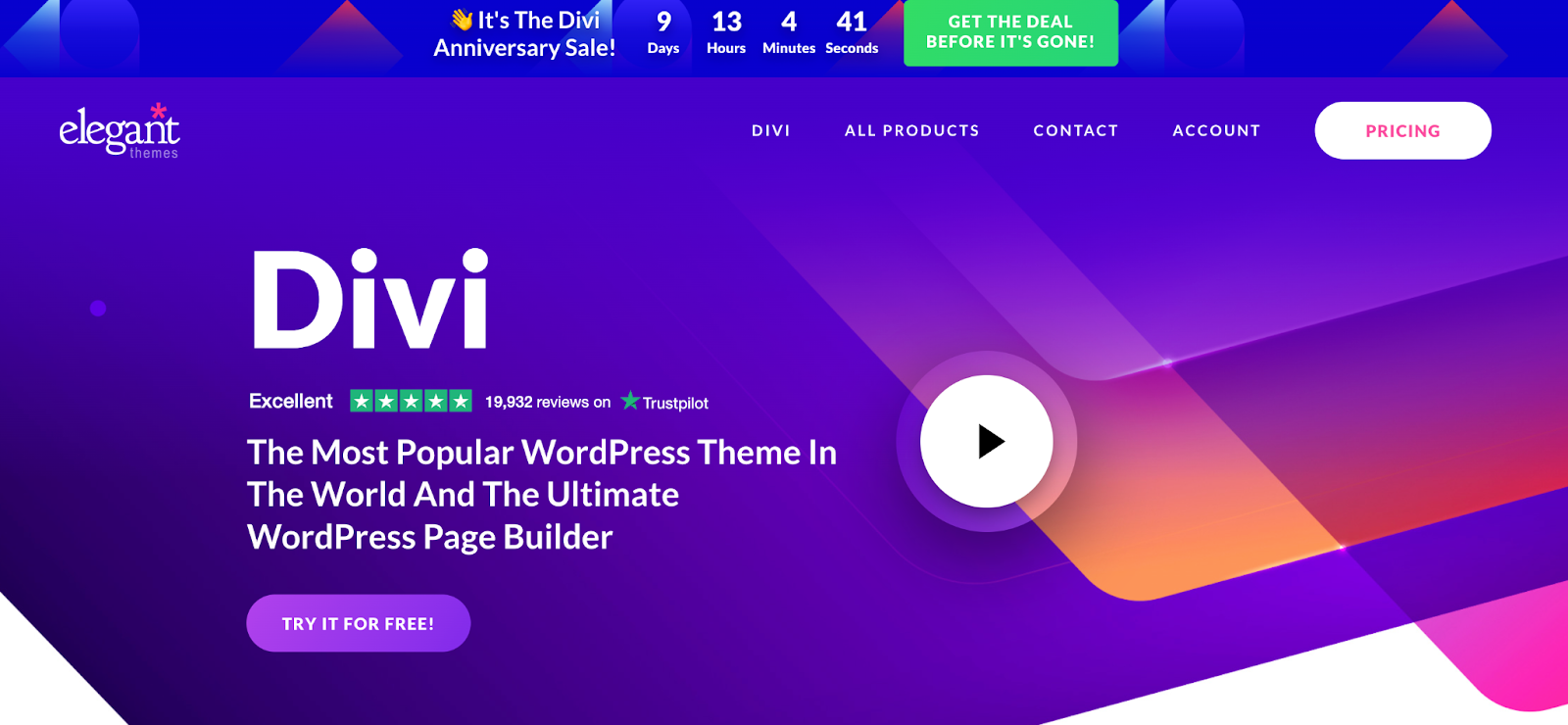
Divi is one of the most popular WordPress themes, owned by Elegant Themes. It includes an ultimate page builder, and its visual elements and modules help you create a beautiful website.
The theme comes with hundreds of free, professionally designed layouts for multiple industries and niches.
With the drag-and-drop page builder, you can move elements to different areas of your page or save customized designs to reuse later.
Don’t forget to use vector images and graphics to align with your brand color scheme. Graphics should never be distracting or harsh. Divi allows you to apply custom styles to all of your website’s pages to look uniform.
Hestia Pro
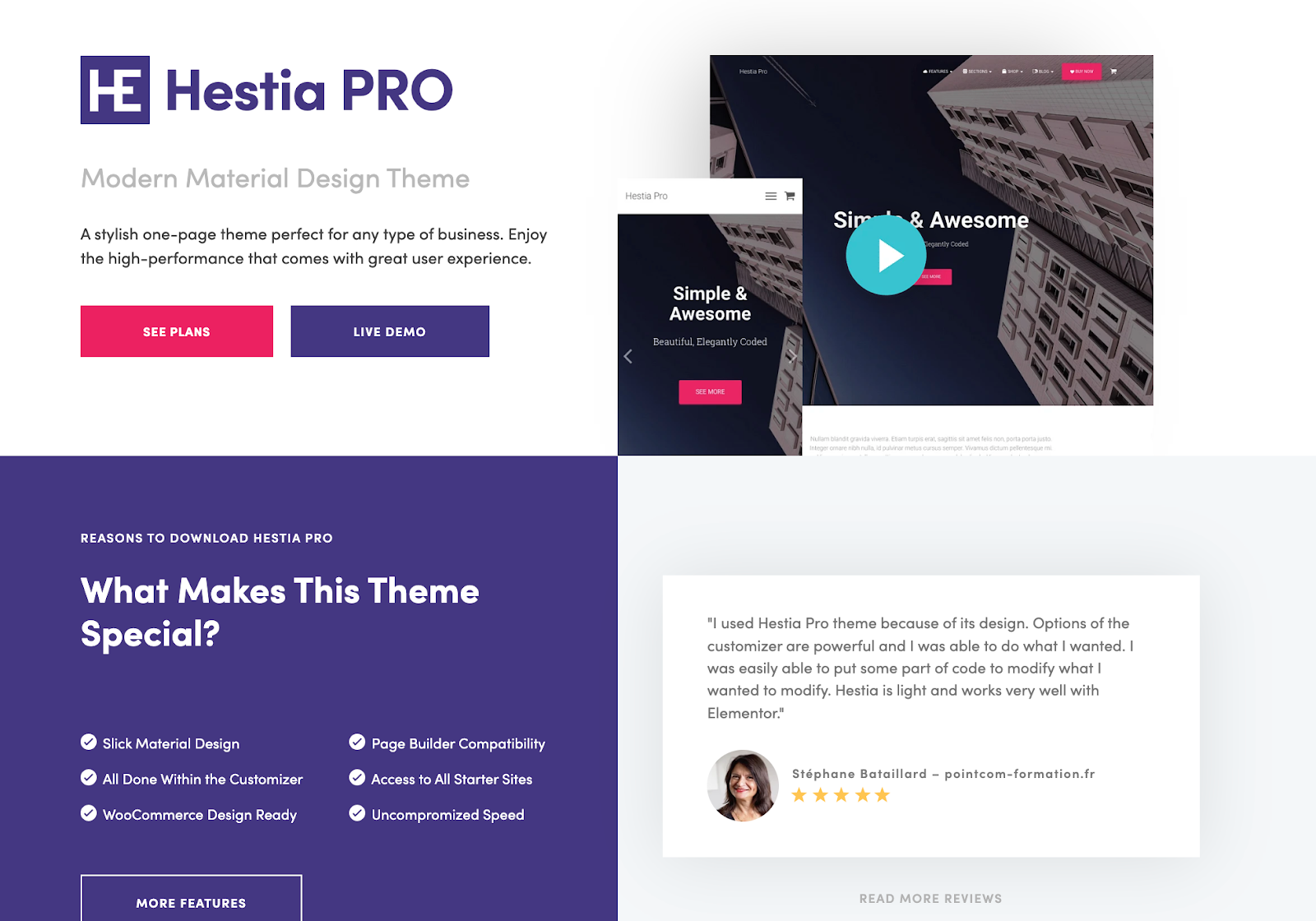
Say hello to Hestia Pro, a modern multipurpose WordPress theme optimized for speed and comes with tons of powerful features.
With a sleek design and intuitive interface, Hestia Pro helps you create beautiful business websites with endless possibilities. It integrates seamlessly with page builders like Elementor, Beaver Builder, and Visual Composer.
Wrapping Up
In today’s world, people expect a lot from a website. They want it to be easy to use and find what they’re looking for—fast.
They also expect a great design that is well-maintained and up-to-date, so they know they can trust what they’re seeing. So many companies don’t even realize that their website is costing them business.
The way you present your online business matters. After all, your website is the first thing most of your potential customers see. If you don’t take the time to ensure that the first impression is a good one, you’re missing out on opportunities for happy customers and long-term growth.












