Developing an appointment booking system is one of the most expensive parts of making a website. Thankfully, when you’re using WordPress to build your website, you can integrate a booking system into your website using a simple plugin with just a few clicks.
There are dozens of great free and premium plugins already available on WordPress that allows you to setup different kinds of appointment booking systems in WordPress. Of course, not all of them are suitable for professional and business websites.
In this post, we take a look at the best and most effective WordPress appointment booking plugins you can use to create a simple and user-friendly booking system for your website.
Let’s get started.
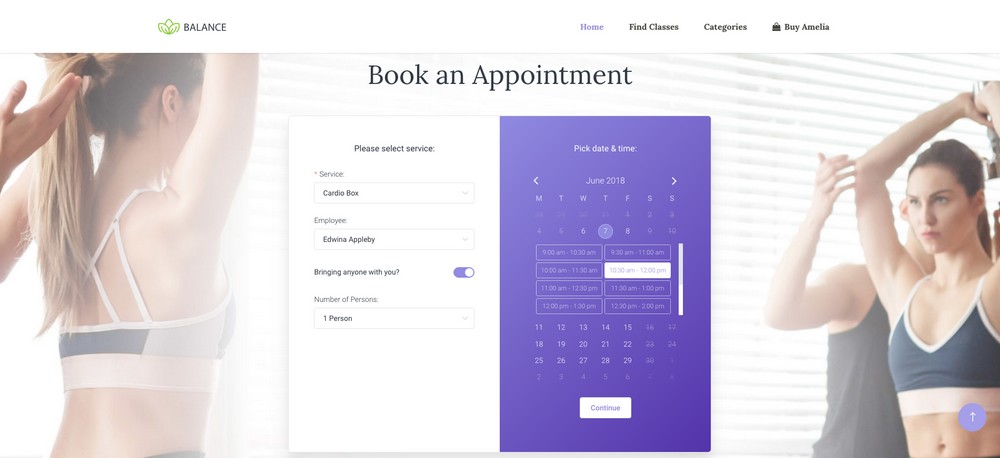
Amelia is a fairly new appointment booking plugin that comes with a set of impressive features and a gorgeous user interface design. This plugin is built for beginners, including both you and your customers.
Even if you don’t have any experience in WordPress, Amelia makes it easier to manage your appointments with its beginner-friendly backend interface.
It also features a simple step-by-step appointment booking wizard that makes things easier for your customers to book an appointment without any confusions and includes support for Google Calendar syncing.
Main Features Of Amelia
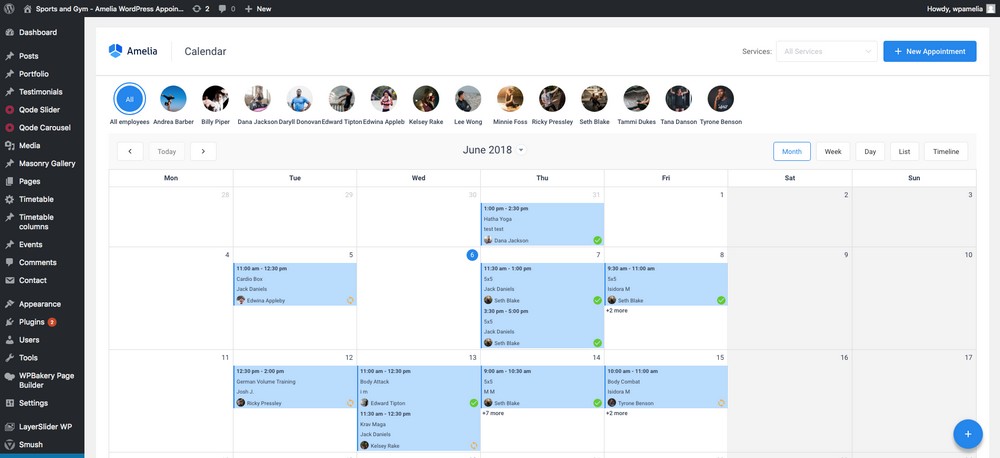
- Google Calendar integration
- WooCommerce integration
- Booking forms with custom fields
- Beginner-friendly booking wizard
- Automated email notifications system
- PayPal and Stripe integration
- Easy to manage back-end interface
Pricing
Amelia comes with a one-time price of $59. You’ll get 6 months of support and lifetime plugin updates for the same price as well.
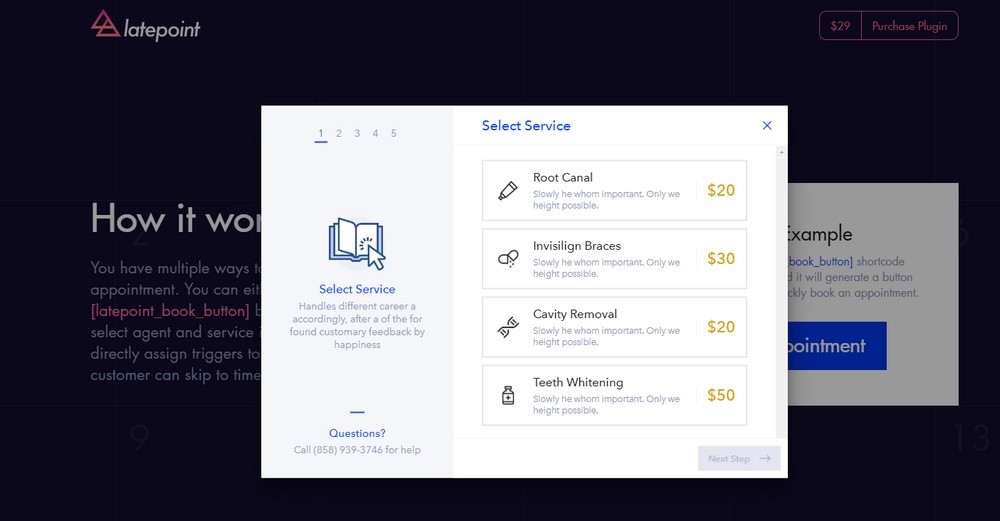
LatePoint is another amazing new WordPress appointment booking plugin that comes with a beautiful design and multipurpose functionality. With this plugin, you can setup a booking system allowing customers to book an appointment using multiple options.
For example, if you offer a coaching service at different pricing plans, you can use this plugin to let customers choose the pricing plan directly from the plugin before booking the appointment.
In addition to its stylish and modern front-end interface, LatePoint also comes with a beautiful and easy to use back-end interface as well.
Main Features Of LatePoint
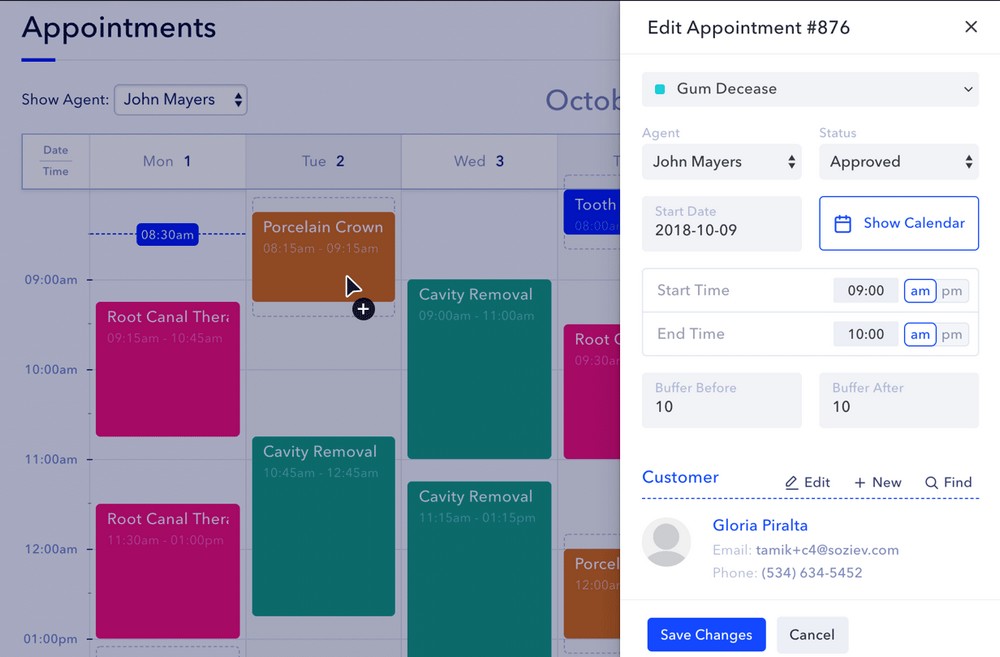
- Support for social logins
- Embed anywhere with shortcodes
- Simplified booking wizard
- Beginner-friendly admin dashboard
- Email notifications
- Fully-responsive design
Pricing
LatePoint costs a one-time price of $59. You also get a 30-day money back guarantee and lifetime updates for free.

MotoPress Hotel Booking is a WordPress plugin made for creating appointment booking systems for hotels and vacation rental services. The plugin offers a simple interface for booking an appointment using a minimalist calendar while also integrating offline and online payment systems.
The plugin also comes with iCal synchronization system that allows you to sync bookings from other platforms like Airbnb and TripAdvisor to prevent overbooking.
Main Features Of MotoPress Hotel Booking
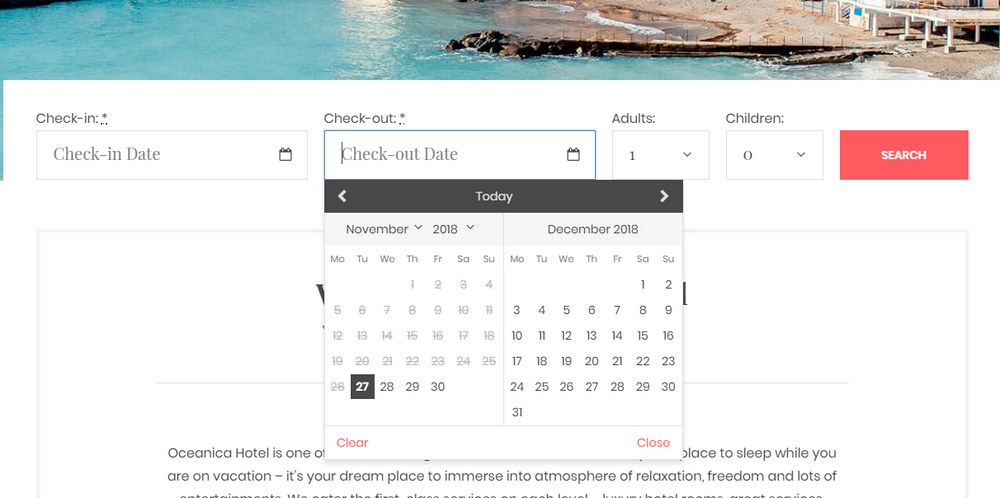
- Include unlimited rooms/properties
- Unlimited variables for a better pricing system
- Add extra services during the booking process
- Support for multiple accommodations
- Built-in PayPal, Stripe, 2Checkout payment integration
- Email notifications
Pricing
You can try out the lite version of the MotoPress Hotel Booking plugin for free. If it has all the functions you need, you can switch to the premium version for $49.
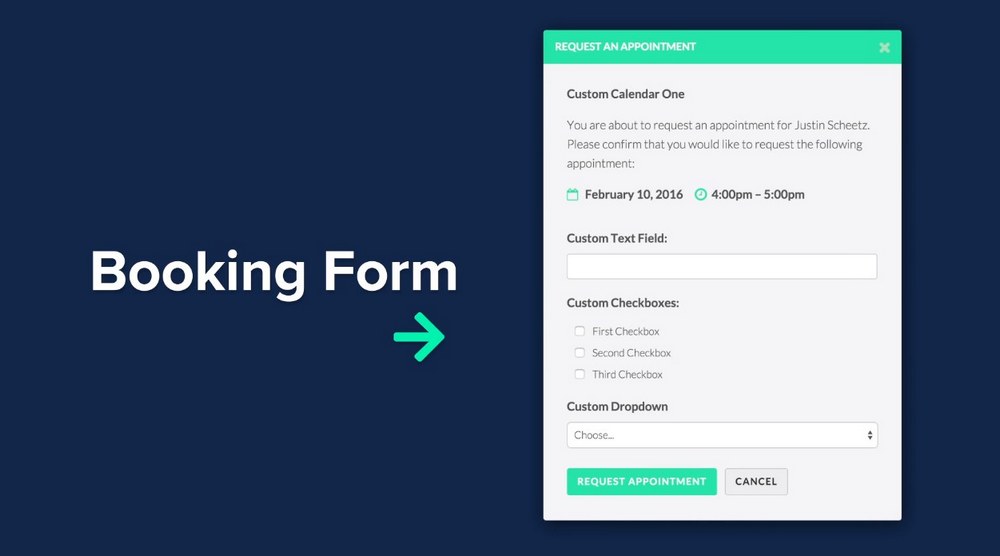
Booked is a minimal appointment booking plugin that just does one job of booking appointments and does it well. It comes with lots of customizable options, custom fields, and a back-end dashboard with a calendar for managing the appointments.
Booked may not have the most beautiful design or the simplified back-end interface, but it offers a simpler process for customers to book an appointment in just a few clicks.
Main Features Of Booked
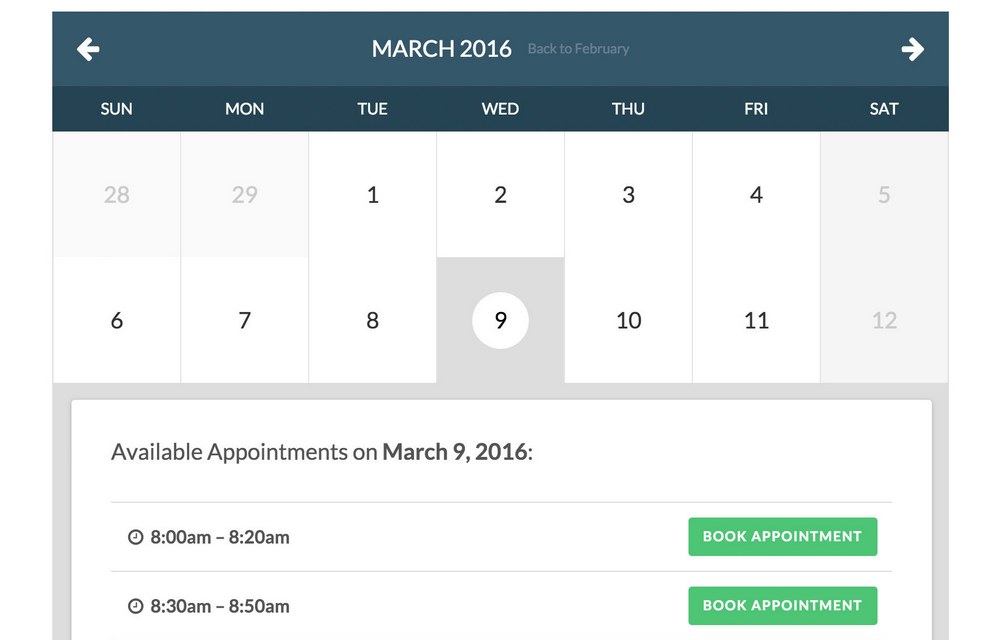
- Support for multiple calendars and agents
- Options to book as a guest or registered user
- Custom fields and time slots
- Unlimited color options for customizing the design
- Embed front-end calendar anywhere with shortcodes
Pricing
Booked plugin costs $49 and comes with WooCommerce add-on, Calendar feeds add-on, and free future updates.

Start Booking is an advanced appointment booking plugin that targets big businesses, agencies, schools, and corporations. The plugin offers several unique and powerful features, such as classes and group bookings and the ability to setup office locations with office hours.
The plugin also easily integrates with Google Calendar for syncing your appointments to better manage your clients and customers.
Main Features Of Start Booking
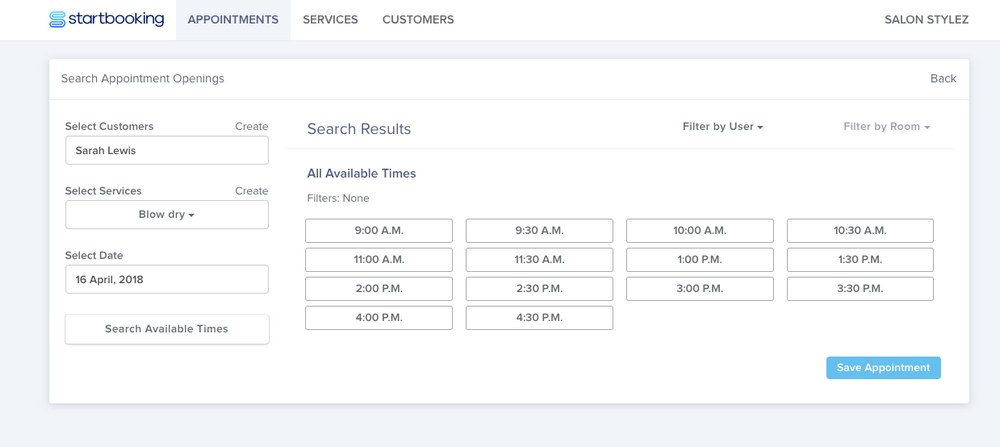
- Ability to book single and multi-appointments
- Google Calendar integration
- A calendar with multiview designs
- Office and location management
- Create bookings for classes and groups
- Check-in and check-out options
Pricing
You can setup a simple appointment booking system with the Start Booking free version. You can upgrade to the premium version for $7.99 a month for more advanced features with unlimited appointments and group booking.
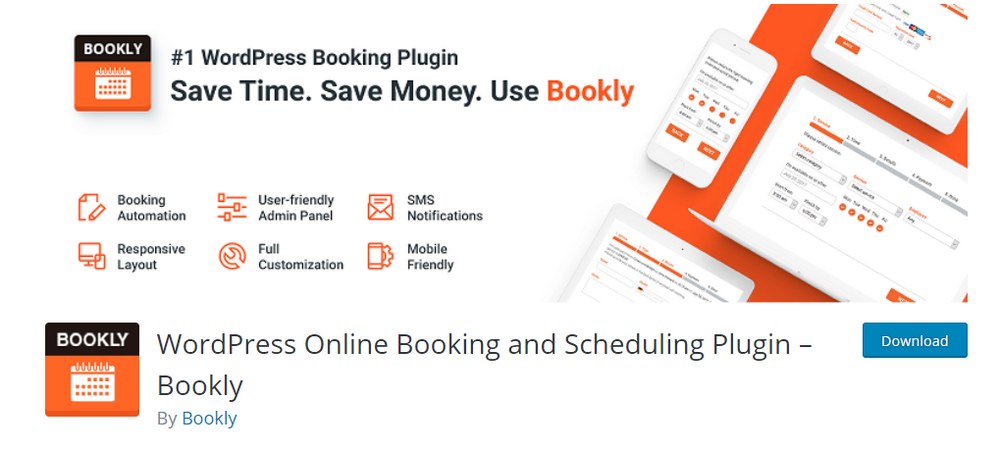
Bookly is an all-in-one and a powerful appointment booking plugin you can use to setup a booking system for all kinds of business and service websites, including salons, yoga centers, education websites, gyms, and more.
The plugin comes with lots of useful features as well, like multiple calendar views, a searchable booking list, and the ability to offer translations with WPML plugin.
Main Features Of Bookly
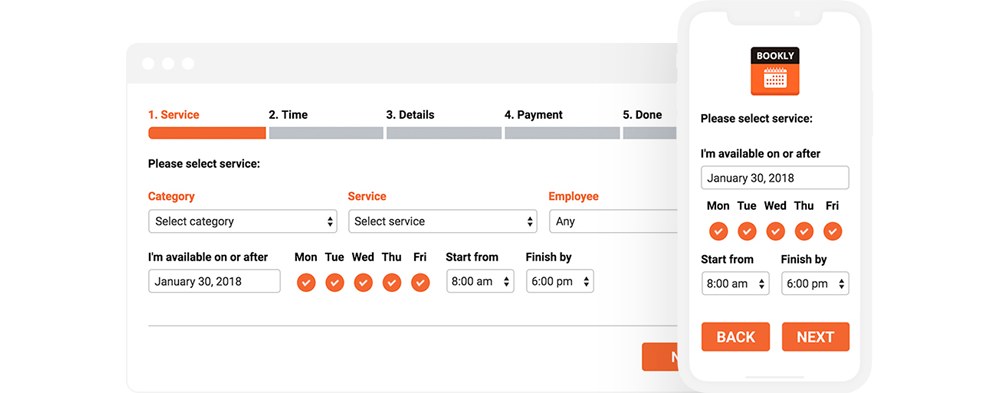
- Customizable front-end booking form
- Fully responsive design
- Translate user interface using WPML
- SMS and email notifications
- Premium add-ons
Pricing
Bookly is free to use. Although, the premium version of the plugin comes with more useful features like the ability to extend functionality with add-ons. Bookly Pro costs a one-time price of $88 and includes free updates.
Which Plugin Should You Use?
Depending on the type of website you’re making and your available budget, you can choose any one of these plugins to setup a powerful and effective booking system. Because they’re all good at the task of appointment booking.
However, if you’re looking to make an appointment booking system for a service based website, Amelia and LatePoint are both really great solutions since they provide a better user experience with simpler ways of booking and managing appointments.
MotoPress Hotel Booking plugin is probably the best solution for other types of websites, such as hotels and apartment or vacation rental websites, as it comes with advanced functions and features.
Bookly is great for small businesses like salons and fitness websites.
Whichever plugin you end up choosing, keep in mind that it’s an investment you make towards providing a better service to your customers. It will make a great impact on the success of your business. So, choose wisely.












