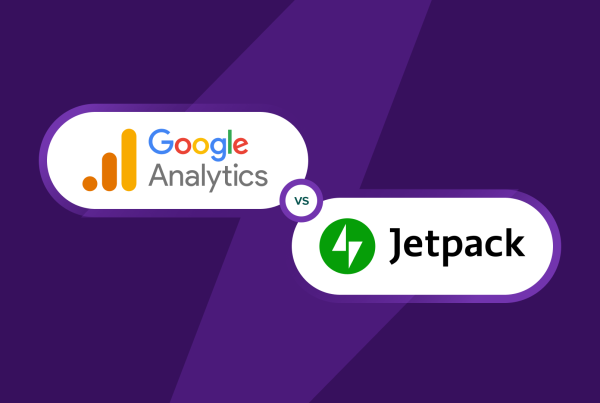What does backup include? By default, True Image selects the entire drive to back up, including external drives, mapped network drives, Outlook and OneDrive. However, you can also manually choose what to back up.
Pricing: Prices start at $49.99 / year for the Standard package. The Advanced pack comes at $99.99 / year.
How secure is your backup? Acronis encrypts all your data as well as offers a personal encryption key. Besides, there’s protection against ransomware and cryptomining. To ensure files are intact, the Premium Plan includes Blockchain-based authentication and electronic signatures.
Is it easy to restore? Acronis restores files to their original location automatically through a web-based console. If you wish, you can also back up to an external drive or to mapped network drives. The latest offer in 2019 is a “survival kit”, which quickly creates a bootable file-restoration tool.
Other important considerations:
- Manually clean backups, user-configurable versions and retention
- No seeding or restoration via shipped drives
- Windows users can sync across devices
- Halts cryptomining software, conserving your computer resources
Acronis offers a first month free trial period, so you can take it for a spin before making a switch. It provides fast and complete backups, and is great for migrating your data.