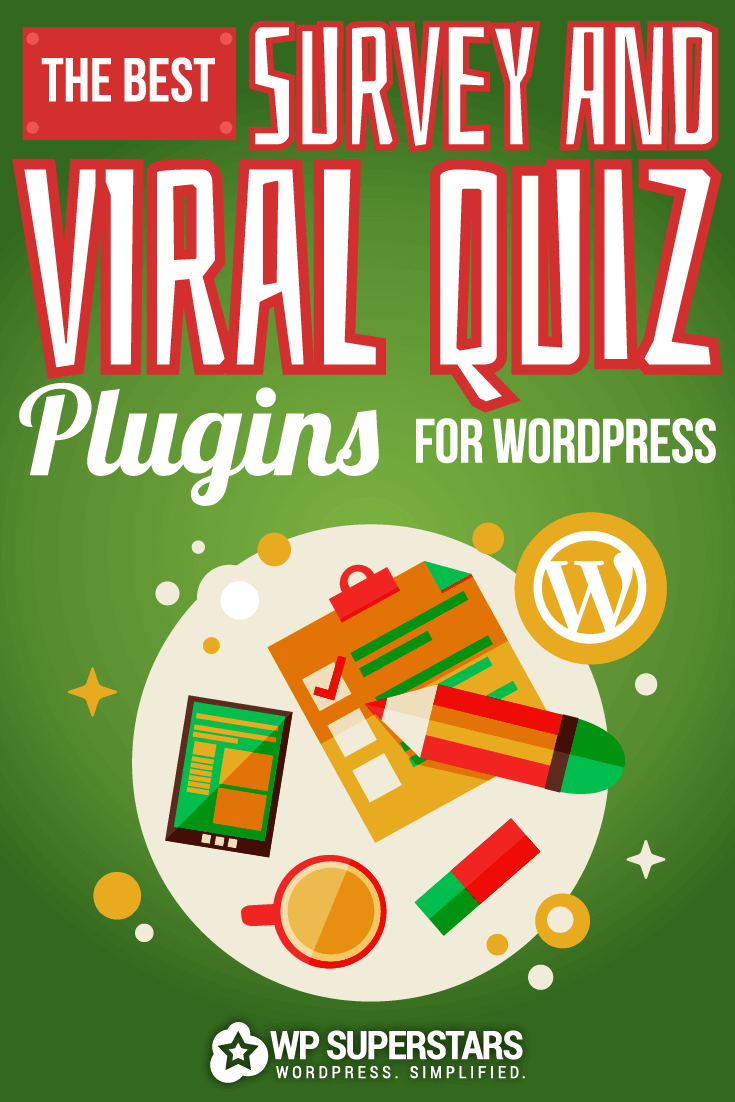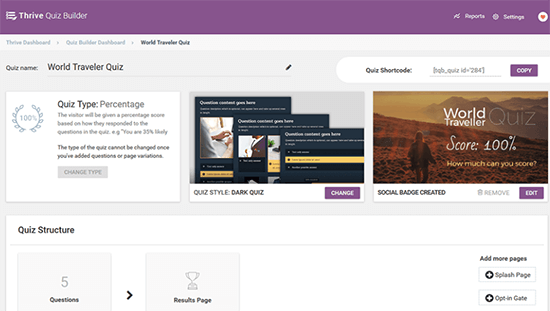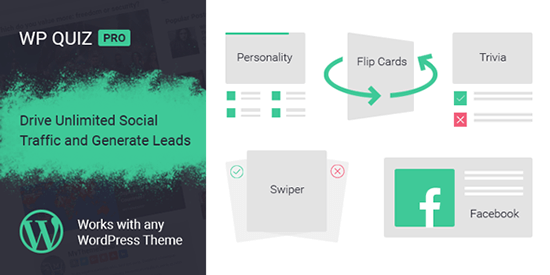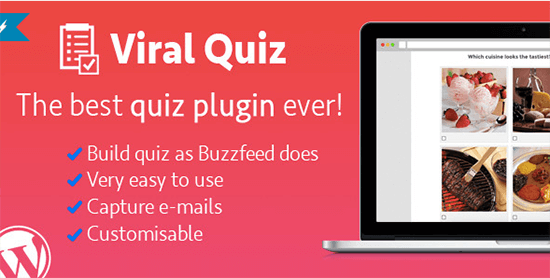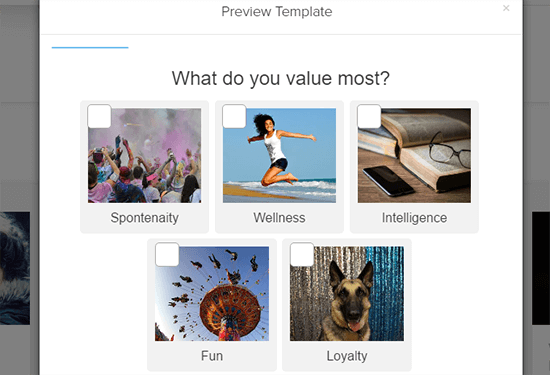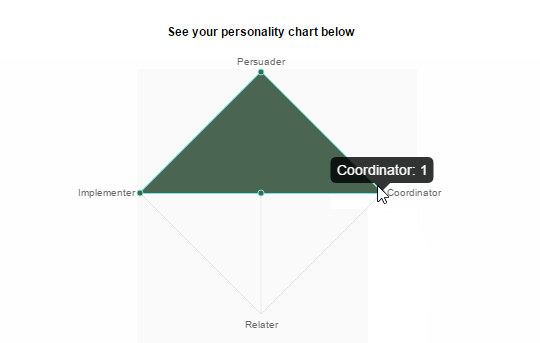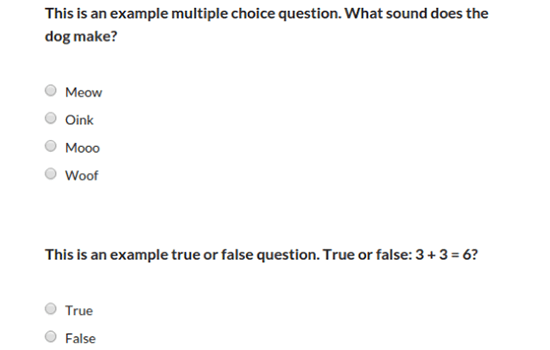If you’ve spent a single minute on Facebook, I can almost guarantee that you’ve seen posts featuring quizzes such as these:
- Which possible Illuminati member are you?
- What type of emoji are you?
- Which type of viral quiz taker are you?
Ok, I think the last example is made up. But honestly, I can’t be sure at this point. And if you thought I was joking about the first two as well…you’re wrong. Both of those questions are the exact titles from two massively successful Buzzfeed quizzes.
That to say, viral quizzes may seem silly when you look at the titles, but they’re not silly when you look at the metrics. Viral quizzes, done well, get tens of millions of views on social networks.
But how can you create viral quizzes or surveys with WordPress? Definitely not with regular WordPress posts. I’m guessing you have a feeling where I’m going with this…you need a survey or viral quiz plugin to pull this off. And I’ve got a list of ‘em! Seven of them, to be exact.
And at the end, I’ll tell you the best viral quiz or survey plugin for your specific situation. Sound good? Ok, let’s get into it.
1. Thrive Quiz Builder
I love Thrive products. They’re what I use for my portfolio site as well as a few niche sites I run. And I love them so much because they’re designed to convert.
When I sat down to write the summary for Thrive Quiz Builder, my first step was to review the product video…and my jaw dropped.
Thrive Quiz Builder is so much more than just a quiz builder. But I’ll get to that in a second. Let’s start at the beginning and build up to the really cool stuff.
Thrive Quiz Builder lets you create both basic surveys and quizzes as well as advanced options full of conditional logic and customization. The quizzes are well-designed and can include images for context.
You also get a great overview that lets you see the full map of your quiz and how it all flows together. And because your quiz may get confusing as it grows larger, Thrive Quiz Builder includes a troubleshooter to alert you to fields that you may have missed.
Ok. Simple enough so far. Ready for the really cool features?
First off, Thrive Quiz Builder includes a badge builder so that you can create shareable badges with a user’s results. Best of all, these badges are dynamically generated. So you can have a badge that’s 100% unique to each visitor (through dynamic content insertion). Badges are like catnip for sharing, which means your quiz has a better chance of going viral.
Next, Thrive Quiz Builder lets you use the information that you collect to present quiz takers with custom content at the end of the quiz. That means you can present content that’s actually relevant to your readers.
I love Thrive’s example of this usage – if you created a survey about, say, golfing, you could direct advanced users to a high-level guide, while sending beginner golfers to basic guides.
When people see content or products that fit them, they’re much more likely to click.
But Thrive Quiz Builder isn’t done yet…
It also tracks your users based on the responses they give to the quiz. First off, you can view this data to learn more about them. But then you get the coolest feature of Thrive Quiz Builder…
You can use the quiz responses to segment your mailing lists. So if you have a quiz about fitness, you could subscribe the people who want to put on muscle to one list, and the people who want to lose weight to another. That makes sense, doesn’t it?
And finally, you can even A/B test your quizzes to optimize their flow and shareability.
The only area where I could possibly ding Thrive Quiz Builder is in the number of quiz types it offers. Currently, you’re limited to text or image multiple choice questions.
Honestly, if you want the most full-featured, powerful quiz builder…you can just stop reading right now. Nothing else on this list stacks up.
Nevertheless, I shall continue because some of the other plugins offer a few unique twists.
Price: $67 for a single-site license or included as part of Thrive Themes Membership
Get Thrive Quiz Builder Read Review
2. WP Quiz Pro
WP Quiz Pro doesn’t have nearly as many features as Thrive Quiz Builder, but it actually does have a few options that differentiate it.
Chief among those differentiating factors is the types of quizzes WP Quiz Pro offers.
First off, WP Quiz Pro includes personality and trivia quizzes. Both of those can be done by Thrive Quiz Builder…
But then it offers two unique quiz types:
- Flip card quizzes
- Swiper quizzes
Both are much more interactive and require the user to click to flip the card or swipe right or left. So if those two quiz types intrigue you, that’s one reason to pick WP Quiz Pro.
Another is that it lets you easily insert ads into your quizzes. You can, for example, tell the plugin to display an ad after every 5th question (or at any other interval that you specify).
WP Quiz Pro also includes sharing buttons to push quiz takers to share their results on social media. And there’s a cool Record Players function that lets you show high scores and encourage people to beat the high score.
Another nice feature is the ability to add countdown timers to your quizzes if you want to make them time sensitive.
And finally, WP Quiz Pro lets you sync your quizzes up with your email marketing software, though it lacks the segmentation of Thrive Quiz Builder.
All in all, it’s a solid option with some neat differentiating features. It’s also cheaper than Thrive Quiz Builder if your budget is tight. And if your budget is really tight, there is a free version, though it’s limited in features.
Price: $57 for 1 site
Get WP Quiz Pro Get WP Quiz Pro Premium
3. WordPress Viral Quiz – BuzzFeed Quiz Builder
WordPress Viral Quiz doesn’t beat around the bush with its tagline. It’s all about building BuzzFeed style quizzes using WordPress.
With over 4,200 sales, it’s the most popular quiz plugin at Code Canyon.
WordPress Viral Quiz includes two quiz types:
- Personality quizzes
- Trivia quizzes
Basically, with personality quizzes, there’s no wrong answer. Whereas with trivia quizzes, each question only has one right answer.
The plugin also includes an email opt-in boosting results locker to get you more email subscribers from your quizzes. Or, if you’d rather boost your social shares, you can require users to share the quiz in order to see their results.
It can also save all of the answers submitted by quiz takers, though you can’t sync those answers to specific segments like with Thrive Quiz Builder.
By default, WordPress Viral Quiz includes two quiz themes:
- A BuzzFeed style clone
- A modern flat theme
But you can also customize it with your own CSS, if need be.
In the future, the plugin plans to add countdown timers, public rankings, more quiz types, and better analytics. But those features aren’t available yet – they’re just part of the product roadmap.
If you just want a quick way to clone BuzzFeed style quizzes, this is a good, affordable option.
Price: $36 with standard Envato licensing
4. Interact
Interact is a SaaS that helps you create a variety of quiz types. Think of it like Leadpages for quizzes and surveys. And like Leadpages, you’ll actually create your quizzes in the Interact interface and then sync them up to your WordPress site using Interact’s dedicated plugin.
Unlike Leadpages, though, Interact also includes a free tier to give you a taste of how the service works.
So how does the service actually work?
First off, you can create personality quizzes, assessments, generic multiple choice quizzes, and you can even use Interact to run giveaways (though that’s not the focus of this post).
One nice thing about using Interact is that you get a powerful quiz builder, as well as a number of pre-built templates to make creating an effective quiz easy.
They include templates for both personality quizzes and tests, so you can definitely find something that fits your need. This is great because creating a quality quiz isn’t that easy. Other plugins throw you to the wolves and make you, someone who may have never created a quiz, design it from scratch.
Interact, on the other hand, gives you a helping hand.
Once you finish building your quiz, you can choose whether or not to require users to opt-in in order to see their results. If you do require opt-ins, you can hook it up with your email marketing service of choice (only in the paid versions, though).
The paid plans also offer a suite of nifty analytics features to help you improve your quizzes.
First off, you can easily implement conversion tracking by connecting to Google Analytics or Facebook Pixels.
Then, you can get your own real-time analytics dashboard which shows audience data as well as a “drop-off graph”.
The drop-off graph is super cool because it lets you see if there are any sticking points in your quiz. For example, maybe the third question causes a huge percentage of your visitors to quit. You’d absolutely want to tweak that question to improve your quiz, right? Interact gives you the data to do that.
If you want to create effective quizzes and boost your email list, you’ll probably need one of the paid plans. But the free plan is nice for trying out the quiz builder and seeing how things work.
Price: Limited free plan. Paid plans start at $29 per month (billed monthly) or $17 per month (billed annually).
5. Modal Survey – WordPress Poll, Survey & Quiz Plugin
Modal Survey is another quiz plugin that manages to differentiate itself with a few niche features.
In this case, it’s the detailed visualization options you can use to display quiz results. I included one such example above – you can categorize questions into different categories and then display charts based on those categories. This gives you a neat way to display personality test results.
In addition, Modal Survey also lets you create quizzes with countdown timers. You can set one overall timer for the whole quiz or individual timers for specific questions. It’s a nice way to add excitement to your quiz.
If you’re looking to sell products, Modal Survey includes an easy product recommendation quiz type. You can have users go through the quiz and then recommend a specific product based on how they answered the questions.
Another nice thing about the plugin is that it gives you a front-end builder to style how your quizzes look.
If you want, you can save a quiz taker’s details and view their information and answers in the WordPress dashboard. You can also subscribe quiz takers to your email list – most of the major email marketing services are included.
And for all your quizzes, you can display them either by embedding them in content or using the plugin’s eponymous modal window.
All in all, a nifty solution for quizzes.
Price: $35 with standard Envato licensing.
6. Quiz And Survey Master
Quiz And Survey Master, formerly known as Quiz Master Next, is the first free option I’ve featured on this list.
It helps you create a variety of quiz types including:
- Multiple choice
- True/false
- Open ended
- Dropdown
- Fill in the blank
- And More.
Then, based on a user’s responses, you can direct them to a specific landing page at the end of the quiz. You can also have the plugin email the quiz taker their results if you want to boost your opt-ins.
Like Modal Survey, you can also divide questions up into categories and then show users their results based on category scores or overall scores.
Other nice features include the ability to enable hints or comments for quiz questions, track how long it takes people to fill out your quiz, add time limits, limit total entries, and more.
While the feature list is nice for a free plugin, you’re also losing “ease of use”. That is, you’ll pretty much have to add custom CSS to make your quizzes look good.
So it’s flexible, but maybe not the best solution for beginners or non-developers.
Quiz And Survey Master also includes a few paid add-ons that boost its functionality with:
- Email integrations
- Conditional logic
- Reporting and analysis
- User dashboards
- And lots more.
Price: Free with paid add-ons
Which WordPress quiz or survey plugin should you choose?
It would be neat if I put a quiz here to recommend a plugin, wouldn’t it? Unfortunately, I don’t have that power. So you’ll have to make do with just text! You can construct a quiz in your head as you move through, though.
Anyway, here are my recommendations for which quiz plugin you should pick:
If you want the most feature-rich quiz plugin, it has to be Thrive Quiz Builder. The depth of features is superb. You can collect so much data and the email segmentation feature will make your mailing efforts much more effective.
If you’re worried about being able to create quizzes from scratch, go with Interact for its pre-built templates. Just remember that it’s pricey for the email marketing features.
If you want to embed quizzes and surveys on other websites/platforms, Interact is the only option here. It’s a SaaS app so it’s platform agnostic. You can use it with WordPress, but you’re not restricted to it.
If you just want to create basic BuzzFeed style quizzes, you can try WordPress Viral Quiz because it has a pre-built BuzzFeed template.
If you want some interesting quiz formats and visualization options, you should look at Modal Survey.
And finally, if you want a free quiz plugin, you should look at Quiz and Survey Master. You can also try the free version of Interact. It’s not any more limited than the other free plugins and, again, has those nifty pre-built templates.
Now over to you all – have you tried implementing viral quizzes? I’d love to hear your results. It’s something I’ve been debating implementing on one of my niche sites.