Wondering which WordPress marketplace plugin will give you the best WooCommerce features you need without breaking the bank? You’re in the right place!
If you’re creating an eCommerce site, then having the right tools can make all the difference. And the WordPress marketplace plugin is one of them.
It helps you to transform your regular website into a vibrant hub with multiple vendors. Also, it adds all the essential tools and features you need to manage vendors, products, payments, and more.
But, with so many options available, it can be overwhelming to find the perfect fit. In this article, we’ve rounded up the top WordPress marketplace plugins for 2024. We’ll dive deep into each plugin, highlighting their standout features and pricing plans.
So, let’s get started!
Essential Features to Consider in a WordPress Marketplace Plugin
When looking for the best WordPress marketplace plugin, choosing the right features can make all the difference. These essential features not only streamline operations but also enhance the user experience for both vendors and customers.
Let’s explore the key functionalities that should be at the top of your checklist.
- Frontend Dashboard: Look for a plugin with an easy frontend dashboard. So, vendors can manage their products, view orders, and communicate with customers directly on the site.
- Order Manager: This feature helps to track, manage, and fulfill orders from the dashboard, ensuring smooth operations for vendors.
- Shipping Settings: Choose a plugin with customizable shipping options. It helps to set shipping rates. methods, and zones, allowing vendors to offer flexible shipping solutions to customers.
- Commission Settings: Flexible commission helps to define how much vendors earn from each sale, providing a fair and transparent system.
- Sales Report: A marketplace plugin should be able to provide detailed reports on sales performance, revenue, and trends. Enabling vendors to make informed business decisions.
- Flexible Payment Solution: Lastly, look for a plugin that integrates well with popular payment gateways and supports multiple currencies. So you can provide secure and convenient transactions for vendors and customers alike.
By prioritizing these features, you can create a dynamic and profitable marketplace that stands out in the competitive landscape.
For a more detailed guide, check our article on how to choose the best WordPress plugin.
6 Best WordPress Marketplace Plugins for 2024
Now, let’s take a closer look at the top 6 WordPress marketplace plugins for 2024! We’ve put together this handy list with their cool features and prices. Check out each one and find the perfect fit for your marketplace!
1. Dokan
Dokan is one of the best WooCommerce multivendor marketplace solutions for WordPress. It lets you create your marketplace similar to Amazon and eBay in under 30 minutes.
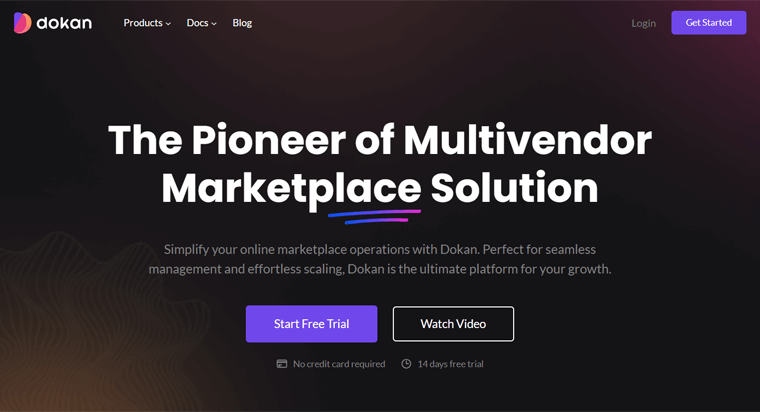
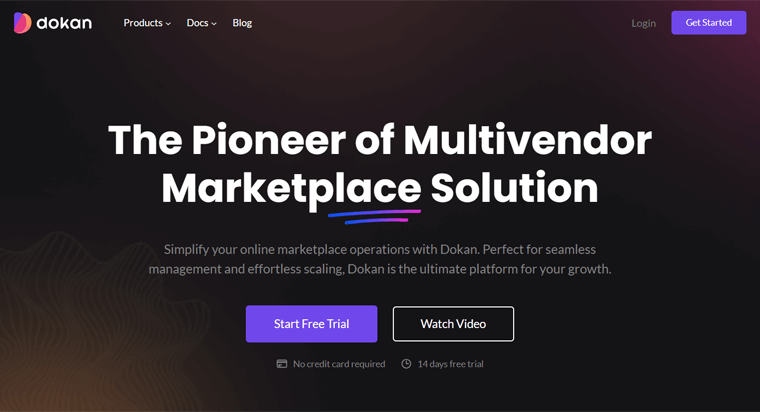
Moreover, every vendor will have a personalized customizable dashboard for the store frontend. So it’s easy to navigate and control every aspect of the marketplace. Also, all Dokan modules are frontend compatible so both the admin and vendors can enjoy the benefits of Dokan.
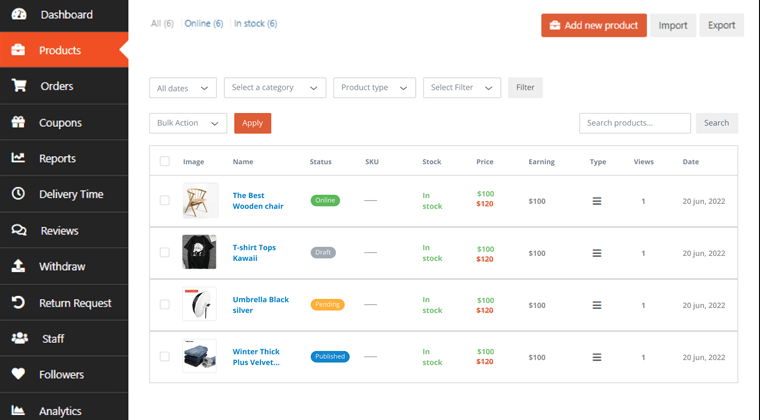
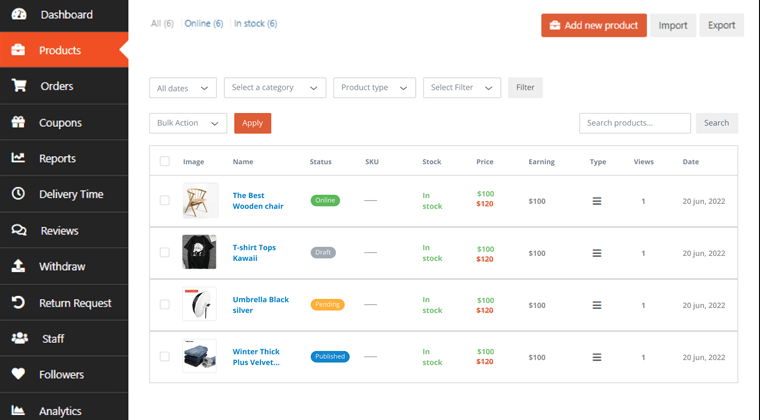
Additionally, vendors can manage products, control orders from customers, and make payment withdrawals themselves.
Key Features:
- Easily schedule withdrawal time for vendors with the Automatic Withdrawal Disbursement feature.
- Also, you can ensure commission from vendor-shipped orders with cash on delivery payment with the Reversal Withdrawal feature.
- It comes with 30+ modules to power your store including Stripe Connect, Table Rate Shipping, Wholesale, etc.
- Also, vendors can see their sales reports, and generate statements & overviews from the frontend Vendor Analytics.
Pricing:
Dokan is free to install from the official plugin directory of WordPress.org. Or you can install the plugin directly from your WordPress dashboard.
However, some of the features mentioned above are from the premium version which is available to purchase from its official website with 4 pricing plans.
- Starter: Costs $149 per year with product bulk edit, admin coupon support, delivery time, commission type, and more.
- Professional: Costs $249 per year with everything from the starter plan, Stripe express, MANGORPAY integration, Rank Math SEO, and more.
- Business: Costs $499 per year with everything from the professional plan, product advertising, request for quotation, product subscription, etc.
- Enterprise: Costs $999 per year with everything from the business plan, 1 hour of theme compatibility, 1 hour of basic installation, live chat support, and more.
2. YITH WooCommerce Multivendor
YITH WooCommerce Multivendor plugin lets you create and manage any kind of marketplace website easily. Also, this plugin comes with a default form, where you can add or remove fields, edit positions, and set fields as mandatory.
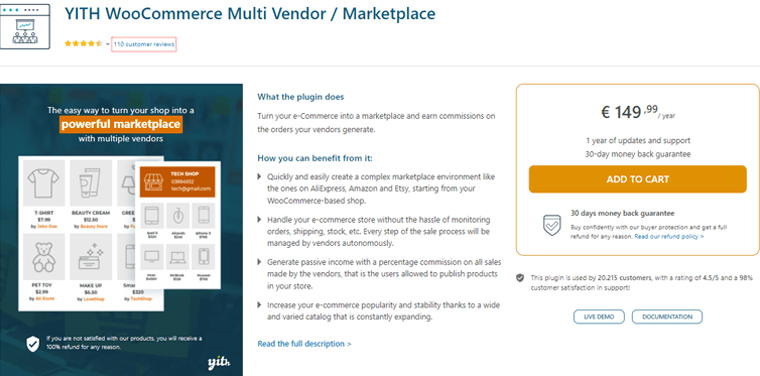
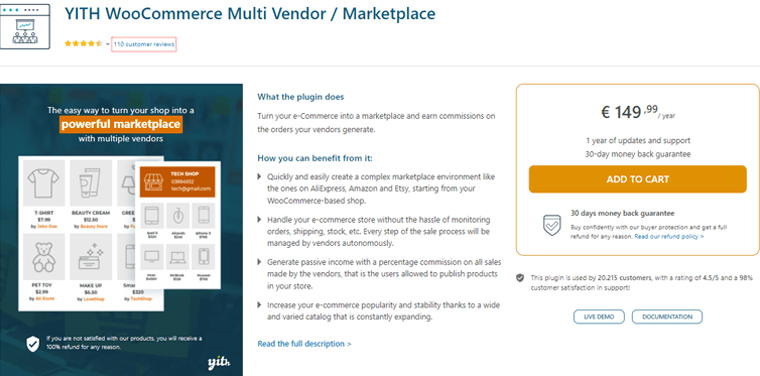
Moreover, there is an Announcement module where you can create custom messages for every vendor. It allows you to create custom messages that pop up right on the dashboard.
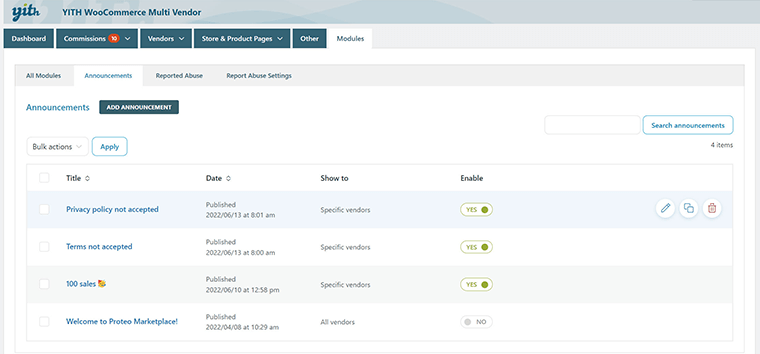
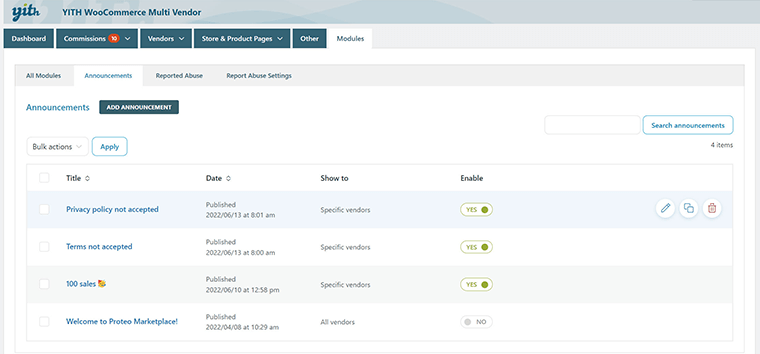
Whether it’s a shoutout to a particular vendor for outstanding performance or a notice to those who’ve hit a sales milestone. With this new module, it’s a breeze! Plus, you can spotlight your “featured” vendors or address any reported issues with a click.
Key Features:
- Easily approve or reject new vendors’ applications.
- Also, you can choose how to pay commissions to your vendors via bank transfer, PayPal, etc.
- With a built-in “Vendor Vacation” module, each vendor can temporarily close their shop and show notice to inform customers.
- Also, the new “Staff Manager” module allows vendors to create their store personnel.
- By enabling the “Report Abuse” option, every product will have a report abuse link so users can click on it and explain the reason for the report.
Pricing:
This is a premium plugin available at €149.99 per year from its official website. Also, it offers a 30-day money-back guarantee, so you can get started with this plugin without worrying about your money.
3. Product Vendors by WooCommerce
Easily turn your store into a multi-vendor marketplace with the help of Product Vendors by the WooCommerce plugin. You can create any marketplace, even time-based bookings from physical to digital downloads.
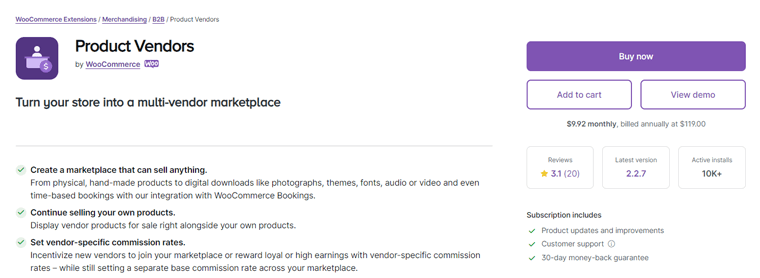
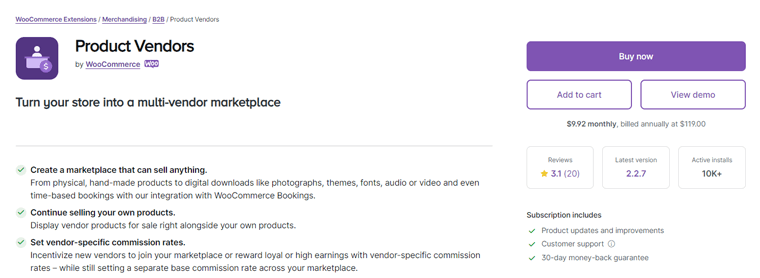
Also, this plugin has a built-in “Per Product Shipping” feature. This helps to add private notes or notes to customers about the tracking numbers.
For the site admin, this plugin offers Multiple Vendor settings. This allows you to choose from multiple vendors including vendor admin and vendor manager. You can choose who can see sales tax or has access to all vendor settings.
Key Features:
- You can display vendor products for sale alongside your products.
- Able to give incentives to vendors with a reward for loyal or high earnings with vendor-specific commission rates.
- This plugin is integrated with WooCommerce Bookings to allow vendors to sell time-based bookings
- You can now notify potential vendors when their application has been approved with an email.
- Able to set products to need approval before being added to the store on a per-vendor basis.
Pricing:
This is a premium WordPress marketplace plugin for $119 from its official website. It also comes with real-time backups and a one-click restore of your WooCommerce store. On top of that, it offers a 14-day free trial before you buy the plugin.
4. WCFM Marketplace
WCFM Marketplace is one of the best multivendor marketplace solutions for WordPress, powered by WooCommerce. It has everything you’ll need for your marketplace website with customizable features, including flexible commission, refund requests, withdrawals, etc.


Moreover, this plugin comes with an exclusive feature called “Seller Verification.” So you can verify your vendors by their address, ID proof, and social presence.
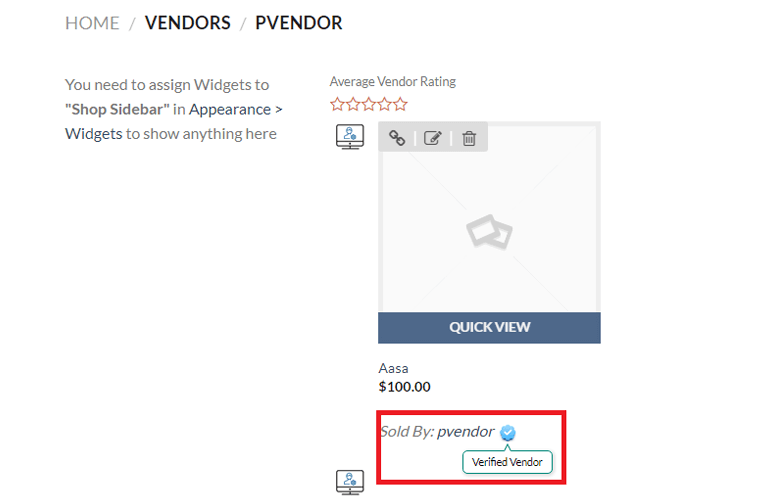
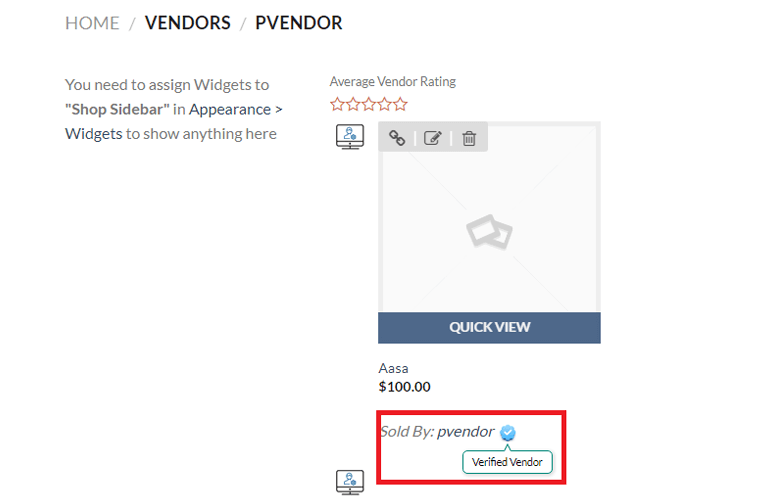
This lets vendors have a verified badge on the website with vendor identity proof. Besides, you can limit the number of products to sell if vendors are unverified.
Key Features:
- This plugin allows customer-vendor communication.
- Vendors can process store-wise invoices to their customers and can also configure the invoice slip as per requirement.
- Also, vendors can add custom fields for their products to make them more viable to their customers.
- Its bulk & quick edit will help you edit the whole product at once.
- Also provides an inbuilt product importer/exporter for your multi-vendor store.
Pricing:
This plugin is available to download for free from the official plugin directory of WordPress.org.
Also, there is a premium version that’s available to purchase from its official site with various pricing plans. It’ll cost $224 for 1 year, $454 for 3 years, and $644 for a lifetime for up to 2 sites. And it’ll cost $1044 for a lifetime with the usage on unlimited sites.
5. MultivendorX
MultivendorX is another best marketplace plugin which is based on WooCommerce and powered by WordPress. So you need to install WooCommerce to use this plugin. Also, It comes with a range of marketplace tools that’ll help you run any type of marketplace site.
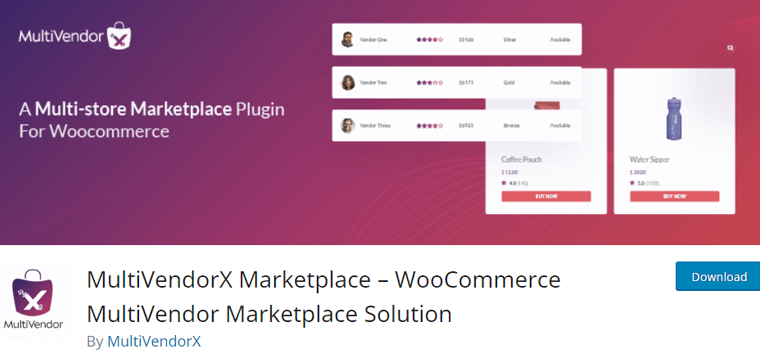
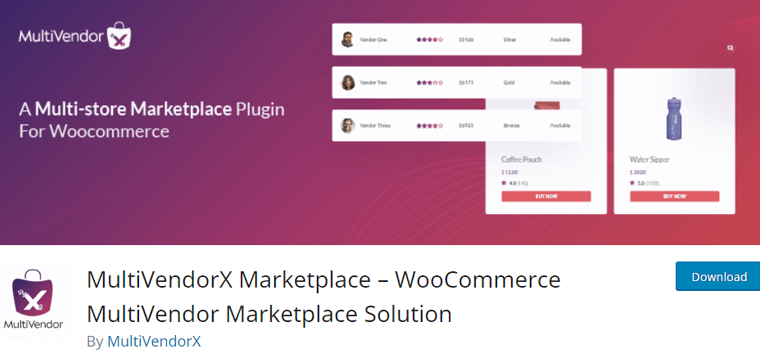
To begin with, it comes with an “Advanced Catalog Module.” It helps you to transform your eCommerce site into an engaging product showcase. Also, this will help your customer to discover and inquire about the products they like.
Not only that, you’ll find other management tools with this plugin for your marketplace site. Which includes, Announcements, Workboards, and Knowledgebase.
Key Features:
- You can add various commission rates, charge any commission fee, and calculate commissions based on multiple commission types.
- Also, customize your vendor database to monitor and manage vendors right from your dashboard.
- Vendors can freely list products, export/import product details, and continue with the bulk product uploads with the Product Manager Feature.
- It has a “Single Product Multiple Vendors” feature. This lets customers know which products they want and what price from the lists of product sellers given.
- Also, has an in-built order manager that lets you manage control order lists, details, and order status manager.
Pricing:
This plugin comes in both free and premium versions. The free version is easy to download from the official plugin directory of WordPress.org.
While the premium version is available on its official website with 3 pricing plans.
- Starter: Costs $299 per year for a single site, 50+ modules, and support & updates for a year.
- Growth: Costs $399 per year for 3 sites, 50+ modules, 1 year support, and updates.
- Agency: Costs $499 per year for 10 sites, 50+ modules, support, and updates for a year.
6. WC Vendors
Last but not least, we have WC Vendors on our list of best WordPress marketplace plugins. This is the #1 plugin to turn your WooCommerce store into a thriving marketplace. With this plugin, each vendor will get their customizable independent storefront.
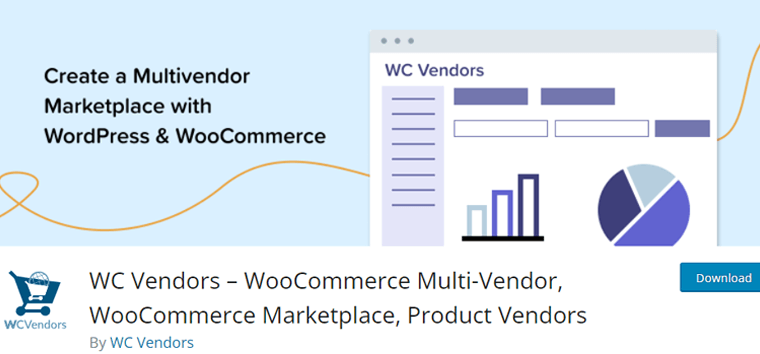
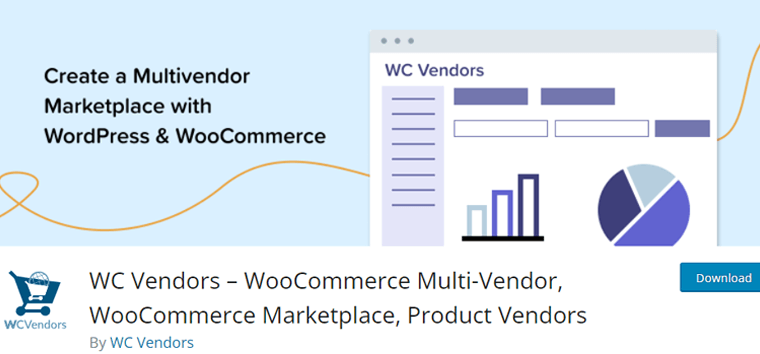
Also, you can manage your vendors and their related settings, products, and capabilities. And, assign the vendor role to already registered users who do not currently have a vendor role.
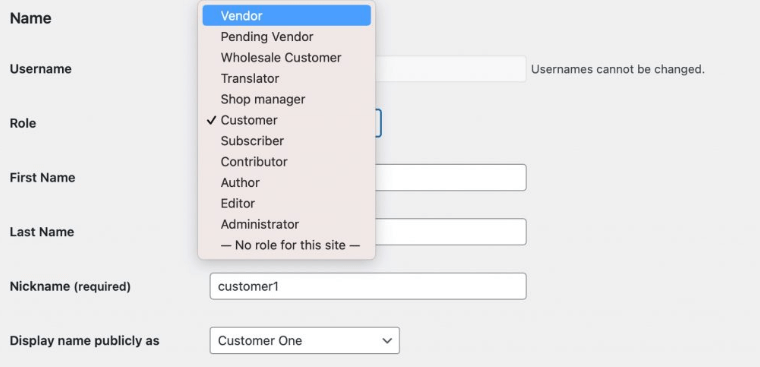
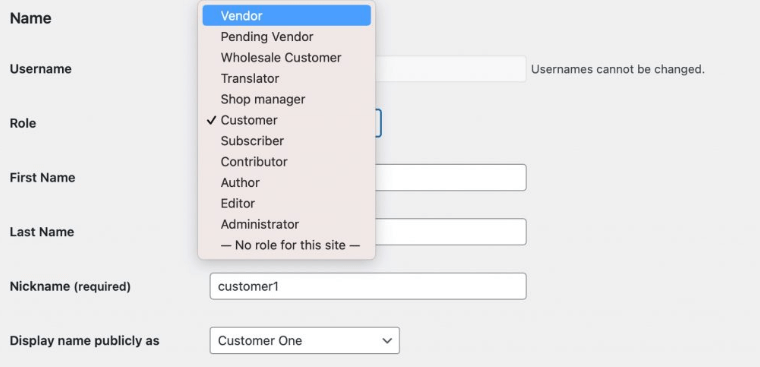
Besides, you can help the vendor to add products by uploading CSV for a vendor and assigning them at import. Or if you’ve already existing products you can bulk assign them or assign a single product.
Key Features:
- Vendors can view and manage their orders including marking shipped, tracking systems, shipping labels, and more.
- It has multiple commission types like percentage, percentage + fee, fixed fee, and even fixed fee + fee, sales tiers, and more.
- This plugin provides 2 complete per-product shipping systems (Flat Rate and Table Rate.)
- Also provides a social module for adding Facebook/Twitter/google+ and many more.
- You can add unlimited vendors to your WooCommerce store.
Pricing:
This is a freemium plugin which comes in both the free and premium version. The free version is easy to download from the WordPress.org plugin repository.
Whereas the premium version is available on its official website with 3 pricing plans.
- Pro: Costs $99.50 per year with usage on a single site, unlimited vendors, unlimited vendor products, etc.
- Growth: Costs $199.50 per year with everything from the pro plan, WooCommerce subscription integration, tiered membership levels, etc.
- Business: Costs $299.50 per year with everything from the growth plan, simple auction plugin integration, defined reserve prices, and more.
FAQs
1. Is WordPress good for the multivendor marketplace?
Yes, WordPress is excellent for multi-vendor marketplaces. With plugins like WooCommerce and Dokan, you can easily set up and manage a marketplace with multiple sellers, offering a user-friendly interface and robust features.
2. How much does it cost to build a multivendor marketplace?
The cost can vary widely based on your needs. Using WordPress plugins, you can start with as little as $100 for basic features. For more advanced setups with customizations, expect to invest anywhere from $500 to $5000 or more.
3. Is a multivendor marketplace profitable?
Yes, a well-managed multivendor marketplace can be highly profitable. By earning commissions from sellers’ sales and offering premium features, you can generate significant revenue. However, success depends on effective marketing, quality control, and customer satisfaction.
4. How do I start a Marketplace startup?
To start a marketplace startup, begin by defining your niche and target audience. Choose a reliable platform like WordPress and select suitable WooCommece plugins. Also, focus on vendor recruitment, quality assurance, and customer service.
Conclusion
That’s all, folks! Throughout this article, we explored 6 of the best WordPress marketplace plugins and uncovered their amazing features and pricing.
Our recommendation is Dokan, as this plugin is the complete package, providing the necessary tools to build a stunning marketplace site. With its built-in WooCommerce features, you’ll have everything, like pricing tables and add-to-cart options.
We hope this article has been a valuable resource in your search for the perfect WordPress marketplace plugin in 2024. If you’re already using one of these plugins, we’d love to hear about your experience in the comments below.
Also, you can check our article on the best WooCommerce themes and best WordPress marketplace themes.
And if you have any further questions or concerns, then don’t hesitate to reach out. We’re here to help and always happy to answer your questions.
So, share this article with your friends, colleagues, and fellow online entrepreneurs.
And don’t forget to follow us on Facebook and Twitter for more fantastic articles.
Some of the links on this article/page are affiliate links. If you click on such an affiliate link and purchase the product, we’ll earn a specific percent commission from the seller. But it won’t at all affect the price you’ll pay.













