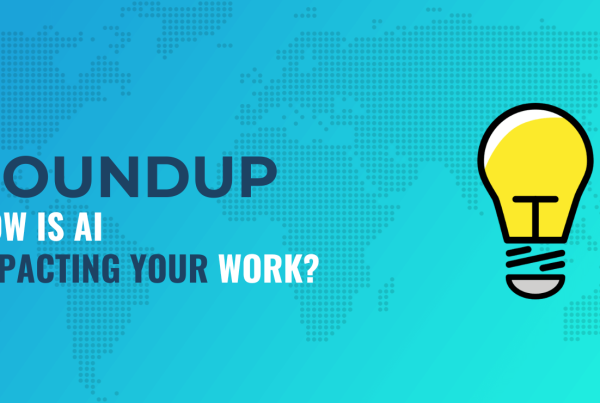If you have a WooCommerce store, your customers are going to want to know when you’ve shipped their orders and when they can expect to receive their items. Unfortunately, there’s no built-in WooCommerce shipment tracking feature – you need the help of a plugin. In this post, we’ve collected the best plugins that help you provide shipment tracking information to your customers.
Some plugins just make it easy to display tracking statuses in your WooCommerce dashboard and confirmation emails, while others can also help you send branded notifications for certain actions, such as when a shipment is out for delivery.
Five Best Shipment Tracking Plugins for WooCommerce
1. AfterShip

AfterShip is a freemium service that offers in-depth shipment tracking and has a dedicated plugin to help you integrate it with WooCommerce.
In terms of user-friendliness for shoppers, I think it’s one of the better plugins on this list. The downside is that it’s a SaaS tool, which means you’ll need to pay an ongoing monthly fee based on your usage (though there is a limited free plan that will work for small stores).
AfterShip supports over 550 different carriers from all around the world. You can add tracking numbers to WooCommerce orders and shoppers will be able to click a link in their dashboards to view tracking information.
The nice thing is that, on the page that shows the detailed tracking information, you can add your branding.
On the backend, you can also see all of your shipment tracking information in one spot, which helps you make sure your shipments are delivered on time (and find shipments that are having problems).
If you’re willing to pay, you also get two other useful features:
- Notifications – you can send notifications for certain statuses, such as when an order is out for delivery. You can send notifications via both email and SMS, though the SMS feature costs extra.
- Custom messages on tracking pages – this lets you use your tracking page as a marketing tool to turn people into repeat customers.
Price: 50 trackings per month for free. After that, paid plans start at $9 per month for up to 100 trackings. Additionally, you need a paid plan to use the notification feature and a custom domain for your tracking page.
Get AfterShip Plugin Get AfterShip Service
2. Advanced Shipment Tracking for WooCommerce

Advanced Shipment Tracking for WooCommerce is a free plugin that does two things:
- It lets you add shipment tracking information to orders, including an option to add multiple tracking numbers.
- It lets you connect your store with TrackShip, which is similar to the AfterShip service that I highlighted above.
The plugin functionality is free (except for one paid add-on), but the TrackShip service costs money.
With the free plugin, you can
- Add one or more tracking numbers to orders.
- Add custom shipping providers.
- Display shipment tracking links in customer emails and on the front-end account pages.
- Bulk import tracking numbers with a CSV.
There’s also a paid add-on that lets you associate tracking numbers with specific order items, which is great if you have to break an order into multiple shipments.
Then, you can also connect your store with TrackShip. With the TrackShip integration, you can:
- Send notification emails to notify customers about tracking statuses, e.g. when a shipment is out for delivery.
- Create a tracking page in your store.
- Automatically track shipment status for 200+ carriers and view that information in your order dashboard.
- Automatically change the order status to “Delivered” once the item has been delivered.
To utilize these features, you’ll need a TrackShip account, which is a paid service.
Price: The core plugin is free. The add-on to associate tracking numbers with specific items is $49. The TrackShip service starts at $9 per month for up to 100 trackings and all features.
3. WooCommerce Shipping Tracking

WooCommerce Shipping Tracking is the most popular order tracking plugin at CodeCanyon, where it’s been purchased over 2,050 times with an excellent 4.91-star rating on over 165 reviews.
The plugin has out-of-the-box support for 40+ popular shipping companies, but you can also create custom tracking companies according to your needs.
Then, you can add one or more tracking numbers to each order from the WooCommerce admin. Or, you can bulk important tracking numbers via CSV.
You can even set a batch import to automatically import tracking details from an Internet-accessible CSV file. So instead of manually importing them each time, all you need to do is add them to the CSV file and the plugin will automatically import them according to your schedule.
You can also add a “dispatch date”, which is the date that you delivered the item to the courier.
Then, you’ll be able to:
- Include tracking details in WooCommerce emails to customers.
- Add tracking information in the order details page on the front-end of your store.
Price: $24 with standard Envato licensing (lifetime updates for a single site and six months of support)
4. Shipment Tracking
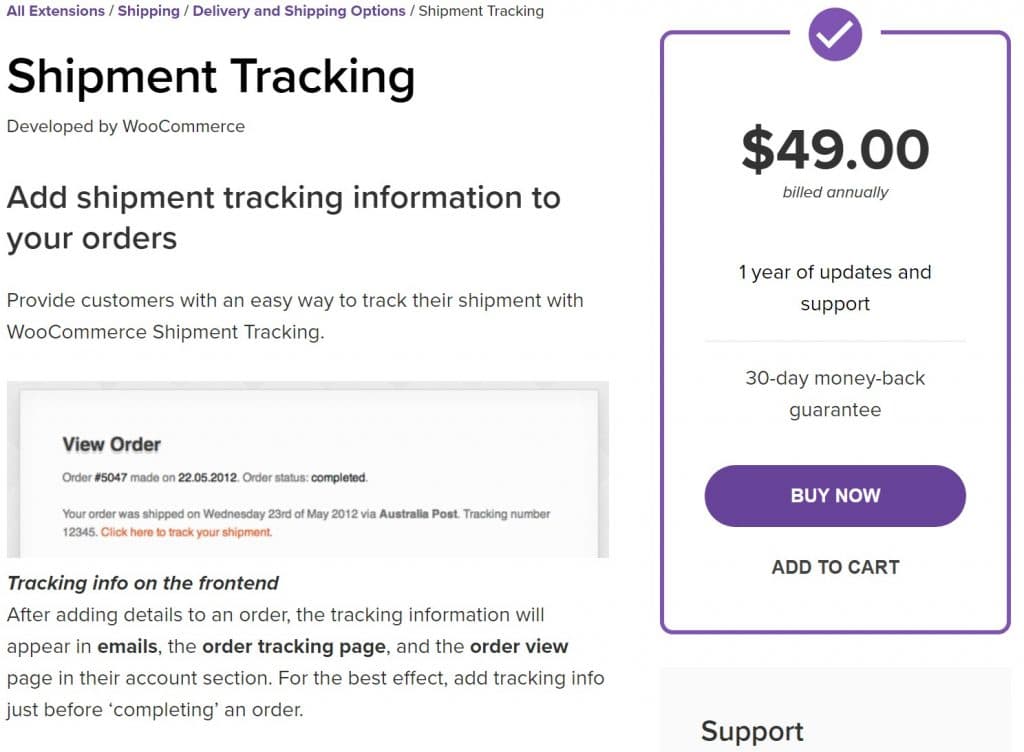
Shipment Tracking is the official order tracking plugin from the WooCommerce team.
It gives you a new Shipment Tracking meta box in the order details page to which you can add a shopper’s tracking number and the date that it was shipped.
Once you add the details, customers will see a link to the tracking information:
- In order confirmation emails
- In their My Account area or when they view the page for the specific order
Shipment Tracking doesn’t provide real-time updates, though. It just lets you associate tracking numbers with orders and link out to the shipping service for the tracking information.
The plugin supports custom tracking links for any provider and it also includes automatic tracking links for most popular providers including:
- FedEx
- DHL
- UPS
- USPS
- …and more
Price: $49
5. WooCommerce Shipment Tracking
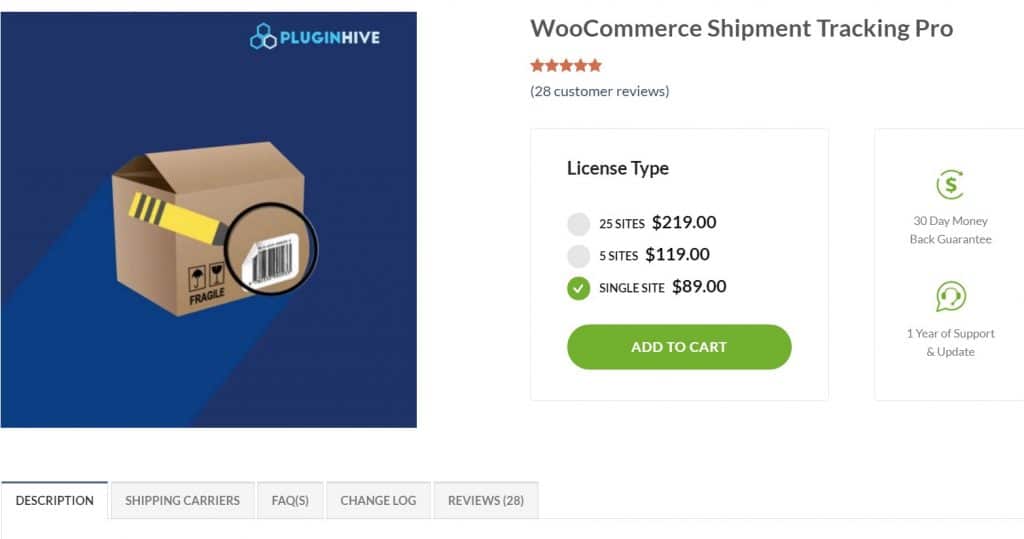
WooCommerce Shipment Tracking is a freemium order tracking plugin from PluginHive.
The free version lets you add a dedicated shipment tracking field to your WooCommerce orders. The free version only supports a single carrier.
You can manually enter the tracking code in the dashboard and customers will be able to see the tracking code on the front-end dashboard.
If you want more features, the Pro version adds a lot more flexibility:
- Pre-configured settings for 85+ carriers and their tracking URLs, plus the ability to add your custom carriers
- Option to use multiple carriers
- Bulk add shipment tracking details via CSV or FTP
- Automatically mark orders as “Completed” after you import a tracking number for them
- Add tracking information to WooCommerce emails
The Pro version also lets you include real-time tracking statuses on the “Order Details” page for the following services:
You can also add your own self-hosted tracking lookup page for those three services, plus some additional options such as DHL.
Price: Limited free version. Pro version starts at $89 for use on a single site
Which Is the Best WooCommerce Order Tracking Plugin?
Your customers want to know when they can expect their orders – these five plugins help you keep them in the loop.
In terms of user experience, I think that AfterShip has the best user experience, but it also can be pricey if you have a busy store.
For something that lets you avoid those ongoing monthly fees, you should check out WooCommerce Shipment Tracking Pro or WooCommerce Shipping Tracking. Advanced Shipment Tracking for WooCommerce is also an excellent free version that will work for a lot of stores.
For other ways to improve your store, check out our full collection of the best WooCommerce plugins.
Do you have any questions about WooCommerce order tracking? Let us know in the comments!