Searching for the best WordPress business plugins to improve your site, market your business more effectively, streamline your admin processes, and more?
WordPress makes an amazing solution for a business website. And because WordPress is used by so many businesses, you can find tons of plugins specifically built to help your business enhance its web presence.
In this post, we’ve collected more than 30 different plugins that can help your business website in all kinds of ways, from improving its SEO to boosting its security, offering more effective marketing/sales, creating useful forms, speeding up your site, and lots more.
Let’s dig in!
How to Choose the Best WordPress Plugins for Your Business Website
While we’re sharing over 30 of the best WordPress business plugins, that certainly doesn’t mean you should automatically install all 30 plugins.
While the old myth that “more plugins means a slower site” isn’t automatically true, adding more plugins to your site will usually increase its weight and, if you’re not careful, might slow down your site.
Instead of installing a plugin just because it seems interesting, try to think about how each plugin will actually help you improve your business goals in some way. Here are the types of questions you should be asking yourself:
- Will this plugin help you market your site more effectively?
- Will this plugin create a better experience for your visitors?
- Will this plugin help you streamline your business processes on the backend?
Basically, you always want to tie every plugin you install to some positive goal, whether that’s marketing your site more effectively or simplifying the management of your site.
Free vs Paid Plugins for Business Websites
Another popular question is whether you should use free or paid plugins for your business website.
You’ll often see people say things like “paid plugins are ‘better’” or “paid plugins are ‘more secure’ or have ‘cleaner code’”. That’s all bollocks.
Article Continues Below
Free plugins are just a bunch of code and paid plugins are just a bunch of code. You can have clean, secure free plugins and premium plugins that are a horrible mess (and vice versa, of course).
My advice is to not let a plugin’s price tag affect how you view its utility. If a free plugin does everything you need and comes from a reputable developer, there’s zero reason to pay just “because”. However, it definitely is worth paying to get a certain feature you need or to use a plugin from a reputable source instead of some random fly-by-night WordPress developer.
With those thoughts in mind, let’s get to the plugins.
30+ WordPress Plugins for Growing Your Business Website
To help you quickly find the best plugins for your business, we’ve divided our list into nine different categories:
- SEO plugins
- Security plugins
- Backup plugins
- Forms plugins
- Social media plugins
- Sales and marketing plugins
- Performance plugins
- Payment/eCommerce plugins
- Miscellaneous plugins that didn’t fit in the other categories
Best SEO Plugins for Business
If you want your business website to rank in Google, you need an SEO plugin. Beyond having a core general-purpose SEO plugin, you also might want to add a dedicated solution for certain aspects of SEO, such as structured data/schema markup.
1. Yoast SEO

Yoast SEO is by far the most well-known WordPress SEO plugin, so we couldn’t very well leave it off the list. It’s a well-established option that offers all the core SEO features that you need in a free package.
When it comes to WordPress SEO, you’ll never go wrong with Yoast SEO. However, some newer options offer more features in a free package. Such as the next option on our list…
Price: Free
2. Rank Math

Rank Math is a newer WordPress SEO plugin that’s quickly gaining momentum, in large part because it offers a lengthy feature list even in the free version. With just the free version, you can already optimize for multiple keywords, view internal link suggestions, and get access to lots of other useful features.
If you’re willing to go with the upstart over the established name, Rank Math is definitely a great option for WordPress SEO.
Price: Free
3. Schema Pro

As the name suggests, Schema Pro is 100% focused on helping you add schema markup/structured data to your WordPress site to help you get those eye-catching Rich Results in Google’s organic listings and improve your organic click-through-rates.
Schema Pro lets you create your own custom schemas and map them to native WordPress fields or custom fields. You can then use display rules to control exactly when to use each type of schema, such as only applying the “Review” schema markup to blog posts in the “Reviews” category.
It also includes some other useful tools, such as a dedicated FAQ schema block that you can use in the WordPress block editor. You can learn more about the plugin in our full Schema Pro review.
Price: $79+
4. Broken Link Checker

Broken Link Checker is a free plugin that helps you improve both your SEO and user experience by helping you discover and fix broken links on your site.
It will scan your site for any internal or external links that are broken. Then, it lets you fix all those issues from a single unified dashboard.
Note – to avoid stressing your server, we recommend disabling the plugin when you’re not using it. That way, all you need to do is activate it when you want to periodically scan your site (which you should try to do during non-peak business hours).
Price: Free
Best Security Plugins for Business
Security is important to all websites, but it’s extra important for businesses because any issues mean lost trust and revenue. These plugins help you protect your site from malicious actors.
5. iThemes Security

IThemes Security is a freemium security plugin from a well-established developer. Via a simple interface, it helps you implement virtually all security best practices including:
- Brute force protection
- File change detection
- Two-factor authentication
- Front-end malware scanning
- …lots more
Price: Free or $80+ (we recommend the premium version as it offers better features)
6. Wordfence

Wordfence is the most popular WordPress security plugin. In addition to helping you implement a number of hardening tactics, it also offers a web application firewall (WAF) and malware scanning.
The free version offers all of the features, but the malware and firewall detection signatures are delayed by 30 days, which means you won’t get zero-day exploit protection. To get real-time signature updates, you can upgrade to the premium version.
Price: Free or $99+
7. MalCare

MalCare is a WordPress security plugin with a focus on malware scanning and cleanup. The most unique thing about this tool is that it copies your site to its own servers to run the scan, which means it won’t affect your site’s performance. It can also fix issues with a single click.
Beyond malware scanning, it also offers the following features:
- Login protection
- Security reports
- Update management
The free version lets you scan your site for malware, but you’ll need the premium version to fix any issues that it discovers.
Price: Free or $99+
Best Backup Plugins for Business
Backups are essential to keep your site’s data safe. If your host isn’t already implementing safe backups for (most hosts don’t unless you’re using managed WordPress hosting), then you need to use a WordPress backup plugin.
8. BlogVault

BlogVault is a popular backup plugin from the same developer as the MalCare plugin above. Every day, BlogVault will automatically back up your site to BlogVault’s secure servers to keep your data safe.
Other key features include:
Price: $89+
9. BackupBuddy
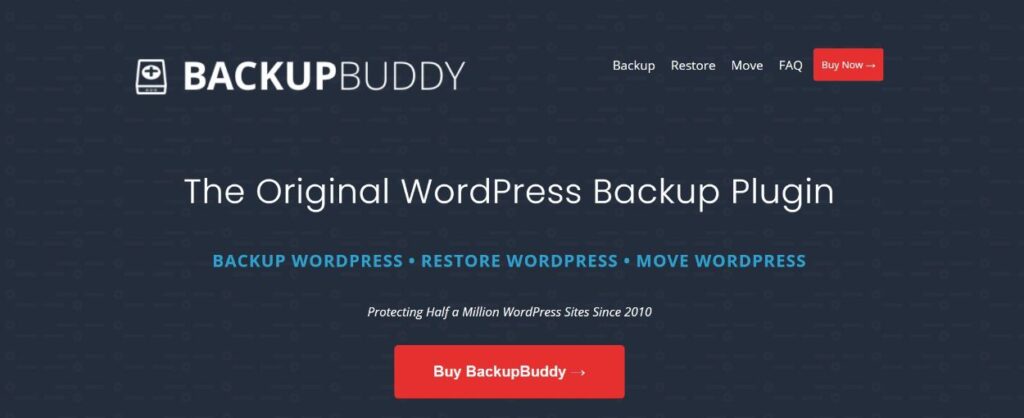
BackupBuddy is another quality backup plugin that lets you back up your site on autopilot. The key difference between it and BlogVault is that BackupBuddy lets you send your backups to your own preferred cloud storage service, such as Google Drive, Amazon S3, Dropbox, and more. Or, you can use the included BackupBuddy Stash storage location.
For WooCommerce stores or other constantly-changing sites, BackupBuddy also supports real-time backups via BackupBuddy Stash Live.
Price: $80+
Best Form Plugins for Business
A quality form plugin is a must-have for any business website. With these form builders, you can create contact forms, payment forms, email subscription forms, donation forms, online booking forms, and more.
What’s more, you can make sure that form submissions get routed to the best spot for your business’s workflows. You can even send different email notifications to different members of your team depending on how someone filled out a form.
10. WPForms
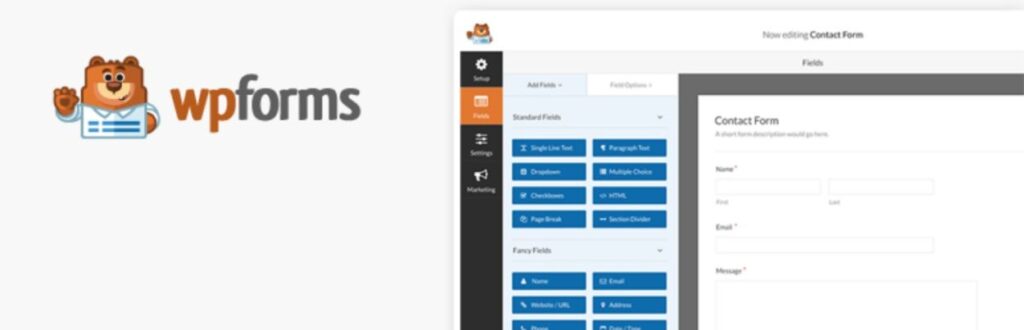
WPForms is a popular option that comes in both a free version and a premium version that adds more flexibility.
The free version is totally fine for basic contact forms, while you’ll want to upgrade to the premium version for more advanced features such as:
- Payment forms
- Email opt-in forms
- Booking forms
- Conditional logic
- …lots more
You can learn more about it in our full WPForms review.
Price: Free or $40+
11. Gravity Forms
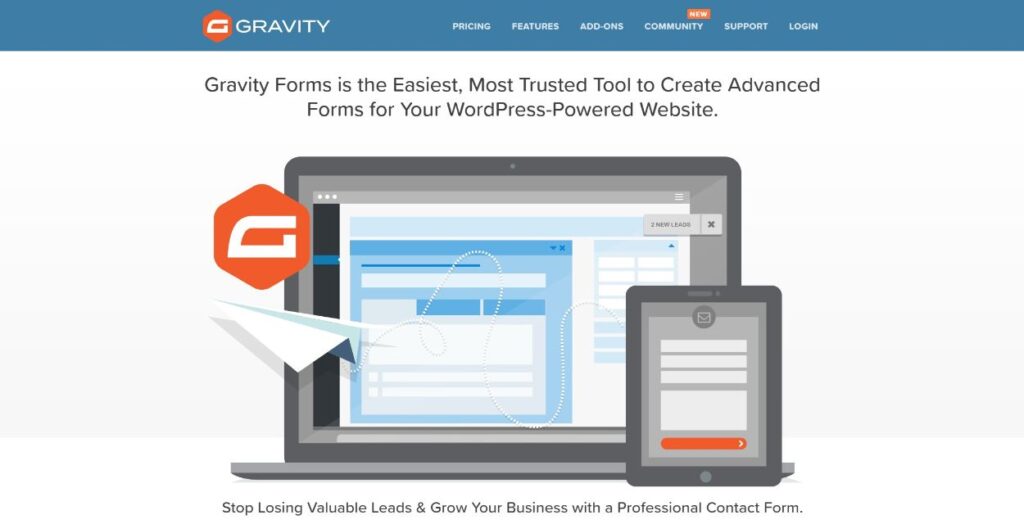
Gravity Forms is a very flexible form plugin that only comes in a premium version. However, the benefit of going Pro is that you get an incredibly flexible tool that you can use for virtually any type of form.
There’s also a vibrant third-party Gravity Forms extension marketplace, which can help you further extend the core plugin in all types of interesting ways.
You can see how it compares in our WPForms vs Gravity Forms comparison.
Price: $59+
12. Fluent Forms
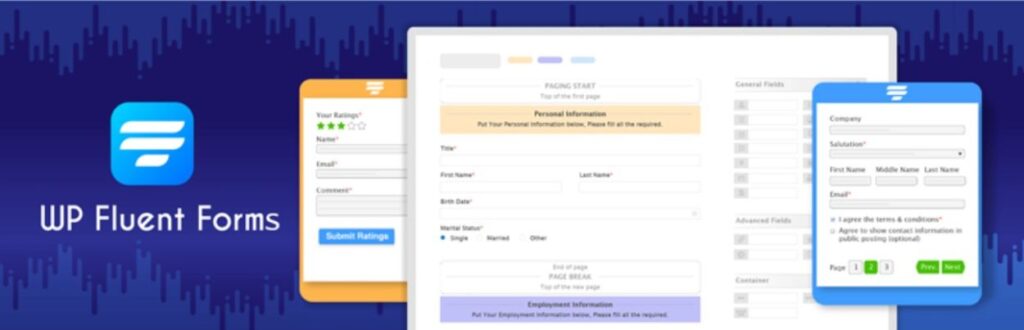
Finally, Fluent Forms is yet another flexible form solution that comes in both a free version at WordPress.org and a premium version that unlocks more features.
The free version works fine, while the premium version adds more advanced form types, useful integrations (like Slack form submission notifications), conditional logic, and lots more.
Price: Free or $59
Best Social Media Plugins for Business
Social media is a great source of traffic and exposure for your business, so you’ll want to consider some plugins and tools to integrate your business site with social media. Here are two great options…
13. Noveshare – Performance-Friendly Social Share Buttons

Novashare is a WordPress social share button plugin with a focus on performance optimization, which means you can add social share buttons without slowing down your site.
Thanks to its clean code, optimized scripts, and inline SVG icons, Novashare adds less than 5 KB to the front-end of your site while still supporting all the important networks like Twitter, Facebook, LinkedIn, WhatsApp, and more. You can also display individual and total share counts, as well as add click-to-Tweet blocks to your content to further boost your visibility.
Novashare is worth the money because of its performance optimization. However, if you’re on a tight budget, Social Warfare and Social Snap are good free options.
Price: $29.95+
14. SocialBee – Automatically Share WordPress Content on Social media
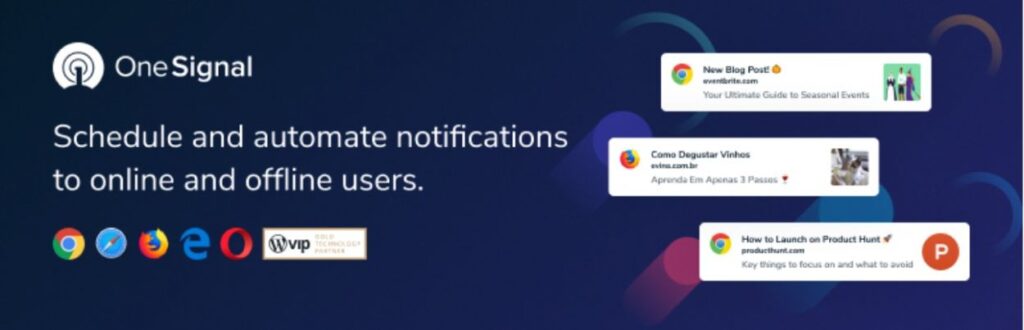
SocialBee isn’t a plugin per se, but it is a tool that works great to help you automatically share your WordPress site’s new and existing content on social media. It’s also what we use to manage our social media marketing efforts here at WPLift.
In a nutshell, you can add your WordPress site’s RSS feed to SocialBee to automatically import content. Then, you can share new posts and reshare old posts according to your preferences.
Price: $19/month+
Best Sales and Marketing Plugins for Business
The goal for your business website is to attract customers or leads, and these plugins help you do just that.
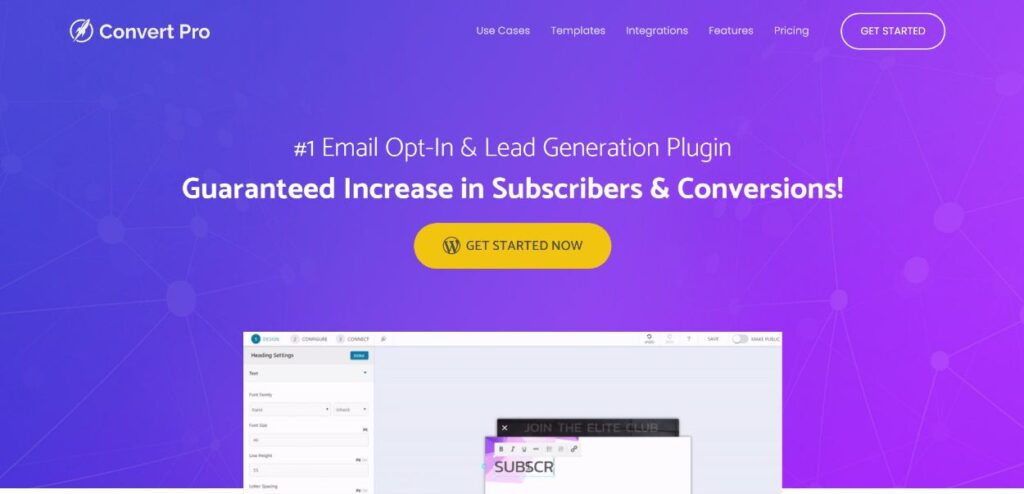
Convert Pro is a flexible tool that you can use to design all types of email opt-in forms, including inline forms, popups, notification bars, and more.
You can design your opt-ins using a visual, drag-and-drop editor and integrate them with most popular email marketing services.
You’ll also get advanced features like built-in A/B testing and analytics.
Price: $79+
16. OneSignal – Web and Mobile Push Notifications
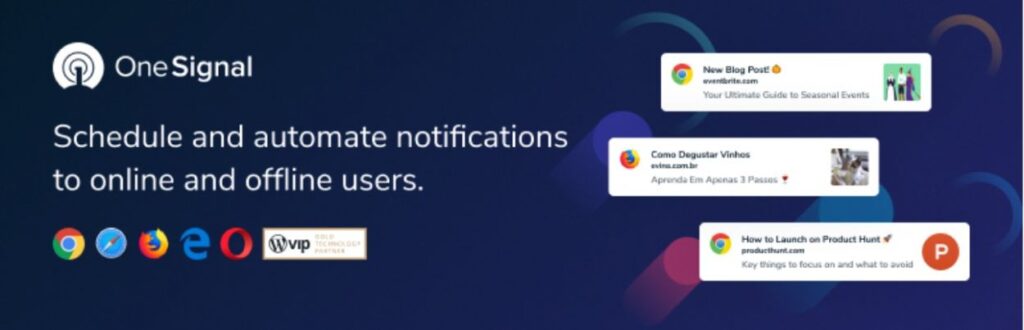
OneSignal is a standalone SaaS tool to help you create web and mobile push notifications. You can easily integrate it into WordPress thanks to its dedicated integration plugin at WordPress.org.
It also offers advanced features such as:
- Automatic notifications when you publish a new post.
- Segmentation.
- Analytics.
- A/B testing.
Price: Free for up to 10,000 subscribers
17. Elementor Pro – Your Marketing Design Toolkit
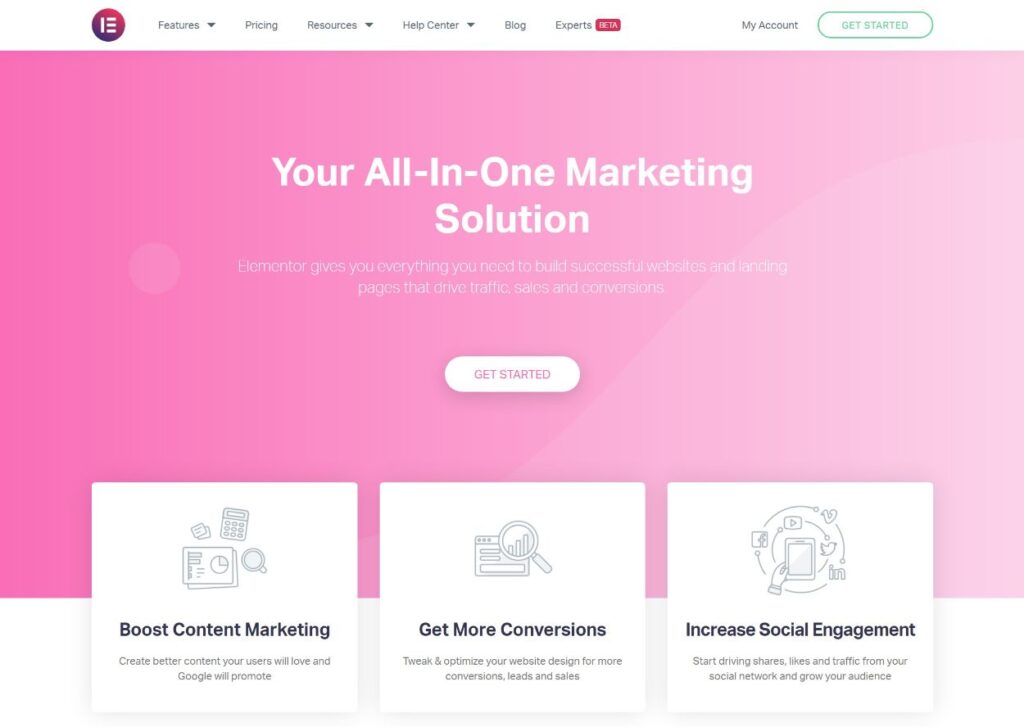
Elementor Pro is a visual, drag-and-drop builder. You can think of it kind of like your all-in-one marketing design toolkit. You can use it to build landing pages, popups, blog posts, more styled core pages, etc.
For example, in addition to its many marketing uses, you could also use its built-in Google Maps builder widget to display a Google Maps embed on your contact page or anywhere else on your site.
All in all, it’s just a really flexible design tool to have in your business toolkit. You can learn more about why we use and recommend Elementor Pro in our full Elementor Pro review. We also wrote a post on why Elementor is so useful to marketers.
Price: $49+
18. Jetpack CRM – Native WordPress CRM Solution
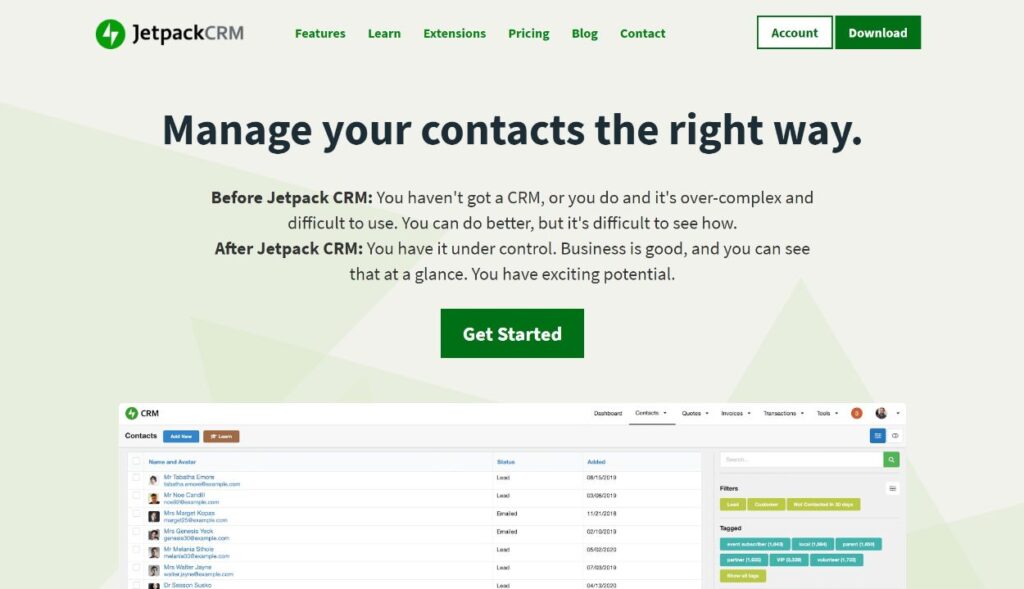
Jetpack CRM is a flexible customer-focused CRM (customer relationship management tool) that sits right inside your WordPress dashboard.
The free version helps you keep track of all your customers, while the paid version offers lots of useful add-ons that you can tailor to your business practices.
Price: Free or $142+
19. MailPoet – Create a Newsletter From WordPress

If you’re already using a dedicated email marketing service, you might not need this one. But if you haven’t set up email marketing yet, MailPoet is a great option to be able to manage all aspects of your business’s email marketing efforts right from your WordPress dashboard, including being able to design emails using a drag-and-drop editor.
MailPoet also handles sending the emails for you to make sure they reliably end up in your subscribers’ inboxes (and avoid the spam folder).
Price: Free for unlimited emails to 1,000 subscribers. From €13 per month after that.
Best Performance Plugins for Business
How quickly your WordPress site loads is essential for the success of your business as load times affect everything from SEO to conversion rates, bounce rates, user experience, and more. These plugins make it easy to speed up your WordPress site without
20. WP Rocket – Caching and Optimization
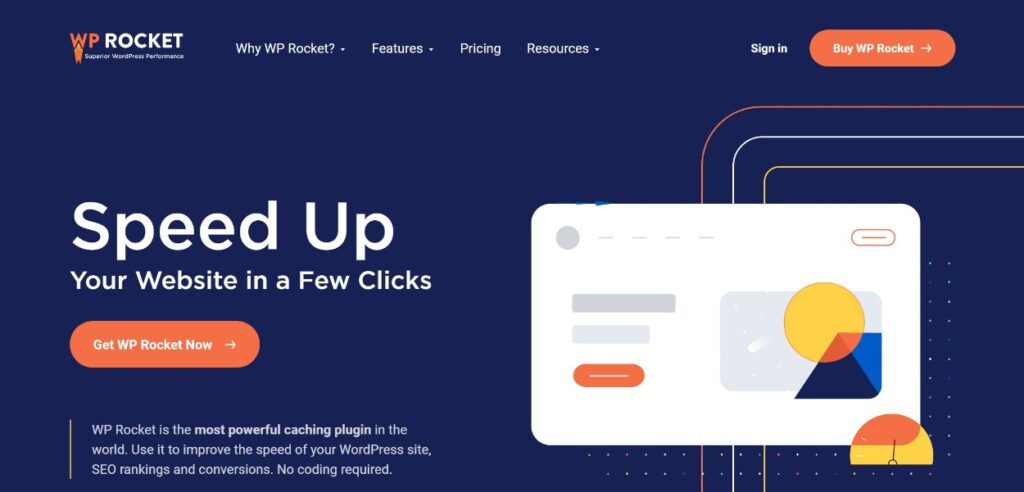
WP Rocket is a WordPress caching plugin and performance plugin that offers almost everything you need to make your WordPress site load blazing fast.
It handles:
- Page and browser caching
- Code optimization
- Media optimization (except for image compression/resizing)
- Database optimization
- …plenty more
For the simplest, most beginner-friendly way to make WordPress load fast, this one is a great option. You can learn more in our hands-on WP Rocket review.
Price: $49+
21. Perfmatters – Front-End Optimization
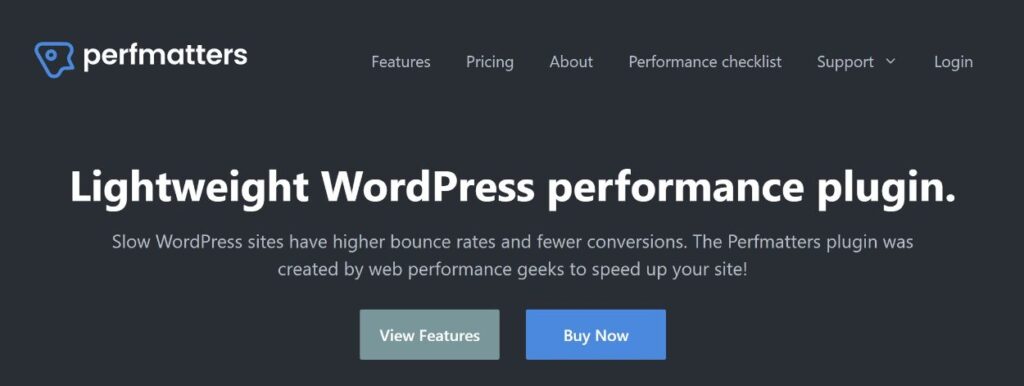
Perfmatters is an affordable premium plugin that helps you implement front-performance optimization strategies.
Using simple toggles, you can easily enable everything you need to further speed up your site. The most unique feature is Perfmatters’s script manager, which lets you conditionally enable/disable scripts across your site to reduce HTTP requests and speed up your site.
Perfmatters has some overlap with the features in WP Rocket, but both plugins also have plenty of unique options, which makes them a great pair to fully optimize your business site’s performance.
Price: $24.95+
22. ShortPixel
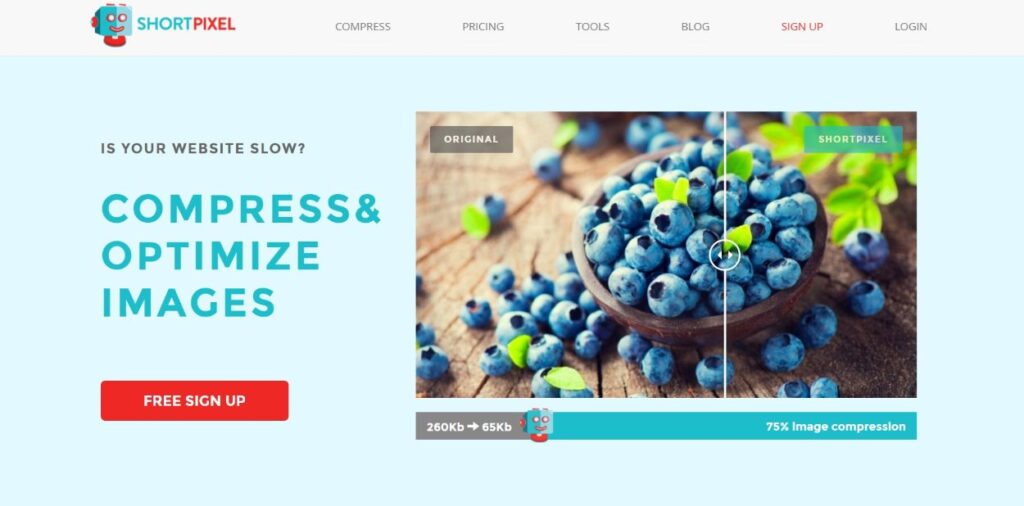
ShortPixel helps you optimize your site’s images by compressing and resizing them. When you decrease the size of your images, you shrink your site’s file size and speed up your site.
Best of all, it does everything on autopilot as soon as you upload images, so you don’t need to add any complexity to your workflows.
There’s also a separate ShortPixel Adaptive Images plugin that offers a built-in CDN and adaptive image sizes for each user.
To see some other great options, check out our WordPress image optimization plugin comparison tests.
Price: Free (limited usage) or $3.99+
Best Payment/eCommerce Plugins for Business
If your business needs to accept payments on its website, these plugins can help you do it.
You can use all of the form plugins that we mentioned above to create simple payment forms. However, for more heavy-duty uses, you’ll probably want a dedicated WordPress payment plugin.
23. WP Simple Pay

WP Simple Pay is a lightweight plugin that helps you accept one-time or recurring payments via Stripe, one of the most popular payment processors.
You can set up basic payment forms or let users choose from different payment options. You’ll also get other useful options like custom amounts, coupons, Apple Pay, and more.
Price: Free or $99+
24. WooCommerce
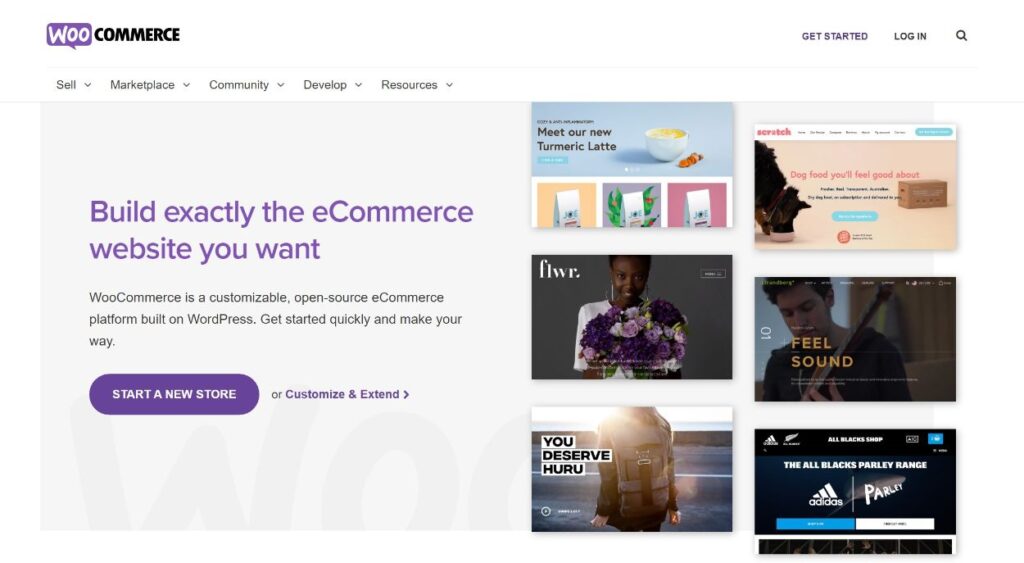
WooCommerce is a full eCommerce solution for WordPress. You can use it to create a store, or just as a more heavy-duty solution for processing payments.
All in all, if you want full eCommerce functionality on your business website, this is definitely the best option for WordPress users. To learn more about how to use it, check out our full WooCommerce tutorial.
Price: Free
Best Misc. Plugins for Business
There are lots of other useful plugins to improve your business website that don’t fit neatly into a specific category. That’s what this section is for!
25. WP Portfolio
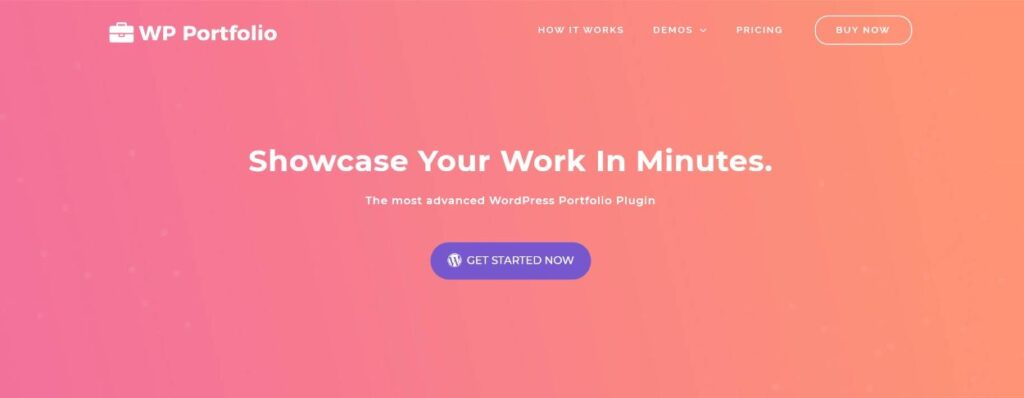
If your business does any kind of client work, you’ll want a portfolio to help you show it off and convince prospective clients why you’re the best option. The WP Portfolio plugin helps you do that in a really well-designed interface.
It works especially well for web agencies who want to show off the websites that they’ve built, though you can use it to build literally any type of portfolio.
To see some other options, check out our full post on the best WordPress portfolio plugins.
Price: $49+
26. ThirstyAffiliates – Manage Affiliate Links
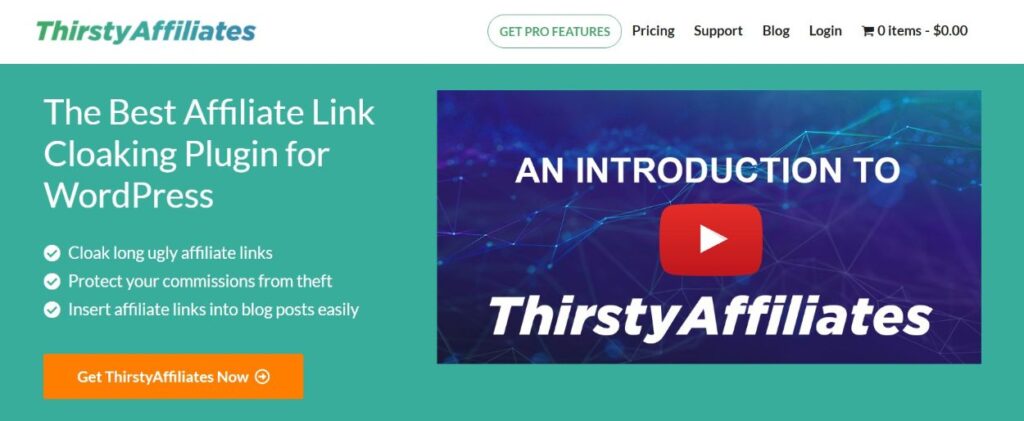
ThirstyAffiliates is an essential plugin for affiliate marketers or anyone else who promotes affiliate products using affiliate links.
The plugin does a few things:
- It helps you manage all of your affiliate links so that you can easily insert them when needed (rather than needing to open your affiliate dashboard each time).
- It lets you cloak your affiliate links to create pretty links. E.g. https://wplift.com/go/thirsty-affiliates.
- Optionally, it lets you track click statistics for each link.
Price: Free or $49+
27. ProfileGrid – Add Membership Functionality
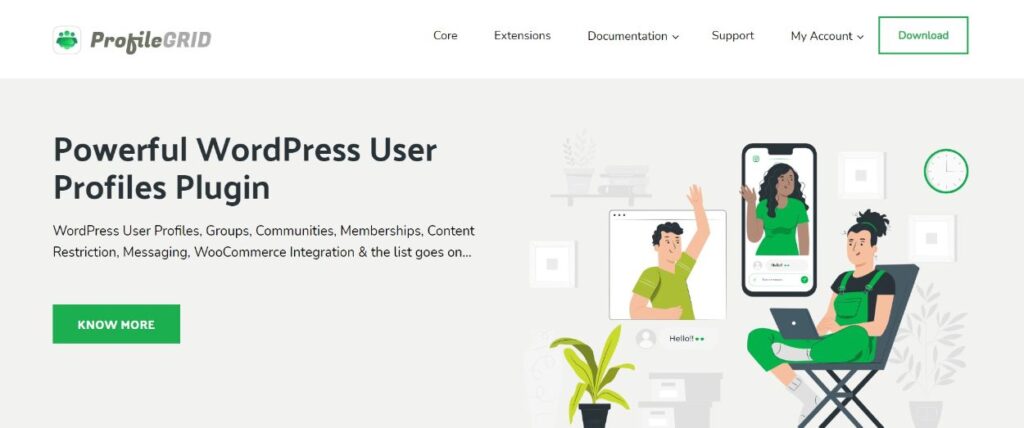
ProfileGrid is a useful plugin to have if you allow public registration on your business website. At a basic level, it lets you create custom registration pages and great-looking front-end user profiles.
If needed, you can also add more advanced social features like user groups, friends, chat between users, and more. There are also tools to restrict access to your site so that only authorized users can view some/all of your content.
Price: Free or $79+
28. Toolset – Business Directory Plugin and Custom Content Support

Toolset is a super powerful plugin for working with any type of custom content on your WordPress site, such as creating a business directory, a directory of your staff members, separate listings for each business location, and lots more.
It helps you create custom post types and custom fields. Then, you can create designs that incorporate that custom content using the simplicity of the native WordPress block editor.
All in all, it’s just a really flexible option for business owners who need a code-free solution to work with custom content on WordPress. You can learn more in our full Toolset review.
Price: $69+
29. GAinWP

Having Google Analytics or another web analytics tool on your site is super important. However, we didn’t put this plugin first because you don’t necessarily need a plugin to add web analytics – you can also just manually add the tracking code yourself.
However, the GAinWP plugin can also be a useful option because it lets you view analytics from inside your WordPress dashboard and also set up more advanced types of tracking like.
Note – GAinWP is a fork of the popular GADWP plugin (Google Analytics Dashboard WordPress) from before that plugin got rebranded into ExactMetrics.
Price: Free
30. WPLegalPages – Create All Those Nitty-Gritty Legal Pages

Finally, we have WPLegalPages. It’s not a sexy business plugin, but it is a necessary one because it helps you create all those nitty-gritty legal pages you need like your privacy policy, terms of service, GDPR compliance, California privacy law compliance, etc.
The free version should work for most sites, while the premium version adds more types of legal pages and more customization options.
Price: Free or $39+
FAQs on WordPress Business Plugins
As we finish things out, let’s go over a few FAQs you might have about these plugins.
What Plugin Do You Use to Take Payments?
For simple payments, you can use a form plugin like WPForms or Gravity Forms. For more advanced uses, you might want a dedicated payment solution like WP Simple Pay or WooCommerce.
Will Using Too Many Plugins Slow Down My Business Website?
Not necessarily. The raw number of plugins that you use isn’t as important as how optimized each individual plugin is. That’s why we’ve tried to only feature plugins that are performance-optimized and have clean code.
In general, though, you should try to limit the use of unnecessary plugins, as each plugin that you add does increase the chances that you install a slow plugin that will hurt your site’s performance.
For more on this topic, check out our post on how many WordPress plugins is too many.
Do I Need to Pay for Premium Plugins?
No! If you find a free plugin that works for you, it’s totally fine to stick with the free version. With that being said, you’ll probably find that you need to purchase at least a few premium WordPress business plugins.
Can I Use These WordPress Business Plugins on WordPress.com?
Yes…maybe. If you’re paying for the WordPress.com Business or eCommerce plans, you do have the option to install your own plugins, which means that you can still use all these business plugins.
However, if you’re on the WordPress.com free plan or one of the cheaper plans, you will not be able to install these plugins and improve your business site.
Get Started With These WordPress Business Plugins Today
Thanks to WordPress’s huge library of plugins, you can find tons of free and premium plugins to enhance your business’s website.
In this post, we’ve tried to narrow the list down to just 30, with a focus on performance optimization whenever possible.
Your site won’t automatically need all 30 plugins, and we did give you multiple options in some cases. However, it is worth considering all of these options and thinking about how they might help you improve your website.
Do you have any questions about these plugins? Or do you want to share another great plugin for business WordPress sites? Let us know in the comments section!














