Are you planning to add a mega menu plugin on your WordPress website? While the default WordPress menu has good features, it doesn’t pack superb functionalities as compared to third-party mega-menu plugins.
Installing a mega menu plugin will help you enhance your site’s menus and give them a professional look. In this post, we are going to give you an insight into the best mega menu plugins that you should consider installing on your site. Let’s dive in, shall we?
What Is A Mega Menu?
Simply put, this is an expandable menu that displays multiple options through various layouts. An example of such a layout is the two-dimensional dropdown layout. With a mega-menu, you can easily display more information to your site visitors, making it easier for them to navigate your website.
Popular sites like Amazon use mega-menus to help their users find products more easily.
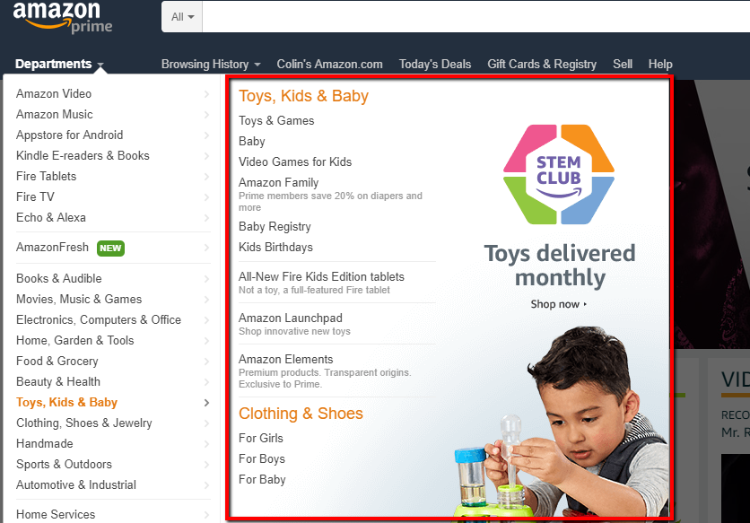
Are Mega Menus Good for User Experience?
If you want to take a look at a list of the best mega menu plugins, scroll down. But before we get into the nitty-gritty details, let’s take a look at how mega menus can help your visitors get more out of your site.
Mega menus provide enough space for the display of informational content and images that help your users find what they are looking for. Not to mention, you can use such menus to reveal different levels of your site architecture.
While you can use mega menus to improve the user experience of your website, they can be implemented wrongly and cause havoc on your site. This is why we’re also going to show you how to implement mega menus effectively.
How to Implement Mega Menus Properly
Here’s how you can make sure you mega menus are effectively functioning:
- Set a time frame for the display: When a user hovers his/her mouse on a mega menu, it should display content for about 0.5 seconds.
- Display your content in various categories: Instead of displaying all the navigation options in one category, you can group them to ease the navigation process.
- Keep it simple: While mega menus can handle tons of data, it is not advisable to overload them with too many options. Keep it simple and go with a minimalistic design.
The Best Mega Menu Plugins
These are some of the best mega menu plugins out there. Unfortunately, only a few are free. Most of them require you to pay some money. But the good thing is; they are quite affordable. In this post, we are going to group mega menu plugins into three categories; premium, freemium and free plugins. This will make it easier for you to find the plugin you are looking for.
Premium Mega Menu Plugins
1. WP Mega Menu– Premium
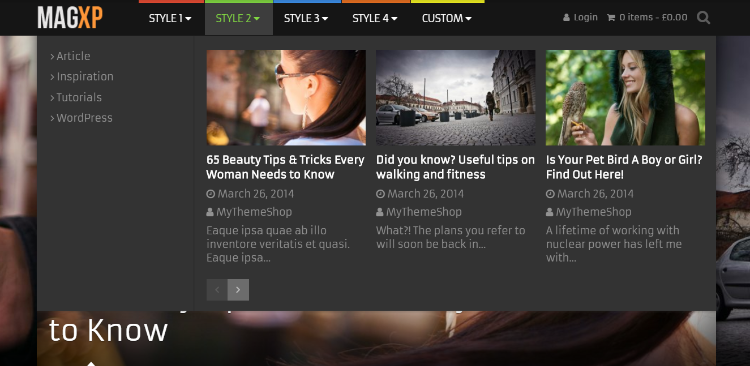
Developed by MyThemeShop, this mega menu plugin is compatible with different WordPress themes. It packs 14 different menu designs, which have an elegant and minimalist look. If you want to design, build, and customize a menu from scratch, there are different customization options to help you achieve that.
WP Mega Menu also has a drag and drop menu builder. Design tools are grouped in a simplistic manner. You can configure different menu settings such as the vertical and horizontal layout, sticky menu, and animations. There are also in-built filters, which you can utilize in the design process.
Mega menus designed with this plugin load with AJAX, so that they don’t slow down your site. In short, this plugin offers you a simple and easy method to add mega menus to your site.
It will cost you $29 to use it on three websites.
2. Uber Menu- Premium
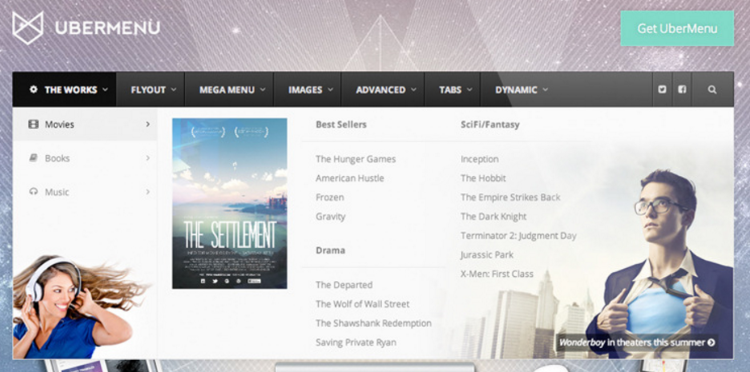
With over 80,000 sales, this is one of the most popular mega menu plugins on Code Canyon. It has a 4.68-star rating and comes with 20 different mega menu designs. This makes it easier for you to choose a style that suits you the most.
Uber menu also has a grid system that allows you to create responsive menus. You can either create mega menus from posts and links, or from advanced content such as HTML, widgets, and shortcodes. Such options make it easier to include things like forms and maps on your mega menu.
You can also determine the number of posts that are going to be displayed on your site’s mega menu. This plugin lets you customize mega menus using the WordPress default customization tools and offers you 50 different modification options. You can preview the changes in real-time.
Since FontAwesome powers Uber Menu, you will get access to more than 50 high-quality and stylish icons while using this plugin.
Just like Max Mega Menu, you can determine the kind of user activity that will reveal mega menus on your site.
All in all, numbers do not lie. Uber Menu has over 80,000 sales. This proves that it has efficient features that might be worth it.
Uber Menu costs $25 and comes with an Envato license.
Get UberMenu at Code Canyon
3. CSS3 Mega Drop Down Menu- Premium
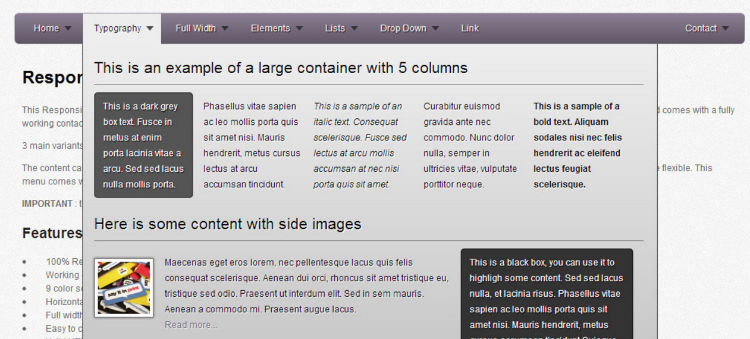
This is a basic, yet affordable plugin that helps you create mega menus. It has more than 9000 sales on Code Canyon and has maintained a 4.5-star rating— this is a good sign. This plugin offers you three different alignment options; left vertical alignment, right vertical alignment, and horizontal alignment.
You can also group your content in six different columns, which are based on the 960 grid system. Apart from that, this mega menu plugin has nine color variants that ease up the customization process.
While this might be an affordable option to consider, some functionalities are a bit outdated. It’s only a good option if you are looking for something affordable.
CSS3 mega menu plugin costs $4 and comes with an Envato license.
Get CSS3 Mega Drop Down Menu
4. Mega Main Menu- Premium
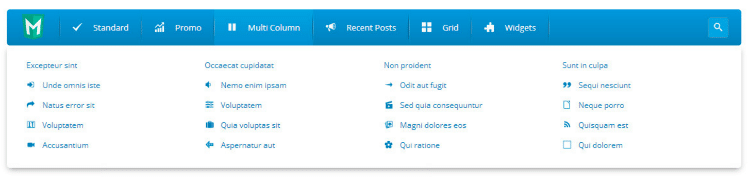
If you are looking for a quick way to create menus, this might be a suitable plugin for you. It has amazing features such as icons, sticky menus, and different dropdown designs. On that note, this plugin offers you more than 10 dropdown combinations that you can use to customize mega menus.
It also lets you add shortcodes, images, texts, and links on your site’s menus. Mega Main Menu offers you more than 600 fonts from Google Fonts, which you can incorporate on your menus to make them more stylish. Using the unlimited color variations, you can add some flashy colors on your menus to make them more attractive.
Just like other plugins out there, you can determine the trigger actions that will activate your menu— hover or click.
While this plugin is not quite user-friendly as compared to other plugins, it is affordable and very functional.
It costs about $16 and comes with an Envato license.
5. Slick Menu- Premium
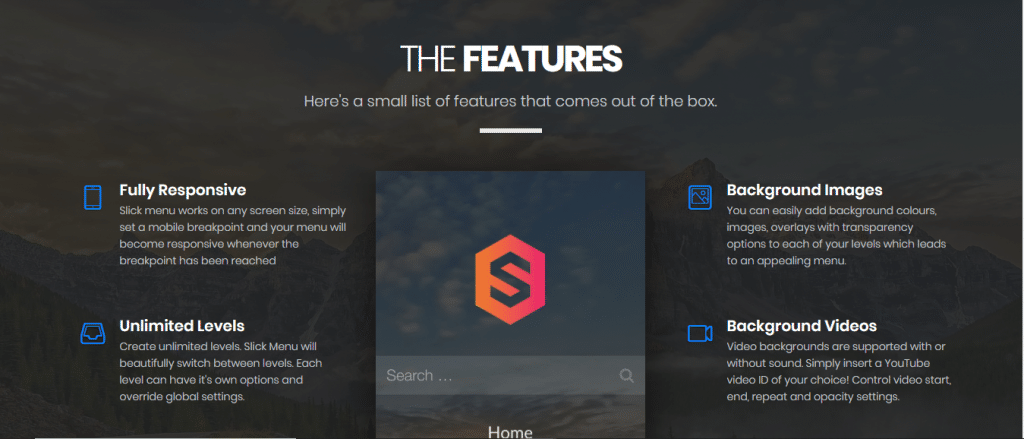
Slick Menu plugin is compatible with different themes and WordPress versions—4.0 and above. With this plugin, you can easily create mega menus with rich content and stylish animation effects. It offers you 45 different animations effects and 14 menu display options.
Every menu created by this plugin can be made more stylish through images, overlays, background colors, and patterns. You can insert background videos on your menus to make them more unique.
Moreover, this plugin has an icon library that lets you choose stylish icons, which you can insert on your menus. Slick Menu also lets you insert multiple social buttons on your mega menus. Plus, you can customize such icons, using different colors.
Menus created by this plugin have different levels that ease up the navigation process. Using the menu customization options, you can easily change the width of the different levels created on mega menus.
The slick Menu will cost you $49 to use it on a single site, $99 to use it on three sites, and $299 to use it on multiple sites.
Get Slick Menu
6. Superfly- Premium
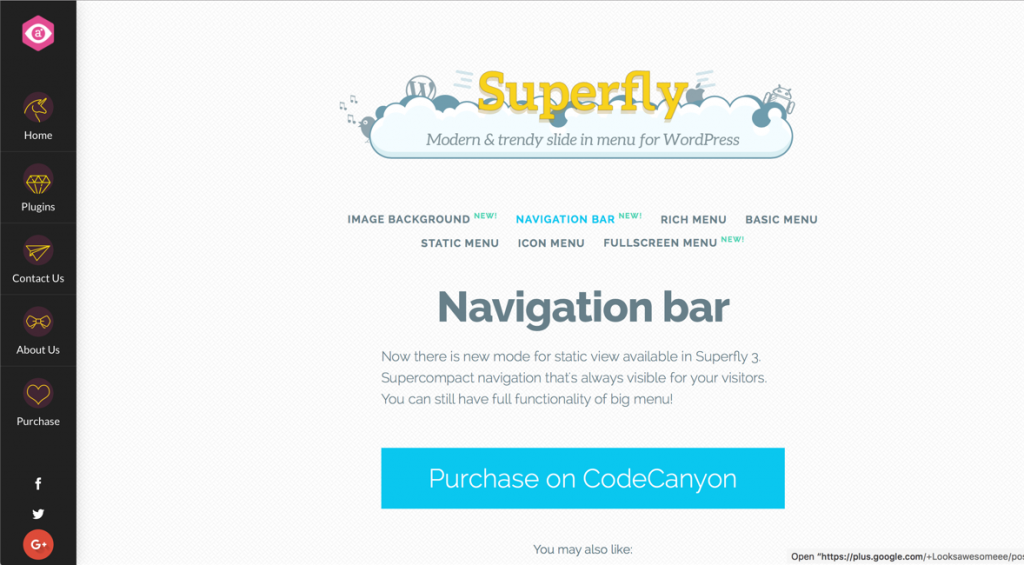
If you like vertical menus that do not occupy too much space, you should consider installing this plugin on your WordPress website. Since it utilizes the full dimensions of different screens, using this plugin helps you save the space occupied by large menus on your site.
Apart from giving your mega menus a sleek design, Superfly also packs customizable slide-in sidebars that can be used to improve navigation on your site. It also has six-panel layouts, which are used to display mega menus in various styles. Such layouts are customizable. You can easily change the accessibility options, fonts, and background colors of different menus.
One of the most unique features that this plugin packs is the controlled display option. With this option, you can easily determine the group of users that are going to see your mega menus. For instance, you can display a certain type of mega menu to logged-in users only.
It costs $29 and comes with an Envato license.
Get Superfly at Code Canyon
7. Hero Menu- Premium
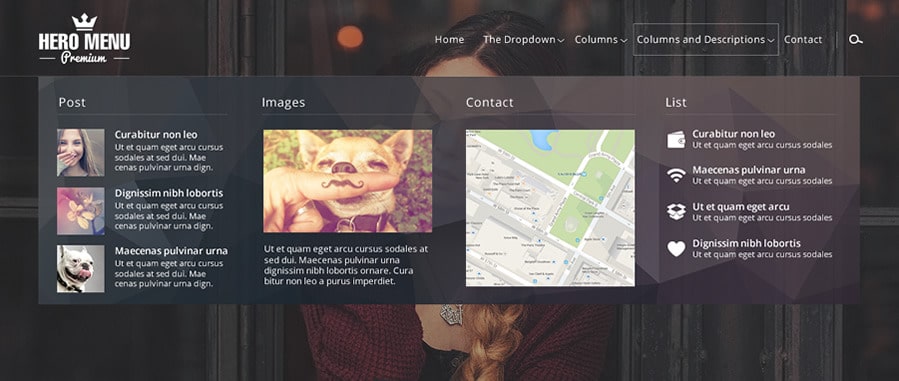
With over 5,000 sales and a 4.5-star rating, this is a premium plugin, which lets you build everything from drop-down menus to mega menus. Hero Menu has a user-friendly backend interface that lets you customize menus, using its drag and drop editor. If you are proficient with the default WordPress menu, getting used to this plugin’s settings will be quite easy.
Hero Menu also allows you to add various elements on your menu. Such elements include images, contact forms, maps, HTML, regular lists, and post lists. It has more than 270 icons that can be used to style up your site’s menus. Plus, you can add your preferred background images and customize the colors.
This plugin integrates smoothly with WooCommerce, making it easier to display your store’s products on different menus.
Hero menu costs $20 and comes with an Envato license.
Get Hero Menu at Code Canyon
8. MDF Mega Menu- Premium
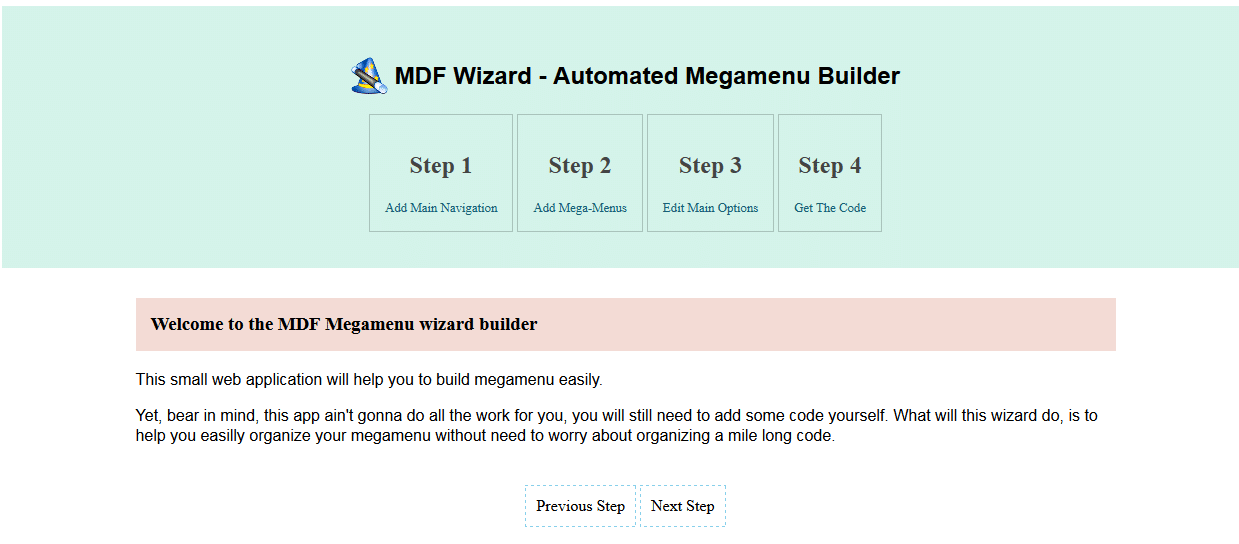
Based on the Twitter bootstrap, this is a responsive and user-friendly plugin. It has an interface with multiple options that allow you to customize your mega menus easily. An example of a modification option available on the customization interface is the width-tweaking setting. This allows you to develop menus with suitable widths.
Adding content to menus can be easily achieved using the WordPress editor. Besides that, this plugin has 20 different animation options that can be used to style up your menus. It also has three different menu layouts.
You can determine the type of trigger action that will display mega menus on your site. Users can either hover over the menu or click the menu option to display content.
While this plugin has some amazing features, it is not as versatile as other plugins out there. It only offers you three web fonts, which might limit your menu typography style.
MDF mega menu costs $5 and comes with an Envato license.
Get MDF Mega Menu at Code Canyon
9. Morph- Premium

This is a customizable and user-friendly plugin that helps you create modern menus. It is compatible with different devices—mobile phones, tabs, laptops, and desktop. While it can smoothly work on different devices, you can restrict the access to only one device only.
Morph has an in-built menu builder that allows you to customize menus. It has more than 70 customization options. Examples of such customization options include the ability to add a pattern or a background image on your menus. You can also determine the side a slide-in menu is going to appear from—either the right side or the left.
Unlike other plugins out there, Morph has a flyout menu that can be activated by different elements. It is also customizable. You can easily add icons, design a multi-level accordion menu, add descriptions, and modify the colors.
Morph also lets you add a call to action button and a signup form on your menus.
This plugin is $22 and comes with an Envato license.
Get Morph at Code Canyon
10. Noo Menu- Premium
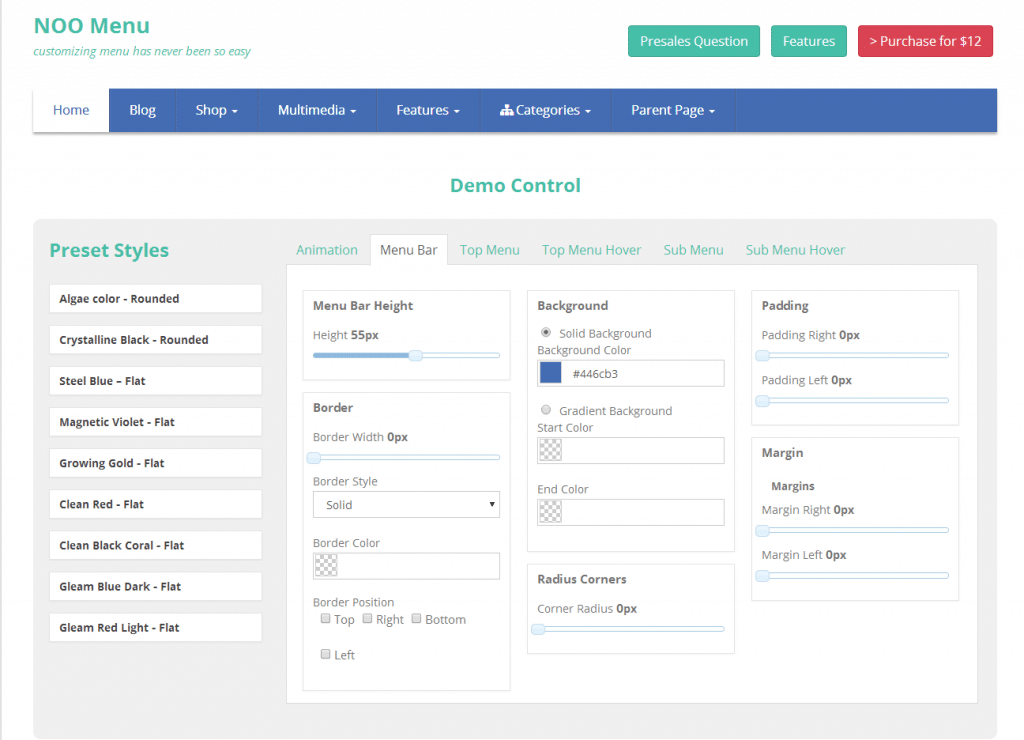
Noo Menu is a plugin that lets you customize various menu aspects from its admin panel. Every customization option and setting is available in the admin panel. Some of the menu aspects that you can modify are; the menus height, box-shadow, border, text-shadow, corner-radius, background gradient, and blur distance.
You can use any color variant when customizing menu elements. Furthermore, Noomenu offers you vertical and horizontal orientations.
When you make any changes in your menus, you can easily preview the end result from the backend. This saves you time. Since Noo Menu allows you to save an unlimited number of menus, different designs can be preserved for later use.
Noo Menu is also integrated with Google Fonts and Font Awesome, making it easier to style up your menu’s typography. With this plugin, you can put two menu designs on the same page.
If you don’t have the time to create a menu from scratch, you can use one of the 9 pre-designed menu templates that come with this plugin.
Noo Menu costs $16 and comes with an Envato license.
Get Noo Menu at Code Canyon
11. Groovy Mega Menu- Premium
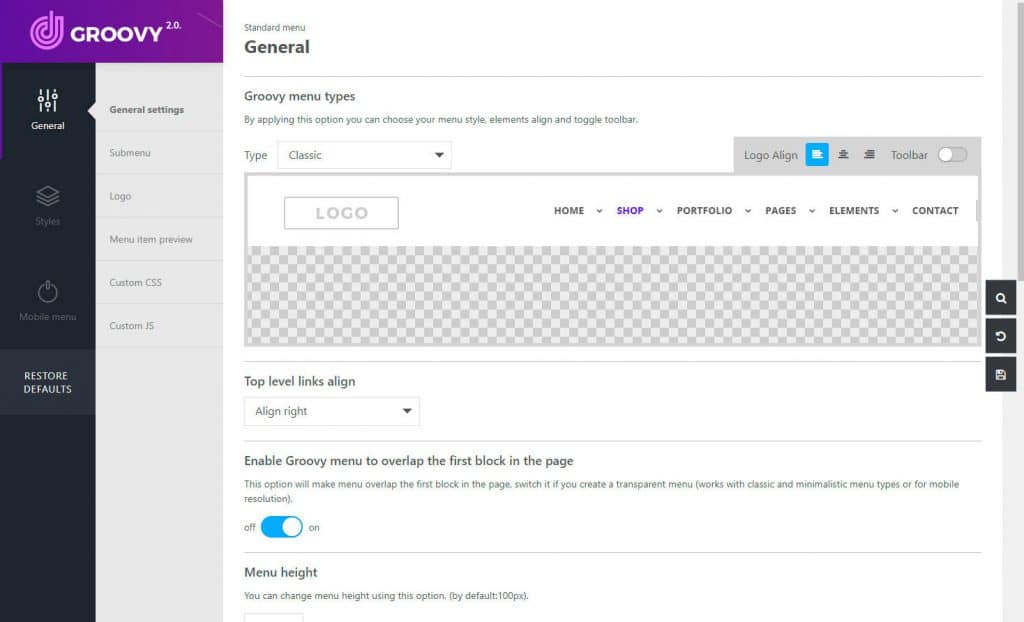
Groovy Mega Menu was designed to integrate seamlessly with different WordPress themes and page builders such as Divi and Elementor. If you have those plugins on your site, you can start using Groovy Mega Menu straight away. It lets you design menus using Divi, Elementor, and WPBakery.
To help you speed up the menu-design process, Groove Menu lets you access a library of pre-made skins. You can use some of those skins to come up with unique menu designs. There are also different menu layouts, which might suit your style. You can easily design a minimalistic menu, a centered menu logo, a one-page menu, a right icon menu, and a left icon menu.
This plugin also lets you add widgets into your menus. With more than 2000 icons and 915 fonts, you can design stylish menus, using Groovy Mega Menu.
If you have an eCommerce store, you can add a Woocart and different products on your site’s menus.
Groovy Mega Menu costs $36 and comes with an Envato license.
Get Groovy Mega Menu at Code Canyon
12. Clever Mega Menu- Premium
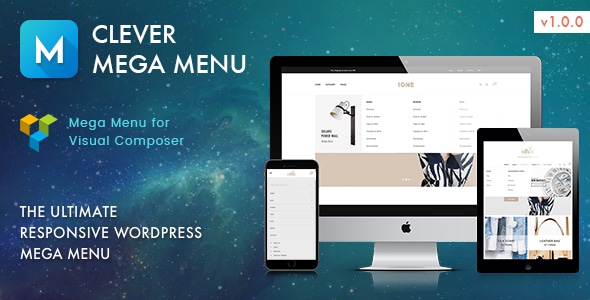
Clever Mega Menu is a simple-to-use plugin that lets you customize menus via a visual composer. With this plugin, you can insert various elements into menus. Shortcodes, HTML, widgets, icons, and images can be easily incorporated into menus.
Menus created by this plugin have a user-friendly design. Why’s that? Well, Clever Mega Menu supports a touch interface that makes it easier for mobile users to navigate through your site.
Besides that, this plugin has different skins that can be used to come up with unique menus. You can also create various tabbed submenus in different styles. Examples of such styles include the flyout style, dropdown style, and mega style. Any changes you make while customizing elements are saved automatically.
Various options are available to help you determine, which user-activity is going to trigger the display of a menu.
Moreover, there are more than 675 Font-Awesome icons that Clever Mega menu offers you. This gives you a wide array of different fonts to choose from when you are modifying the typography of your site’s menu.
Clever Mega Menu costs $35 and comes with an Envato license.
Get Clever Mega Menu at Code Canyon
13. WP Mega Menu pro- Premium
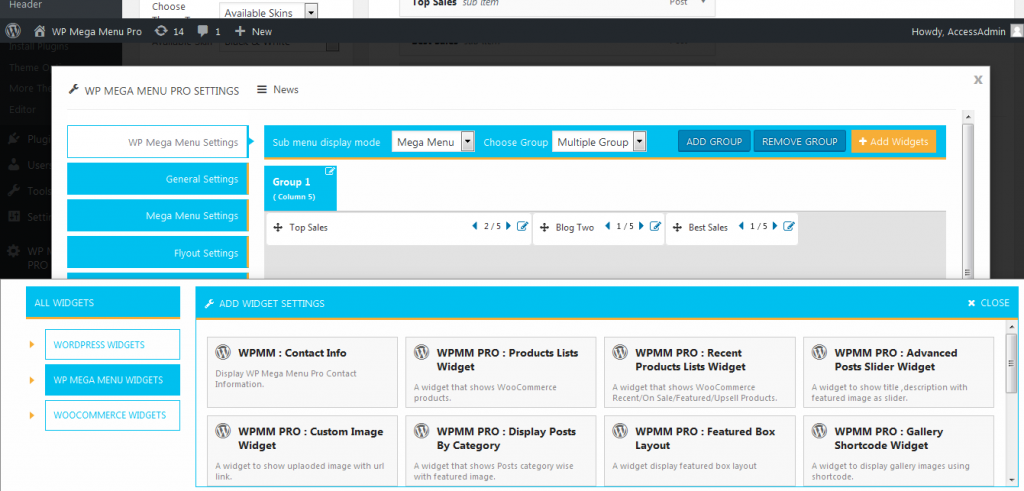
Note: This plugin shouldn’t be confused with WP Mega Menu by Mythemeshop. While they might have almost similar names, these are two different plugins. This one here was developed by Accesskeys.
WP Mega Menu Pro is a feature-packed plugin that comes with 10 menu skins and 14 menu templates. With more than 100 customization options, this plugin has a drag-and-drop editor that eases up the customization process.
Just like other plugins on this post, WP Mega Menu lets you determine the triggers that are going to display a menu on your site. Not to mention, it has different transition effects; slide up fade, slide right, zoom in-out, flip, slide-up, and slide down.
Furthermore, WP Mega Menu features more than 600 icons that can be incorporated into your site’s menu. It lets you access icons from Thimfy, Linera, and Font Awesome 5.
This plugin also packs more than 650 Google Fonts. You can use such fonts to make your menus more attractive.
WP Mega Menu Pro is $18 and comes with the standard Envato license.
Get WP Mega Menu Pro at Code Canyon
14. 8-degree Fly Menu- Premium
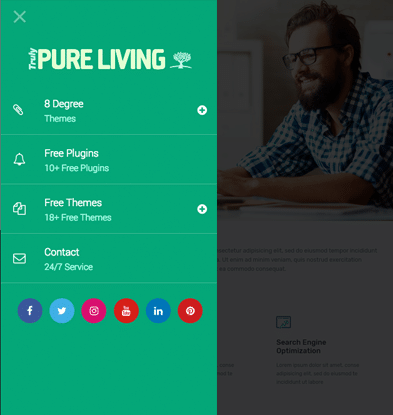
This is a mega menu plugin that lets you insert additional elements into the default menu. Examples of such elements include taglines, icons, and description texts. That’s not all, you can also group some headers.
8 degree Fly Menu has a WYSIWYG (what you is what you get) editor that helps you add long long descriptive texts to menus. There are also different menu positions you can choose before you publish your menus. Examples of such positions include the bottom position, top position, right position, and left position.
Apart from that, this plugin lets you access icons from Themify, Genricon, Dash Icons, and Linear Icons. It also allows you to create a menu with different levels. If you want to save time while customizing menus, you can use one of the 9 pre-made templates that this plugin offers you.
8 Degree Fly Menu costs $17 and comes with an Envato License.
Get 8 Degree Fly Menu at Code Canyon
15. Easy Mega Pro- Premium
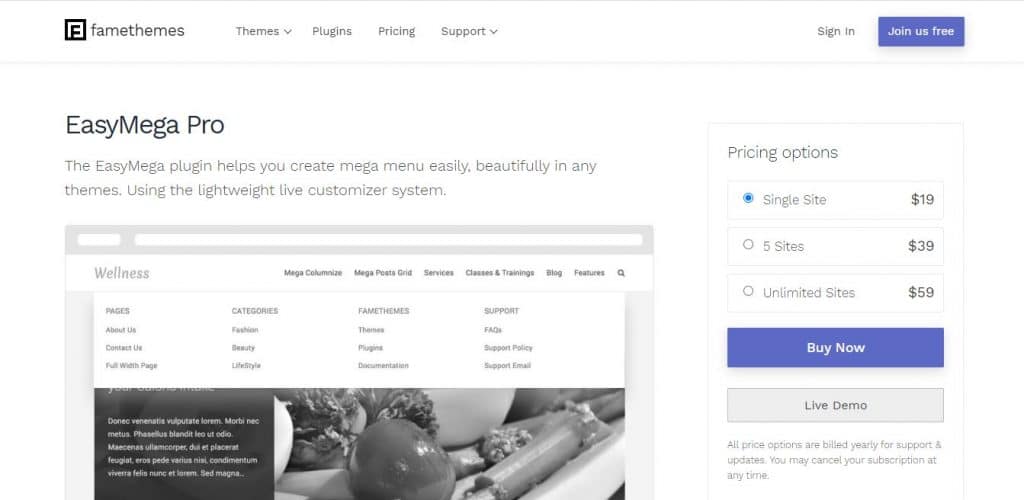
Easy Mega Pro is compatible with different themes, making it quite easy to create mega menus on various themes. It has a drag and drop builder, which you can use to edit your menus. Unlike other plugins, Easy Mega allows you to preview your changes in real-time.
You can also align menus quite easily. There are different layouts that allow you to style your menus. Unfortunately, this mega menu plugin is not available on Code Canyon. If you want to install it to your site, you have to download it from their official site.
Easy Mega pro will cost you $19 to use it on a single site. $39 to use it on 5 sites and $55 on unlimited sites.
Get Easy Mega Pro
16. Mega Menu Monster- Premium
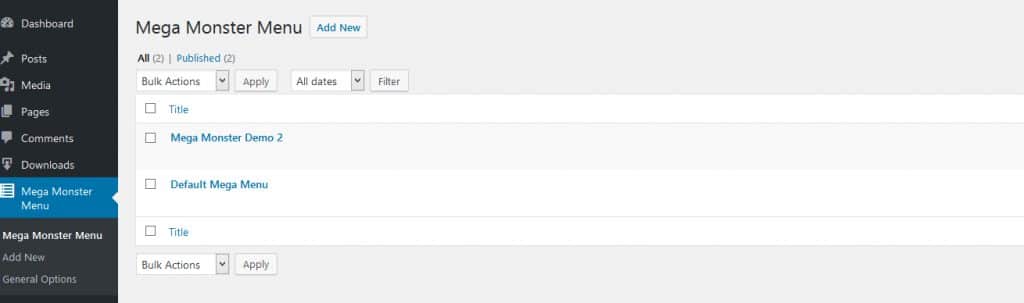
Mega Menu Monster is a plugin that allows you to create user-friendly mega menus that are responsive to various devices. Not to mention, it is compatible with other plugins. This makes it easier to expand different functionalities offered by this plugin. Some of the plugins that can integrate smoothly with Mega Menu Monster are WPML, WooCommerceand qTranslate.
This plugin lets you access multiple fonts from Googles Fonts. Such fonts help you in improving the typography of your site’s menus. Besides that, it allows you to modify more menu features by tweaking different menu settings. Some of the features you can change via the general settings are the menu placement, menu position, menu roles, background color, and the role of menus.
This plugin costs $18 on CodeCanyon and comes with an Envato License.
Get Mega Menu Monster at Code Canyon
Freemium Mega Menu Plugins
17. Max Mega Menu- Freemium
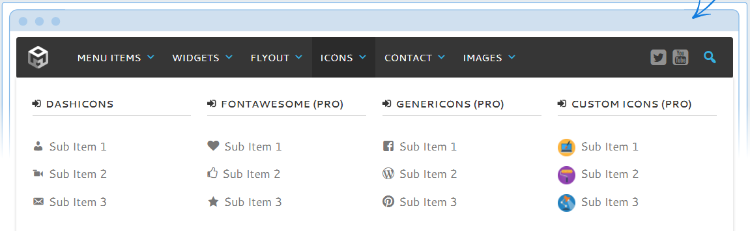
With more than 300,000 active installations and a five-star rating, this is one of the best free mega-menu plugins. While the free version offers you tons of functionalities, the premium version takes the functionalities to another level.
Since it’s developed with some quality code, this plugin can integrate easily with various themes. It is also quite fast and responsive. Menu customization can be easily achieved through 100 different modification options. Icons, Google Fonts, logos, and color settings are just the tip of the iceberg.
You can also utilize the CSS3 animation to make your menus look more appealing. Needless to say, this plugin has a drag and drop menu builder that allows you to design mega menus and display WordPress widgets and shortcodes on the menus. You can also determine how you are going to display your menu based on user activity. Such options include hover, hover intent, and the clicking action.
The premium version of this plugin starts at $29 for a single site. It offers you access to more features than the free version.
Get Max Mega Menu
18. Quad Menu- Freemium
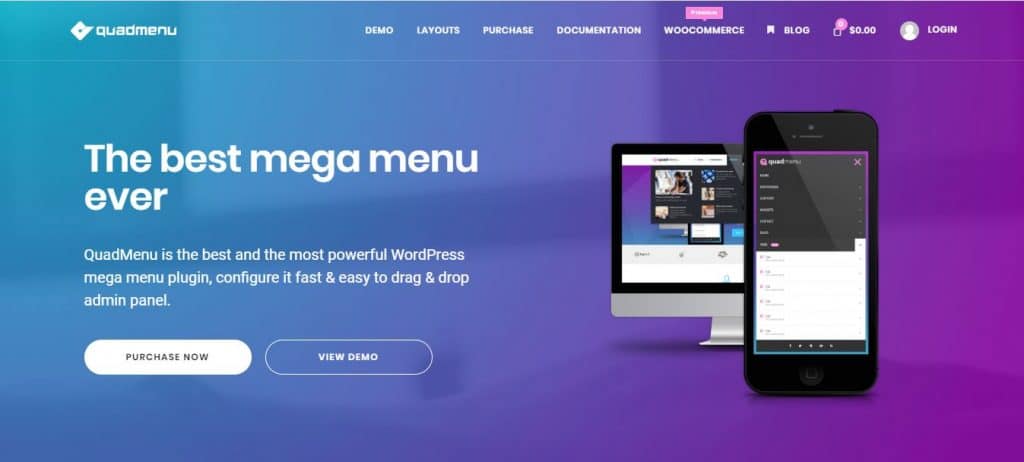
Quad menu is another flexible mega menu plugin suited for beginners and developers. For starters, it has a user-friendly drag and drop interface that allows you to create mega menus without coding.
This plugin also has 5 different menu layouts and two alignment options that allow you to modify your mega menus. For easier navigation, configuration options are organized into different categories such as layout, menu, logos, scrollbar, badge, links, icons, and subtitles.
Most menus designed using this plugin are responsive on mobile devices. Besides that, the Quad Menu plugin can be integrated smoothly into various themes such as Astra and GeneratePress.
The free version of this plugin has limited functionalities as compared to other free mega-menu plugins. The best option is the premium version, which starts at $15 for a single site.
Check out our full Quad Menu review to learn more about this plugin.
Get Quad Menu
19. Wp Mega Menu by Themeum- Freemium
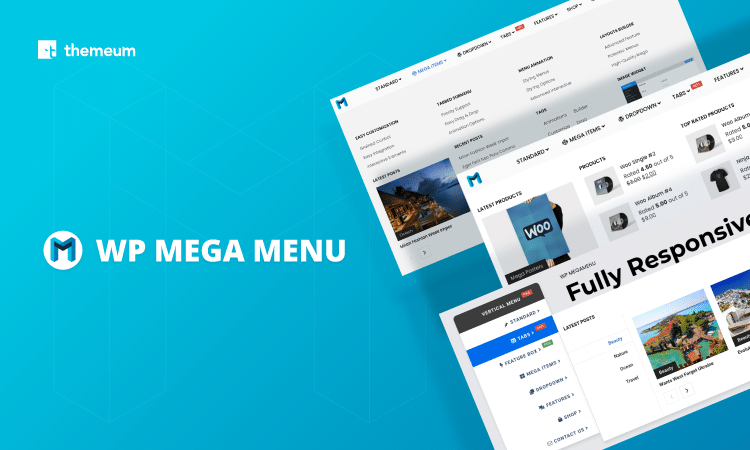
This is a mega menu plugin that comes in two versions; the free and the premium version. While the free version has some amazing features, the premium version will give you the best experience.
It has a highly functional drag and drop builder that makes it easy to build responsive menus. Any changes you make while using this plugin are saved automatically. If you have an eCommerce store, this might be a suitable mega menu plugin for you. It is WooCommerce ready, which means you can showcase your products on your menu to boost your sales.
Not to mention, it helps you create menus that are responsive to all devices. There are also five menu layouts that make it easier to take your menu-design to the next level. With this plugin, you can easily add pre-built widgets on your mega-menus. This gives you a chance to add some more content to your site’s menus.
The logo centering option makes this plugin unique. You can use it to turn your menu into a branding interface.
The free version of this plugin is available on WordPress.org. On the other hand, the premium version costs $29. It gives you access to advanced features on a single site for a year.
Completely Free Mega Menu Plugins
20. Responsive Menu- Completely Free
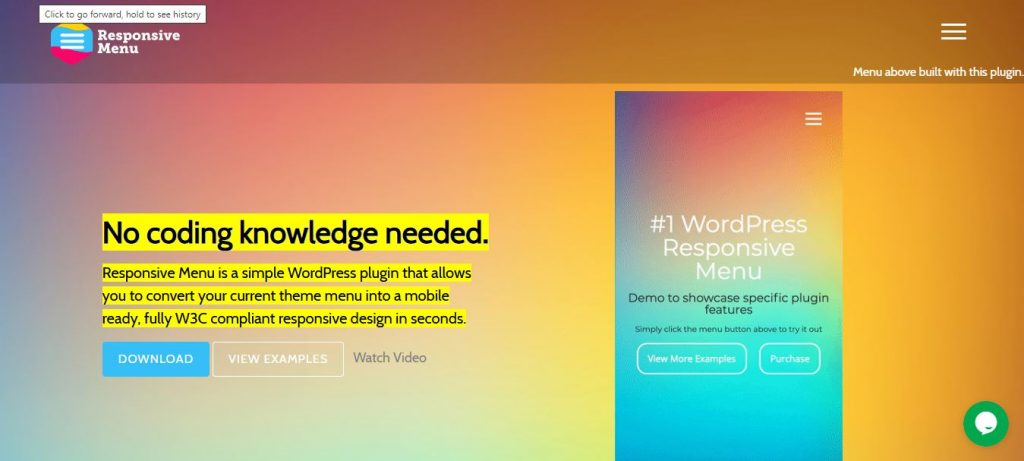
Just as the name hints, this plugin is quite responsive to various devices. It also gives you the ability to determine how menus will be displayed on different devices.
Thanks to its 150 customization settings, this plugin might be a suitable option for you if you are planning to customize your menus fully. Some of the elements you can customize using Responsive Menu are colors, text size, fonts, and layouts. There are two layout options that allow you to define how menus are going to work—horizontal and vertical layouts.
Responsive Menu also has different animation options and settings. Menus can either slide from the top or push content from different directions. That’s not all, this plugin also allows you to preview changes before implementing them.
With more than 200,000 active installations, this is by far one of the best free mega menu plugins out there. It also has a 4.5-star rating on WordPress.org.
Get Responsive Menu
Which Mega Menu Plugin Should You Choose?
If you are looking for a completely free plugin, you should consider using Responsive Menu. It packs amazing features. While the Max Mega Menu offers you some good functionalities on its free version, amazing features are found in the premium version.
On the other hand, if you are looking for a premium plugin, UberMenu and WP Mega Menu might be a good option for you.
Over To You
And there you have it. Everything you need to know about the best mega menu plugins in a single comprehensive post. Clearly enough, most plugins are affordable. There are also some free plugins out there, which have the same features as premium plugins.
So, what’s the deal-breaker between free and premium plugins? Well, some premium plugins have better customer support than free mega menu plugins.
However, you can choose any plugin based on your needs.
Now over to you—do you have a favorite WordPress mega menu plugin? It would be great if you shared in the comments so that we can all learn something new!












