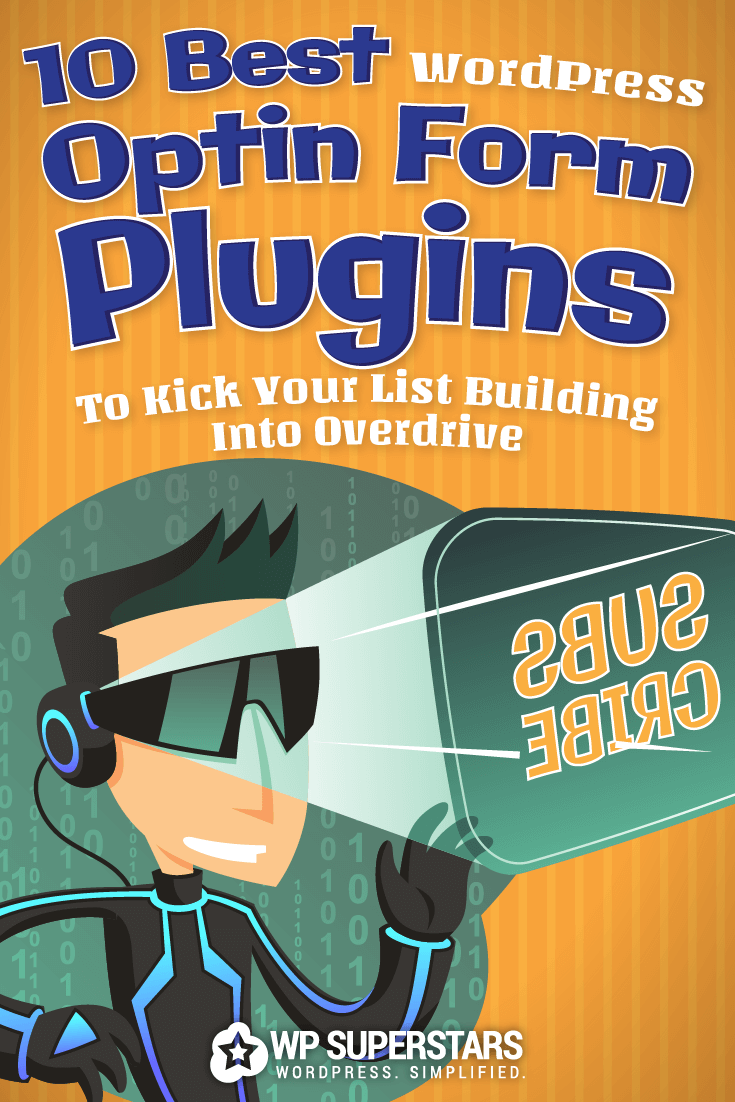Building an email list can be difficult, but it’s a lot easier when you have the right tool to help you.
Finding the right WordPress opt-in plugin can help you create better-converting opt-in forms that will just plain grow your email list faster.
In this post, I’ve collected 10 different WordPress opt-in plugins that can help you do just that.
Whether you want a premium tool with detailed triggers and A/B testing, or are just looking for a lightweight way to create opt-in forms without breaking the bank, you’ll find a great option on this list.
And at the end of the post, I’ll even help you pick the right tool for your site by making some recommendations.
Let’s get started!
The best opt-in form plugins for WordPress in 2018
1. Thrive Leads
As far as WordPress-specific solutions go, Thrive Leads is the most powerful opt-in form plugin that you’ll find.
It’s also the plugin we use here at WP Superstars – so all the opt-in forms you see around the site are powered by this very plugin. Read our Thrive Leads review for more info.
So why do we, and so many others, love Thrive Leads?
Because – spoiler alert – it gives you tons of control over when and where your opt-in forms display.
But let’s start at the beginning with what types of forms Thrive Leads lets you create:
- Lightbox popup
- Sticky ribbon (notification bar)
- In-line forms
- Slide-in forms
- Sidebar widget
- Screen filler
- 2-step opt-in
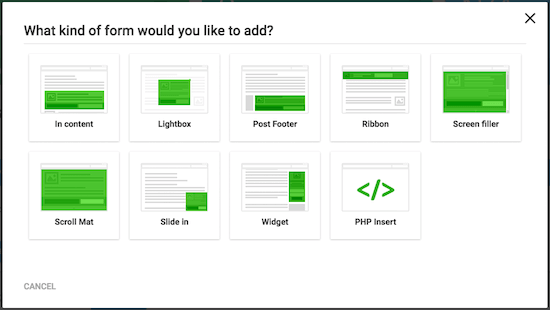
You can build your forms using either the 50+ pre-made templates or the powerful Thrive Architect drag-and-drop interface. And you can connect them to your favorite email marketing service thanks to a variety of integrations.
Then, once you build your opt-in form, things get fun:
Thrive Leads lets you trigger your forms to display by time on site, scroll depth, and even exit-intent. And you can also use detailed targeting rules to only display your opt-ins on specific types of content – like a category of posts or even an individual page.
Once you have your forms running, Thrive Leads sets you up with a couple ways to analyze and optimize them:
- Detailed analytics – These help you see how well your forms convert.
- Built-in A/B testing – This lets you test changes to your form to see which version performs better. You can even test different triggers and form types. You’ll never need to guess whether a popup or a slide-in performs better – you can just test it!
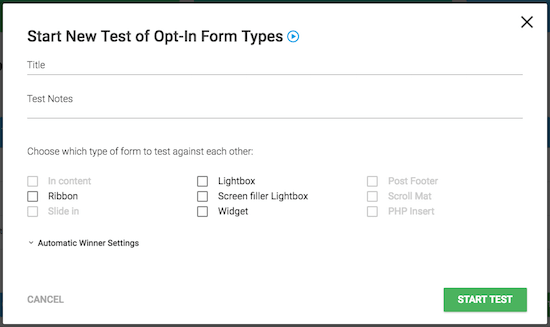
Finally – two more cool features before we move on:
- Digital Asset Delivery – If you use a lot of lead magnets, you’ll love that Thrive Leads lets you send new subscribers a digital asset (like a PDF or free download).
- Smart Links – It’s a waste of space to show opt-in forms to people who are already subscribed to your list, right? Smart Links lets you avoid that by showing a completely different offer to people who’ve already signed up to your list.
Price: Thrive Leads starts at $67 for unlimited updates and one year of support. You can also get it as part of the Thrive Themes membership.
2. Bloom
Bloom is an email opt-in plugin from Elegant Themes, the makers of the massively popular Divi theme.
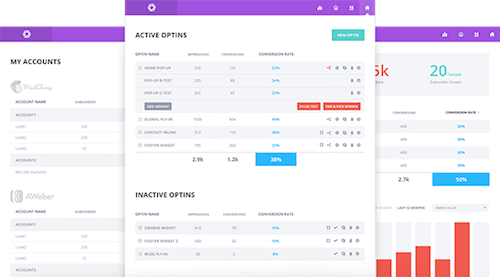
Like Thrive Leads, you get a variety of different opt-in form types, including:
- Lightbox popup
- Fly-ins
- Inline forms
- Sidebar widget
- Below content
- Content locker
And Bloom offers 16 different integrations for popular email marketing services to help you connect those forms to your service of choice.
One of the areas where Bloom excels is its triggering options. You have all the standards like time on site and scroll depth. But you also get these two handy add-ons:
- After commenting – This is a great time to trigger your popup because you know your visitors are already engaged since they already left a comment.
- After purchasing – Same principle! If they bought something from you, there’s a good chance they’ll be interested in joining your list.
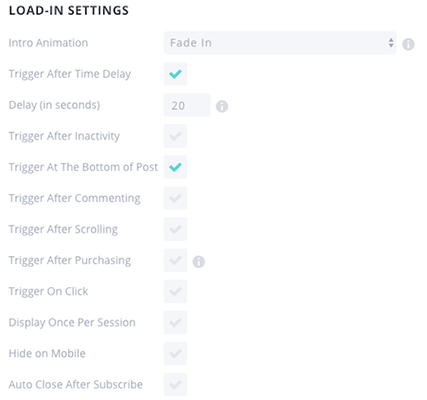
You get similarly detailed targeting options. You’ll be able to target your opt-ins sitewide, for individual pieces of content, and everything in between those extremes.
Then once you launch your opt-ins, you also get access to:
- Detailed in-dashboard analytics – Including each form’s conversion rate.
- A/B testing – The only downside is that you can only test different designs. You can’t test different form types or triggers like with Thrive Leads.
If you’re already an Elegant Themes member (or are considering it), it’s a no-brainer to use Bloom. Read our Elegant Themes membership review.
Price: Available as part of the $89 Elegant Themes membership. This membership also gives you access to every other Elegant Themes product, including Divi.
3. OptinMonster
Though it originally started as a WordPress plugin, OptinMonster is now a SaaS opt-in tool that you can use on any website.
The developers haven’t forgotten their WordPress roots, though, and OptinMonster offers a dedicated plugin that makes the integration process super simple and lets you manage all of your opt-ins right from your WordPress dashboard.
Overall, there’s a lot to like about OptinMonster.
First off, it gives you 7 different opt-in form types:
- Lightbox popup
- Fullscreen
- Slide-in
- Floating bar
- Mobile-specific popup
- Inline/after post
- Sidebar
And you can build these opt-in forms using an all-new drag-and-drop editor (the lack of a drag-and-drop editor was one of my longstanding criticisms of OptinMonster – but they’ve fixed that now!).
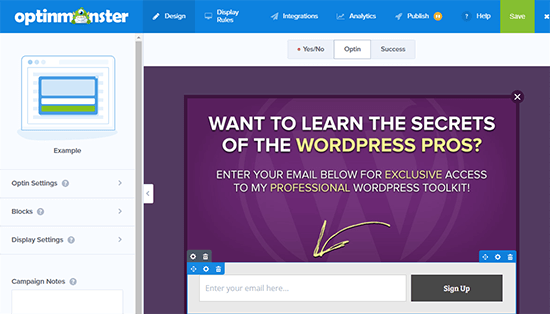
Once you build your form, you get to configure it with what I consider to be the most flexible targeting and triggering rules of any opt-in form plugin on this list.
To trigger your forms, you can use conditions like:
- Time on site
- Exit-intent
- Scroll depth
- Inactivity
- User’s local time
And when it comes to targeting, you have all the normal options to let you target by category, page, etc. But you also get more advanced targeting options that let you use conditions like:
- Number of page views
- Geolocation
- Referring URL
- Cookie
- Specific URL anchor/parameter
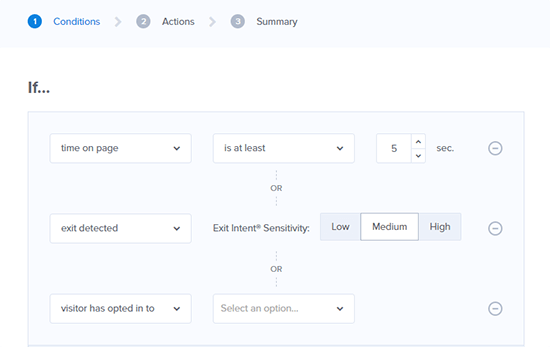
These help you drill-down and create personalized opt-ins for your visitors.
And the really cool thing is that you can use multiple sets of rules for a single campaign.
Honestly – if targeting and triggering options like these make you geek out, you should just go with OptinMonster because none of the other plugins offer the same depth.
Finally, OptinMonster includes a bunch of integrations and offers built-in A/B testing. While you can’t A/B test different form types, you can A/B test all those different triggering/targeting options I just discussed.
Price: OptinMonster starts at $9 per month (billed annually), though the lowest tier plan has some feature limitations.
4. Ninja Popups
As you can probably glean from the name, Ninja Popups is an opt-in plugin that’s focused on one core type of opt-in form:
Popups.
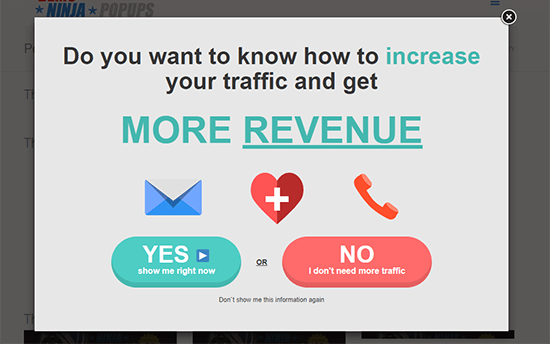
In actuality, Ninja Popups also offers a couple of other form types, notably slide-ins and notification bars.
But overall, the main reason to choose Ninja Popups is that you want to use popup opt-in forms.
To help you build your popups, Ninja Popups gives you 76+ pre-built templates, as well as a drag-and-drop popup builder.
You can choose exactly where to place your popup on the screen and add tons of different animation effects (74, to be exact).
You get page-level targeting to choose where your popups display, and you can also make use of triggers like exit-intent, inactivity, and more to control when they display.
And like the others, you also get access to statistics, including a Google Analytics integration, as well as built-in A/B testing.
All in all, Ninja Popups doesn’t go quite as deep as the previous three plugins. But if all you want to do is create some popups, it’s a great option that comes out to be much more affordable.
Price: $26
5. Convert Pro
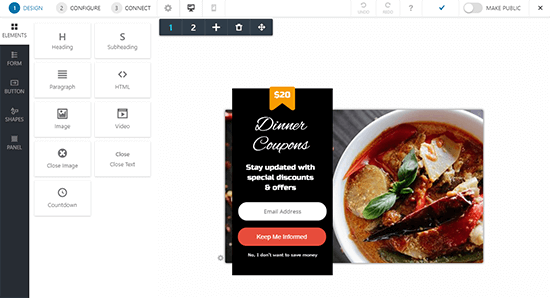
Convert Pro is sort of like the evolution of the highly-rated Convert Plus plugin. It’s got everything people love from Convert Plus, plus a whole lot more. And it also comes from Brainstorm Force, the same team behind the popular Astra theme, as well as plugins like Ultimate Addons for Beaver Builder.
Overall, Convert Pro has the power of something like OptinMonster, but it operates entirely from inside your WordPress dashboard and you can use it on unlimited sites.
Convert Pro gives you 8 different form types:
- Popup
- Slide-in
- Info bar
- Embedded
- After Post
- Widget
- Convert Mat
- Full Screen Popup
For all the form types, you get a bunch of great-looking templates, as well as a drag-and-drop editor to customize your forms. You can also build 100% unique forms from a blank canvas if desired.
To trigger your forms, you have all the standard options, plus bonuses like exit intent. And you can also use advanced targeting rules, including referrer detection, new vs old visitors, logged-in status, and lots more.
Finally, Convert Pro lets you integrate with Google Analytics for real-time tracking. And you can also run A/B and multivariate tests to optimize your forms.
Price: Convert Pro starts at $99 for 12 months of support/updates and use on unlimited sites
6. Opt-in Panda
Opt-in Panda is the first plugin on this list that’s free, though it does have a premium option with more functionality.
It also offers a unique approach to list building. Rather than using popups or other form types, Opt-in Panda helps you implement content lockers.
Basically, you lock certain content behind an email opt-in form. Then, your visitors need to subscribe if they want to unlock the content.
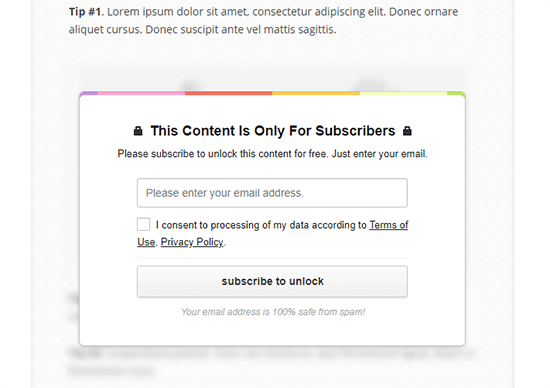
It’s definitely an aggressive approach – but if you’re locking up truly valuable content, it’s kind of like a mini, instantly-gratifying lead magnet.
You can connect to a variety of email marketing services, and, in the premium version, the plugin also saves all your leads in your actual WordPress dashboard to help you export them as needed.
Price: Free, or $26 for premium
Get Opt-in Panda Free Get Opt-in Panda Premium
7. WP Notification Bar
WP Notification Bar is another freemium option. It’s from MyThemeShop – a popular developer – and it, unsurprisingly, helps you create notification bars to build your email list.
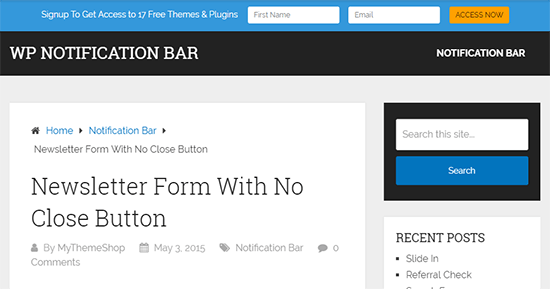
While it is a freemium plugin, you need the premium version to access the opt-in form functionality, so that’s what I’ll exclusively focus on.
You have full control over your notification bar’s styling. And you can connect it to all the most popular email marketing services.
WP Notification Bar gives you a good deal of control over where your bars show up, as well. Beyond the standard page-level targeting, you can also target by:
- User logged-in status
- Device
- Referrer
And you can also view in-dashboard stats, as well as use A/B testing to optimize your notification bars.
Price: $29 for access to email opt-in functionality
Get WP Notification Bar Free Get WP Notification Bar Pro
8. WP Subscribe (Free + Pro)
WP Subscribe is another opt-in form plugin from MyThemeShop. Only this time, instead of only focusing on notification bars, it gives you access to the full gamut of opt-in form types.
It also comes in both a free and a premium version.
In the free version, you can create modern inline opt-in forms and connect them to:
- MailChimp
- Aweber
- Feedburner
If you just need a basic inline opt-in form, that might be enough.
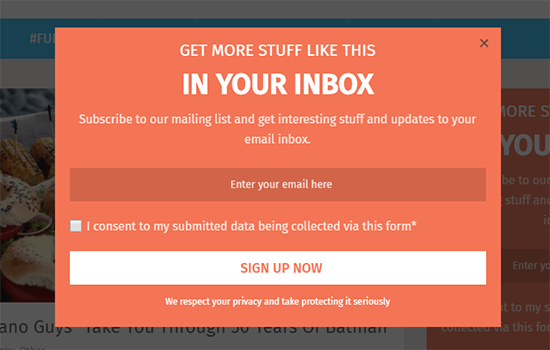
But if you want more functionality, WP Subscribe Pro adds:
- More form types, including popups
- Triggering options, including exit-intent
- More email marketing service integrations
- Page-level targeting
Price: Free, or $29 for Pro
Get WP Subscribe Free Get WP Subscribe Pro
9. MailChimp for WordPress (Free)
As the name suggests, MailChimp for WordPress only helps if you use MailChimp to manage your list. If that’s you, though, there’s a lot to love about this plugin, which is why it’s maintained a 4.9-star rating (out of 5) on over 983 reviews at WordPress.org and is active on over 1 million WordPress sites.
So why do all those people love MailChimp for WordPress?
Well, it lets you collect more MailChimp subscribers in a couple different ways.
First, you can use it to create your own forms, which is kind of what all the other plugins do.
But I think what really makes MailChimp for WordPress unique is the second way you can build your list:
It integrates with a bunch of other plugins to add MailChimp subscribe functionality.
Some examples…you can:
- Add a checkmark to your comment form so that visitors can subscribe to your list at the same time that they leave a comment
- Let users subscribe to your MailChimp list as part of the WooCommerce checkout process.
- Etc.
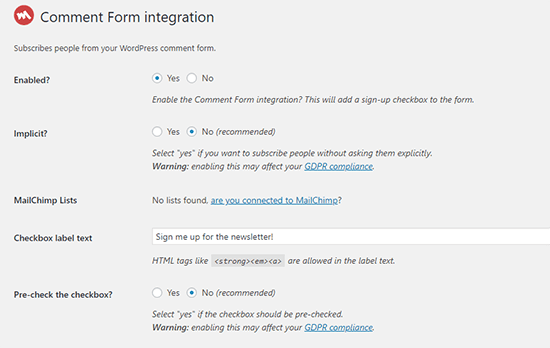
In total, MailChimp for WordPress includes integrations for:
- Default WordPress Comment Form
- Default WordPress Registration Form
- Contact Form 7
- WooCommerce
- Gravity Forms
- Ninja Forms 3
- WPForms
- BuddyPress
- MemberPress
- Events Manager
- Easy Digital Downloads
So in terms of the standalone forms, you can probably get better forms with other plugins. But all those integrations can come in really handy. So even if you’ve already fallen in love with one of the other plugins, you still might want MailChimp for WordPress for the integrations.
Price: Free, or $59 for premium
10. Popup Maker
Popup Maker is a freemium popup plugin that helps you create any type of popup, opt-in forms included.
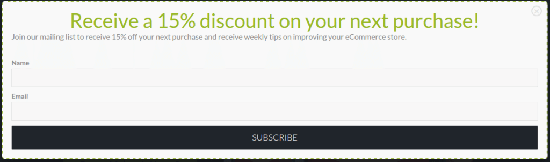
One of the great things about this plugin is its deep use of display conditionals. Popup Maker gives you 26 different ways to target specific WordPress content, which gives you pinpoint control over where your popups show up.
You also have direct control over cookies to control how often your popups appear. And with the various premium extensions, you can also get access to functionality like:
- Exit-intent triggers
- Scheduling
- More email marketing service integrations
- Analytics
- And more
Price: Free with premium extensions
Which opt-in form plugin should you pick?
I’m not going to recommend a single plugin for everyone because this isn’t a one-size-fits-all decision.
Instead, I’m going to suggest some questions that you should answer to help guide your decision. Then, I’ll go through some specific scenarios and recommend plugins for various situations.
4 questions to ask when choosing an opt-in form plugin
Try to answer these four questions before choosing a plugin:
- Does the plugin let me create the specific type of form I want?
- Can I integrate with my favorite email marketing service?
- Does it have the triggering and targeting options I want to use?
- Can I run A/B tests if I want to optimize my forms? And if so, what all can I actually test?
Optin form plugin recommendations for specific situations
If you’re a serious marketer and you want the option to choose from, and test, a variety of different opt-in forms, you should choose between Convert Pro, Thrive Leads, Bloom, or OptinMonster. We wrote a more detailed comparison of these three tools here.
Ninja Popups are also solid options that are a little more affordable.
If you use MailChimp, definitely check out MailChimp for WordPress.
And if you’re angling after a specific type of opt-in form, Opt-in Panda (content lockers) and WP Notification Bar Pro (notification bars) offer targeted approaches.
Now get out there and start building your list with better opt-in forms!
Related reading