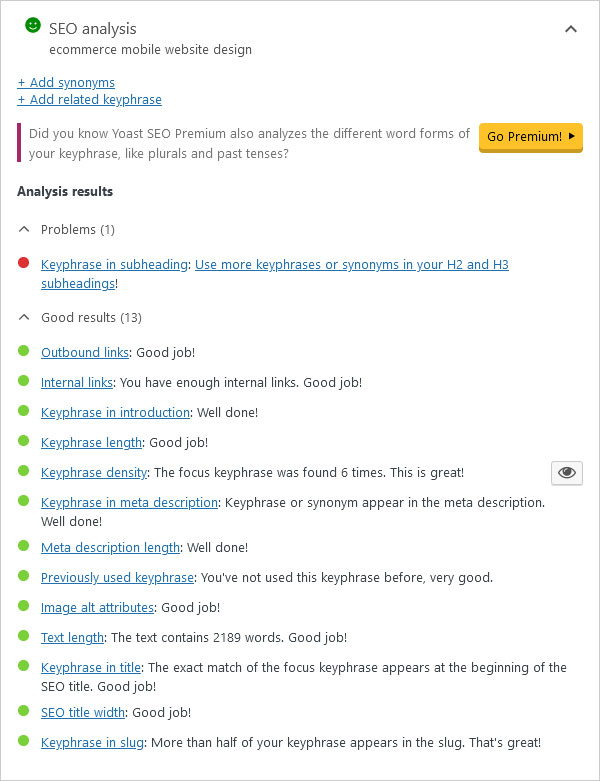When comparing Wix vs WordPress, it’s clear that the two are very different tools. One is a site builder designed for beginners to create simple websites. The other is a powerful CMS with a much steeper learning curve.
But when you’re designing your first site, it might not be clear which one is best suited for the task. It’s an important choice to make. You need to take into account what features each has, how well it will scale as your website gets more visitors, and how much it will ultimately cost.
Not sure where to start? This Wix vs WordPress comparison will go over all the most important aspects of these two platforms and help you decide which is better for your specific project.
Website Builder or CMS?
The first thing that’s important to understand is that Wix is a site builder and WordPress a CMS or content management system. But what exactly does that mean?
Wix is, at its core, a drag-and-drop page editor. You just create a layout, drop the elements you want into it, and drag them around to design your site. Most sites made with Wix are simple and static, though it’s possible to add advanced features. Ecommerce, blogging, and forum capabilities are available through add-ons, which are often paid.
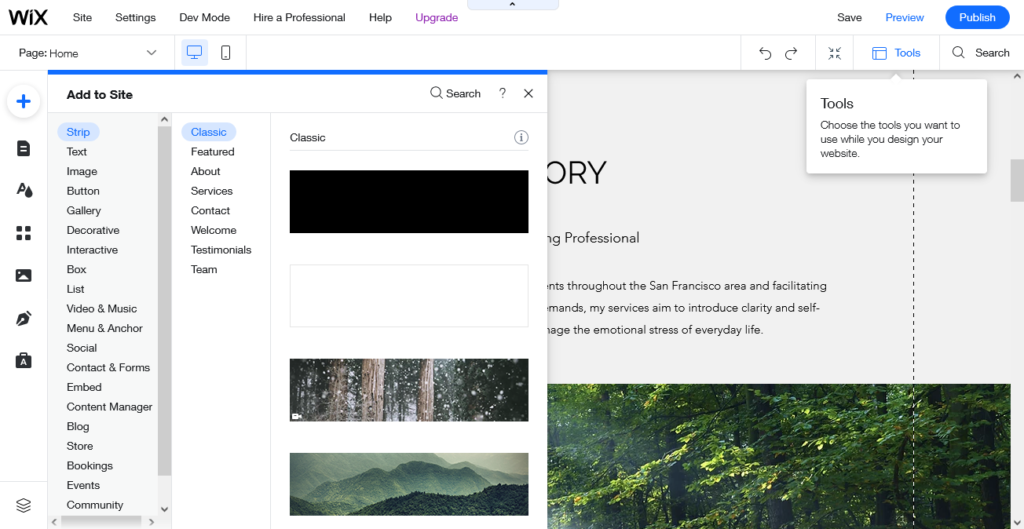
In short, it’s very easy to design a website with Wix, but it’s not very powerful. It doesn’t have much of a CMS back end; its primary highlight is the drag-and-drop builder
WordPress is a content management system, with the “content” being primarily blog posts and pages. However, you can use it to make all sorts of websites, from simple informational sites to thriving eCommerce stores with thousands of customers. The CMS base can accommodate basically anything.
It’s not as design-focused as Wix and doesn’t include as many ways to visually customize your site. But it’s definitely a lot more powerful and capable of hosting more dynamic websites.
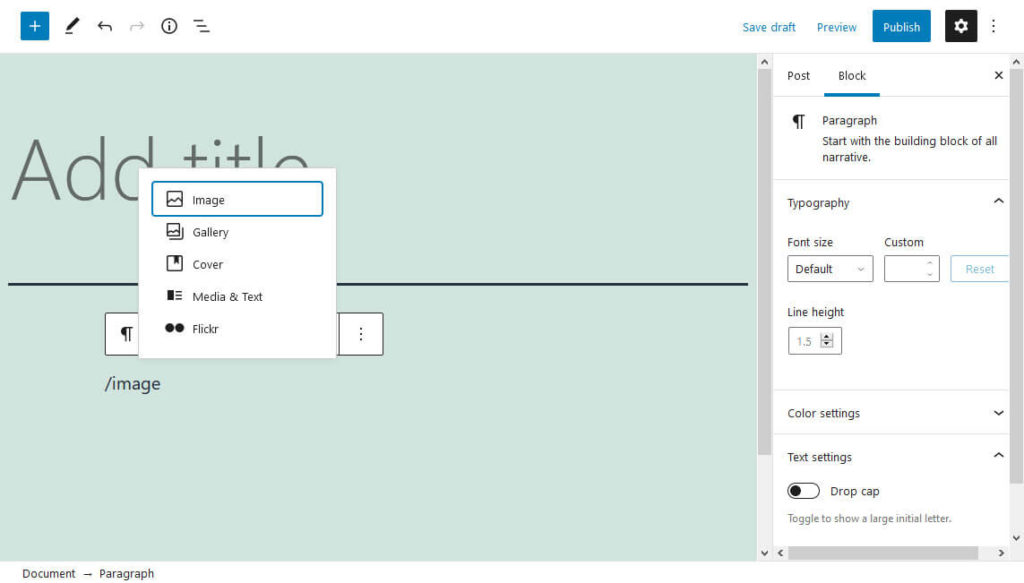
Plus, there are some design features in place. Especially since the arrival of Full-Site Editing, WordPress is a lot closer to being on equal footing with website builders and page-builder plugins than before.
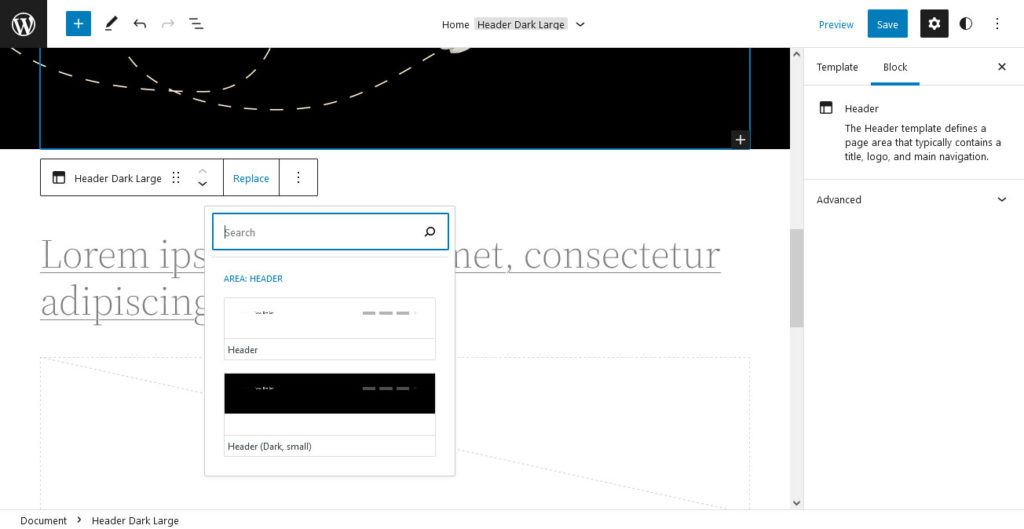
WordPress may be a little more difficult to use, but can make pretty much anything you can imagine.
Let’s break it down a little more and show which platform is best in several different areas.
Pricing
Running a website can cost a lot of money, and you’re likely to encounter hidden fees you might not have expected going in. That’s why it’s important to know how much the platform you’re buying into is going to cost.
Wix does have a free plan, and the only limitations are having to use a Wix domain plus limited storage and bandwidth. If that’s good enough for you, then have at it.
However, if you want your own domain, exceed bandwidth/storage limits, or need certain features like ecommerce functionality, you’ll have to upgrade your account.
Wix’s premium plans start at $14/month with several tiers running up to $39/month. There are also the ecommerce plans, which start at $23/month, and enterprise plans from $500/month.
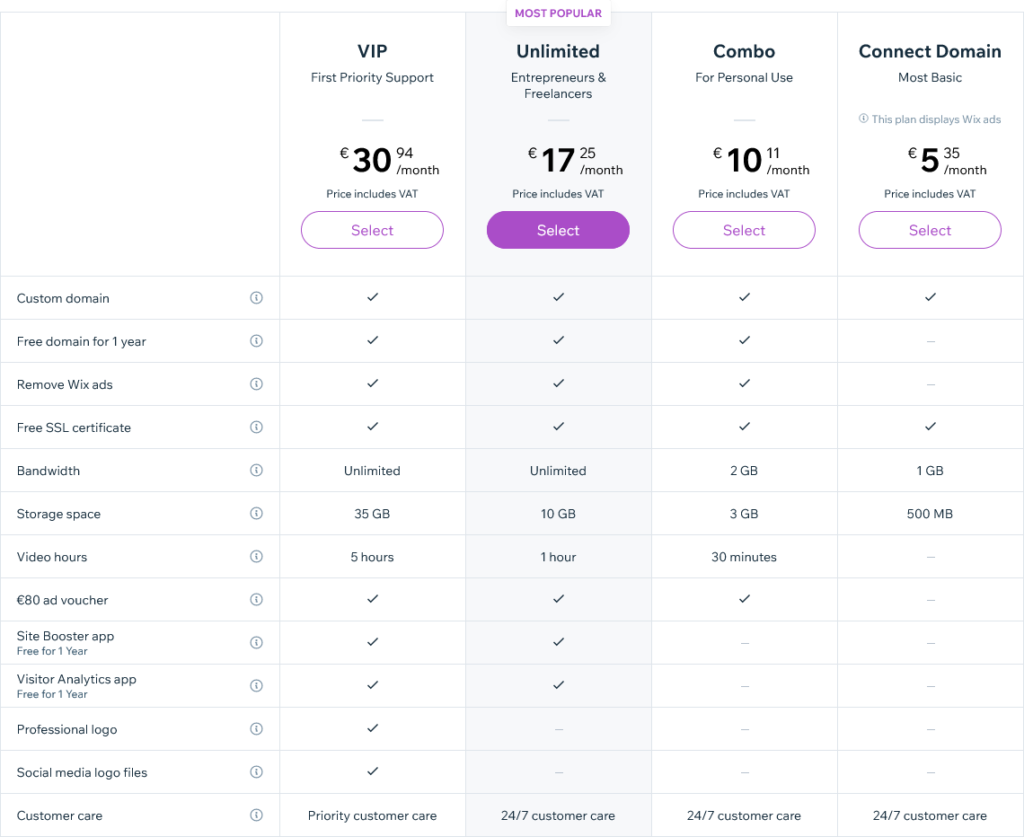
For a platform including hosting and a website builder, these prices are fairly average. With a self-hosted platform like WordPress, however, you could definitely scrimp and save a little more. Here’s how it works:
WordPress is completely free to download from WordPress.org, but you will need to find web hosting and a domain name on your own. This can start at as little as $3-5/month. You won’t get blazing fast speeds at that price, but if you do your research and pick a good host, it will usually get the job done.
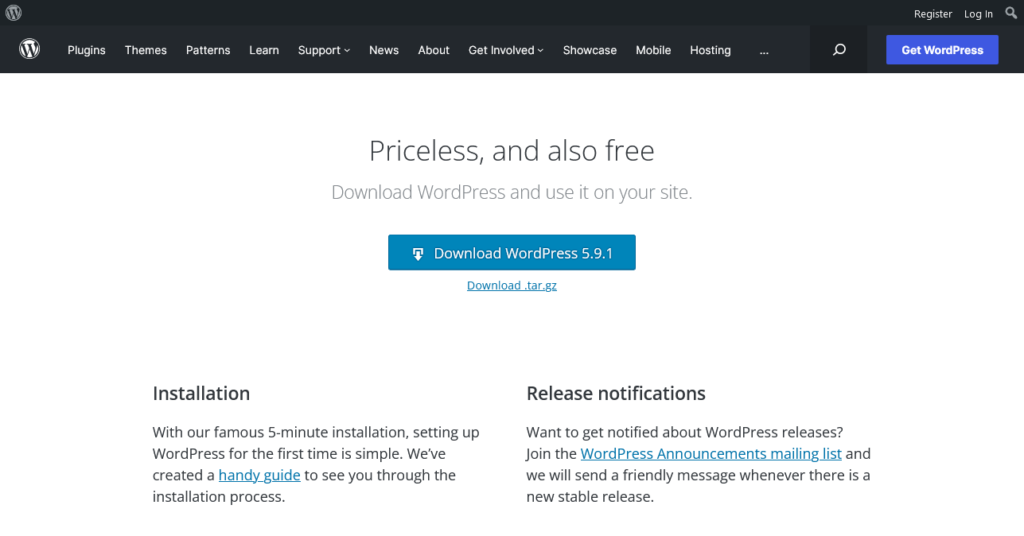
If you want to try WordPress for free, you can also use WordPress.com to set up a blog. It’s pretty similar to Wix’s free plan in that it doesn’t provide a domain and offers limited space. Its paid plans are pretty cost-efficient too.
In the end, whether WordPress vs Wix costs more depends on what web hosting you choose and how much money you spend on plugins. But WordPress can definitely be much cheaper.
Community
WordPress is extremely popular, powering 43% of the internet. This means there are millions of users writing tutorials, posting on support forums, and creating third-party content all the time.
As a result of its massive community, there are nearly 60k free WordPress plugins on its official repository. Plus, you can find thousands more elsewhere. Expanding your site and adding functionality is as easy as clicking Install.
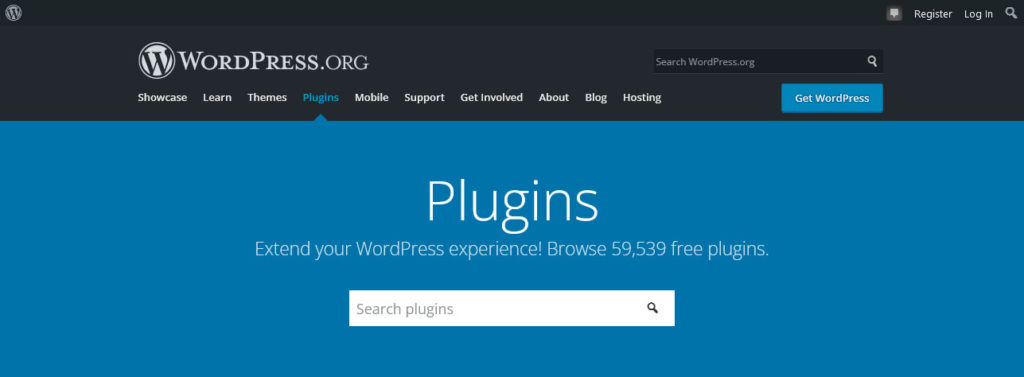
The same goes for themes; there are 9k free themes on WordPress.org alone and theme design is a thriving industry.
Overall, its open source community releases a ton of content for free, which also makes WordPress more cost effective. But if a premium theme or plugin catches your eye, there are plenty to choose from.
In contrast to that, Wix is runs only 2% of all websites. This is certainly nothing to sneeze at, and it definitely has a large community, but it just can’t compare to WordPress.
There are only around 250+ Wix apps (a mix of free and premium apps) and 500+ templates. This is a fair range, but again doesn’t compare to WordPress’ sheer volume of choice.
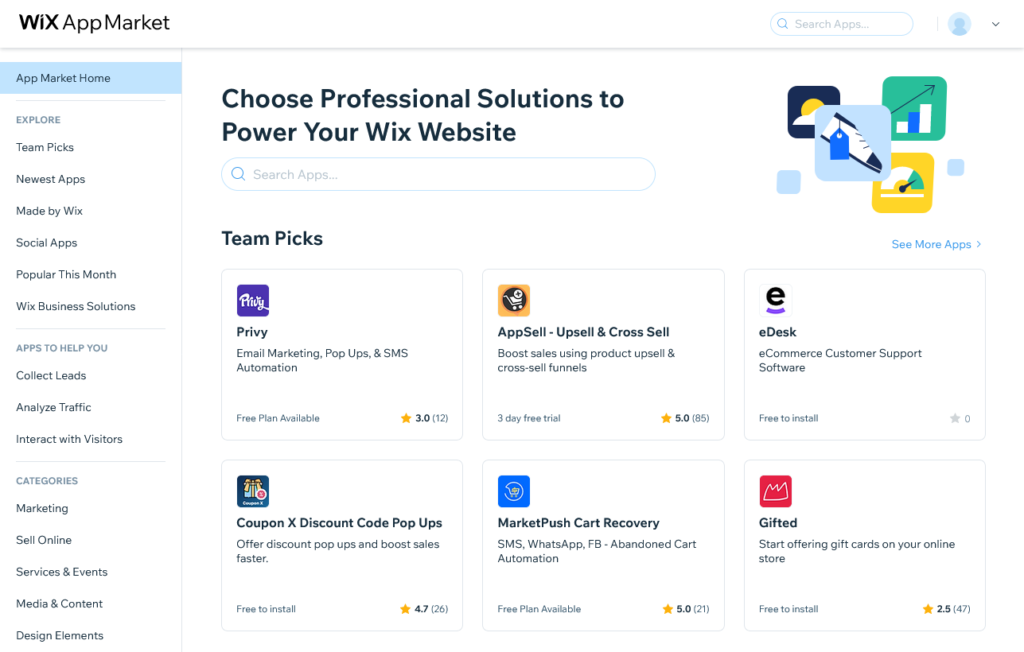
Plus, a big community means more access to support from fellow users. You get a ton of extra content — from plugins and themes to articles and video tutorials covering every issue imaginable. This is where WordPress beats every website builder out there.
Ease of Use
Among CMSes, WordPress is a pretty accessible platform, which has vastly contributed to its explosion in popularity.
But for total beginners who have never made a website before, it can take some adjustment. Most things are pretty intuitive and you can definitely teach yourself how it works. At the same time, there are a lot of options and it can be initially overwhelming.
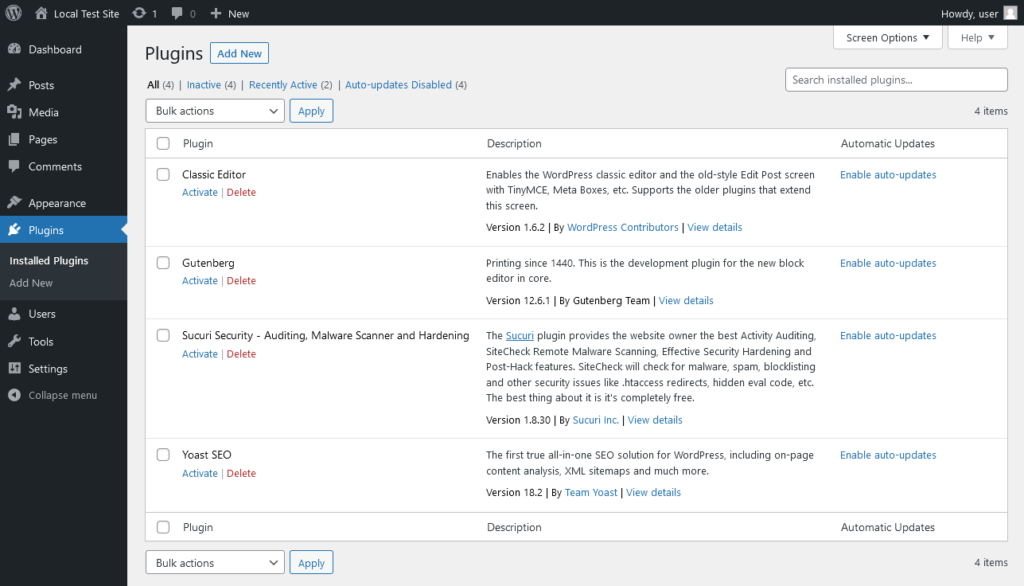
Plus, if you want to add advanced or uncommon features, it can get a lot more difficult to work with. While coding skills aren’t required if you rely on plugins, they do help. What’s more, if you can’t find a plugin to solve your specific issue, you’re on your own.
WordPress also requires more ongoing maintenance than Wix due to being more powerful and complex. When errors crop up, you have to solve them yourself.
In contrast, Wix is just a website builder. Once you adjust to its UI it’s a very easy tool to work with even if you’re a total beginner. There are no advanced features or complicated back ends to deal with. In fact, many features like HTML/CSS editing are heavily restricted.
While that means you can’t do as much with it, it also means that learning how to use it is easy. It also requires basically no maintenance once your site has been published.
Website Design and Customization
Out of the box, Wix has much better design customization than WordPress, being a full-fledged drag-and-drop website builder. While it’s certainly not the most powerful site building tool out there, it offers a good compromise between ease of use and advanced features.
As for WordPress, its default customization options aren’t very impressive. There are some theme options, and it has certainly improved in this area with the release of Gutenberg and Full Site Editing, but it’s a far cry from a full-fledged site builder.
To really customize your site with pixel-perfect precision and replicate Wix’s functionality, you usually need to install a page builder plugin. Keep in mind, however, that many such plugins are available for free – at least for basic versions.

Visual design is one thing, but what about customization in the back end and volume of features? WordPress is definitely a more powerful tool than Wix; outside of website design, Wix tends to fall flat.
WordPress has many more settings. Its blogging features are more robust and generally it’s just capable of much more out of the box. In addition, with plugins almost anything is possible.
In the end, when weighing Wix vs WordPress, it’s a trade-off between a tool that can create visually stunning layouts with no extra setup and one that has a lot more potential and ability to fine-tune your site.
Ecommerce
Wix has ecommerce plans built in, which makes it suitable for small stores. The issue is that Wix as a platform does not scale well. Therefore, you can run into problems if your store grows popular. While there are no product limits, even the highest tier plan has restrictions on storage space, product reviews, and other aspects.
WordPress has zero ecommerce features out of the box, so you might think it’d be a poor choice for an online store. But in actuality, WordPress gives you access to the very popular WooCommerce plugin, which is free and unlimited in every aspect.
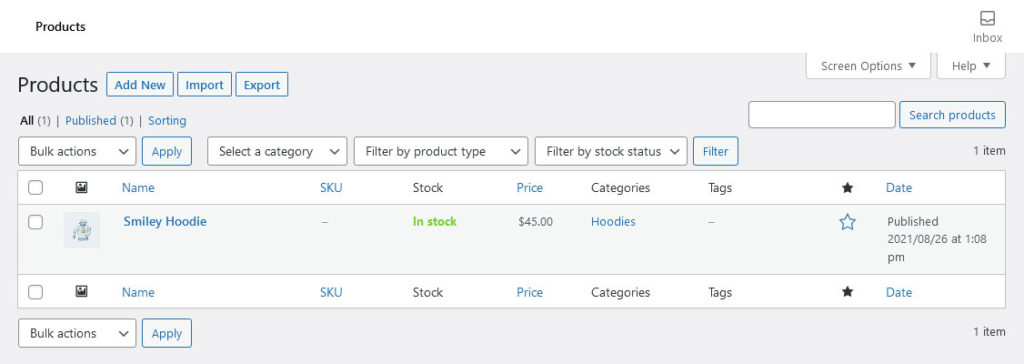
It also scales much better, yet it does have a steeper learning curve. Setting up products is more of a process with WooCommerce than with Wix. However, even if you don’t like WooCommerce, there are also dozens of other ecommerce plugins, many of them simpler and easier to use.
If all you need to do is sell a handful of products on the side, rather than setting up a full-fledged online store, Wix isn’t a bad choice. But with a little adjustment, WooCommerce or another WordPress plugin will do what it does more effectively and cheaper.
Support
If you’ve never made a website before, it can really help to have some support around. And even if you prefer to figure things out by yourself, sooner or later you’re bound to encounter a problem you need help to solve.
WordPress is just a self-hosted tool, and it provides no official support for setup assistance or general questions. Instead, you have to rely on either the community forums – which are fairly populated – or support from your web host if they provide it. Plus, as mentioned, there are also thousands of articles on every aspect of running a WordPress website.
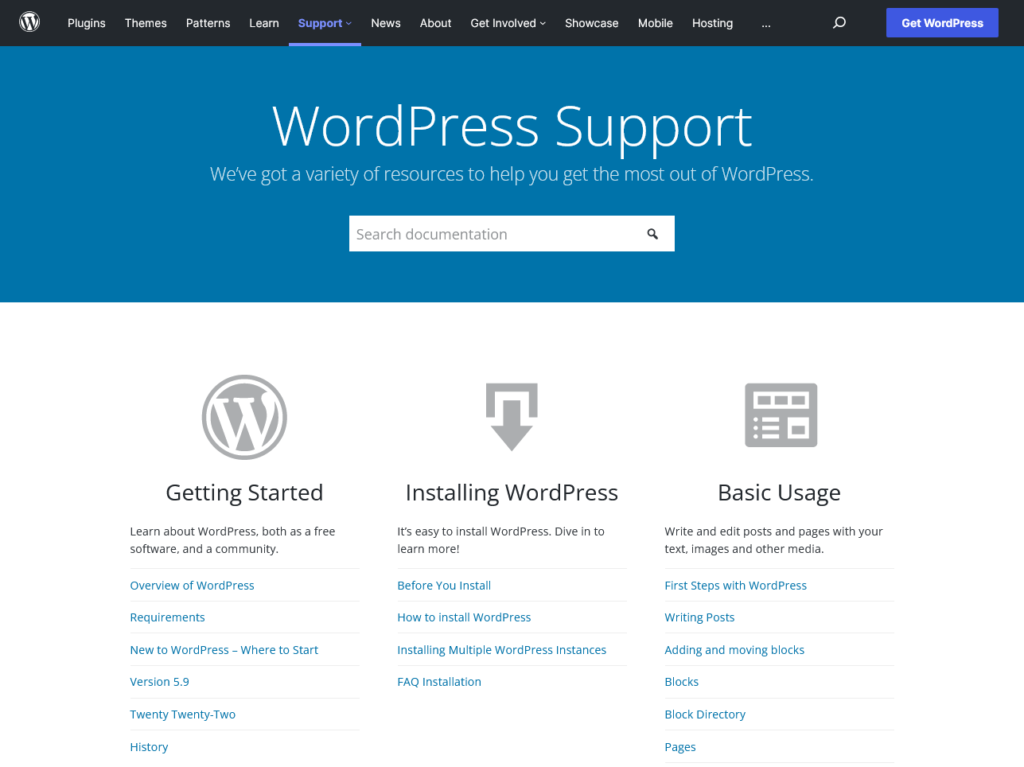
Wix, on the other hand, provides 24/7 support in multiple languages. Paid plans do get higher priority support, but free plan users can get help, too. If you have a problem, then there’s someone available to contact.
WordPress is more on the DIY side of things. If something goes wrong, it’s usually up to you to fix it. And that sort of system can be very difficult to adjust to when you’ve never made a website before.
Security and SEO
When comparing Wix vs WordPress in terms of security, both are built to be secure, so that’s not something you need to be worried about. Where the difference comes is in implementation.
With Wix, you have very little control over your security except for protecting your password. If you get hacked or Wix develops a vulnerability, there’s little you can do to prevent it or stop it from happening in the future. You rely entirely on them to keep your site safe.
With WordPress, you can take security into your own hands. However, this also means you need to be aware of vulnerabilities you may be creating in your site and how to patch them. There are of course constant security updates, but it’s a good idea to take extra steps on your own too.
In this way, the two are pretty similar in SEO. With Wix you have very little control over anything, and there’s not much you can do to optimize your SEO or cut down on page loading speeds.
This is very different in WordPress, where – at least with plugins – you can potentially control every tiny aspect of your on-page SEO.
Final Verdict: Wix vs WordPress
Now it comes down to it: Which is better, Wix or WordPress?
The truth is, both are pretty good at why they each do. While there is some overlap, the two platforms aim at different applications.
When it comes to design flexibility and the ability to customize your website visually, Wix definitely does better than WordPress – at least out of the box. It’s suited for total beginners with no experience in web design, which means it’s much easier to use.
But WordPress is far more powerful and capable of a lot more, especially once you start installing plugins. With the right plugins or coding know-how, you can do pretty much anything with it. In contrast, with Wix you don’t have very much control outside of the built-in tools they give you and a handful of apps.
WordPress websites also scale much better. Your brand new store or blog may do fine on Wix for a while, but if you explode in popularity, it won’t be able to thrive for long.
Wix is a good option if you need to make a simple, static website quickly and easily. For anything that might outscale its boundaries or require deeper control, WordPress is for sure the better choice.
Where do you stand on the Wix vs WordPress debate? Anything to add to the above? Let us know in the comments!