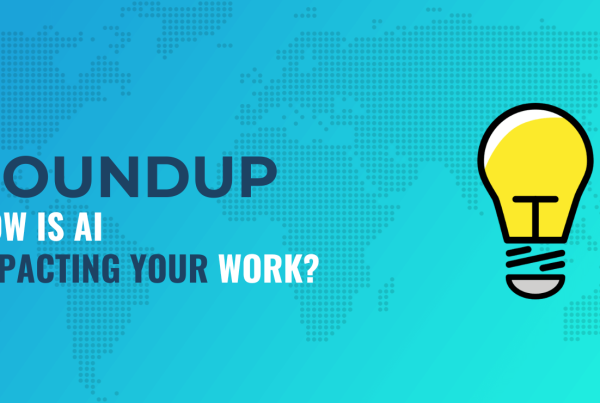So, is it because Figma offers a free plan that it found such success so early in its roadmap? Certainly not.
The tool provides several solutions integrated into one UI:
- UI & UX design
- Prototyping
- Graphic design
- Wireframing
- Templates
And it does so both in the browser and within its desktop-based application. The fact that Figma is built for the browser means that Linux users can also use Figma on their Unix-based systems. A massive plus!
You don’t need to invest a lot of time into your design process either. Figma takes care of this through its Templates offering. These are wireframes, flowcharts, diagrams, story maps, and full-on website templates pre-made just for you.

Here you have a ready-made SaaS website template, which you can immediately edit and optimize to your liking. Such templates (layers, groups, etc.) can also be saved for later use for easier importing.
Figma makes room for free space on your hard-drive
The nice thing about Figma is that you don’t need to save anything on your computer. All files are stored in the cloud, and accessible anywhere. As a Sketch or even Adobe XD user, you might have gotten used to 50GB+ folders of design files. This is no longer the case with Figma.

As shown here, files date back five months and are still accessible in an instant. Whatever smallest element you need from another piece of design, you can access it in seconds and use it in your current project.
Real-time collaboration
Perhaps the most renowned feature of Figma are its collaboration tools. At the heart of working with multiple people is collaboration. In the old Photoshop days, you had to send endless revisions to your colleagues just to get on the same page. With Figma, collaboration is both powerful and instantaneous!

Here’s how Figma solves real-time collaboration tasks:
- Commenting. Use the interface to select a comment tab and instantly send someone a link to your comment. The marker can be left precisely on the area you’re commenting on.
- Multi-people editing. Edit a file together with multiple people and see their actions in real-time. Multi-people editing can also be disabled whenever you’re working on a feature by yourself.
- Copywriting. If you have a separate copywriter or a content editor, you can give them access to write their copy alongside your work in real-time.
- Platform diversity. Because Figma works in the browser, your co-workers can join in whether they use a Mac system, or a Linux or Windows machine. It’s truly freedom-enabling!
For the most part, Figma leaves both Sketch and Adobe’s XD too far behind to be considered reliable alternatives for real-time collaboration.
The browser-based UI enables for seamless collaboration without the need to prepare for it individually. I would expect similar features to be introduced in other tools in the near future!