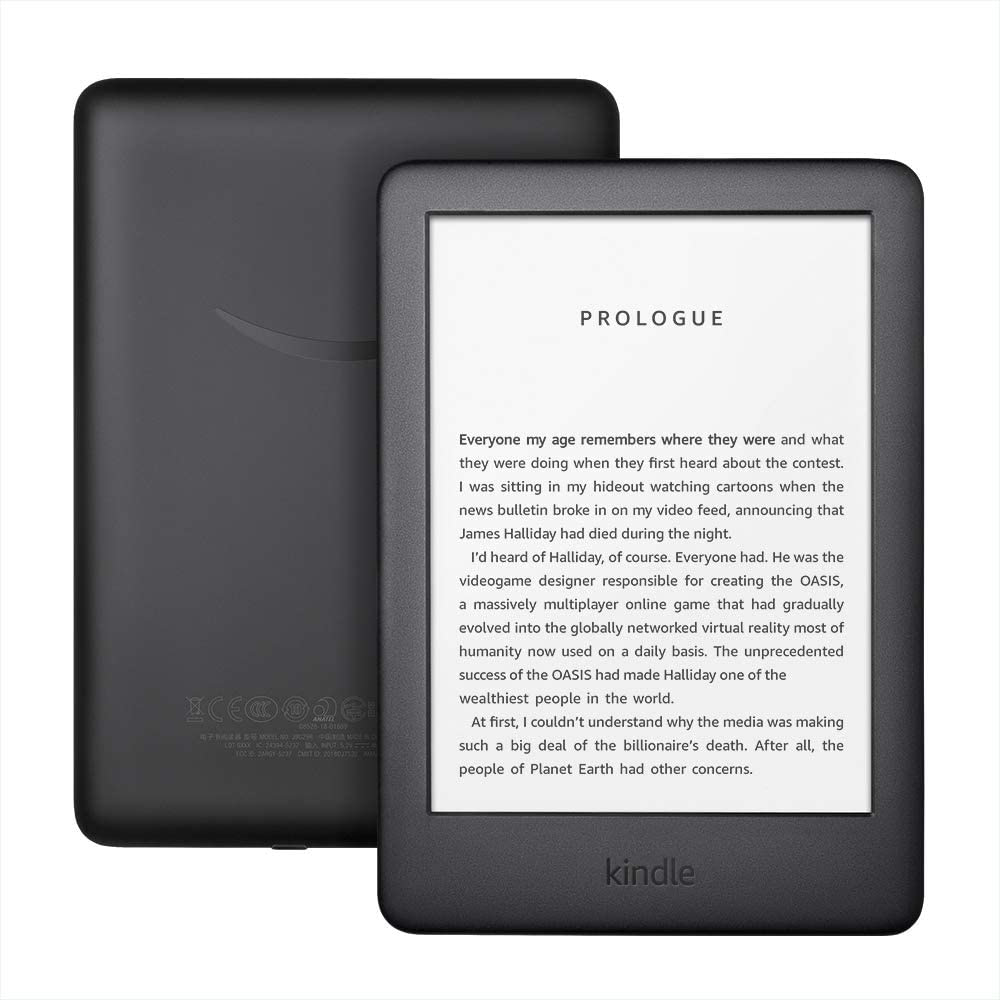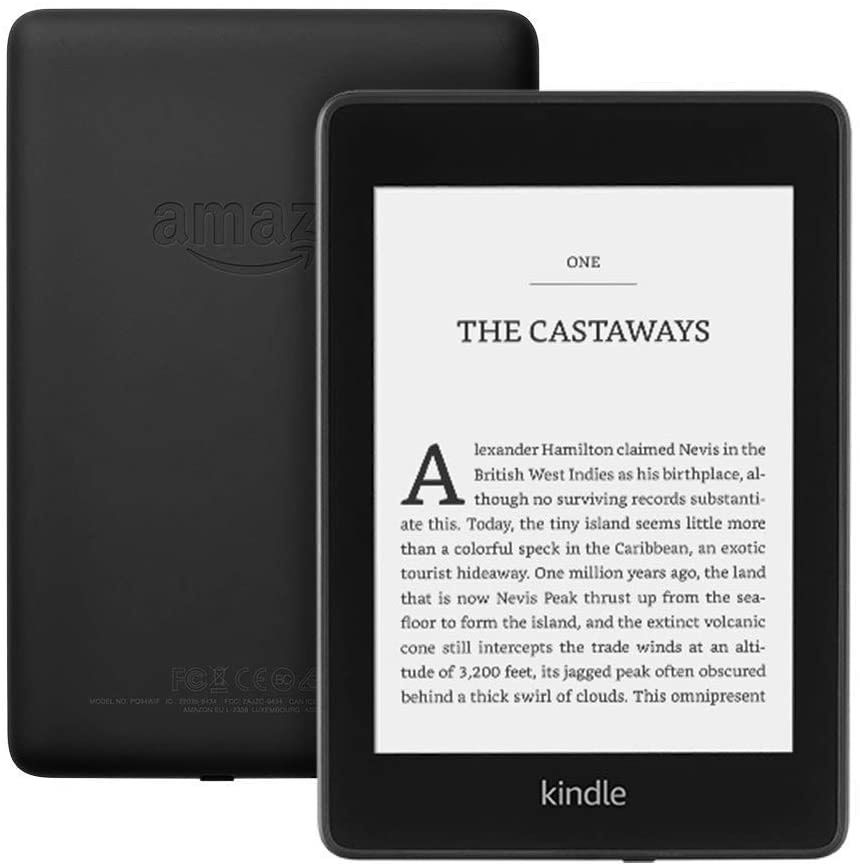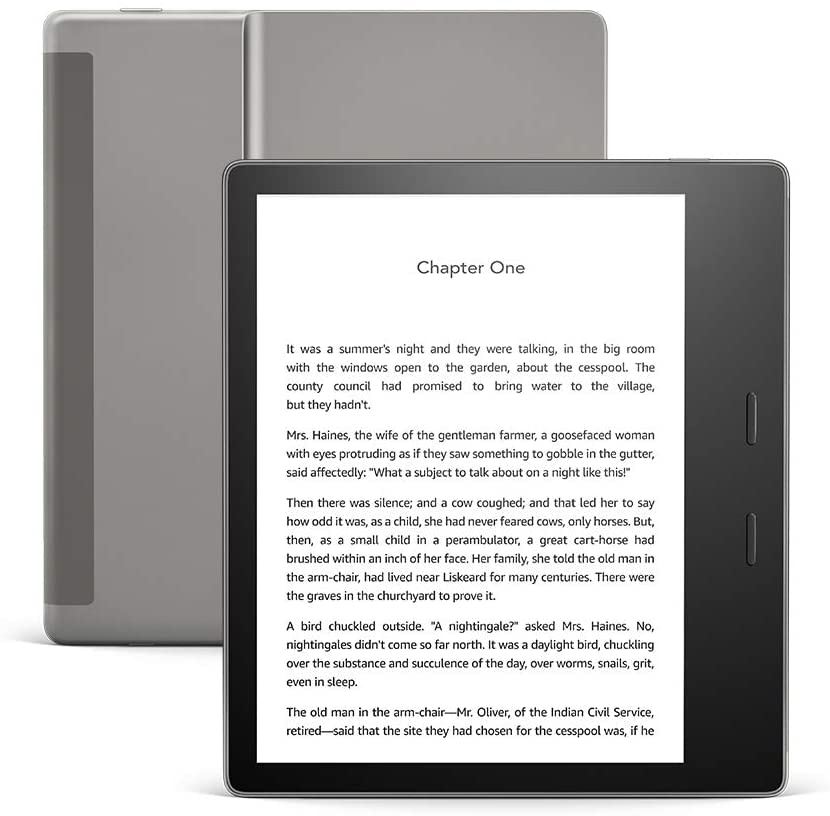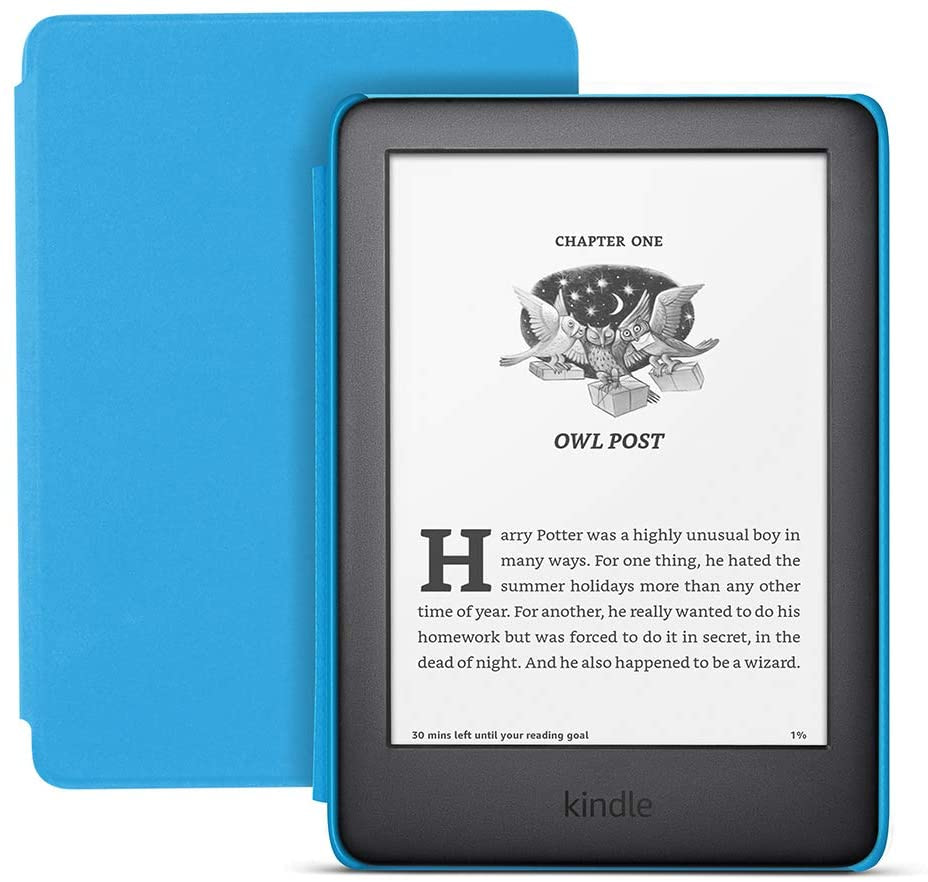Reading is a great way to keep your knowledge relevant, level up your skills, and even have fun. Ebooks and audiobooks make reading more accessible and let you keep hundreds of books in your work bag. In this guide, I’ll compare the most popular Amazon e-readers to help you find the best Kindle for you.
? Table of contents:

Why choose a Kindle
Amazon revolutionized the ebook market when they released the first Kindle. E-ink screens made it easy to read for long periods and even in sunlight, the operating system was easy to use, and Amazon’s publishing tools led to the publication of millions of ebooks.
Today, the main reason to choose a Kindle over another brand of e-reader is the ability to connect your device to various Amazon products. These include the main Amazon marketplace, Kindle Unlimited, and in some cases, Audible.
The Kindle OS also offers several benefits for readers:
- Adjustable font size
- Ability to highlight test
- Note-taking capabilities
- Connection to wi-fi
- Ability to shop on the Kindle marketplace
This makes reading on any Kindle an excellent experience.
If you intend to publish ebooks yourself, you will also want to purchase a Kindle for testing purposes. There are online tools for this, but nothing quite replaces the experience of reading on a Kindle.
Here’s your best Kindle for reading
We’ve decided to highlight a couple of choices among Kindle devices. Each of them caters to a different type of user. We’re explaining everything below:
Basic Kindle
Specs ?
- Screen size: 6-inch
- Screen type: Pearl e-paper
- Storage: 4GB
- Battery life: Up to four weeks
- Backlight: Yes (on models released after 2019)
Overview ?
For many people, the basic Kindle is the best Kindle! The device features enough storage space for roughly 2000 books and an e-paper screen for easy reading during the day. Recent models also have a backlight, making it easy to read at night. You can even manually adjust the brightness, which can be helpful for reducing eyestrain.
The big drawback of this device is the inability to listen to audiobooks. If you want a device that you can connect to Audible, you’ll need to look at one of the more expensive options on this list.
User reviews ?
I can read in any position and my hands don’t hurt, I can keep it anywhere, sometimes even in my pocket, I can change the size of the font based on how tired I am.
I heard some people say they like how a normal book feels and the e-book readers are killing the experience, but I get more reading done with the Kindle.
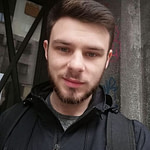
No issues in direct sunlight. Gets scratched easily. Do not carry it in a purse without a cover or a sleeve.
Low weight, no grip and smooth surface make it slip from hands often. Overall good resistance to falls and bumps (heavily tested).
Battery life is great after many years of using it – up to a month without charging (with WiFi turned off).

Pricing ?
The basic Kindle will cost you $109 purchased new. You can find used models available for as little as $80, but remember that older models don’t come with the backlight.
Who should use this Kindle ?
Users who want a simple, pleasant reading experience. The basic Kindle is also a good choice for users who don’t expect to use their Kindle in difficult conditions/around water. If the idea in your head is, “I need a Kindle” then this is the device for you!
Kindle Paperwhite
Specs ?
- Screen size: 6-inch
- Screen type: E-ink, waterproof
- Storage: 8GB
- Battery life: Up to four weeks
- Backlight: Yes
Overview ?
The Kindle Paperwhite was the first Kindle released with a backlight. In 2018, the Paperwhite was updated with a variety of new features, most notably waterproofing and the ability to read audiobooks through Audible. The screen also provides a sharper display, making it ideal for reading graphic novels and other books with illustrations.
Last but not least, the Paperwhite offers a Dark Mode, allowing you to read white text on a black screen.
User reviews ?
All is great on mine. Battery, readability in sunlight and low light is good too.
Plus, I like that I’m able to carry it while traveling, and that the cost difference of ebooks vs physical books can be significant.

Yeah, it’s pretty great! Amazing battery, easy to read, nothing to not like about it.

Pricing ?
The Kindle Paperwhite costs $149.99 new. You can find used Paperwhites for less, but it’s important to note that models released before 2018 won’t have all of the features mentioned above.
Who should use this Kindle ?
The Paperwhite is the best Kindle for users who want the ability to consume audiobooks and graphic novels without paying the full price of a Kindle Oasis. Users who regularly read in rough conditions or near water should also consider investing in a Kindle Paperwhite. Get this Kindle model if the basic Kindle is a tad bit too basic for you. This is also our staff choice.
Kindle Oasis
Specs ?
- Screen size: 6-inch
- Screen type: E-ink, waterproof
- Storage: 4GB
- Battery life: Up to six weeks
- Backlight: Yes
Overview ?
The Kindle Oasis is the luxury version of Amazon’s popular e-reader. This model is distinguished by the unique frame, which is wider on one side to make the device easier to hold. However, many users report that this change doesn’t actually make it easier to use, making it a superficial change.
What you’ll really notice about the Kindle Oasis is the quality of the display. Text and images are incredibly sharp, and automated brightness settings reduce eyestrain over long reading periods. You can also create multiple reader profiles with customized display preferences, including preferred font size. This is a great addition for people who share their ebook readers with other family members.
Pricing ?
The Kindle Oasis will cost you $269.99 new. You can sometimes find more affordable used models, but they aren’t always available.
Who should use this Kindle ?
The Kindle Oasis is ideal for someone who wants a luxurious e-reading experience and is willing to pay extra for it.
You may also be interested in:
Kindle Kids’ Edition
Specs ?
- Screen size: 6-inch
- Screen type: E-ink
- Storage: 4GB
- Battery life: Up to four weeks
- Backlight: Yes
Overview ?
The Kindle Kids’ Edition is essentially a 10th edition basic Kindle with added parental controls. This device also comes bundled with a kid-friendly case, a bundle of books for kids aged seven and up, and a free year of Amazon Kids+.
More recent Kids’ Edition Kindles come with another advanced feature: audiobook capacity. You can download books directly and use Bluetooth headphones to listen to them.
The other great thing about this Kindle is that you get a full two-year warranty. This means if your kids – or you – break it, you can get it replaced at any time within the first 48 months.
Pricing ?
The Kindle Kids’ Edition is bundled with a power adapter and sold for $127.97. Used models are not generally available.
Who should use this Kindle ?
While this is obviously the best Kindle for kids, it’s a worthwhile option for any user. The inclusion of the case and power adapter will save you a little bit of money, and some of the books pre-loaded on this device are enjoyable at any age.
Final advice on how to choose your best Kindle for reading
The best Kindle for you depends on how you read books, where you read books, and your budget. Consider the following:
- If you want a simple e-reader, choose the Basic Kindle.
- ⭐ For the best value and most paper-like reading experience, choose a Paperwhite. The Paperwhite is also the best Kindle for users who want to read audiobooks without paying the full price of a Kindle Oasis.
- ? staff choice To enjoy more advanced features, including a fully customizable display, choose the Kindle Oasis.
- If you want to get kids into reading, consider a Kindle Kids’ Edition. The free case and audiobook capacity also make it an excellent choice for adults looking to save a little bit of money.
Once your Kindle arrives, you’ll be able to start reading about subjects like business and marketing or even highly specialized topics like JavaScript. Here are some of our recommendations to get you going in that direction:
What Kindle sounds most appealing to you? Let us know in the comments section below!
…
Don’t forget to join our crash course on speeding up your WordPress site. With some simple fixes, you can reduce your loading time by even 50-80%:
Layout and presentation by Chris Fitzgerald and Karol K.
* This post contains affiliate links, which means that if you click on one of the product links and then purchase the product, we’ll receive a commission. No worries though, you’ll still pay the standard amount so there’s no cost on your part.
Or start the conversation in our Facebook group for WordPress professionals. Find answers, share tips, and get help from other WordPress experts. Join now (it’s free)!