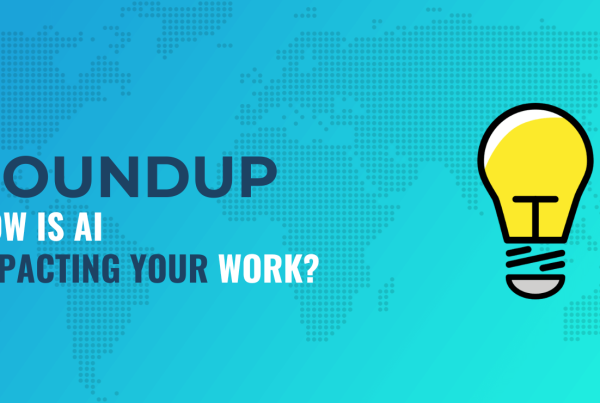If you’ve ever tried locating that one picture you need out of an extensive library of thousands of images, you’ll know what a time-consuming chore it can be. Fortunately, the WordPress media library plugins we’re looking at today can change all that.
Using a WordPress media library plugin can make it easier than ever to take full control of your most valuable website assets, track down the files you need, and much more.
The Best WordPress Media Library Plugins
In this guide, we tried and tested scores of such plugins and ranked our top ten favorites in a list that includes both free and premium tools.
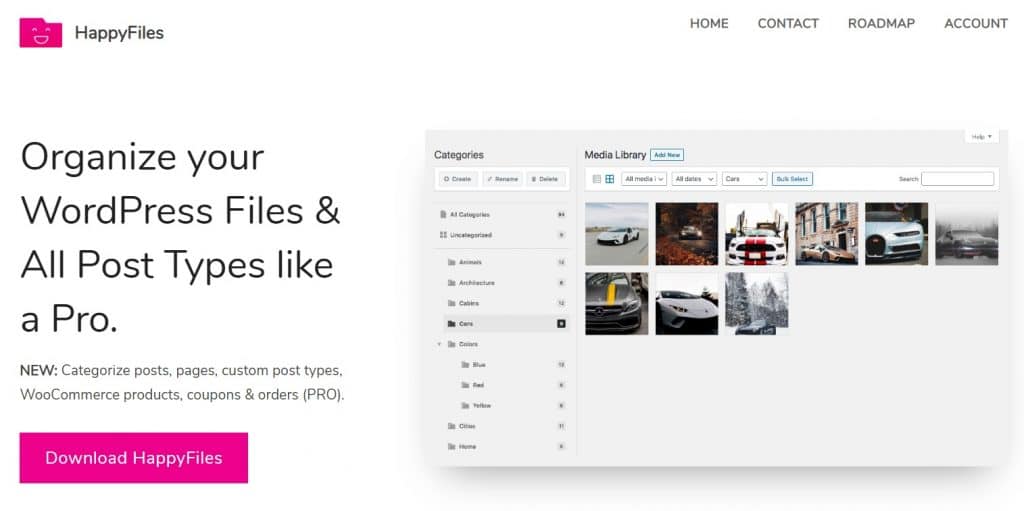
Simplicity and ease-of-use was a major deciding factor when it came to picking our favorite WordPress media library plugins. This is why we couldn’t resist putting HappyFiles in the number one spot.
As we discussed in our recent HappyFiles review, it’s intuitive drag-and-drop interface makes it a breeze to use, with the ability to move files individually or in bulk, meaning you can organize and arrange hundreds of files in a matter of minutes.
The free version of this dynamic plugin is limited to just ten categories, but much prefer HappyFiles Pro which, for a single, low-cost payment of just $19 not only allows for unlimited media files, but also supports categorization of posts, pages, and even WooCommerce items.
What’s more, HappyFiles also works remarkably well with your favorite page builders, offering effortless compatibility with the likes of Divi, Elementor, and WPBakery Page Builder.
All in all, if you want a simple-yet-powerful tool to help you keep on top of your growing WordPress media collection without spending over the odds, you’ll find HappyFiles a tough one to beat.

Designed specifically for WordPress users with thousands of media files on their servers, FileBird gives HappyFiles a serious run for its money when it comes to all-around user-friendliness.
One of the better-looking plugins in our list, the sleek drag-and-drop interface takes the hassle and hard work out of managing large media collections and is compatible with all of the usual page-builder tools.
What we really like about this tool is that it supports most major international languages and offers compatibility with the excellent WordPress Multi-Lingual plugin, making it the best option for large, global sites with multilingual contributors.
In fact, there are only two things working against FileBird that stopped it being ranked higher than HappyFiles.
For one thing, it doesn’t support pages and custom post types. It’s also somewhat more expensive, costing $25 for a regular license with an optional 12 months extended support for an additional $7.50.
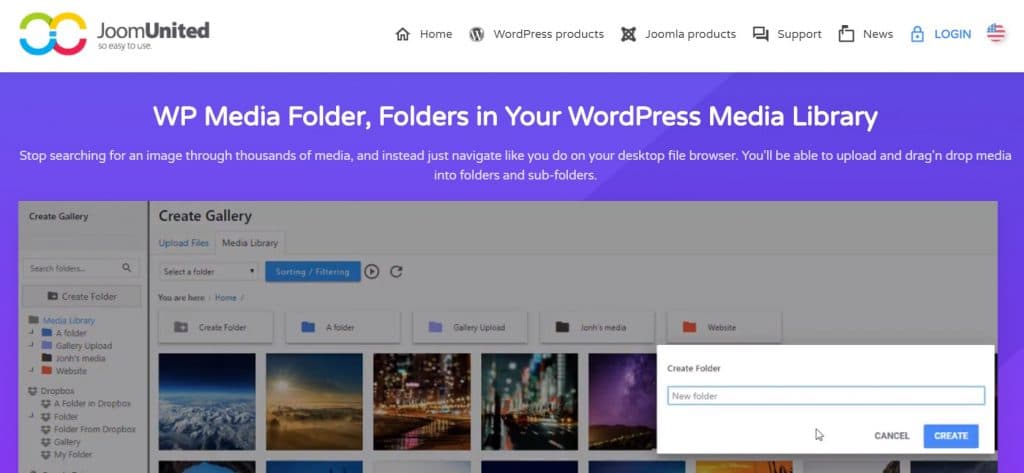
Though there is a free, bare-bones version of WP Media Folders that enable you to create and edit a simple URL structure for your uploaded images, that’s not the one we want to focus on today.
Instead, we want to give credit where it’s due to the fantastic premium plugin from JoomUnited. This costs $29 for a multi-site license with six months’ support and automatic updates, $39 for a year of support and updates, or $59 for everything that comes with the $39 package plus add-ons such as cloud support and galleries.
Though those prices may make it one of the more costly plugins on our list, it’s certainly a price worth paying.
The attractive, intuitive interface makes WordPress media library management a joy, with individual and bulk management options, unlimited categories, and smart drag-and-drop functionality.
One handy feature we love about this one is that it allows you to change up the look of your folders by color-coding them or even adding cover images, making it even easier to find what you’re looking for.
That said, what really makes WP Media Folders stand out from the crowd is all the additional features.
First up, there are the in-built Gutenberg blocks so that you can manage advanced galleries within the Gutenberg editor. Then there’s the ease with which you can duplicate, replace, and update images.
That’s not to mention sweet little bonus features such as the option to add watermarks to your media, a very useful feature to help you protect your copyrighted images from re-use.
Of course, this may all be a little too much if all you need is basic file management, but if you’re looking for a comprehensive tool that combines everything you need to take full control of your media in one easy-to-use plugin, you can’t go far wrong by choosing WP Media Folders.

At first glance, MediaBay may not look all that remarkable, especially when stacked up against the likes of HappyFiles and FileBird.
Yes, it contains a nice drag-and-drop interface that enables the effortless management of thousands of media files. Yes, it allows you to quickly add, remove, and rename folders and yes, in terms of straight-up file management, it functions every bit as well as any plugin on the market.
Yet without any of the bells and whistles that come with tools such as WP Media Folders, MediaBay seems…well, a little basic.
On closer inspection, however, that’s all part of its charm.
As we’ve already mentioned, not everybody needs a full toolbox full of features. Sometimes just being able to arrange your media files so that they’re easy to find and use is more than enough. Not only does MediaBay do that pretty well, but it also does it at a fraction of the cost.
The free version is limited to ten categories, but the premium version supports unlimited categories while still only costing $9, plus an optional $1.50 for 12 months’ extended support. For that reason, if no other, this one more than deserves it’s spot on our list.
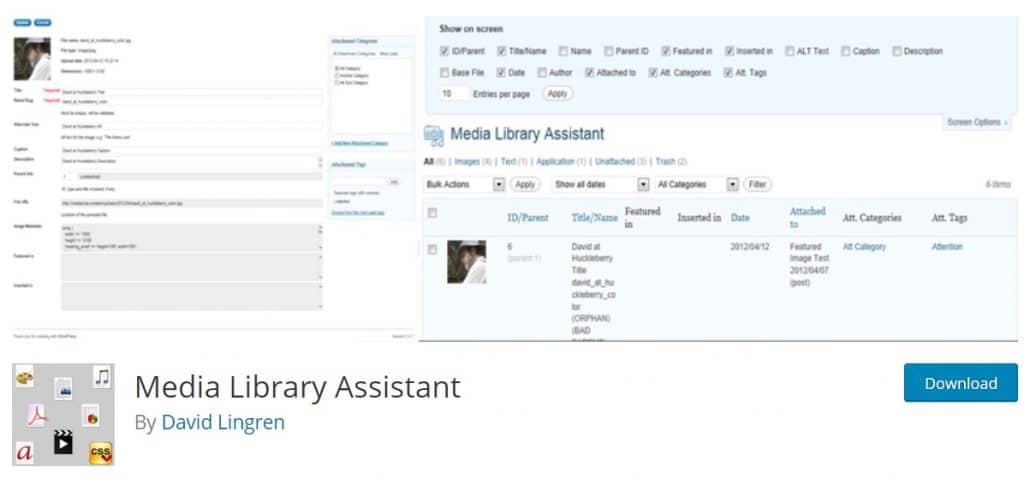
Media Library Assistant may not be the most stylish plugin in the world, but what it lacks in the design department it more than makes up for with flawless functionality and a fantastic array of features.
The best completely-free plugin featured in this guide, Media Library Assistant is less about file management and more about making the most of your media.
The main highlight is the use of shortcodes for displaying galleries, hierarchical (and flat) taxonomy terms, and most used media library terms, though personally, our favorite aspect of this plugin is the use of content templates.
These allow you to create value from multiple data sources, combine those data values with literal text, and test for empty values.
Elsewhere, the ability to take full control over post MIME types is a nice touch, as is the easy integration with Jetpack and similar plugins.
Though not the most beginner-friendly tool out there, Media Library Assistant is a worthy addition to the arsenal of advanced WordPress users.
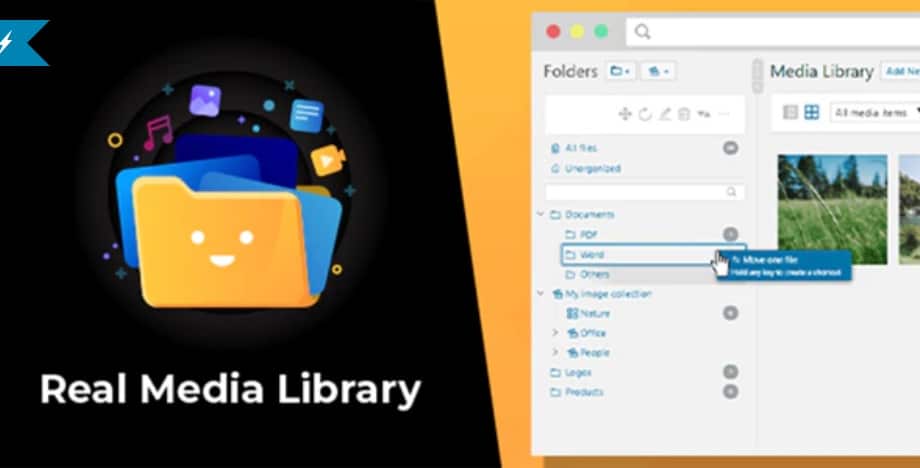
At $39 (with optional 12 months support for $12.75), Real Media Library may not be the most affordable media library plugin out there, but the range of available add-ons make it a worthwhile investment.
At its core, Real Media Library is a solid file manager that makes it easy to create and customize folders, drag-and-drop your media files into those folders, and upload new files directly into your custom folder structure.
On top of that, you can use add-ons to create and display galleries, add advanced custom fields, and create handy shortcuts to avoid duplicating your files. There’s also a premium add-on called Real Physical Media which reflects your Real Media Library structure in your file system to provide better organization and even SEO benefits.
Like others on this list, Real Media Library also offers multilingual support and compatibility with WooCommerce, Divi, Elementor, and other popular page builders.

Unlike other tools on this list, this powerful, free WordPress media library plugin has nothing to do with organizing your media files into categories, but that doesn’t mean it’s not a worthwhile addition to your website.
As you may have already learned the hard way, changing the physical file name of your media files once you’ve uploaded them is no easy task. Even if you go in through the backdoor and rename those files on your hosting server, doing so can often throw your site into disarray.
Fortunately, there is a simple solution.
Media File Renamer does exactly what it says. It provides an easier way to automatically rename your media files based on their title or alt-text.
This alone can make a tremendous difference to the way you locate your images, not to mention providing all kinds of Search Engine Optimization benefits.
The free version should be more than enough for most users, though there is a premium version that starts at $24 for a one-year, single site license and goes all the way up to $499 for an unlimited, lifetime license. This version also allows for manual renaming, SQL Logging, and alt syncing.

As if you couldn’t tell by the name, this simple, freemium is all about organizing all of your WordPress content into well-organized folders.
Like HappyFiles, Folders works not just with your images, audio, and video files, but also with your blog posts, pages, and custom post types. It’s one of the best options out there for creating folder hierarchies. It also can add two additional tiers of subfolders within your main folder structure.
The smooth drag-and-drop interface is well-designed and functions in much the same way as any other. And though it may not come with a wealth of bonus features, Folders’ simplicity is all part of its charm.
The plugin comes in a free version which is limited to just ten folders. To unlock unlimited folders, you can upgrade to a choice of premium plans. Their plans start with a singles site license for $25 per year. Other options include a five-website license for $59 per year or a $99 per-year 50-site license.

Taking another diversion away from media file management, the free Enable Media Replace tool is an essential plugin for anyone who finds themselves frequently updating and replacing their WordPress image files.
If, for example, you run an eCommerce store and need to update your product images once a new version plug becomes available, or you tend to use a lot of placeholder images while working on draft content and need to add the real thing before your posts go live, you’ll already know what a chore replacing your images can be.
More often than not, it involves deleting the old file, emptying the trash folder, making sure your new file is saved under the same name as the old one, uploading it, and double-checking that your posts and pages feature the updated image.
Talk about a hassle!
With Enable Media Images, you simply upload a new file, and, as long as it’s the same type as the old one, the plugin will do all of the hard work for you. This alone saves you plenty of time and lots of hard work.
There’s also a handy shortcode option you can use to display the date and time that your images were updated which is a great feature if you’re replacing the same images regularly and want to ensure your site appears fresh and current in the eyes of your visitors.
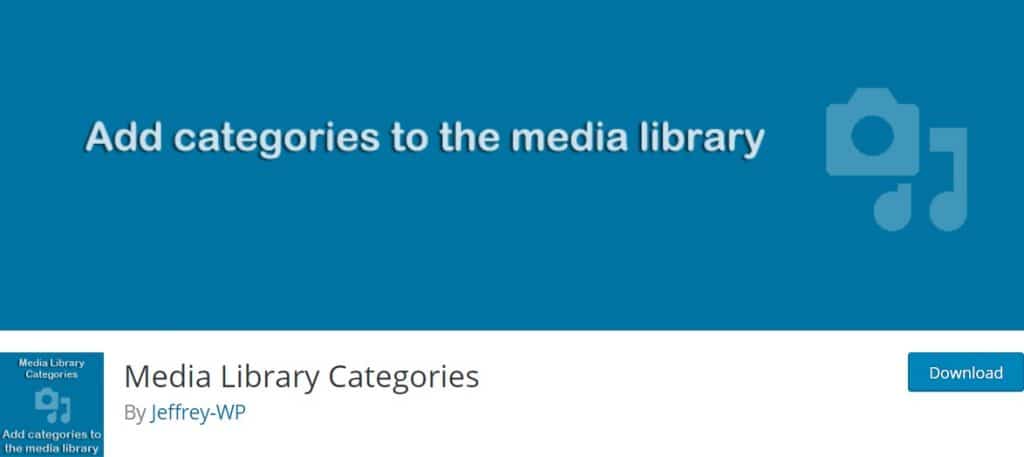
Last but by no means least, we’d be remiss if we didn’t mention, a dynamic media library organizer with a free version that should be more than enough for most users.
Easy to install and set-up, Media Library Categories comes with all of the standard category-creating options, plus a useful feature that allows you to filter media files via custom taxonomies.
We also particularly like the ability to add, edit, and remove categories on multiple items at once via the handy Bulk Actions feature.
Though the free version is great in its own right, there’s also a $21 premium version (with optional $6 months extended support) which allows you to filter categories when uploading new media to your site and also comes with the bonus of automatic updates.
Which is the Best WordPress Media Library Plugin of All?
In terms of simplicity and value for money, we really can’t rate the HappyFiles plugin high enough.
Not only is this WordPress media library plugin one of the more affordable options out there, but it also works remarkably well at allowing you to organize large media libraries within minutes, all through a user-friendly interface that takes almost no time to get used to.
That, along with the ability to also organize posts and pages, makes it hands down our pick of the best WordPress Media Library plugin out there, but you might feel differently.
If you’re looking to spend as little as possible (or perhaps nothing at all) on organizing your media files, then our tenth-placed pick, Media Library Categories may be just the thing.
On the other hand, if you’ve got a little more money to play with and want effortless organization combined with a wealth of useful bonus features, then our third-placed choice, WP Media Folders, is definitely worth your attention.