Welcome to my Kinsta review.
Web hosts are a dime a dozen.
But rock-solid, reliable managed WordPress hosting providers that offer great performance and lightning fast support – they are not.
… It really is like finding a diamond in the rough.
So, after more than 3 years hosting sites with Kinsta, I thought it was about time we share a bit about our experience.
We’ve hosted several sites on Kinsta’s managed WordPress hosting platform. And the experience has been exceptional for each one.
Below, you’ll find the 10 features that make Kinsta stand out, as well as some additional thoughts on our experience hosting real websites with them, along with a few other things you need to know.
Note: We are an affiliate for Kinsta but we have a rule – we only promote brands that we would have promoted if we weren’t an affiliate. And we’ve been recommending them since before they had an affiliate program ?
Kinsta review: 10 features that make Kinsta stand out
1. The Google Cloud platform, plus all the latest technologies
If you’ve heard of a little company called “Google”, you know that they have a pretty good handle on web performance and scalability.
Here’s the neat thing about all of Kinsta’s hosting offerings:
Kinsta uses the Google Cloud Platform, which gives you access to the same infrastructure that Google uses for Google Search, YouTube, and all of their other products.
Better yet, Kinsta uses the Premium tier instead of the cheaper Standard tier. The Premium tier, in Google’s words,
…uses Google’s global network with unparalleled quality of service.
Beyond powering its hosting with what is one of the largest and most reliable networks in existence, Kinsta also uses a hosting stack comprised of the latest technologies. You get:
- PHP 7.2, which offers performance and security benefits over older versions of PHP (you can also choose older versions of PHP, if needed).
- NGINX, which can beat out the Apache server used by many hosts, especially when it comes to performance under scale.
- HTTP/2, which offers an improvement over the older HTTP/1 and, in part, makes SSL faster.
- MariaDB, which offers better performance than MySQL databases.
- Premium DNS, which often offers faster performance than the free DNS you get from many domain registrars.
- LXD Containers, which keeps every site 100% isolated (that means no sharing server resources and improved security).
They also have a lot of developer-friendly features such as SSH, Git, support for reverse proxies, etc. And of course, power built-in caching – that I’ll show you later on.
2. A custom hosting dashboard (no more cPanel)
If you’ve previously hosted your WordPress website on cheap shared hosting, you’re probably familiar with cPanel.
cPanel is what most hosts give you to manage your server. And while it’s certainly functional, most people wouldn’t give it great marks for usability and beginner-friendliness. Here’s what your typical cPanel dashboard looks like:
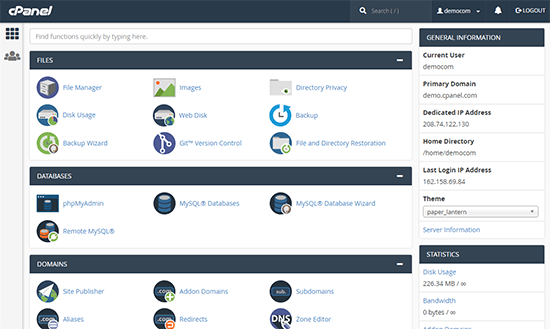
Kinsta, on the other hand, gives you a completely custom dashboard for managing your site. Here’s what the Kinsta dashboard looks like for comparison:
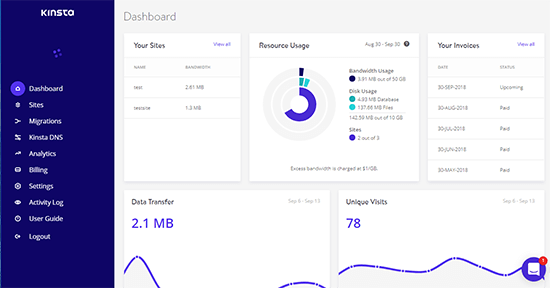
You’ll see some other areas of this dashboard as I go through the other features that you get with Kinsta.
3. A security-conscious approach, plus a free hack fix guarantee
Because WordPress powers over 31% of all the websites on the Internet, it’s an especially attractive target for hackers and other malicious actors.
That means securing your WordPress site is essential if you want to stay safe.
While some of that responsibility will always fall on you, Kinsta can also handle a lot of WordPress security for you.
They have WordPress-specific security rules, as well as hardware firewalls. And if anything does get through, Kinsta offers a hack fix guarantee, which means that they’ll clean your site and get it back to working order for free.
Beyond that, Kinsta also has tools to help secure the logins for both your WordPress account and your Kinsta account.
For your WordPress account, Kinsta:
- Automatically bans IPs with more than 6 failed login attempts
- Enforces strong passwords
And to keep your Kinsta hosting account secure, Kinsta offers two-factor authorization:
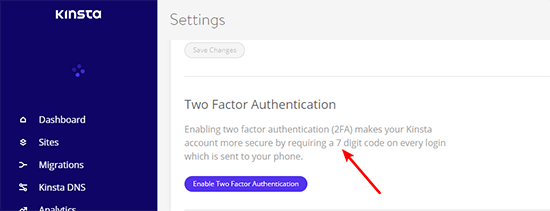
They also have multi-user permissions to give granular access to developers or those just needing to see billing info. This is a rare feature to find amongst any hosting providers, WordPress or otherwise.
4. Free (and easy) SSL certificates with automatic renewal
Beyond the security features above, Kinsta also offers free SSL certificates via Let’s Encrypt.
SSL and HTTPS keep your site more secure by encrypting the data sent between visitors’ browsers and your site’s server.
Beyond general benefits to security (and maybe even benefit SEO rankings!), using an SSL certificate also ensures that if you ever log in to your WordPress site from public wifi, no one will be able to steal your login credentials.
You can install your certificate with just a few clicks. And once you install it, Kinsta will automatically renew it for you so that it never expires:
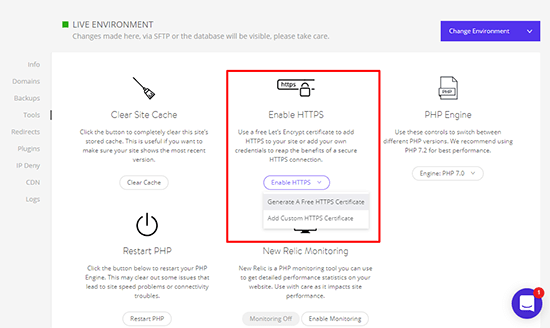
5. Simple staging environments for easy testing/development
A staging site is basically an identical copy of your site that’s in a safe, private sandbox. It’s super helpful because it lets you safely do things like:
- Test new updates before you apply them to your live site.
- Work on developing new features for your site.
- Switch to a new theme and make sure everything is perfect.
Then, whenever you’re finished working on your staging site, you can just click a few buttons to move your site from staging to the live server.
Kinsta makes it easy to switch between your live site and your staging site environments:
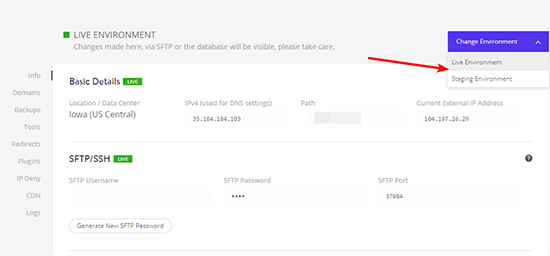
And once you’re in your staging environment, you can push it live with the click of a button:
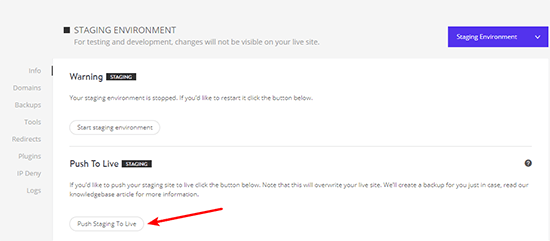
For convenience, Kinsta will automatically make a backup of the live version of your site whenever you push your staging site live. This ensures that you can easily roll back the change if needed.
Speaking of backups…
6. Automatic daily backups, plus easy one-click restores
Backups are something that every single WordPress site owner needs to do.
With Kinsta, you can put backups on autopilot, though.
Kinsta automatically backs up your site every day and stores the backups for 14 days (if needed, you can also pay extra to get automatic backups every 6 hours or even every hour):
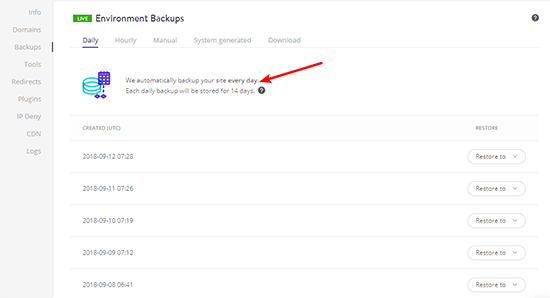
Beyond the automatic daily backups, you can also manually create a backup of your site at any time. You can have up to 5 manual backups at a time, and each manual backup is also stored for 14 days.
If needed, you can use the drop-down to restore any of these backups to either your:
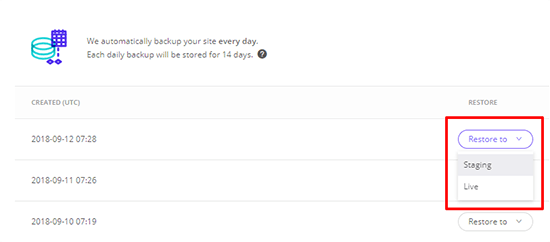
7. Server-level caching (no more caching plugins)
Using a caching plugin is one of the most popular tips you’ll see to speed up your WordPress site.
With Kinsta, though, you don’t need a caching plugin because Kinsta already implements caching at the server level.
Without you having to lift a finger, Kinsta implements four types of caching:
- Page cache (this is what most people mean when they talk about WordPress caching)
- Object cache
- Bytecode cache
- CDN cache
Even though caching happens at the server level, you can still manage your cache from your WordPress dashboard, including options to:
- Clear the entire cache
- Enter URLs/URL paths to automatically purge whenever you update your site
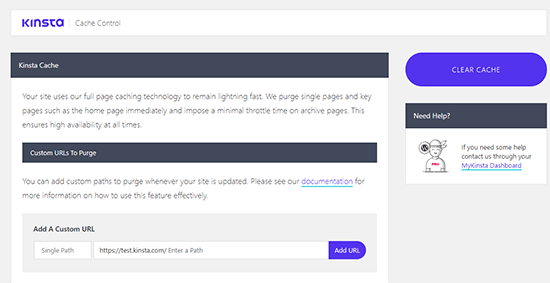
It’s also worth noting that Kinsta has added support for one caching plugin – WP Rocket. Which is a nice feature considering it’s the best caching plugin that I’ve ever tested, and it’s the one I use one all of my sites.
As a side note, it’s nice to see that hosting services such as Kinsta and WP Engine who have usually banned external caching plugins, are making strides to include well-coded plugins like WP Rocket.
Not that built-in caching solutions aren’t any good – they are. But, dedicated solutions are usually better.
8. A premium content delivery network is included
A CDN, short for content delivery network, helps speed up your site’s load times for visitors around the world (read this post to learn how it does that).
Normally, you’d need to pay for a separate CDN service or use something like Cloudflare.
Kinsta originally offered a premium CDN provider, KeyCDN. But they have since switched over to offering Cloudflare.
This is a good move because Cloudflare goes beyond being just a CDN provider – it offers WordPress sites a powerful firewall to filter out harmful traffic.
Beyond just plain saving you money, the bigger benefit here is ease of use because rather than needing to integrate a separate service into your workflows, you can manage the CDN for your WordPress website right from your Kinsta dashboard:
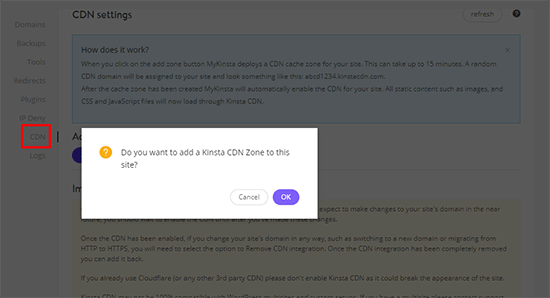
9. 25+ different data centers around the world
Your data center is the actual physical location where your WordPress site’s files are hosted. To maximize your sites’ performance, you want to pick a data center that’s as close as possible to your target audience.
Normally, your only options are somewhere in the USA and maybe a few spots in Europe, if you’re lucky.
But because you get access to Google’s worldwide infrastructure with Kinsta, you can choose from 25+ different data centers. Currently, those data centers are located in the following countries:
- USA
- UK
- Canada
- Australia
- Hong Kong
- Japan
- Taiwan
- South Korea
- India
- Singapore
- Poland
- Finland
- Belgium
- Germany
- Netherlands
- Switzerland
- Brazil
- Chile
- Italy
- France
For certain countries such as the USA & India, you can choose from several different data centers across the country.
There are plans for more data centers to be added in the near future.
And because Kinsta uses separate containers for each site, you can choose a different data center for each site (most hosts force you to choose a single data center for all the sites you host with your account).
Plenty of generic hosting services offer alternative hosting locations but it’s rare to find so much choice with a managed WordPress hosting service.
10. Easy live chat support via Intercom
Finally, if you ever need help with your hosting, Kinsta offers 24/7 support via the Intercom live chat widget.
If you’re not familiar, Intercom is that little widget that you’ve seen in the bottom-right corner of many of the screenshots above:
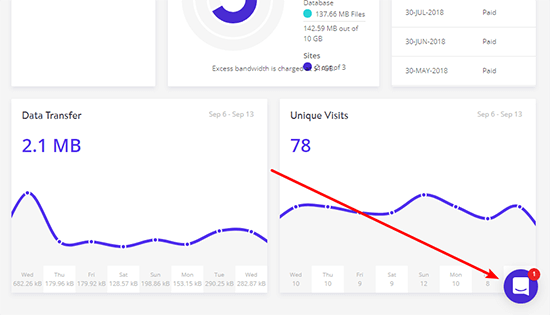
Intercom is nicer than traditional live chat in a couple of ways:
- It’s not a separate window and you won’t lose your chat if you go to a different page. So you can keep clicking around the Kinsta dashboard while chatting with support.
- It automatically stores your chat history. So if you need to go back and look at something that the support rep said, you can just go browse the chat history.
- If you close Kinsta’s dashboard, you’ll get updates via email. So, you don’t need to be hanging around for a reply if you don’t want to. This is nice and convenient because most hosting providers require you to request to open support tickets.
One thing to note is that Kinsta does not offer phone support – only live chat.
But how good is Kinsta’s support?
Everyone has different expectations with support. But I’ve found the Kinsta support team to be extremely responsive and helpful in most cases.
In one situation, a member of Kinsta’s support team spent an afternoon helping me troubleshoot issues with my site.
I’ve never experienced this level of hands-on troubleshooting with any of the other WordPress hosting providers I’ve tested.
One thing Kinsta does NOT do – Email
Kinsta does not offer email hosting – only WordPress hosting. So if you want to keep using email for yourname@yourdomain.com, you’ll need a separate email hosting service.
Kinsta recommends G Suite for this, which costs $5 per month. If you want a free option, Zoho Mail is also a good solution that’s free for up to 5 users and 5 GB per user.
Kinsta pricing: Plans start at just $30
If you looked at Kinsta a couple years ago, you might’ve written it off as “just for big businesses” because its WordPress hosting packages used to start at $100 per month. That changed back in May 2018.
Now, Kinsta has more accessible entry-level plans starting at just $30 per month, which puts it right in the same range as other popular managed WordPress hosts.
That cheapest plan supports:
- 1 site
- 20,000 unique visits per month
- 3 GB SSD disk space
You can see all the plans below:
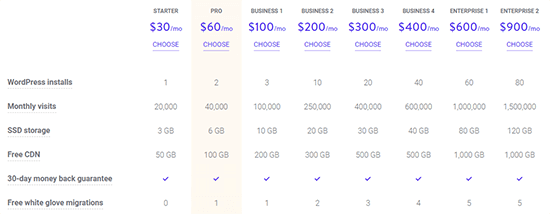
All the plans come with free SSL certificates for each website, as well as a certain quota for CDN usage (this quota goes up with each tier).
Higher tier plans also get more PHP workers per site, which can further improve performance & site speed.
For all of the plans, you can also get two months free if you opt for annual billing instead of monthly billing.
What is a visit?
Here’s how Kinsta defines “visits”:
Your monthly visit count is “the sum of the unique IP addresses seen each 24-hour period as recorded in the Nginx logs.”
So if one person visits multiple times on the same day, that’s still only one visit. That same person wouldn’t count as a new visit until the next 24-hour period starts.
Additionally, Kinsta does not count bot visits from well-known bot user-agents in your monthly limits.
And if you run your WordPress sites through Cloudflare, you’ll be able to squeeze out even more visitors from your plan.
As a side note, I’m not a personal fan of this type of pricing but it’s an extremely common pricing strategy for managed WordPress hosting providers.
The visit limit is not a hard cap
When you see that Monthly visits cap above, you might worry about what will happen if you exceed that limit (e.g. maybe you go viral on social media).
Don’t worry – this is not a hard cap and your site won’t get cut off if you exceed it.
If you go over your site’s visit limit, your site will still keep functioning normally, you’ll just need to pay $1 per 1,000 visits in overage.
Final thoughts on Kinsta
Now, let’s wrap up this Kinsta review:
Like I alluded to in the intro, it’s pretty darn difficult to find a decent hosting provider these days. Whether that be a traditional hosting provider or a managed WordPress hosting company.
And it’s even more difficult to find a WordPress host with a solid (and performance-focused) platform, and super-fast support to help you out when you need it.
And with most web hosts, there is usually an initial “honeymoon” period where it’ll appear like any web host is pretty good. That sort of time is the worst point to write anything about a web host.
But, after several years of hosting multiple WordPress websites with Kinsta I can say that the honeymoon period is far behind us. And we still love them just as much as we did at the beginning. Actually maybe a bit more ?
Uptime has been incredible – there’s been no significant downtime, and Sucuri shows uptime at 100% over the past 90 days.
Now, what’s important for us from a hosting standpoint is the experience it allows us to deliver to you, our readers. In that department, Kinsta hasn’t missed a beat.
The other important factor is how responsive support is. And that’s insanely good.
They use Intercom for their support. It’s a great tool that integrates live chat and email. Kinsta replied to my last message within 1-2 minutes. And that’s a typical response time.
What’s more than that, is they’re genuinely helpful! And help me work through issues.
I do wish their pricing was based on the bandwidth model, as opposed to the “visits” model. That said, it seems to have become somewhat of an industry standard within the WordPress managed hosting space.
On the plus side, it does make it easier to understand which plan is more suitable (bandwidth is difficult to quantify in real terms).
Here’s the bottom line:
If you’re looking for a blisteringly fast hosting platform, that’s secure and has responsive support that care – Kinsta is well worth checking out.
Our experience has been amazing, and I’m sure yours will be too.
Disclosure: This post contains affiliate links. This means we may make a small commission if you make a purchase.












