If you want your website/business/eCommerce store/etc. to be successful, you need data. Data helps you understand your visitors, your marketing efforts, your content, and more. It tells you what you’re doing well and where you need to improve.
But having a bunch of data in a pile isn’t very useful – you need a way to take your data and uncover actionable insights that you can use to improve your business. Data without actionable insights is pretty much worthless.
Oribi is a web analytics tool that tries to make it easier for you to uncover these types of insights on your website, even if you’re not a technical user or data scientist. Whereas Google Analytics takes the approach of collecting a pile of data and leaving it up to you to sift through, Oribi wants to help you understand your data from day one, without hiring a developer.
In this post, we’ll show you how Oribi can help you get more meaningful insights from your WordPress site’s web analytics (or any other platform – it’s not limited to WordPress).
An Introduction to Oribi’s Features
Oribi is a web analytics tool. At a high level, it serves the same basic function as Google Analytics, just in a different way. As I go through the features, I’ll try to highlight these differences.
Oribi has all of the basic features that you’d expect from any web analytics tool. That is, it helps you track:
- Website content
- Popular content
- Devices
- Geolocations
- Etc.
Oribi works for both “regular” websites as well as eCommerce stores. So if you have an eCommerce store, you’ll also be able to track revenue, products, etc.
I’m not going to rehash all of those basic features because they’re pretty standard across all web analytics tools. Instead, I want to go over the features that Oribi puts its focus on.
Actionable, Human-Friendly Insights
As I mentioned, the overall unique value proposition seems to be that Oribi makes it simpler/easier to access key insights and meaningful conclusions.
One part of achieving that is automatically associating different pieces of information to help you figure out what’s happening.
Here’s an example that looks at two events:
Notice how Oribi doesn’t just tell you that more people created accounts, but it also links that increase to the fact that your conversion rate is up:
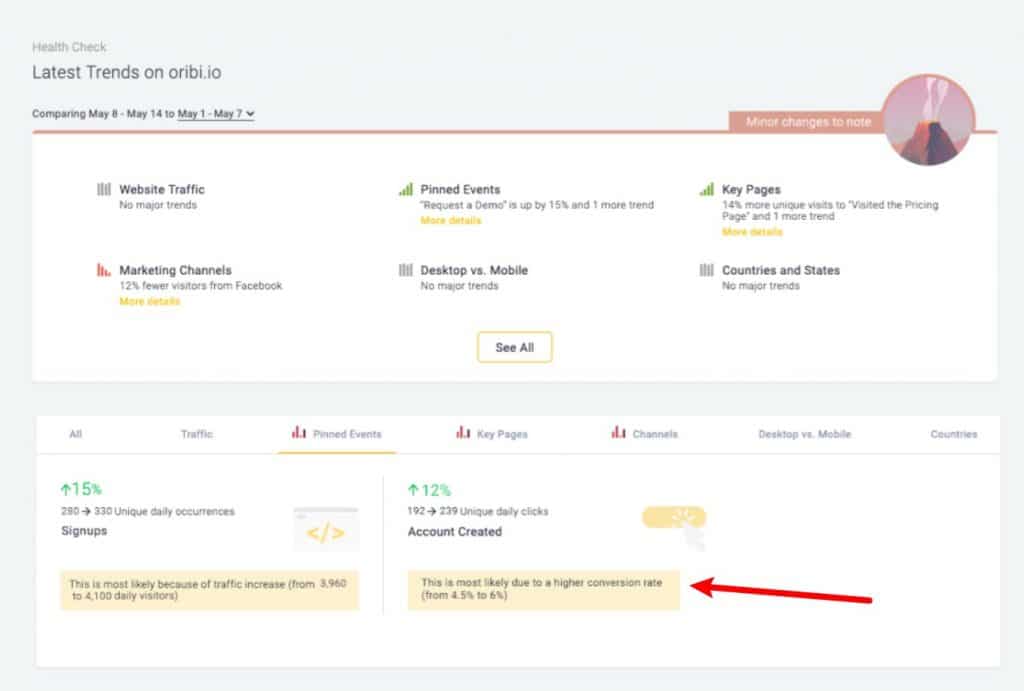
Here’s another cool example of this association – you can see how a spike on May 8th can be attributed to a post going viral on LinkedIn:

And here’s one more example – look at how Oribi highlights key changes/insights to bring them to your attention:
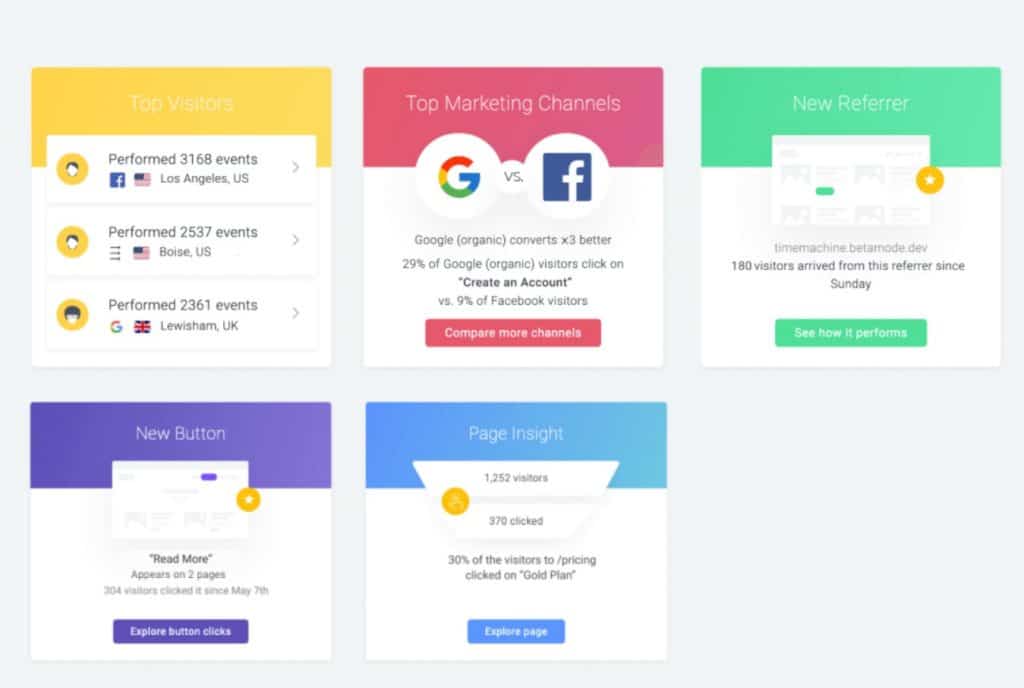
With Google Analytics, you could certainly find these trends, but you would need to actively look for them – Google Analytics won’t just surface them for you.
You also get some other neat tools. For example, you get human-friendly reports where you can find these types of associations. Again – way simpler than Google Analytics where you need to be an expert to know how to run your reports:
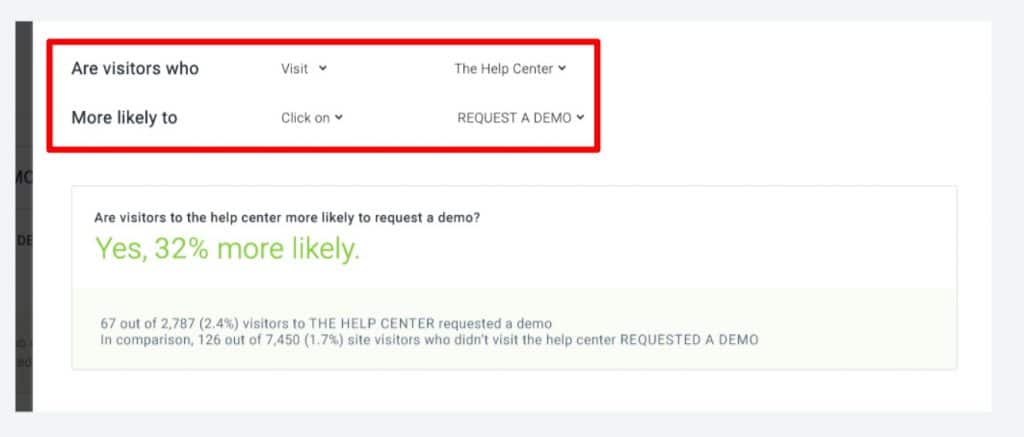
You can also analyze funnels and even see how many sessions visitors take to convert:
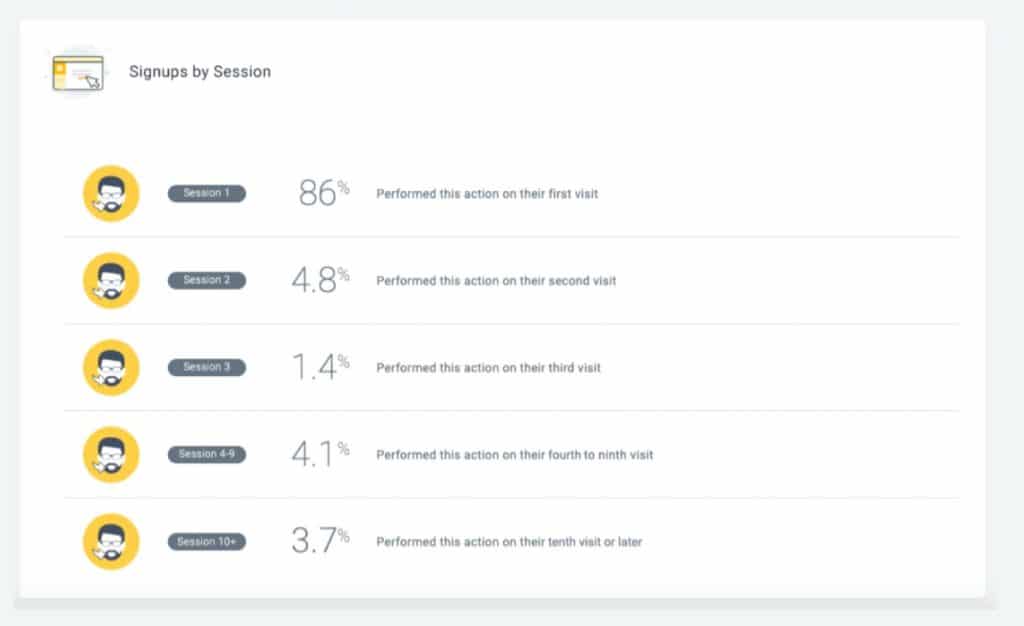
Pretty cool!
Code-Free, but Comprehensive, Event Tracking
With “Event tracking”, you can track specific actions that visitors take on your site like:
- Clicking on a button
- Visiting a success page
- Watching a video
- Etc.
Here at WPLift, we’ve previously covered how to set up event tracking with Google Analytics – it’s pretty complicated for non-technical users.
Oribi makes it a lot simpler by tracking every single event on your site right away, without you lifting a finger.
When you first set up Oribi and collect some data, Oribi will list out every single event on your site and give you an option to “pin” important events that you care about the most:
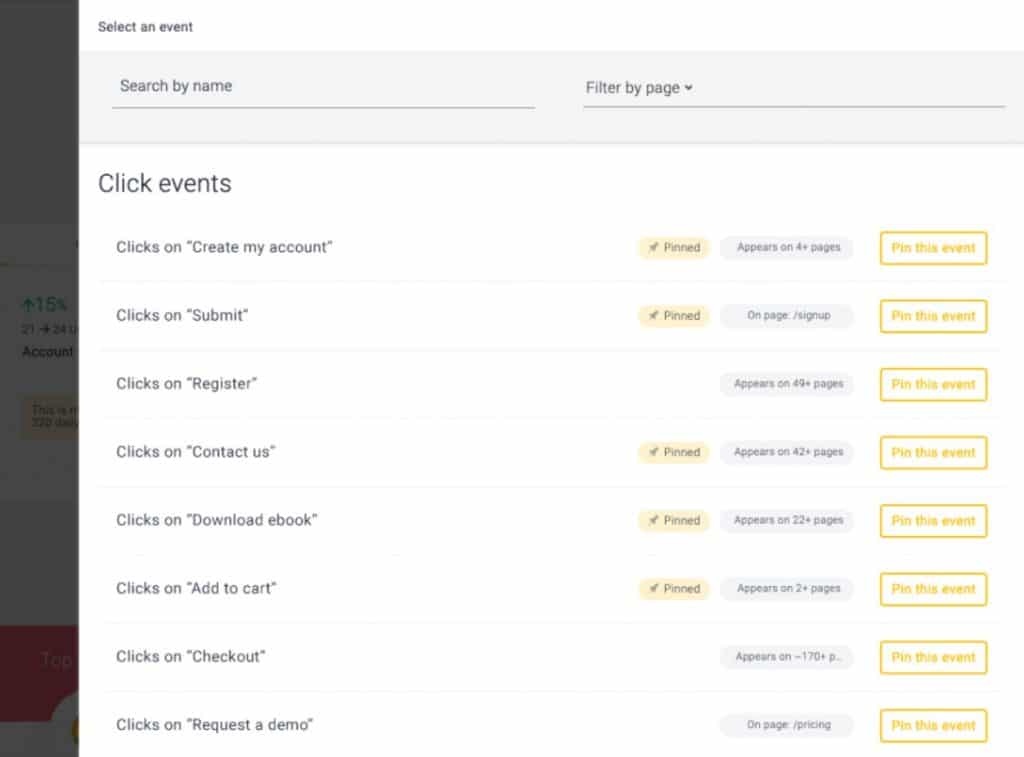
If you dig a little deeper, you’ll also be able to see all the pages that contain that event, and even where people get to that event from.
For example, your “Create Account” event might come from the “Free Trial” button on your landing page:
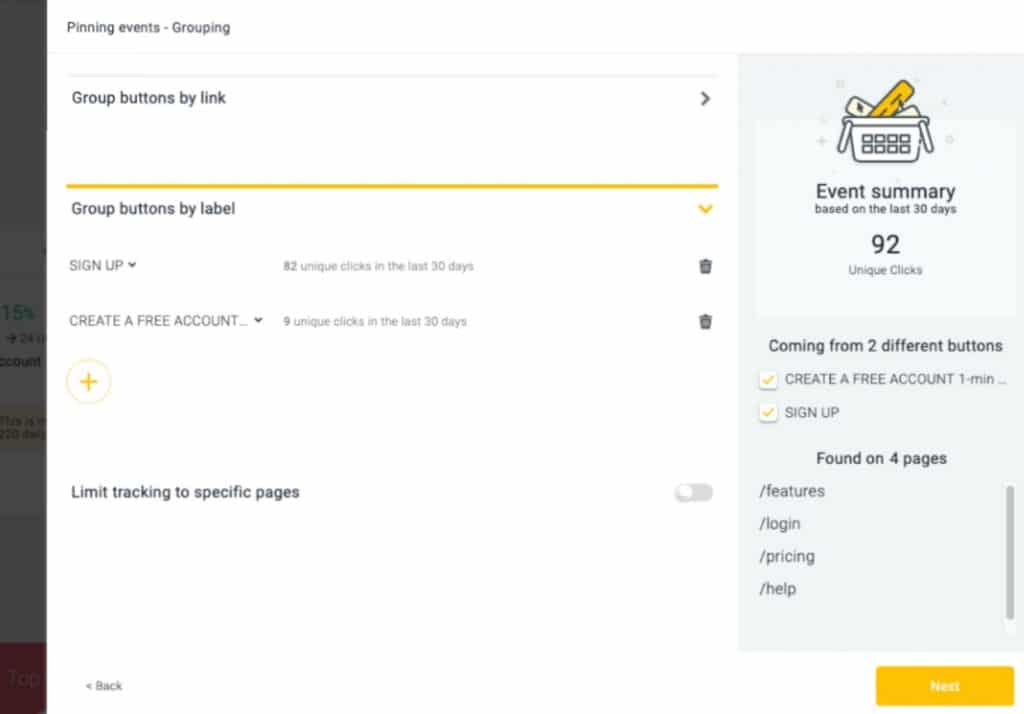
Event Correlations
Your site’s events don’t happen in a vacuum – they all combine together to convince a visitor to take action. If you want to optimize your site, you need to know how these events connect.
For example – are visitors who watch the explainer video on your homepage more likely to sign up? If so, that means it’s doing it’s job. If not, maybe you need to experiment with something else.
With Oribi, you can easily find these correlations between events. Here’s an example that we showed you earlier:
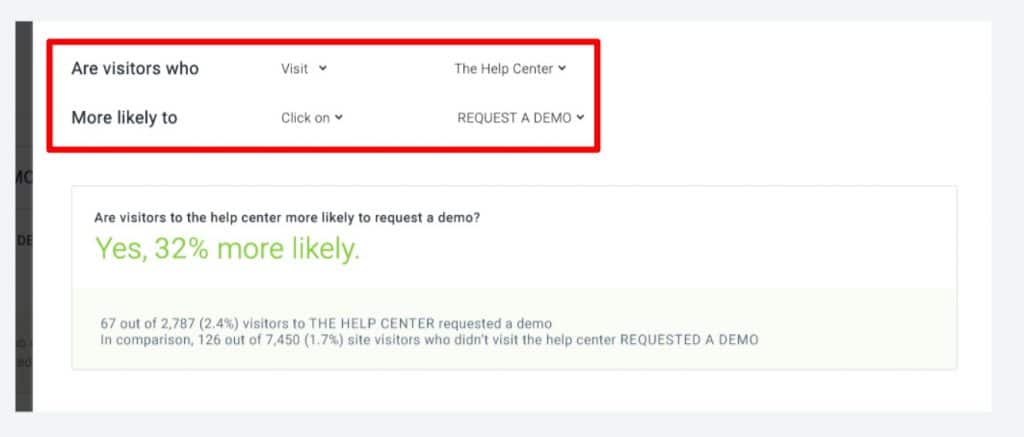
Multi-Channel Attribution
Most businesses will have multiple marketing channels bringing in traffic. You might have SEO, paid ads on various platforms, sponsorships, etc.
Oribi helps you dig into your channels to see how different channels convert and which are bringing you the best return on your investment:
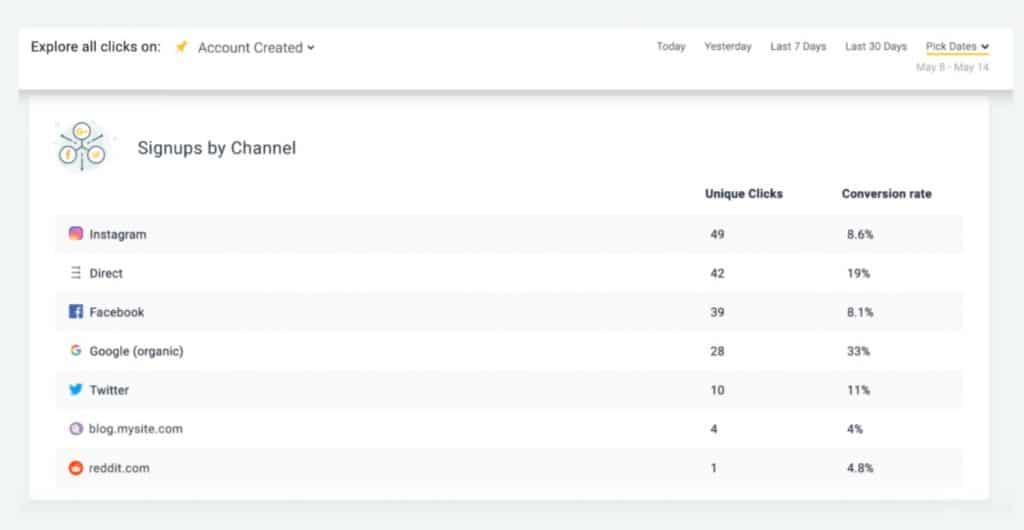
You can also see multi-touch conversions, which is super cool. For example, you can see:
- First touch – the initial channel
- Assist – an intermediate channel before conversion
- Last touch – the final channel before conversion
You’ll even get this neat chart to see all touchpoints:
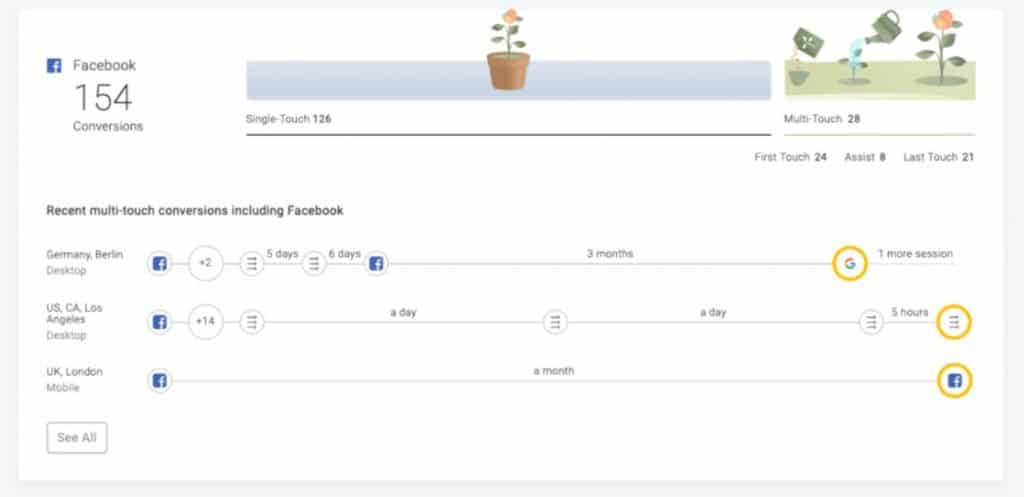
If you’re running an eCommerce store, you can also associate eCommerce information with your channels. For example, you can see which channels generate the most sales, orders, and customers, and which have the highest order value.
Individual Visitor Journeys
Unlike Google Analytics, Oribi lets you follow individual user journeys and even associate them with email addresses (if you have that information):
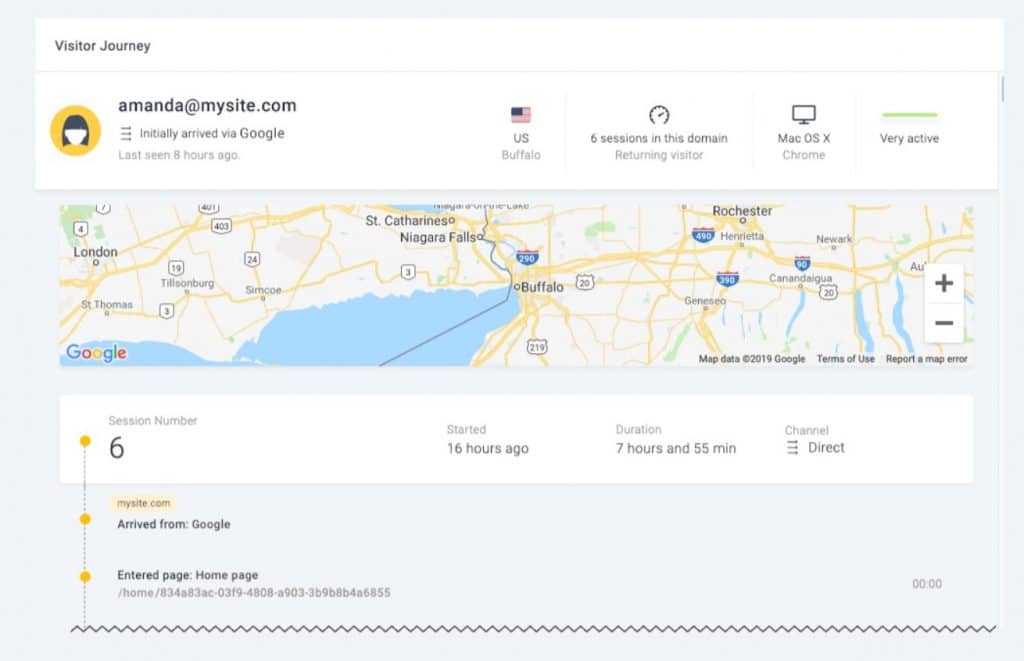
You can also discover your most active users and even segment users who have performed certain events or visited certain pages.
Dedicated WordPress and WooCommerce Plugins
Finally, and the reason that we’re writing about Oribi here at WPLift, Oribi also offers official plugins for both general WordPress sites and a dedicated plugin for WooCommerce stores.
These plugins don’t just help you set up the tracking code, but they’ll also pass additional information where applicable. For example, if you have a WooCommerce store, the plugin will enable you to view revenue and order information in your analytics.
How to Set Up Oribi With WordPress
Now that you know some of the ways in which Oribi can help you, let’s go over how to set up Oribi with WordPress.
Spoiler alert – it’s pretty easy.
1. Create Your Oribi Account
To get started, you’ll first need to sign up for a free for an Oribi account. You can try it out for free for ten days without using a credit card – more on pricing later.
Once you sign up, you’ll go through a brief onboarding process.
First, you’ll add your domain name and a rough estimate of your monthly visitors.
Then, you’ll choose your type of site:
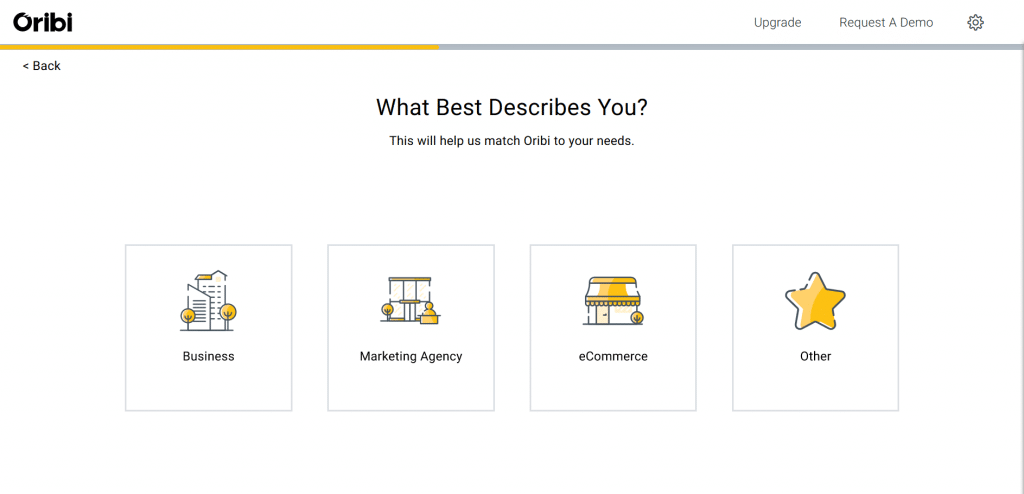
And the type of business:
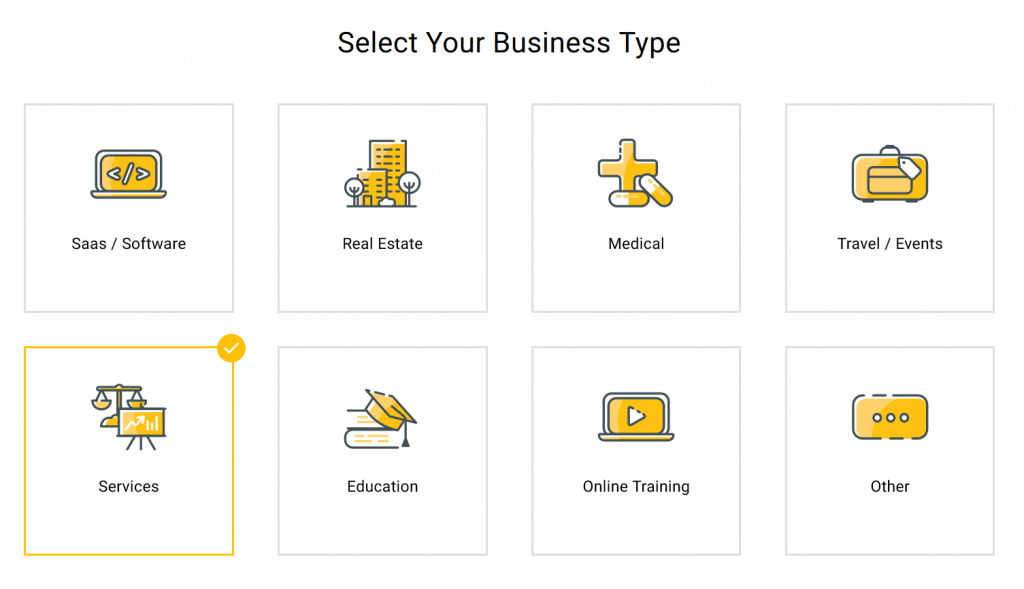
And then your main goal:
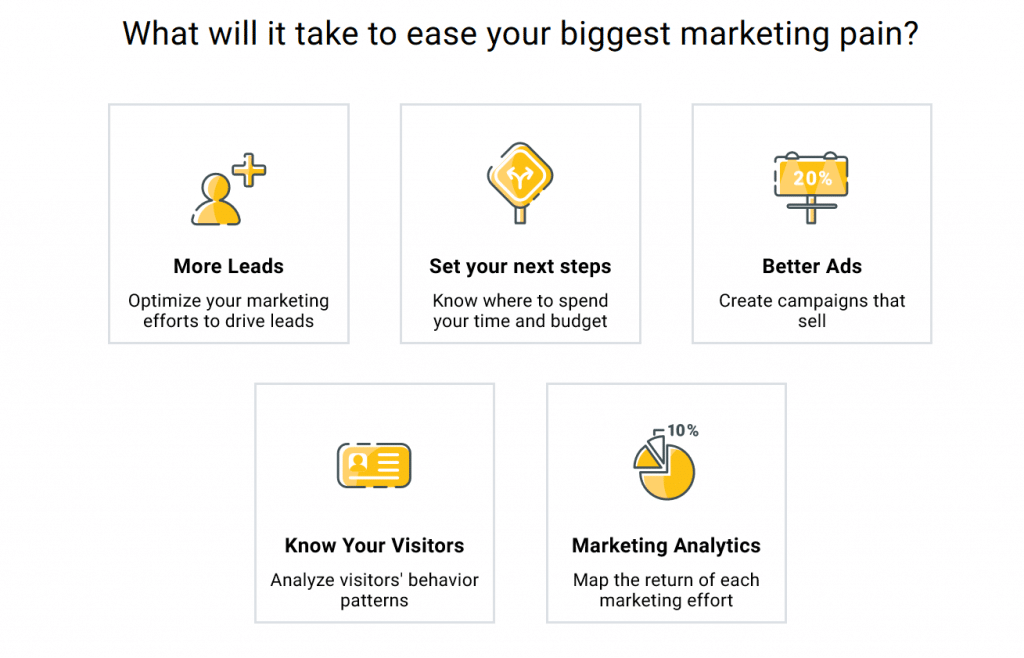
From there, you can choose WordPress as the platform that you’re using. Then, you can generate the tracking code that you need for Oribi:
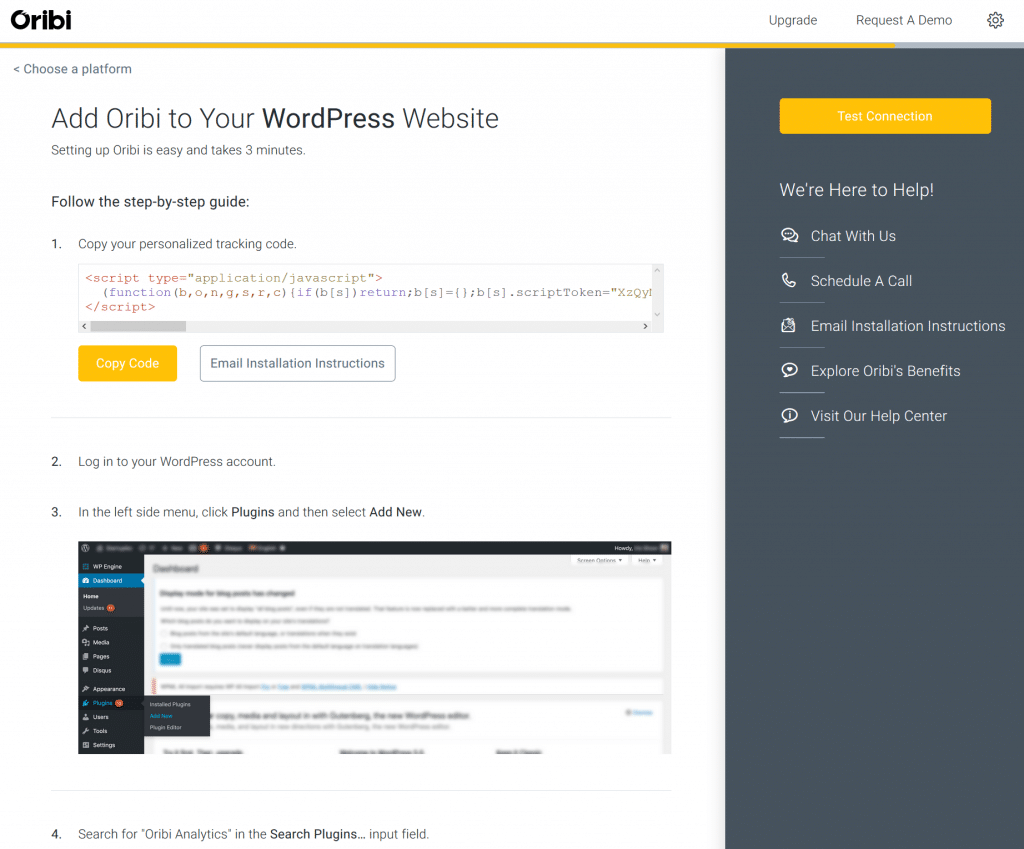
2. Add the Oribi Tracking Code to the WordPress Plugin
To add the tracking code to WordPress, you’ll first need to install the free Oribi Analytics plugin from WordPress.org (or the WooCommerce plugin, if you have an eCommerce store).
Once you activate the plugin, go to Settings → Oribi Analytics.
There, you can paste in the code.
You can also:
- Enable WooCommerce tracking (there’s also a separate plugin for WooCommerce stores).
- Connect the email integration.
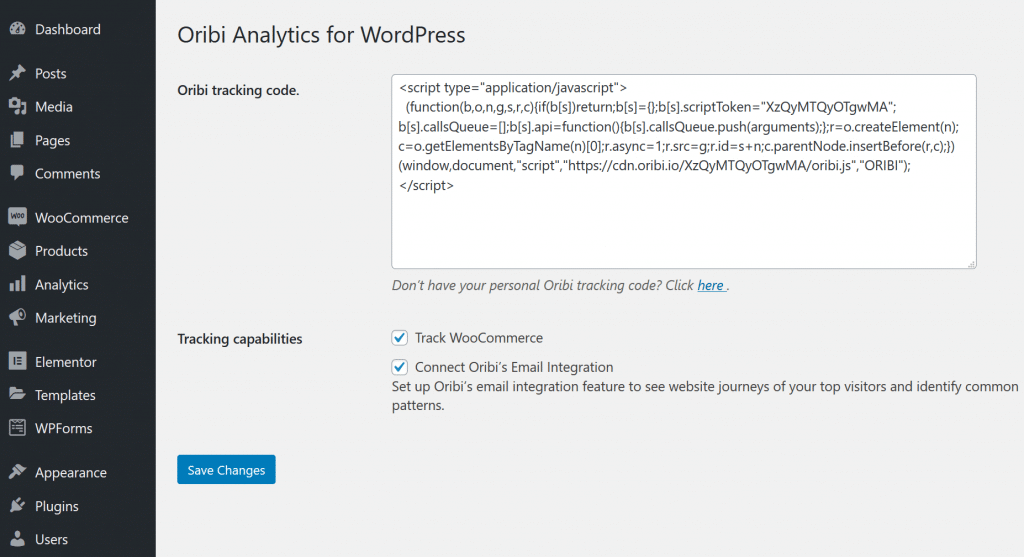
3. Set Up Your Oribi Dashboard
As soon as you set up the plugin, Oribi will automatically map all of your site’s events. In Oribi’s words, that includes “every button click and page visit”.
For example, if you have a “Sign Up” button, Oribi will automatically track clicks on that button. Or, if you have a WooCommerce store, Oribi would track people adding items to their shopping cart.
Once you log in to your Oribi dashboard, Oribi will give you some onboarding tips to set up your dashboard, like choosing some important events to pin. Then, you’re off to the races!
Oribi Pricing
Oribi is not priced for casual websites – it’s definitely something that’s only accessible to serious businesses where investing in analytics can earn a meaningful return in the form of increased revenue.
You can test Oribi out for free for 10 days (no credit card required). But after that, plans start in the hundreds per month:
- Business websites – from $350 per month billed month-to-month or $300 per month billed annually. The price increases based on your traffic.
- WooCommerce stores – from $400 per month billed month-to-month or $350 per month billed annually. The price increases based on your traffic.
- Agencies – from $700 per month billed month-to-month or $650 per month billed annually for up to 5 clients. The price increases based on the number of clients.
Try Out Oribi Today
In the WordPress ecosystem, Oribi is definitely a premium product for serious businesses.
However, if you’re earning real money from your website, you know how important it is to be able to discover actionable intelligence when it comes to your website. Oribi helps you uncover those insights without wading through all the data in Google Analytics (or hiring a developer to set up the proper Google Analytics event tracking and reports for you).
It can help you…
- Track all of the events on your site (again, without hiring a developer or badgering your coworker to set things up for you)
- Discover the best (or worst) performing marketing channels (and make sure all of your data is properly attributed to the right channel)
- Optimize your funnels and see weak spots in your website
- Learn more about customer behavior
If you can use that information to boost your revenue by at least $300 per month, it’s already paid for itself.
Again, you can try it out for free for 10 days with no credit card required, so give it a go and see if it can help you uncover useful information about your website.













