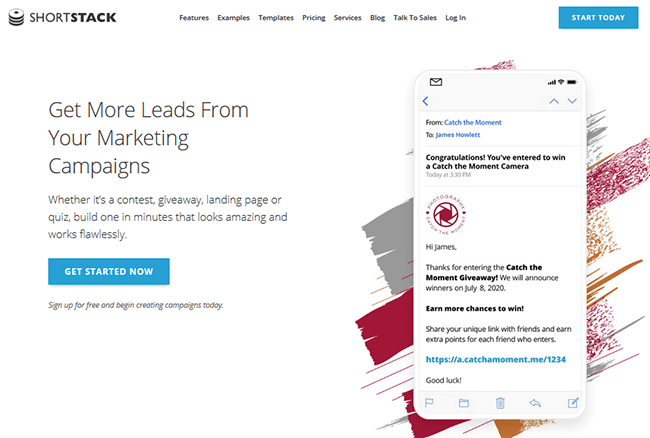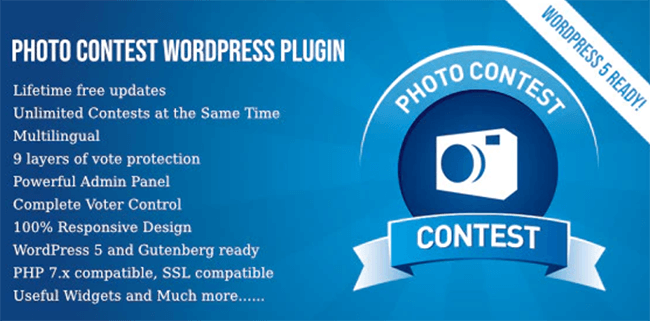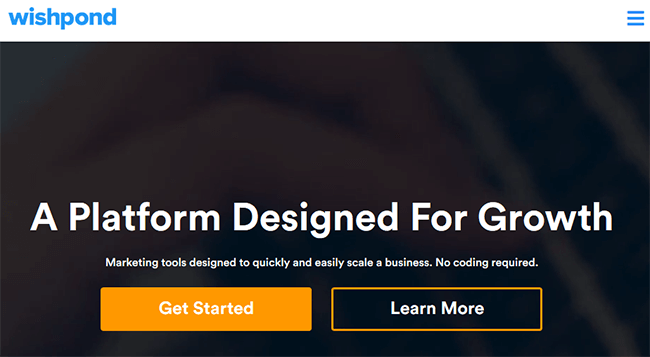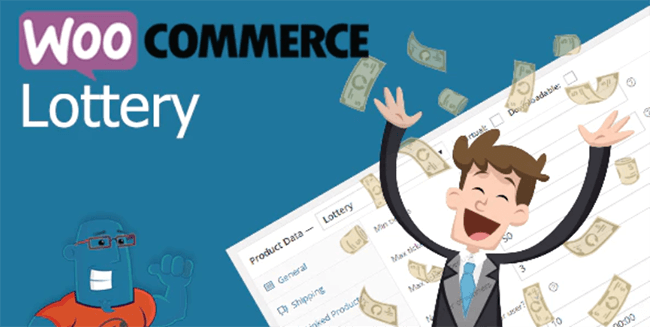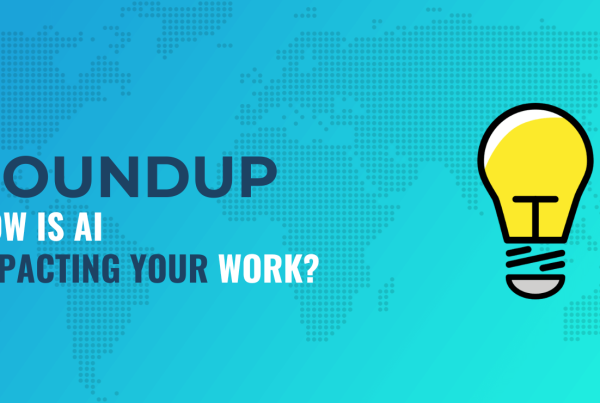Are you looking for a unique and engaging way to attract more site visitors to your website?
Well, I’ve got just the solution for you: run a contest or sweepstake.
People love winning, and they love getting free stuff. In fact, it doesn’t even matter what they win or collect for free; it only matters that it didn’t cost them anything.
Giving away free stuff to people is one of the best ways to drive traffic to your website, expand your social media presence, grow your email list, and even encourage more people to convert.
And there are no shortage of success stories boasting about how running a giveaway helped grow an email list by over 3000% or how a contest helped gather 5000+ qualified subscribers for a company in a small amount of time.
So, why not join the hype and run your own giveaway or contest?
If this sounds like something you’d like to do (and trust me, I think you should) read on to find out which the best contest plugins for WordPress.
What to look for in a WordPress contest plugin
It can be tough to find high-quality WordPress giveaway and contest plugins.
But that doesn’t mean you should just cave and use the first free plugin you find in the WordPress Repository. In fact, there are some really important features you should look for in a giveaway or contest plugin before deciding which one to use.
1. Email entries
The only way you’re going to grow your email list by running a giveaway is by collecting people’s email addresses in the process. That’s why the plugin you use should allow for email address collection.
Email leads are important for your online business because people spend an average of 138% more through email campaigns than those that don’t.
Not to mention, email marketing offers online business owners the highest ROI – for every $1 you spend on email marketing, you can expect to earn about $44.
2. Social entries
Another important feature to look for in a contest plugin is the ability to let people enter via social media. Though this won’t have the same power as an email entry, it will help you boost brand awareness and convince others to enter your contest too.
The plugin you choose should let people enter your contest or giveaway by liking or following you on your highest performing social media accounts.
3. Refer a friend functionality
If you’re looking for built-in virality, having the refer a friend functionality in your giveaway plugin is the key.
The more people share your contest, the wider your reach becomes. You should reward people for referring others to join your contest with additional chances to win.
4. Contest scheduling
When you run a giveaway or contest on your website, you should have a clear start and end dates.
Ever heard of Parkinson’s law?
It basically says that work will expand to fill the time.
In other words, if you give people 1 day to enter your contest, they will enter that day. If you give people an indefinite number of days to enter your contest, they will spend their time hemming and hawing (and possibly forgetting) to enter your contest.
Instilling a sense of urgency with a definite start and end date to your giveaway is going to pressure people to enter and help you achieve your goals.
The best WordPress contest plugins to run competitions, raffles and more
So, now that you know some of the key things to look for in a WordPress giveaway or contest plugin, let’s take a look at some of the best in the market.
1. RafflePress
RafflePress is an easy to use, yet powerful, WordPress giveaway plugin that is also affordable for website owners of all kinds.
Built in response to slow, buggy, and plain old expensive contest and giveaway solutions currently in the market, RafflePress is designed to improve your social presence, build your email list, and boost brand awareness.
This giveaway plugin requires users to submit an email list to enter. But more than that, you can enable bonus actions like social sharing and referrals for extra contest entries.
In addition, the built-in templates with what’s being termed “smart, goal-based workflows” make creating a giveaway for your WordPress site a cinch.
And thanks to the simple drag and drop interface, you don’t have to know a lick of code to create highly engaging campaigns with RafflePress.
Other amazing features include:
- Responsive, mobile-friendly giveaway widget
- 1-click contest entry with fraud protection (no more fake entries!)
- Built-in tracking and reporting
- Integration with email marketing services like MailChimp, Constant Contact, and Drip
- Email notifications
- Complete entry redirects
- Social logins
- Contestant image submissions
You can easily add a giveaway or contest on your WordPress website by using the RafflePress WordPress Block in Gutenberg.
Or, you can use the shortcode and paste it on any post or page you want. And if you really want to get fancy, you can create a dedicated giveaway landing page that people arrive on via email campaigns or social media.
As one of the easiest to use giveaway and contest plugins for WordPress, RafflePress is a surefire solution for anyone looking to expand their reach and gather more leads.
Price: Starts at $39.20 for a single site license. If you want to unlock additional features, you’ll have to invest in a higher tiered plan.
Or learn more in our RafflePress review.
2. ShortStack
ShortStack is a comprehensive platform (not a plugin) that allows website owners to create contests, giveaways, quizzes, or landing pages, and manage all the leads collected using the very same tool.
Choose from over 60 professionally designed templates and 25+ themes for your giveaway campaigns and even display them on your website using any widgetized area you want. And don’t worry, creating an online contest doesn’t require any coding.
The drag and drop editor lets you customize your giveaway or contest the way you see fit. You can even change the campaign box, colors, font styles, text, and more.
To enter your giveaway or contest, people must submit their email address. From there, you can collect all lead information in a searchable, exportable database with zero storage limits so you can continue your marketing efforts and build your online business.
Curious to know more? Additional ShortStack features include…
ShortStack lets you collect user-generated content from contestants, which gives you a way to run a wide variety of giveaway and contest types.
Plus, in an effort to retain GDPR compliance (and make your contestants feel comfortable) you can get consent from every contestant that submits an original piece of work, such as an essay or photograph.
In addition, you can:
- Integrate with email marketing tools to stay in touch with contestants after they enter
- Monitor contest views, entries, and shares
- Manage all campaign entries in one single location
- Automate email notifications to send out once people enter, after a number of days, or on a schedule
- Restrict repeat entries
- Embed campaigns anywhere on your site
Lastly, you can create a popup contest to capture the attention of site visitors the minute they land on your site. And to get more people involved, you can enable the refer-a-friend feature and allow social sharing of your giveaway on popular platforms like Twitter, YouTube, Instagram, and Facebook.
Price: starts at $29/month for 10,000 views and 2,000 entries. For more features, views, and entry limits, you can buy the higher priced plans.
3. Photo Contest WordPress Plugin
Photo Contest WordPress Plugin is a specialty contest plugin that’s perfect for photographers that want to run an online contest and get fellow photographers in on the action.
This inexpensive WordPress plugin lets you run more of a skill-based contest as opposed to a chance-based one. In other words, this solution gives you the opportunity to let other photographers show off their skills, while expanding your online business at the same time.
With it, you can set the contest duration times, define the rules, and select the prizes. All that’s left is to push your contest live and let people upload their best photos for a chance to win.
Next, open up voting to anyone that lands on your website, or even restrict it to participants only. In addition, limit the number of entries people can submit, customize the photo gallery to look amazing on your website, and even review all photo submissions before adding them to the mix.
Customizing the Photo Contest WordPress Plugin is easy
Photo Contest WordPress Plugin comes with the following customizable features:
- Enable social sharing via Facebook, Pinterest, and Tumblr
- Display leaderboards and top entries
- Allow registration via social media
- Translate your contest into English, Czech, Dutch, German, and French
- Control image size, commenting, and start and end dates
- Integration with your existing BuddyPress community
Worried about fraudulent photo entries and votes? Well, don’t be.
Photo Contest WordPress Plugin comes with an impressive 9 layers of fraud protection. Plus, you can track users via IP address, country, User ID, and email. And just in case you’re wondering, yes, this contest plugin is 100% GDPR compliant.
Price: $25
Get Photo Contest WordPress Plugin
4. Wishpond
Wishpond is another all-in-one solution that lets you create unlimited landing pages and popups/forms, automate your marketing efforts, and of course, build contests and giveaways.
This platform comes with 10 social media contests you can add to your site instantly, such as a sweepstakes, photo contest, referral contest, photo caption, and bonus entries (for increased chances of winning).
Integrating with over 300+ tools such as MailChimp, AWeber, Slack, and Zapier, Wishpond makes growing your business easier than ever. And with the in-depth analytics you have access to, as well as the unique split-testing feature that lets your compare campaigns and determine the highest performing one, this giveaway plugin helps you find what works best for you.
Other amazing features include:
- Social share buttons to increase votes
- Single or multiple winners
- Drag and drop builder for east contest creation
- Multiple templates for better design
- New lead email notifications
- Email reminders to contestants
- Fully responsive design for those on the go
Price: Starting at $49/month
5. WooCommerce Cheapest & Most Expensive Product Promotions!
WooCommerce Cheapest & Most Expensive Product Promotions! is a unique (though simple) solution that lets you create promotions that will allow customers to apply a discount to either the cheapest or most expensive item in their shopping cart.
With this plugin, you decide the items in your WooCommerce shop to discount. From there, the plugin automatically applies the discount to those with the exclusive coupon code.
It comes WPML compatible so you can easily translate your promotions into other languages for your international customer base. Plus, you can set a time limit on the items you want to promote as being highly discounted.
Lastly, you can set cart minimums or maximums to encourage people to buy more before they can use the coupon code, and you can even restrict promotions based on user roles.
Price: $15
Get WooCommerce Cheapest & Most Expensive Product Promotions!
6. WooCommerce Lottery
WooCommerce Lottery lets you extend your WooCommerce shop with lottery, competition, or lucky draw features, so you can make more money, increase brand recognition, and even build a bigger email list.
To start, set up a lottery as part of a bigger webpage or as a standalone page with zero distractions. You have control over which products, digital downloads, or services to offer as prizes. And if you want, add the following widgets to your site:
- Ending soon
- Future lotteries
- Latest/recent lotteries
- Featured
- Recently viewed
- My lotteries
- Random lotteries
Make sure to customize the start and end date of your lottery, as well as the number of lottery winners, prizes to give away, and tickets to sell, so your lottery doesn’t go on forever. And if you notice tickets hit their maximum sell number before the end date, you can always instantly end it and manually pick a winner.
In addition, determine the rules of the lottery before you push it live. For instance, decide whether people can win more than one prize, how many tickets each person can buy, and of course, how much each lottery ticket is going to cost.
To make sure your contestants know their lottery purchase has gone through, you also have the ability to send email notifications labeled as a lottery win, fail, finish, or no luck using the completely customizable email templates.
Price: $23
Which giveaway or contest plugin for WordPress is best for you?
Like I said before, there really aren’t that many high-quality giveaway and contest plugins for WordPress to choose from. However, there are a handful worth considering. So, here’s a brief look at the best to help you with making a decision:
- RafflePress – Easy, affordable, and powerful giveaway and contest plugin for people that want to create highly engaging campaigns to build a bigger email list.
- ShortStack – A comprehensive contest platform that lets you collect email entries and manage them in the same location for better email marketing.
- Photo Contest WordPress Plugin – A photo specific contest plugin that lets people showcase their best work for a chance to win.
- Wishpond – Perfect for business owners looking for an advanced contest creation solution that will also help with lead collection and email marketing efforts.
- WooCommerce Cheapest & Most Expensive Product Promotions! – A simple giveaway solution that lets customers apply an exclusive discount to their shopping cart.
- WooCommerce Lottery – Another unique giveaway plugin that will generate you revenue while you give away some of your best WooCommerce products and services.
In the end, I recommend trying RafflePress. The plugin comes with all the features you could need to run a successful contest or giveaway on your site. Plus, it’s inexpensive, well supported, and frequently updated, which many of the giveaway and contest solutions in the market lack these days.
Regardless of whether you want to run your own raffles, sweepstakes, giveaways or competitions – one of these WordPress plugins will help.