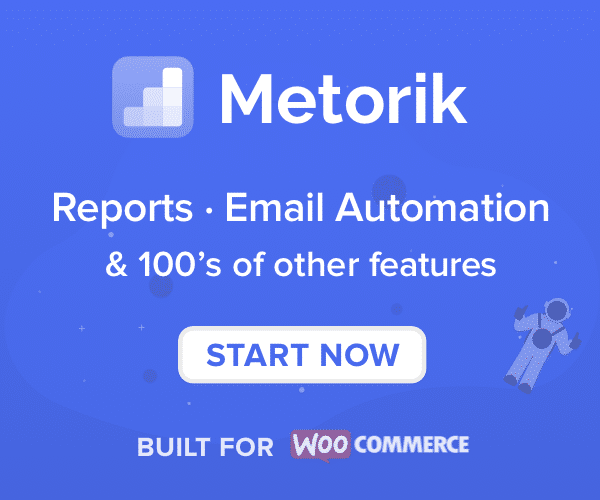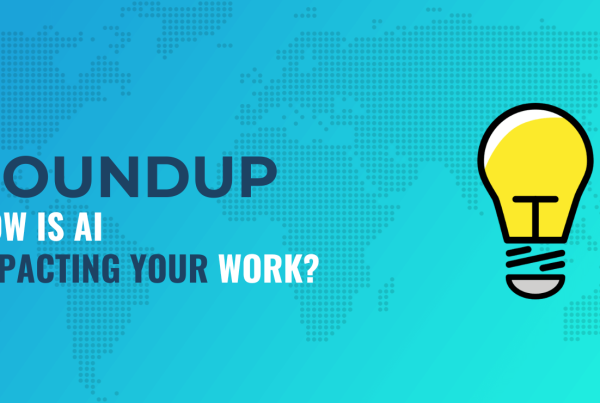Here’s a sad truth about eCommerce: You spend so much effort (and money) trying to get customers to engage with your store and add your products to their carts. But the vast majority of those people are still going to leave without ever making a purchase.
It’s called cart abandonment. And it’s the scourge of any eCommerce store.
In fact, according to Baymard Institute’s aggregate cart abandonment rate statistics, the average cart abandonment rate is a whopping 69.23%.
That means less than a third of the people who add an item to their cart at your store are going to end up actually finishing their purchase.
While not all of those carts can be saved (called “recovered”), with the right tools you can bring at least some of those customers back.
To help with that, I’m going to share some plugins that aim to decrease your cart abandonment rate and boost your bottom line.
With these WooCommerce abandoned cart plugins, you’ll be able to send targeted emails to shoppers for a chance to bring them back to finish their purchase.
1. Metorik
Metorik is a well-designed WooCommerce analytics tool at its core. As part of that, it does a great job tracking abandoned carts. And with its Metorik Engage service, it goes even further and – you guessed it – can help you recover those carts by sending abandoned cart emails.
Check out the Abandoned Cart Emails for WooCommerce function of Metorik in this video below. Daan did a video interview with Bryce Adams (founder of Metorik) in which he takes you through Metorik.
One unique thing about Metorik is that you can send different emails based on which items are in a shopper’s cart or what their total order value is.
You can also include dynamic coupon codes to entice people to finish their orders, as well as a button that lets them restore their carts with a single click.
If you’d like to learn more about Metorik’s general features, check out our full Metorik review.
Metorik lets you get started for free, which gives you a chance to play around with all the functionality before you crack open your wallet.
After that, you’ll pay based on the number of orders you process per month. Plans start at just $20 per month for up to 100 orders. You’ll also pay an additional fee for the Metorik Engage feature. This fee varies based on your plan, starting at an extra $10 per month.
You can view the full list of plans below:
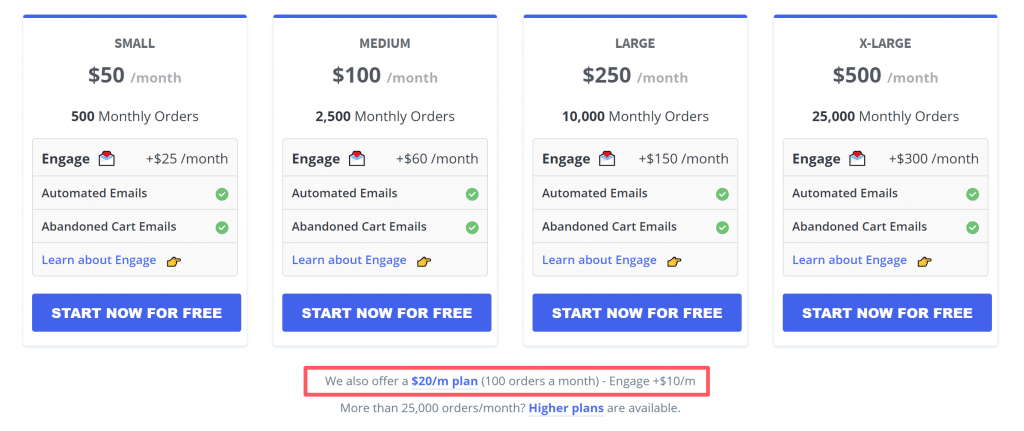
Price: Starts at $30 per month for both the analytics and Engage service
2. Jilt
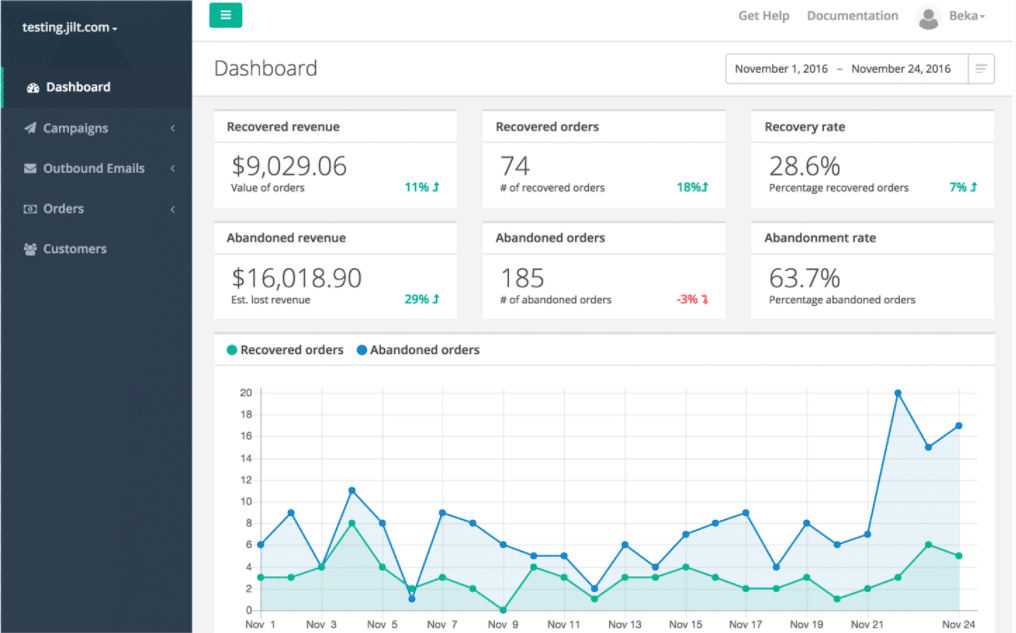
Jilt is the best WooCommerce abandoned cart solution that I’ve personally used.
Rather than trying to stay inside your WordPress dashboard, Jilt is a separate app that easily integrates with your WooCommerce store via a plugin at WordPress.org.
Here’s how Jilt helps you recover more carts:
- Set up automated cart abandonment campaigns. A “campaign” could be a single email or an entire automated series.
- Offer targeted discounts as part of the recovery campaign. The discount codes are unique to each customer, which ensures they aren’t used by others. Done right, this can boost your chances of getting the sale.
- Build your cart abandonment emails using a WYSIWYG editor, including merge tags to insert dynamic data that’s unique to each shopper.
- View analytics to track the open rate of your abandonment emails, as well as how successful your cart abandonment campaigns are at recovering revenue.
And Jilt can attempt to recover carts from both guest and registered customers. Obviously, the customer has to have entered an email at some point. But they don’t have to finish the registration process for Jilt to go to work.
Finally, Jilt has a fairly unique pricing strategy. You pay based on how many unique customers you engage, not how many emails you send.
Jilt is free for up to 25 customers per month. After that, paid plans start at $29 per month.
The nice thing is that it’s very easy to measure your ROI with Jilt. If it recovers more revenue than it costs per month, you’re in the black!
Price: Free for low usage. Paid plans start at $29 per month
3. WooCommerce Recover Abandoned Cart
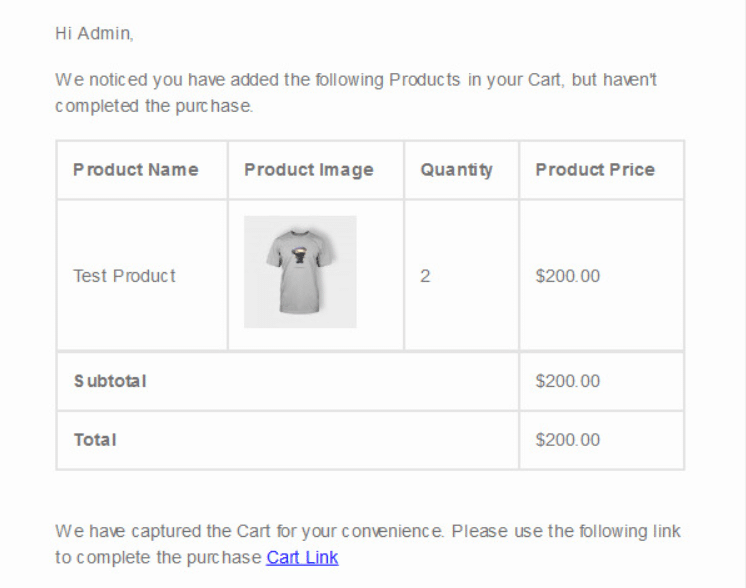
WooCommerce Recover Abandoned Cart is the best-selling abandoned cart plugin at Code Canyon.
Unlike Jilt, it keeps everything inside your WordPress dashboard. Personally, I prefer Jilt’s approach, but to each their own!
The plugin helps you automatically send cart recovery emails based on specific schedules that you set up. And you can also create multiple email templates using the TinyMCE editor, including merge tags for dynamic information.
In addition to that core functionality, you also get analytics that tell you how many carts you’ve successfully recovered, as well as the option to include coupons as an incentive in your recovery email.
On a pure functionality level, I think Jilt is a better option. But the big benefit of this plugin is that it’s a one-time payment, whereas Jilt is a monthly payment (unless you can fit into its free plan).
So, if you’re on a budget, this one has solid reviews and gets the job done, even if the interface isn’t quite as pleasant.
Price: $49
Get WooCommerce Recover Abandoned Cart
4. Conversio
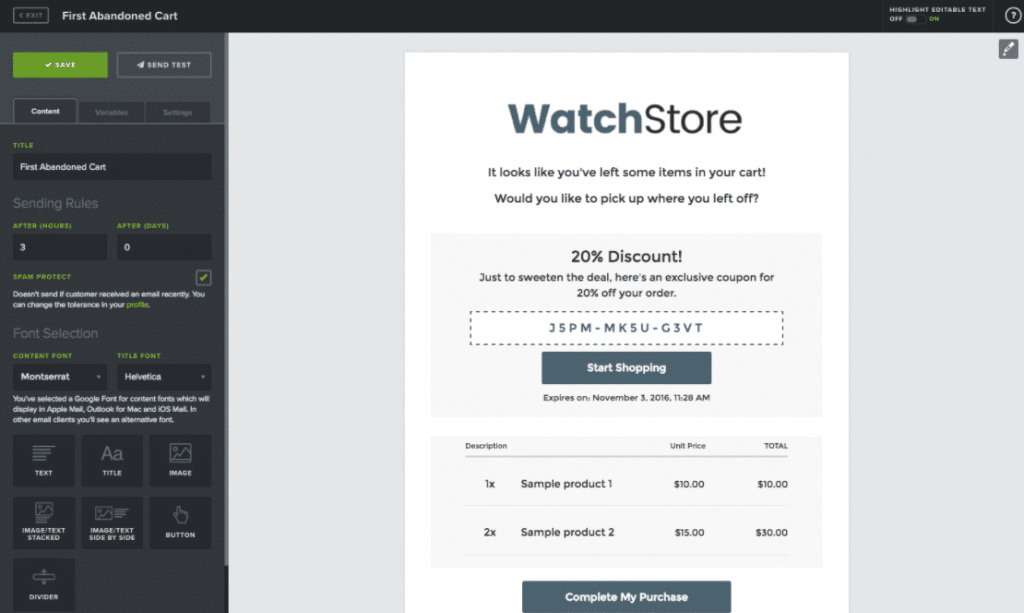
Conversio, formerly known as Receiptful (read our Receiptful review here), is another separate app like Jilt.
Conversio’s abandoned cart feature lets you quickly get started with abandoned cart campaigns, including customized messages, targeted coupons, detailed send rules, and more.
The difference here is that while abandoned cart emails are one of Conversio’s features, it also has a bunch of other eCommerce features as well, whereas Jilt focuses exclusively on cart abandonment emails.
Is one approach better than the other? Of course not – each has its merits. But unless you want the other features in Conversio, you’re going to end up paying for features that you don’t use.
Conversio offers a 30-day free trial. After that, paid plans including the cart abandonment feature start at $9 per month depending on how many orders you process per month.
Price: 30-day free trial then starts at $9 per month
5. Abandoned Cart Lite for WooCommerce
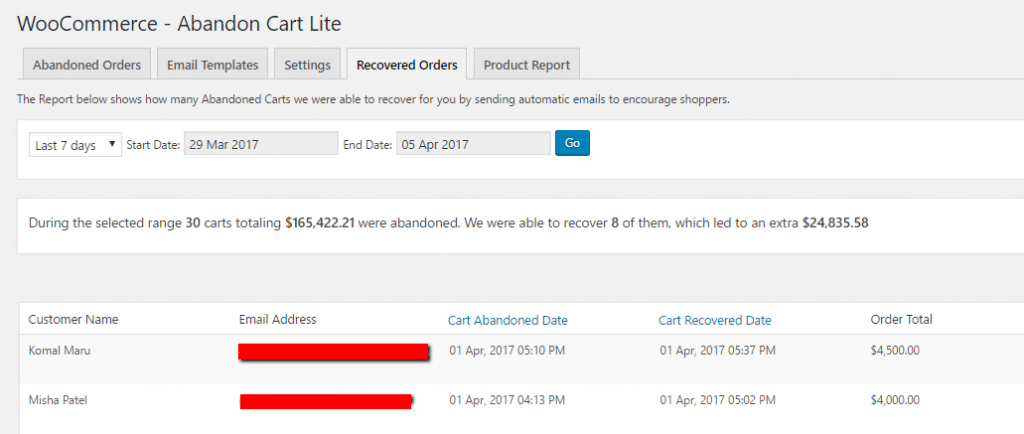
Abandoned Cart Lite is the first 100% free option on this list, though it does also include a paid version with more functionality.
As is usually the case with life – you get what you pay for. For the money, Abandoned Cart Lite is functional. Just don’t expect the free version to match the ease of use and flexibility of the Pro version or the other paid options.
You can create recovery email templates using the TinyMCE editor and easily-insertable merge tags for dynamic information. Then, you can send emails using the default WooCommerce template or your own custom CSS.
You can also define what you consider an abandoned cart, as well as when to send your abandoned cart emails.
And the Lite version also gives you basic statistics, as well as a list of abandoned/recovered orders and products.
If you’re willing to pay for the Pro version, it adds a bunch of helpful features like support for coupons, as well as support for custom variables in email templates, email tracking, advanced analytics, and more.
For more information on the Pro version, check out Oli’s detailed review.
Price: Free at WordPress.org. Paid plugin costs $119
Go To Abandoned Cart Lite Get Pro
When To Send Your Abandoned Cart Emails
Ok, so now you have a way to send abandoned cart emails on WooCommerce. But when should you actually send those emails?
Well, some of the tools, like Jilt, will actually set you up with pre-built sequences based on industry best practices.
But if you’re flying solo, here’s some data to help get you started.
According to data from SaleCycle, the conversion rate on cart abandonment emails is the highest (5.2%) when those emails are sent 20 minutes after a cart is abandoned. The conversion rate steadily drops off to 2.6% when sent 24+ hours after cart abandonment.
So ideally, you want to send the first email as quickly as possible.
After this quick first email, most advice seems to suggest sending another other two emails at least a day apart and to not incentivize with coupons until the second or third email.
Now get out there and try to recover some abandoned carts!