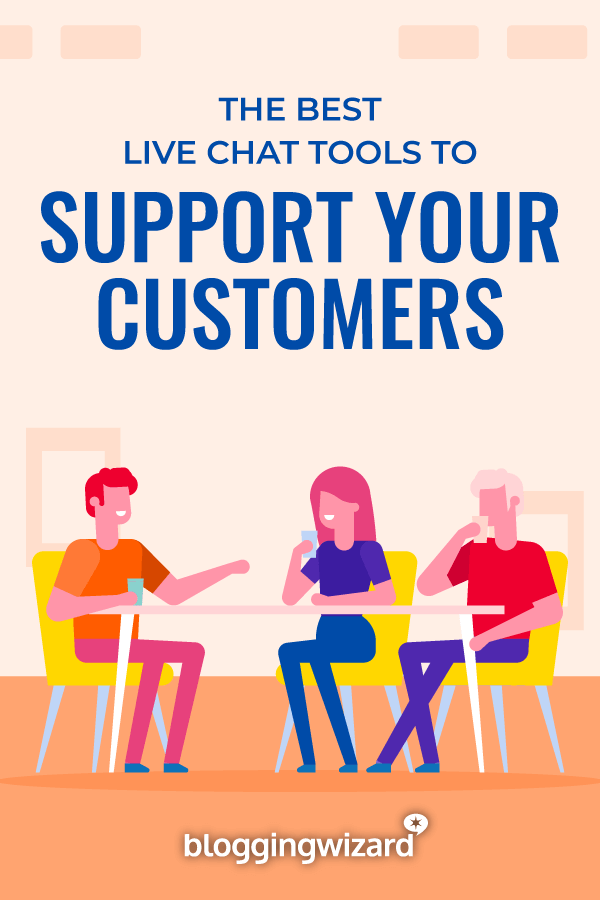Looking for the best live chat software for your business? You’re in the right place.
Live chat is an essential customer communication channel. It provides a fast, easy, low-cost way for your support and sales operatives to deal with customer interactions in real-time.
If you don’t already offer live chat on your website, you could be missing out on tons of leads and sales. But don’t worry, it only takes a second to set it up.
Just choose any of the live chat software tools on this list to install a live chat widget on your site and you’ll be ready to start communicating with your customers in minutes.
To help you choose the right software for your business, we’ve reviewed and compared all of the leading providers in detail below.
Ready? Let’s get started.
The best live chat software tools – summary
TL;DR:
- Chaport – The best live chat software for most users. Great balance between features and affordability. Includes live chat, chatbot, and knowledgebase.
- JivoChat – Excellent live chat software with powerful cross-platform capabilities. Integrates with external tools such as Facebook, Instagram, and WhatsApp allowing you to support customers across multiple platforms.
- ActiveCampaign – Best marketing automation software with built-in live chat software. Great for automating your lead generation efforts.
#1 – Chaport
Chaport is the best live chat software on this list, as it’s versatile and suitable for various business sizes and use cases. Whether you’re looking to improve sales, support, or marketing, Chaport is the live chat solution for the job.
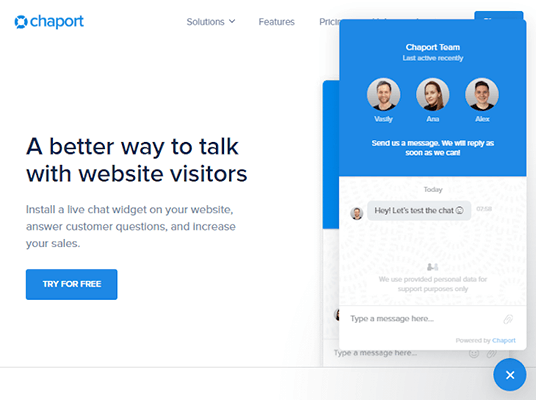
This software makes live chat super simple for visitors and your team with the help of an easy-to-use all-in-one messaging app.
You can choose to respond to your customers and website visitors in real-time, or deploy automated chatbots to manage common queries 24/7. The Chaport messaging app also helps your team more efficiently manage omnichannel communications, as all your messages from live chat, Viber, Facebook, Telegram, and more can all be viewed in one place.
When it comes to sales, Chaport can be used to reduce cart abandonment, generate leads, and even improve brand loyalty.
You can also use Chaport to provide instant live chat support to your customers and share necessary support documentation to help resolve issues and queries. Chaport even allows you to create a knowledge base to provide on-demand support for your website visitors and customers.
Chaport offers just about everything you need from a live chat tool as well as some useful additional features such as visitor behavior analytics, lead qualification features, and more.
Pricing: Chaport has a free plan available that includes up to 2 operators and unlimited chats. Paid plans start from $19/month when billed annually.
#2 – JivoChat
JivoChat is a full-featured live chat solution that’s perfect for connecting with leads and clients on multiple platforms. With JivoChat, you can centralize your conversations and make it easy for your team to communicate with contacts on Facebook, Instagram, WhatsApp Business, Apple Business Chat, and more.
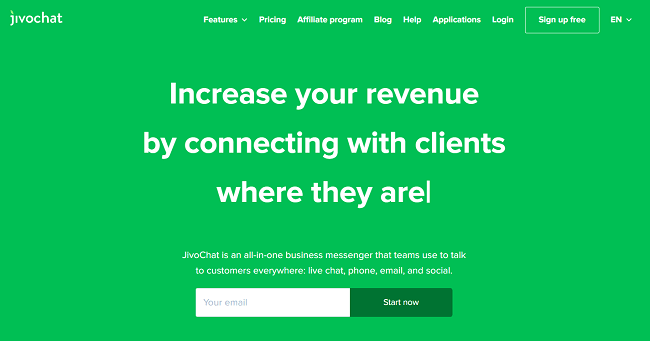
The live chat window from JivoChat perfectly fits into the side panel of your web pages and they can be accessed on any device and translated into 20+ languages to create a seamless experience for users.
Additionally, your agents can manage all conversations in the streamlined JivoChat agent app which makes it super easy to stay up to date and ensures that you never miss an opportunity to nurture leads or support your customers.
JivoChat also has a useful automated chatbot assistant that can help you to qualify users and provide support to customers even when your team is offline.
In addition to chatbot and live chat features, JivoChat can also be used for CRM, callback and telephony management, video chat and more. JivoChat is also extremely affordable and even offers a basic plan, which is a great free option for smaller businesses.
Pricing:
JivoChat has a basic plan available that is free forever with unlimited chats and 5 agents. The Professional plan starts from $19/month when billed annually.
#3 – ActiveCampaign
ActiveCampaign is a marketing automation software tool with built-in live chat functionality.
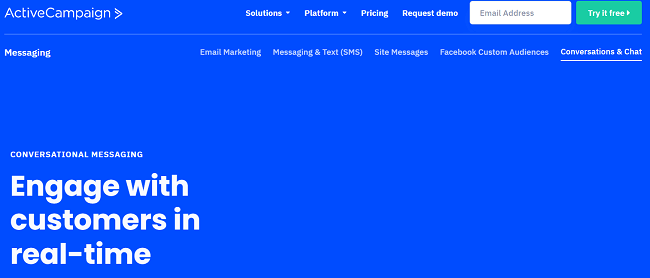
ActiveCampaign combines the efficiency of automation with live chat to create a streamlined way to nurture customer relationships, offer live chat support and generate leads.
The conversation and chat function includes an intelligent automated chatbot that can help you to qualify leads and notify your sales teams about potential new opportunities.
You can also use it to live chat with site visitors and leads on multiple platforms including Facebook Messenger, email, and webchat.
One of the best things about choosing ActiveCampaign for live chat is that you can seamlessly integrate live chat conversations with your existing automated workflows, which makes life easier for customer service and sales agents, and ensures that your customers are supported by the best team members for the job.
In addition to live chat and chatbot features, ActiveCampaign can also be used to automate email campaigns, send transactional emails, automate CRM, marketing, and more. So if you’re in the market for a full-stack automation tool with live chat features, then you can’t go wrong with ActiveCampaign.
Pricing:
Plans start from $29/month for up to 1000 contacts when billed annually.
#4 – LiveChat
LiveChat is a customer service platform that has just about everything you need to improve your onsite customer communication. LiveChat is a full-featured chat product that will help you to chat with your customers, provide live chat support and nurture leads in the most streamlined way possible.
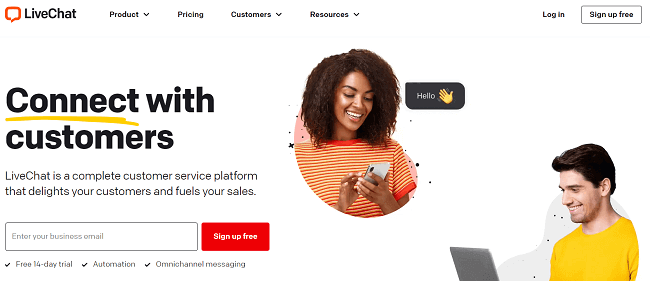
LiveChat has a focus on functionality and has tons of great options such as canned responses, message sneak-peeks, and more that will improve the chat experience for both the customer and the agent. LiveChat also has file-sharing options, chat transfer, and chat ratings, which can help your team to stay on top of their game and provide the best support to customers.
In addition to chat features LiveChat has a range of customer engagement and chat widget customization features such as multilingual support options, and chat buttons.
LiveChat also offers an automated ChatBot to provide 24/7 support to your site visitors. LiveChat is also a great choice for agencies thanks to its extensive reporting options. You can generate agent reports, chat reports, ecommerce reports, and more.
Pricing:
Plans start from $16/month/agent when billed annually.
#5 – Freshchat
Freshchat is a live chat solution offered by the popular CRM and marketing platform FreshWorks. The solution offers everything you need to manage your live chat conversations.
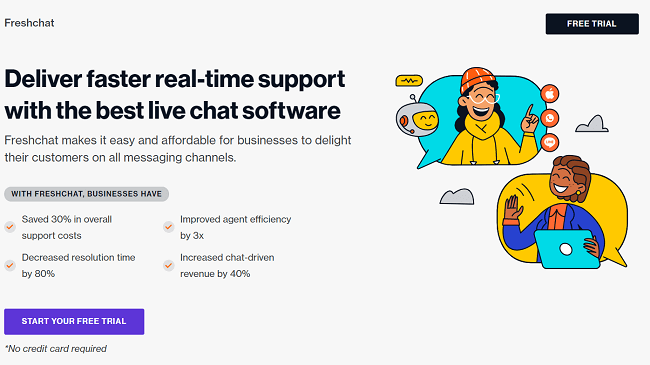
Firstly, the tool comes complete with an easy-to-use unified inbox which your agents can use to manage conversations and video chat from webchat, Facebook, Whatsapp, and iMessage. Freshchat also allows you to deploy automated chatbots on multiple channels to provide 24/7 support for customers and ease the load on your service agents.
Not only does Freshchat allow you to manage and automate your conversations, but you can also use it to anticipate the needs of your site visitors and provide support proactively. For example, if a customer spends a certain amount of time on a page, or visits a certain product page, you can reach out and provide support based on their activities.
Freshchat offers a range of affordable plans suitable for any type of business, and the product seamlessly integrates with other Freshworks products.
Pricing:
Freshchat offers a limited free plan for getting started. Paid plans start from $12/agent/month when billed annually.
#6 – Olark
Olark is a live chat solution that focuses on making it easy for your customers to get in touch with your sales and support team.
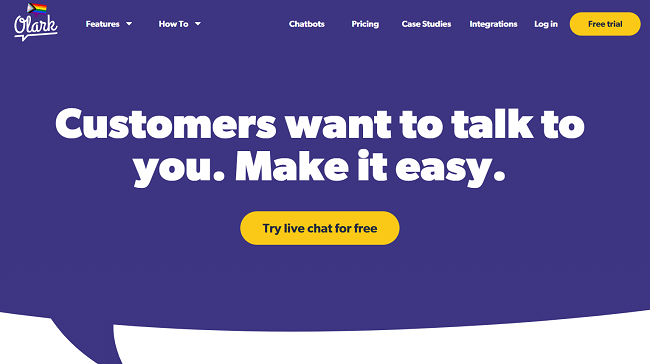
Olark offers a range of unique features that can help you to improve the live chat experience for your customers and help you to gain more insights and value from your live chats.
With Olark, you can not only chat with your customers, but you can also use custom pre-chat forms to gather context and key information about your customers before a chat begins. You can also use features like triggered messaging and offline messaging to stay in touch with your customers around the clock and at exactly the right time.
Olark is also complete with advanced analytics and reporting features that can help you learn more from your live chats and gain insight into customer behaviors and more. Overall, it’s a useful and full-featured live chat tool available at an affordable price.
Pricing:
Plans start from $29/month per seat.
#7 – Sendinblue
Sendinblue is an all-in-one email marketing and CRM solution with built-in live chat functionality. Looking to create a personalized chat widget? Sendinblue you can design and deploy personalized live chat widgets to stay in touch with your customers and provide live chat support.
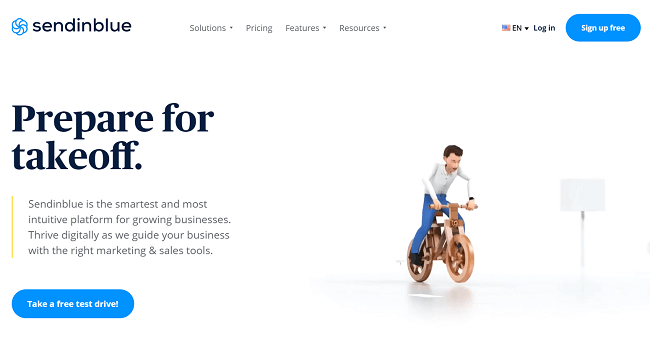
What’s great about choosing Sendinblue for chat is the way that it integrates with the other tools in Sendinblue’s stack. You can set up automated workflows to ensure that the right team members are dealing with live chat conversations quickly and efficiently.
In addition to live chat, Sendinblue can be used to manage email marketing, SMS marketing, CRM, automation, and more. If you’re in the market for an all-in-one solution with live chat included, Sendinblue is a great choice.
Pricing:
Sendinblue offers a limited free plan. Paid plans start from $25/month.
#8 – Intercom
Intercom is a complete customer communication platform for sales, marketing, and support teams. Its built-in live chat software, Business Messenger, lets you chat with your customers and offer support whenever and wherever they need it.
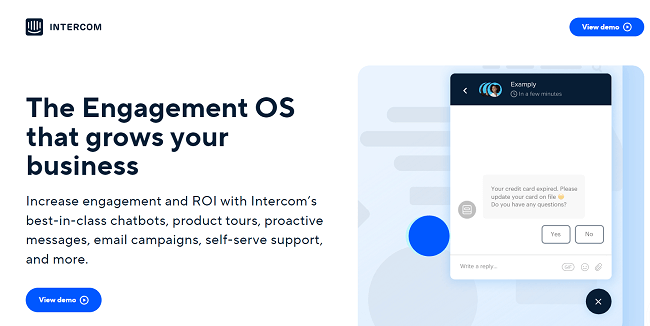
Intercom’s Business Messenger comes with built-in bots that allow customers to self-serve and resolve simple queries without ever speaking to a real human. Meanwhile, your team can manage their conversations from a single, collaborative inbox.
The integrated CRM stores customer data and provides the context you need to offer personalized support, and proactive messaging enables you to reach out to customers before they reach out to you.
Other advanced features include ticketing workflows, role-based permissions, service-level agreement rules, A/B testing, smart lead qualification, and more
Pricing:
Plans start from $74/month. A 14-day free trial is available.
#9 – Drift
Drift is a complete Conversation Cloud that includes one of the most advanced live chat tools we’ve seen anywhere. It’s a little expensive, but it offers an incredibly sophisticated feature set that’s ideal for enterprises and serious businesses.
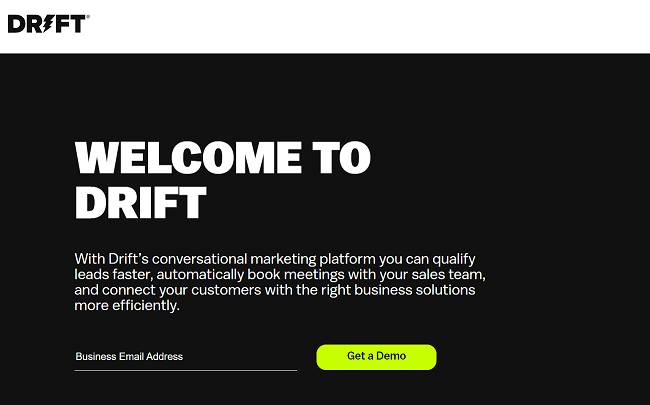
One thing we like about Drift’s live chat software is that it supports both Chat to Call and Chat to Zoom. You can use these features to instantly start a phone call with prospects that connect with you via live video chat.
Another feature we like is its built-in appointment scheduling tool, Drift Meetings. You can use it to let customers book a meeting on the spot through your live chat widget so that your sales reps can follow up with prospects at a time that suits them,
To land more sales, your sales team can use Drift to identify qualified prospects and connect with them. Automated personalized welcome messages can be used to invite VIP site visitors to schedule a meeting, and you can set up alerts to notify the right sales rep when a target account visits your site so they can initiate a conversation,
Flexible inboxes allow you to route different conversations to different teams and stay organized, and Saved Replies allow your team to answer questions in one click without having to type the same thing over and over.
The Conversational Ratings feature lets you request feedback from your visitors through the live chat widget, which can help you to monitor operator performance and see where you need to improve.
That’s not even scratched the surface of what Drift can do, so we’d definitely recommend checking it out for yourself to see everything it has to offer.
Pricing:
You can get started with a limited free account. You’ll have to contact Drift for a quote for paid plans.
#10 – Pure Chat
Pure Chat is a simple but powerful live chat solution. It doesn’t have all the extra bells and whistles that come with full-stack tools but it does the basics really well.
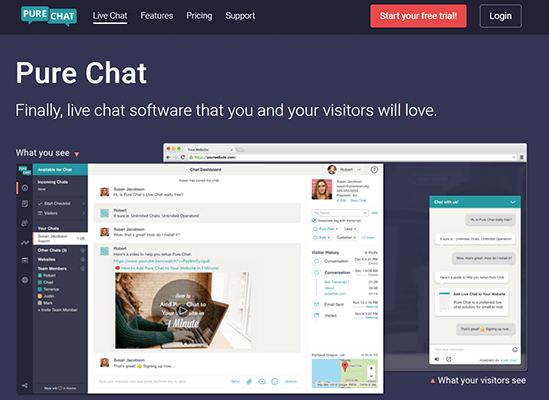
The best thing about Pure Chat is how fast and easy it is to set up. You can just grab the code snippet and add it to your website, or install a plugin to connect it to WordPress or Squarespace, and you’re up and running.
Once installed, you can use it to respond to messages or proactively initiate conversations with your website visitors.
Canned responses can help to speed up response times and reduce demand on your chat operators, while native iOS and Android mobile apps let you manage conversations on the go. The operator dashboard has a great UI that we really liked, and the visitor analytics features are next level.
We like the fact that you can look at real-time visitor analytics and contact history to identify the most promising leads, and set up trigger-based chats and alerts to initiate conversations with qualified prospects.
Pure Chat integrates with dozens of third-party apps including Slack, MailChimp, HubSpot, and Zoho.
Pricing:
Plans start at $39/month for up to 4 operators and 1 website, or $79/month for up to 10 operators and unlimited websites. Additional operators are charged separately.
Unfortunately, there’s no free plan. However, you can try the PRO plan out with a 30-day free trial.
#11 – Tidio
Tidio is another popular live chat software tool used by over 300,000 businesses. It stands out for its excellent selection of ready-made chatbot templates, easy setup, and seamless integrations.
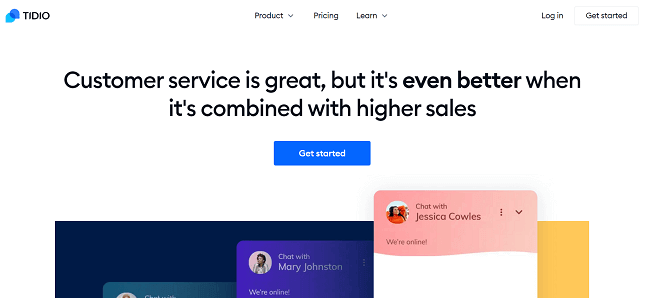
You can connect Tidio to your website via dedicated plugins, so setup is a breeze (no need to mess around with code). There’s a plugin for all the major website-building platforms, including WordPress, Shopify, Squarespace, and Wix.
Once you’ve set it up, you can customize the placement and color of your live chat widget to match your site. It automatically adjusts to the screen size to make it easy for customers to interact on any device.
One of the coolest things about Tidio is its selection of 20+ chatbots templates. You can use them to automatically answer up to 40% of customer service conversations and answer FAQs about orders, shipping, and discounts. This can reduce demand on your operators so they can focus on the tough questions.
Action-based chatbot triggers can help you to boost sales and engage customers at the perfect time. For example, if a customer is about to abandon their cart, Tidio can automatically offer them a discount or free shipping to get them across the line.
If a visitor leaves and then comes back, Tidio can automatically welcome them back with a personalized message. If they spend a lot of time on a specific product page, it can automatically send a proactive product proposal.
If you can’t find a template that does what you need, you can also customize them or build your own chatbot flow from scratch in a drag-and-drop visual editor. It’s all very intuitive and you don’t need any coding knowledge to get started.
Other features we like about Tidio include its:
- Multichannel inbox to manage conversations across live chat, email, Messenger, and Instagram
- Advanced analytics that let you keep a close eye on your operators’ performance and track your sales growth
- Live visitor tracking that lets you see who’s on your site and which pages they’re browsing in real-time.
Pricing:
Tidio offers a free plan limited to basic features, up to 3 operators, and 100 unique reachable visitors. Paid plans start from $19/month.
Getting the best live chat software: Features to consider
As you can see, there are lots of great live chat providers on the market—so how do you choose between them? Well, here are some important factors to consider while you’re shopping around:
Multi-platform support
The best live chat solutions will let you respond to customers on all the channels your business has an online presence on from one, unified inbox. That usually means your website plus social networks and messaging apps like Facebook Messenger, Telegram, Viber, etc.
Make sure you choose a provider that’s compatible with all the platforms you want to communicate through.
Chatbots & automation.
In addition to human-to-human support, many live chat apps let you automate responses to common support queries through the use of chatbots.
Chatbots are cheaper to run and manage. They also run 24/7, so you can continue offering support outside your usual office hours. Plus, they can reduce demand on your sales and support team and speed up your response times significantly. Needless to say, it’s a pretty essential feature that you should definitely look for.
Chat routing
If you’re managing a business with several different departments, you’ll want to choose a live chat app that has robust conversation management capabilities.
The best live chat software tools will be able to automatically route conversations to specific users or teams based on predefined rules. For example, sales queries might get routed to your sales team, while support queries might go to your tech support staff.
Chat invitations
Another cool function worth having is the ability to initiate conversations with your visitors through your live chat app through chat invitations. This is when you send a conversation to the visitor first, rather than the other way around.
Here’s why that might come in useful. Let’s say there’s a visitor that’s been clicking around your site and has been stuck on your pricing page for a few minutes. Based on their behavior, they’re probably thinking about making a purchase, but they might be hesitating because they still have reservations.
It’d be helpful for a sales rep to reach out to this prospect and see if they can answer any questions they have and convince them to take the plunge, right?
So instead of waiting for the visitor to come to you, you can send them a message through the live chat app asking them if they need any help. On-screen chat notifications serve as a gentle nudge to remind them that you’re there to help and might be all it takes to convert that visitor to a sale.
Transcripts
It’s very important to have a record of all your brand-to-customer communications, and that includes conversations over live chat. That’s why you should be sure to choose a live chat tool that comes with searchable transcripts.
Searchable transcripts make sure every conversation you have with your customers is stored neatly and is easily retrievable. Your live chat agents will be able to use these transcripts to look back over previous conversations so that the customer doesn’t have to keep repeating themselves.
You can also look back at transcripts to help with training and compliance; gather strategic insights about what customers need, and validate what a customer is saying in the event of a complaint or dispute.
Most live chat providers offer some sort of chat history, but on free plans, this is usually limited to 1-2 months. It’s best to look for unlimited chat history so your transcripts are stored indefinitely.
Customizable widget
The look of the chat widget itself is important too. If you’re running a serious business and you care about your brand reputation, you’re going to want to look for live chat software that lets you add your own branding and set your color scheme to match your website design.
Insights & analytics
Your live chat tool isn’t just a customer communication channel. It can be an invaluable source of data for your business.
For example, some live chat software will track and record user sessions. Then, you can analyze these recordings alongside the user’s live chat messages. In doing so, you can better understand where they’re running into problems on your site and use this to inform your strategy.
Other tools might enable you to send surveys through live chat to collect detailed feedback from your visitors.
At a minimum, you should expect your live chat tool to provide basic analytics on things like chat and agent activity, average response times, etc.
Multimedia file support
If you want to be able to send more than just text messages through your live chat tool, look for one that supports multimedia messages. Some live chat apps let you send images, videos, and audio files as well as text messages.
Integration with your existing tech stack
Arguably the most important thing to think about when choosing your live chat software is integration. You’ll need to choose one that integrates with the rest of your tech stack, including your CMS, CRM, and other marketing tools.
Price
And of course, price matters too. If you’re looking for free live chat software, many of the live chat tools we included in this list offer completely free plans, which can be a good place to start if you’re running a small website and have a limited budget to work with.
However, with free live chat software plans they’ll usually have limited features and only allow one operator.
If you’re running a business and need to field lots of customer queries, you’ll probably need to purchase a premium plan that comes with unlimited chats and operators. For a premium plan, expect to pay anywhere from $10/month to $150/month or more, depending on your needs.
Live chat software FAQ
What is live chat software?
Live chat software are tools that enable you to communicate with your website visitors and customers in real-time. It works like an instant messaging app that you install on your website.
Once installed, visitors can click on the live chat icon on your website to open up a live chat widget, then send messages through it to your support or sales operators. Your operators can then message back in a 2-way communication chat window.
In addition to your website, some live chat software tools can also integrate with your other brand communication channels, such as WhatsApp and Facebook Messenger.
These tools can pull conversations from all these sources into one unified inbox, which you can manage from the backend. This allows you to communicate with your customers across multiple platforms from a single interface.
What are the benefits of live chat software?
There are lots of reasons to use live chat software, but here are some of the biggest benefits:
- It improves the customer experience. With live chat, customers don’t have to wait around for an email or in a call queue when they need support. They can start a conversation in real-time and get immediate answers to their questions. This quick response time can dramatically improve customer satisfaction. In fact, according to the latest chatbot statistics, 68% of users enjoy how quickly chatbots respond.
- Reduce cart abandonment rates. If you’re running an ecommerce store, offering a live chat option to your customers can substantially reduce cart abandonment rates and boost revenue.
- Increased sales and conversion rates. Live chat has been proven to boost sales and conversion rates. In fact, 61% of companies say this is the main reason they use live chat software.
- Reduce costs. Live chat is considerably cheaper than phone support. It can reduce demand for your support and sales reps and lead to substantial cost savings for your business.
- 24/7 lead generation. When your business is out of hours, your live chat chatbot can continue to collect contact information and field queries from your website visitors. It’s a 24/7 sales and support agent.
- Lead qualification. In addition to lead generation, the best live chat software tools can also qualify your leads for you by collecting information about each prospect with their contact details.
Live chat vs chatbots: What’s the difference?
Live chat is a human-to-human communication channel, whereas chatbots are a human-to-AI communication channel. With live chat, users interact directly with sales and support agents. With chatbots, they interact with an AI-powered computer program that can simulate human conversation.
Both live chat and chatbots work hand-in-hand to provide the best possible customer experience. Automated chatbot scripts can answer common queries using automated responses, and then field the more complex queries to the appropriate live chat agent or team.
If you’re more interested in a chatbot than live chat software, check out our roundup of the best chatbot builders here.
Live chat vs help desk software: What’s the difference?
There’s a lot of overlap between live chat and help desk software, and the two terms are often used interchangeably.
Both function as a way to communicate with customers and visitors, and answer their questions. The main difference is live chat software typically focuses specifically on live chat, whereas help desk software is mainly for managing support tickets (though all-in-one solutions often do both).
What’s the best live chat software for WordPress?
Chaport is the best live chat software tool for WordPress. It’s the top-ranking tool on this list and has a dedicated WordPress plugin that you can use to install the chat widget on your WP site in a few clicks.
Choosing the best live chat software for your business
That concludes our comprehensive guide to the best live chat software. Still not sure which one to choose? Here’s a recap of our top three recommendations:
- Chaport is the overall best live chat software solution. It offers an excellent balance of features and affordability and comes with all the core features you need to offer support to your visitors, including live chat, chatbot, and a knowledgebase.
- JivoChat is another great option that stands out for its extensive integrations and cross-platform capabilities. You can use it to support customers pretty much everywhere: your website, Facebook, Instagram, WhatsApp, and beyond.
- ActiveCampaign is the best full-stack live chat software tool. It’s a complete marketing automation software solution that comes with a built-in live chat feature, plus an email marketing solution, CRM, lead generation and nurturing tools, and much more.
You really can’t go wrong with any of the above, so check them all out and choose the one that feels right for your business.
However, if you’d prefer other live chat software, the majority on this list offer a free plan or a free trial. Good luck!
Disclosure: This post contains affiliate links. This means we may make a small commission if you make a purchase.