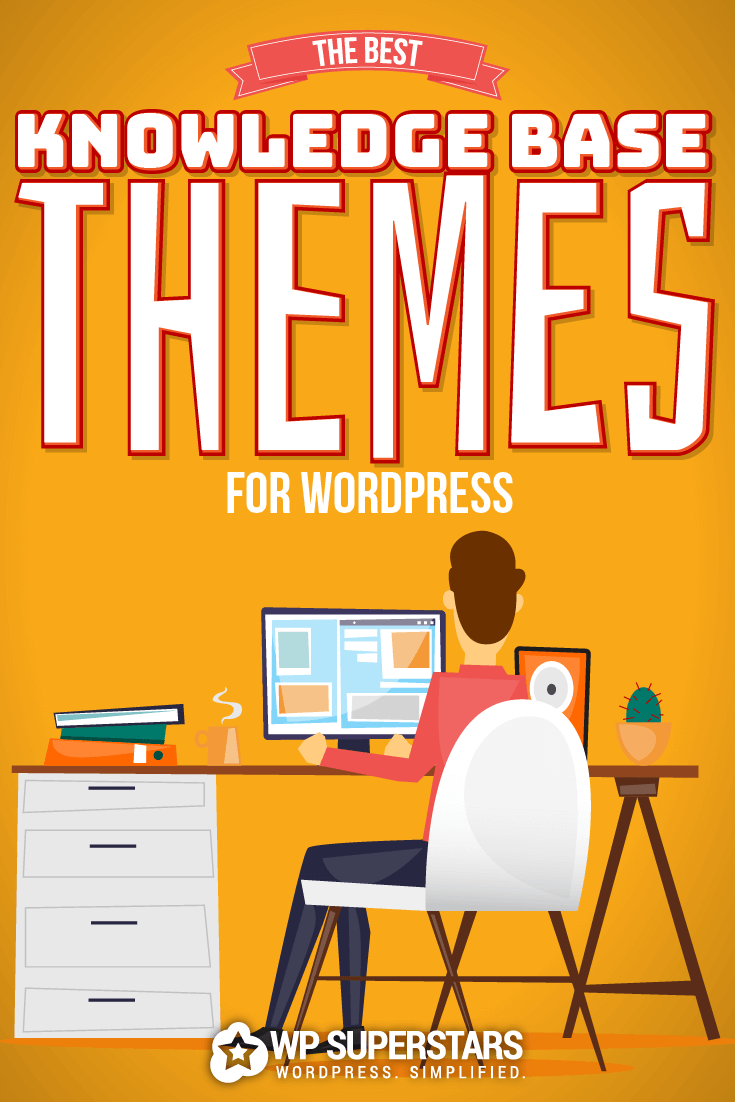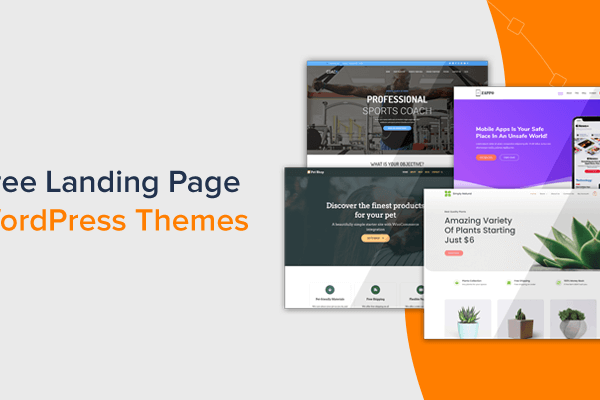WordPress can be used to create any type of website. Thanks to thousands of themes and plugins, there is no limit to what you can make.
While most business owners use WordPress to power their business websites, it’s worth mentioning that you can use WordPress to improve your relationship with customers and clients by directing them to a knowledge base of your own.
Ensuring that your customers are completely satisfied with your product or service is the best way to generate word of mouth and repeat purchases. Providing stellar support is key to customer satisfaction and the good news is that you don’t have to spend extra money on a third-party platform.
With WordPress and a knowledge base theme, you can provide your visitors with a consistent look and feel while offering the same functionality as help desk platforms.
To save you time on research, we’ve compiled the best knowledge base WordPress themes in this article.
Let’s take a look:
The best WordPress knowledge base and Wiki themes
The themes on this list feature both free and paid themes. You’ll find themes that can be used as a standard knowledge base as well as those that are tailored toward wiki-style websites or even ticketing systems.
All of the themes on our list are responsive and completely customizable, but most importantly, have all the features a standard knowledge base platform should have.
1. KnowAll
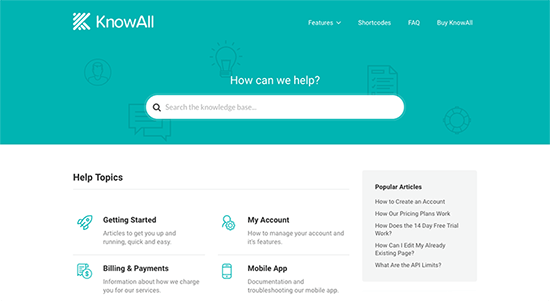
The KnowAll theme has a fresh design and an AJAX-powered search that suggests topics as a visitors is typing their search term. This allows them to find answers fast even if they aren’t exactly sure what they’re looking for. Aside from being responsive, you can customize every aspect of the theme to match your company’s brand through the theme options panel which allows you to see the changes in real-time.
A notable feature of the theme is the analytics panel that allows you to how your visitors search your knowledge base and understand what they cannot find so you can add appropriate content. Pair that with article feedback and you will be able to create a truly powerful knowledge base that serves your customers and gives them all the answers they need.
Other useful features include article and category ordering, custom shortcodes, and video support for helpful walkthroughs embedded from YouTube or Vimeo.
Price: $149
2. WikiPress
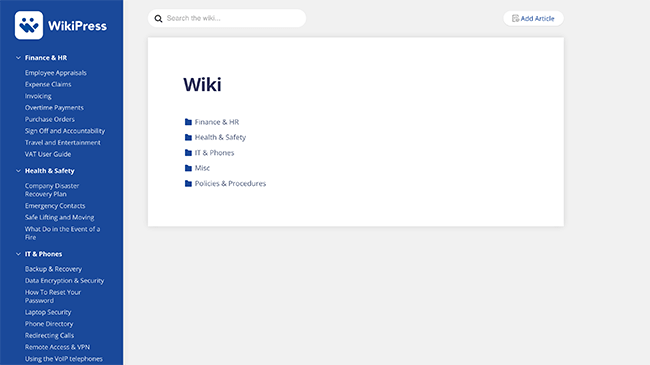
WikiPress is a collaborative wiki WordPress theme which allows you to build a website centralized around the distribution of information.
It has an automatic navigation panel which grows as you publish more content, introducing new categories or groups as you add them.
WikiPress includes demo content which can be setup in a matter of seconds, and customized to suit almost any layout you like.
The theme is also mobile optimized and translation ready.
Price: $99 for a single license
3. Knowledge Base
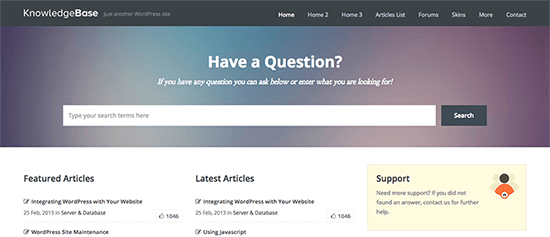
Knowledge Base is a responsive theme with a clean design with plenty of customization options so you can easily integrate it into your existing website. The theme comes with 3 homepage templates and you can import the one you like best with a single click.
Knowledge Base supports a custom FAQ post type which is always useful to add to the knowledge base section of your site. If you want to take your knowledge base a step further, you can install bbPress and offer your customers a way to get in touch with your support team or other customers.
This theme comes with complete support for bbPress so you don’t have to worry about display issues. Knowledge Base is also translation-ready so you can even use it on a multilingual site.
Price: $39
4. Flatbase
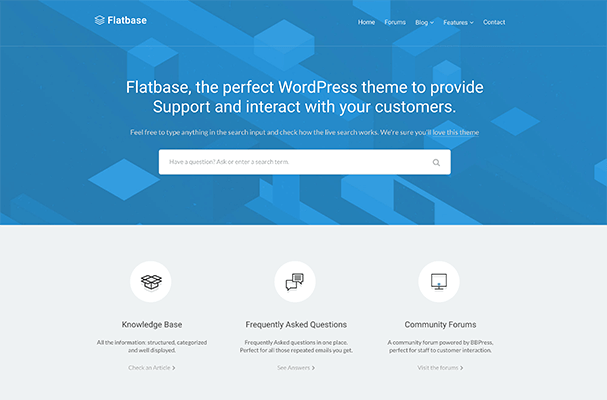
Flatbase is a knowledge base theme that provides help and support to your visitors without the cost of hiring a person.
It has an AJAX live search feature which means visitors can search for the information they need instantly.
To make setting up your knowledge base website easy, they have one-click demo imports which you can tweak to meet your brand specifications. Multiple post layouts, as well as bbPress integration.
The theme also offers accordion or list styled FAQ templates, and is translation ready and looks great on any device.
Price: $49
5. Wikilogy
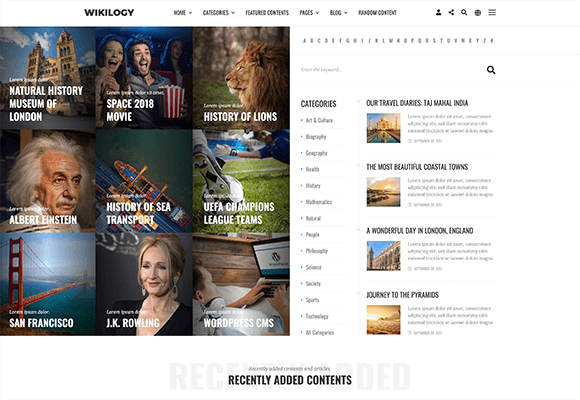
Wikilogy is a wiki and encyclopedia WordPress theme designed for any sort of content you wish to publish.
Designed like an encyclopedia it is well organized, with its content index making managing your posts easier. You can create a variety of websites with Wikilogy, such as a: blog, archive, database, or directory etc.
You can use content tables to present information and images including maps, timelines, historical events etc.
WPBakery Page Builder drag & drop page builder makes it easy to create any layout with having to touch a single line of code.
Wikilogy is translation ready, and mobile responsive.
Price: $59
6. kBase
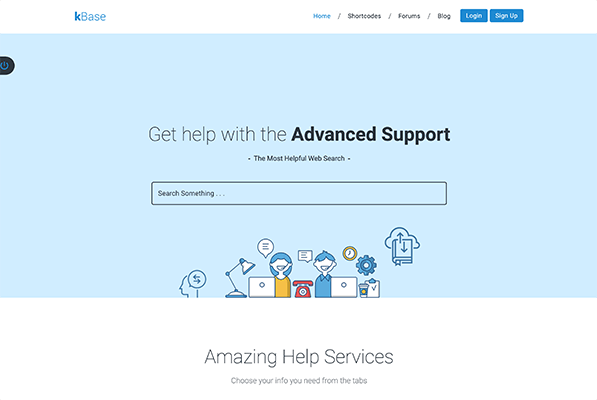
kBase acts as a community driven WordPress theme supplying help, support and information, and is suitable for websites wishing to act as a help center, online library or database.
The theme comes with seven demos which can be imported with one-click, and can be customized to suit your needs. This includes over 500 shortcodes and customization options such as pricing tables, timelines, a progress bar which can be used by simply drag & dropping the shortcode into your posts or pages.
There are also features to create FAQ and support forums, and there is integration for bbPress and BuddyPress.
Price: $59
7. HelpGuru
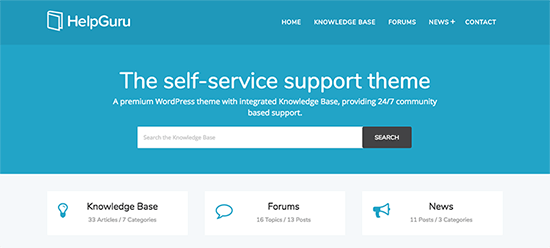
The HelpGuru theme features AJAX-powered search that allows customers to instantly find the right answer to their question. The theme also allows you to easily reorder the content and gather feedback on help articles which makes it easy for you to determine how helpful your content is and improve upon it.
The articles support file attachments so you can provide your users with screenshots, images, PDF documents, and any other helpful material. The theme is fully responsive and highly customizable as well as SEO and translation-ready.
Price: $69
8. MyKnowledgeBase
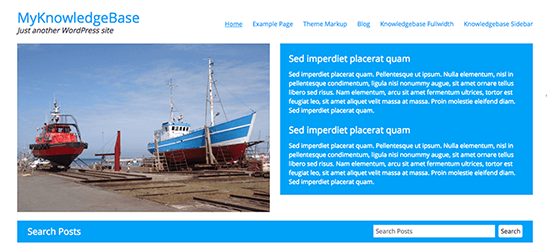
MyKnowledgeBase is a free knowledge base theme that has a minimalistic design and all the features you need to provide your clients and customers with detailed support.
The homepage can be configured to display in three or four columns and allows you easily add multiple categories along with a list of the most popular articles for each category. You can tweak the settings and use custom header image, custom background, and a custom logo to replace the site title and tagline. This theme also supports a full-width template and an optional sidebar.
Price: Free
9. MyWiki
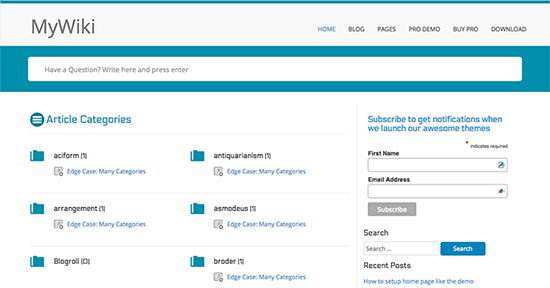
Another wiki-style theme that’s available for free is MyWiki. This one offers slightly more style tweaks and allows you to upload a custom background, add featured images to articles, change out the colors, adjust the layout, and more.
You can configure the homepage to display more like a traditional knowledge base with different categories and featured articles as well as a search bar. The theme is also translation-ready and adheres to the latest SEO practices.
Price: Free
10. Helper
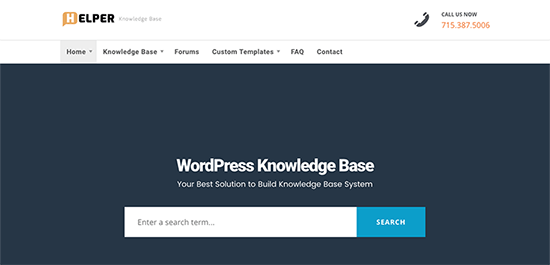
The Helper theme includes a page builder which makes it easy to tweak the existing layout or create one from scratch so you can organize the pages to best suit your brand. It includes custom post types that will help you organize your content. You won’t lack for customization options with Helper so if you want complete control over your knowledge base website, definitely give Helper a try.
You can enable or disable certain features, change the colors and fonts, upload your logo, and much more. Custom templates are available for blog and full-width pages as well as the ability to create an FAQ page. What’s more, the theme has built-in support for Facebook Open Graph which means featured images from your help articles will be automatically shared on social networks.
Helper also supports bbPress integration to easily integrate forums, features a responsive design, and is translation-ready.
Price: $36
11. KnowHow
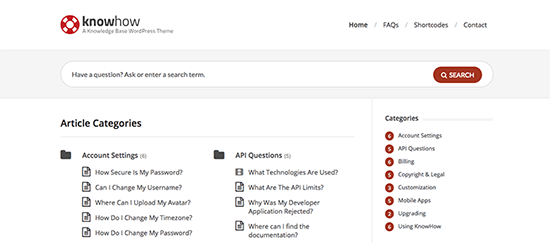
KnowHow is another theme with a minimalistic design but full of useful features. For starters, the homepage features a prominent search bar that instantly suggests articles as visitors are typing.
It also includes a custom FAQ page template so you can organize most popular questions and answers in one place and comes with several shortcodes that save you time and facilitate adding extra elements such as tabs, accordions, and more.
The theme is SEO and translation-ready. Using the theme options panel, you can choose your own color scheme and adjust other settings. Thanks to video support, you can embed videos from sites like YouTube or Vimeo for a more visual help.
Price: $59
12. QAEngine
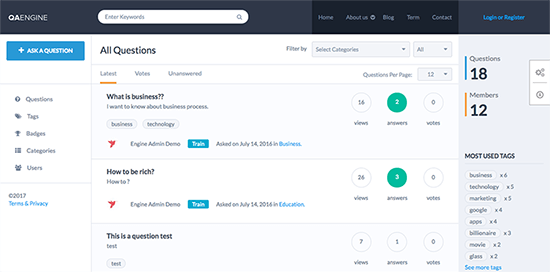
Try the QAEngine theme if you’d like to create a support site that’s organized more like a question and answer site. This theme fits the bill perfectly and features a clean and fresh design.
Visitors and your support staff can instantly see the latest questions as well as the most popular ones and those that haven’t been answered. Not only can your support team answer questions, but so can other customers which makes this theme a perfect choice if you want to build your community.
Users can filter to see questions in a specific category and choose the best answers by looking at votes and the “best answer” mark. A notable feature is the ability to grant recognition to user contributions with multiple badge and ranking levels while allowing users to answer, discuss, upvote or downvote activities.
This theme also allows you to create polls and comes with a social login option so visitors don’t have to create a separate user account to participate.
Price: $89
13. TechDesk
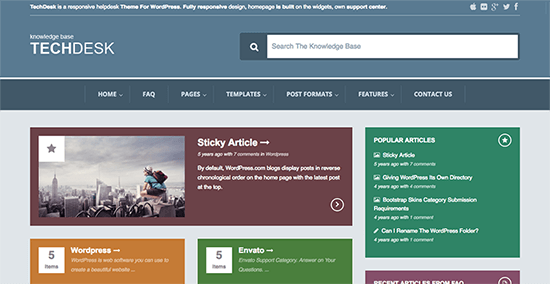
TechDesk is a colorful knowledge base theme with tons of features and customization options. The homepage is built with widgets and uses the SMOF Options Panel that gives you unlimited control over your site.
You can create unlimited layouts for your homepage and use any of the 5 custom widgets to popular the 9 widget areas. Your article categories can have a custom color, a setting that is also found in the theme options panel.
TechDesk comes with AJAX-powered search, like many of the other themes on this list. Several page templates are available, such as blog, full-width, and contact page.
The theme even supports several post formats such as audio and video so you can provide support in both written and visual format. Additionally, TechDesk comes with an FAQ page, the ability to use custom shortcodes, retina-ready design, and social sharing integration.
Price: $42
14. Manual
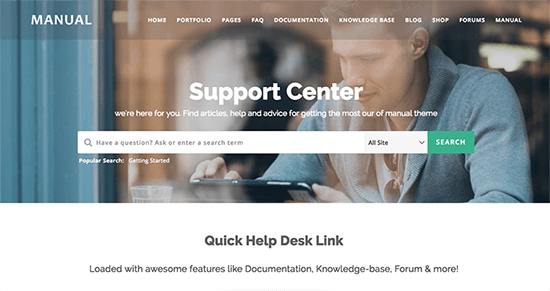
The Manual theme is a versatile theme that can be used for knowledge base websites as well as regular business or portfolio website. This means that you can use this theme to power both your main site as well as the support website located on a subdomain or a different domain.
The theme is responsive and includes features such as community forum, FAQ, article access levels, and more. You can provide your clients and customers with extensive documentation, restrict access to certain content, add downloadable article attachments, and make use of the article feedbacks to improve your help content.
The search bar provides instant answers and suggestions and you can even include a print button so visitors can print the documentation and refer to it later.
When it comes to customization options, Manual includes a powerful theme options panel that allows you to tweak every setting of your website. Change the colors, fonts, upload your logo, and much more. On top of that, the theme is translation-ready, supports bbPress, and WooCommerce.
Price: $59
15. Lore

The Lore theme is certainly the most elegant theme on the list and features a lightweight design that will load fast and look great no matter which device your visitors are using.
The homepage allows you to feature certain categories along with a list of most popular articles. The search bar instantly suggests potential topics and gives users the ability to filter the results. Thanks to the integration with bbPress, you can even provide visitors with a discussion forum where they can get help from your staff as well as from other users.
The theme comes with an FAQ page template and a blog template so you can provide answers in form of blog posts on top of the standard knowledge base. Even though the theme includes several color schemes, you can tweak the design settings to fine-tune the appearance and match your brand.
Lore is easy to setup thanks to extensive documentation and one-click demo content that’s easy to import.
Price: $54
16. Altera
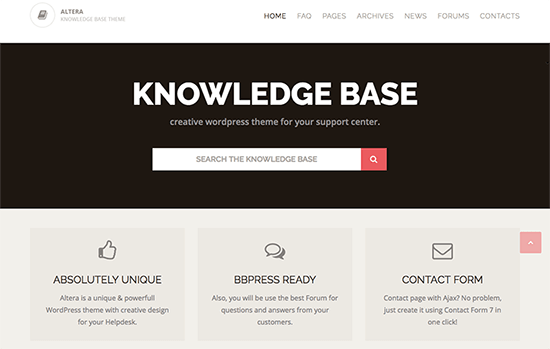
The Altera theme features an intuitive design. The homepage comes with the standard search bar that is powered by AJAX, which means it will suggest results as visitors are typing in their search term.
You’ll also find widgetized areas that allow you to add categories, most popular articles, an FAQ section, and any other content you believe necessary to include on the homepage. 10 custom widgets and 15 widgetized areas are included with the theme along with a sticky bar that makes the main navigation always accessible.
You can import the demo content for quicker setup and customize colors, fonts, logo, and more. If you want even more customization, this theme comes with the child theme included so you can get really creative.
On top of that, the theme is responsive, retina-ready, translation-ready, and optimized for search engines with built-in schema microdata. Finally, the theme integrates with bbPress.
Price: $47
Create your knowledge base and wiki website with WordPress
The themes included above prove how versatile WordPress really is.
Using one of these WordPress knowledge base and Wiki themes, you can easily create your knowledge base and provide your customers with support while minimizing time spent on phone or answering emails.