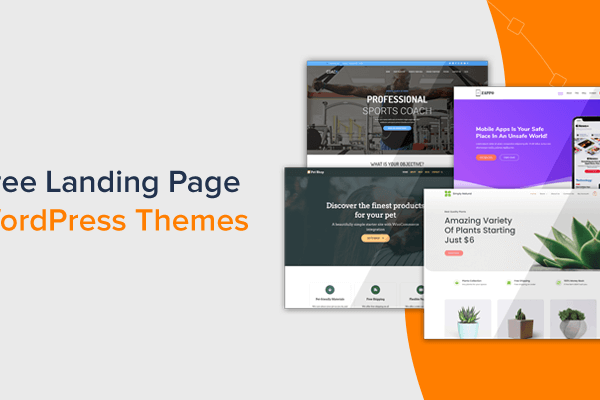Looking for the best social media calendar tools? You’re in the right place.
Social media calendars help you manage your social media campaigns by providing an overview of all your upcoming posts on each platform, organized by date and time.
What’s more, you can connect them to your socials to publish posts directly to all your accounts, or schedule them way in advance and let the tool auto-publish for you.
In this post, I’ll compare some of my favorite social media calendar tools. I’ll let you know what makes each tool unique, evaluate their pros and cons, explain their features, and more.
What are the best social media calendar tools?
#1 – SocialBee
SocialBee is the overall best social media calendar on the market right now. The main reason I like it so much is because it has some incredible time-saving features that can significantly speed up the process of planning and scheduling social media posts.
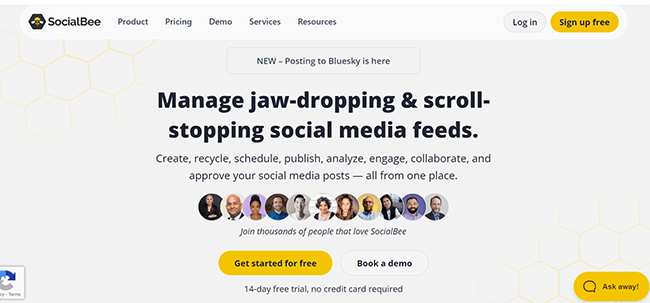
This is why it has become my go-to tool.
For example, it offers category-based scheduling, so instead of having to manually select a day/time in the calendar for each social media post you want to publish, you can schedule whole groups of posts at once.
Another feature I like is SocialBee’s AI Copilot. It helps you fill out your social media calendar with content by planning your whole strategy for you, from start to finish.
All you have to do is answer questions, and it’ll generate a posting schedule, set up your content categories (i.e. memes, promotional posts, educational posts, etc.), write dozens of engaging social media posts for each category, and schedule them to be auto-published at the right time.
You can then view all upcoming scheduled posts in the social media content calendar and change them as needed. The idea is to help you build out a diverse social media strategy that covers different post types.
Key features
- Content calendar. View, manage, and schedule posts to multiple social media accounts in the unified social media calendar.
- Copilot. Let SocialBee build out your content calendar using artificial intelligence.
- Publishing. Use the built-in AI and design tools to craft social media captions and visuals, then schedule/publish them individually or in content categories.
- Engagements. Manage your mentions, comments, and messages from one unified inbox.
- Analytics. Measure and report on your social media performance.
Pros and cons
Pricing
Plans start from $29/month, save 16% when you pay yearly. Get started with a 14-day free trial.
Read our SocialBee review.
#2 – Sendible
Sendible is my runner-up pick. It’s a flexible social media calendar tool that’s ideal for agencies and professional social media marketers thanks to its white-label plan. It also stands out for its broad feature set and rich filtering options.
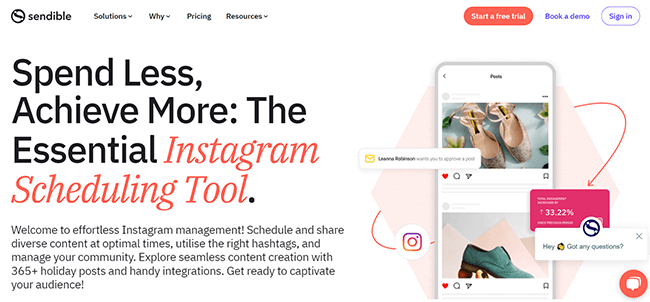
I like how all of Sendible’s features are seamlessly integrated, so you can easily switch between the calendar and other tools.
For example, you can design and schedule posts to all your accounts in the calendar. Then, click over to the inbox to manage engagements, or to the analytics dashboard to track engagements and build reports.
It has some powerful features for agencies, including drafts and tasks to help you collaborate with your team, and fully white-label dashboards so that your clients can log in and connect their socials on your own branded version of the app.
The calendar view itself is great too. It is color-coded, so you can see at a glance which posts are scheduled to which social media platforms, and get a full overview of all your upcoming content. And you can easily edit, rearrange, and add more content to your calendar as needed.
Key features
- Color-coded social media calendar. Get a birds-eye view of your entire social media publishing strategy and add new posts through Sendible’s interactive calendar.
- Content suggestions. Fill out your social media calendar with hundreds of ready-to-publish content ideas, complete with visuals.
- Collaboration. Collaborate and approve social media posts through the content calendar.
- Analytics. Get insights into the performance of all your connected socials, and build reports to prove ROI to your clients.
- White label. Create your own branded client dashboard portal and install it on your domain, so it looks like you’re using your own in-house software.
Pros and cons
Pricing
Plans start at $29/month, save 15% with yearly billing. Get started with a 14-day free trial.
Read our Sendible review.
#3 – Pallyy
Pallyy has the best UI of any social media calendar I’ve tried. It’s one of the only fully drag-and-drop social media calendars, which makes scheduling posts a breeze.
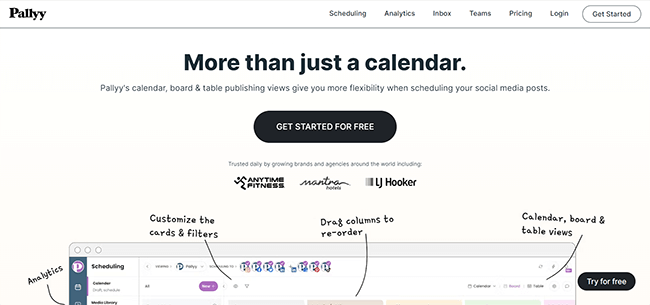
What makes Pallyy’s calendar so great is the way it’s integrated with its media library. You start by uploading the visuals you plan to use in your social posts to the media library. Then, drag and drop them from there directly onto any date in the calendar to schedule.
This is a much better workflow than the way you schedule posts with most other calendars, in my opinion. Usually, you have to select a date first and then upload your visuals, which just isn’t as intuitive.
I also like the way you can see a preview of each post inside Pallyy’s calendar once you’ve scheduled them, and the way you can drag and drop to move them around to different dates if you rethink your posting schedule.
Another neat thing about Pallyy’s social media calendar is that it lets you switch between four different ‘views’: Month, Week, List, and Grid.
The Grid view is really cool. It shows you a preview of what your Instagram/TikTok feed will look like once all your scheduled posts go live.
Key features
- Drag-and-drop calendar. Schedule posts by dragging and dropping media onto dates in Pallyy’s social media calendar.
- Media library. Store and manage all your visuals in the built-in media library, which is seamlessly integrated with the calendar.
- Grid view. Switch from calendar view to grid view to see a preview of how your scheduled posts will look in your Instagram or TikTok feed.
- Other features. Use other useful social media management tools including analytics, reporting, a link-in-bio tool, a content curation tool, and more.
Pros and cons
Pricing
Free plan available. Paid plans start from $18/month. Get started with a 14-day free trial.
Read our Pallyy review.
#4 – ContentStudio
ContentStudio’s social media calendar is super flexible. It offers multiple views, including calendar view, list view, Instagram grid view, and TikTok grid view.
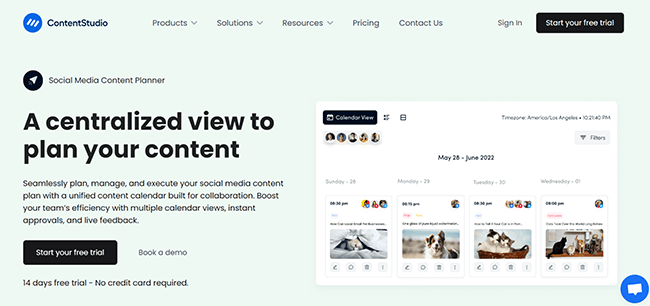
The calendar view is weekly, rather than monthly, and it gives you a full preview of each post scheduled on each day/time, rather than a tiny thumbnail—which I like.
It’s also built with teams in mind. You can set up multi-tier approval workflows and review, approve, or reject posts from within the content calendar itself, with status tags to tell you where each post is in the approval process.
You can even provide shareable links to your clients or managers so they can review and approve posts in your calendar without having to log in. This comes in super useful for marketers that work with external brands.
To help keep your calendar organized, ContentStudio provides granular filtering options. You can filter posts by account, status, team member, time period, post type, and more to quickly find what you’re looking for.
Key features
- Flexible social media calendar. Plan, manage, and publish content through a unified social media calendar.
- Multiple calendar views. Switch between calendar view, list view, and grid views to preview your upcoming content in different ways.
- Shareable links. Share your content calendar externally with clients.
- Collaboration. Boost your team’s productivity through live feedback and multi-tier approval workflows.
- Publishing queues. Create a preset schedule in your calendar for individual social channels, and queue up content categories for faster scheduling.
Pros and cons
Pricing
Plans start from $25/month, save 20% with yearly billing. Get started with a 14-day free trial.
#5 – Metricool
Metricool is one of the most affordable tools on this list. Its monthly pricing plans are excellent value for money when you consider all the features you get, and I love its color-coded social media calendar.
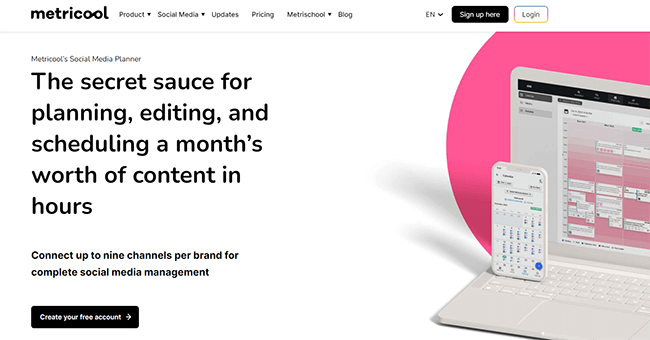
My favorite thing about Metricool’s social media calendar (which Metricool calls its Social Media Planner) is that it overlays a colored chart showing you the best times to publish for each social media network, based on when your audience is most active.
The darker the color of a given day/time in the calendar, the more likely your audience is to engage with your content on that day/time.
Metricool is by no means the only social media calendar tool to provide ‘best time to post’ recommendations like these. However, it is one of the only ones that shows you that information visually inside the content calendar itself—and that makes a big difference.
Another thing I like about Metricool is that it supports more social media channels than most. You can manage your entire social presence across platforms including Instagram, Facebook, Pinterest, TikTok, LinkedIn, Twitter, YouTube, and Twitch in one place.
Key features
- Planner. Create, plan, and schedule social media posts to all your social media profiles from the unified calendar.
- Approval system. Set up approval workflows to review content in your calendar before it gets published.
- Inbox. Manage comments and messages from all your socials in one place.
- Other features. Social media analytics, reports, competitor analysis, ads management, SmartLinks, and more.
Pros and cons
Pricing
Free plan available. Paid plans start from $22/month, save money when you pay yearly.
Read our Metricool review.
#6 – PromoRepublic
PromoRepublic is another all-in-one social media calendar that you can use to manage all your socials in one place. It stands out for its excellent social media post templates, which give you a big head start when you’re trying to build out your calendar.
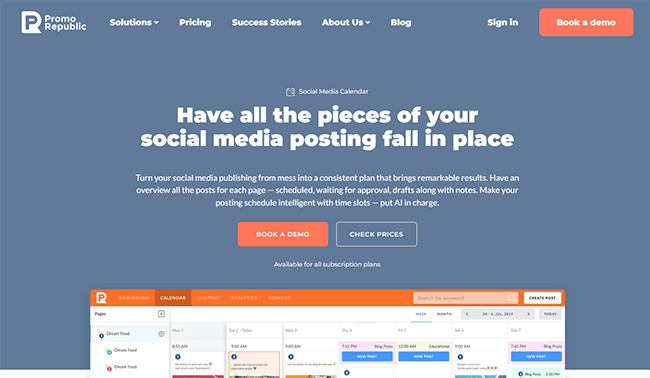
I also like how collaborative PromoRepublic’s social media calendar is. You can leave comments right there in the calendar to share ideas and feedback with your team, which will come in especially useful for marketing agencies.
Likewise, agencies will also appreciate PromoRepublic’s robust content approval workflows. You’ll be able to see exactly where each social media post is in the publishing process at a glance—scheduled, waiting for approval, in draft, etc.
Like many other social media calendar tools, PromoRepublic can make suggestions for the best times to post based on your historical performance. But it takes it one step further and also recommends optimal posting frequency, and even content types (i.e. educational, promotional, motivational, etc.).
So, you’ll know exactly what types of content you should be publishing and when to schedule them in your social media calendar.
Key features
- Collaborative social media calendar. Map out your social media content in the collaborative calendar, where you can add notes and feedback for your team.
- Content approval workflow. Push posts through multiple stages of approval before they get published, and see the status of each post in the calendar.
- AI suggestions. Get suggestions for the best times to post as well as optimal posting frequency, content types, and more.
- Post recycling. Repeat posts at set intervals to get more value out of your evergreen content.
Pros and cons
Pricing
Plans start from $59/month, save up to 25% with yearly billing. Get started with a 14-day free trial.
Read our PromoRepublic review.
#7 – Vista Social
Vista Social is a powerful all-in-one social media tool with a highly functional calendar. You can easily filter the calendar for different social sets (which is useful if you work with multiple brands) as well as post statuses.
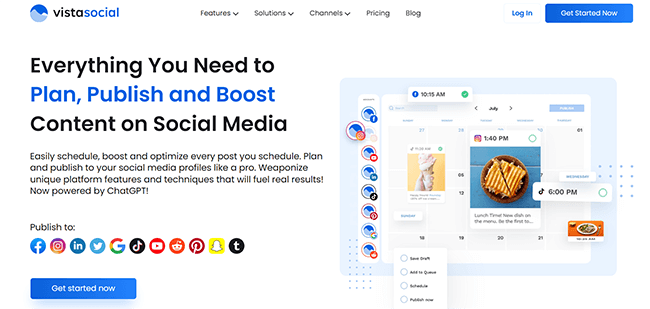
One thing I like about VistaSocial’s calendar is that it’s powered by ChatGPT, which makes the process of scheduling posts much faster.
If you’re struggling to come up with new ideas, don’t worry about it. Just choose a date in the calendar, set a time, and then prompt the AI to design and write the post for you.
Or, write your captions yourself and let the AI act as your co-writer. It can build on your writing by adding fact-checked stats, changing the tone and style, translating your caption into different languages, and more.
Another thing I like about Vista Social is its built-in media library. You can design visuals through the native Canva integration, source them through the built-in content discovery tool, or upload them in bulk, and keep everything organized with labels. Then, schedule them to be shared on any date in your calendar in a few clicks.
Key features
- AI-powered social media calendar. Create posts with the help of ChatGPT and schedule them directly to Vista Social’s calendar.
- Filtering options. Use status and social set filters to narrow down which posts you can see in your calendar.
- Grid view. Switch from calendar view to grid view to preview how your posts will look in your social feeds.
- Media library. Create, curate, or upload visuals and store them in the built-in media library.
Pros and cons
Pricing
Free plan available. Paid plans start at $15/month, and save up to 20% with yearly billing. Get started with a 14-day free trial.
Read our Vista Social review.
#8 – SmarterQueue
SmarterQueue’s visual social media calendar has some of the best automation tools I’ve seen anywhere. It’s built around the idea of Content Categories and makes it easy to set up an automated posting schedule.
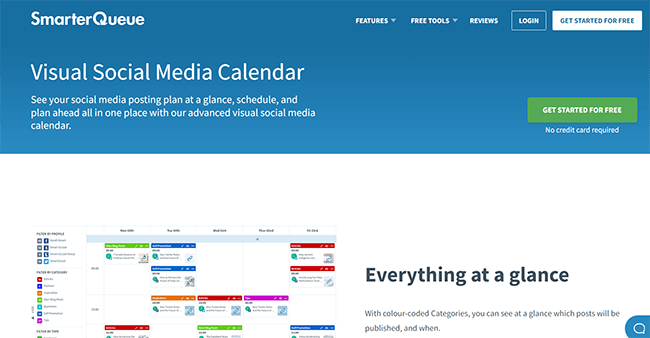
Unlike other social media calendar tools, you don’t have to schedule posts individually with SmarterQueue.
Instead, you drag Timeslots onto the calendar to create a Posting Plan. Then, choose which Categories of posts you want to share in each time slot. Categories are types of posts. For example, articles, promotional posts, question posts, tips, memes, and so on.
Once you’ve done that, every time you create a new social media post, just select a category and the platform you want it to be shared on, and it’ll automatically be added to the Queue to be published according to your posting schedule. Everything is automated.
You can view the calendar at any time to see at a glance which upcoming posts are going to be published in a given month, and when. And I like that SmarterQueue provides stats inside the calendar to show you how many posts you’ve scheduled each day, and your ‘posting ratio’. This helps to achieve a good mix of content while ensuring you stay sufficiently active.
Key features
- Posting Plan. Add timeslots to your social media calendar to create a custom posting plan.
- Category-based scheduling. Organize posts into categories and publish them according to your posting plan with the social media scheduling tool.
- Stats and insights. See how many posts you’ve scheduled on each day in the calendar, and evaluate your posting ratio.
- Post recycling. Automatically add evergreen posts to the back of the queue to be published again at a later date in the calendar.
- Content curation. Discover high-quality content from across the web and add it to your calendar.
Pros and cons
Pricing
Plans start from $29.99/month, save 15% with yearly billing. Get started with a 14-day free trial.
#9 – MeetEdgar
MeetEdgar is another fully automated social media calendar that uses category-based scheduling to save you time.
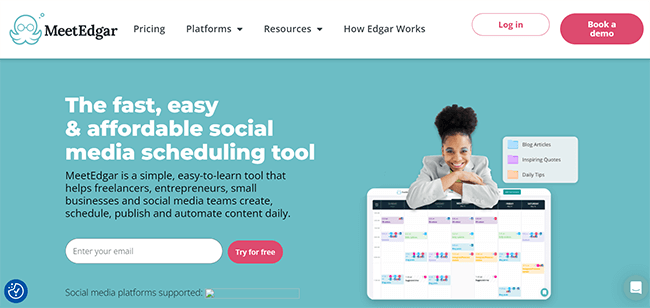
You just load social media content into your MeetEdgar content library and organize it into categories. Then, you tell Edgar which categories you want to share on each day of the week in the calendar, and at what time.
Edgar will then start automatically pulling posts from your library each week and sharing them to your social media accounts, ensuring a constant flow of content. And what’s cool is it can even auto-generate variations of each post in your library for different platforms like Twitter, Facebook, etc.
What’s more, MeetEdgar is the only social media calendar I’ve tried that doesn’t delete content after posting it, so you can always dig into the archives when you’re short on ideas.
And if you run out of new posts, Edgar can automatically repurpose old posts and share them again. This is one of its biggest selling points.
Key features
- Automated content calendar. Set up publishing rules and schedule categories posts in your social media calendar.
- Limitless library. All your published posts are stored in a bottomless content library.
- RSS feeds. Fill out your social media calendar by importing content from any RSS feed.
Pros and cons
Pricing
Plans start from $29.99/month, and save up to 20% with yearly billing. Get started with a 7-day free trial.
#10 – Notion
Notion is a powerful task management platform that you can use to build task-focused calendars, as well as lots of other neat stuff. It’s the tool I use to manage my editorial calendars and a lot of other things I do behind the scenes here at Blogging Wizard.
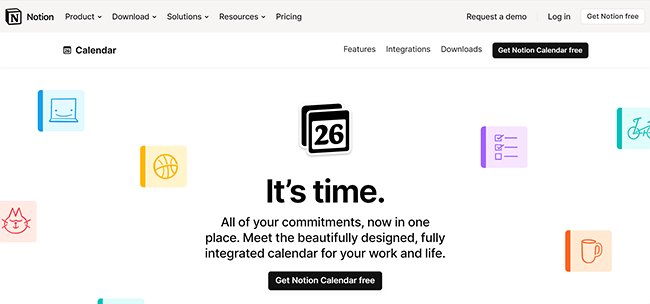
Notion isn’t a dedicated social media calendar platform; it’s more of a general project management tool. As such, it can’t publish posts to social media, but if that’s not a dealbreaker for you, it’s a great option—for lots of reasons.
First off, it’s incredibly flexible and blends multiple tools in one workspace, so you can manage your social media calendar alongside your team projects, meetings, blog posts, kanban boards, documents, and so on.
I also like that it’s fully modular, so you can create your own workflows instead of being locked into someone else’s. And its templating system is incredible. There are thousands of templates made by other users available online, as well as a bunch of native templates.
The ‘Social Media Calendar’ template is great—you can add it to your teamspace in one click. Then, use it to plan, write, manage, and track posts to all your social profiles. I particularly like that it has a built-in AI writing tool so, once you select a date, you can enter a text prompt to have the AI generate a caption for your post.
You can also switch between calendar or list views, keep things organized with status and area tags, and more.
Key features
- Calendar. Use Notion’s integrated calendar to manage all your tasks and social media content.
- Templates. Add Notion templates built by other users to your teamspace in a couple of clicks.
- AI. Use the integrated AI assistant to help you create your social media posts
- Projects. Manage all your projects in one collaborative teamspace.
Pros and cons
Pricing
Free plan available. Paid plans start from $10/month, and get 20% off with yearly billing.
#11 – Google Sheets
If you want to keep things simple, try Google Sheets. It’s a free web-based tool that you can use to create and edit all sorts of online spreadsheets, including social media calendars.
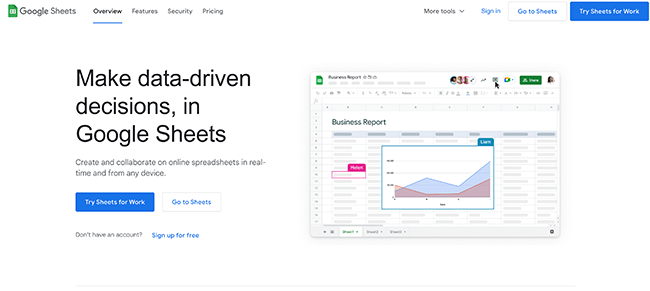
There are a couple of ways to go about creating social media calendars with Google Sheets. The easiest option is to just use a pre-made template.
You can find hundreds of customizable social media calendar templates for Google Sheets online, then import them in a couple of clicks. Some of them even come pre-populated with notes about national holidays and other tips to help you plan posts.
The other option is to build your own from scratch. This takes a little longer, but you have full control over everything, which makes it more flexible than a lot of other tools.
I particularly like that you can use formulas to make calculations automatically on Google Sheets. This is something you can’t do with dedicated social media calendars and it’s super useful.
For example, you could set up formulas in your calendar to keep track of how many posts you’ve planned so far and let you know when you’ve reached your target each month.
Obviously, the downside is that Google Sheets can’t actually publish posts to social media for you—or send out push notification reminders—like dedicated social media calendar tools can, so there’s more manual work involved.
You’ll need to add your post titles, copy, images, etc. onto dates in the Google Sheets calendar and then remember to paste them over to your socials at the right time. So, it’s not suitable for agencies and brands that share a large volume of posts and need to automate publishing.
Key features
- Online spreadsheets. Build your social media content calendars in a spreadsheet tool that runs in your browser.
- Editable calendar templates. Quickly import social media calendar templates made by other Google Sheets users and customize them.
- Formulas. Automatically make calculations within your calendars, such as counting planned social media posts.
- Real-time collaboration. Share an edit link for the calendar with your team to collaborate in real-time.
Pros and cons
Pricing
Google Sheets is free to use.
Final thoughts
Those are my top picks for the 11 best social media calendar tools on the market.
Each of these tools has different strengths and weaknesses. The best choice for you will depend on the features you need (i.e. scheduling, content categories, approval workflows, etc.) and your budget. Keep in mind that most offer free trials too, so you can try before you buy.
For more useful tools, check out our comparison of the best social media schedulers.
To learn how to level-up your social media strategy, check out these social media marketing tips and our roundup of the latest social media statistics and trends.
Disclosure: Our content is reader-supported. If you click on certain links we may make a commission.