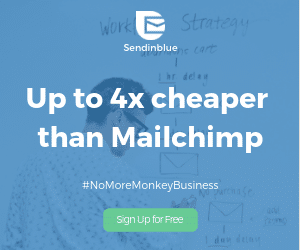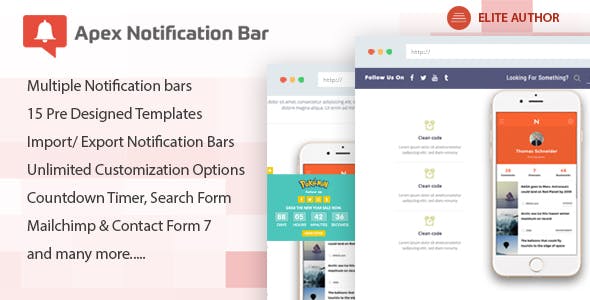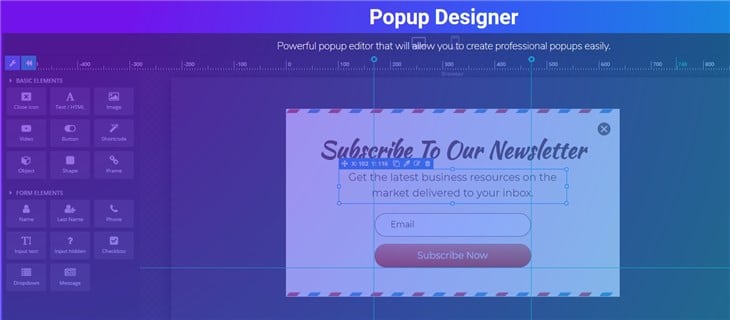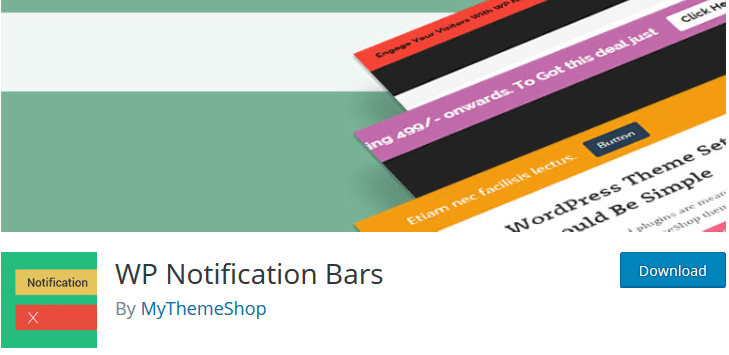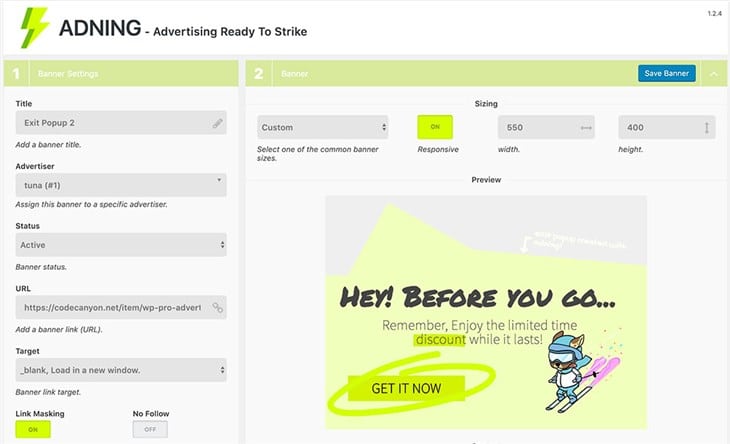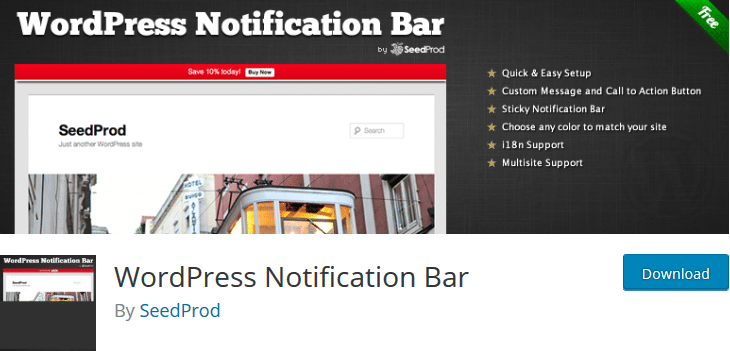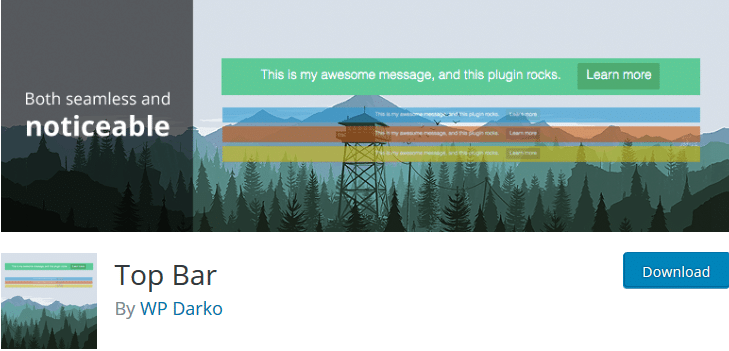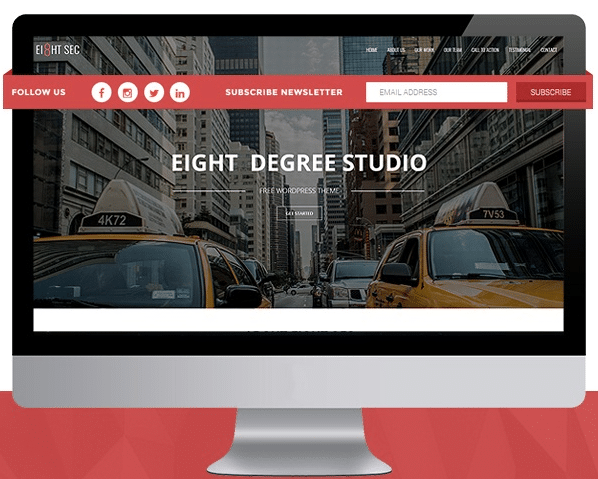WordPress notification bar plugins help you effectively display website announcements, collect email addresses, drive interaction with prospects, offer discount coupons, promote specific products of your store and yield many more benefits.
We must admit, people tend to demonize notification bars and popups accusing them of the bad UX they may create. You, however, just need to choose a good plugin and figure out how to set it up correctly on your particular website – and it’ll do its marketing job well.
Luckily, there is no shortage of the notification bar WordPress plugins since the number of such marketing tools is exponentially growing and evolving.
As to solutions, some WordPress vendors simply play to the gallery stuffing their plugins with tons of confusing settings, others provide a very enjoyable, straightforward experience (we’ll focus on the latter ones!).
In our handpicked collection of the best WordPress notification bar plugins, you’ll find free and premium tools of difference scale. You’ll also see a quick rundown of all of them at the end of the article.
Let’s dive in!
1. Elementor Popup Builder
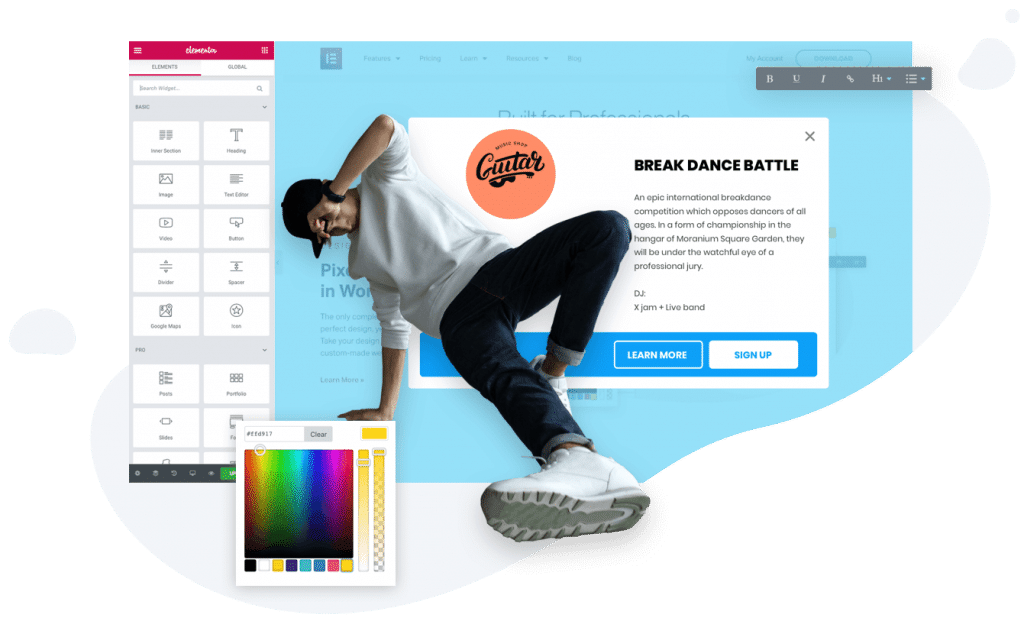
If you are already on Elementor, you don’t even need to wire up extra plugins and rack your brain to achieve design consistency with your current theme. To create a WordPress notification bar with Elementor, you just need to either start with a pre-made popup design or build your own notifications and optionally place it anywhere on your website.
The best thing about this solution is that you can take full advantage of a rich collection of Elementor widgets when constructing notification bars: add different sorts of buttons, play around with typography, add a countdown timer to create a sense of urgency for marketing campaigns, entice visitors to subscribe to your email list, etc.
As you would normally do with other Elementor widgets, you’ll make use of a drag-and-drop builder, change colors of every content piece of the bar, create all sorts of fancy layouts by altering margins, paddings and backgrounds, etc. This is the privilege you won’t find in every similar plugin.
And its power is not just in customization – you are free to apply all desired behaviors for separate content elements (like show or hide them when necessary) or the entire notification bar.
You can also decide on which pages and posts to show them and set different triggers for popup actions (exit-intent, scroll-to-element, etc.) So it’s absolutely suitable to serve any purpose ranging from a lead capture to plain announcements.
Access to the full-fledged popup builder is available only to Elementor Pro subscribers, but considering the value you get from the entire premium Elementor package, it’s much cheaper than purchasing an extra plugin.
2. Hello Bar
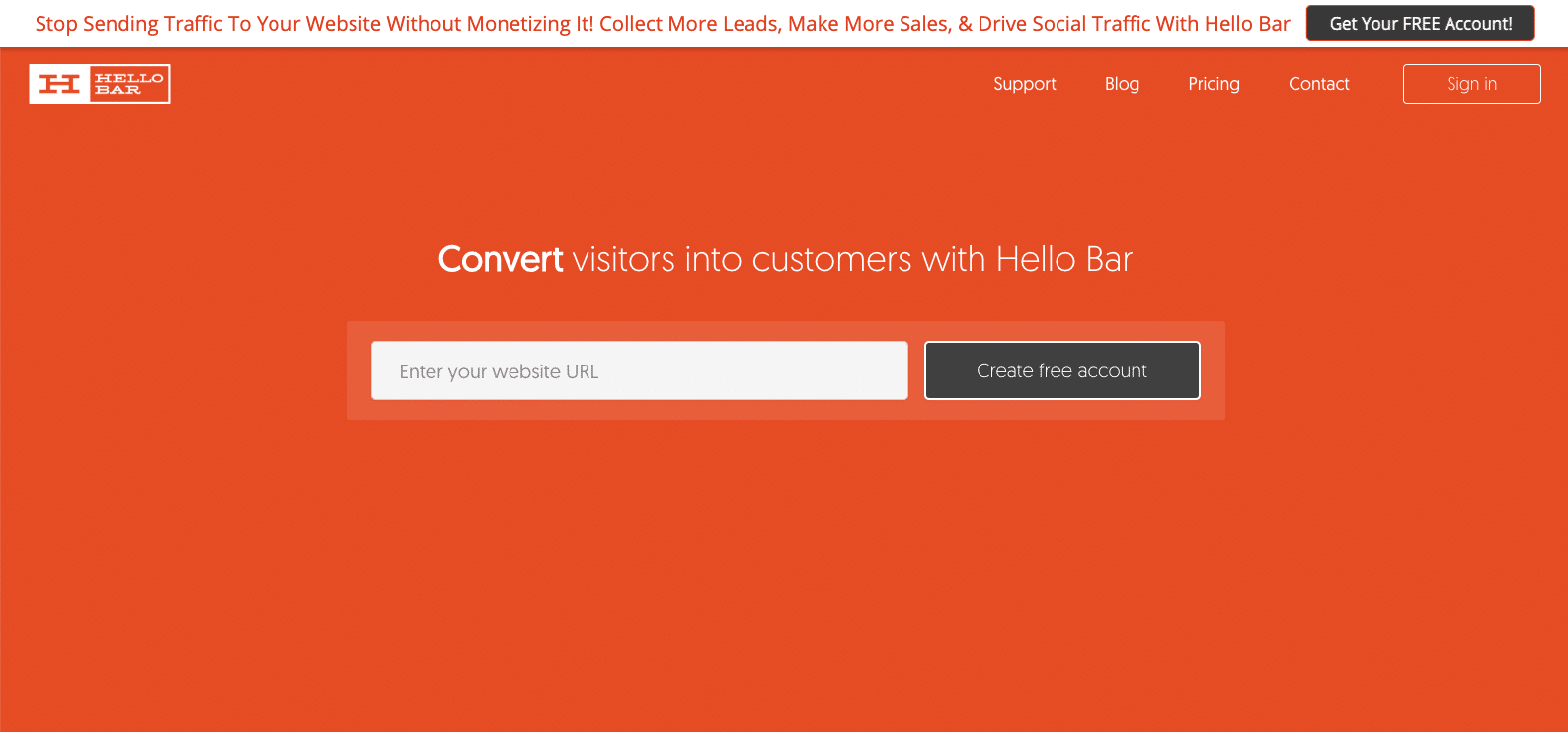
Hello Bar is one of the top-rated WordPress notification bar tools, because it doesn’t limit you in design and targeting features. Although it’s not a standalone plugin, creating an account with Hello Bar and connecting it to WordPress is easy and risk free.
The plugin is deeply user-friendly letting you set up a needed type of a notification bar step by step: choose your goal (announcement, social engagement, lead generator, etc.), the way to display it on the website (an alert bell, modal popup, slider, etc.), customize its design optionally using pre-made templates and even set up your own prospect targeting rules.
A deep contextual targeting feature, which is a massive deal for notification bars, allows you to deliver revenue-critical messages more effectively.
Another attractive feature of Hello Bar is its ability to be connected to numerous marketing software providers, including GetResponse, AWeber, MailChimp and other recognizable choices. On top of that, it allows for Zapier integration, which enables you to wire up dozens of other apps. All this makes it a powerful lead generation tool.
You can start with robust Hello Bar premium packages or install a free plugin and go with a no-cost plan. It, however, is limited to 5K views per month (it’s applicable only to those who see your bars or popups, not each website visitor in general) and 10 popups.
So a free version will unlikely satisfy the needs of massive websites with significant amount of traffic that use notification bars on a regular basis. But if you need it for a few time-limited deals per month… the free version will do!
Make sure to go through our detailed Hello Bar review to take a look inside.
3. Apex Notification Bar
This is a collection of ready-made premium notification bar templates ready to drive any sort of engagement.
So if you need a turnkey mechanism where you can quickly replace demo elements with your custom ones (upload images, update texts, place buttons), designate its position on your website and publish, Apex is suited.
To build engaging and effective notifications, this plugin allows you to employ a range of advanced content elements, such as video popups, email subscription forms, social media links, a countdown timer, a search bar and more. All of them, moreover, come with different layout components to fit into your website. They particularly place a great deal of emphasize on a variety of countdown bars.
To get rid of the annoying UX, the plugin allows you to place notification bars at the fixed top and bottom positions of your website, as well as use exit-intent, delayed, and date-wise scheduled popups. The list of email marketing automation tools you can use with this plugin is limited to MailChimp and Constant Contact.
They also sometimes release seasonal promo template images to provide you with pleasant bonuses.
Get Apex
4. Master Popups
Master Popups is a handy visual editor for creating custom notification bars and popups.
It stands out from crowd thanks to an advanced popup customization toolkit for creating fancy layouts with a range of elements (buttons, images, iframes, checkboxes and more). You may even showcase self-hosted or third-party (like Vimeo) videos in your popups!
It’s also easy to insert different shortcodes in order to, for example, embed contact forms or other interaction tools directly into popups or announcement banners.
If you’re not into designing things from scratch, Master Popups ships with dozens of professional templates for discounts, email subscription and other marketing solutions.
The plugin supports full-screen and modal popups, inline widgets, sticky bars and other popular popup types. What’s more, it lets you design cookies and GDPR-wise announcements out of the box.
The list of email marketing services you can integrate is also pretty solid: 23+ providers, including Mailchimp, AWeber, GetResponse, Mailer Lite, Constant Contact, Sendinblue, Autopilot, Drip and others.
If you run a store and target announcements and deals at multilingual audiences, Master Popups will help you seamlessly translate notification bars into any language by means of WPML.
5. Themify Announcement Bar
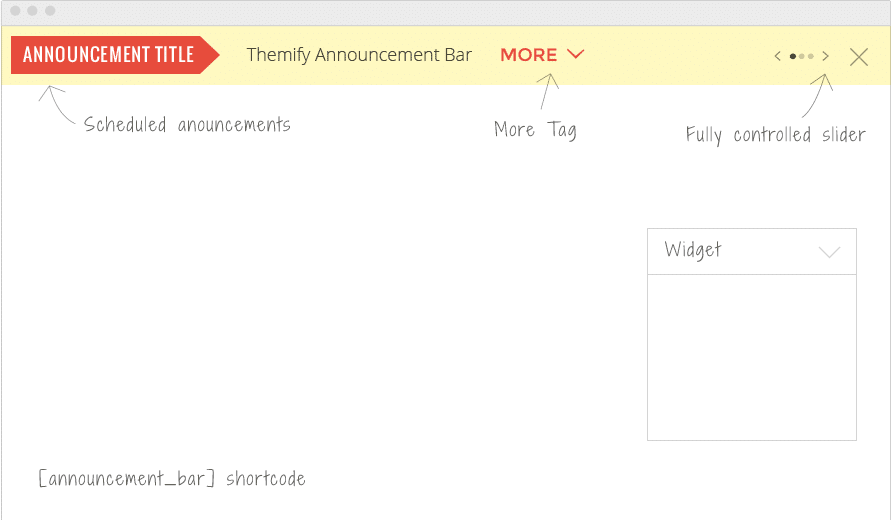
It’s quite simple and easy in operation – you need to tailor notifications by setting up a text alignment, bar position, fonts and colors, button styles and designating its scrolling behavior.
It helps you keep things simple, but if required, you can insert advanced content with shortcodes (including WooCommerce-specific ones to advertise chosen products and offers).
If you need to get more newsletter subscribers, Themify Announcement Bar plays well with the MailPoet plugin.
6. WP Notification Bars
This is a freemium WordPress notification bar plugin packaged with a well-endowed bundle of tools.
You can make use of the basic features using the free version: it allows you to publish unlimited notifications bars with custom colors, call-to-action buttons and different behavior rules.
If you go Pro, you can benefit from more analytics options to track performance of your notifications, maximize their value by performing A/B split testing and connect the whole range of email services to collect leads.
The toolkit of extra content elements is also huge: videos, countdown timers, related posts and anything you can think of.
You may set up visibility of these bars based on the page or post (with the ability to exclude the needed ones), show them to logged-in users only, display or hide on mobile devices, feed Facebook and Twitter posts and use more unique features.
7. Adning Advertising
This premium plugin is one of the niche bestsellers on the CodeCanyon marketplace.
Probably one of the reason for this popularity is its multifunctional nature – it comes bundled with tons of the advertising and marketing-focused tools for an affordable fee (social media auto publishing, WooCommerce ads, AMP support, ad spots, etc.).
But let’s focus on how it deals with notification bars… The plugin allows you to create different custom announcement banners, which you can target selectively based on different criteria, including country and user’s device.
Adning Advertising also perfectly deals with smart delayed and fly-in popup ads that you can put into any predefined position on a website page.
Moreover, the plugin offers you a built-in impressions (clicks) tracking platform for measuring effectiveness of your announcements and monetizing them wiser.
8. WordPress Notification Bar by SeedProd
At its core, WP Notification Bar by SeedProd is a very easy-to-operate plugin, which comes with a perfect customization mechanism. It allows for creating call-to-action and announcement banners in the free version and ships with the whole bunch of marketing tools in the premium version.
The notification bar editing experience is going to be quite similar to the one of WordPress Customizer, in which you can make changes online and build notification bars in no time.
If you need to unlock more options of its customization toolkit, capture leads and get technical support, you can go with an affordable Pro version.
Unlike some other alternatives, it (the premium pack) offers tons of pre-made templates, access to free stock photos right in the plugin, built-in templates for setting up the maintenance mode, dozens of popular email marketing automation tools (including Zapier) and an extra spam protection layer.
Get WordPress Notification Bar by SeedProd
9. Top Bar
Top Bar is probably the easiest free WordPress notification bar builder plugin, which earned a great reputation.
Even with the free version, you can create unlimited number of notification bars with custom messages and links.
If you like how it works and wish to employ it with more flexible marketing tactics (customize its visibility based on different rules – user registration, timed delays, etc.) and go deeper in the appearance customization, take a look at all Pro features.
10. 8 Degree Notification Bar Pro
This is a diverse notification bar WordPress plugin with all on-demand premium tools for effective marketing. We consider it a decent alternative to the trusted WordPress hello bar plugins.
To get started, you can select pre-designed templates that range from plain notification banners to the advanced ones with the entire set of social media icons, buttons, search bars and email subscription triggers.
You’ll also enjoy a rich customization panel with the settings for typography, colors, backgrounds, buttons and animation effects.
The top, bottom, left and right positions are available for placing your notification bars and making them always visible. Alternatively, you can hide or show the bars within the needed time frame.
Get 8 Degree Notification Bar Pro
Which WordPress notification bar plugin to choose?
Let’s sum up our observations on some top-popular solutions to help you choose the most suitable option:
- Elementor Popup Builder (comes bundled with Elementor Pro) is the most practical approach for Elementor users (and a good reason to switch over to Elementor if you are looking for the best WordPress website builder).
- Hello Bar is the go-to solution for all sorts of complex and simple notification bars with the biggest choice of email marketing tools and the A/B testing instrument, but its free version is quite limited.
- Apex Notification Bar is a quick and simple notification bar designer, but there are just a few email marketing services for your lead-generation purposes.
- Master Popups is a way to go if you need a deeply flexible customization panel for designing various custom popups and notification bars.
- Themify Announcement Bar is a very user-friendly and affordable solution for creating unlimited, rather traditional announcement bars.
- WP Notification Bars is a neat free plugin for constructing diverse announcement bars.
- Adning Advertising is an all-in-one advertising toolkit with support for geographically targeted WordPress notification bars.
- WordPress Notification Bar by SeedProd is one of the most affordable freemium plugins, which additionally includes different types of launch pages.
- TopBar is the most straightforward free WordPress notification bar plugin for adding simple header hello bars.
- 8 Degree Notification Bar Pro is a sweet spot solution with a bunch of pre-made skins and a decent customization panel.
So which one are you going to go with and why?