If you want to optimize your WooCommerce store, it’s important to understand your customers and how they experience your store.
Metrilo, the tool that I’ll be reviewing today, helps you do just that by providing detailed eCommerce analytics, an eCommerce CRM that helps you connect with and segment your customers, and powerful email marketing automation.
In this Metrilo review, I’ll share more about how Metrilo helps you grow your eCommerce store and then take you hands-on and show you exactly how Metrilo works with WooCommerce.
Metrilo Review: The Feature List
Metrilo is more than just a WooCommerce analytics tool – it’s analytics, a CRM, and email marketing all rolled up into one unified dashboard.
On the analytics front, you can gain detailed insights into your store, like your conversion rates by channel, top-performing products, and a lot more. You can even set up cohort analysis to track how effectively certain coupons or marketing campaigns are at turning visitors into repeat customers.
Speaking of customers, Metrilo gives you a detailed eCommerce CRM, complete with tagging and lots of segmentation options. You can organize your users based on their behaviors and filter out specific segments of your users, which becomes useful when combined with the next feature.
Metrilo can also help you send manual or automatic email marketing campaigns. When combined with the CRM, you can get into some really powerful email marketing automation. For example, you can automatically send upsell or related product emails to customers after a purchase. Or, you can send retargeting emails or abandoned cart emails to encourage customers to finish their purchases.
Most importantly, all of these features are rolled up into one easy-to-use cloud dashboard that syncs with your WooCommerce store via a dedicated integration plugin.
Ready to check it out? Let’s go hands-on…
Hands-On With Metrilo
Metrilo is not specific to WordPress and WooCommerce – you can also use it with Shopify and Magento. However, it does provide a dedicated WordPress plugin to help you get all set up with WooCommerce.
Basic Setup
To get started, you head to the Metrilo website and sign up (you get a 14-day free trial – no credit card required).
Once you enter some basic details, you can choose your platform (WooCommerce in this case):
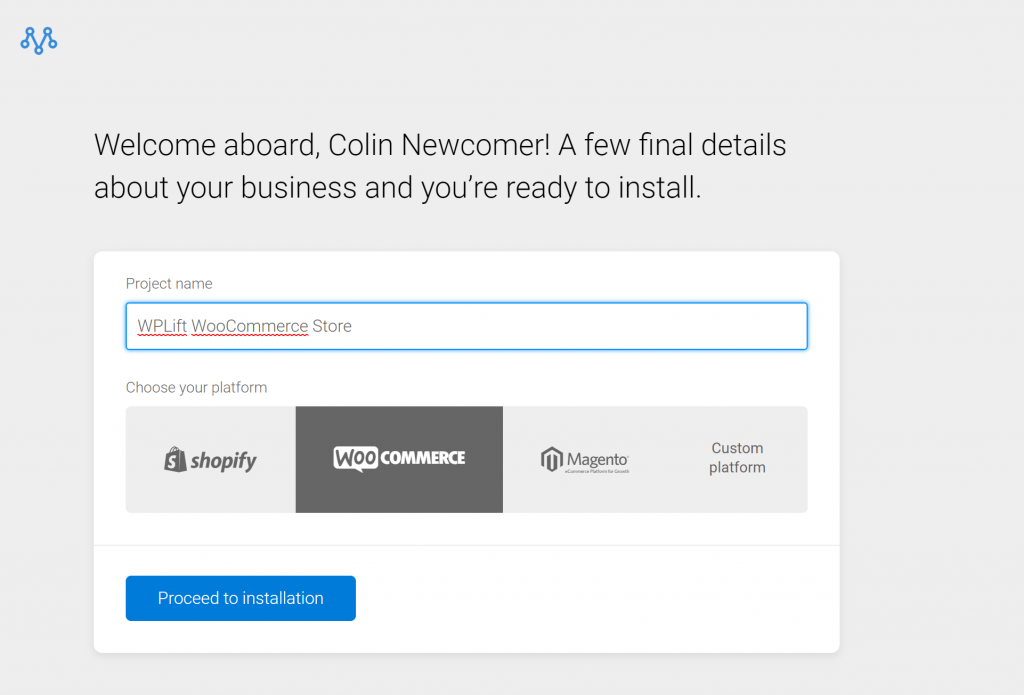
On the next page, Metrilo will give you some instructions, along with the API keys you’ll need to connect your WooCommerce store to Metrilo:
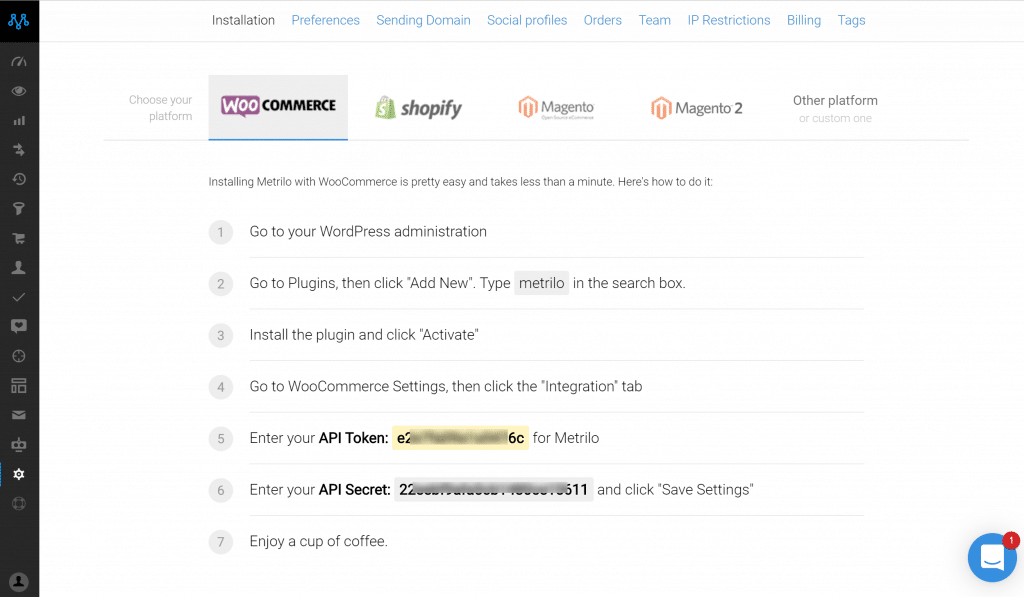
Then, you can install the Metrilo integration plugin, which is listed at WordPress.org, and enter the API keys in the plugin’s settings.
You can also configure some other basic settings, like whether or not to:
- Exclude certain user roles from tracking to avoid muddying up your data (like admins and store managers)
- Exclude certain tracking events, like viewing products, viewing carts, removing products from carts, etc.
- Send a user’s WordPress role as a Metrilo tag
- Automatically add a specific tag to every customer in Metrilo
- Prefix order IDs with a specific prefix, which is helpful if you’re connecting multiple stores to a single Metrilo account
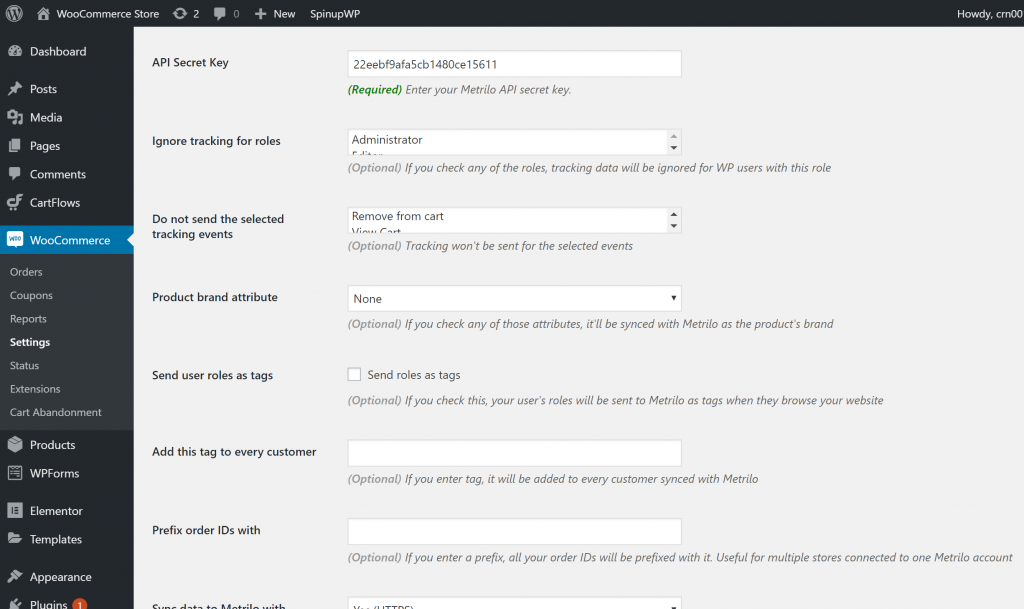
And just like that, you’re all set up!
Metrilo will start automatically importing new orders and customers from your WooCommerce store to the Metrilo dashboard. And if you have existing orders and customers, Metrilo also includes a tool to sync those, which you can access by going to Tools → Export to Metrilo:
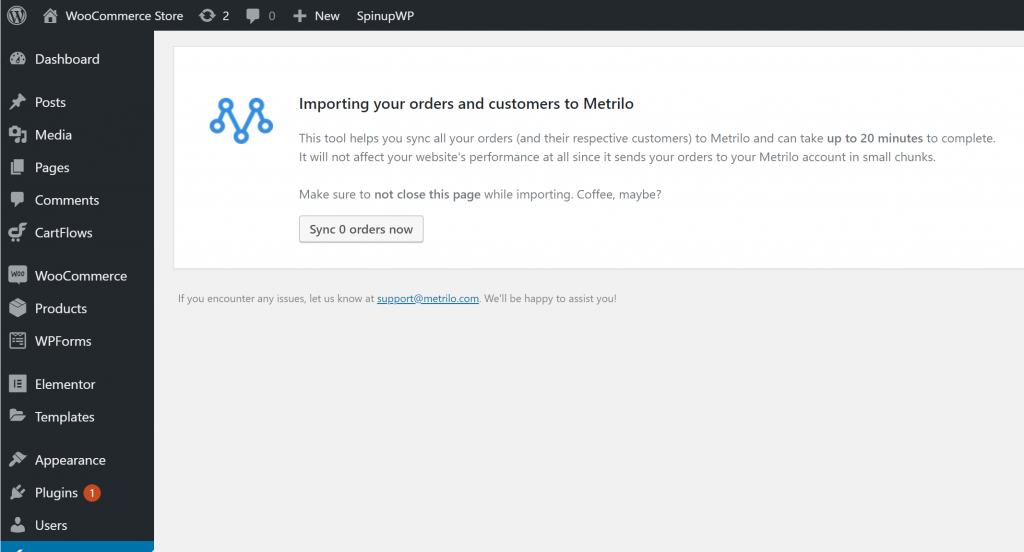
From there, you’ll do everything else in the Metrilo cloud interface.
Metrilo Dashboard
The main Metrilo dashboard gives you a snapshot of everything that’s happening at your store:
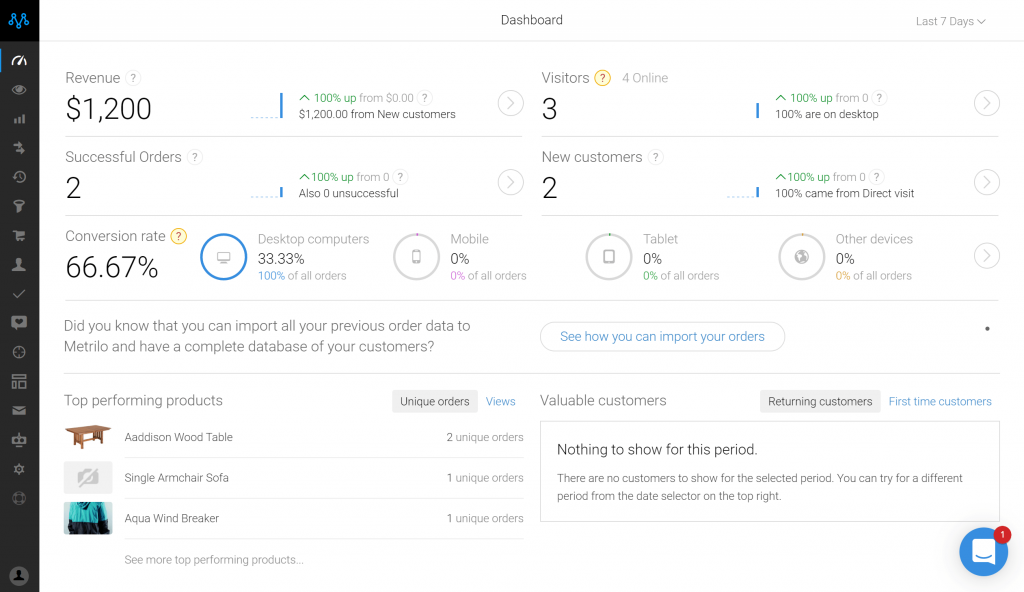
This dashboard is really convenient for understanding your KPIs at a glance. You can quickly see your store’s revenue, conversion rate, top-performing products, valuable customers, and more.
Detailed Analytics
If you want to go deeper than the KPIs in your Metrilo dashboard, Metrilo gives you plenty of options in the sidebar.
You can see all the various reports below:
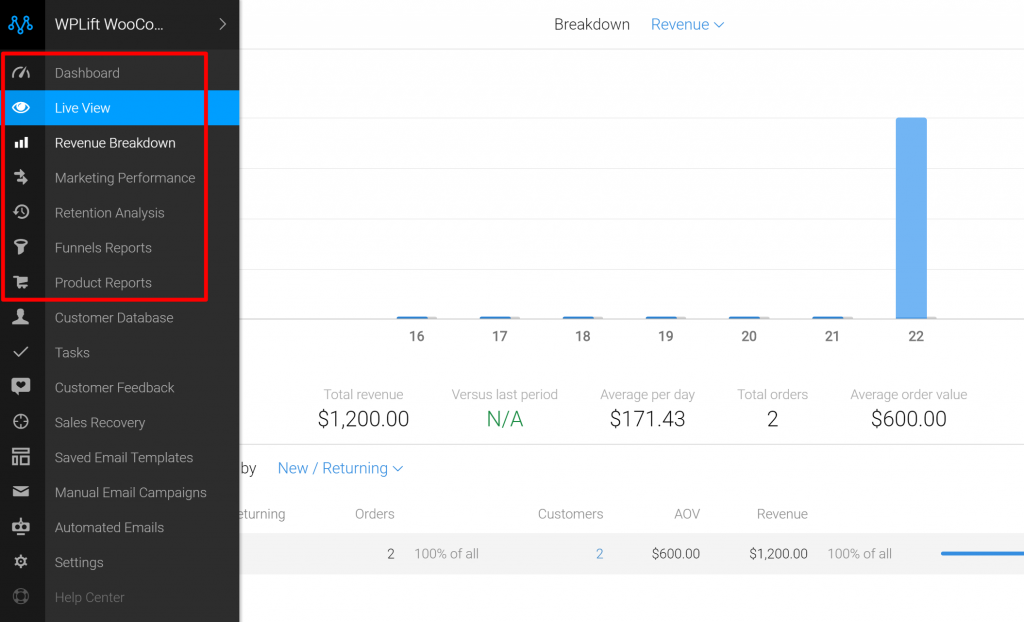
These reports house a ton of valuable information. You can see:
- Your top-performing channels (e.g. organic traffic vs Facebook ads)
- New vs returning customers
- How effective you are at retaining customers
The last option – customer retention – is especially powerful because you can break it down by cohorts.
For example, you can compare how effective different marketing campaigns were at not just driving initial orders, but creating repeat customers. Or, you could even track how specific coupons affect ongoing behavior:
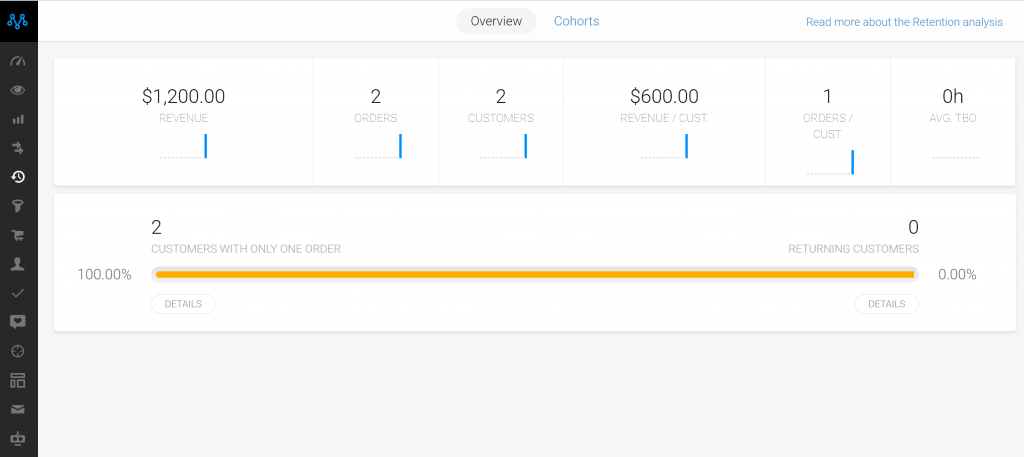
The Funnel Reports are another powerful feature that let you track your overall funnel performance for different areas:
- Shopping cart
- Product
- Content marketing
The latter tool is especially neat as it lets you track how people behave after landing on one of your articles.
You also get a Product Reports area that lets you track individual product performance over time:
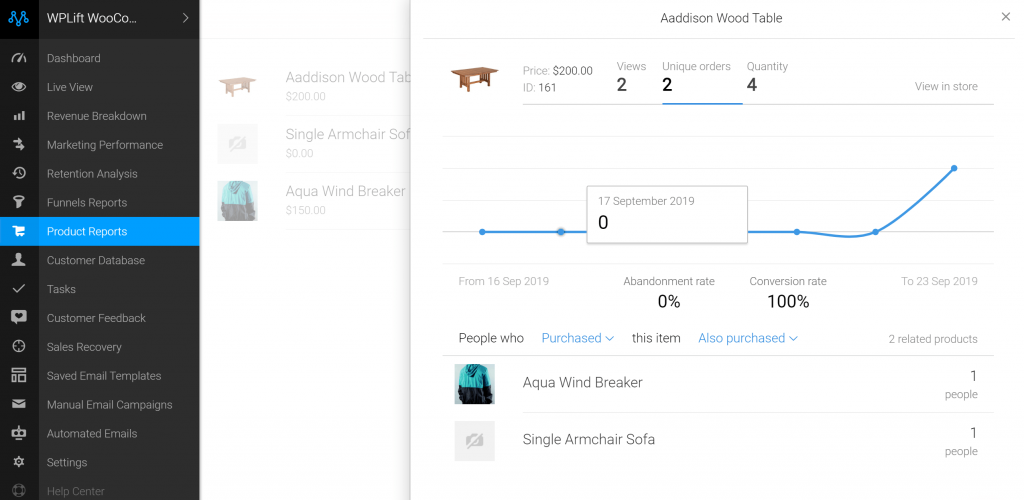
The really important thing to understand is that these reports aren’t just giving you data for the sake of having data – these are real actionable insights that you can use to improve your store.
WooCommerce CRM
Beyond analytics, Metrilo also includes a detailed eCommerce customer relationship management (CRM) tool that automatically imports customers from your store:
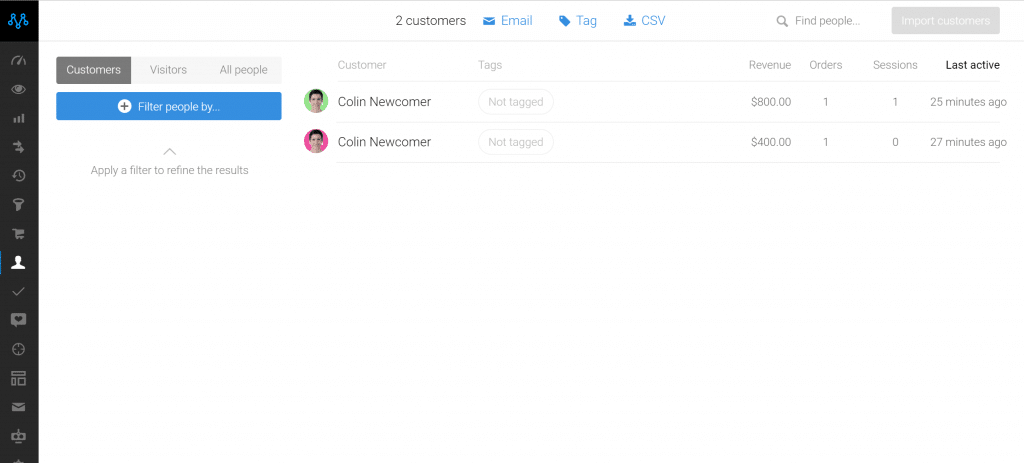
You can view a super detailed breakdown of each user’s actions across all of their visits, down to specific actions in the funnel they took before making (or not making) a purchase:
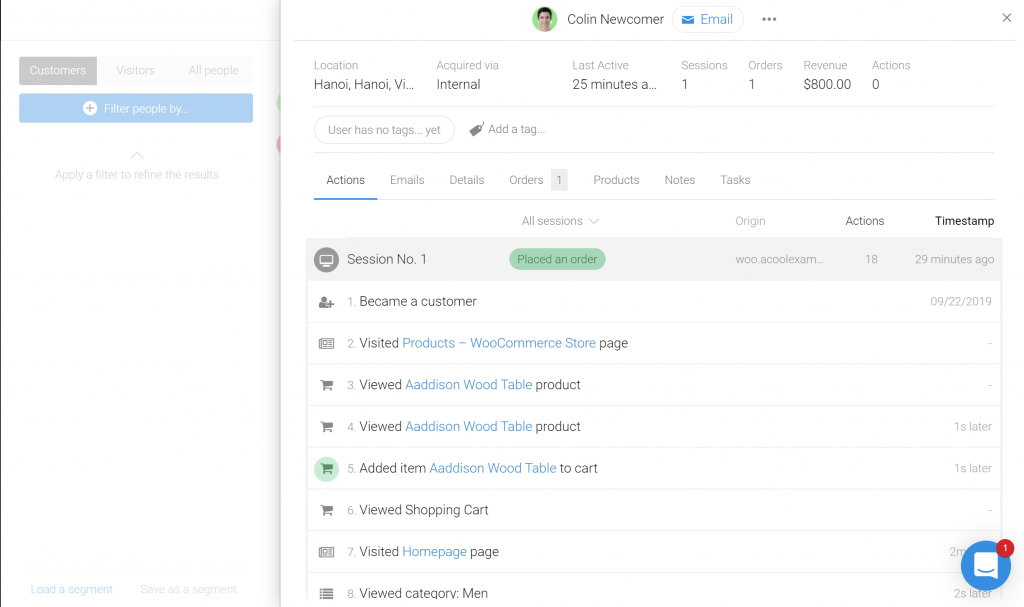
You can also apply tags to help you organize your customers. Earlier, you also saw how you can automatically apply some tags, like a customer’s WordPress user role.
You also get different tabs to help you view customer details, send emails (more on these in a second), see which products that customer likes, add internal notes, and even assign tasks based on that customer:
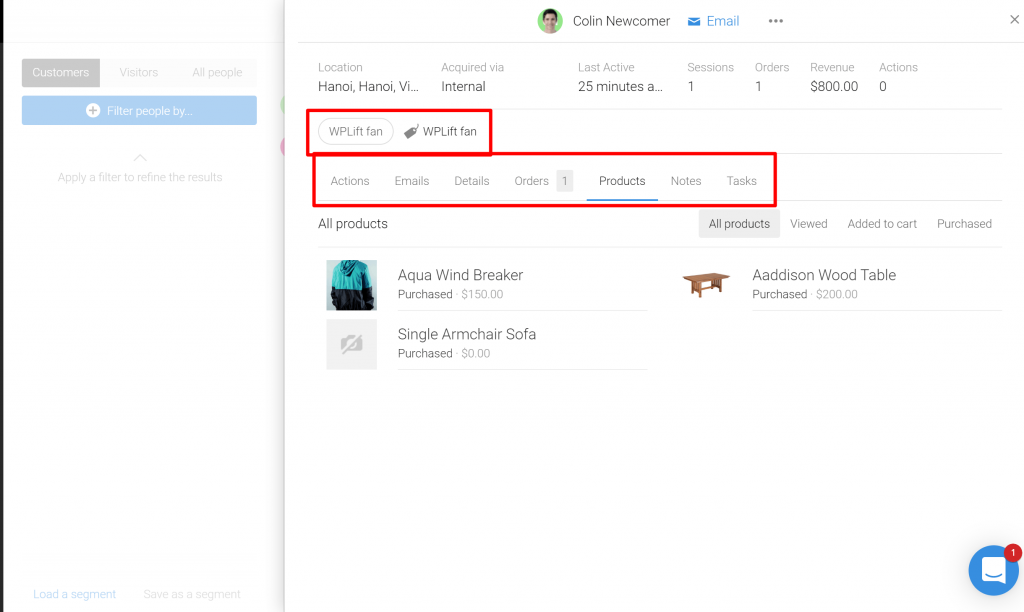
You can also use detailed filter rules to filter by the actions people have taken or customer details.
You can filter by…
Actions:
- Actions performed
- Actions not performed
- Cart abandoners
- Product interactions
- Product categories
- Mail campaigns
- Coupon usage
Customer details:
- Revenue
- Orders
- Last order
- Last active
- Sessions
- Location
- Unsubscribers
- Tags
You can then use these segmentation tools to send highly targeted emails. Speaking of emails…
Automatic and Manual Emails
Metrilo helps you send both automatic and manual emails to your customers. Combined with the detailed CRM and segmentation features, this can help you send some really targeted marketing messages.
First off, you can manually email any user(s) from your CRM. Metrilo gives you a few different email editors:
- Drag-and-drop visual editor
- Simple builder
- HTML emails
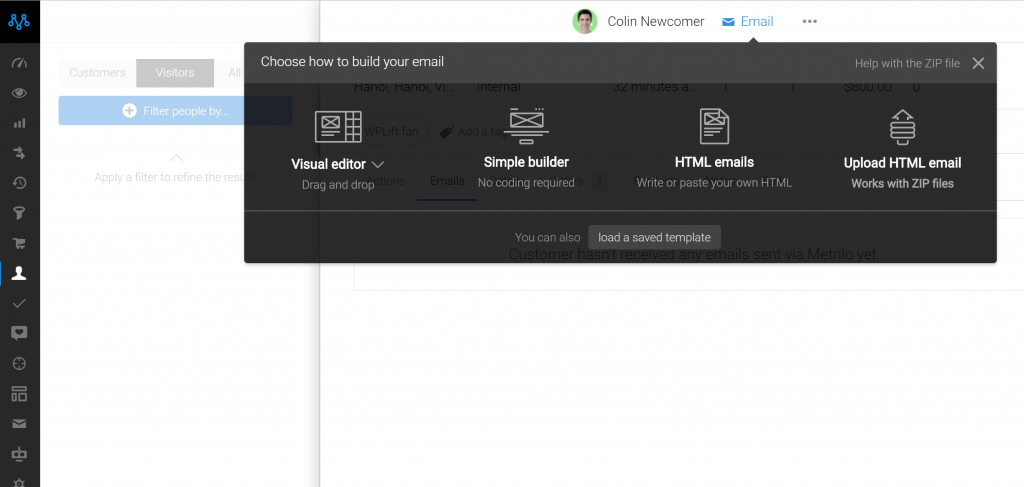
You can either send emails to a specific user or create filters to mass email specific users, like people who previously used a certain coupon or bought a certain product.
But it’s not just manual – Metrilo can also help you set up eCommerce email marketing automation.
You can reach out with personalized emails for:
- Product recommendations
- Abandoned cart recovery
- Email retargeting
For example, if a customer has already purchased one product, you can automatically send them a targeted upsell offer or products that are related to their purchase.
By targeting your emails in this way, you can increase your conversion rates because you know that you’re delivering content that your shoppers are interested in.
Metrilo Review: Pricing
Again, I should note that Metrilo offers a 14-day free trial – no credit card required. So you can try all the features that I discussed above at no risk to your wallet.
After that, Metrilo’s pricing plans definitely put it in the “tools for serious eCommerce stores” pricing category. But if you are running a serious eCommerce store, it can probably pay for itself (and more).
Metrilo offers three pricing plans that are tailored to your specific needs. You can see the pricing breakdown below:
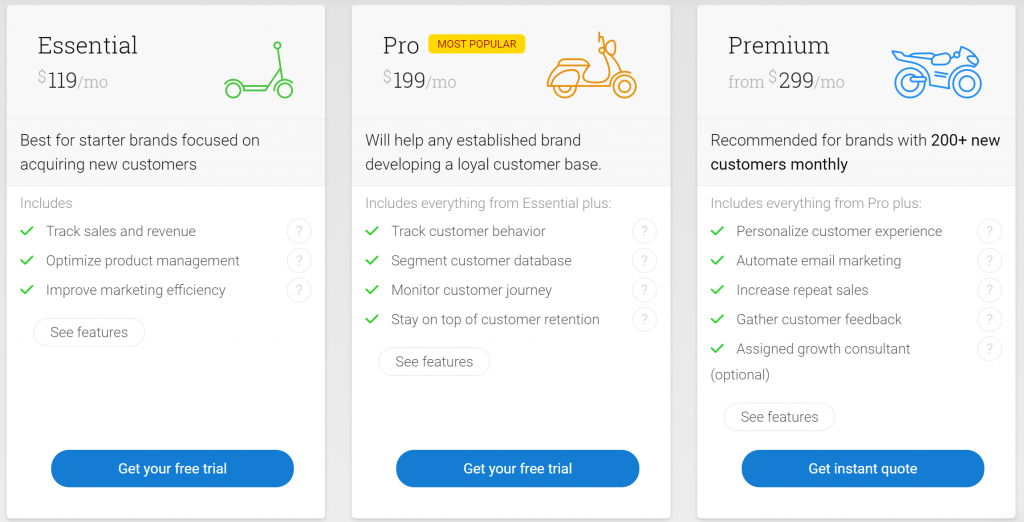
Metrilo Review: Final Thoughts
Overall, I was quite impressed with Metrilo. It’s super easy to set up and the cloud dashboard is well-designed and easy-to-use.
More importantly, I think it provides features that can really make an impact on your WooCommerce store. Whether it’s understanding customer behavior, segmenting your customers, or sending targeted email marketing campaigns, Metrilo is there to help.
What’s more, with the advanced funnel and cohort analysis, Metrilo goes deeper than a lot of other WooCommerce analytics tools you might find.
While it’s not the cheapest service out there, I think it’s worth looking at. You get a 14-day free trial with no credit card required, so you’re not risking anything by signing up and checking it out:













