Core features: GoDaddy vs Squarespace ?
GoDaddy
From built-in marketing to full website management in one dashboard, GoDaddy offers a strong compilation of core features.
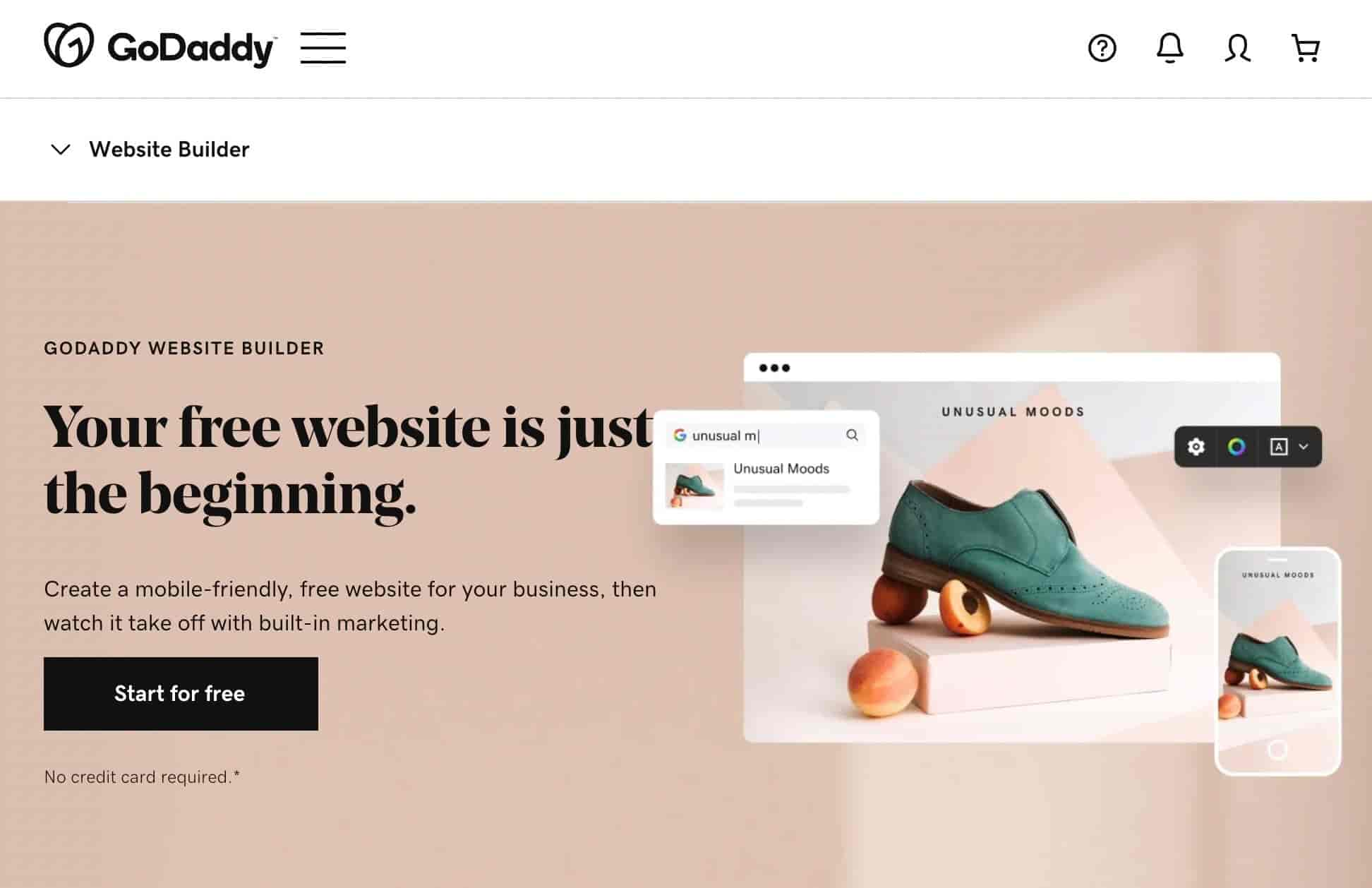
Here are our favorites:
- The option to create a free website
- Hundreds of sleek websites templates from categories like music, photography, travel, online stores, and more
- A visual page builder with pre-designed sections
- A full online store
- Ecommerce tools like the GoDaddy Payments processor, SSL certificate, and appointments
- Marketplace selling
- Custom domain connections
- Strong social tools like Instagram management and syncing with Facebook
- Built-in email marketing
- Branded content creation
- Online bookings, appointments, classes, and events
- Business email inbox
- Blogging interface
- Automated site backups and restores
- Site analytics
Squarespace
The whole idea behind Squarespace is to have everything in one dashboard. Therefore, the core features are meant to minimize any requirements for apps.
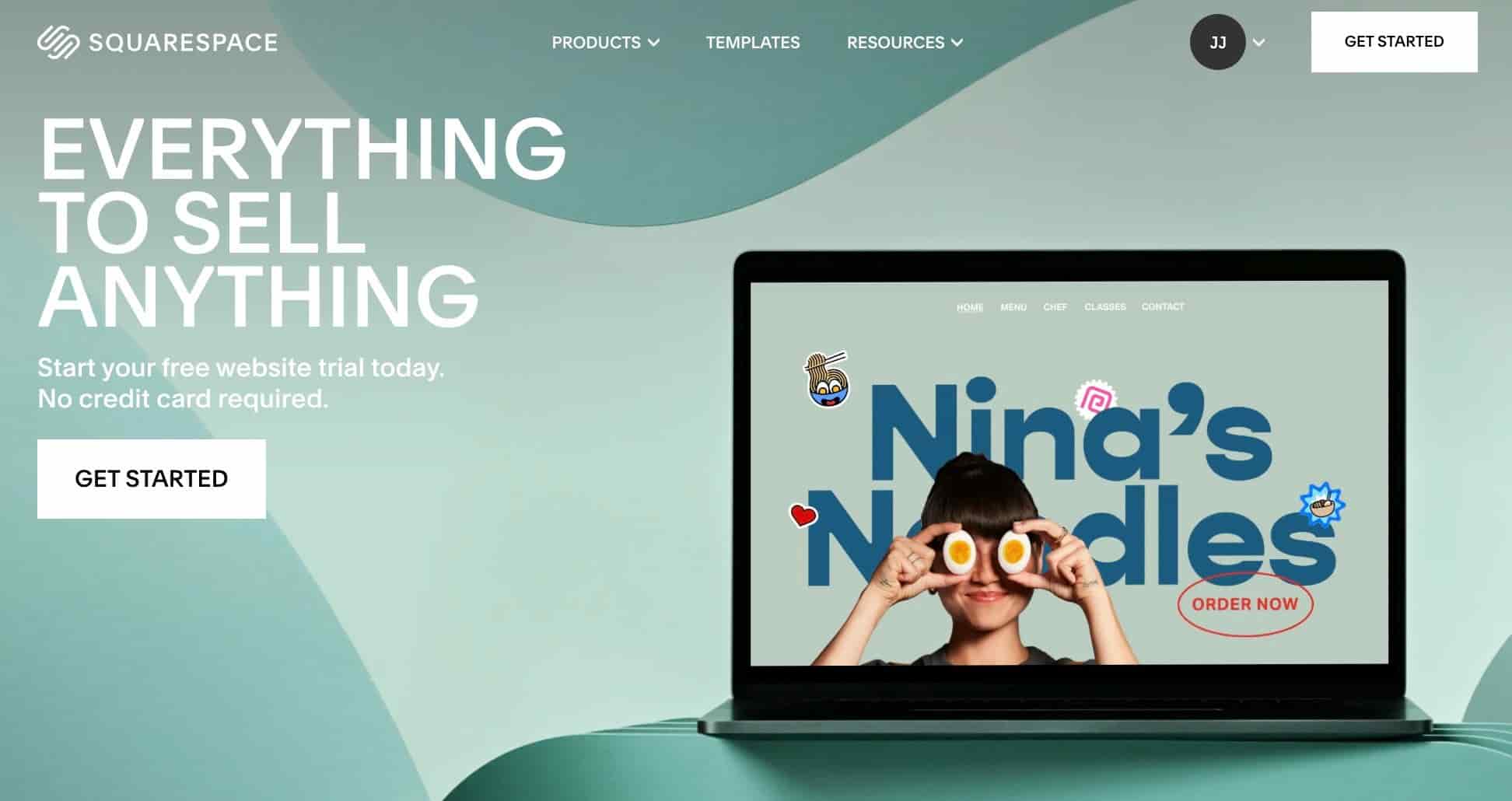
Although it would be nice to have more apps and integrations, Squarespace does provide a healthy feature set:
- A true drag-and-drop website builder with content blocks
- Hundreds of customizable templates
- Custom CSS and Javascript
- A full online store
- Ecommerce tools like their Commerce API, SSL certificate, payment processing, social selling, and subscriptions
- Custom domain connections
- Social selling and links
- Content creation for social posts and site banners
- Blogging interface
- Site analytics
- Promotional pop-ups, banners, and email list building (paid extension required to send email marketing messages)
- Video maker to build marketing materials
- Print-on-demand functionality (directly integrated with Printful) for selling custom merchandise
- Paid extensions for elements like email marketing, classes, appointments, and events
? Winner: GoDaddy
GoDaddy and Squarespace both perform well with their core features. You get everything from a website builder to custom templates, and custom domain names to mailing list options. However, GoDaddy excels by offering tools for marketplace selling, bookings, an email inbox, and built-in email marketing for free. Squarespace has many of these features (like email marketing, bookings, and an email inbox integration) but you must pay to use them as extensions.
Interface and design ✏️
GoDaddy
It’s easy to launch a website with GoDaddy, seeing how it asks a few questions to deliver the best design for you.
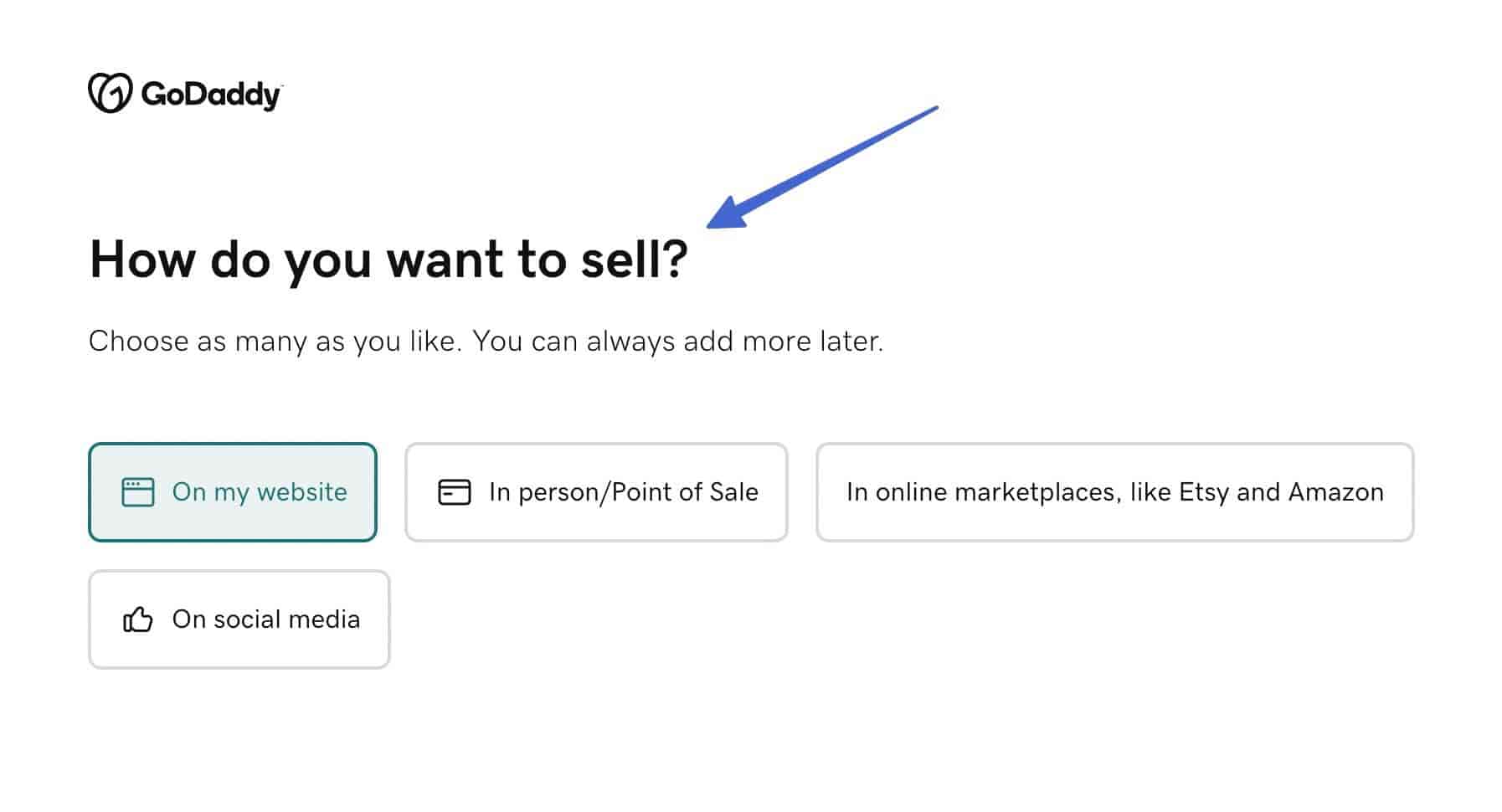
The next step is choosing a website template. The themes are modern and placed into categories, like real estate, online stores, and home services. We counted 100+ themes, all of which provide sleek, responsive designs meant for high conversions.

Inside the site builder, you’ll notice that it’s not a true drag-and-drop designer. Having said that, you can edit each page and click the Add Section button for pre-made section blocks.
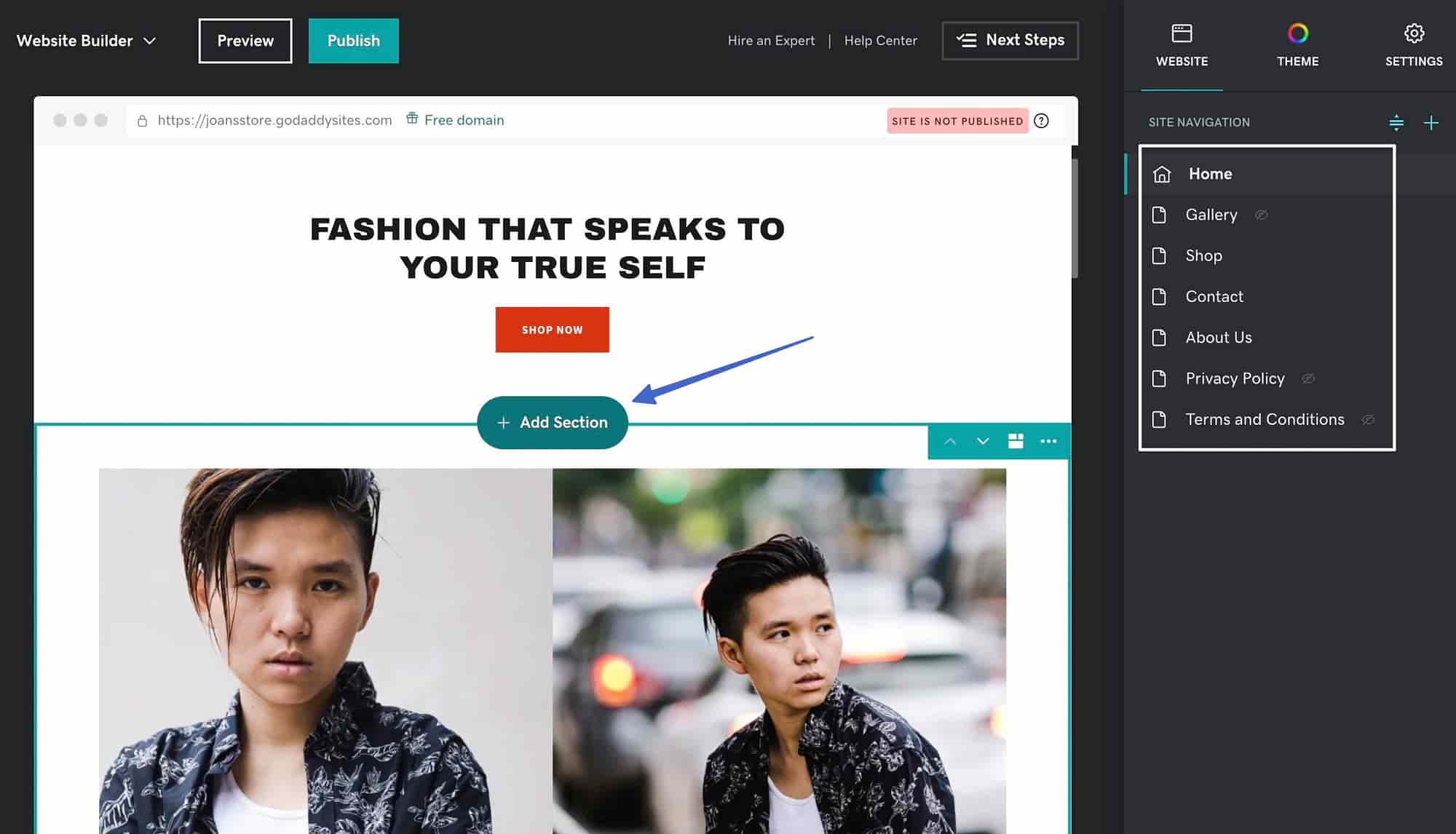
These section blocks are the core of the building process with GoDaddy. It’s clear that GoDaddy wants you to pick a theme that you don’t intend to edit much, since there aren’t any regular content blocks – just section blocks. These are pre-made sections like full image galleries, restaurant menus, and schedules, which you edit to match your brand.
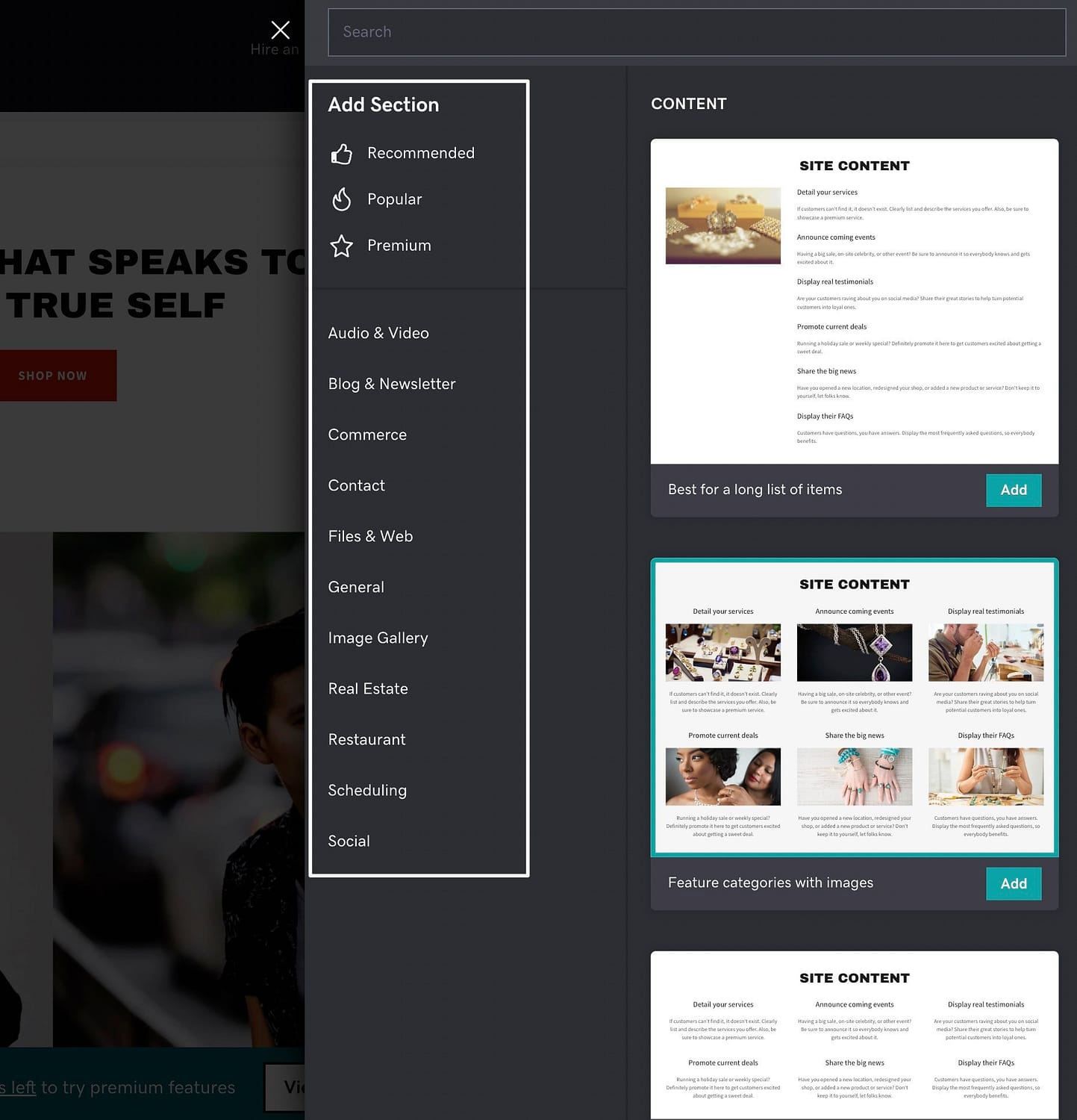
Squarespace
Squarespace brings you right into the design process to select from over 150 stunning themes. It offers the strongest collection of site templates on the market, as they focus on beautiful graphics and modern designs. Categories are easy to navigate, with options like online stores, photography, and fashion.
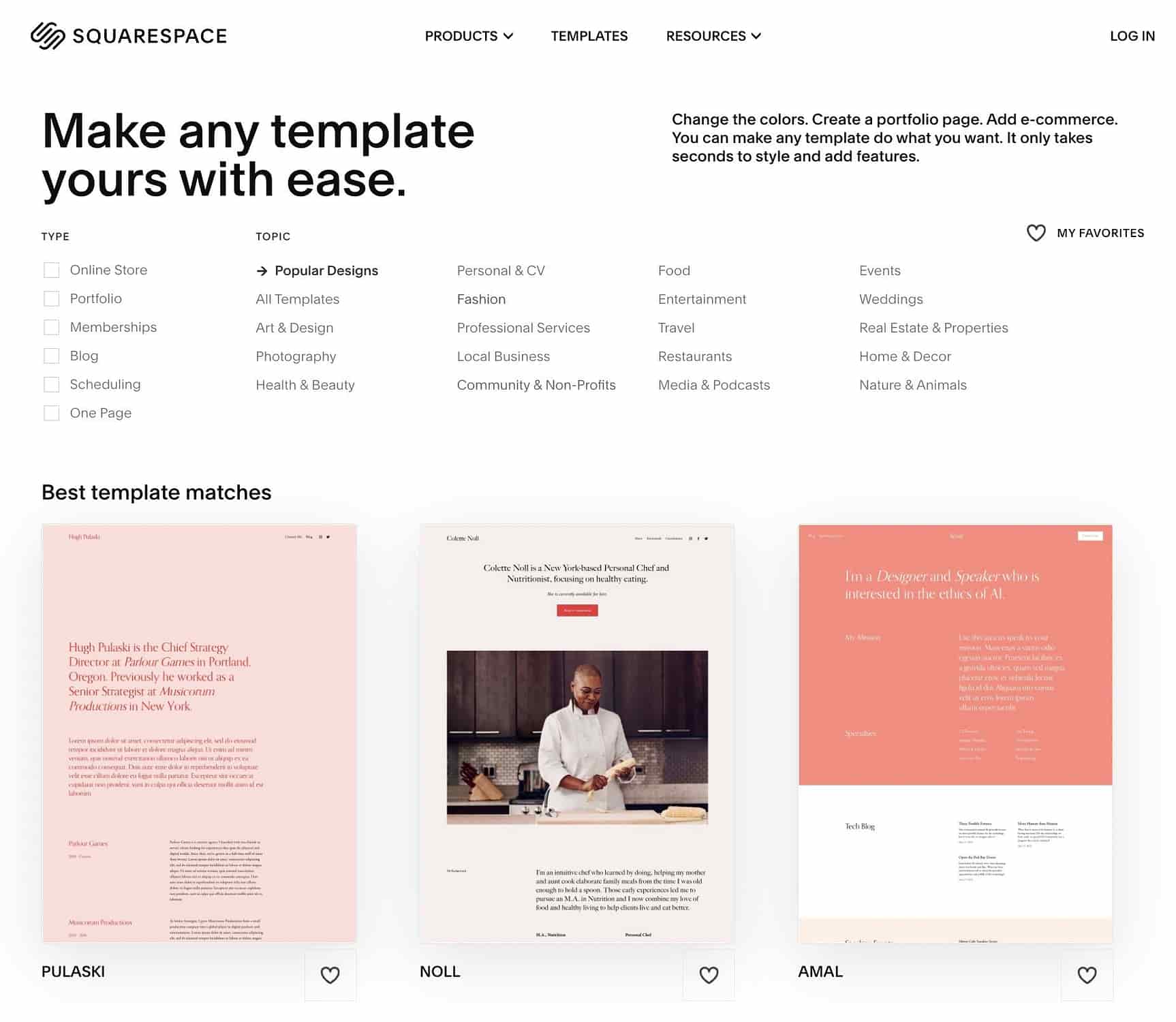
On the main dashboard, there’s immediate access to these portals:
- Pages
- Design
- Commerce
- Marketing
- Scheduling
- Asset Library
- Analytics
- Profiles
- Settings
- Help
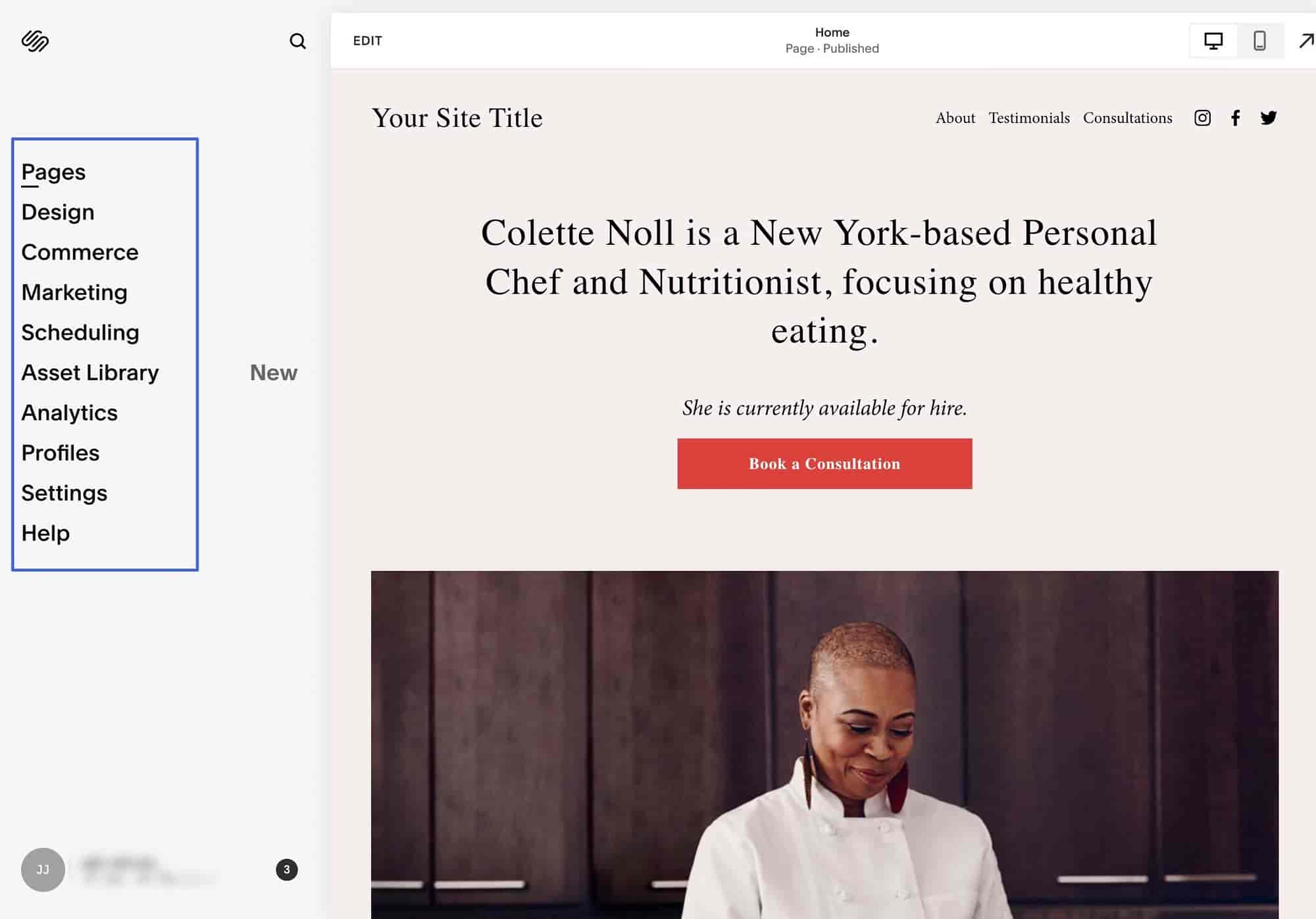
Clicking the Edit button on the site preview brings up what’s called “Fluid Engine,” a page builder with complete drag-and-drop control using a grid-based system. You can move any element or click on an item to edit basic settings. In addition, every Squarespace user can customize CSS.
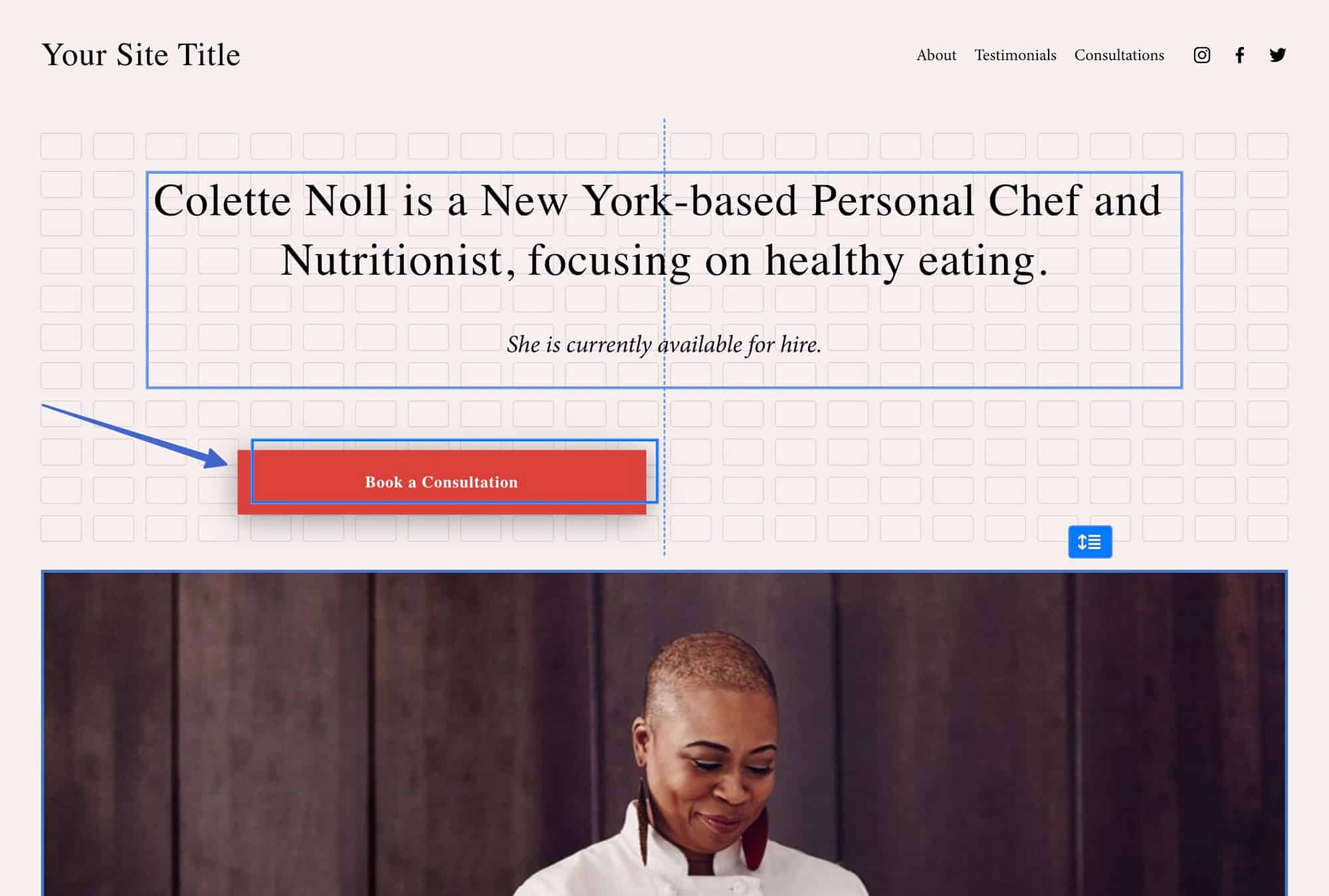
Besides its grid-based design portal, another advantage of Squarespace (that’s lacking in GoDaddy) is the collection of blank content blocks. From images to newsletters, and calendars to social links, you can start from scratch with your content instead of sticking with the pre-made sections from GoDaddy.
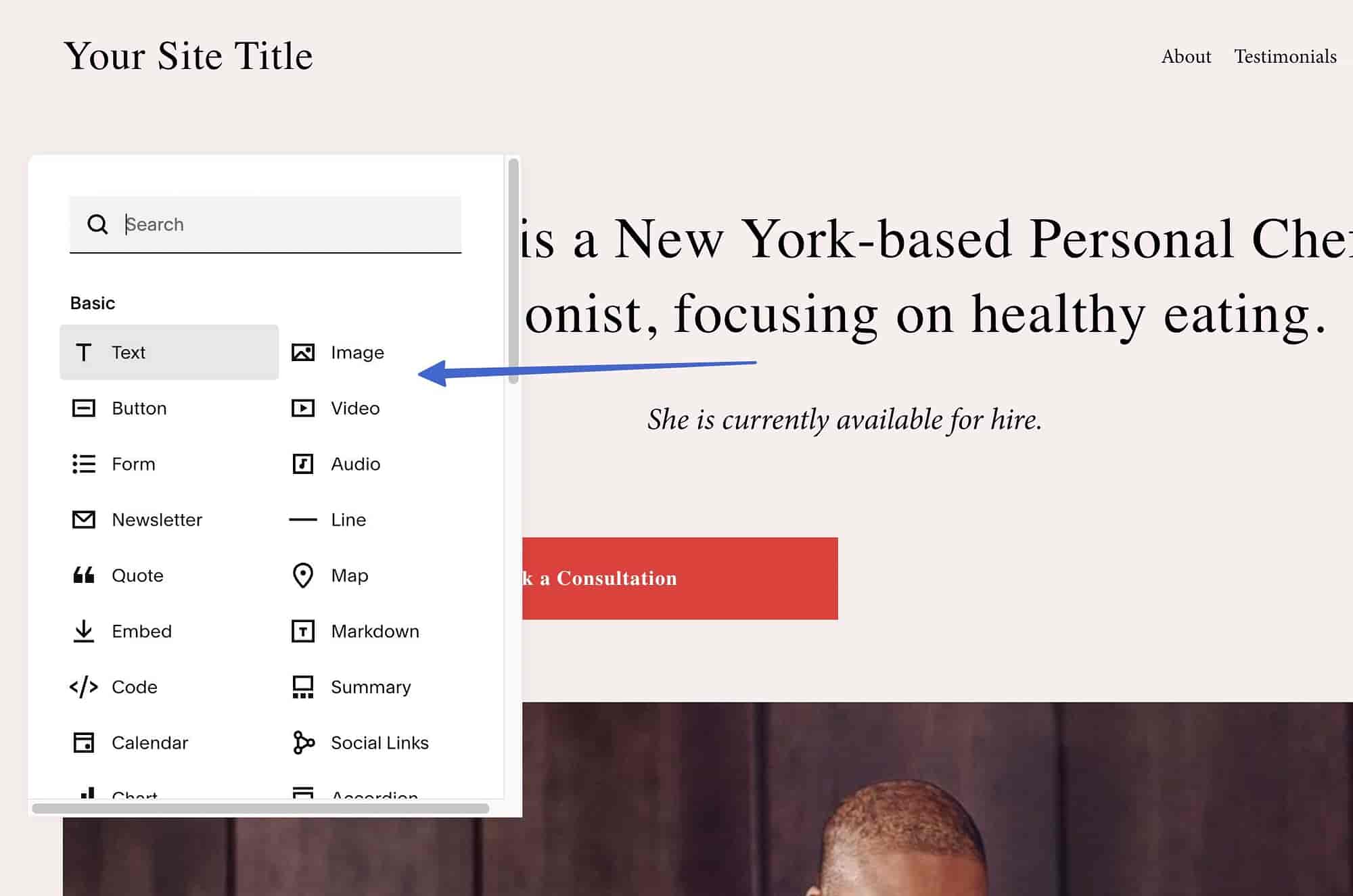
? Winner: Squarespace
There’s no question about this one. Squarespace definitely takes this round in our GoDaddy vs Squarespace matchup. The templates, although respectable from GoDaddy, are much stronger from Squarespace. And you can’t beat the grid-based designer and content blocks from them either.
Pricing ?
GoDaddy
GoDaddy sells:
- Domain names
- Websites and hosting
- Commerce tools
- Email and marketing products
- GoDaddy Pro, a system for web professionals
To compare as directly as possible to Squarespace, it makes sense to look at the total pricing for GoDaddy’s Website Building product, since that’s the closest solution to Squarespace.
Here are the Website Builder plans from GoDaddy:
- Free: $0 for a basic website, social marketing, limited email marketing, one-time appointment scheduling, selling buttons, SSL certificate, and branded content creation.
- Basic: Starting at $9.99 per month for everything in the free plan, plus a custom domain connection, web chat, analytics, point of sale, payment processing, sales tracking, SEO, limited email marketing, online business listings, social scheduling, and email list segmentation.
- Premium: Starting at $14.99 per month for everything in the previous plan, plus recurring classes, online payments/deposits, email/text reminders for appointments, increased email marketing limits, paid search ads, social ads, and a business phone number.
- Commerce: Starting at $16.99 per month for all features in previous plans, plus a complete online store (5k product limit), social selling, marketplace selling, channel syncing, coupons and discounts, gift cards, abandoned cart recovery, discounted shipping, real-time shipping rates, and shoppable social posts.
- Commerce Plus: Starting at $29.99 per month for all previously listed features, plus unlimited products, automated sales tax calculations, autopopulated tax forms, and increased limits for email marketing.
Squarespace
Squarespace has four premium pricing plans. However, there’s no free plan.
Here are the monthly packages:
- Personal: Starting at $16 per month for premium site templates, mobile websites, custom domain connection, SEO, video storage, 2 contributors, custom merchandise, an SSL, basic metrics, a drag-and-drop editor, Squarespace extensions, audience management, and a video maker.
- Business: Starting at $23 per month for everything in the previous plan, plus a fully integrated ecommerce store with shopping cart (3% transaction fee), advanced site analytics, unlimited contributors, professional email, CSS customization, promotional pop-ups/banners, and unlimited products.
- Commerce Basic: Starting at $27 per month for all features in previous plans, plus a 0% transaction fee, point of sale, limited availability labels, selling on Instagram and Facebook, advanced merchandising, checkout on your domain, customer accounts, and product reviews.
- Commerce Advanced: Starting at $49 per month for everything in the previous plans, advanced shipping, discounting, commerce APIs, subscriptions, and abandoned cart recovery.
? Winner: GoDaddy
For this particular category in the GoDaddy vs Squarespace battle, we have to give it to GoDaddy. They offer a free website plan, and it’s $9.99 to $14.99 per month for standard business websites. Compare that to the $16 to $23 per month you’d have to pay for a personal or business website from Squarespace. Ecommerce websites are also slightly less expensive with GoDaddy, with plans for $16.99 and $23.99 per month. The Squarespace Commerce plans range from $23 (with a 3% transaction fee) to $49 per month.
Ecommerce functionality ?️
GoDaddy
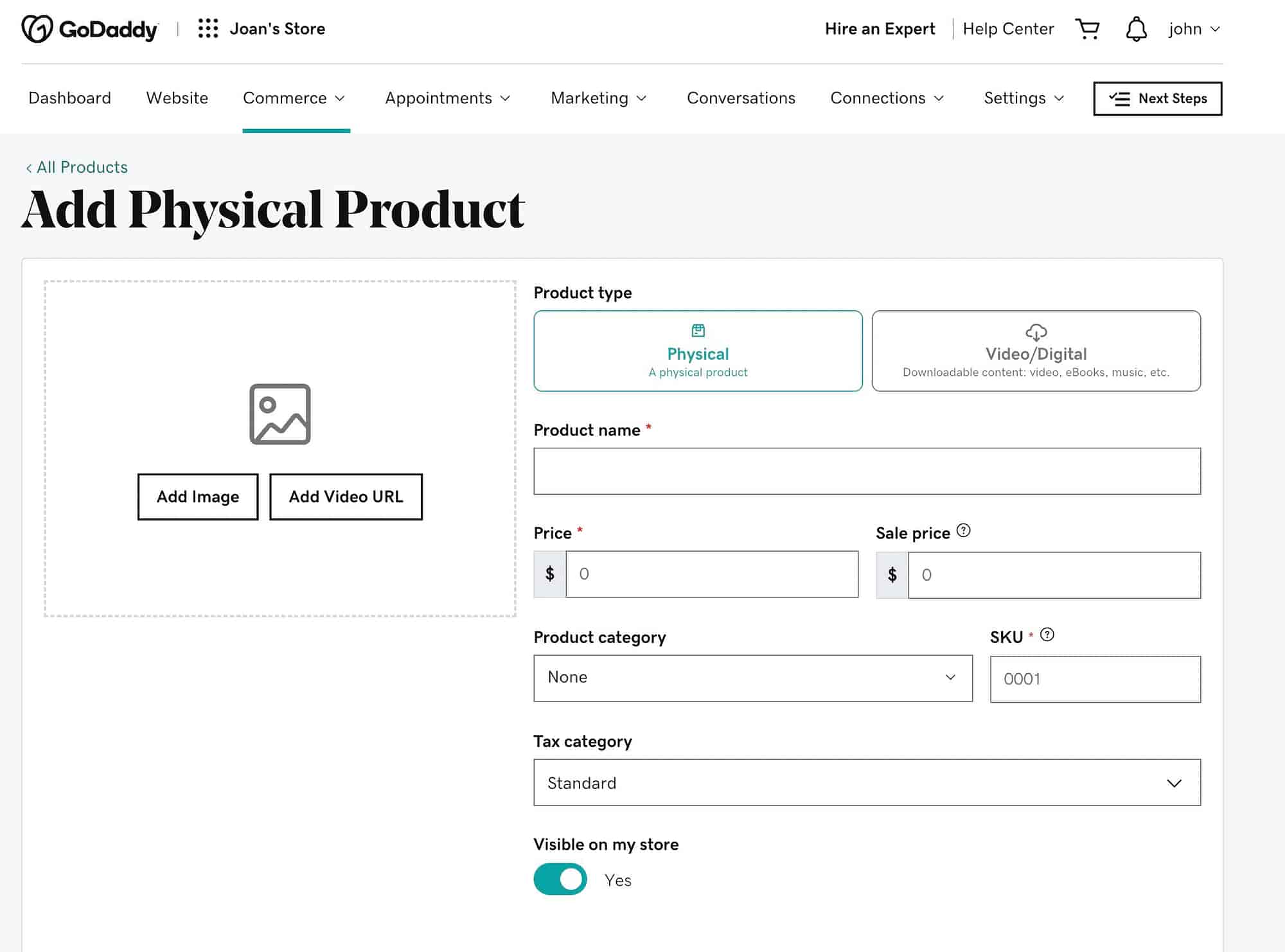
You can add a GoDaddy Payments link on your website with any pricing plan, but that’s not a true ecommerce experience. Merchants must sign up for the $16.99 per month Commerce plan, or the $29.99 per month Commerce Plus plan for an online store.
With that, you’re given essential ecommerce features like:
- Shopping cart and checkout
- Ecommerce templates
- Marketplace selling
- Social selling
- Channel syncing
- Coupons, sales, and gift cards
- Abandoned cart recovery
- Credit card processing
- Real-time shipping rates
- Auto-populated tax forms
- Online payment links
- Point of sale
- Appointments
- Analytics
- Shoppable social posts
Squarespace
The Squarespace Personal plan offers SSL security and simple payment links without a true online store. The Business plan has fully integrated ecommerce, but with a 3% transaction fee. It’s not until you get to the Commerce Basic and Commerce Advanced plans where ecommerce is included without transaction fees.
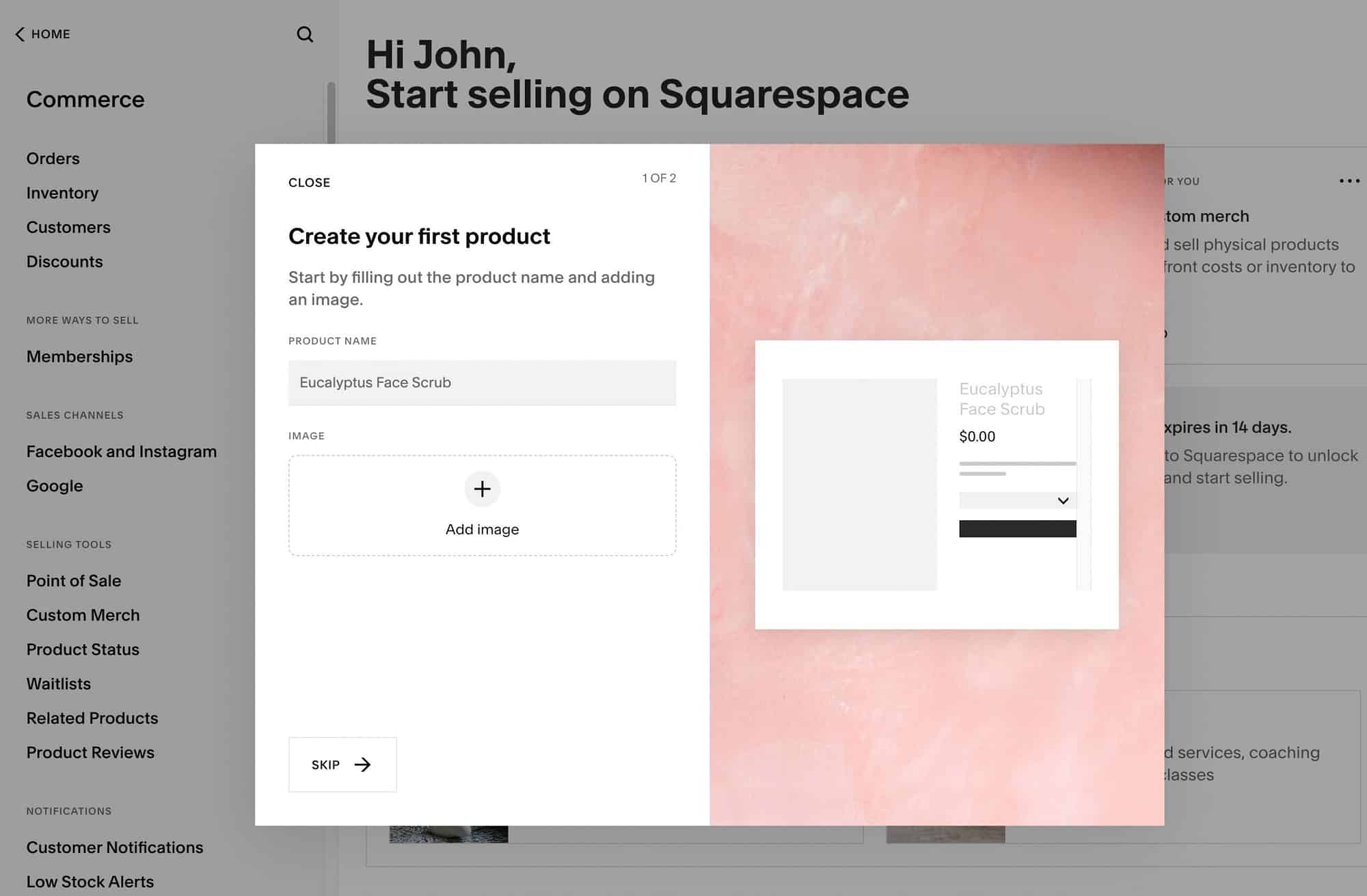
Squarespace ecommerce features include:
- Shopping cart and checkout
- Ecommerce templates
- Social selling (Instagram and Facebook)
- Coupons, advanced discounts, and gift cards
- Promo pop-ups and banners
- Abandoned cart recovery
- Credit card processing
- Additional payment processing like PayPal and Apple Pay
- Real-time shipping rates and discounted shipping costs
- Point of sale
- Analytics
- Merchandising
- Subscriptions
- Limited availability labels
- Commerce API access
? Winner: Squarespace
Overall, Squarespace offers more powerful features to run an online store.
They both have full online stores with online payments, ecommerce templates, and discounts. GoDaddy makes sense if you want marketplace selling or payment processing for appointments. Squarespace, on the other hand, provides a more advanced ecommerce infrastructure with its Commerce API, advanced discounts, subscriptions, and merchandising.
Which should you choose? GoDaddy vs Squarespace ?
? Now’s the time to decide who your personal winner is in the GoDaddy vs Squarespace showdown.












