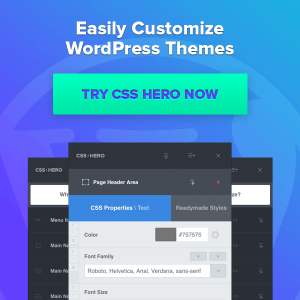Searching for where to get a logo designed? Every website or business needs a logo – it’s a big part of your branding.
We use our logo to show our awesome space theme (we’ll help you launch your WordPress site to Mars, where you can hang out with Elon!).
But you’ll probably have your own ideas for your logo. And if you’re not a designer, implementing those ideas is tough.
Don’t worry – we’re here to help with a bunch of free and premium places where you can get a logo designed for your next project.
Overall, we’ll cover two different approaches for how to get a logo designed:
- Services that help you work with human designers to help you get a logo designed.
- Logo generator tools that use computers to create your logo, with some basic input from you.
Let’s dig in…
Five Places Where to Get a Logo Designed by a Pro
If you want to get a logo designed by a professional, you have options at all price points.
In this first section, I’ll go through some of the best spots, starting with the cheapest place to get a logo designed and then moving more into premium options that will typically cost you $100+.
1. Fiverr
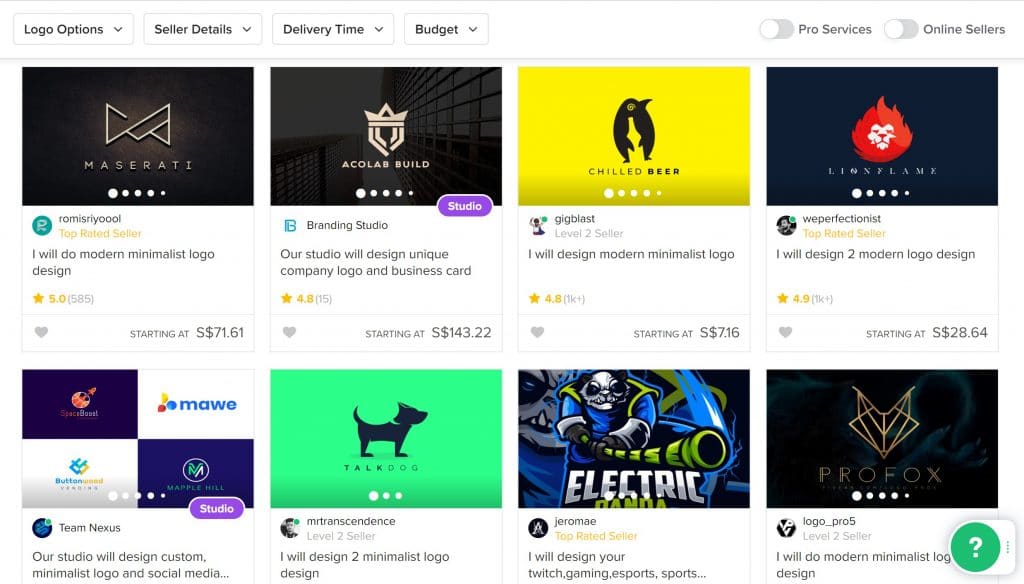
Fiverr is probably the most popular spot for cheap logo design services. As long as you’re not expecting an absolute masterpiece, you can get a good-looking logo for surprisingly cheap – like “less than your next meal out” cheap
Fiverr has moved away from the flat $5 structure of the past, so the price that you’ll pay now depends on the designer that you’re looking at.
With that being said, a quick perusal of popular logo designers turns up plenty of options in the $5-20 range, which is about as cheap as you can expect for a designer with a pulse (more on designers without a pulse in the next section).
Again, if you just need something simple that looks good enough, I would say Fiverr is a great place to start your logo design journey.
2. 99 Designs
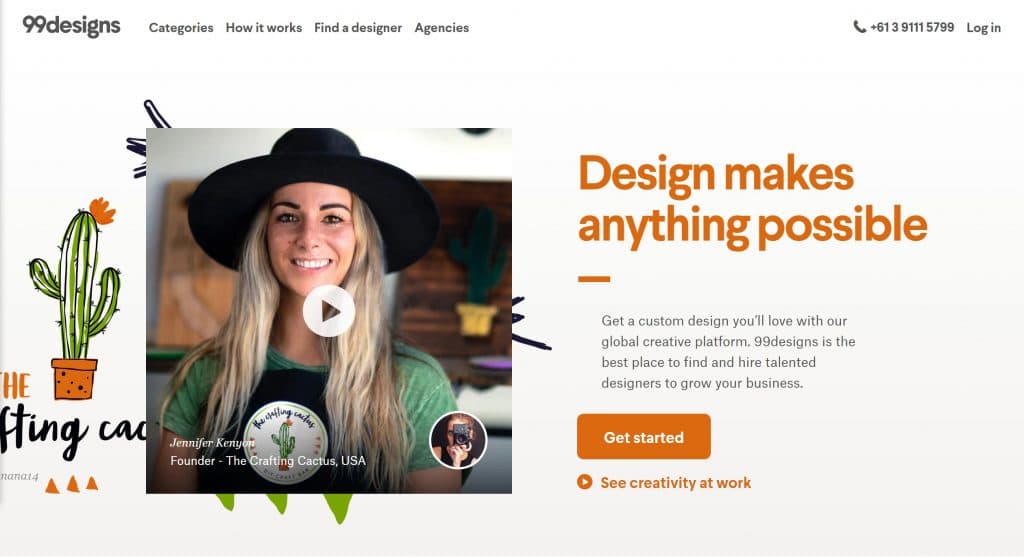
99 Designs is notable in that, rather than just working directly with a designer, you can also start a contest where tons of talented designers will submit a logo based on your requirements. Then, you can pick the one that you like the best.
I think this approach is really cool because it exposes you to styles and approaches that you might not otherwise encounter if you worked one-on-one with a logo designer.
As you’ll see in a second, this approach is not entirely unique, but 99 Designs is one of the most well-known options for using the “contest” approach.
Of course, if you do prefer to work one-on-one, 99 Designs can also help you with that – so it’s really up to your preference.
If you want to sponsor a contest, prices start at $299 and go up from there for access to higher-level designers and more design concepts. Obviously, the higher you pay, the more enticing it is for designers to try and “win” your contest, so you’ll attract more submissions.
If you want to work directly with a designer, the price depends on the designer you choose.
3. Designhill
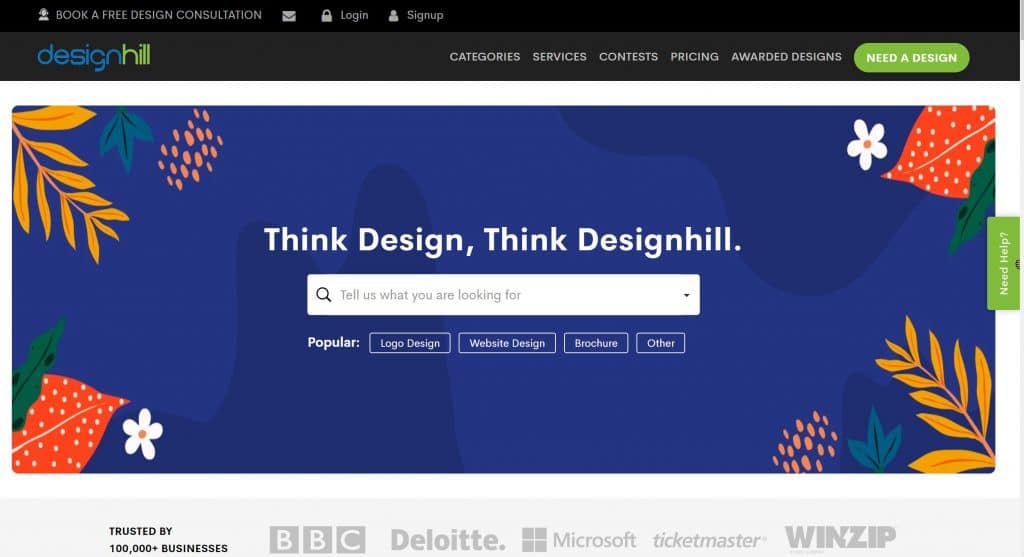
Designhill is a popular online marketplace for creative design services, including logo design.
Like 99 Designs, you can use it to either work directly with a designer or sponsor a design contest where multiple designers will submit concepts.
Contests start at just $199, though that price won’t get you as many submissions as 99 Designs’ cheapest tier.
If you want to work directly with a designer, the price depends on the designer and DesignHill will take a 10% cut for connecting you.
4. DesignCrowd
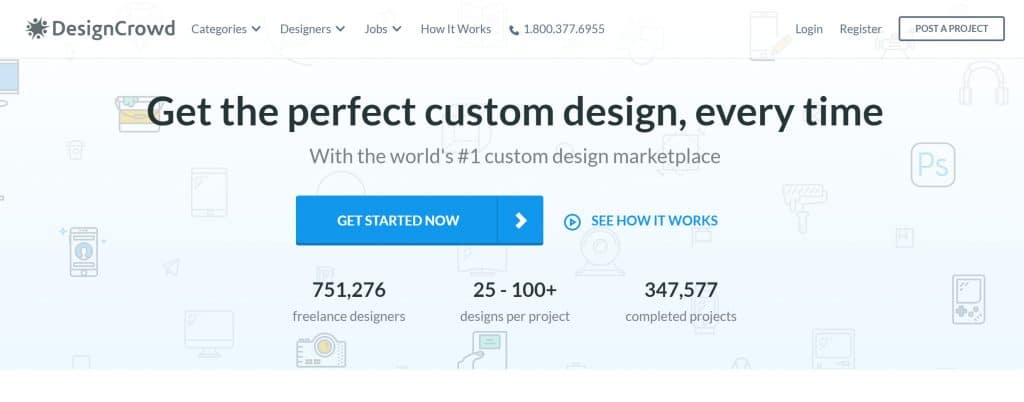
DesignCrowd is unique in that, rather than the pre-set contest prices that 99 Designs and DesignHill use, you can specify your own contest budget (within reason).
Obviously, the more you’re willing to pay, the more interest you’ll get in your contest, so there’s still definitely an incentive to not go as low as possible.
Overall, if you like the contest approach but are scared off by the prices of the other contest sites, this one could be a good option for you.
5. The Logo Company
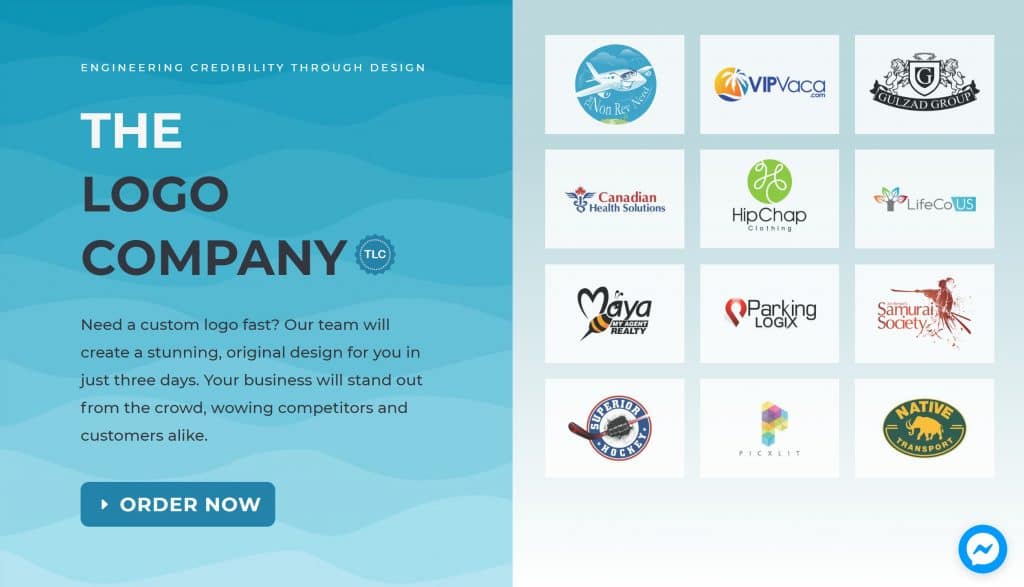
The Logo Company is unique (on this list) in that it’s a single entity. That is, you’re not running a contest or choosing from a bunch of different services – you’re working with a specific company – The Logo Company.
With that being said, they’ve done a good job of productizing the process, which means you don’t need to negotiate the price like you would with a freelancer or agency.
Prices start at just $199, which includes 5 different concepts from 5 designers to give you some variety.
With that, you also get unlimited redraws and revisions.
If you want to work with a single company (that users multiple designers), this one can be a good option with clear, transparent pricing.
Six Logo Generator Tools for Those on a Budget
If you’re just launching your website, your budget right now might be $0. Don’t worry – we’ve all been there.
While that budget might not allow you to have a human design your logo, all is not lost, because there are plenty of robots out there willing to work for free.
That is, you can use a free logo generator tool to come up with a custom logo for your business.
There are also some above-and-beyond logo generators that charge money, and I’ll include some of those on the list below as well.
Let’s start with four free logo generator tools, and then I’ll cover two paid logo generators that I think are cool.
1. LogoGarden – Free
LogoGarden gives you a free drag-and-drop interface to design your own logo, along with some helpful tools like pre-built icons and templates.
If you’re happy with doing a little DIY, this one can be a good option. There are also templates that can generate a logo for you.
2. Hatchful – Free
Hatchful is a free logo generator from Spotify that doesn’t require any effort from you beyond inputting some information about your business.
All you do is…
- Choose your industry
- Pick your style
- Add your name
- Pick your format
Then, Hatchful will spit back a bunch of results for you to choose from.
Once you choose a logo that you like, you can further customize its fonts, colors, and icons as needed.
Note – you do not need to be a Shopify customer to use Hatchful.
3. Ucraft – Free
Ucraft is a simple DIY logo builder that lets you design your logos using your own text, shapes, and icons.
It’s not a generator per se, but it is super easy to use.
4. Logo Crisp – Free
Logo Crisp is a true logo generator in that all you do is enter your name and it will spit back a bunch of suggested logos. From there, you can refine the suggestions by category.
Then, you can fully customize whatever template you choose using a visual drag-and-drop editor.
5. Tailor Brands – Paid
Tailor Brands uses AI to help you generate a logo.
You start by entering some basic text and choosing your industry, as well as three different approaches:
- Icon based
- Name based
- Initial based
Then, the tool will display a series of logo pairs, and you’ll pick which one you prefer (or, you can say you dislike both).
Based on your answers, the tool will “learn” what style you like and create a logo that matches your preferences.
You can then customize the result using a built-in editor.
You’ll then pay $9.99 to download your logo. Tailor Brands uses this weird monthly billing approach, but you can cancel any time and your logo is always yours to use.
6. LogoAi – Paid
As the name suggests, LogoAi is another AI-powered logo generator.
All you do is enter some basics like your name and industry, then it spits back some suggestions.
There’s no “learning” like Tailor Brands, so I’m not sure where the AI comes in. But I do find its suggestions to be pretty good.
If you find one that you like, you’ll pay $29 to download it. Or, you can pay $99 to have a human designer review your logo and make small adjustments if needed.
Get Started With Your Logo Today!
That wraps up our collection on where to get a logo designed for your WordPress site.
Any questions or suggestions? Leave a comment and let us know!