Customer reviews are essential to any business. In today’s modern world, where information about anything and everything is available online, consumers and businesses alike are likely to look for reviews of products or services they’re considering before buying.
Lack of feedback – or even worse, negative feedback – can spell disaster for an app or SaaS company. Not only does it make potential customers think twice before buying, but it also casts doubt on the quality of products or services available to them.
Customer feedback is also vital for digital product companies to grow and evolve. It’s how they know what their customers want and which features can help them stand apart. They also benefit from the ability to improve upon products or services that may be lacking.
Several challenges are facing B2B and SaaS companies when it comes to managing customer reviews and feedback:
- Feedback comes in from multiple channels such as social media, email, chat, review sites, and more. It can be challenging to keep track of reviews in all these places and respond or save them for later use.
- Reviews and feedback are often forgotten about or overlooked internally when companies decide what products to build next or how they can improve existing ones.
- Companies often don’t inform customers when they do take action on feedback. This can be a disservice as reviewers could think their input wasn’t heard.
To benefit from the insights provided by customer reviews, businesses must have a platform that can centralize all feedback and make it easy to use.
Userwell is a product review management solution designed primarily for app, software, and SaaS businesses to solve these challenges and manage their feedback more efficiently and productively.
What is Userwell?

Userwell is designed to make it easier for you to collect feedback and information about what your customers really want.
You can then use this information to make product improvements based on actual data, not just on speculation or guesswork.
The platform is also designed to give you a better understanding of what your customers are saying, so you can always be prepared with the right answers for any question that may arise.
Userwell acts as a unified platform to gather and act on feedback with three main functions:
- A centralized way to collect and store reviews and feedback from multiple places.
- Analyze your feedback and learn about what your users really want
- Turn your feedback into actionable, prioritized tasks and assign stakeholders to complete them.
Userwell Features
The Userwell platform has been designed specifically for the needs of businesses that want to use customer feedback to improve their products.
A clean and simple user interface makes it easy to view all feedback gathered in one place and create reports based on user input so you can easily track progress and see how your product or service is doing in the market.
Gather Insights
You can use Userwell to create feedback pages so that your users can easily submit reviews and product ratings.
From the platform, you can directly engage with your customers and keep them informed about how you’re acting on their feedback.
Userwell also integrates with over 1,000 third-party applications so you can gather feedback from multiple sources and keep all reviews and your responses in one place.
Other features include:
- Public and private feedback pages for reviews, bug reports, and feature requests. You can also use these pages to collect internal feedback from employees.
- Feedback votes enable customers to give their opinions on potential new features quickly.
- Collaborate and engage with users directly from the platform. Update each users’ feedback status so they can see they’re being listened to and their advice is being acted on.
- Feedback widget integration to build feedback directly into your app.
Analyze and Prioritize
While some companies focus on reviews for marketing and reputation management, Userwell is designed for businesses that actively want to improve their products based on what customers are saying.
You can use the platform to understand precisely what your customers want, engage with them to clarify or get more details, and ensure all your feedback is safely filed away, so it never gets lost or forgotten about.
- Filters and full-text search for feedback so you can easily find a particular message or all feedback relating to a specific feature, for example.
- Feedback categories to make it easy to organize and store feedback for future use.
- Score and prioritize feedback with the impact & analysis tool to justify product decisions to other stakeholders.
- Map feedback to customer sales profiles so you can quickly identify the suggestions made by your most valuable customers.
- Team collaboration tools for gathering information and verifying the scope and effort of building a new feature.
Implement Feedback
With Userwell, you can easily use customer feedback to inform stakeholders about your product decisions and show users the product roadmap for what lies ahead.
You can easily show users which features are planned, in progress, or done with roadmaps on feedback pages.
It’s also quick and straightforward to convert feedback into project management tasks and integrate directly with tools like Zapier, Slack, and Zendesk.
An Overview of the Userwell Platform
So now you understand what the Userwell is, what exactly is it like using the platform on a daily basis?
Getting Started
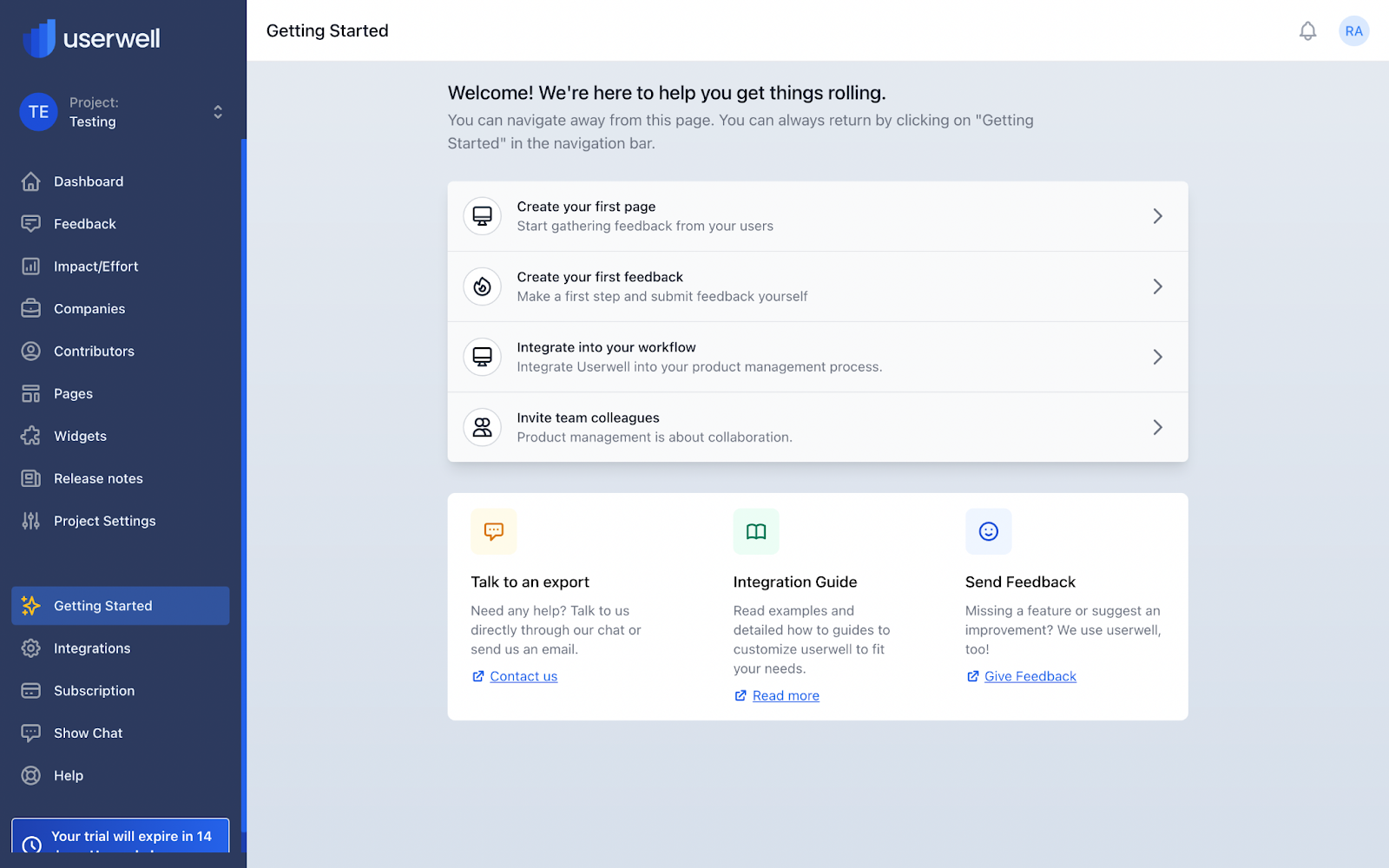
On signing up for Userwell, you’ll be taken to this “Getting Started” page, which walks you through the process of using the platform step-by-step.
This page includes quick links to:
- Create your first feedback page
- Submit feedback yourself so you can see the process from a user viewpoint
- Integrate Userwell with your existing tools and workflow
- Invite team colleagues to collaborate on product management
There are also support links to contact Userwell support directly via email or chat, guides for customizing and integrating Userwell, and sending feedback as a user via the Userwell platform.
Dashboard
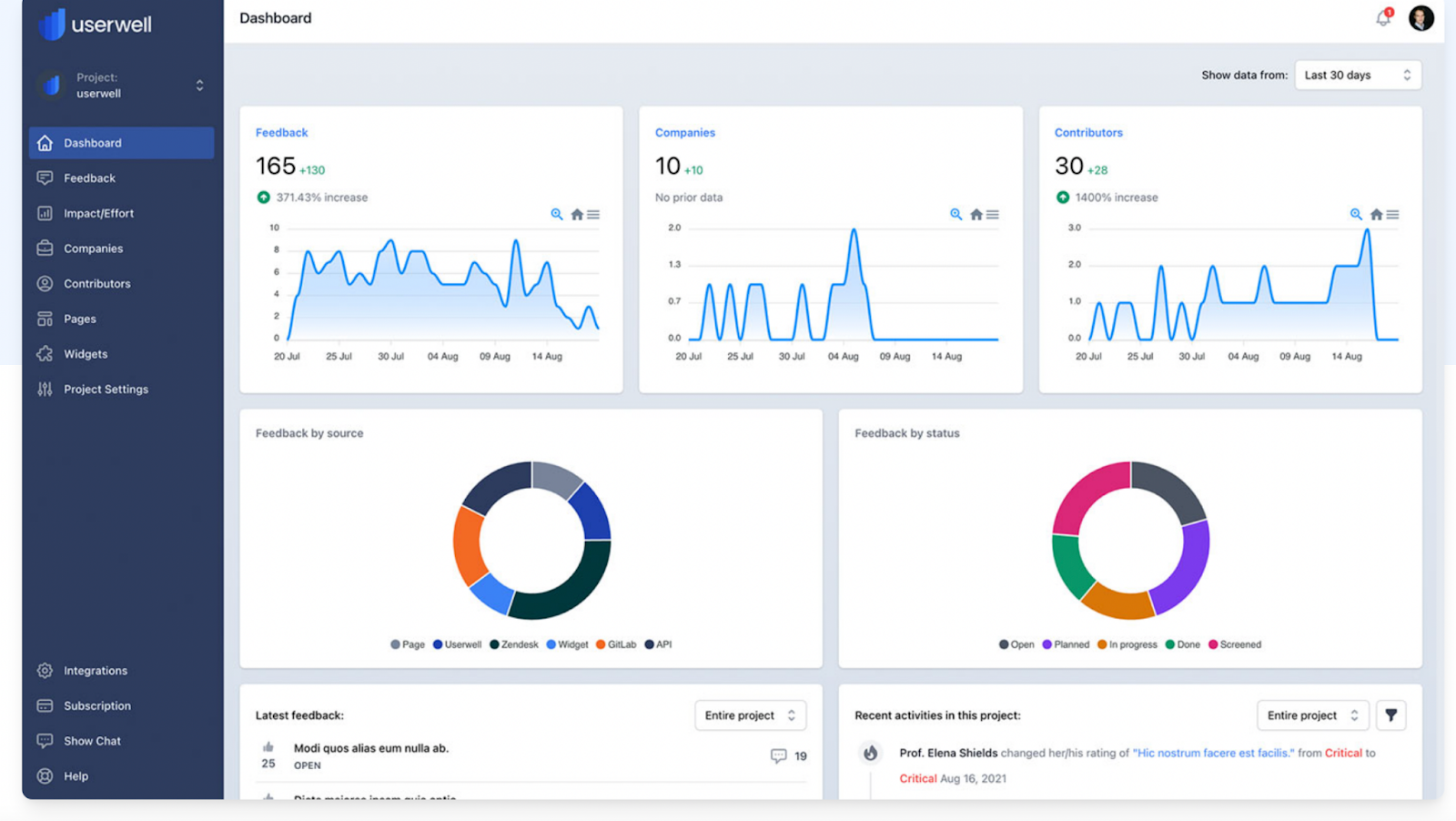
Once you start using Userwell, the dashboard acts as your central control panel. Here you can see at a glance the feedback you’re receiving, where it’s coming from, and the status of feedback you’re responding to.
Feedback Overview
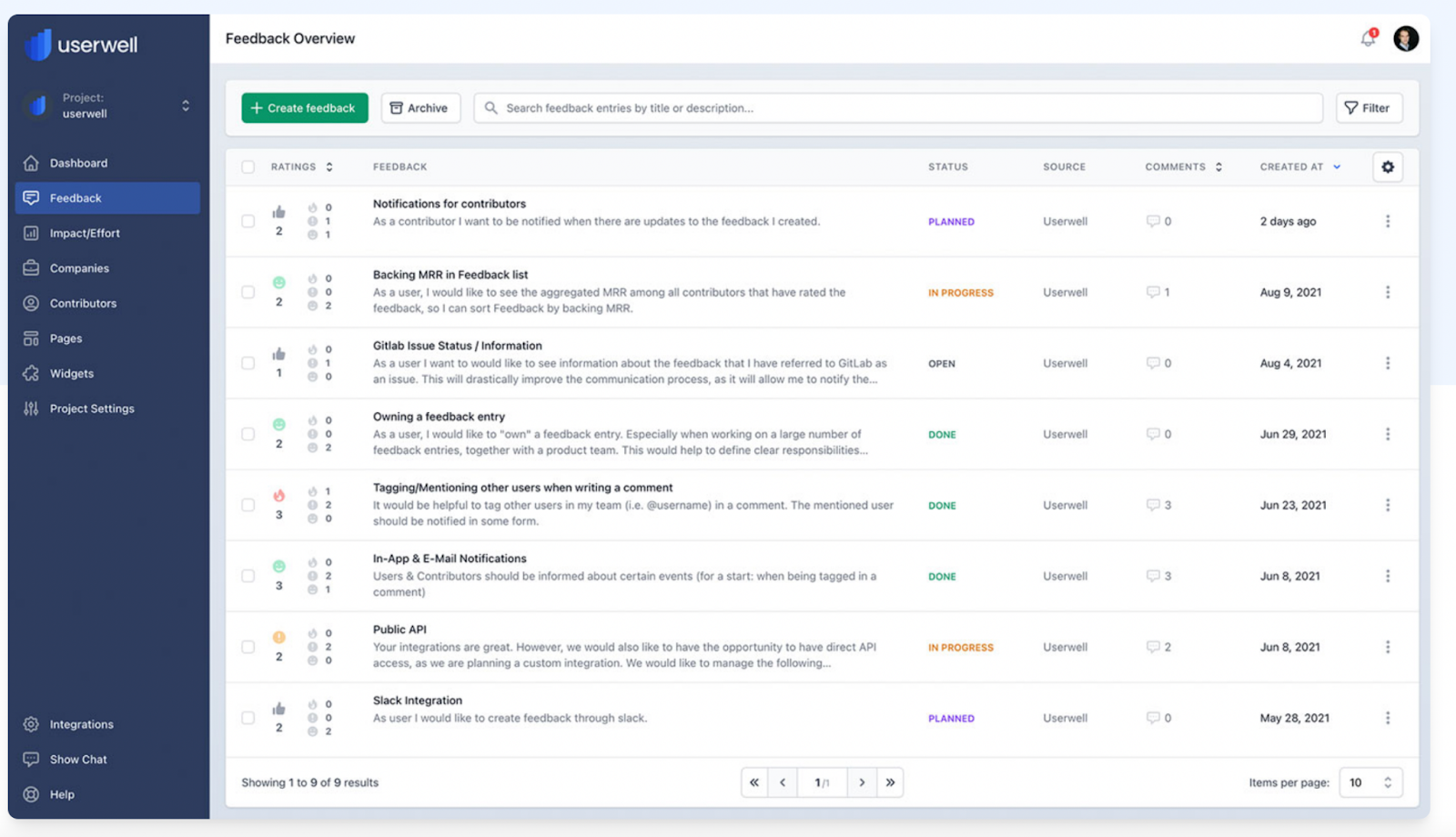
The feedback overview screen lets you see all the feedback that’s come in via the Feedwell platform or other sources, the date it was left, and its status. In addition, you can easily search for feedback or filter based on criteria such as category, source, or status.
Impact/Effort
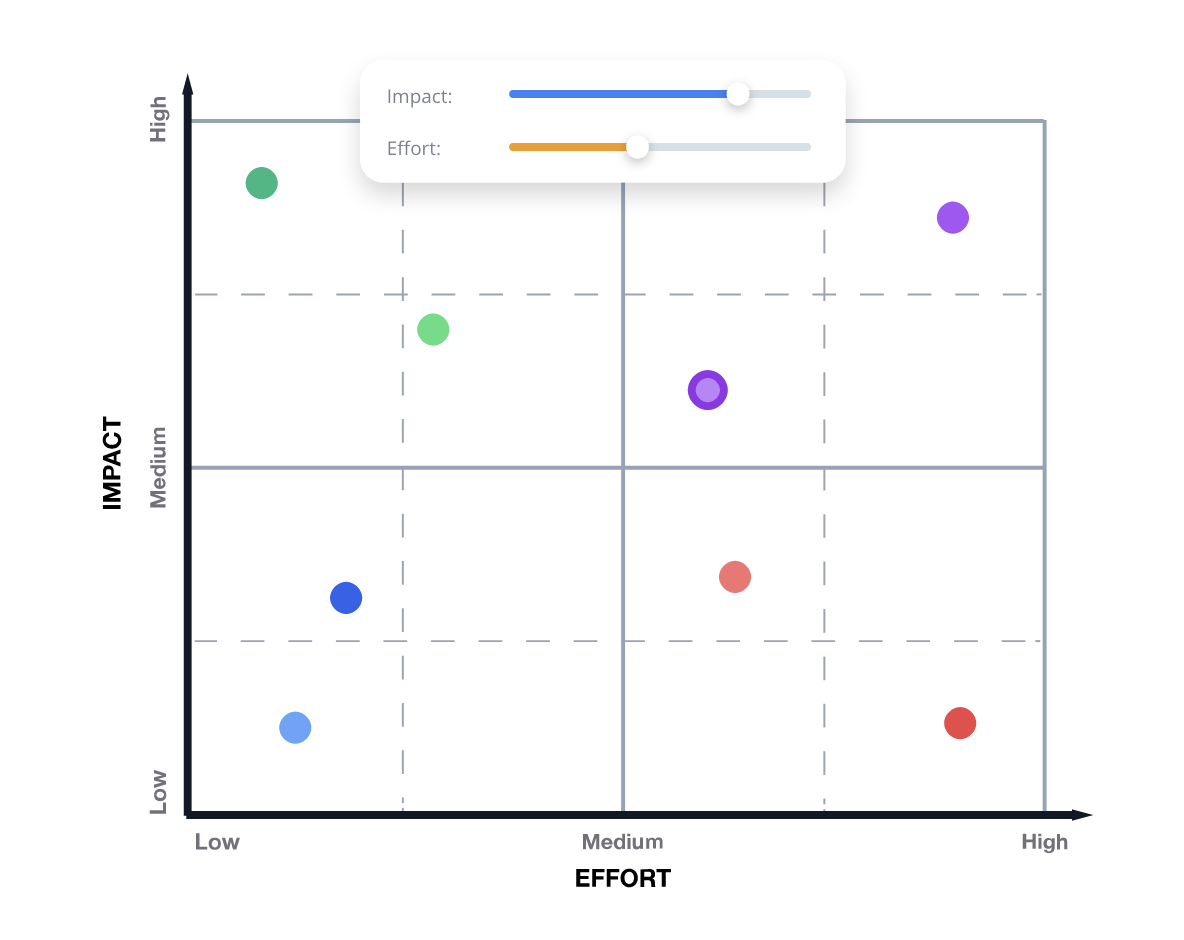
The Impact/Effort graph gives an instant overview of feedback you’ve scored so you can make data-based decisions on whether new features are worth the effort to implement them. In addition, automatic color coding enables you to see at a glance which features are quick wins and which are probably not worth doing.
Companies
The companies page gives you an overview of the companies you’re working with and see which feedback contributors belong to which company (this is automatically deducted from the contributor email address).
Contributors
The contributors page gives an overview of all users who have provided feedback and shows all feedback attributed to a single user.
Pages
This lists all feedback pages you have created.
Creating a page is a simple process. You simply enter a name, subdomain, and logo for your feedback page, choose whether you want it to be private (visible to internal team members only) or public, choose a category for the feedback, and optionally add additional content such as release notes or a product roadmap. You can also toggle anonymous contributions on and off.
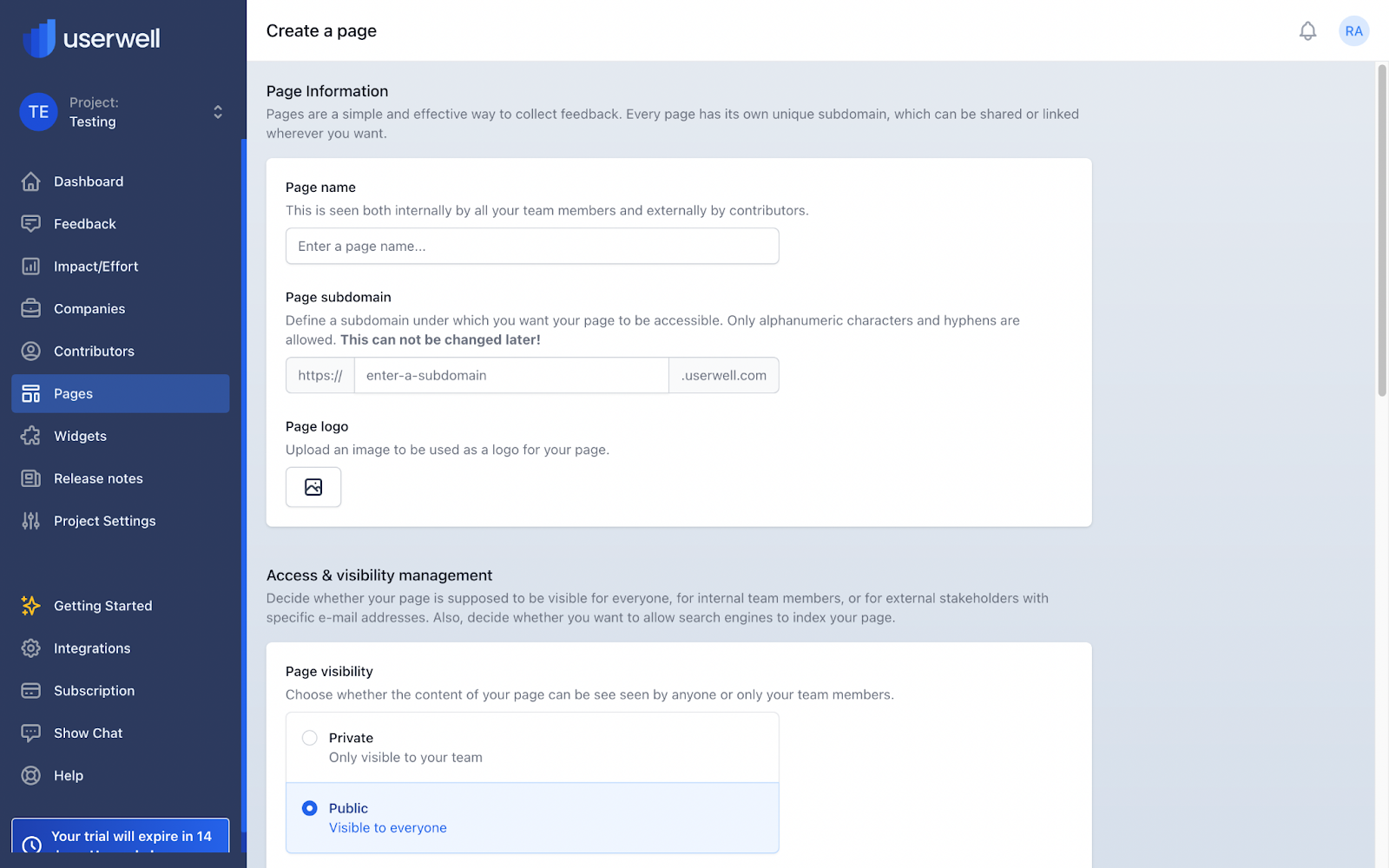
Widgets
If you have created feedback widgets for your app, they will be listed here. The app widget is a great way to encourage users to leave feedback when they otherwise might not have bothered.
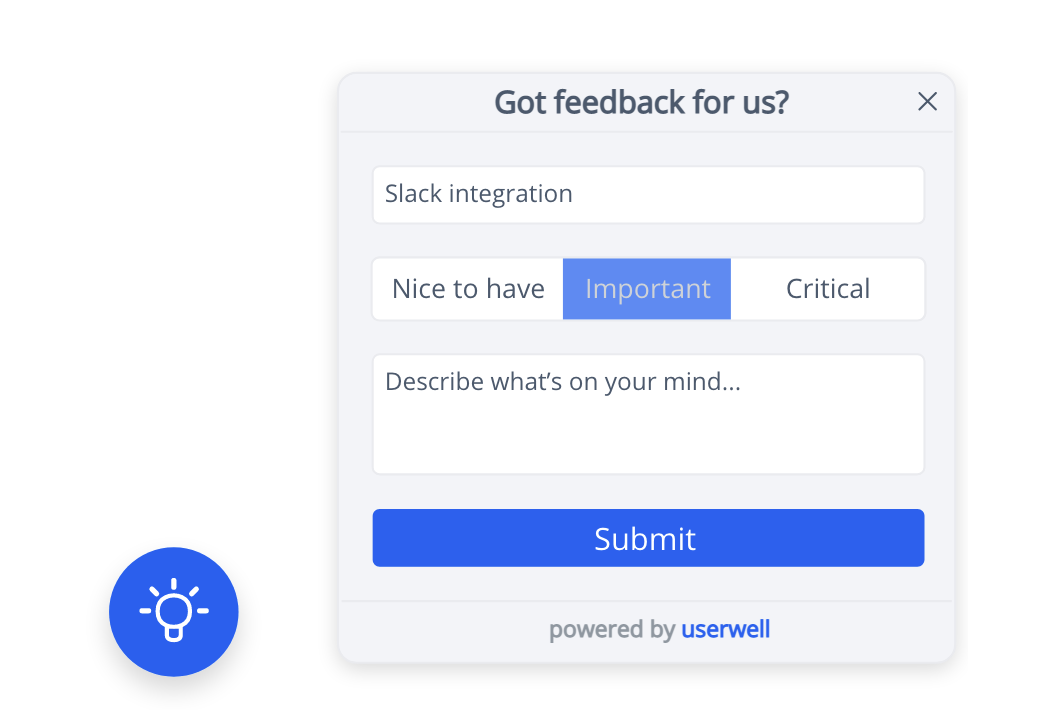
Release notes
All release notes you create for feature updates are stored here.
Project Settings
On the project settings page, you can assign or change an image, name, and owner for a project, add project members and assign it to a category.
Integrations
The integrations dashboard lists popular third-party apps for feedback sources, insight generation, development workflow, and other miscellaneous apps so you can create API tokens for easy integration with Userwell.
Userwell Pricing & Plans
Userwell is available as two plans, depending on the size of your team and needs. You can also request a custom plan if the existing plans do not suit your business or workflow.
Plans start from $79 a month (20% discount for paying annually), which supports up to 2 projects and 3 team members. On this plan, you can create unlimited feedback pages and track contributions from an unlimited number of users. You also have API access for building your own integrations.
The Professional plan at $129 a month (20% discount for paying annually) supports up to 5 projects and 10 team members. This plan comes with premium support and the option of using custom domains and features.
Summary – Is Userwell a Good Fit for Your Business?
Development teams working primarily with B2B customers will get the most out of Userwell.
If you struggle to manage feedback, reviews, and feature requests from multiple sources or want to do a better job of lining up new features and bug fixes with actual customer feedback and requests, Userwell will help to streamline your workflow and quickly identify the features that provide the greatest value for your company.
Userwell’s feedback pages and app widgets also make it very easy for users to leave constructive feedback. Without a built-in feedback system like this, customers are inclined to leave reviews only if they have a terrible or excellent experience with the products they use. Proactively requesting feedback shows you care about your customers and improving your products and makes it easier for you to source customer testimonials for your website and social media pages.
Userwell offers a 14-day trial with no credit card required. So if you’re looking for a feedback management platform for your app or SaaS business, it’s definitely worth giving it a go with your team.












