It’s no secret that TikTok has been the social media hit of the last few years, striking a chord with younger audiences that even the likes of Instagram have been unable to match.
Nor does it come as much of a surprise that scores of eager developers have set out to stake their claim as creators of the best TikTok plugins for WordPress by helping countless website owners take advantage of the video app’s remarkable popularity.
From tools to help you display Tiktok’s short, shareable videos on your webpages, to those that help you capitalize on the platform’s 800+ million audiences through social media advertising, there’s no shortage of ways that you can make use of the world’s fastest-growing social media platform on your website.
The best part of all is that although some plugins do come at a price, many of them don’t cost a penny.
TikTok Plugins for WordPress
Below, we rank seven of the very best TikTok plugins currently available and explain exactly what value they can add to your WordPress website.
1. WP TikTok Feed

A free plugin from the same team behind the popular Social Feed Gallery Instagram plugin, Quadlayers’ WP Tikok Feed is fast earning a reputation as the best plugin to use to showcase TikTok videos on your website.
A breeze to set-up and configure, the plugin’s simplicity belies its exceptional range of advanced features, all of which allow you to take full control over the videos you display and how you display them.
Determining which videos you’re going to showcase is no more complicated than adding in the relevant hashtags or usernames, meaning not only are you not restricted to only displaying your videos, but there’s no messing around with access tokens and OAuth as there would be with other social media platforms.
When you’ve decided which videos to display, you can customize how they’ll look with multiple template choices and, finally, embed them into your pages using straightforward shortcodes.
Best of all, WP TikTok Feed delivers automatic caching of videos and their associated data to minimize the impact that the plugin has on your site’s loading time.
At a time when site speed matters more than ever, this last feature, in particular, proves invaluable.
Overall, this is the best plugin you’re going to get for adding TikTok videos to your website without spending any money.
2. WPPress TikTok Feed
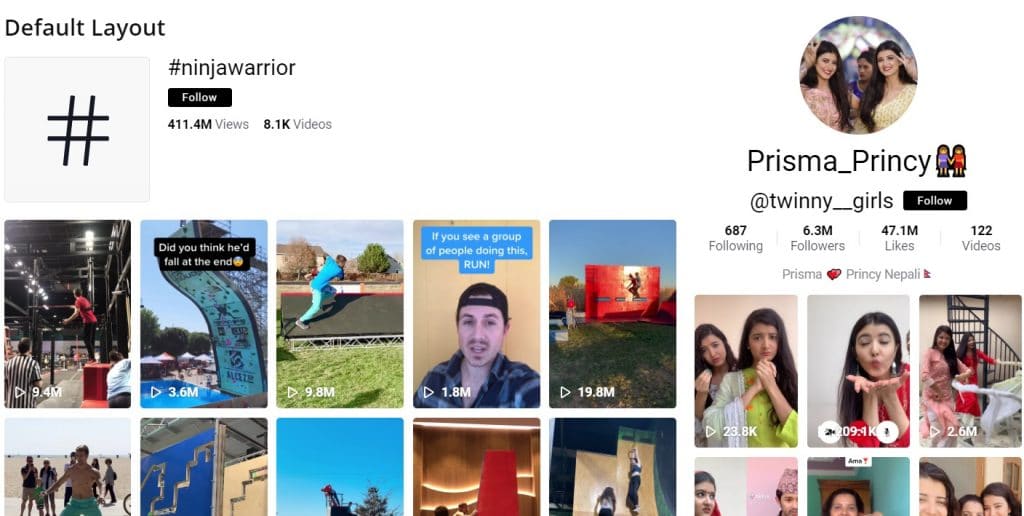
A relative newcomer to the game, WPPress’ TikTok Feed plugin may not have earned the same rave reviews as Quaddlayer’s version just yet, but as a paid-for alternative, it’s certainly hard to beat.
Like our number-one ranked plugin, the TikTok Feed WordPress Plugin enables you to display videos from any user or any hashtag without having to deal with all of that complicated API nonsense.
All you need to do is use the simple shortcode generator. Add in the username or hashtag and paste the resulting shortcode into your page.
If you want to change how the videos look on your page, you can choose whether or not to display things like usernames, taglines, follow buttons, and stats for each video or user.
You can also choose from multiple layout templates and tweak the size and font of each aspect, meaning you get a level of customization that is far superior to that offered by many other similar plugins.
At $19, this may not be the best option if you’re looking to keep costs to a minimum. However, that price includes lifetime updates and six months of priority support in case you run into any problems, ultimately making it a good option for novice WordPress users.
Get WPPress TikTok Feed Plugin
3. Embed TikTok Video Feed
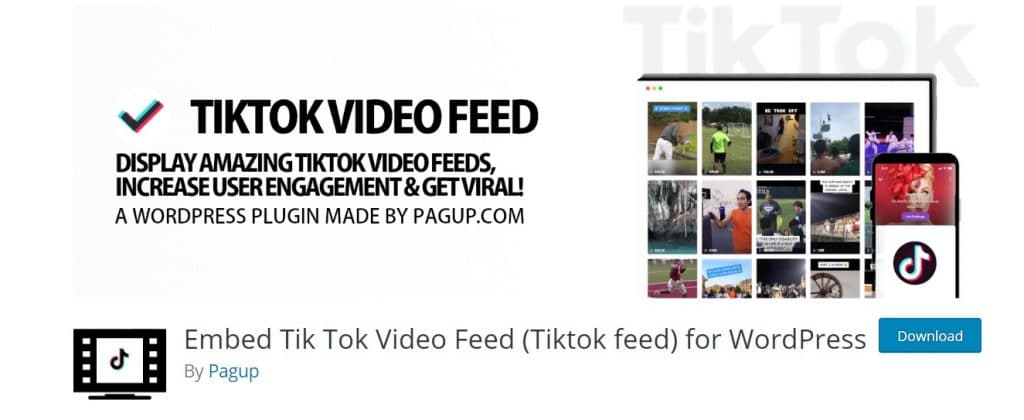
If you like the look of the premium WPPress plugin but don’t want to pay the $19, the free Embed TikTok Video Feed Plugin from Pagup may be worth a look.
Pitching itself as the most user-friendly plugin of its type, this one focuses on making it effortless to create beautiful TikTok feeds on your website, and when we say beautiful, we genuinely mean it.
Pagup’s plugin boasts some of the best-looking layout templates of any social media feed plugin, TikTok, or otherwise.
Where it falters, however, is that specific customization options are limited to the paid-for version. Paying either $4.99 per month or $149.99 for lifetime use, TikTok Video Feed Pro to change how many videos you display per feed, change colors, fonts, and even modify the space between each video to fit better with your page layout.
Get Embed TikTok Video Feed Plugin
4. TikTok Advertising Pixel
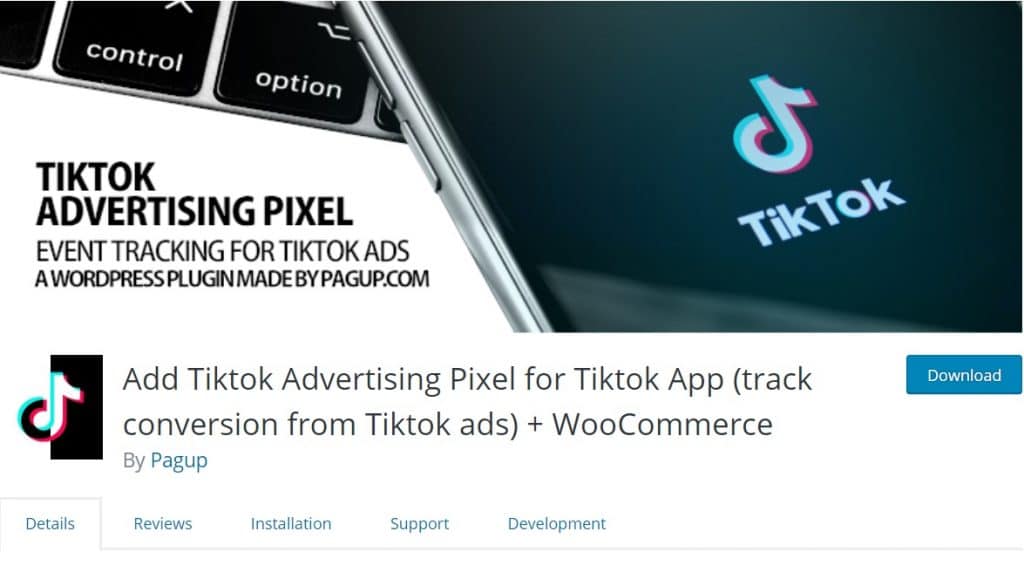
As the fastest-growing social media platform in the world, it’s no surprise that more and more businesses are looking at TikTok as the best place to spend their precious advertising dollars.
Yet as with any advertising, you need to be able to track the kind of Return on Investment you’re getting from those ads, and that’s where the Tiktok Advertising Pixel comes in handy.
When you sign up to advertise on the platform, TikTok gives you an HTML code snippet called a pixel.
Adding this snippet to your website enables you to measure the success of your campaign by tracking click-throughs, conversions, and other vital stats
The pixel will also help you to fine-tune your TikTok audience better to improve ad performance.
However, there’s just one problem:
Adding your TikTok Pixel to your website means pasting it between the <head> tags on all of the pages that you want it to work.
Sure, this is time-consuming, but the bigger problem for novice users is that it’s easy to make a mistake when navigating through the endless sprawl of back-end code. At best, this means that your TikTok Pixel doesn’t work.
At worst, it means that you run the risk of wiping out or unintentionally modifying a line of code that causes your whole site to malfunction.
This plugin prevents all that by eliminating the need to deal with that back-end code altogether.
Simply install the plugin, add your TikTok Pixel ID, select which pages you want your Pixel to work on (you can choose all pages if you wish), and click ‘save.’
With that, you’re fully set-up to get all the in-depth data you need to make the most out of your TikTok ad campaigns.
5. TikTok Video and Music Downloader

So far, we’ve focussed more or less exclusively on tools that help you display TikTok videos on your website, but what if you want to offer your visitors the opportunity to download those videos as well as just watching them on your site?
You use the TikTok Video Downloader plugin, that’s what.
At $25 (plus an optional $7.50 to extend your access to support for 12 months), this is certainly not the cheapest WordPress TikTok plugin on our list. Still, with so many TikTok users eager to download and save their favorite videos, this can be a great, low-cost way to add a compelling Unique Selling Point to your website.
The most significant upside to this is that it is straightforward for both you and your visitors to use. Behind the scenes, you get the kind of simple installation and set-up. On your live site, the gorgeous design integrates seamlessly within your WordPress theme so that your visitors can preview visitors and download it by merely clicking a button on the page.
We also like that the plugin will download videos without the annoying TikTok watermark that can often obstruct part of the video. However, this is all dependent on TikTok themselves, sticking with the same source code. Should they change it, you may find that the no-watermark option doesn’t work until the plugin’s creator has time to put together an update.
Get TikTok Video and Music Downloader Plugin
6. Bio Links
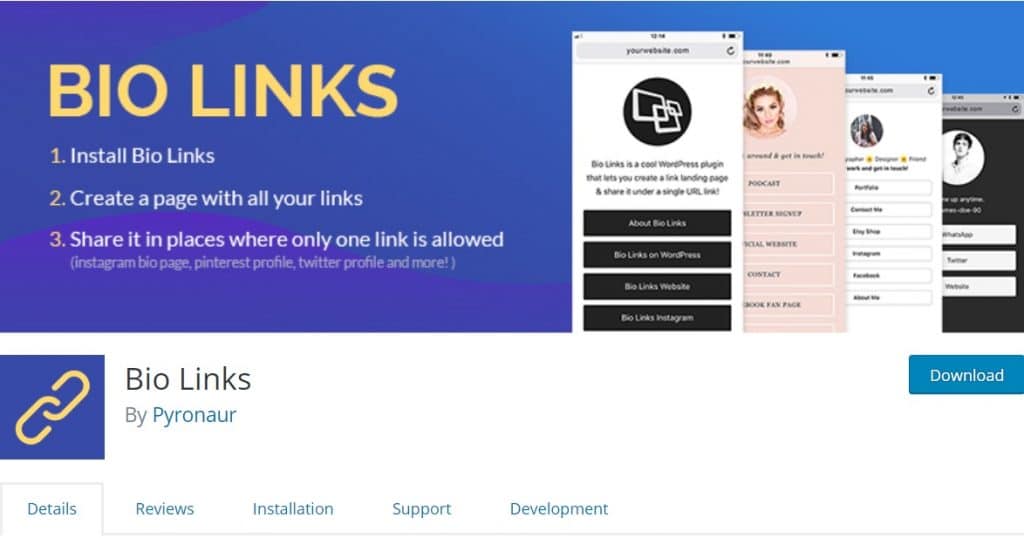
OK, so we may be cheating a little bit here as technically Bio Links isn’t exclusively a WordPress plugin. Still, when you see how undeniably useful it can be, we hope you’ll forgive us for a little bending of the rules.
Unlike plugins such as TikTok Feed, which are all about displaying TikTok videos on your website so that visitors can view those videos without having to use the official app, Bio Links is concerned with bringing visitors from the TikTok app to your site.
If you’re using TikTok to promote your business, you may already be familiar with the fact that you can only include one link in your bio. Sure, this is fine if you’re only interested in driving visitors to one particular aspect of your online presence. Still, if you want to give users the option to visit your online store, subscribe to your newsletter or follow you on other social media platforms, then you’re out of luck.
Bio Links solves that problem by creating a single page with all of the links that you can then add on apps that only allow for one link. This includes not only TikTok but other platforms such as Pinterest, Instagram, and Twitter as well, making this plugin a great option for anyone who takes their social media marketing seriously.
At this point, it’s perhaps worth pointing out that there’s also a $59 premium plugin known as BioLinks (same name, minus the space) which is certainly more popular and also includes a handy URL-shortening tool. Still, personally, we think this free alternative is every bit as compelling.
7. Embed Block for TikTok
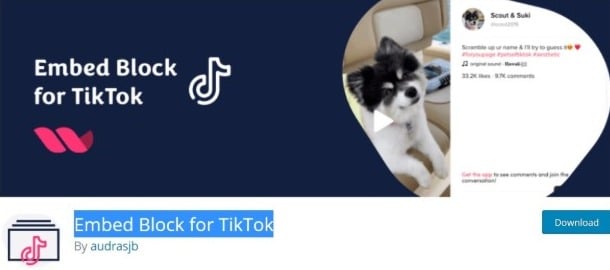
Last but by no means least, we’d remiss if we didn’t tell you about Embed Block. This popular free plugin allows you to drop individual TikTok videos into your posts and pages as quickly as you would a YouTube video or Instagram post.
Compatible with both the Gutenburg block editor and the Classic WordPress Editor, TikTok Embed Block eliminates the need to deal with shortcodes, and there’s no back-end configuration to worry about. Simply take the URL of the video, paste it into your post, and move on.
It is that simple.
Whereas some of the other tools for embedding TikTok videos may work better for displaying your entire profile or adding feeds from various hashtags, this a great tool if all you want to do is reference specific videos when writing a blog post without messing around with shortcodes.
Get Embed Block for TikTok Plugin
Final Thought: Which is the Best TikTok Plugin for Your WordPress Website?
While there may be a few others that we’ve missed out, the seven TikTok plugins we’ve listed above really do represent the very best of the best, but, admittedly, it doesn’t quite answer the question of which one you should download and use on your WordPress site.
That’s mainly because there isn’t a single all-encompassing answer to that question.
It all comes down to exactly how you’re planning to use TikTok videos on your website.
If all you want to do is drop in the occasional video when you’re writing a blog post, then the Embed TikTok Block plugin that we’ve just looked at really is your best option. Though it doesn’t offer much in the way of customization, it does mean that you can add those videos simply by pasting in the URL as you would with other forms for media content.
If, on the other hand, you want to display your complete feed, showcase all of the entries to that big TikTok competition you’ve been running or otherwise add multiple videos for whatever reason, then realistically any of the three TikTok feed plugins we’ve mentioned here will work well. That said, if we had to recommend just one, then it would, of course, be our top-ranked choice, the WP TikTok Feed from Quadlayers.
It does everything the second-placed WPPress TikTok Feed does, only slightly better and at no cost, making it a fantastic solution for anyone who wants to take advantage of the world’s fastest-growing social media platform without spending a penny.












