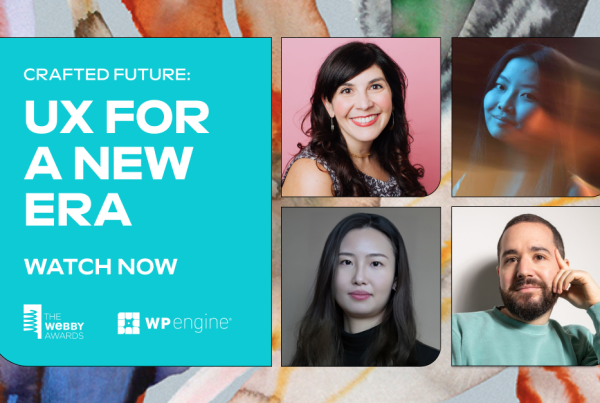Happy 2019, WordPress friends! We’re here to belatedly ring in the New Year with you by sharing the most noteworthy WordPress news from the first month of 2019 in the latest edition of The WordPress Update.
If you’re not already familiar with The WordPress Update, it’s our monthly WordPress news roundup where we share everything that’s happening in the WordPress community, as well as our thoughts on the latest stories. Then, we post it here on the blog and send it out to our newsletter subscribers.
If you want to stay on top of the latest WordPress news and make sure you get all the future versions of The WordPress Update, the best thing to do is to sign up for the newsletter.
While last month we got the big update – WordPress 5.0 – January saw several smaller security and maintenance updates to fix some things. Additionally, we already have a beta version of WordPress 5.1, which is scheduled to come out in mid-February.
Beyond that, we got a peek at what the next phase will be for the Gutenberg project, and there was some big (and not very good) news for WPML users.
Let’s get to all the WordPress news that you need to know from January 2019…
WordPress 5.1 new features (and beta version)
It seems like only yesterday that WordPress 5.0 was out, but we’re already almost on to the next major release – WordPress 5.1.
WordPress 5.1’s biggest changes do not have to do with the Gutenberg block editor. Instead, it’s predominantly focused on something called the Site Health Check project.
In a nutshell, this tool aims to make it harder for you to accidentally break your website (and for the more technically-focused, it helps with debugging and encouraging “good software hygiene”).
In this first iteration, you’ll get something called white screen protection.
As it stands now, you can go into your WordPress dashboard, open the code editor, and completely break your site (aka the White Screen of Death error). If that happens, the only solution is to connect via FTP and remove the offending code that way, which isn’t super user-friendly for casual users.
WordPress 5.1 will fix that by catching fatal errors before they destroy your site. That way, you’ll still be able to log into your wp-admin dashboard like normal to fix the problem.
Beyond that, WordPress 5.1 also updates the minimum supported PHP version for the WordPress core to 5.6. But honestly, you should really be on PHP 7+ at this point because PHP 5.6 no longer receives security updates and PHP 7.0 offers much better performance.
You can learn more about these new features at WP Tavern.
WooCommerce launches new Android and iOS apps
If you’re a WooCommerce user, I have great news – you now have some new (or better) tools to help you manage your store on the go.
Yes, the WooCommerce team just released a brand new WooCommerce app for Android, as well as an improved version of the app for iOS users.
From the screenshots, the apps look pretty great. With the app installed, you’ll be able to:
- View analytics, like your best-performing products and your revenue information.
- Manage orders and also perform basic order fulfilment actions.
- Receive real-time order alerts – you can even enable a “cha-ching” sound whenever you get a new order, which is pretty fun.
Both apps are free and open source. The minimum requirements are:
- Android 5.0+
- iPhone 5s+ and iOS 11+
You’ll also need to use the Jetpack plugin on your site, as Jetpack handles the authentication to connect your store to the app. This post details what information the Jetpack plugin caches on WordPress.com’s servers, if you’re concerned about privacy.
New WooCommerce blocks for the block editor, too!
Beyond the new mobile apps, WooCommerce users can also enjoy new product blocks in the official WooCommerce Blocks plugin.
WooCommerce Blocks 1.3.0 adds six new Gutenberg blocks for:
- Featured product
- Hand-picked products
- Best-selling products
- Top rated products
- Newest products
- On sale products
With the exception of the first two, all these blocks help you dynamically display products based on certain criteria (e.g. best selling).
Gutenberg is coming for your widgets!
The new WordPress block editor that came with WordPress 5.0 was only the first phase of the overall Gutenberg project.
Now, we’re starting to get information about Phase 2 of Gutenberg. Next step? Gutenberg is coming for your widgets!
Specifically, the plan is to port the existing widgets to blocks to create a more unified experience. Additionally, this will let people use widgets in non-widgetized areas, which opens up a lot more flexibility.
Much like they did with the Classic Editor block, the team will also develop a Classic Widget to handle third-party widgets that don’t move to the new block-based approach.
WP Tavern has more on the changes, as well as some early mockups of what the interface might look like.
WPML website hacked by a disgruntled former employee
WPML is one of the most popular WordPress translation plugins. It’s used by thousands and thousands of WordPress sites, which is why this news is so big.
If you’re a WPML user or have purchased WPML in the past, you may have gotten a strange and discomforting email on January 19, 2019, as WP Tavern reported. You can see the full text of this email in this Tweet from Ben Word:
https://twitter.com/retlehs/status/1086745752930463745
So…what’s the deal? Did WPML indeed get hacked? And if so, what information was exposed?
Well, let’s do the good news first. According to Amir Helzer, the founder of WPML, only the actual WPML website was hacked – there is no known security flaw in the plugin itself (despite what the text of the email suggests).
Additionally, the hacker did not get any sensitive customer payment information, according to an announcement that WPML posted on their site. Instead, the hacker was only able to deface the WPML website and send emails to customers. According to Amir, the only information that the hacker might have is your…
- Name
- Potentially your WPML account (go and change your password!)
- License keys (this cannot give them access to your site – all it does is authenticate the plugin for automatic updates).
Next question – how did this hack happen? According to this WP Tavern post, WPML says that the hacker is a disgruntled former employee who left an exploit on the WPML server before skipping town.
In summary:
- The main WPML website was hacked
- There are no known security issues in the WPML plugin itself
- The hacker does not have your payment information
- You should consider changing the password that you use for your WPML account
WordPress.com secured $2.4 million from Google (and others) to build a publishing platform for news organizations
On January 14, WordPress.com/Automattic announced a new partnership with Google (and others) to build a “next-generation publishing platform”, called Newspack by WordPress.com.
The goal of this service is to create a publishing tool for small and medium-sized news organizations, which includes many local news entities. Google, along with the Lenfest Institute for Journalism, ConsenSys, and others have provided a total of $2.4 million in funding to help make this happen.
Here are WordPress.com’s words on the need for this type of platform:
With many local news organizations struggling to find sustainable models for journalism, we’re seeing a need for an inexpensive platform that provides the technology and support that lets news organizations build their businesses and focus on what they do best — providing critical reporting for their communities. Our hope with Newspack is to give them a platform where they can continue to focus on what they do best, while we focus on providing world-class technology and support across their editorial and business operations.
If you’d like to learn more, check out the original WordPress.com announcement, as well as WP Tavern’s post on the deal.
Two new WordPress team members – Josepha Haden and Joost de Valk
At least in part because of the community’s response to the WordPress 5.0 development cycle, WordPress is expanding its leadership team.
The two new appointments are Josepha Haden as Executive Director and Joost de Valk (of Yoast SEO) as the Marketing and Communications Lead.
You can learn more about the appointments and their responsibilities in this WP Tavern post.
And that wraps up all of the most important WordPress news and articles from January 2019.
Make sure to subscribe to the newsletter by using the box below. And also check back next month for all the exciting news that’s bound to drop in February.