Used well, the best WordPress advertising management plugins can prove to be invaluable, taking the hassle and hard work out of a process which, let’s face it, can often be a chore.
Sure, you’d love to start monetizing your website. Even if you have no desires to build an eCommerce empire, a few ads here and there can make a big difference when it comes to paying for your web hosting and domain name every year.
Yet as soon as you start to get the ball rolling, you find that placing those ads on your site means messing around with code that can be a pain to deal with at best, and completely mess up your WordPress theme at worst.
That’s before you even get to the hassles involved in long-term ad management.
If any of that sounds even vaguely familiar, this guide is for you.
We’ve tried and tested scores of the most-used free and premium WordPress ad management plugins and put together our pick of the very best tools around.
Best WordPress Advertising Management Plugins
1. AdSanity

Our pick of the best premium plugin for adding and managing ads on your WordPress website, there’s so much to like about Adsanity that it’s difficult to know where to start.
So let’s start with what is perhaps the most important feature of all – user-friendliness.
After all, the main reason why many users look for an ad management plugin in the first place is to get rid of all the complications and hard work involved in WordPress monetization, and to that end, AdSanity more than delivers.
The plugin is a breeze to use, with a highly intuitive interface and several options for effortless ad implementation.
Widgets can be used to integrate ads in prime locations within your theme. Simple shortcodes can be put to work to create in-content ads, and if all that isn’t enough, the plugin also has the option to display ads via template tags too.
The best part is that all this simplicity doesn’t come at the expense of useful features.
The plugin supports both self-hosted ads as well as those from ad networks like Google AdSense. It even supports video ads and custom ad sizes and comes with a basic yet helpful reporting tool which uses easy-to-understand graphics to show you how your ads are performing.
If that reporting feature isn’t quite enough for you, paying for the higher-priced package also unlocks Google Analytics integration and similar tools.
Speaking of the packages, that’s another thing we like about Adsanity; it’s well priced for a premium plugin.
The Just the Basics package costs $49 per year and includes everything mentioned above, plus free updates and industry-leading support, with a single license for 1 domain.
Need more than that? The All-in-One package ($149) takes things to the next level with unlimited licenses for as many domains as you like, plus a Pro Add Ons bundle including a rotating ads widget, support for weighted ads, and more.
2. Adning Advertising
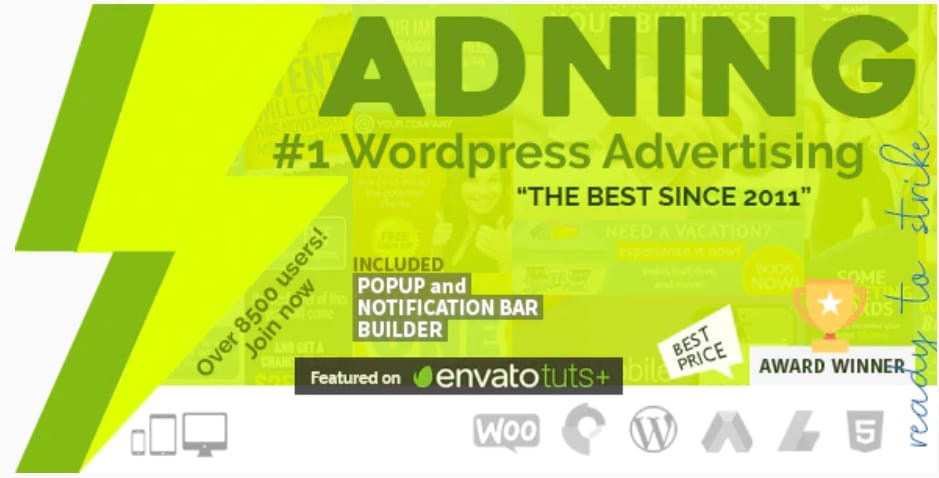
If you’re looking for a good quality, premium ad management plugin that won’t break the bank, Adning Advertising is the way to go.
Formerly known as the popular WP PRO Advertising System, this all-in-one ad manager costs just $29 for a regular license via Code Canyon, with optional 12-months extended support available for just $9.
The plugin retains many of the features that made WP PRO Advertising System a best-seller, including the excellent auto-positioning feature that allows you to put your ads exactly where you want them without even worrying about shortcodes or widgets.
Simply use the intuitive interface to tell Adning where you want your ads to show up, and the plugin does all the hard work for you. In our experience, few plugins make ad positioning this easy, but that’s not all this fantastic plugin has going for it.
We love the display filters dashboard which gives you complete control over which advertising banners are displayed based on a user’s device, or even depending on the tags and categories of the content that the user is viewing.
Best of all, we love that Adning is fully compatible with WooCommerce, enabling you to show targeted ads to your customers in order to increase sales.
If you’re looking for the absolute easiest plugin to use for managing ads without dealing with any code whatsoever (including shortcodes), the Adning is undoubtedly a worthwhile purchase.
3. Ad Inserter
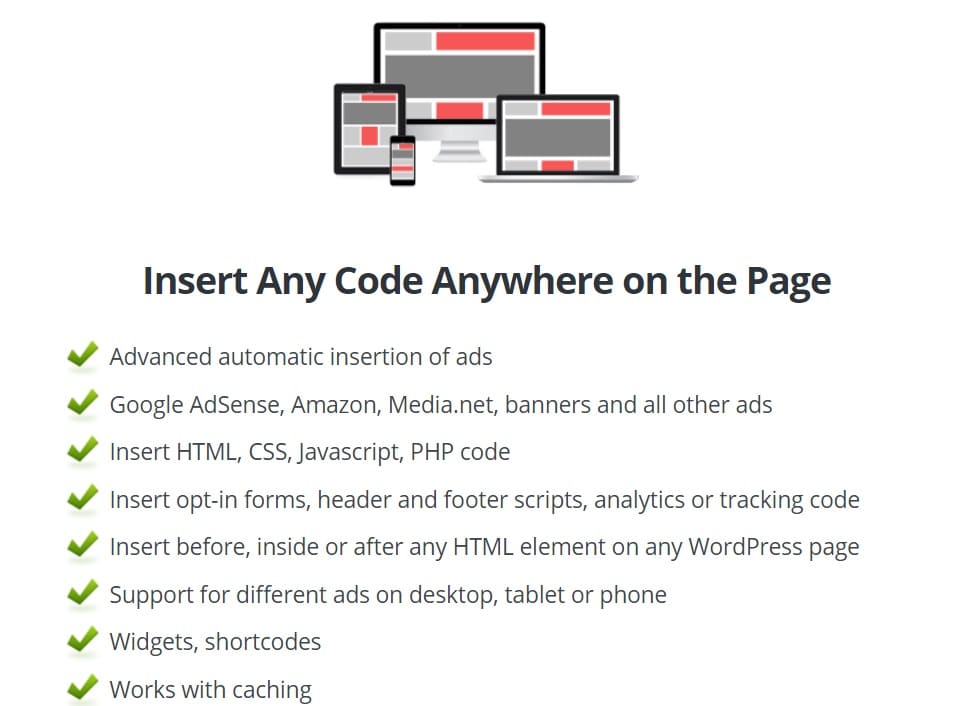
Ad Inserter. The name alone tells you everything you need to know about this very useful freemium plugin.
It may not be fancy and it may not look all that dazzling behind the scenes, but when it comes to doing what it promises to do -inserting ads- it does a very solid job indeed.
In fact, it does such a good job that even eCommerce giants Amazon recommend it as the best plugin to use for adding Amazon Affiliates ads into your site.
Adsense, Media.net, and self-hosted ads are all supported too, meaning that no matter what type of ads you want to display, Ad Inserter makes it possible to display them exactly where you want, all at the click of a button.
Still, even that barely scratches the surface when it comes to explaining why Ad Inserter currently boasts over 200,000 active installs, making it the most popular and widely-used plugin of its type.
So what else makes this one so great?
For starters, there’s the sheer flexibility.
The free version of this plugin uses manual insertion, shortcodes, and widgets to give you complete control over where you want to display your ads, whether that’s in your content, in your sidebar, between the posts on your blog pages, or anywhere else.
It comes with a free rotating ads block, sticky widgets, and even support for ads.txt, that useful little text file that can cause all manner of problems for novice website owners.
If you decide to upgrade, you’ll pay between $20 – $100 depending on the license type you need and for this, you get access to ad reports, A/B testing, support for lazy loading, and more. Though that’s no doubt a worthwhile investment, for many WordPress users, the free version of this powerful, no-nonsense plugin will be more than enough to help you manage your monetization the easy way.
4. AdRotate
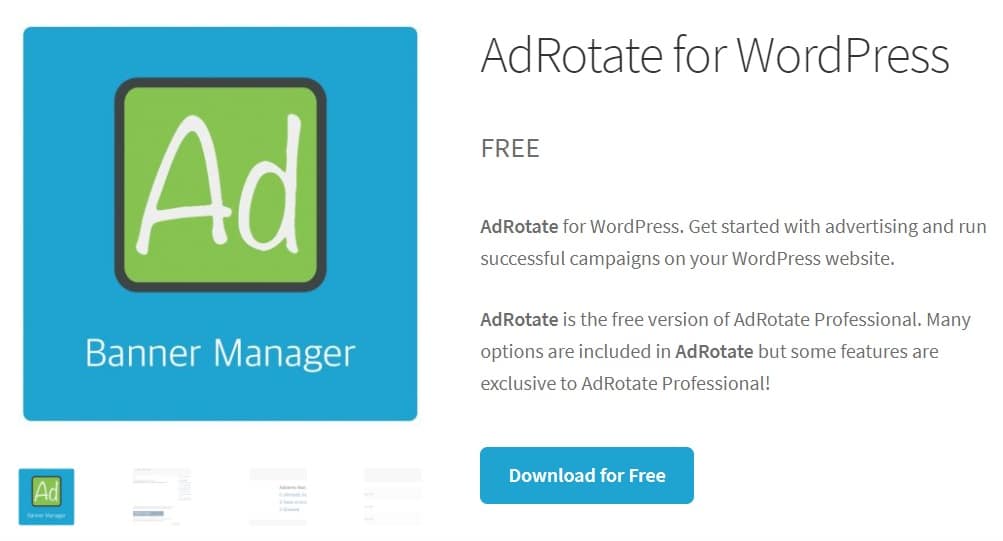
AdRotate has been around longer than most of the plugins on this list, first making its presence felt in the WordPress Plugins Directory back in 2014. So it’s a testament to just how simple-yet-effective this one is that it continues to be one of the most popular WordPress ad management plugins around despite a host of other tools cropping up over the years.
Part of what’s helped AdRotate amass it’s 40,000 active installs is that it’s one of those rare plugins which manages to appeal to beginners while at the same time meeting the needs of more advanced users.
Those new to WordPress monetization will find it easy to create effective rotating banner ads within just a few clicks, with no messy theme customization required.
Meanwhile, more experienced users will find a lot to like about helpful ad scheduling, click-tracking features, and analytics tools.
As with Ad Inserter, the free version of AdRotate should be sufficient for the majority of users, though there are extra features available in the pro version such as Adblock disguise, better ad reporting, and geotargeting.
For this, you’ll pay between $39 for a single site license up to $199 for an all-singing, all-dancing developer license.
5. Ads Pro

Ads Pro is a premium plugin that currently Scripteo that currently costs $57 for a single-use license via Code Canyon.
While that may not make it the cheapest ad management plugin on the market, we’re convinced that its powerful features make it a worthwhile investment for anyone serious about making a significant income via advertising.
First of all, there’s the fact that Ads Pro is one of the best tools we’ve seen for selling ad space directly to advertisers and managing those ads efficiently. Sure, all the standard networks like Google Adsense and Media.Net are supported, but if you’re looking to maximize revenues by cutting out the middle man, this one packs a wealth of features to help you streamline the whole process.
Then there’s the anti-Adblock feature automatically built-in. According to Statista, some 26% of web users currently use an ad-blocking tool to hide ads when visiting websites. Naturally, this deprives you of potential revenue, so Ads Pro comes to the rescue by ensuring your ads are seen even despite a user having AdBlock on their browsers.
Finally, we love the vast number of features that are included as standard.
You can use geo-targeting to display relevant ads based on a user’s location, choose which ads to show to users depending on the device they’re using, and take advantage of more than 20 different ad display formats, including video ads, corner peels, and more.
Best of all, if you find that having so many ad display options is a little overwhelming, the 25+ easy-to-use ad templates will simplify the whole process for you.
6. WPQuads Ads Plugin
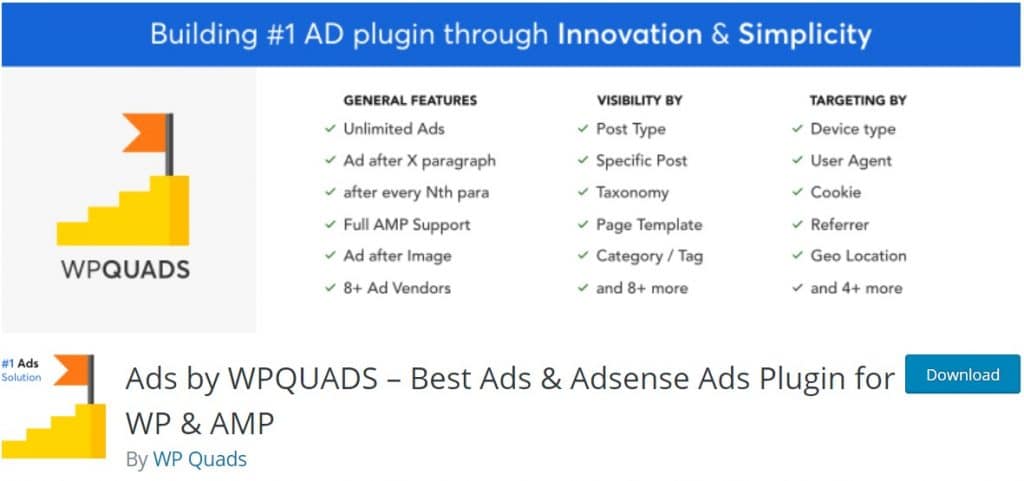
The WPQuads Ad Plugin is the best free tool out there for getting Google Adsense up and running on your website as quickly and smoothly as possible.
If you find yourself bamboozled by Google’s wealth of different advertising options or simply find it a chore to keep on top of display ads, in-article ads, and in-feed ads, WPQuads will help you optimize your site to put the right ads in the right places for the right users, with device and geo-targeting features and 12 different ad positions supported.
The free version of this plugin is limited to just 9 targetting conditions and only allows 10 ads per website, though in our experience this is plenty for most users.
If it isn’t, you can remove this restriction by upgrading to WPQuads Pro, charged at $89 for a single site license, $139 for a 5-site, Business license, or $199 for an unlimited-use Pro license.
With this, you also get AdBlocker detection and the ability to send a custom message to AdBlocker users, plus effortless integration with Google Ad Manager, Google AMP (Accelerated Mobile Pages), and everything you need to start maximizing your revenue from Google Adsense without any technical know-how required.
Get WPQuads Ad Plugin Get WPQuads Pro
7. WP In Post Ads

While many of the other plugins in this list strive to be a one-stop-shop for all things ad management, WP In Post Ads focuses on doing just one single job but doing it really well.
As you’ve probably gathered from the name, that one thing is managing your in-content advertising.
A yearly license for this plugin costs just $19 for a single site, $29 for three sites, or $49 for unlimited sites, and having tried it out ourselves, we can attest to the fact that it represents solid value for money.
At its core, WP In Post Ads makes it easy to control the position of your ads using simple shortcodes. You can choose to place ads before your main content (after the title), at the end of it, or even after a select number of paragraphs, but if that’s all you wanted to do then you’ll find that some of the free tools out there do just as good a job.
No, what sets this one apart is that it’s mainly concerned with optimizing the effectiveness of your ads. You don’t just choose where to put them, you choose whether they’re left, right, or center-aligned, and then use the awesome A/B split testing feature to see which position generates the most revenue.
Ad reporting is limited to just keeping track of impressions, though you can always connect Google Analytics within a single click to get more detailed performance data.
Another brilliant feature that we haven’t seen too many plugins offer is the ability to turn off ads for logged-in users. This is great for incentivizing users to sign up for your premium site membership or subscription service, or even just to stop ads displaying while you’re logged in and working on your site.
All in all, a fantastic little plugin that truly excels at in-content ad optimization.
8. WordPress Ad Widget

Where WP In Post Ads was all about that in-content advertising, WordPress Ad Widget is all about the sidebar and other widget areas.
A free plugin from Broadstreet XPRESS, this one is fairly basic in both its design and functionality, but honestly, that’s all part of its appeal.
As the name implies WordPress Ad Widget works by giving you three new widget items that you can simply drag-and-drop into place using the standard widgets dashboard (Appearance – Widgets) within WordPress.
The first of these widgets is a simple tool for uploading your banner ads. As with the basic image widget, this allows you to upload a graphic and add a link destination, along with the added bonus of setting an advertiser name.
This can be very helpful if you wanted a basic way to display self-hosted ads for your own products or services. It can also be used if you’re selling space on your website to individual advertisers, though to be honest, the ParkAve widget works better for this.
This widget helps you make use of the valuable ParkAve direct ad sales platform which empowers you to design, create, and sell captivating, dynamic digital advertisements.
The combination of the WordPress Ad Widget and ParkAve is one of the best options out there for selling ads directly with a minimal initial investment.
Finally, the plugin also includes an HTML ads widget for including your Google Adsense, Amazon Affiliate, or other ad code, ensuring that you’ve got all the bases covered in one very simple tool.
Conclusion: Which is the Best WordPress Plugins to Add and Manage Ads on Your Blog?
There are countless WordPress ad management plugins out there, but we’ve featured what we strongly believe to be the very best based on their ease of use, the effectiveness of their features, and other key criteria such as how recently they were last updated.
After all, if a plugin hasn’t been updated for months, there’s no guarantee that it’s still supported, or that it will still function well once WordPress rolls out their next update.
The only question now, of course, is which one of these plugins should you use on your website?
Truthfully, any of them will do a great job, but it all really comes down to what you value the most.
If you want to manage your ads without spending so much as a penny, the free version of Ad Inserter is the one for you.
If you’re more concerned with ease of use and want the absolute simplest way to manage your ads without messing around with shortcodes, Adning Advertising is as easy as it gets.
However, if you want the all-round best WordPress ad management plugin going, look no further than Adsanity, a winning combination of affordability, simplicity, and powerful features that is very tough to beat.













