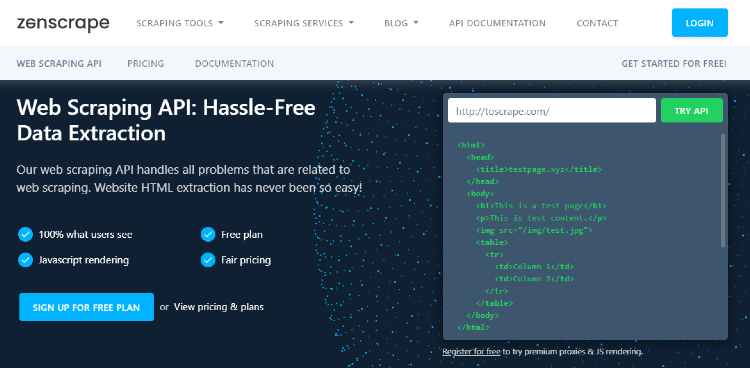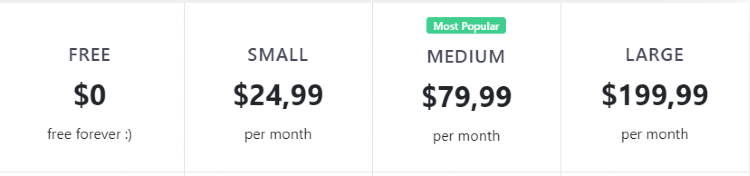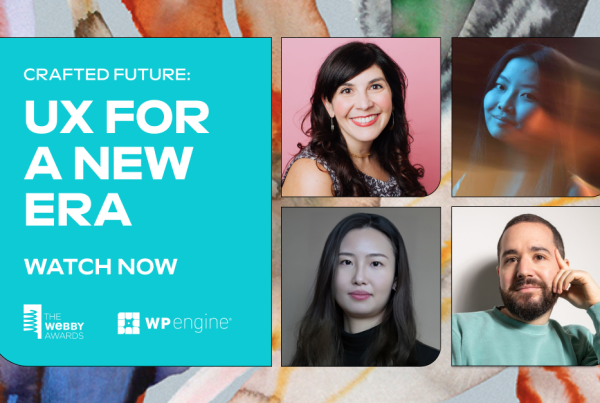Zenscrape is a web scraping API that allows you to extract data from any website, and you don’t need to know how to code. It’s easy to use, too, and takes care of common issues involved with web scraping.
In this review, we’ll explain what web scraping is, its benefits, and how Zenscrape makes the task much easier. We’ll also take a closer look at Zenscrape’s features, as well as its pros, cons, and pricing.
WHAT IS WEB SCRAPING?
Web scraping (or web harvesting and web data extraction) is the process of gathering information from websites. Imagine copying the information you want from a website and pasting it into a file. Well, that’s what a web scraper does, only on a larger scale and faster.
A web scraper uses an intelligent automated process to both crawl websites and extract a substantial amount of information in a short amount of time — something that you can’t possibly do manually. Once the data is extracted, it’s saved to a database or file.
WHAT ARE THE BENEFITS OF WEB SCRAPING?
By using a web scraper, you can collect valuable information to help you understand and monitor your competition. That information can then help you improve your website, business, or even the products that you offer.
Web scraping can help you monitor prices, market trends, investment opportunities, and so much more. You can even collect contact information, job hiring data, or real estate data — pretty much any information you need.
Having that information in the palm of your hand takes the guess-work out of the equation, giving you real and relevant information to work from. Plus, if your business relies on analyzing current news in your industry, then web scraping will ensure you’re up to date.
WHAT IS ZENSCRAPE?
Although there are many web scraping tools available, Zenscrape not only handles your web scraping needs, but it also does it at a large scale, solving any issues that come with that along the way.
You see, when you’re extracting HTML data from just a few websites, you usually won’t encounter any issues. However, once you start scraping hundreds or thousands of websites per month, there are a few issues that can arise. Lots of websites incorporate anti-scraping measures, such as adding a CAPTCHA and blocking IP addresses, in order to prevent theft and other companies from getting the upper hand.
What sets Zenscrape above other tools is its capability of solving those issues with key features such as IP rotation, CAPTCHA solving, and more. We’ll give an overview of its features now, as well as some of its pros and cons.
ZENSCRAPE’S KEY FEATURES
SPEED
Scraping data from tons of websites takes time. First, the website needs to be crawled, and then the scraper collects the data along the way, so to speak. But it’s not just scraping all of the website’s data. It’s sorting through it, only collecting what you have asked for. With all of that in consideration, many API’s are slow. Zenscrape, on the other hand, is fast, and it also retrieves accurate results.
EASE OF USE
Zenscape is user friendly and effortless to use. You can even schedule Zenscrape to scrape automatically. It returns a JSON (JavaScript Object Notation) file with the HTML markup from the website it has scraped. The JSON syntax makes it easier to understand the collected data because it includes the formatting information, and it’s also lighter than the often used XML format.
If you prefer a different format, you can convert it. However, you will need to source the conversion tool.
JAVASCRIPT RENDERING
The majority of websites are written in JavaScript and, unlike some APIs, Zenscrape includes JavaScript rendering. That basically means that you get the information in the form that real users see it. That makes it much easier to sort and store the data that’s collected.
OTHER FRAMEWORK SUPPORT
Zenscrape also supports many front-end frameworks, such as React, JQuery, and Vue. That means you can extract data from all types of websites. Plus, because API requests are executed in headless Chrome browsers, you’ll see real results.
NO QPS LIMITATION
Zenscrape does not have a limit for the number of Queries Per Second. Many scraping tools limit QPS to ensure that its system can handle it and maintain speed. Although Zenscrape allows unlimited QPS, its performance doesn’t suffer.
ROTATING IPS
Every request you send is allocated a different IP address. Zenscrape is able to do that because it has a pool of over 30 million IP addresses located around the world. Using different IP addresses ensures that you don’t get blocked.
MULTIPLE PROXY SERVERS
Zenscrape also offers multiple proxy servers for any use case, and all are available with headless browsers. That includes both datacenter proxies and residential IPs, to make sure your web scraping activities aren’t hindered by location, CAPTCHAs, or other obstacles. Zenscrape’s proxies are undetectable, too.
Zenscrape has Standard proxies in 3 locations, as well as Premium proxies in over 300 locations. The Standard proxies are cheaper and fast. The Premium proxies are the residential IPs, and they are mainly used to get past tough anti-scraping methods.
PROS
- Free plan
- Fast and accurate data extraction
- Easy to use
- A huge pool of IPs to ensure you aren’t blocked
- Can be scheduled
- No QPS limit
CONS
- You’ll need third-party software to convert the data retrieved into another format
ZENSCRAPE’S PRICING
Zenscrape has 4 pricing plans, and you’re able to cancel, upgrade, or downgrade at any time. Plus, with one of its plans being a free one, you can take it for a spin before committing to a paid plan. All plans come with JavaScript rendering, geotargeting, and the standard proxies. However, the premium proxies are only included with the paid plans.
Here’s a breakdown of the number of requests that you get with each plan, as well as the price per month:
- Free plan: 1,000 requests per month and 1 concurrent request. Self-service onboarding.
- Small plan, $24.99 per month: 250,000 requests per month and 10 concurrent requests. Self-service onboarding.
- Medium plan, $79.99 per month: 1 million requests per month and 25 concurrent requests. Concierge onboarding.
- Large plan, $199.99 per month: 3 million requests per month and unlimited concurrent requests. Concierge onboarding.
If you need a custom plan, you can contact Zenscrape.
HOW DO I USE ZENSCRAPE?
We’ve already mentioned that Zenscrape is super easy to use. You don’t need to know code and you can be scraping valuable data within a couple of minutes. Here’s a quick run down to get you started, though:
- Sign up to one of Zenscrape’s plans and verify your email address
- Once you’ve confirmed your email address, Zenscrape will provide you with a unique API key (make sure you don’t share it)
- In your Zenscrape Dashboard, you can now enter a URL and choose your settings, such as location
- Zenscrape then generates code snippets, such as a CURL command
- Once you’ve finished setting it up, click on the request and let Zenscrape do the hard work
Zenscrape also has useful documentation that you can look at on its website.
CONCLUSION
Zenscrape is the answer for any business trying to get ahead of the competition or anyone simply trying to compare data. It’s a reliable service that takes away the headache of scraping obstacles, such as CAPTCHAs and blocks.
It’s also fairly priced and you can use the free plan to see if you like it. So, why not give it a try? Thank you for reading.