Kinsta is a performance-oriented managed WordPress host that’s powered by Google Cloud Platform, which is the same hardware running Google’s own products (maybe you’ve heard of Google?).
In the past, Kinsta was almost exclusively a premium host, with prices starting at $100. That’s changed now, though.
Beginning in November 2017, Kinsta completely relaunched with an all-new pricing plan that starts at just $30 per month.
In my Kinsta review, I’ll investigate Kinsta through the lens of its new pricing and all-new dashboard design. And, of course, I’ll also run plenty of performance tests so that you can see how quickly your site will load with Kinsta.
In general, Kinsta consistently impresses me with its performance and it’s one of my favorite WordPress hosts. But let’s not jump the gun – here’s why I think that:
Kinsta Performance Tests: My Test Site Loaded In Under 1 Second
How quickly your website loads is a massive part of how successful your website is. Page load times affect everything from your Google ranking to how much people enjoy browsing your site and are willing to buy stuff from you.
So if your chosen host doesn’t set you up with a quick-loading WordPress website, none of the other bells and whistles make a difference.
That’s why I want to start off my Kinsta review by running a few performance tests.
To see how quickly Kinsta loads, I’ve set up a test site that:
- Is using the Elementor page builder
- Has a homepage using the Elementor Canvas blank layout and an Elementor landing page template.
Other than installing Elementor, I didn’t make any changes to my test site. Its page size is 1.0 MB and it has 43 requests.
First, I ran it through a Pingdom test, where it loaded in just 946 ms:
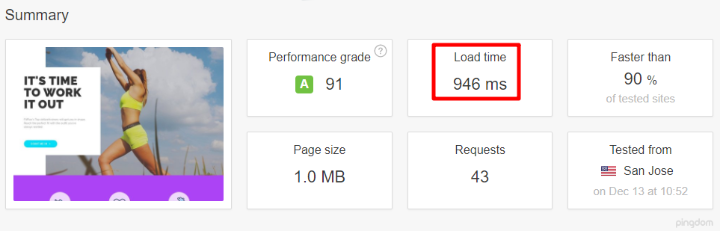
Then, I put it through GTmetrix, where it loaded in a similarly impressive 0.9 seconds:
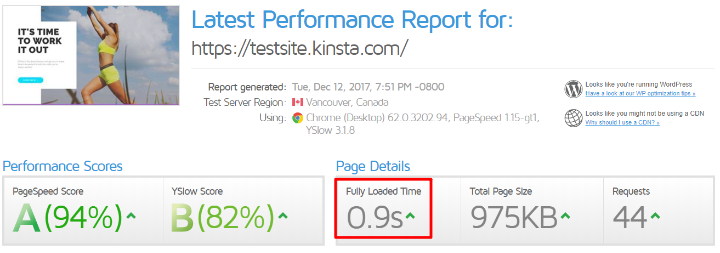
So, as far as one-off tests go – Kinsta consistently loads in under 1 second, which is pretty dang fast. But what about a situation where your site is receiving actual traffic?
That is, will your site load just as quickly for the fiftieth visitor as it does for the first visitor?
To see if that’s the case, I ran my test site through a Load Impact test with 50 concurrent visitors. Here’s how it fared:
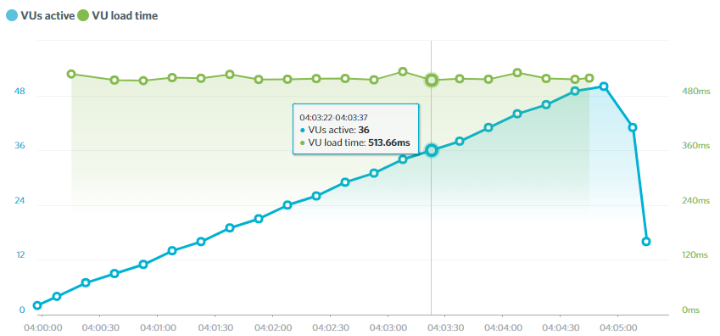
What does that chart mean?
- The blue line indicates the number of “active visitors”. It increases from 0 all the way up to 50.
- The green line indicates how quickly the site loaded for each visitor. It hovered around 510 ms.
Essentially, this chart shows that the load times always stayed around 510 ms, no matter how many visitors were active on the site. That’s a good thing and indicates that your site will perform well even when your site is getting real traffic.
All in all, Kinsta has maintained its high-quality performance, despite dropping its prices.
Here’s The Technology That Makes Kinsta’s Performance So Good
In case you’re interested in why Kinsta sites load faster than cheap shared hosting, here’s some of the technology that powers Kinsta:
- PHP 7.X support
- NGINX
- Google Cloud Platform infrastructure
- MariaDB
- HTTP/2
- LXD containers
- Automatic MySQL Database optimization
6 Other Things That I Like About Kinsta (Beyond Performance)
Beyond Kinsta’s quick page load times, here 6 other things that I like about Kinsta hosting.
1. The Kinsta Dashboard Is Awesome And User Friendly
Kinsta’s dashboard was always easy to use. But the recent redesign just made things even better.
Say goodbye to cPanel for good, because here’s what Kinsta’s custom dashboard looks like:
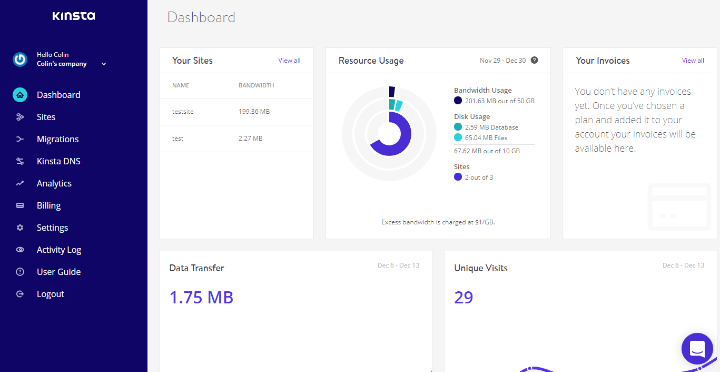
All the sidebar tabs are interesting, but the area that you’ll probably work in most is the Sites tab.
Here, you can view all of your sites, as well as basic usage and traffic stats:
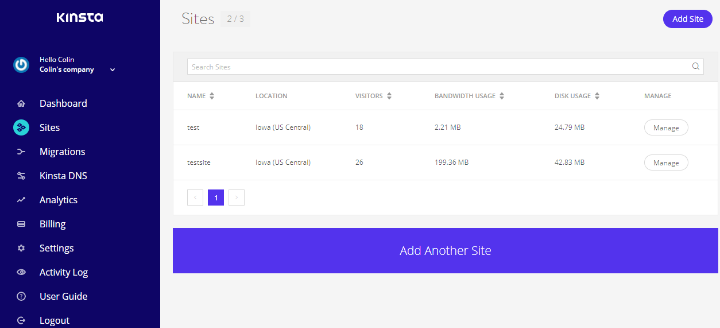
And if click on each individual site, you’ll be able to manage:
- SFTP/SSH details
- Database access
- Backups (more on these in a second)
- Caching
- HTTPS (which you get for free)
- New Relic Monitoring
- Your PHP Engine
- Plugins
- CDN
- Server logs
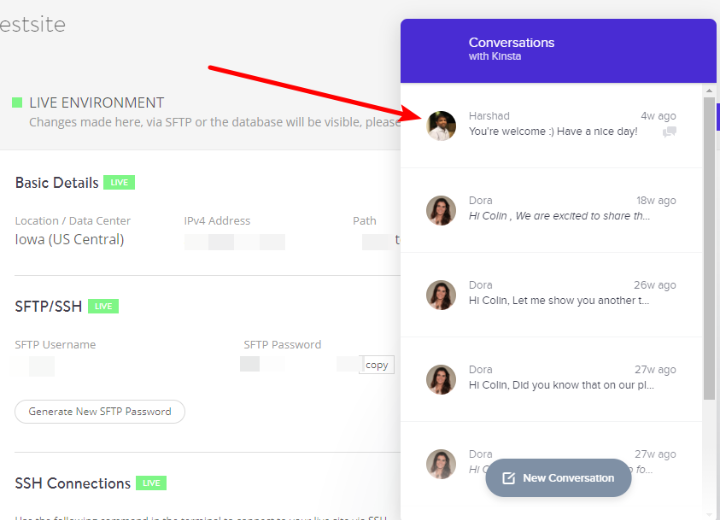
2. Support Is Available Everywhere Through Intercom
In those screenshots above, you might’ve noticed that Intercom icon floating around in the bottom right corner:
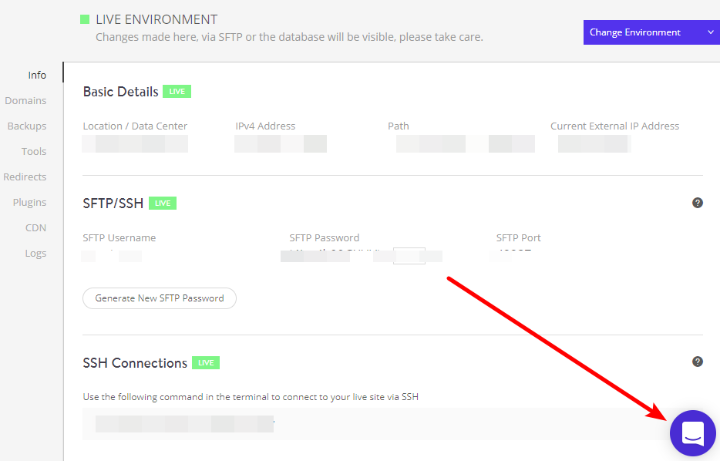
This is how you get support with Kinsta, which I love.
Why is Intercom better than regular live chat support? Because Intercom isn’t tied to a specific window. That is, you can navigate through the dashboard without affecting your chat. Or, you can even completely close the window and your chat history will be preserved for the next time you access your dashboard.
For example, you can see that I can still quickly access my support chat from four weeks ago:
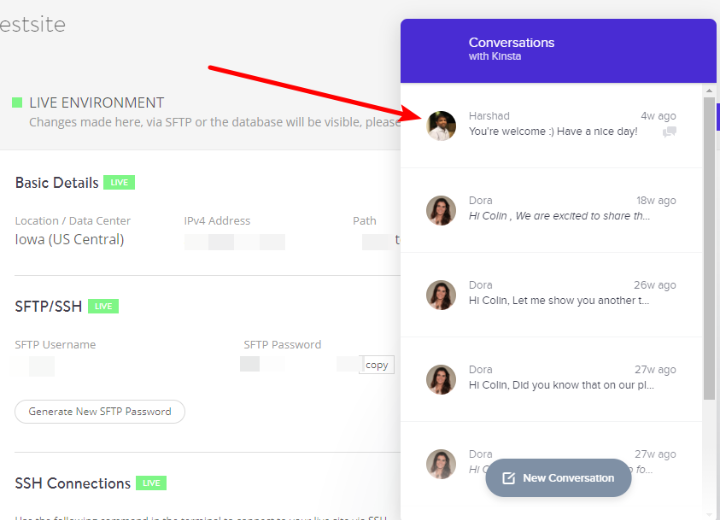
It’s a small thing, but much more convenient.
And in case you’re wondering – Kinsta responds pretty dang fast. Even though I’m in Vietnam (super weird time zone!), I still got a quick response to my query.
Just be aware – Kinsta purposefully does not offer phone support. You can read their reasoning here. That’s not a negative to me as I prefer live chat anyway – but it is something that you should be aware of.
3. Easy-to-Use Staging Sites
Staging sites allow you to create a clone of your live site that you can safely make changes to. Then, when you’re happy with the changes, you can click a button to push those changes to your live site.
Basically, they’re pretty awesome and ensure you don’t accidentally mess up the live version of your site when you’re tweaking things.
Kinsta makes staging stupid simple. Whenever you’re managing a site, you can quickly switch between the Live and Staging environments by using a drop-down:
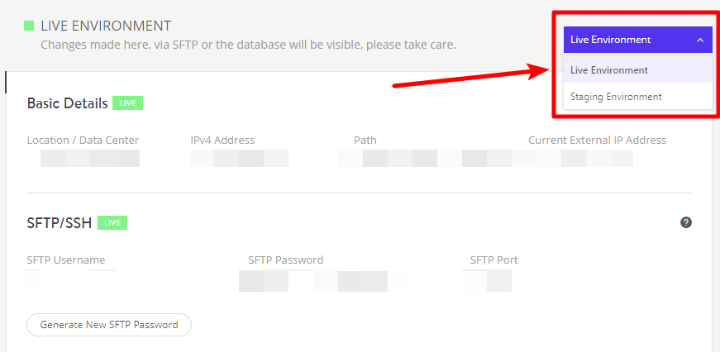
Once you switch to staging, you can manage all of your staging site’s details and push it live with a single click:
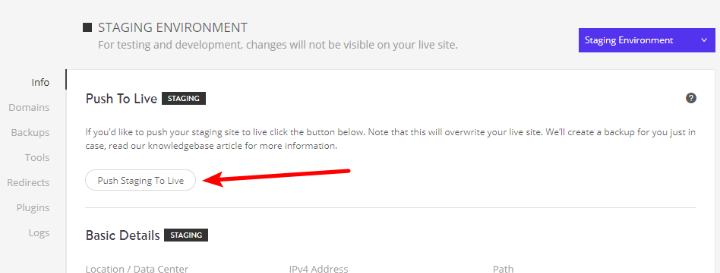
Then, Kinsta automatically creates a backup whenever you push staging live, in case you need to revert back to the old site after making the switch.
Speaking of backups…
4. Automatic Backups + Easy Restores
Kinsta automatically backs up your site every single day and stores 14 consecutive backups for you. You can also run a manual backup at any time.
And here’s what I really like – Kinsta gives you two options:
- Restore (to live site)
- Restore To Staging
That way, you can easily test out a backup before replacing the live version of your site:
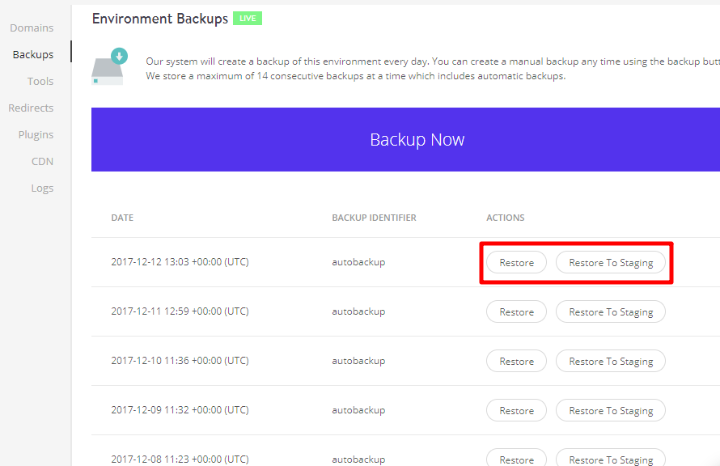
5. WordPress-Specific Security Plus A Hack Guarantee
If you want to keep your WordPress site secure, it helps to take a proactive approach. Kinsta does this for you with a number of security-conscious features. These include:
- Hardware firewalls
- Malware scanning
- DDoS protection
- 24/7 uptime monitoring – uptime checks every 60 seconds
- Free Let’s Encrypt SSL
Additionally, if, by some chance, something does happen to your site, Kinsta offers a Hack guarantee. If your website is ever hacked, Kinsta will fix it for you and restore your site back to working condition.
6. 13 Global Data Centers
When you host a website, you want to host it on the physical server that’s closest to your target audience in order to offer them the best page load times possible.
Kinsta makes that easy for you by offering a whopping 13 different data centers on 4 different continents. Those locations are:
- Council Bluffs, Iowa, USA
- St. Ghislain, Belgium
- Changhua County, Taiwan
- Sydney, Australia
- The Dalles, Oregon, USA
- Ashburn, Virginia, USA
- Moncks Corner, South Carolina, USA
- São Paulo, Brazil
- London, UK
- Frankfurt, Germany
- Jurong West, Singapore
- Tokyo, Japan
- Mumbai, India
Having such a large selection makes it easy to host your site near your visitors, no matter where they’re located.
Here’s One Thing I Don’t Like About The New Kinsta Pricing Plan
In general, I think that Kinsta is a great host. But there is one thing that I don’t really like about the new plans.
In the past, Kinsta charged based on bandwidth, rather than placing a cap on visits. If you’re familiar with the managed WordPress hosting industry, this was fairly unique and actually one of Kinsta’s unique selling propositions (beyond the stellar performance).
With the new plans, though, Kinsta has fallen in step with the rest of the managed WordPress hosting industry and puts a cap on visitors for each monthly plan (here’s how they count visits).
This isn’t necessarily a negative because it is the standard approach for managed WordPress hosting. But it is…the “removal of a previous benefit”, so to speak.
Still, the new visitor caps do come with a price slash from $100 to $30 per month (starting price), so it’s not all doom and gloom.
How Much Does Kinsta Hosting Cost, Anyway?
Since I just mentioned pricing, I might as well share the exact plans. Here’s Kinsta’s current pricing structure:
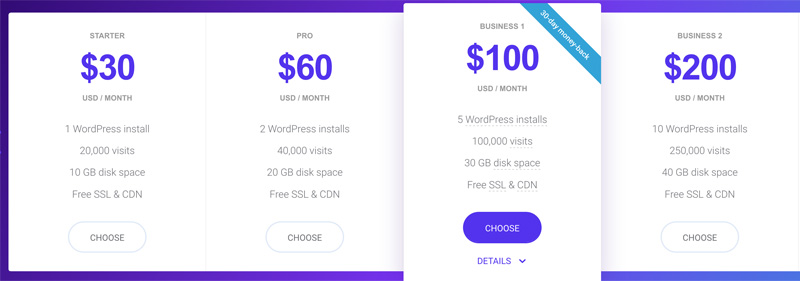
Kinsta Review: Is It Right For Your WordPress Site?
Because of its price, I don’t think Kinsta is necessarily the best host for beginners. That is, if you’re launching your first website, you can probably save some money by using a host like SiteGround (read our SiteGround review here).
But if your site has started to gain some traction and you’re looking for improved performance, as well as improved management when it comes to things like staging and backups, that’s when I think Kinsta is a great option.
The new prices are competitive and Kinsta’s performance, support, and features are top-notch.
So, if you’re looking to make the jump from cheap shared WordPress hosting to performance-oriented managed WordPress hosting, Kinsta is a great choice that just got a heckuva lot more affordable.












