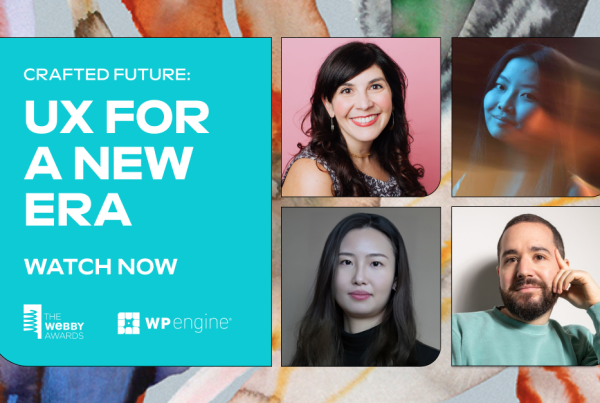Struggling to understand the difference between a WordPress post vs page?
Both make it easy to add new content to your site. However, posts and pages serve different purposes, so you’ll want to make sure you’re using the right type of content for your needs.
In this post, we’ll help you understand the difference between a WordPress post vs page by:
- Explaining what a post is
- Explaining what a page is
- Comparing the key difference between posts vs pages
- Giving some examples of when you might use a post vs a page
- Explaining how to go beyond just WordPress posts and pages (or you can totally ignore this!)
WordPress Post vs Page Explained
Let’s get into it…
What Is a WordPress Post?
The easiest way to think of a WordPress post is as a “blog post”. When you publish a blog post, it automatically appears at the top of your blog page. It also has a public publish date, an author, etc.
Basically, all you need to think of is that WordPress post = blog post.
What Is a WordPress Page?
Pages are for static content. They don’t appear on your blog page and they don’t have a publish date or a public author.
Pages are for static content that will always be there. For example, your “Contact” page is a great example of a page.
What Are The Key Differences Between WordPress Posts vs Pages?
You already know the basic differences between a WordPress page vs post from the sections above. Now, let’s get into the more technical/practical differences:
- Posts have a publish date, while pages don’t.
- Posts have a listed author, while pages don’t.
- Posts automatically appear on your blog listing page, while pages don’t automatically appear anywhere. You need to manually link to them.
- You can assign categories and tags to posts, but you can’t assign them to pages.
- Pages can have “child pages” which are basically sub-pages for the “parent” page. For example, you could have a “Services” page at “yoursite.com/services” and a “Blog Writing” sub-page at “yoursite.com/services/blog-writing.” Posts can’t have child pages.
When to Use WordPress Posts vs Pages?
We already covered some of this, but let’s give some examples to drive home the point:
Examples of posts:
- Some pictures of your recent vacation
- Details about a new product release
- Your thoughts on some current event
- …any blog post
Examples of pages:
- Your “Contact” page
- Your “About” page
- Your privacy policy
- A dedicated landing page that you use to give away your free ebook
There are also times when some content might work as both a post and a page. For example, maybe you have a blog about financial independence and you want to publish a detailed story about how you discovered financial independence – like your “origin story”.
One option would be to publish it as a regular blog post. There’s nothing wrong with that.
However, you could also publish it as a static page that lists your backstory, which some blogs do. This way, it’s easy for new visitors to quickly discover your backstory.
There’s also nothing wrong with that. However, you’ll want to limit your use of pages to just a few pillars, unchanging pieces of content.
Going Beyond WordPress Posts and Pages With Custom Post Types
Ok, if you’re just getting started with WordPress, you can totally ignore this section. This is definitely an advanced topic that goes way beyond posts and pages. So if you’ve already had your complexity quota for the day filled, just bookmark this and come back later once you’re feeling like digging into the deeper parts of WordPress.
With that warning out of the way, let’s dig in…
Above, I told you that WordPress comes with two types of content by default – posts and pages.
However, if just having posts and pages isn’t enough for you, you can also add unlimited new types of content using something called a custom post type. A custom post type can be anything. For example:
- Product – if you have an eCommerce store, you could create a “product” custom post type.
- Events – if you have an event listing site, you could create an “event” custom post type.
- Job – if you have a job listing site, you could create a “job” custom post type.
Then, you can work with these content types in all different ways. For example, you could create a hub that lists all of the recently posted jobs without having to mix them in with your regular blog posts.
I know, I know. This sounds way more complex than the simple distinction between a WordPress post vs page. However, custom post types are a really big part of what makes WordPress so flexible, so it’s useful to understand them.
If I’ve piqued your interest and you want to learn more, we have some other posts to help you out:
Conclusion
To finish things out, let’s quickly recap what we learned:
- Posts are blog posts. They automatically appear on your blog page in reverse chronological order, have a publish date and an author, etc.
- Pages are for static, evergreen content that rarely changes. For example, your “Contact” or “About” pages.
Still have any questions about the difference between a WordPress post vs page? Ask us in the comments!