After stumbling upon the HTML to WordPress app, I began to wonder what the point of it was.
Why? I had never had the need to convert an HTML site to WordPress. Most of my development has started with WordPress frameworks, so it didn’t make much sense to me.
Why would you start with an HTML build only to change your mind and bring it over to WordPress? Sounds tedious to me. Apparently I’m right about the tedious part, but converting from HTML to WordPress is far more common than I assumed.
So, I wanted to understand the app and write a full HTML to WordPress app review. Keep reading to learn more.
What’s the Point of a Tool Like HTML to WordPress?
Okay, so let’s say you’re a developer who hard-coded an HTML website for a client. Trying to teach a regular client how to manage a regular HTML site is rarely going to run smoothly. However, many clients are at least familiar with WordPress. If not, it’s a manageable system that you can teach. If you’re not into teaching, thousands, if not millions of blogs, training guides and other resources are scattered throughout the internet.
In short, the HTML to WordPress developers are trying to pass along customized sites to people with less coding experience.
On the other hand, a less experienced developer might find a cool HTML template they enjoy online. Since this app doesn’t require any coding for the transition, they can convert it to a WordPress site without any hiccups.
Prior to the HTML to WordPress app this conversion was possible but messy. The files needed to be organized and referenced for the conversion. Main content and images weren’t exactly easy to switch over to WordPress. In addition, you would have to be a complete coding nerd in order to even attempt the process.
Now it’s available to just about anyone who knows how to open a zip folder.
Who Would Actually Use This?
I thought long and hard about this question. Although it’s easy to just say developers, not everyone is making HTML websites. Therefore, it’s for the folks that are keen on finding clients with unique needs. Most of the time this requires sticking with an HTML build. However, the need for a clean content management system is still there.
No CMS is better than WordPress, especially for beginners. You gain access to plugins, SEO tools, improved security, social media integrations and automatic updates. Therefore, starting with an HTML site gives the developer more flexibility. However, the WordPress conversion delivers the client (or even the developer) a more user friendly interface.
Does HTML to WordPress Work the Way It’s Supposed To?
Upon landing on the HTML to WordPress homepage you see an area to upload your HTML website zip file. That’s pretty much it. Below that you basically have a landing page for convincing people to use the product.
Therefore, I found a demo HTML site and uploaded it to the app. The first try didn’t work, giving me some sort of a strange error. However, my second attempt delivered good results.
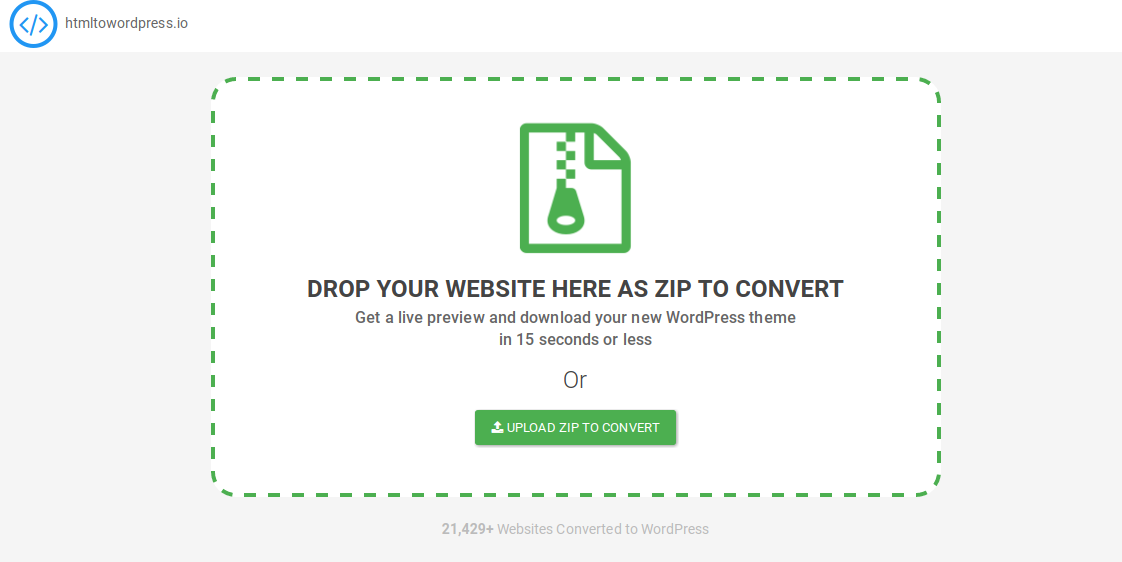
The WordPress theme was presented within maybe 30 seconds to a minute. After that, the HTML to WordPress tool showed the WordPress theme as if it had been installed on WordPress already. They allow you to make changes and customizations directly from the tool, but these are mainly previews, giving you a taste of how the theme seamlessly works with WordPress.
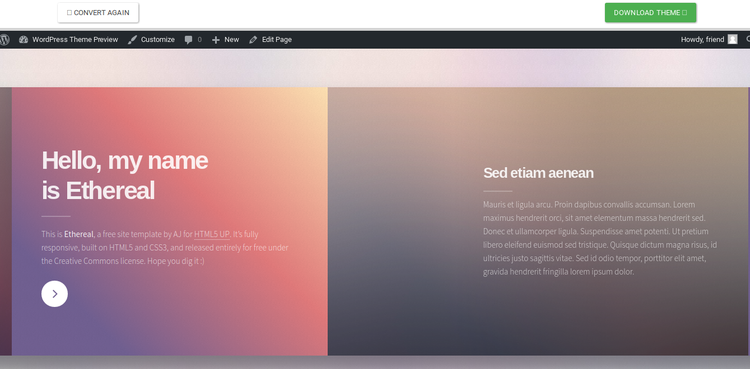
For example, you could open up an actual WordPress dashboard and start making pages and posts and adding a logo. However, none of these changes are going to be reflected on your WordPress theme.
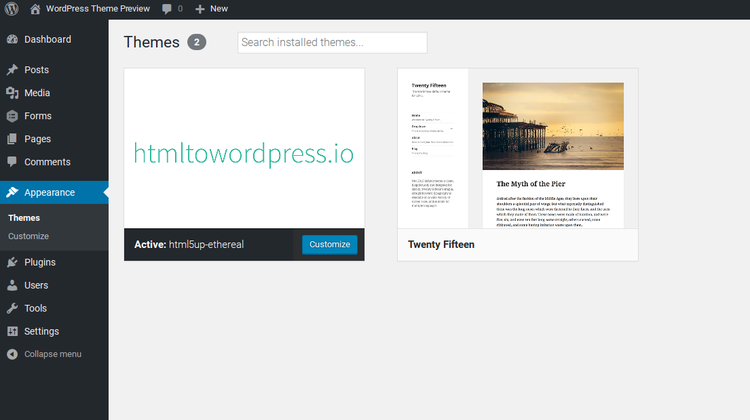
Once everything looks good, you can locate the Download Theme button on the upper right-hand corner. Click on the button to be directed to the shopping cart.
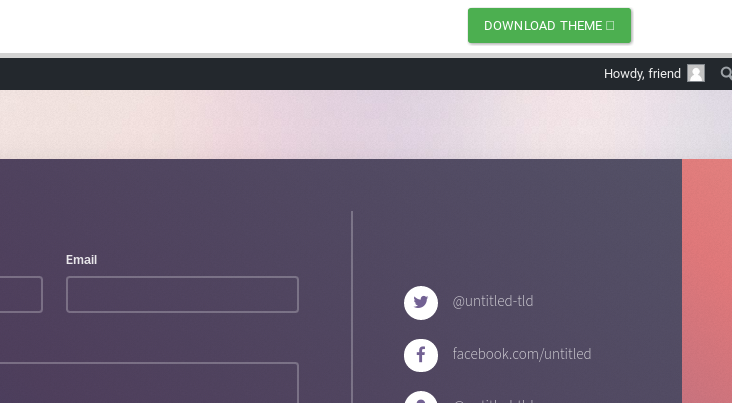
I’ll talk about pricing below, but the checkout process only takes a minute. It then gives you the download in a zip file, allowing you to upload the theme to a new WordPress website.
HTML to WordPress Pricing and Support
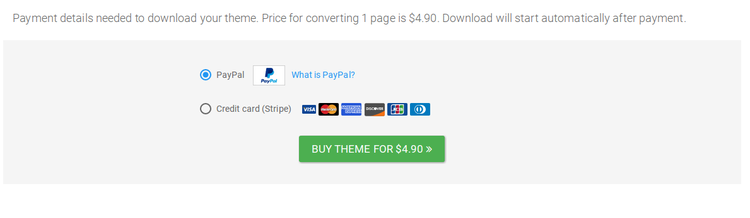
The HTML to WordPress app doesn’t have a pricing page on the website. The only module that reveals pricing is the shopping cart when you try to download the theme. It’s clear that the service is not free, but the payment page specifies that the price for converting one page is $4.90. That’s confusing as heck since in my mind I would assume a 10-page website would cost $4.90 x 10. However, it turns out the $4.90 is for the complete conversion regardless of how large the website is.
Considering this is such an impressive app, I would assume they figure out some sort of agency pricing soon. That said, you can’t beat the current pricing. They also accept credit card payments and PayPal.
The Developer Documentation serves as the primary support. You can schedule a training session with the click of a button, but I can’t seem to find anything about email, phone or chat support. This isn’t a huge deal considering the app is so easy to use. But I would assume you’d at least have a forum to chat or maybe an email to contact the developer. I’ll keep you updated if support resources change in the future.
Concerns I’ve Seen from Developers
Pulling directly from the FAQ section, here are some concerns posed by developers:
- What’s the max folder size? – 100mb
- Can I edit my content – Yes, through the WordPress dashboard.
- Do I retain access to me files? – Yes, the developers don’t do anything with them.
Over to You…
Overall, I’d argue that the HTML to WordPress app is one of the most impressive conversion tools I’ve seen in a long time. I would assume the developer will start organizing marketing a little better and offering plans to make more money with it. But for now it looks and runs great, with some FAQs and documentation areas that should point you in the right direction.
If you have any questions about this HTML to WordPress review, let us know in the comments section below.












