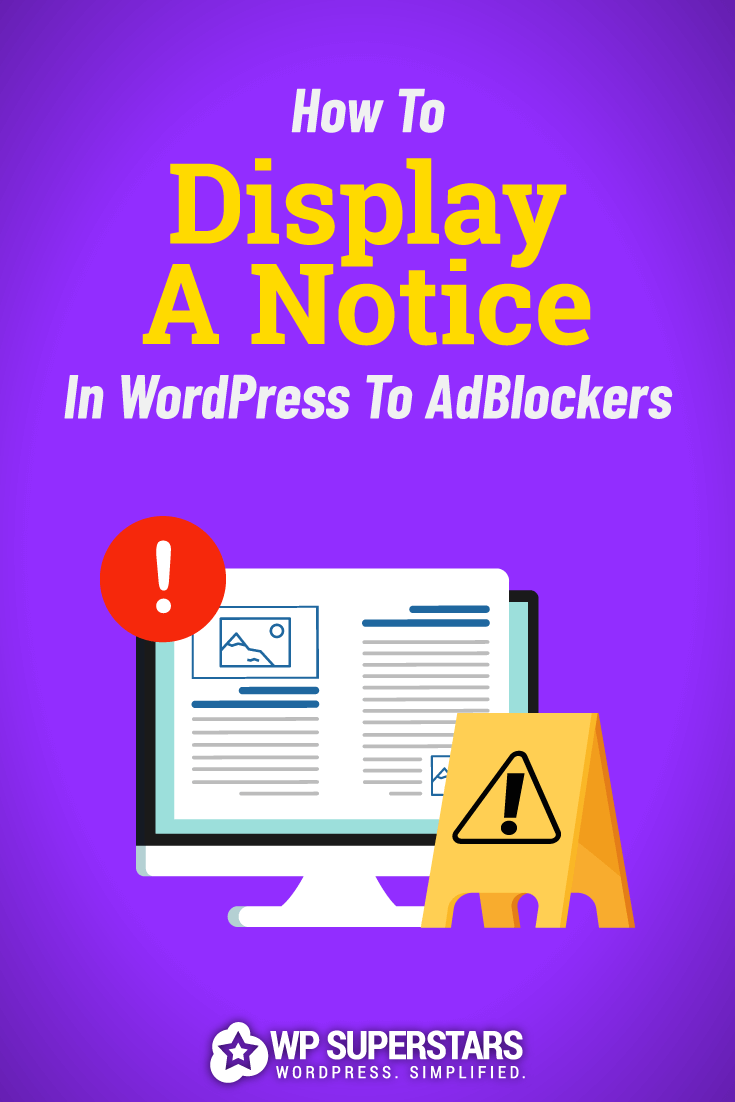Using an ad networking platform like AdSense is one of the best ways for you to earn money from your blog. After all, it monetizes your website by delivering relevant ads to your site visitors.
This means more clickthroughs and money in your pocket.
The problem is, AdBlock software is on the rise these days, making it more challenging for bloggers to generate income from site advertisements. In fact, 40% of Americans claim to have an ad blocker installed on their laptops. Not to mention, Chrome has come pre-packaged with ad-blocking capabilities since early 2018.
Of course, your site visitors don’t deserve to see spammy ads on your site. And hopefully you’d never want to display spammy ads in hopes of making a few bucks. But with an ad blocker in place, well-intentioned bloggers like yourself trying to earn money are having a tough time.
That’s why we’re here to help.
Today we’re going to show you how to fight ad blockers without ruining user experience. You will also learn how to detect those using AdBlock software so you can display a simple message encouraging them to disable ad blocking or whitelist your site.
After all, ads support free content and without ad revenue (or alternate revenue streams), all of that free content goes away.
What is an ad blocker?
An ad blocker is a free browser extension that’s designed to filter content and block out certain webpage elements, such as advertisements, from being displayed on websites.
In other words, ad blockers prevent users from downloading unwanted elements (like ads) by interrupting the conversation between the server and user before an ad can be displayed.
But ad blockers do much more than that. They also stop tracking codes from monitoring site visitor behavior and sending that data back to the website. This means your analytics have the potential to become skewed, making your job that much harder.
Don’t think that’s a big deal? Ad blockers could be skewing your Google Analytics data by as much as 30-40%.
Not to mention, there’s always the chance your popup opt-in forms are not showing properly (or at all!) thanks to a user’s ad blocker.
Ad blockers were created to help improve the user experience. Since so many websites on the internet take advantage of their site visitors and hope they’ll click on spammy ads displayed on their sites, many people prefer to prevent those ads from ever displaying in their browser by using an ad blocker.
This is helpful in protecting users’ websites from downloading malware from malicious websites. It also helps users save on their data and enjoy browsing their favorite websites without distractions.
But for legitimate bloggers trying to make money, ad blockers can cause a whole host of problems.
How to fight ad blockers on your WordPress site without ruining the user experience
As a WordPress blogger, you know that ad blocking software is the worst if you’re trying to monetize your site or build a bigger email list using opt-in forms.
Luckily, there are several ways to fight ad blockers on your WordPress website without ruining the user experience.
1. Get rid of all advertising and marketing systems
The most straightforward way to fight ad blockers on your website is to avoid having anything on your website that an ad blocker would have to block.
In other words, you could always switch to a completely ad-free experience such as Brain Pickings does:
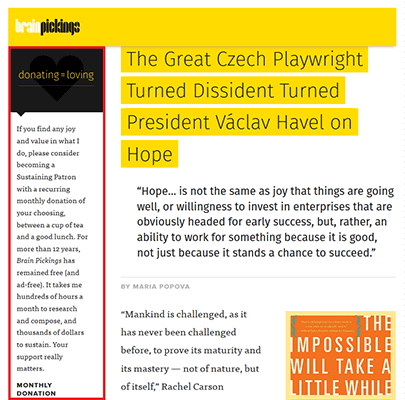
Rather than display ads on the website, Brain Pickings asks for donations to help keep the website ad free. Of course, this may cut into your revenue if you’re solely relying on the generous donations of site visitors.
2. Stick to affiliate marketing
If you still want to advertise on your website without having to deal with ad blockers, you can always stick to ‘hidden advertisements’ in the form of affiliate links.
Promoting products via affiliate links is a great way to earn money on your WordPress website. That said, you’ll only earn money if a site visitors buys the product or service you’re advertising. This can make generating revenue a lot harder.
Commissions vary depending on your niche and you can choose to use an affiliate platform like Shareasale or CJ.com which houses a large number of affiliate platforms, or find affiliate programs managed directly by the brand you want to promote.
As a starting point, check out Blogging Wizard’s guide to affiliate platforms and networks.
3. Gate content behind a paywall
Setting up a paywall on your WordPress website has many advantages:
- Recurring revenue – If you garner a large following willing to pay for premium content, you’ll earn passive, recurring income each month. This predictable stream of income is great for those that don’t want to rely on third-party advertising networks.
- Boost brand perception – People know that content you have to pay for is more valuable than the content that’s available for free. This helps you boost brand perception and establish yourself as a trusted authority in your industry.
- Build a community – The more people you have willing to pay for your site’s content, the more your brand grows. This instills a sense of community that users are proud of and competitors take note of.
Showing some of your site’s content to paid users is a great way to not have to worry about ad blockers. However, it will require a significant amount of work at first because people are only going to pay for content that is truly the best of the best.
4. Detect ad blockers and display a message to disable
Note: There are a number of ad blocker detection plugins but each one we found hasn’t been updated in sometime. We’re including this section for completeness but we recommend testing on a staging site + taking backups before trying any.
The last way you can effectively fight back against the slew of ad blockers hitting the market is use a free WordPress plugin like Simple Adblock Notice, which is found in the WordPress Repository.
This beginner-friendly plugin will display a simple popup message to site visitors that use ad blockers encouraging them to whitelist your website.
To start, install and activate Simple Adblock Notice on your WordPress website:
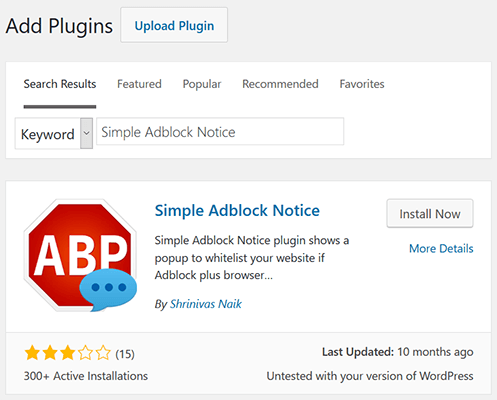
Next, go to Settings > Simple Adblock Notice in the WordPress dashboard to configure the settings:
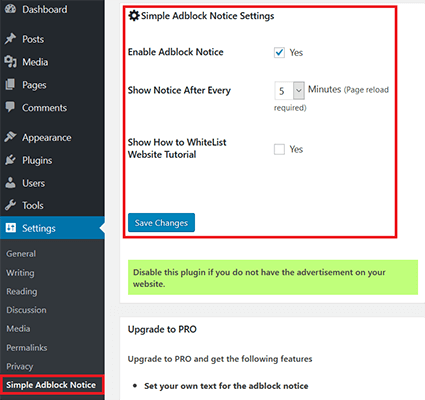
All you have to do is select the Enable Adblock Notice checkbox, determine how often to show the message, and enable the ‘How to Whitelist Website’ tutorial so site visitors know exactly what to do (if you want to).
Click Save Changes when you’re done with these three simple steps.
This is what Simple Adblock Notice will look like on the frontend of your site when it detects an ad blocker is being used:
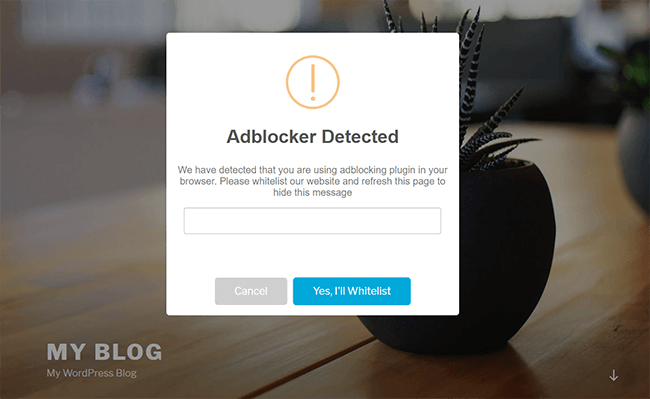
And there you have it! You now know how to detect ad blocker use and how to display a message encouraging site visitors to whitelist your site.
In case you need something more powerful…
Simple Adblock Notice is only good if you want to display the option to whitelist your website to site visitors. It doesn’t block ad blockers like some of the other more powerful ad blocker WordPress plugins do.
Here are some other options to choose from:
- Ad Blocker Notify Lite – Though ad blocker software is attempting to blacklist this plugin (because it’s that good), it still works to detect ad blockers and display a popup message asking users to whitelist your site. Ads will appear as custom images on your site if not whitelisted and your messages are fully customizable.
- DH – Anti AdBlocker – This plugin takes a more aggressive approach when it detects ad blockers are being used. In fact, it displays a message asking site visitors to whitelist your site and won’t let them continue viewing your content until they do.
- MailOptin – This premium plugin that’s great for lead generation detects those using AdBlock, AdBlock Plus, uBlock, uBlock Origin, and other ad blockers, so you can display alternative content to them, encourage them to whitelist your site, or disable their ad blocker.
Final thoughts
Ad blockers are a way of life these days. There’s just no getting around it. This is especially true as more site owners than ever are trying to monetize their blogs and earn more money and more site visitors are trying to avoid ads.
The thing is, you work hard to build long-lasting relationships with your site visitors. You seek to earn their trust and show them that what you have to offer, whether that be content, products, services, or advertisements, are worth something to them.
Because of this, sometimes displaying a simple message is all you need to do to get your loyal readers to turn off their ad blockers or whitelist your site so they can see your site’s ads.
If you can do this, using a WordPress plugin like Simple Adblock Notice, you’ll find that your ad revenue never skips a beat because those that trust you also trust your ads.