Choosing whether or not to protect your WordPress content behind a paywall can be a difficult decision to make. It can be even more difficult figuring out a way to implement this feature on your site.
Do you use a dedicated WordPress plugin, or should you rely on a third-party solution?
This decision also depends on the type of website you’d like to build.
Some of the solutions mentioned in this article are simple paywall solutions. They simply block access to your site’s content until a paying user logs in.
They each handle that payment in different ways, but this is more or less what all these plugins do. Other solutions mentioned in this article are fully-fledged membership plugins.
Let’s analyze the pros and cons of blocking your content behind a paywall before diving into the differences between simple paywall solutions and membership sites as well as the many solutions you have to choose from.
The pros & cons of using a paywall
The most obvious advantage of implementing a paywall on your site is the monetary value it adds, but there are plenty of other advantages, and even a few disadvantages, of using a paywall. Let’s talk about them.
Pros
Recurring revenue – This is the most obvious benefit of using a paywall, as mentioned. Monetizing content-based sites can be difficult. It typically involves relying on affiliate links, sponsorships, and advertisements, things your readers may never use or see, especially due to the ever-increasing use of ad blockers.
Blocking your content behind a paywall gives you a predictable stream of monthly recurring revenue rather than having to rely on investments from third-parties.
Improve brand perception – If you block your content behind a paywall, customers may perceive your content as being higher in quality than sites that offer everything for free. This may improve the way customers perceive your brand.
Build a community – Building a community around your brand can help your growth and ability to sustain as competitors push out just as much content as you. Having a paywall in the form of a subscription can help your readers feel as though they’re part of a community rather than just casual readers.
Cons
Less traffic – Having a predictable stream of monthly recurring revenue is a wonderful way to keep your site healthy financially, but blocking content behind a paywall may result in a drop in the amount of people who visit your site and read your content.
Higher expectations – When you put your content behind a paywall, readers expect it to be of a higher quality, as explained above. This may be a problem if you don’t have the resources to produce high-quality content as readers may feel it’s not worth paying for.
Lack of interest from advertisers – Putting your content behind a paywall may result in less traffic, as explained above. This may become a problem if advertisements and sponsorships play a huge part in your site’s revenue stream as advertisers may be less interested in investing in your brand if your traffic plummets.
SEO issues – Unfortunately, implementing a paywall may have a negative impact on your site’s SEO scores as it may result in fewer backlinks. The good news is that you may be able to escape this by metering your site or implementing what Google calls “first click free.” More on that in the next section.
Types of paywalls
There are three main types of paywalls:
- Pay per view
- Subscription
- Free Trial
Pay per view
Pay per view is exactly what it sounds like. You’ll charge the reader on a per-article basis rather than a monthly subscription. This can be a better way to go about charging for content if you don’t publish a lot of content throughout the month or if you feel only certain articles are worthy of a premium price.
Subscription
This is the most popular way publishers from all around the world charge for content. It’s a practice that was started by print newspapers and magazines decades ago, a practice that’s been carried on over to the digital era of media.
It involves charging what’s usually a monthly or annual price in order for the reader to have access to any or all content on your site. I say “any or all content” because there may be times where you’ll want to offer free content. Let’s talk about that in the next section.
Free trials
Here is where we discuss what “first click free” means. This practice is also known as “metering.” There are three ways to go about offering free and premium content.
- You can offer content that’s free for everyone and content only paying members have access to.
- You can offer a free trial where the reader has access to all content for a limited amount of time.
- You can offer the reader a certain number of articles free for a month. For example, publications such as The New York Times and The Washington Post offer 10 free articles per month. Readers will need to pay a monthly subscription for access after they read their 10 articles for the month.
How does a paywall differ from a membership?
The difference between a paywall and a typical membership site is quite simple. A paywall simply blocks access to a piece of content or every piece of content a site offers until the reader pays. There is usually only a single pricing tier for a paywall. A membership site typically has several different pricing tiers where each tier offers a separate set of features.
Understanding the difference between these two is important. It’ll help you decide what type of site you want to build. If you’re a news organization or run a content-heavy site that’s similar to a magazine, you’re better off using a simple paywall. If you offer several different types of content as well as premium products and intend on building a community, you may be better of with a membership site.
How to set up a paywall for your WordPress content
There are two different ways you can set up a paywall on your site, as explained earlier. You can set up a simple paywall or build a full-fledged membership site. This list contains 9 different paywall solutions. Let’s get to it.
Leaky Paywall
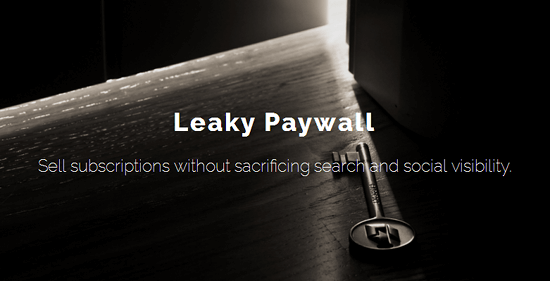
Leaky Paywall, as its name suggests, is a dedicated paywall plugin. It allows you to build a metered paywall site where your readers can view an “X number of free articles per Y number of days before they need to subscribe.”
You can offer one or several pricing tiers, and you can even set up one pricing tier for access to several subsites with the plugin’s integration with WordPress multisite. It even has email marketing capabilities where you can offer a free tier in exchange for a reader’s email address.
Payments can be made through Paypal and/or Stripe.
Price: Free, add-ons available
Pay Per View
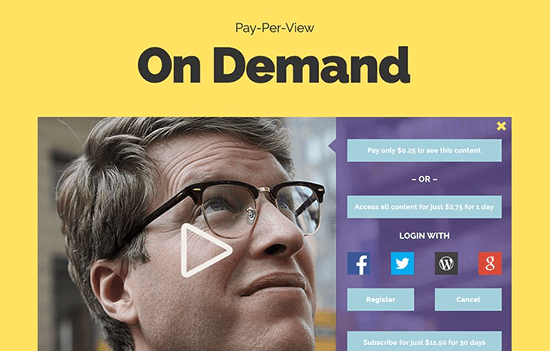
Pay Per View is a paywall solution that comes free when you purchase a membership at WPMU DEV. This is a simple paywall solution that allows you to charge a one-time price to access content or a recurring subscription fee.
This plugin supports several different types of content, including posts, partial posts, video, audio, and files. There’s no special setup process involved. All you need to do is link your PayPal account as the plugin is designed to integrate seamlessly with your theme.
If you don’t want readers to have to subscribe by creating an account through your WordPress site, you can have them sign up/login via Facebook, Twitter, Google+, or WordPress.com.
Price: $49/month
Memberful

Memberful is a simple membership solution that comes with a simple paywall feature. It allows you to restrict access to your content based on a subscriber’s membership level, which essentially allows you to implement a simple paywall on your site.
Memberful is a third-party solution that isn’t necessarily associated with WordPress, but it automatically syncs your data between the two when you use the developer’s WordPress plugin.
It allows you to sell subscriptions on your site with Stripe. Unfortunately, this is the only payment gateway this solution supports at this time, which can be a disadvantage for those who have experienced issues with Stripe in the past.
This plugin also comes with a custom meta widget subscribers can use to log in/out of your site with ease as well as the ability to create private RSS feeds and restrict access to bbPress forums to paying members.
Price: Free
SQweb

SQweb is a simple paywall plugin. It allows you to set up a subscription paywall that blocks access to your content for non-paying visitors. It also integrates with ad networks, allowing you to continue generating money from advertisements while also having access to analytical data that lets you know how much you’re losing from ad blockers.
This plugin also allows you to hide ads for paying members, which gives you an extra incentive to offer to those interested in subscribing. It also detects ad blockers and allows you to display a message asking users to subscribe to remove ads.
Price: Free
Simple Membership

This is where we’ll start getting into the dedicated membership plugins, but we’re going to focus on what these plugins have to offer in terms of paywall solutions.
Simple Membership is similar to Memberful in that it allows you to create a membership site with multiple tiers and block access to your pages and posts based on what tier members are subscribed to. You can even control which content is available for free and which gets marked as premium content from within the WordPress editor.
All payments are handled via PayPal.
Price: Free
Restrict Content Pro
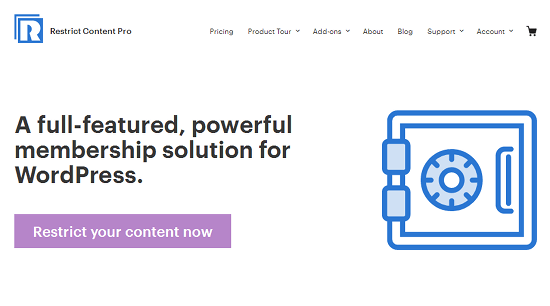
Restrict Content Pro is a more premium membership solution. One of its primary features, as its name suggests, involves restricting access to your site’s content to paying members. It’s also compatible with a variety of different payment gateways, including PayPal (Standard, Express, and Payments Pro), Stripe, Braintree, and 2Checkout.
It allows you to create an unlimited number of subscription packages, including free packages, trial packages, and premium packages. It comes with plenty of member management and reporting features, and you can even keep members up to date with company/site news via email.
Price: From $99/year
MemberPress
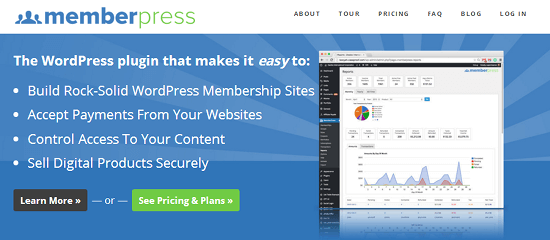
MemberPress is a powerful membership WordPress plugin that allows you to restrict access to your site based on subscription level. And it allows you to use three payment gateways: PayPal, Stripe, and Authorize.net.
Restricting access to posts and pages are a given, but MemberPress also allows you to restrict access to categories, tags, feeds, communities, and digital files. You can even restrict this access based on what products customers have purchased due to the fact that this plugin is a dedicated membership plugin and not a simple paywall solution.
Price: From $119/year
Paid Memberships Pro
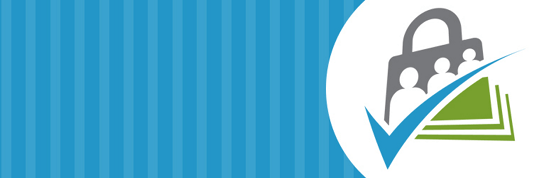
Paid Memberships Pro is among the most powerful membership plugins available for WordPress. It comes with numerous features beneficial to dedicated membership sites, and that includes restricting your content based on the subscription level a reader has purchased.
It comes with six integrated payment gateways, including PayPal, Stripe, Braintree, and Authorize.net, and it even allows developers to add their own payment gateways by creating custom plugins. It also comes with multiple membership levels, flexible pricing and trials.
Price: Free, paid plans start at $97/year
Ultimate Membership Pro

Ultimate Membership Pro is a full-fledged membership plugin that comes with over 30 add-ons that help it maintain its status of being one of the most powerful membership plugins available for WordPress.
One of the features it offers, of course, is its ability to restrict content based on the subscription level a reader is paying for. You can restrict access to pages, posts, and custom post types. You can offer multi-level subscriptions, free and paid membership tiers, free and paid trials, as well as recurring payments that can be paid on a daily, weekly, or monthly basis.
Price: $34
Final thoughts
These plugins offer a variety of different ways to set up a paywall for your WordPress content, and it can be difficult to narrow them down to just one. However, it’s important to keep in mind the solution you choose should align with the kind of site you want to create.
It doesn’t make sense to use a full-fledged membership plugin like Ultimate Membership Pro if all you want to do is block your content behind a paywall. You’re better off going with Leaky Paywall, Pay Per View, or Memberful.
Choose from one of the membership plugins if you want to do more with your site than simply write premium content. This means you want to create several different types of content that belong to different subscription levels, community forums, products, and more.
In short, create a plan and list of goals you have for your site and business, and decide which plugin best aligns with the vision you create. You can also use this post as a reference: 6 Powerful Membership Plugins for WordPress.
Best of luck!












