Struggling with high bounce rates in Google Analytics on your website?
A high bounce rate can be a sign that your website isn’t engaging visitors, which is definitely something that you’ll want to fix.
In this post, I’ll start by clearing up a common misconception about bounce rates in Google Analytics, because the situation might not be as bad as you think it is. Then, I’ll share some actionable tips that you can employ to reduce bounce rates on your WordPress site.
By the end of this post, your website will have less bounce than a broken trampoline.
Do You Really Have a High Bounce Rate? A Common Misconception
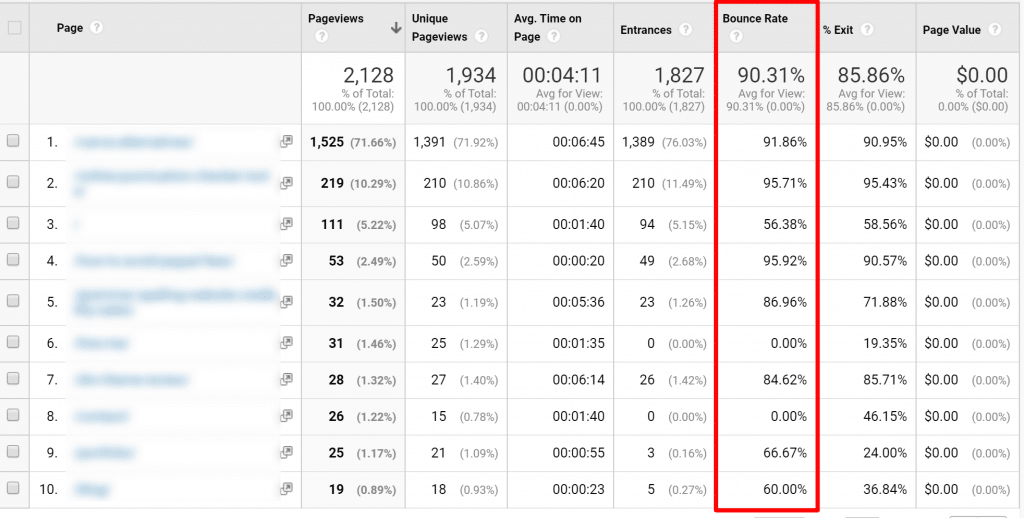
Before we get into how to reduce bounce rates on your WordPress website, I think it’s important to start with getting some clarity on what bounce rates are in Google Analytics.
See, there’s this huge misconception about how Google Analytics calculates bounce rates that I see all over the place.
If you’ve read a post about bounce rates, you’ve probably seen people say that a “bounce” is “when someone hits the back button and doesn’t view a second page on your website”.
Yes – that’s one scenario that Google Analytics calculates as a bounce, but that is not how Google Analytics calculates your bounce rate.
In Google Analytics, a “bounce” is just a “single page visit”. That is, a bounce is when someone leaves your website without browsing to a second page.
However, it’s important to understand that this is not just them hitting the “back” button – it also includes people who click an external link on your site, close the page, etc. It can even include someone who spent five minutes reading your post before leaving.
Basically, anything they do that does not cause them to view a second page on your own website counts as a bounce.
So let’s say you have a landing page that’s 100% focused on getting people to click an affiliate link. If they click the affiliate link, you consider that a success – getting them to engage with your site is not the primary goal outside of that affiliate link.
Well, here’s the thing – if you’re doing things right, that page is going to have a super high bounce rate because all of those external link clicks also count as bounces.
So before you get into how to reduce bounce rates, it’s essential to understand that a high bounce rate is not always bad and it really depends on the intent of each page.
You Can Create Interaction Events If You Want a Clearer Picture
Let’s keep going with that “landing page → affiliate link” example. On such a page, you actually have “good” bounces and “bad” bounces:
- Good bounce – someone clicks the affiliate link.
- Bad bounce – someone hits the back button or closes the page without engaging with your site or clicking the affiliate link.
If you want to be able to differentiate between the two, you can track affiliate link clicks with Event tracking and treat the event as an Interaction event.
Then, people who click the affiliate link will no longer be treated as a “bounce” and you can get a clearer idea of how effective your page is.
If you find that you still have a high bounce rate even after setting up your interaction events, then that means you probably need to do some work on reducing bounce rates.
If you want to learn more about this, check out our guide on how to track outbound link clicks in WordPress or use the WP Google Analytics Events Pro plugin.
How to Reduce Bounce Rates in WordPress
Now that you understand exactly what you’re dealing with, let’s get into how to reduce bounce rates in Google Analytics on your WordPress website.
1. Speed Up Your WordPress Website
If there’s one thing people hate, it’s waiting for a slow website to load.
There’s tons of data showing a strong correlation between bounce rates and page load time. As page load times increase, so do bounce rates.
For example, check out this data from Pingdom:
That relationship is pretty clear, right? Once your site starts taking over 3 seconds to load, the bounce rate shoots up.
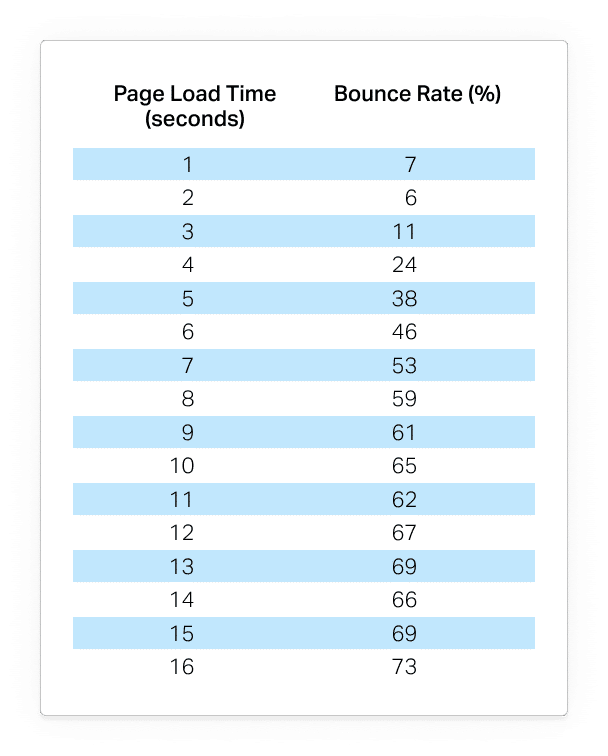
Section.io analyzed over 200,000 user sessions and found the same correlation. Page load times not only correlate with bounce rate, but Section.io also found a correlation between the number of pages viewed and the page load time:
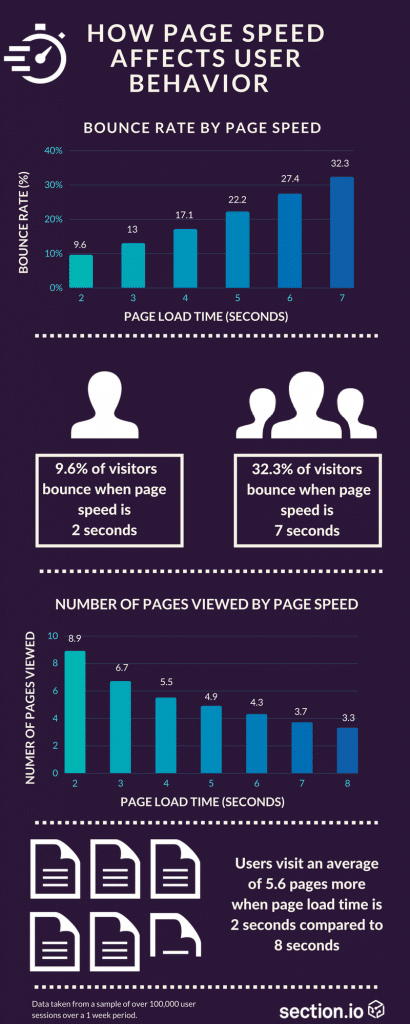
So your first stop in reducing your bounce rates is speeding up your website.
To that end, check out our comprehensive guide on how to speed up WordPress.
2. Improve User Experience
If your site is difficult for people to use, they’re not going to want to stick around very long.
Let’s take an extreme example – would you want to spend a lot of time on The World’s Worst Website Ever? Probably not.
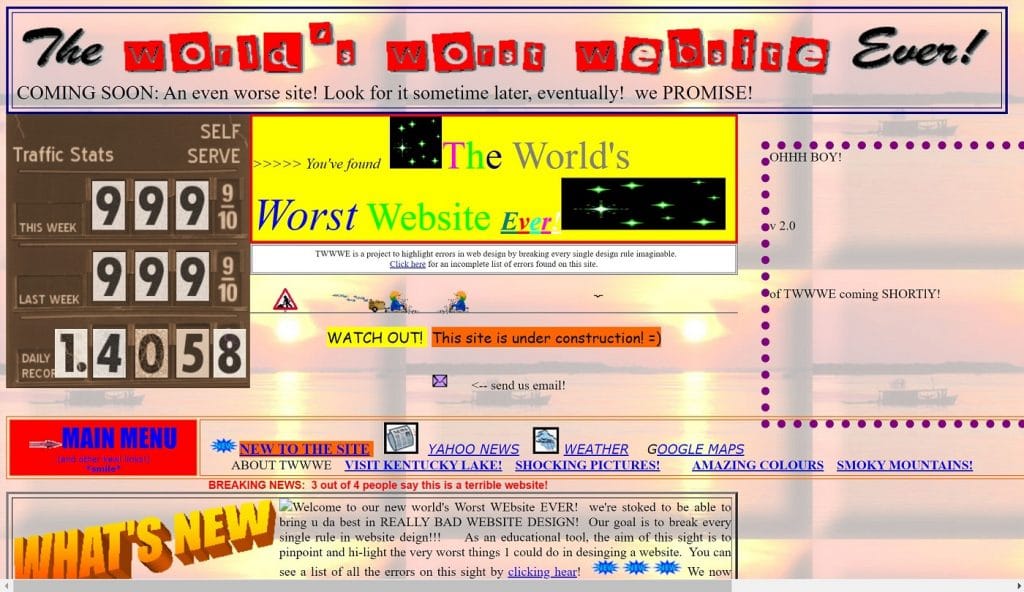
Now, I hope your website is not quite as bad as the example above, but there are still probably some things you can do to make life easier on your visitors:
- Readable fonts – no Comic Sans, please!
- Proper font sizes – 16-18 px is a good starting point for both desktop and mobile.
- White space – don’t cram your site with content and ads – give things some room to breathe.
3. Make Sure You Deliver on Your Promises
Beyond the “good” bounces I discussed above, a big reason why people bounce from your site is that they aren’t able to find what they expected.
So…when you’re crafting your SEO titles and social media posts, make sure you’re being honest about what you’re offering.
Is that blog post really “an ultimate guide”? Are you twisting the meaning of things just to try and rank for a juicier keyword? Are you going all-in on clickbait?
While all of these strategies can help you get clicks, they can also annoy people once they land on your site and find your content lacks the substance they were expecting.
4. Add Related Posts and Internal Links
If you want to get people to engage with your site and check out your other content, you need to make relevant content accessible to them.
By showing content related to what you know they’re already interested in, you increase the chances that they’ll interact with a second piece of content (and onwards).
To display relevant content, you have two main strategies:
- Related posts – show a list of posts related to the post they’re reading, either in your sidebar or below. You can use a related posts plugin for this.
- Internal links – include relevant in-content links in your content. For example, did you see how I linked our very relevant post on the best WordPress related posts plugins above?
5. Optimize Your Mobile Design
In 2019, every WordPress theme is responsive…but every WordPress theme does not have a good mobile design, which is a pretty big deal when more than 50% of traffic is happening on mobile devices.
I’ve seen plenty of “responsive” themes where you can’t even see the post or page title above-the-fold.
That’s really not great for user experience because people are going to be confused when they click on your site in the SERPs and then don’t see any above-the-fold content that’s related to what they’re searching for.
So – open your phone on a mobile device (or use Chrome Developer tools) and really analyze the mobile experience – don’t just trust that your theme is responsive.
Reduce Your WordPress Site’s Bounce Rates Today
Once you understand how Google Analytics calculates bounce rates, your site’s bounce rates might not be quite the disaster you thought they were.
With that being said, there are probably still things you can be doing to reduce your bounce rate, and the longer you can keep people around, the better chance you have of turning them into a fan or customer.
Do you have any questions about how to reduce bounce rates on your WordPress site or how to set up interaction events to get a better picture of your site’s bounce rates? Ask away in the comments!













