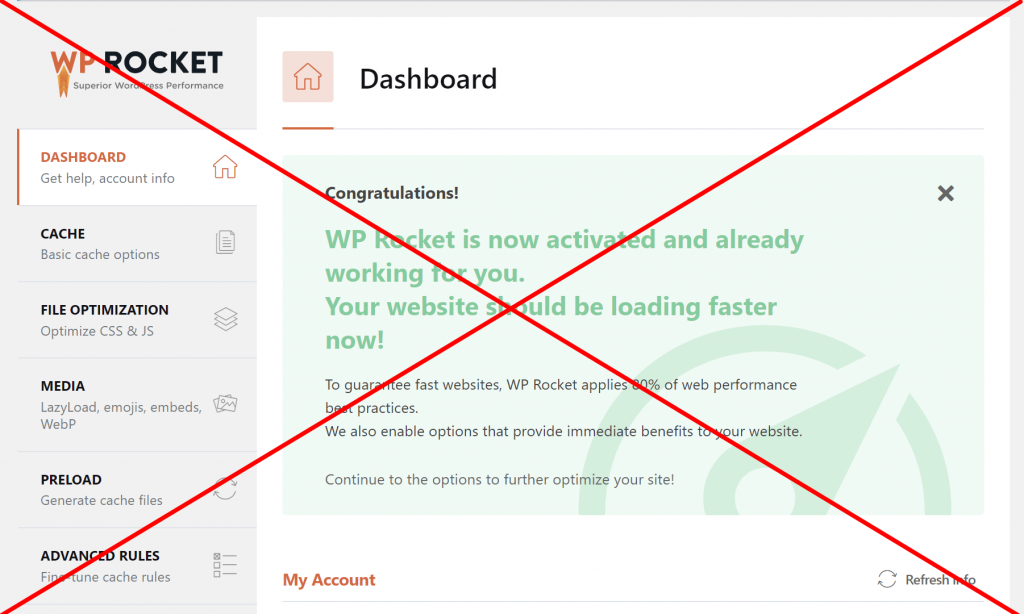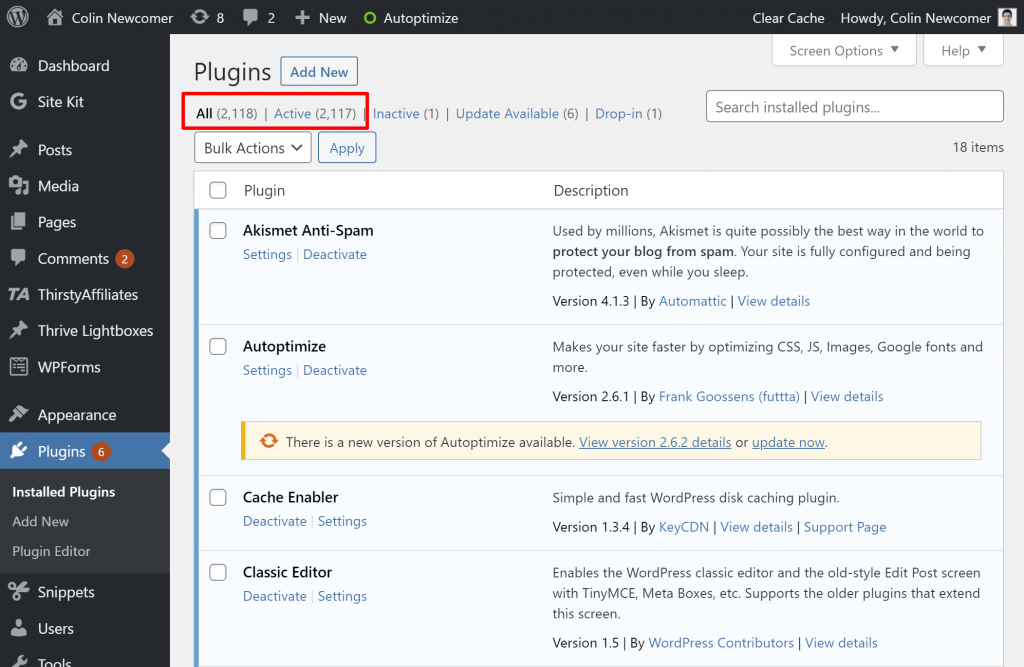No – you didn’t read the title of this post wrong. We thought that there was far too much talk about how to speed up WordPress.
People say things like: “page speed affects your Google rankings” or “a slow website is bad for conversions”.
But what about people who like to live life at a slower pace? In all this rush to speed up WordPress, are we leaving these people behind?
To help create a slower experience for your laid back audience members, we’re going to show you exactly how to create the slowest WordPress website possible.
If you want to slow down your WordPress site, you should absolutely implement all of these strategies. If you were to accidentally implement the opposite of the strategies in this post, you might accidentally make your site load faster!
How to Make Your WordPress Site Load as Slow as Possible
Let’s go through the tactics to slow down WordPress, starting with one of your most important decisions…
Pick Slower WordPress Hosting
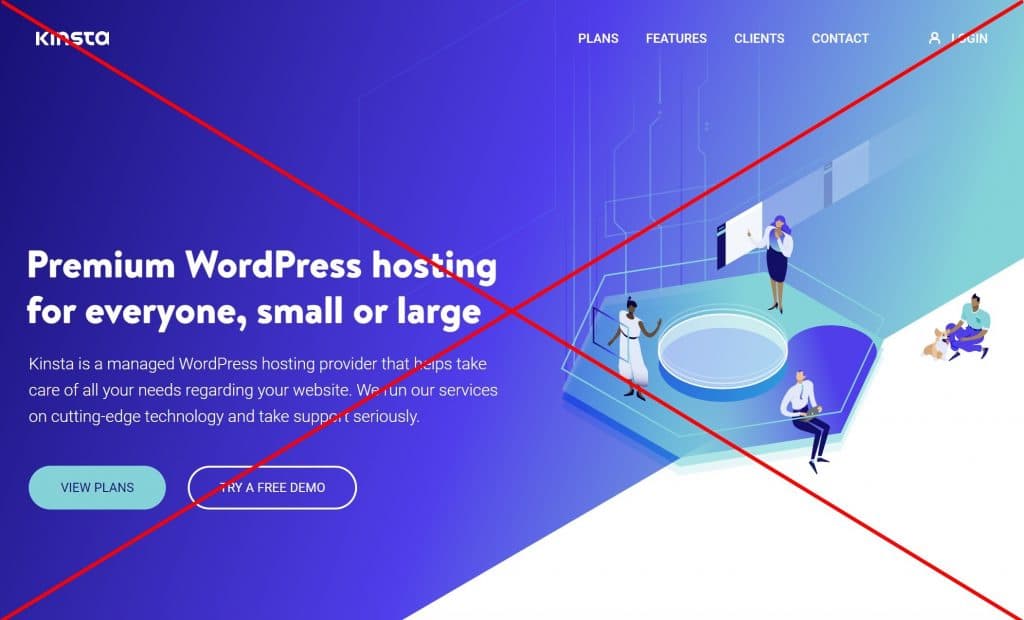
Kinsta implements a ton of performance optimization techniques at the server level, which means your site will load fast without any input of your own
Your hosting is your site’s engine, so it’s going to play one of the biggest roles in slowing your site down.
Unfortunately, if you pick a performance-optimized WordPress host like SiteGround or Kinsta, your site might still have passable page load times even if you implement all of the anti-optimization tactics in this post.
Super annoying, right?
Instead, I’d recommend looking for the host with the absolute worst reviews possible (I know some names, but I’m going to keep them to myself).
Whatever you do, no matter what, you absolutely do not want to pick one of WPLift’s recommended WordPress hosts.
As a nice bonus for choosing a slow host, you can usually save a few bucks per month.
Saving $3 per month in exchange for slower page load times? Wow! What a great deal.
That’s penny wise and pound wise.
Choose a Huge Theme That’s Absolutely Packed With Features
Your theme is your WordPress site’s foundation, which means it plays an important role in your site’s load times.
To make sure your theme gives you a nice slow foundation, you definitely do not want to pick a performance-optimized theme like Astra (our review), GeneratePress (our review), or Neve (our review).
Instead, look for a nice hefty theme that’s jam-packed with features that you don’t really need. Many of the themes at ThemeForest have a solid reputation in this respect.
Even if you never use those features anywhere on your site, they’ll do a great job of boosting your page size and HTTP requests, which can go a long way towards slowing your site down.
If you look around, you can find themes that have over 100 HTTP requests on their demo content, with page sizes in the 4+ MB range. That’s music to the ears of a slow WordPress aficionado.
Absolutely, Positively, Do NOT Use Page Caching
WP Rocket makes it far too easy to speed up your WordPress site
If you want to slow down WordPress, page caching is your worst enemy. Page caching makes your site load faster by storing static HTML versions of your pages and delivering those to visitors instead of dynamically building them with PHP for each visit.
I’ve run a lot of before/after tests with page caching and I’ve seen that page caching can often cut page load times by 30-40%, which is an absolute travesty.
You should absolutely, positively, never install a quality caching plugin like:
These plugins make it super easy to implement page caching, which is frustrating because we could make the web a lot slower if it were harder to use page caching (W3 Total Cache did its best here, but people still made simpler alternatives).
See How Many Plugins You Can Install Before Your Host Cuts You Off
Contrary to popular belief, using more plugins does not automatically slow down your site, which is a shame because it makes our job a bit more difficult.
However, using poorly optimized plugins can definitely slow down your site.
If you’re not a developer, it can be tough to find a slow-loading plugin by yourself. Instead, I would just recommend heading to WordPress.org and randomly installing any plugin that interests you.
This is what a lot of casual WordPress users do, and it works great for slowing your site down.
By randomly installing plugins for features that your site doesn’t really need, you can greatly increase the chances that you’ll find a slow-loading plugin to drag down your site’s page load times.
Feel free to add plugins that duplicate functionality, too. For example, what’s the problem with using two separate social share button plugins? That’s double the social share icons, which will definitely get you more shares.
Another strategy is to look for plugins with “always-on” functionality, like Broken Link Checker. Broken Link Checker is so effective at eating up server resources that a lot of managed WordPress hosts ban it. WP Engine has a great list of plugins that you can install to slow down your site.
One final note, here. If you try a plugin but don’t like its features, definitely do not deactivate and delete that plugin. You should just leave it active because you might change your mind in the future.
Upload Huge, Uncompressed Images. Bigger is ALWAYS Better
Nowadays, people are using increasingly larger, more high-resolution displays. If you’re uploading small, compressed images, you’re not just speeding up your site, but you’re also not catering to your visitors who use 4k screens.
To fix this, you should always use images that are at a minimum 3,000 pixels wide. If you can find 8K Ultra-HD images, that’s even better. After all, what if you have a visitor browsing on their 8K UHD TV? You can find some great 8k wallpaper images from Unsplash.
Even if you’re displaying images in a small area (like a sidebar), you should still upload them at max resolution. After all, what if the person browsing on their UHD TV wants to download the image to their computer?
As a last note here, make sure to avoid compressing your images, as that can shrink their file size without changing their resolution.
Definitely do not install image optimization plugins like ShortPixel or Imagify, as they’ll automatically optimize images for you, which makes it harder to use huge unoptimized images.
Downgrade to PHP 5.6 (Or Lower, Ideally)
WordPress runs on PHP, and newer versions of PHP (7.1+) offer big performance improvements over older versions, which is horrible from an anti-performance perspective.
Thankfully, a lot of WordPress owners understand the importance of having a slow-loading site, which is why 25%+ of WordPress users still use PHP 5.6 or lower.
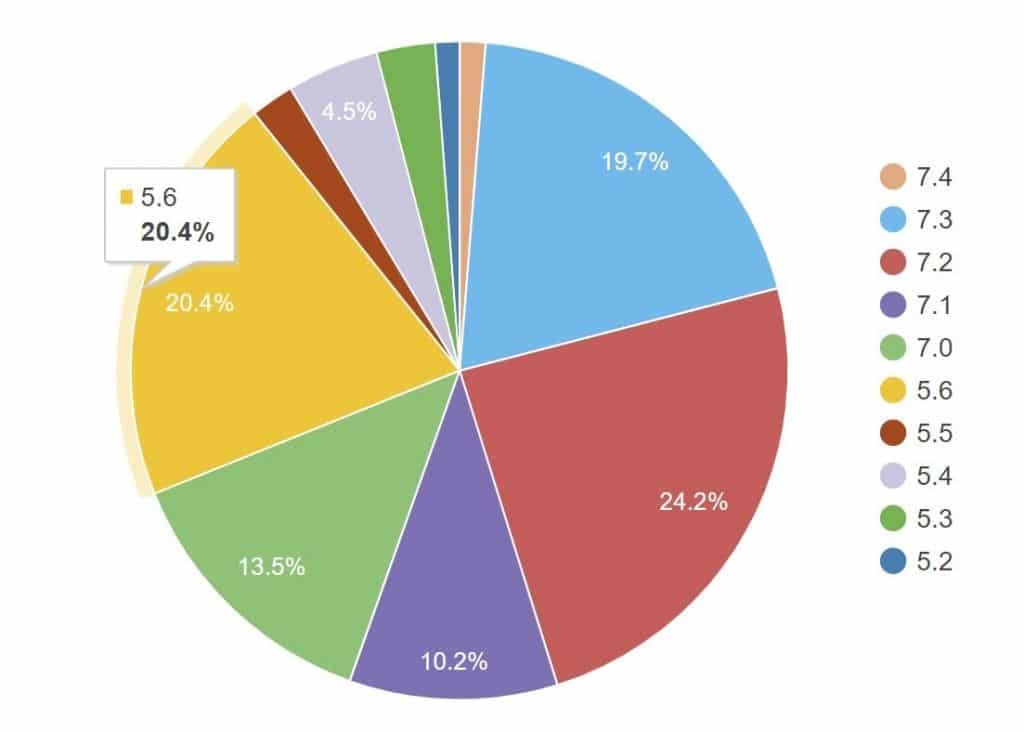
Because it’s so slow and outdated, some WordPress hosts, like Kinsta, won’t even let you use PHP 5.6. If that’s the case for your host, that’s just another reason to switch to an unoptimized host.
As an added benefit of using an outdated version of PHP, you’ll also open your site to vulnerabilities because older versions no longer receive security updates. This is great because you can find charitable visitors who will happily add their own code to your website for free.
Nothing slows down a WordPress site like some pharma spam or malware, so these kind strangers can help you achieve your goal of a slow-loading WordPress site.
Is Your WordPress Site Slower? I Hope So
At this point, I hope you have a deep understanding of the tactics that you can implement to make your WordPress site load slower.
In this age of one-day Amazon deliveries and on-demand everything, your visitors will appreciate that you’re offering them a taste of the slow life.
Just make sure that you thoroughly implement these strategies to the letter, because implementing the opposite of what I just said could cause an unintentional reduction in your site’s page load times.
Do you have any questions about our totally, 100% serious tutorial on how to slow down WordPress? Let us know in the comments!