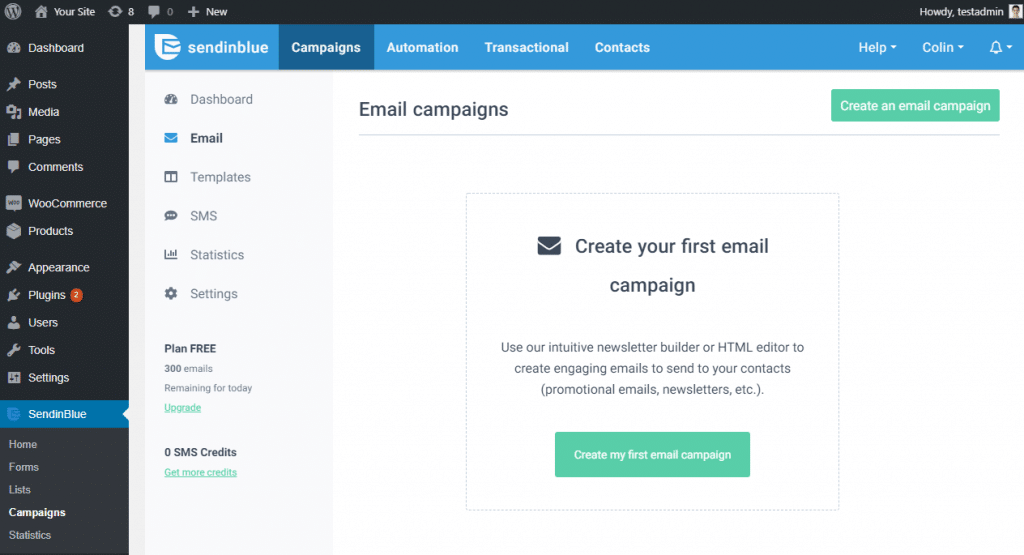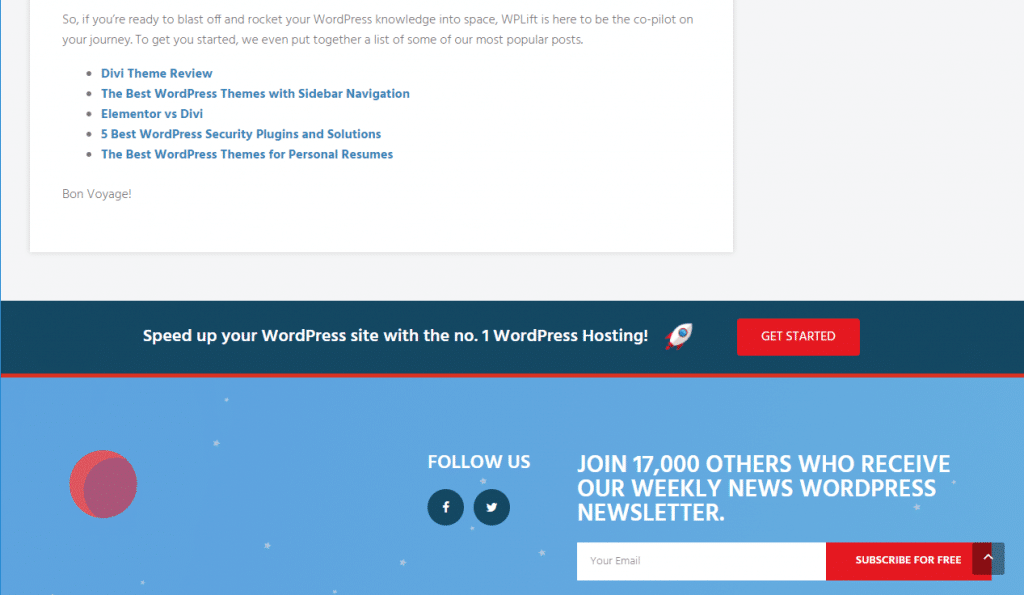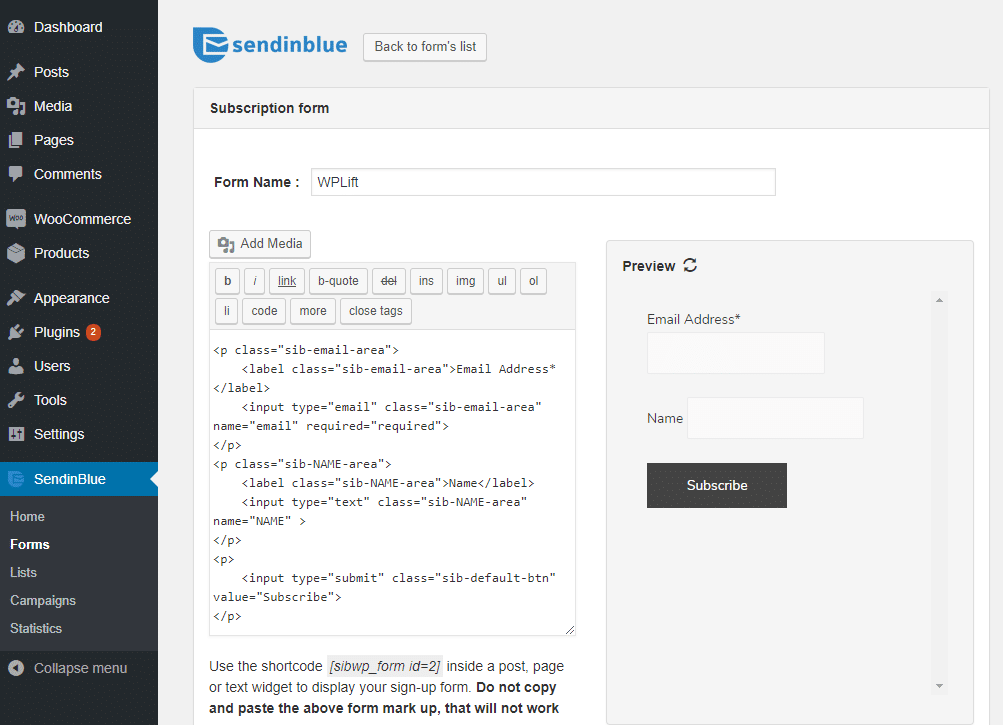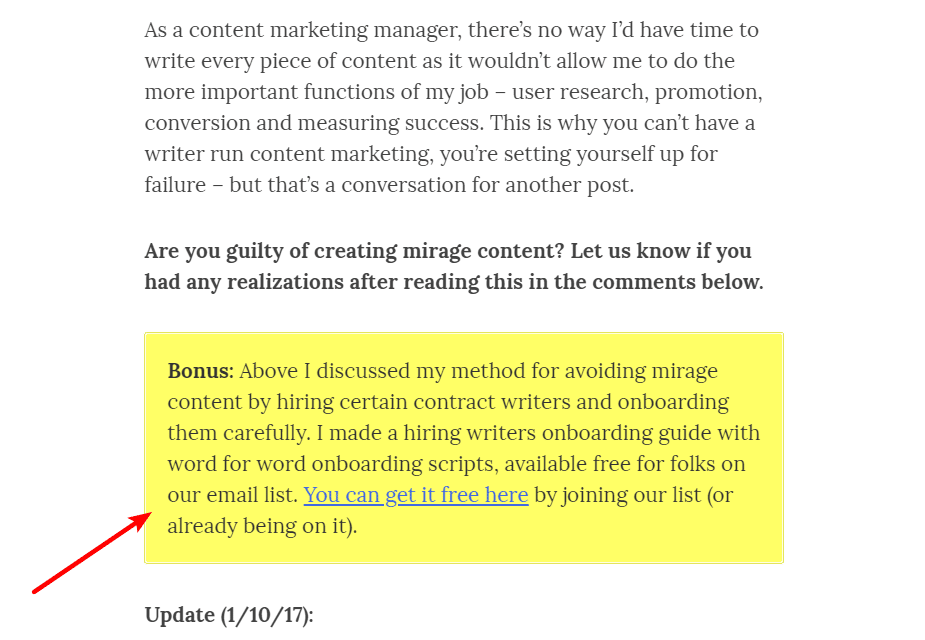No matter what type of website you’re running, building an email list creates an evergreen asset that will keep working no matter what Google decides to do with your rankings or how viral your content goes on social media.
As a wise man once said, there’s always money in the banana stand, and the same can be said of your email list.
But, building an email list isn’t easy, and WordPress isn’t set up to help you grow a list from day one. To help, we’ve created this big guide to increasing emails subscribers from your WordPress site.
We’ll first off cover what you actually need to build your list (i.e. a service to store all of those subscribers). Then, we’ll go through a couple of strategies that will help you grow your email list at your WordPress site.
The Benefits Of Building An Email List For Your WordPress Site
With social media, your content is always limited by how much reach the social network decides to give you. And with recent changes to Facebook and Twitter, that reach continues to be less and less (unless you’re willing to pay for ads, of course – what a coincidence!).
Similarly, SEO traffic depends on staying in Google’s good graces, which isn’t always the easiest thing to do.
With email, though, you get to reach out directly to customers. While a lot of people certainly do have busy inboxes, you know that your emails are going to get the same visibility as anyone else.
If you treat your list well, your unsubscribe rate should be very low, which means that you’ll always be able to reach out to those people when you want to promote new content or a new product.
So yeah, while getting people to open emails can be hard (the average open rate is ~20-25%), it’s a lot more stable and in your control.
You’ll Need A Service To Store Your List
Before you can start benefiting from your email list, you need a place to store all of those subscribers and, eventually, send emails to your subscribers.
That’s where an email marketing service comes in. We’ve previously covered three of the most popular services in our Campaign Monitor vs MailChimp vs SendinBlue comparison. Most will let you get started for free and won’t charge a penny until your list exceeds a certain size or you start sending a certain number of emails.
For the rest of this post, I’ll use SendinBlue as an example because it makes it really easy to do everything right from your WordPress dashboard (you can read our full SendinBlue review to see it in action), but the same general principles apply no matter what tool you’re using.
How To Encourage More Signups To Your Email List
Once you have an email marketing service in place to store your subscribers, the next step is to actually convince people to sign up for your list.
As you might expect, this is the tricky part…
Here are a few strategies that you can use to grow your email list more effectively.
Experiment With Where And When You Display Your Opt-In Forms
Your opt-in forms are the forms that let visitors actually subscribe to your email list.
The number of people that subscribe to your email list versus the number of people that see your opt-in form(s) is called your conversion rate.
As you can probably guess, how and when you display your forms will have a big effect on your conversion rate.
For example, there’s a reason that so many sites display an email opt-in form as a popup. While it certainly can be annoying as an end-user, it also usually converts better than, say, putting a form in your site’s sidebar that visitors may or may not ever see.
Now, I’m not saying that popups always convert the best and are the right choice for your site. But I am saying that you shouldn’t be afraid to experiment with different placements and form types to find the type of opt-in form that works best for your site.
For example, here at WPLift we’ve experimented with a top notification bar. But we also sometimes use a popup, as well as a form in the footer of the site like this:
Some other people opt for slide-ins, or forms in the middle/at the end of content…you get the idea.
If you’re using SendinBlue, it can help you create forms that display anywhere in your content (using a shortcode) or in any widget area (using a dedicated widget):
If you’d prefer to get more creative with your form types, some popup plugins, like Popups, let you include shortcodes in your popup (which would let you embed the SendinBlue form that way).
Otherwise, you can also find lots of other list building plugins that let you connect to most popular email marketing services, including SendinBlue.
For example, we use Hello Bar here at WPLift to create the notification bar at the top (see our full Hello Bar review here).
Use A Lead Magnet Or Content Upgrade
Which is more enticing to you:
- Sign up for my email list
- Sign up for my email list and get a free eBook on how to secure your WordPress site
The second one, right? Everyone loves free stuff. And because you’re reading a WordPress blog, it’s a pretty good bet that learning how to better secure your WordPress site is something that interests you.
In fact, you’ve probably seen this strategy – offering a freebie in exchange for a signup – on plenty of other sites.
This type of offer is called a lead magnet or a content upgrade.
Basically, you dangle the offer by the signup form, then you deliver it automatically to new signups as part of an autoresponder (which most email marketing services let you set up).
Here’s an example:
So what makes for a good lead magnet or content upgrade?
Well, first let’s cover the difference between a lead magnet and a content upgrade. While the two are closely connected terms, a lead magnet is one overall incentive (like for your entire site) while a content upgrade is built for a specific piece of content (like a single blog post).
So for a lead magnet, you want it to be something that’s relevant to your entire audience, no matter which post they’re reading.
And for a content upgrade, you want it to be relevant to the specific post at hand. Some examples of what you could use are a:
- PDF version of the post
- Checklist for how to implement something in the post
- Special offer for the service in a post (e.g. partner with the service to offer a trial or coupon)
If you’re short on resources, creating one good lead magnet that you can offer to visitors is going to offer the best bang for your buck.
Our incentive here at WPLift is our weekly WordPress news roundup, which we have to put together every week. But creating a PDF guide is something that you can do one time and then benefit from for years.
If you’d like to learn more, check out our complete guide to content upgrades.
Start Getting More WordPress Email Subscribers Today!
By using the right tool, experimenting with your opt-in forms, and smartly using lead magnets and/or content upgrades, you can start growing your WordPress email subscribers today.
Once you start getting some email subscribers, you’ll want to learn how to segment your lists to boost your open rates and market more effectively.
And for further reading, check out our posts with the best plugins for list building and newsletter management.