Want to create your own sales page, but don’t have much design experience?
You’re not the only one.
This is a challenge a lot of people face.
Hiring a designer/developer to build a sales page for you can be expensive.
But thanks to the landing page plugins available for WordPress, you don’t have to.
One of the best comes from the makers of Thrive Themes: Thrive Landing Pages.
And by the end of this tutorial – you’ll have your own sales page. It’ll be branded and look like you hired a professional designer.
Let’s get started:
What you will learn in this tutorial
- How to build a sales page when you have no design experience
- The payment processors and platforms you’ll need for selling either digital products, courses or physical products
Tutorial information
Difficulty: Beginner / Intermediate
Time Required:Â 1 hour +
Content Management System:Â WordPress (self-hosted)
Summary of steps:
- Step 1 – Install and activate Thrive Landing Pages
- Step 2 –Â Select your template
- Step 3 – Customize your page
- Step 4 – Link to your payment processor
- Step 5 –Â Publish your page
How to build a sales page using Thrive Landing Pages
Thrive Landing Pages is a premium plugin which comes with more than 156 templates to choose from. The templates are all grouped in different sets â depending on the type of landing page you want to build.
One of the best things about this plugin is the interface is intuitive and easy to use â a true WYISYG style editor that lets you see how your pages will look as you are creating them.
Step 1 – Install and activate Thrive Landing Pages
Before you can use Thrive Landing Pages, you need to have purchased the plugin or be a Thrive Themes member.
You can purchase Thrive Landing Pages for $67 for a single site (also included is Thrive Content Builder and Thrive Lightbox), or you can become a Thrive Themes member and get access to a variety of themes, plugins and tools from $19/month (paid annually).
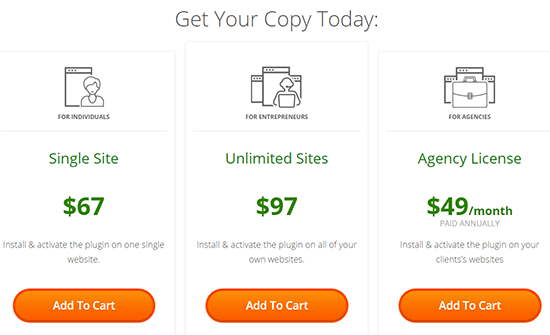
Next step is to install and activate the plugin, by heading to Plugins on your WordPress dashboard, uploading the plugin and then activating your license.
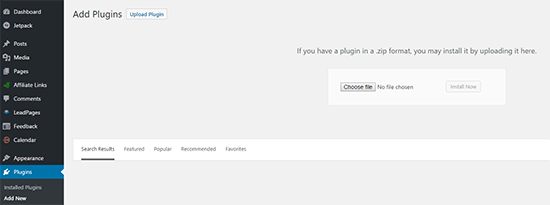
Note: You can learn more about Thrive’s membership plan in David’s review.
Step 2 –Â Select your template
Once that is done, go ahead and click on Pages -> Add New to create a new page. When the page loads, you’ll need to give your page a name and click Save Draft. Now you will be able to use the button that says ‘Edit with Thrive Content Builder’.
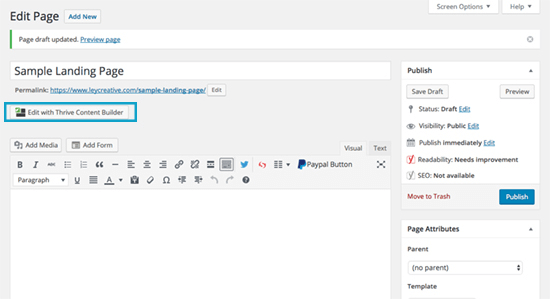
Once the editor loads, a blank page will appear with your heading. Click on the Thrive Landing Pages button in the sidebar and then click on Choose Landing Page.
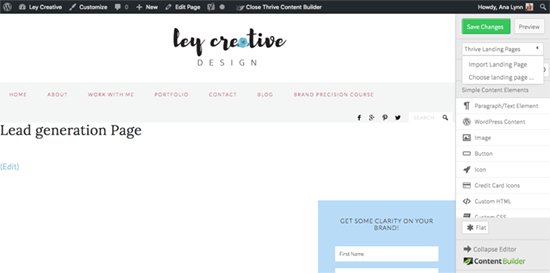
Now you will be able to see all the templates you can work with.
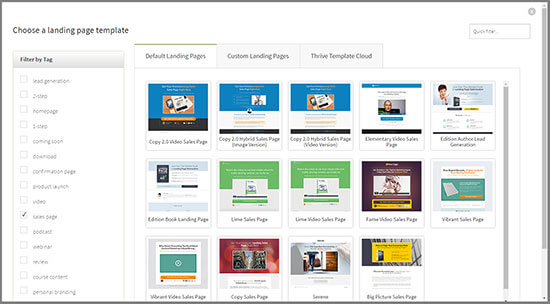
To make this process easier, you can filter the templates according to the type of page you want to build.
Since weâll be creating a sales page in this tutorial, itâs helpful to filter the templates by sales category.
In this example, Iâve selected a long form sales page with video. The reason behind this decision is simple: using long-form sales pages has been proven to boost conversions because they give you the opportunity to tell your story, present your product, and convince your website visitors that your product is worth buying.

Step 3 – Customize your page
Once your template loads, itâs time for your creativity to shine. Every aspect for the template can be customized to your liking: you can change the colors, add text, remove different elements, duplicate sections, add WordPress content, insert icons, buttons, lists, Youtube videos, and much more.
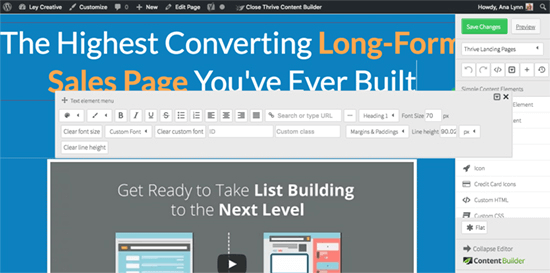
The most important thing to keep in mind is to avoid going for the sell immediately. Instead, take advantage of the different sections in the template to tell a story about your product.
The template itself doesnât contain dummy text, but is actually written as a guide and an explanation of why each section is there to help you come up with your own sales copy.

Itâs worth mentioning that you donât have to use every element in the template and that you can remove elements you feel are redundant. For example, if you donât have any testimonials about your offer because you have just launched it, then it makes sense to remove that section rather than come up with fake testimonials.
Similarly, if this is your first time launching this type of offer, you most likely wonât have a list of frequently asked questions. You can try and put yourself in your visitorâs shoes and anticipate the most commonly asked questions, or you can remove that section entirely and add it later once you start getting questions about your offer.
As you are building your page, the plugin will remind you to save your work often and you can also click on the preview link at any time to see how the page will look like in full size.
Another thing to keep in mind is that you can change the template youâre working with at any point simply by clicking the Thrive Landing Pages drop-down and selecting a new template.
Step 4 – Link to your payment processor
Once you have completed your sales page, the next step to consider is adding a link to your payment processor. There are 3 simple ways you can achieve this depending on what it is you are selling:
Method 1 – If you are selling e-books
You will need to connect to a platform which will process sales for you and handle delivery. Platforms you can choose from are:
Method 2 – Selling online course
If you are selling an online course or something that is best suited to a membership area, you may choose to deliver it via a membership site by using a plugin such as MemberMouse. Or you can use a third party platform such as Teachable.
Each option will give you a URL to add to your sales page that your customers can buy through.
Method 3 – Selling physical products
If you decide to sell physical products such as books/CDs or merchandise etc. then the following tools would be more suitable to handle the payment and delivery process:
Each tool will allow you to set up a fully functional e-commerce site, but you don’t necessarily have to display it, you could just use it to handle payments.
Step 5 – Publish your page
Once youâre done with all the changes, click on Save changes and your sales page is complete. To make it live on your site, go back to the WordPress editor and click on Publish page.
After all the tweaks, this is what my finished sales page looked like:
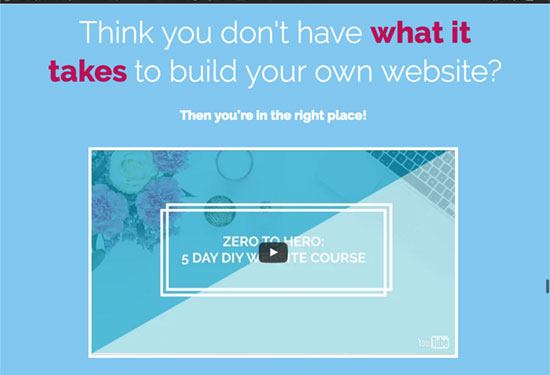
Click here to view the full version.
Bear in mind that you can also forego the templates and create a sales page from a blank template which can then be saved as your custom template to be re-used again and again.
Doing so requires you to create a new WordPress page, save it, and the load an existing landing page from the “Default Landing Page” tab in the template library.
Customize the content to fit your needs and click on Save Changes.
To save it as a template, expand the Thrive Landing Pages drop-down menu, and select Choose landing page, then enter a meaningful name in the window on the left. Finally, click on Save Landing Page.
Final thoughts
Creating a dedicated sales page for your signature offer is crucial for the success of your business. Itâs best way to present all the benefits of your product, whether thatâs a digital or a physical product.
By creating a long-form sales page and utilizing video, you have the chance to connect with your visitors, explain who you are, why you made the product, show them how they will benefit from purchasing it and answer the most commonly asked questions about it.
All of this allows you to tell your story in a convincing manner and convert as many visitors as possible into actual buyers.
Thrive Landing Pages allows you to effortlessly build sales pages anywhere on your website, for any occasion and any niche.
Considering all the features this plugin has to offer, itâs one business investment you will definitely want to make.












