Are you looking for some purpose-oriented free WordPress plugins to improve your website? Then you might find our collection quite useful!
We’ve handpicked the best WordPress plugins that can enhance your website in terms of:
- Performance
- Security
- Design.
And the best part is that these plugins are entirely free, professional solutions that either have been around for many years or are growing in popularity at the speed of light.
So this post is particularly suitable for:
- WordPress newbies
- Those who want to improve their websites in the new Gutenberg WordPress era (the WordPress tide is turning, and the switch to Gutenberg is inevitable)
- Everyone who’s looking for site-agnostic, not niche-specific free WordPress plugins.
If all this sounds like you, let’s go.
The Best Free WordPress Plugins
1. CoBlocks
Purpose: an easier content editing and creation in Gutenberg
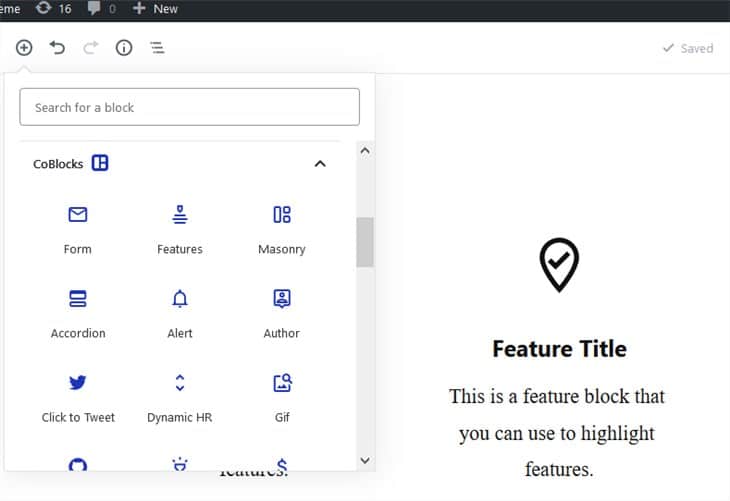
There is already more than a dozen of WordPress blocks plugins for Gutenberg that are aimed at advanced content editing. We’ve chosen CoBlocks for at least three reasons: it’s a really powerful and professional tool, it’s recommended by many users as well as the founder of WordPress, and, finally, our test-run was quite seamless!
Apart from traditional blocks, such as galleries or icons, the plugin is bundled with multiple unique blocks: the contact form block, the click-to-tweet block, the media card, and more. Unlike some other competitors, CoBlocks enables you to have a good layout control with the row block.
The plugin can also boast a feature-rich configuration panel for almost every block, which allows users to tweak even small design and layout details of the content elements.
If you are a designer, you can still safely use Elementor page builder, which works smoothly with Gutenberg and other block plugins. Other free alternatives that have been making waves are Kadence Blocks, Atomic Blocks, and Getwid.
Download CoBlocks
2. Gutenberg Blocks Templates
Purpose: free ready-made design solutions for the Gutenberg Editor
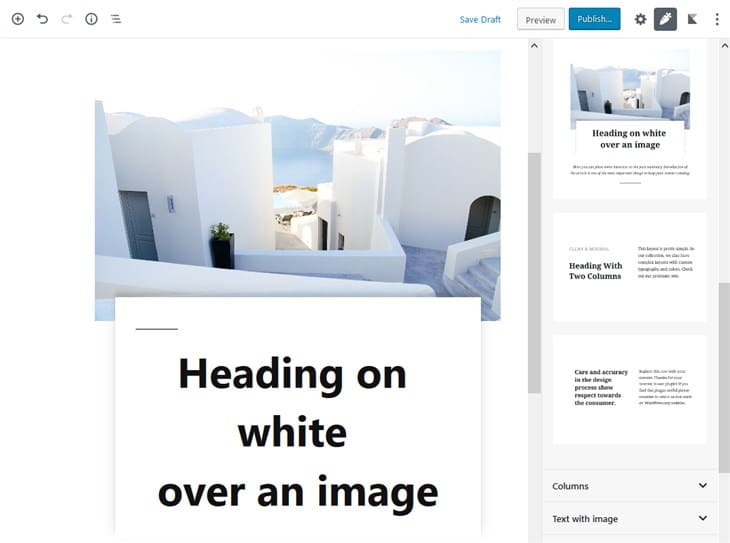
This awesome plugin addresses a significant Gutenberg shortcoming: deep layout/column control and pre-made templates. The Design Library is a collection of 50+ professional, free templates crafted by means of the core Gutenberg features – and this dependency makes it a completely reliable and useful tool.
The plugin is straightforward to operate – you can insert the templates in just one click. It comes with the menu of categorized website parts and content elements (headers, columns, lists, testimonials, etc.), which you can insert and customize. In plain words, this plugin prevents you from creating ugly website pages in Gutenberg!
Since it’s a performance-oriented plugin (it’s not bloated with extra heavy styles), you may not worry about its effect on the website speed.
Being made with Gutenberg from scratch, the plugin is agile enough to be extended with other block-enabled plugins to fulfill any requirement. So if you’ve made up your mind on a content blocks library, make sure to grab the Gutenberg Blocks Templates plugin for the most effective website building.
3. W3 Total Cache
Purpose: improving website performance and user experience through caching
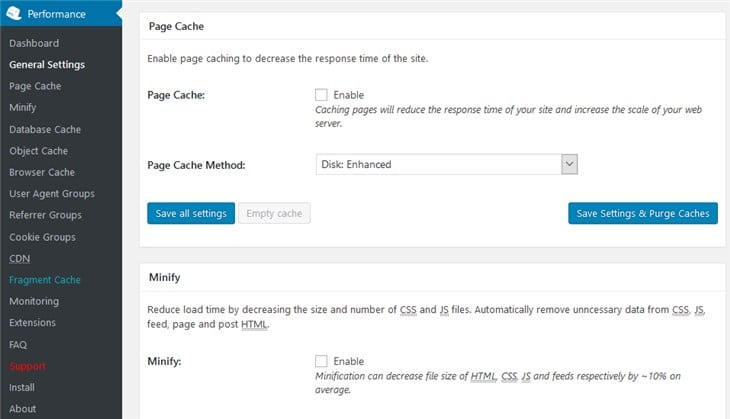
This is a high-performing plugin that has been around for many years already. It delivers cached website pages instead of dynamic ones, which means your website is loading faster since it requires fewer server resources.
So its primary goal is to help your website work much faster and, as a result, look better for the search engines as well as website visitors. The plugin is also a huge helper for your hosting since it’s good at minifying and compressing heavy website assets, thus, saving your bandwidth (which is by the way limited in some hosts!).
On the cons side, it may take a while to go and configure all the plugins settings: it gives you access to page cache, browser cache, CDN, monitoring, etc. If you don’t want to pay extra for the caching feature to your host, this plugin will do the job. A decent alternative to W3 Total Cache is Breeze by Cloudways.
4. WordPress AMP
Purpose: improving your website performance on mobile
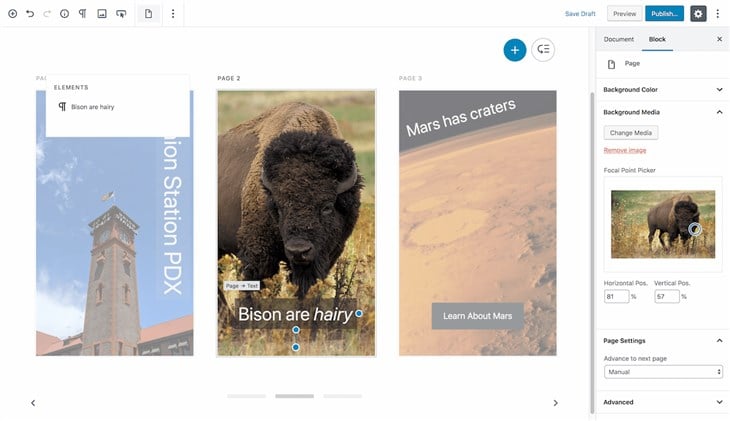
AMP stands for Accelerated Mobile Pages. This popular framework is initially Google’s project, which is aimed at improving the mobile-first web experiences for both website owners and users. Technically, that ‘better’ performance is achieved through delivering simplified AMP-enabled pages, which load in a blink of an eye because AMP cut out the heavy part of the source code of your website.
But don’t worry – the plugin supports different types of content elements, including media, so your website won’t lose its vibe.
This plugin is not just free, it’s definitely the most professional, flexible and mature tool among competitors: it completely addresses the issue with non-canonical AMP URLs (simply put, you no longer need the second /AMP URL), it supports the native styles of your WordPress theme (the mobile version can optionally inherit design of a theme), and it’s in an ongoing development (Automattic and Google among contributors).
Remember that the number of mobile users is growing rapidly, and no matter whether you are an eCommerce store or a blog, AMP is going to boost your metrics dramatically. Moreover, if your users are located in the world regions with slow networks, this plugin is a must.
5. Internal Link Building
Purpose: enhancing the internal page links for better SEO
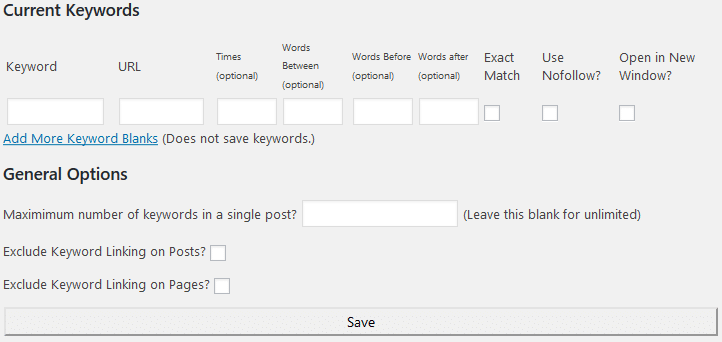
This is a nice lightweight utility to help you improve the inner structure and crosslinking of the website pages. It allows you to add the keywords you use or want to rank for and then assign the needed URLs to them. Once it’s configured, the specified keywords will be linked automatically once they appear on a page.
As for the settings, you can go pretty deep – add a nofollow parameter to the links, bulk upload keywords, set up case-sensitive restrictions, easily link to sources you reference the most, assign multiple keywords to one URL (a huge helper for affiliate marketers) and more.
Overall, the Internal Link Building plugin can serve as an effective SEO helper as well as a great management tool for blogs that earn money from affiliates.
Download Internal Link Building
6. Facebook Comments
Purpose: an easier website commenting system

Comments are a great way to improve reader engagement, but they may arise many issues on the website, such as spam, bloat, and user’s reluctance to register.
If you are on the fence about which commenting system to choose, Facebook Comments can be a great way to go. Using this plugin, you enable website visitors to use their Facebook profiles to leave comments. It simplifies the whole process of commenting for people and allows them to share their comments via Facebook optionally.
The plugin is highly customizable: you can change color schemes, text color, font size, disable the plugin on the chosen pages, etc.
7. Microthemer Lite
Purpose: agile customization of any theme

Dreaming of the all-in-one website editor that can ‘hack’ into any part of your WordPress theme? Microthemer is very close to this concept! Its interface and editing tools allow you to get access to the theme header, footer, navigation menus, sidebars, and smaller website components to edit all of them visually.
You can apply loads of styling options, tweak colors, change styles globally or per page, import your own styles, and more. Since it works for both non-tech users and developers, you can explore it at your own pace.
If you want to unlock all the styling and editing capabilities of this plugin, most likely you’ll need to consider a Pro version.
8. Yoast SEO
Purpose: improving SEO ranking of your website
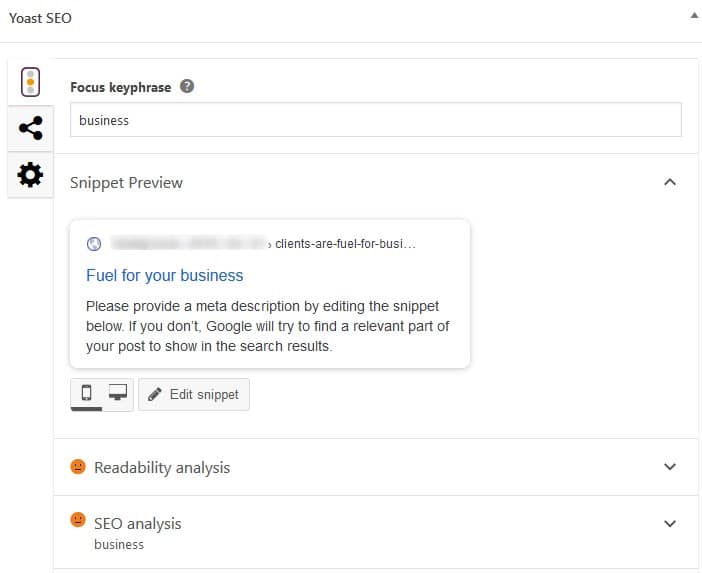
Yoast SEO is a commodity for almost every type of website; it allows you to skip the hard part of learning the art and science of SEO and set everything up with the plugin’s instructions.
The plugin makes it easy to control keywords, SEO-optimized titles, descriptions, etc. and analyze each page (and the plugin creators are doing a good job at improving the analyzing system on a regular basis). You can also easily manage sitemaps, improve the page navigation and taxonomies, make permalinks SEO-friendly, and more.
Overall, Yoast SEO allows you to pick up the brain of experienced SEO experts to make your website SEO-friendly. The plugin plays well with the Gutenberg Editor.
9. Jetpack
Purpose: implementing essential website tools
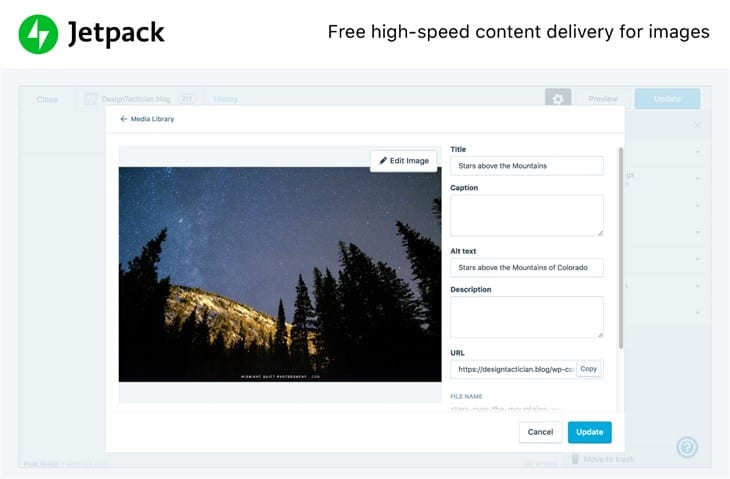
Jetpack is one of the most used multipurpose WordPress plugins. Since it takes care of multiple important things, it’s a great solution for users who don’t know much about WordPress.
The plugin is doing a good job at spam filtering, uptime and downtime monitoring, and security checks. Among the key features for the website management are the social media functionality (share and like buttons, post auto-sharing to social media), functional Carousel slideshows, a contact form module, CDN to speed up image loading on the website, related posts functionality, portfolios, tiled galleries, site stats on views and comments, to name just a few.
It works only through the connection with a WordPress.com account, but it’s completely free. The plugin is worth taking a look since it may eliminate the need to install multiple plugins and manage all of them separately.
10. Health Check and Troubleshooting
Purpose: identifying and fixing issues with your website
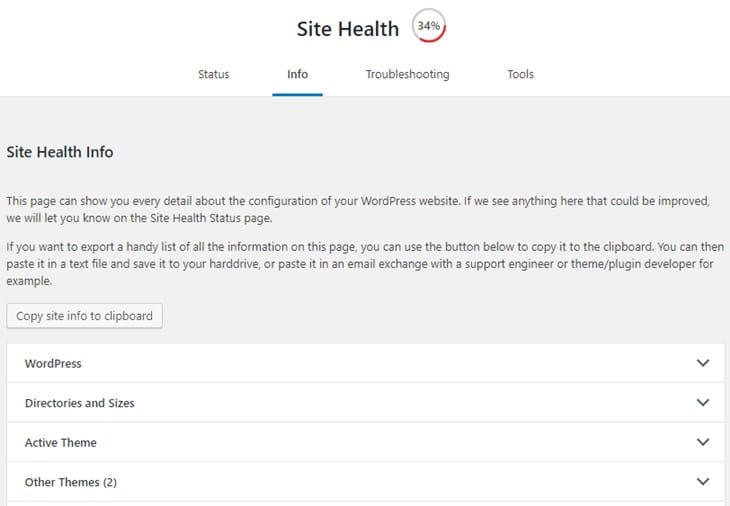
This is a helpful plugin by the WordPress.org community that you may use for troubleshooting common WordPress website issues.
The tool helps you identify potential problems on your website: it checks your PHP and MySQL versions, an HTTP status, background updates, etc. The plugin also debugs your server configuration so that you know which questions to ask your host and theme or plugin support teams.
Since many potential website issues may not be obvious, the plugin makes it easy to see the areas where your website needs fixing or improvements just in time.
Download Health Check and Troubleshooting
11. Hummingbird
Purpose: a website speed optimization
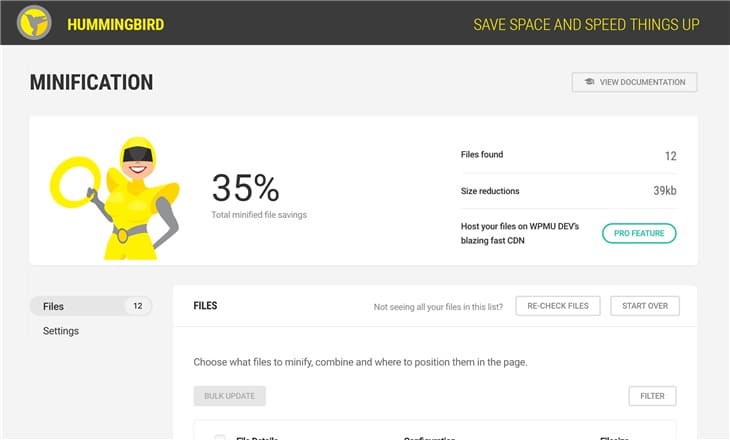
Hummingbird is a great scan and one-click fix plugin by the reputable WordPress company. In order to improve speed and general performance of your WordPress website, this plugin does three main things: scanning for problems and reporting (including instant fixes!), file compression, and caching for a fast-loading website.
All this makes the plugin a wonderful all-in-one website speed-up solution for both non-techies and seasoned WordPress users. So if your hosting is a bit limited or you are not satisfied with the current plugins you might be using, you can surely entrust your website to Hummingbird.
A final word on the free WordPress plugins to improve your site
So we’ve tried to cover plugins that are aimed at furthering your website improvements at different aspects – from the look (design and editing tools) to more techy SEO and performance optimization solutions. However, what looks good on paper may not work in practice – so don’t hesitate to give them a try and see whether they work for you!













