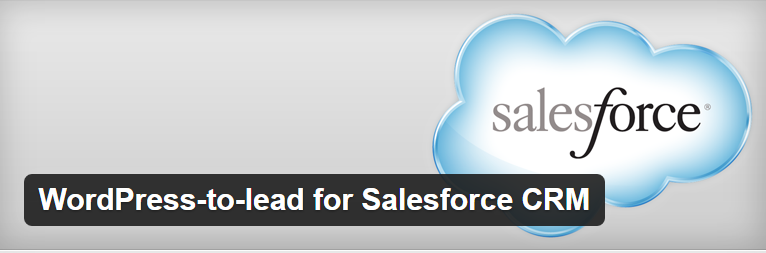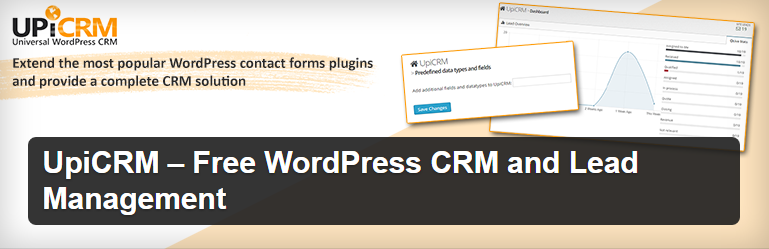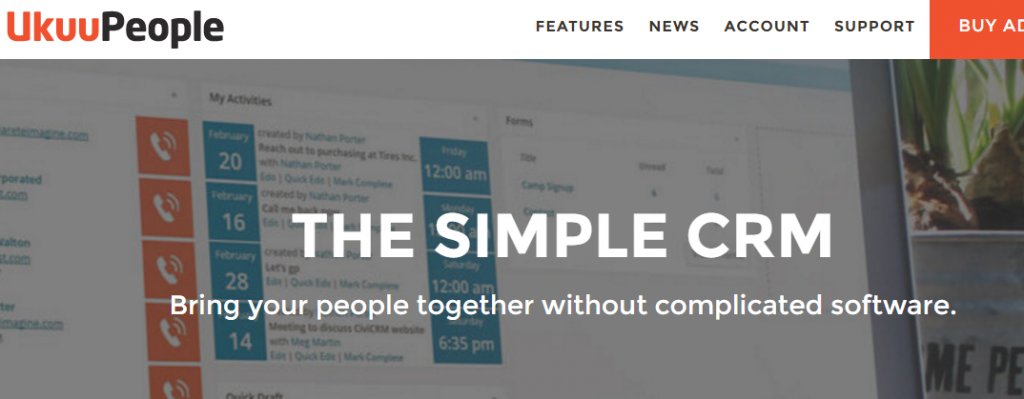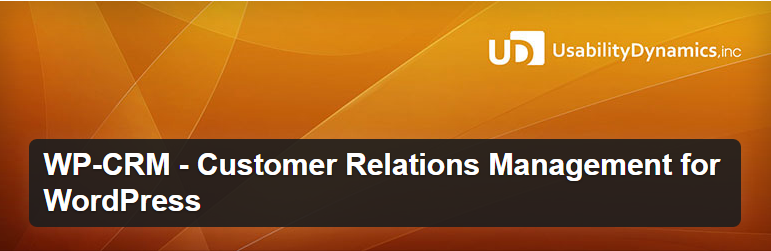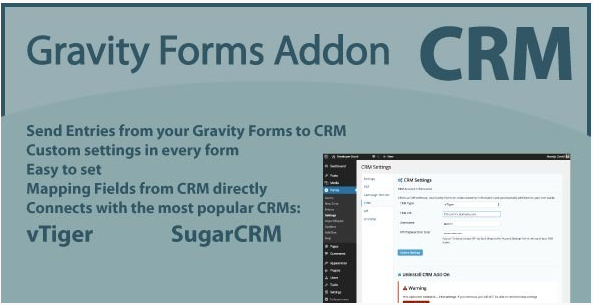If you’re just using WordPress to blog as a hobby… you can probably skip this post. But if you deal with any type of customers or leads and want to maximize those relationships, you should keep reading because I’m going to jump into a bunch of WordPress CRM plugins that act as fully-functioning CRMs or help you connect your WordPress site to a separate CRM.
But before we get started with plugins, let’s get a little background about CRMs out of the way:
What is CRM?
CRM stands for Customer Relationship Management. If you deal with more than a few customers, you’ll want to have a strategy dedicated to managing your relationships. A CRM tool is essential to accomplishing this.
CRM software lets you track all your interactions with potential leads or customers. How much detail this tracking goes into will depend on the specific tool you use. It will normally track things like contact details, email correspondence, phone calls, and more (potentially).
CRM tools make it easier to stay connected to customers
CRM tools/software make it easier to grow your business. They help you turn people who might like your product or service into customers.
They can also help you keep existing customers – companies who use CRM software can increase their customer retention by up to 27%.
Essentially, a CRM tool will help you have better relationships with your customers. That’s a great end-goal to shoot for.
CRM Plugins to implement a CRM with WordPress
There are a number of free or paid plugins that can help you implement a CRM into your WordPress site. Some are general CRMs while others help you integrate with a more feature-rich third-party CRM tools.
So without further introduction, here are the nine best WordPress CRM plugins:
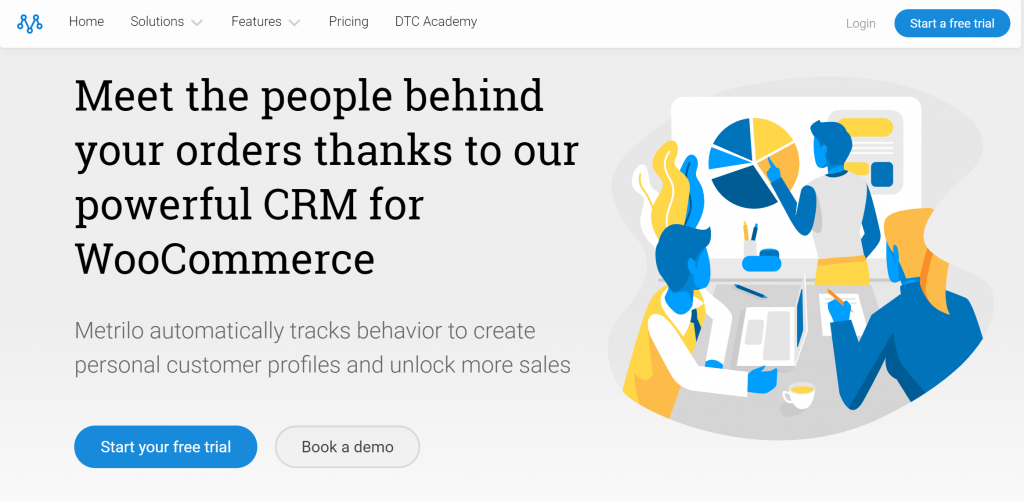
Metrilo is a powerful WooCommerce CRM tool that includes detailed tracking and segmentation features. Once you set up the integration plugin, it automatically imports your customers straight from WooCommerce and then lets you view every action on their path to purchase.
To segment your customers, you can apply tags or use detailed filtering rules, like filtering by lifetime value, a coupon that was used, location, and more.
To interact with customers, you can send manual emails to specific customers or segments or add private internal notes. And you can also set up email marketing automation to send automatic email sequences to users.
Finally, in addition to its CRM functionality and email builder, Metrilo is also a detailed WooCommerce analytics tool that can help you analyze your marketing channels, funnels, cohorts, and more.
Zero BS CRM

Zero BS CRM is a popular WordPress CRM plugin that was recently acquired by Automattic in August 2019. Automattic is the same company behind WordPress.com and Jetpack.
While there’s talk of rebranding Zero BS CRM into something like Jetpack CRM, one thing that won’t change is a really well-designed plugin that gives you a detailed CRM right inside your WordPress dashboard.
You’ll get lots of features like an activity log, client portal, tracking, segmentation, integrations with email marketing tools, and more.
It’s unclear how pricing will change with the Automattic acquisition, but right now, the core plugin is available for free at WordPress.org and premium extensions start at $11 per month.
WooCommerce Customer Relationship Manager
WooCommerce Customer Relationship Manager lets you manage all your WooCommerce customers in one place. It’s one of the most popular CRM plugins on CodeCanyon with around 4,000 sales.
It lets you store all the contact details for your customers. You can also send and track emails, call customers (and log the calls), add notes for each customer, track their activity, and tons more functions.
It’s one of the most feature-rich CRM plugins I’ll be discussing, though it comes at a price. WooCommerce Customer Relationship Manager comes in at $90.
WordPress-to-lead for Salesforce CRM
Salesforce is one of the biggest CRMs out there. It’s a billion dollar company with clients ranging from individuals to huge enterprises. If you haven’t already checked Salesforce out, it’s a great CRM option to consider.
The WordPress-to-lead plugin creates a tight integration between your WordPress website and your Salesforce.com account. You can create a form on your WordPress site and have anyone who completes it automatically added to your Salesforce account. These forms can be easily added to your site via shortcode.
It’s got over 8,000 active installs, making it one of the most popular free CRM plugins on the plugin repository.
UpiCRM
UpiCRM is a free CRM plugin that has over 2,000 active installs. CRM plugins aren’t for everyone, so this actually isn’t a bad number. It’s also regularly updated, so you can be sure that it’s compatible with the latest versions of WordPress.
UpiCRM integrates with your current forms and users to begin tracking them. You can then assign each customer to a specific support or salesperson. It also sets up UTM tags to track everything in tons of detail, plus many more smaller features.
UkuuPeople
UkuuPeople is a free plugin with paid add-ons. It has tons of features and gives you a fully functioning CRM inside your WordPress site.
UkuuPeople lets you track every interaction with users on your site. You can track contact forms, phone calls, purchases, and more.
You can also send emails to certain segments of your user lists with easy integrations and assign tasks and due dates to specific users.
Lots of integrations and add-ons round out the feature set. It’s a great option, though the price of the add-ons can add up if you need a lot of them.
WP-CRM
WP-CRM is a freemium WordPress CRM plugin with over 4,000 active installs, according to WordPress.org.
It helps you easily add new data attributes to users and organizes everything for you. It also lets you create contact forms to automatically add data into the CRM.
If the free version of the plugin isn’t enough for you, it’s also got paid a paid add-on that lets you send group messages to users in your CRM.
The free version is still a pretty solid offering, as long as you don’t need the group messaging option.
Leads Builder for CRM

Leads Builder for CRM helps connect your WordPress site to a bunch of different third-party CRM software. It’s got over 900 active installs and is regularly updated.
Leads Builder for CRM lets you capture and then import leads to Salesforce, Zoho CRM, Freshsales, Vtiger CRM and SugarCRM. That covers most of the major CRM tools out there.
It also has a pro version with even more features and integrations, though the free version is already pretty useful.
Gravity Forms CRM Addon
Gravity Forms CRM Addon is a paid plugin at CodeCanyon that lets you easily integrate Gravity Forms with your existing CRM software. It helps you to easily connect Gravity Forms with vTiger, Microsoft Dynamics CRM, SugarCRM 6 and 7, SuiteCRM, Odoo 8, ESPO CRM, VTE CRM, Zoho CRM, Salesforce, Bitrix24 and Solve360.
Whenever a user interacts with your form, they’ll be automatically added to your chosen CRM. It’s an easy way to set up an integration with a variety of third-party sources.
Gravity Forms CRM Addon costs $30 at the CodeCanyon store and has a 3.74-star rating.
Wrapping Things Up
If you already have a third-party CRM service, you’ll want to use one of the plugins that help you integrate existing forms with that service. Some good options are Gravity Forms CRM Addon or CRM WordPress Leads. Otherwise, you can check out one of the free or paid plugins that create a fully functioning CRM inside your WordPress site. UpiCRM and UkuuPeople are two great choices.
And finally, if you’re running a WooCommerce store, check out Metrilo for its combination of WooCommerce CRM, analytics, and email marketing automation.
Do you have a favorite CRM? Let me know in the comments!