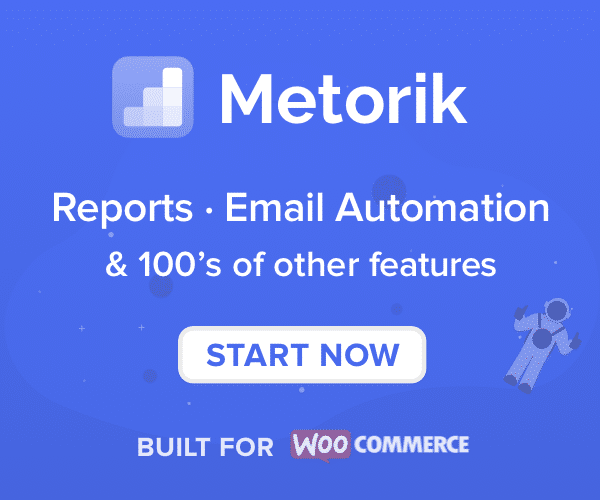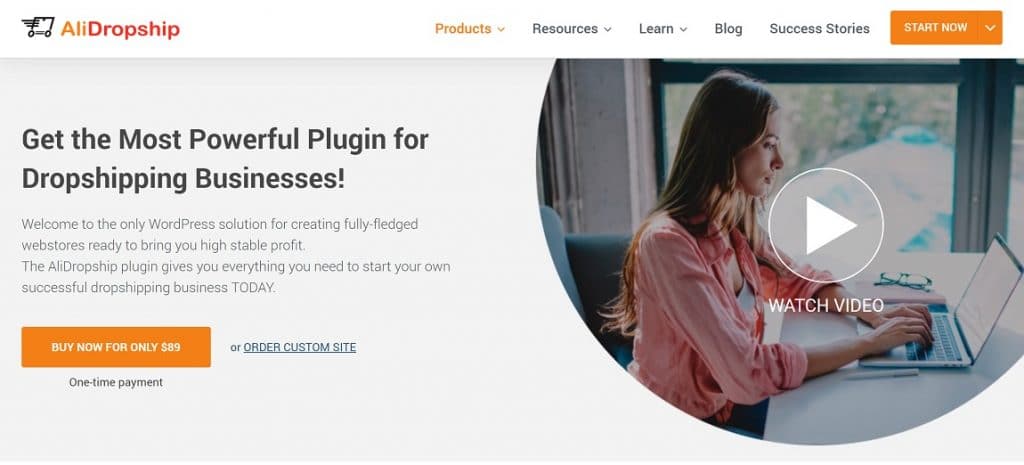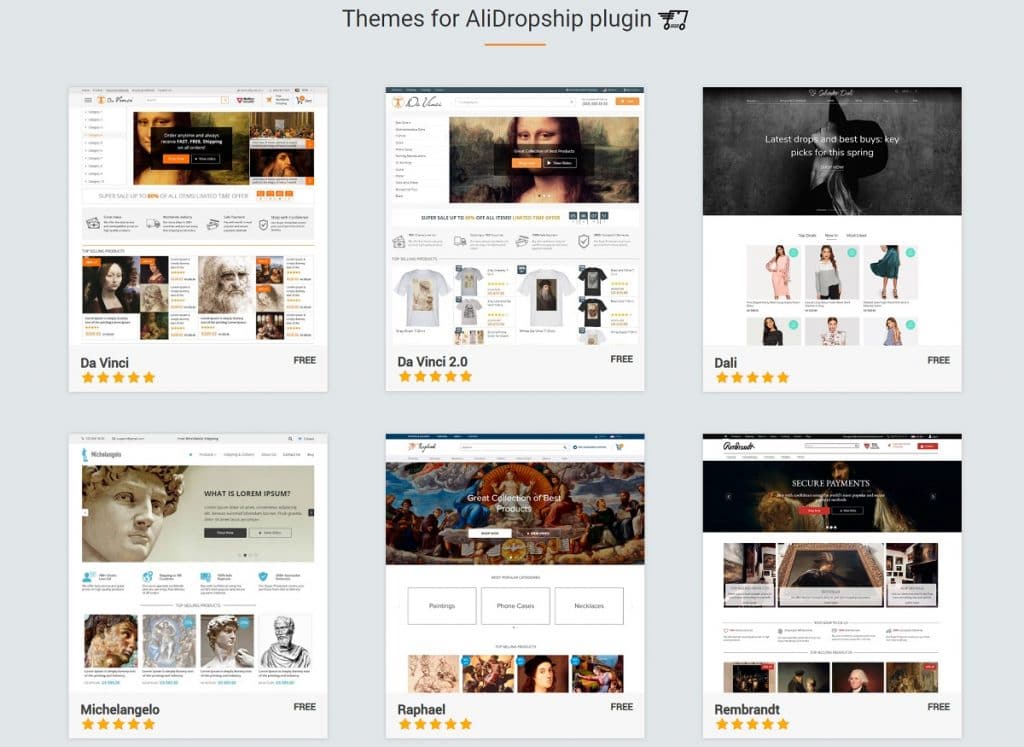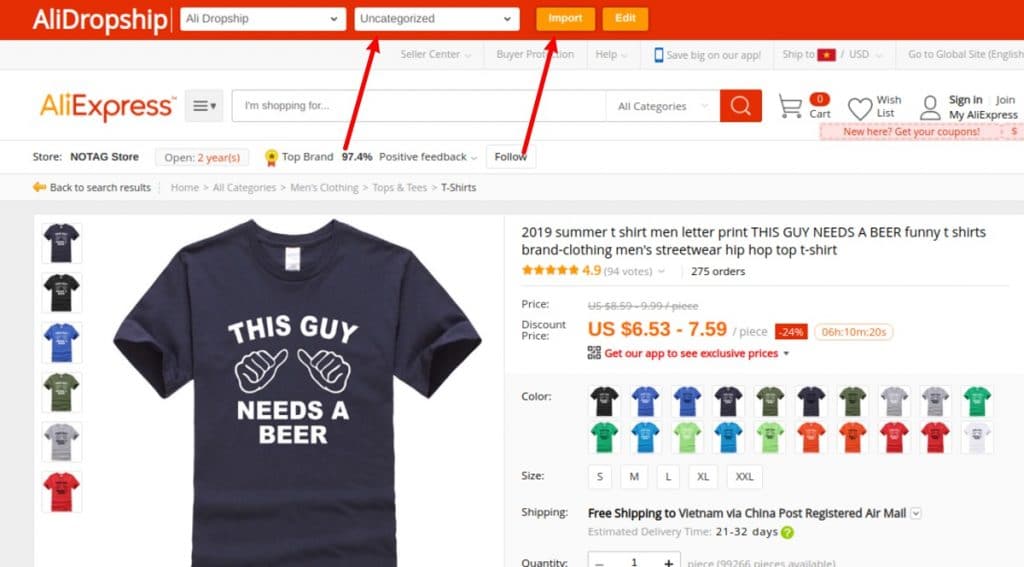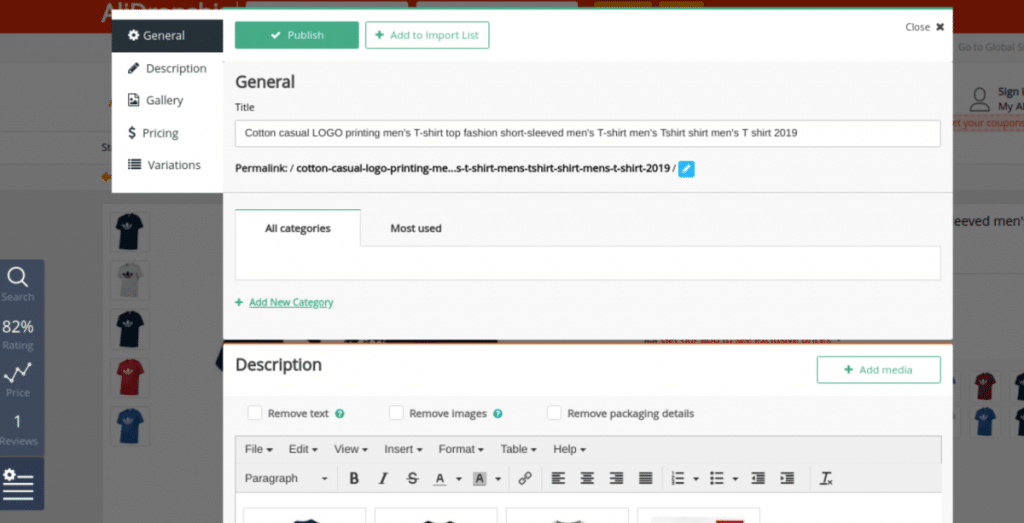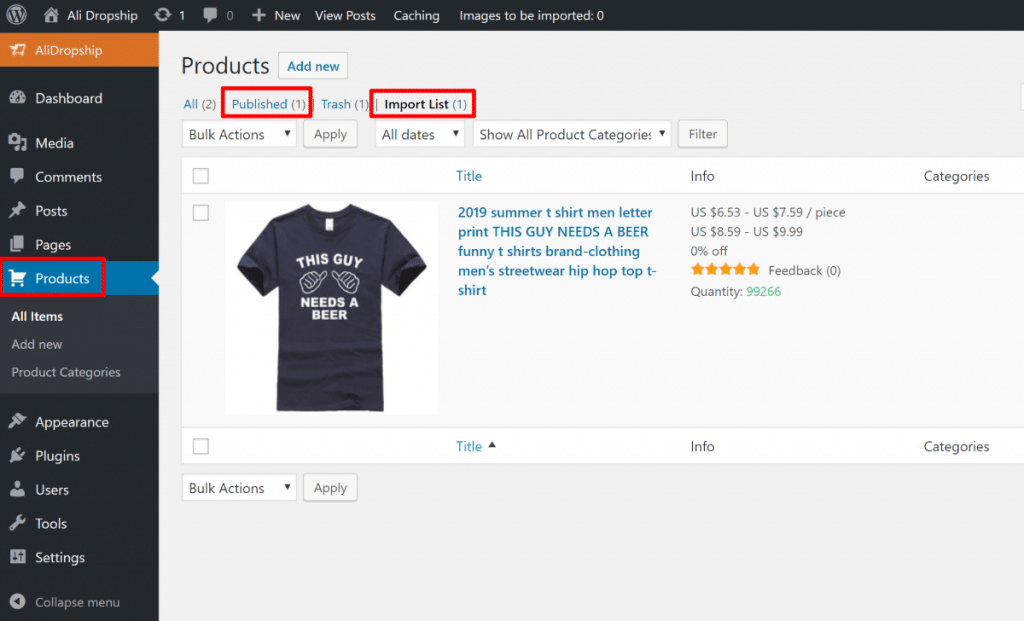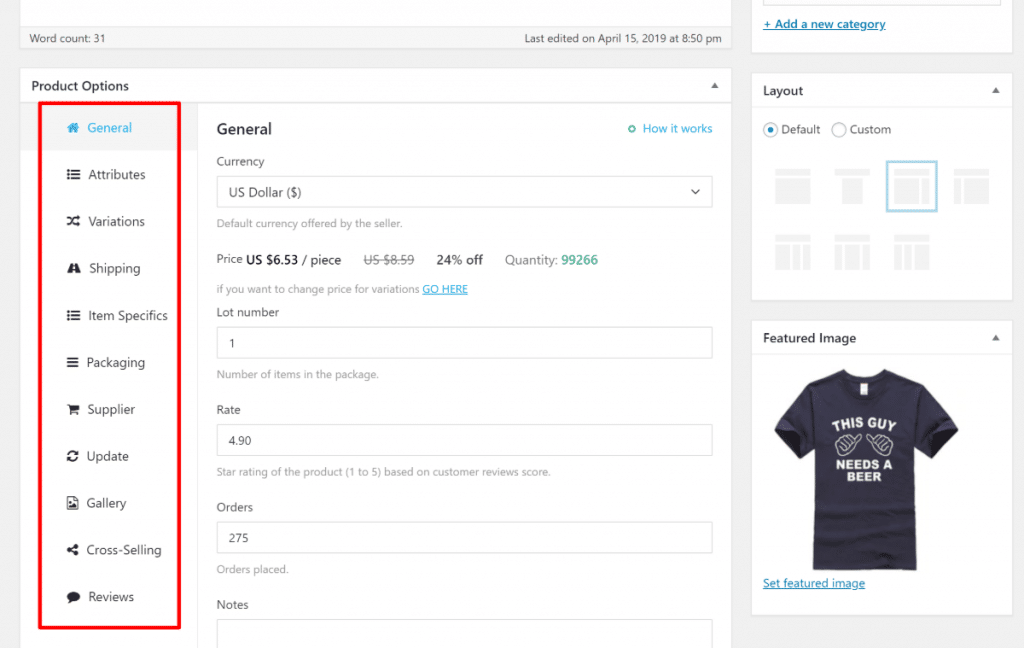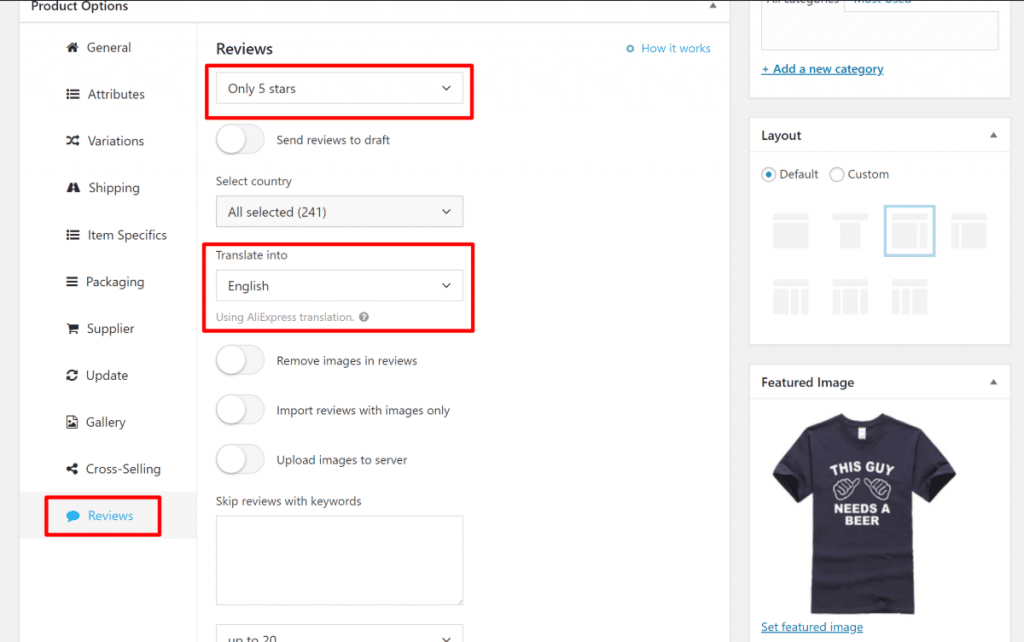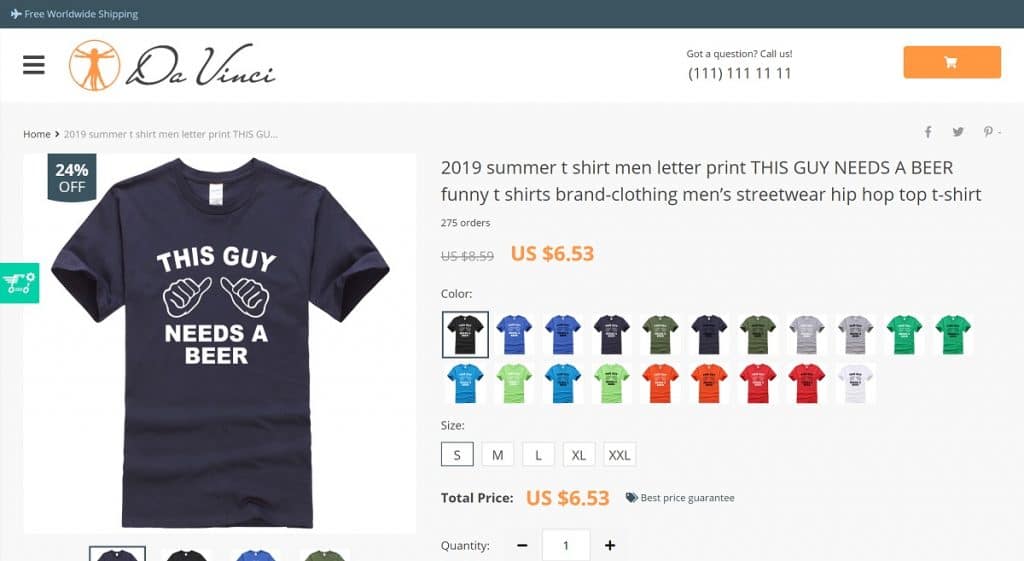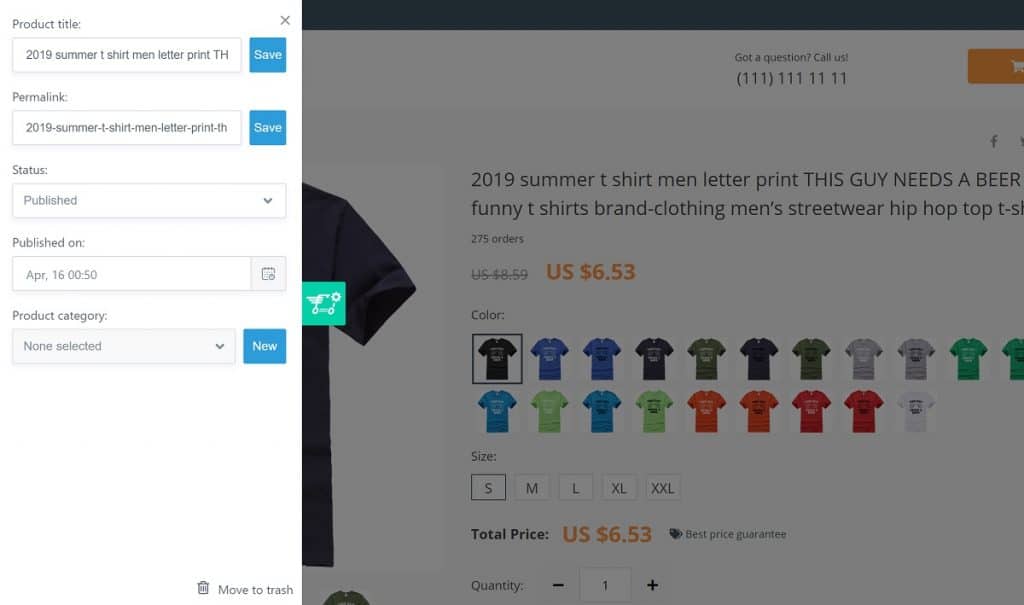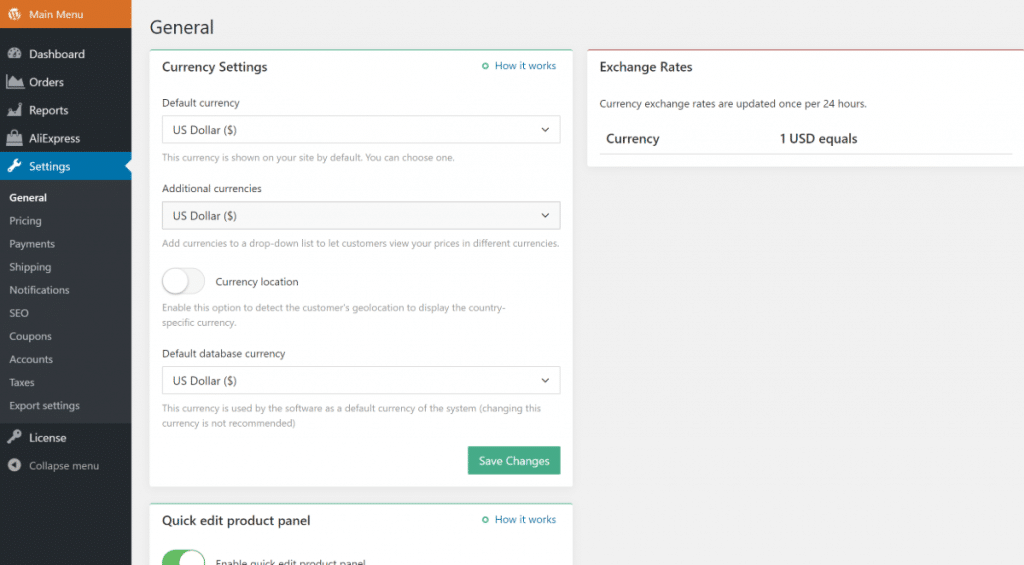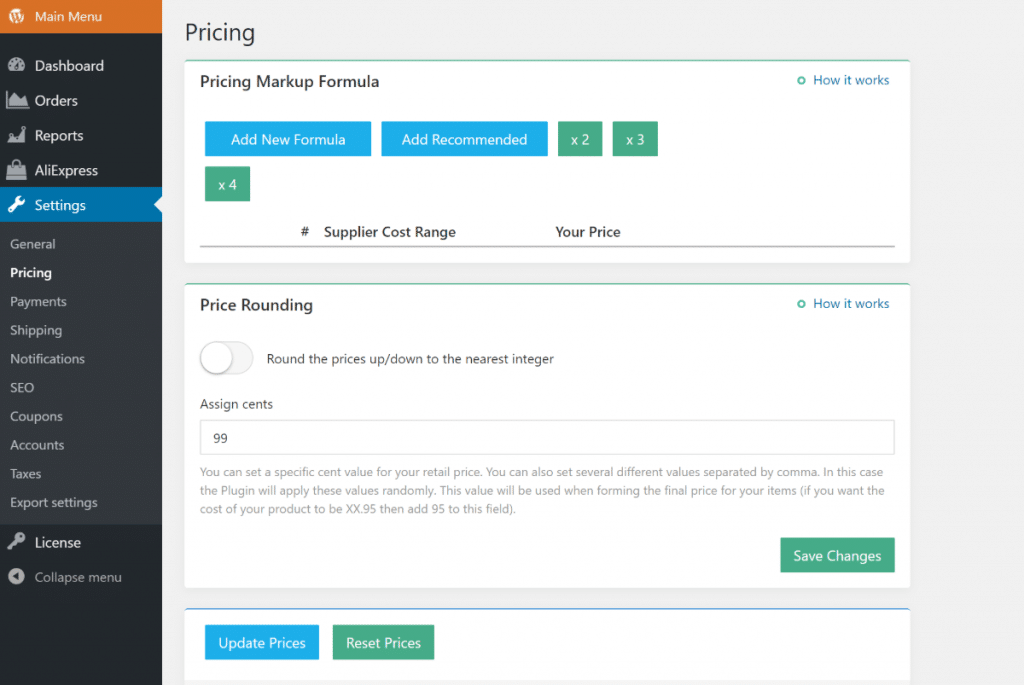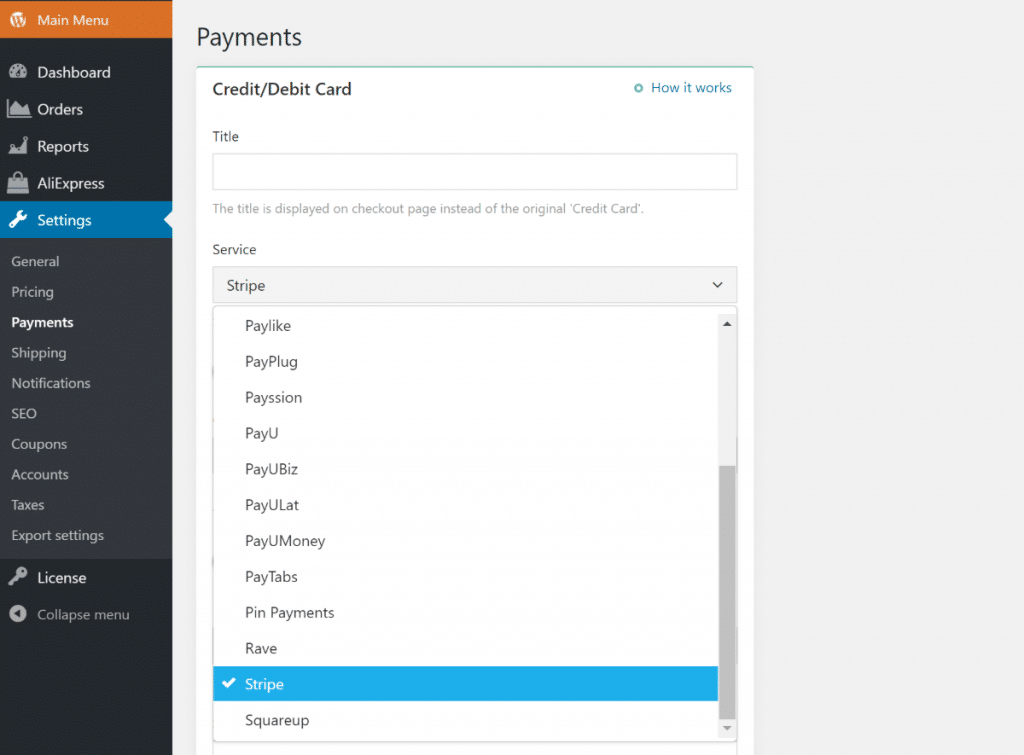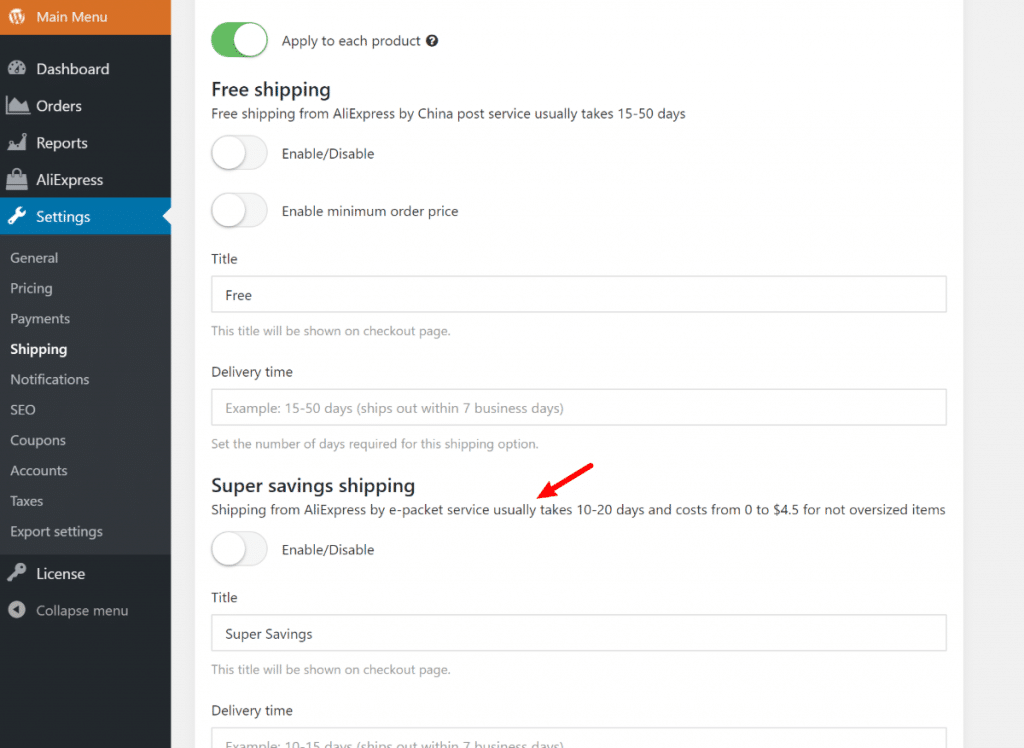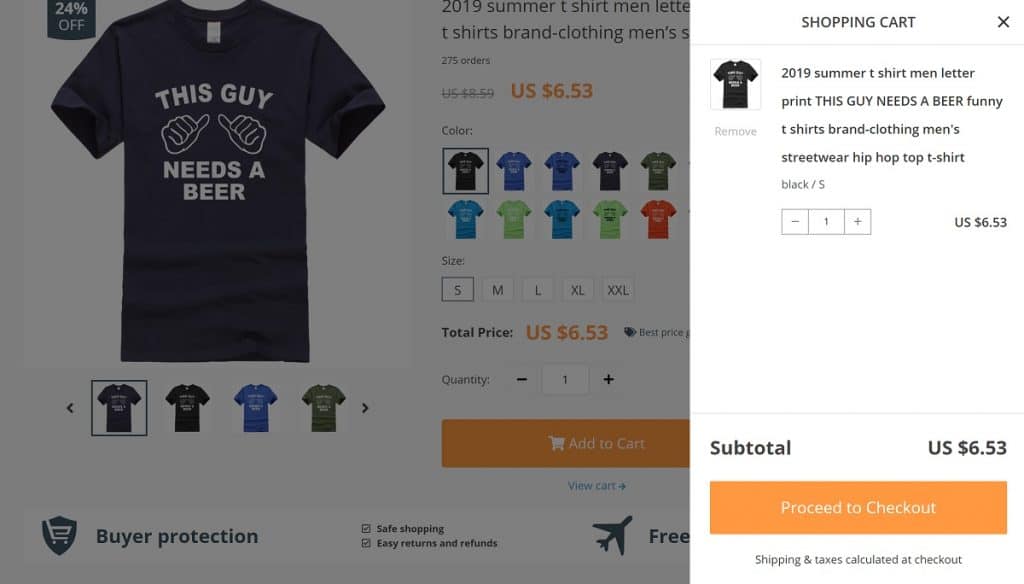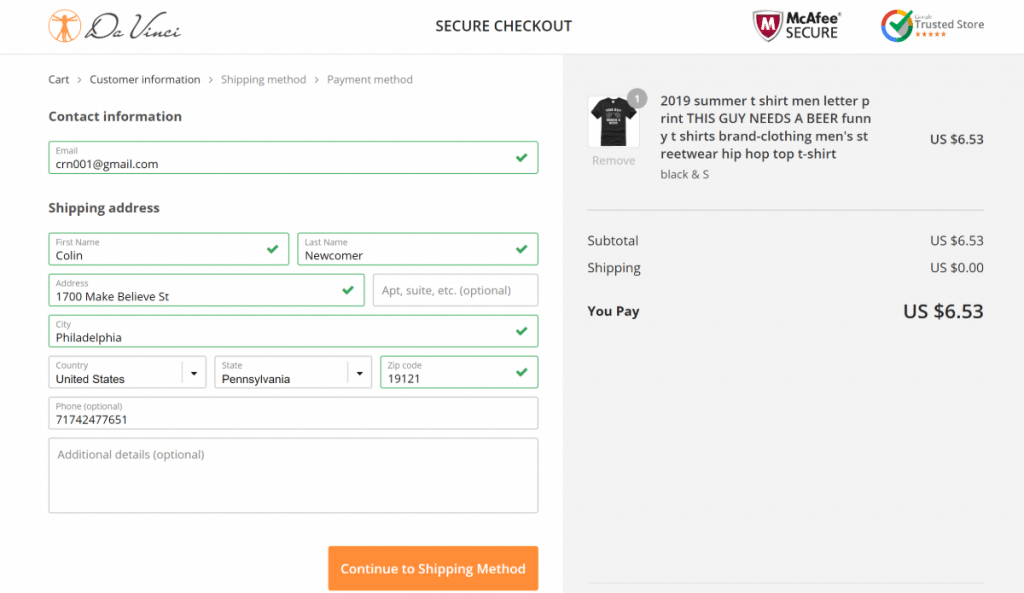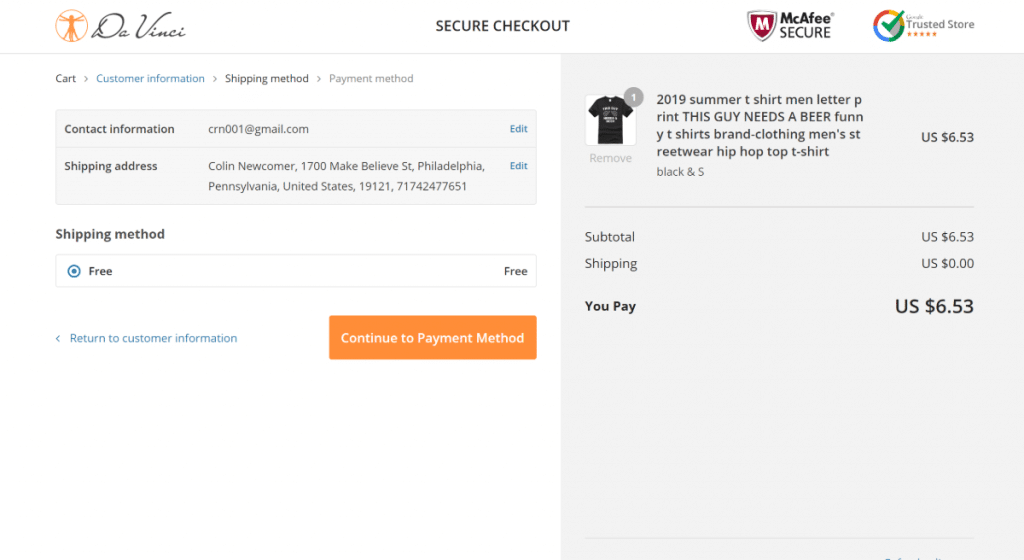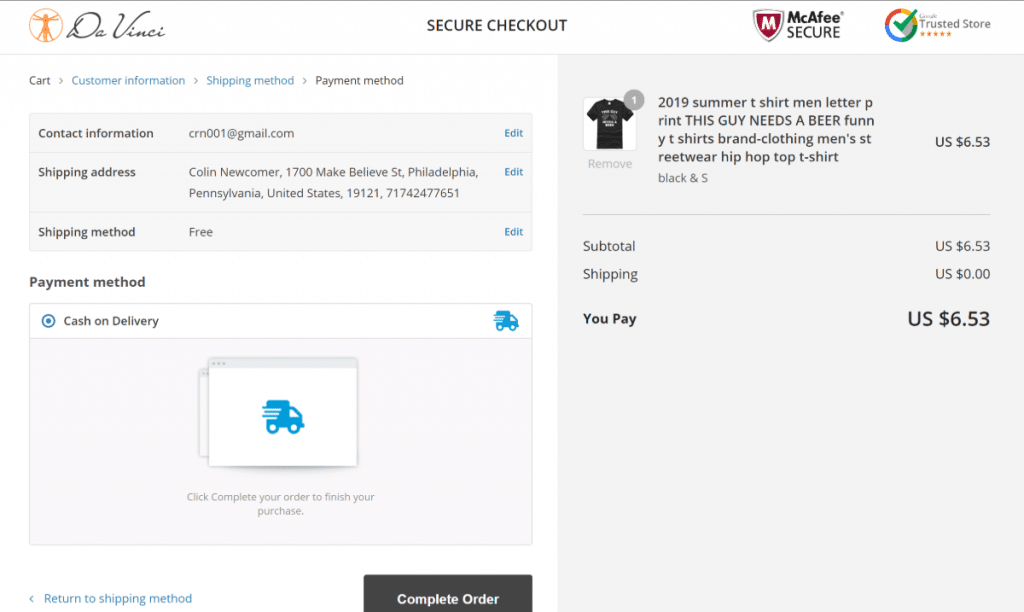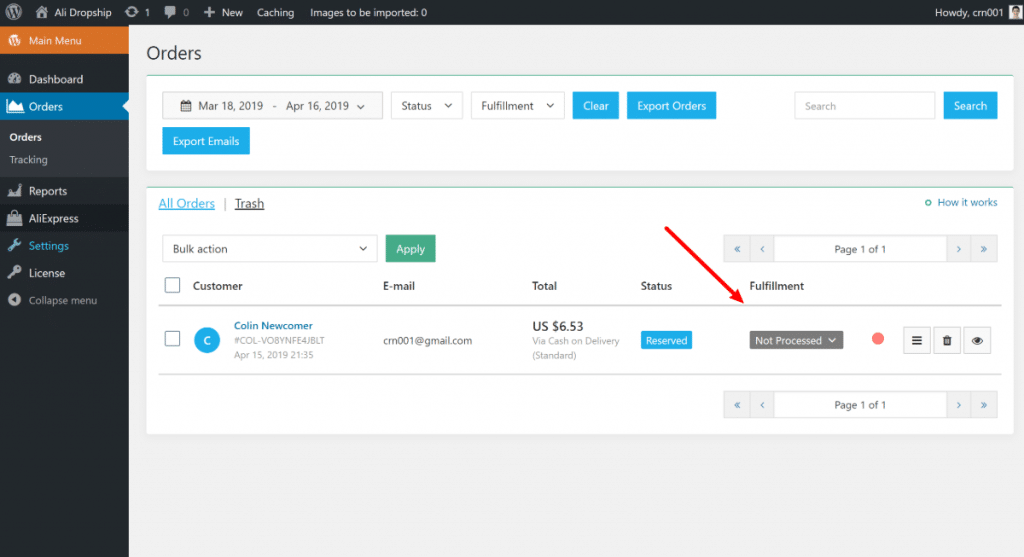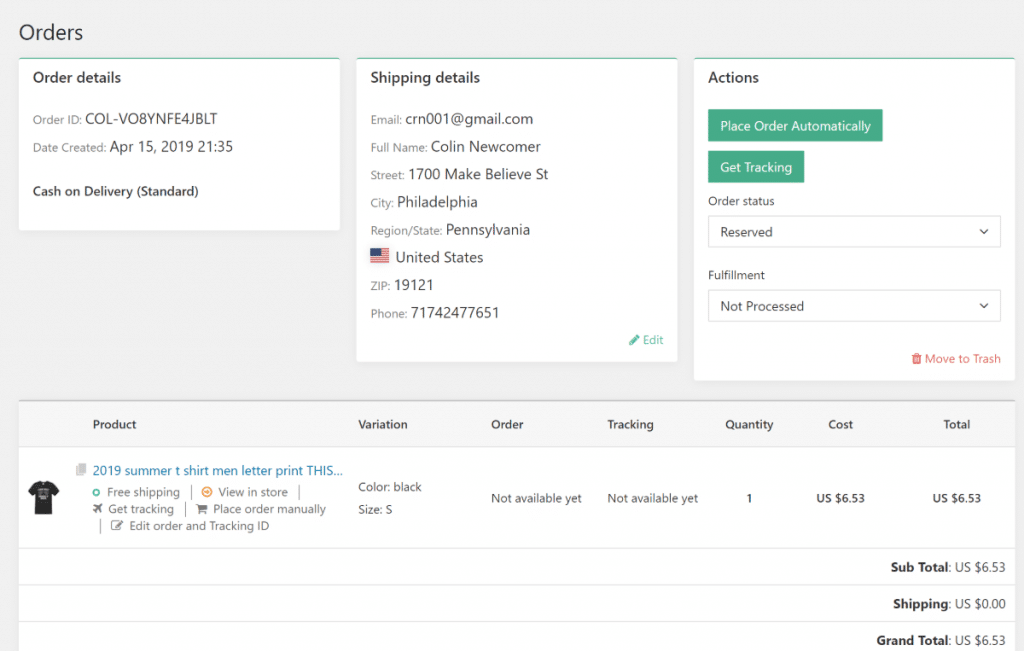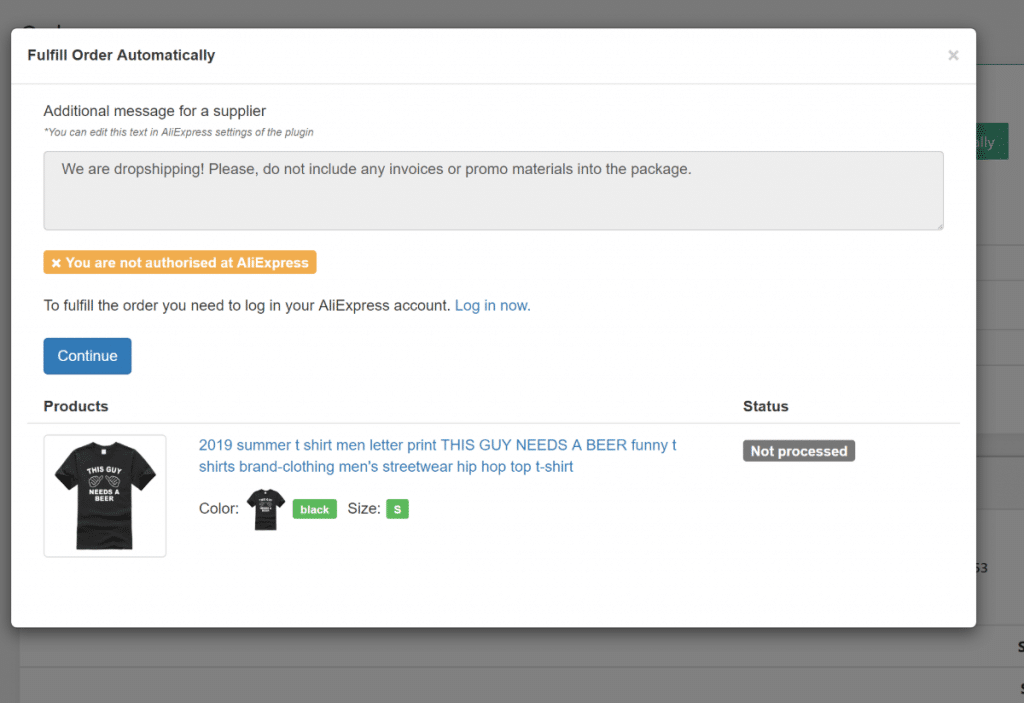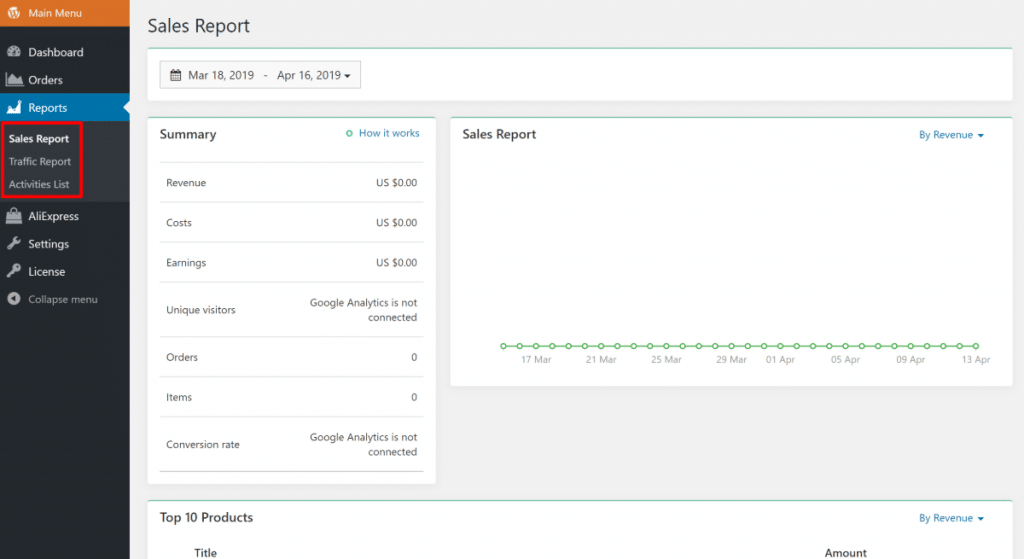Want to start dropshipping with AliExpress on WordPress?
In our AliDropship review, we’ll give you a look at a tool that lets you create a working dropshipping store without the need for an eCommerce plugin.
AliDropship will help you find and import products, keep important product details synced, and fulfill orders on AliExpress with the click of a button.
Keep reading for a deeper look at the features and a hands-on tour of how everything works.
Note, there’s also a separate version of AliDropship that’s designed to work with WooCommerce. We’ll also be reviewing the AliDropship WooCommerce version, so you might want to check that out if you’d actually prefer to work with WooCommerce.
AliDropship Review: The Feature List
In this AliDropship review, I’m going to be looking at the standalone version of this tool. By standalone, I mean that it’s all you need – you don’t need to integrate it with an eCommerce plugin like a lot of the other tools that you’ll find. It has its own cart and payment system, which is designed quite well.
AliDropship aims to handle every part of the process in setting up an AliExpress dropshipping store.
In the beginning, it lets you import products from AliExpress with a single click. Thanks to AliDropship’s Chrome extension, you’ll actually browse the real AliExpress website and then choose exactly which products to import. Beyond that, AliDropship comes with a built-in image editor to help you clean up product images.
Once you import some products, AliDropship offers dedicated WordPress themes that help you control how your store looks. You’ll also be able to set up pricing automation rules so that you can control your markup/margins.
AliDropship will also automatically sync products to keep information consistent. For example, if a product goes out of stock at AliExpress, AliDropship will make sure it’s out of stock at your store, as well.
Finally, once you sell some products, AliDropship lets you fulfill orders with a single button click. Beyond that, it can also track those orders and automatically send email notifications to your customers to keep them updated on the status of their orders.
Ready to see how everything comes together? Let’s go hands-on with AliDropship…
Hands-on With AliDropship Plugin
Once you install and activate AliDropship at your site, you’ll get a new AliDropship area in your sidebar where you can manage all of your efforts.
Let’s go through getting everything working…
Choose an AliDropship Theme
If you want to use the standalone version of AliDropship (that is, not the WooCommerce version), you’ll definitely want to use one of AliDropship’s dedicated themes, as these will make sure your store looks great.
AliDropship offers 6 different themes for the standalone version, all of which are free. I’ll choose the Da Vinci 2.0 theme for this AliDropship review:
Next, let’s import some products…
How to Import AliExpress Products
You have two ways to import products from AliExpress.
First, AliDropship integrates with the DropshipMe service that we’ve previously reviewed (it’s from the same developer). DropshipMe is a curated set of 50,000 products that all have been edited to create high-quality descriptions/images. Learn more in our DropshipMe review.
Or, you can grab the AliDropship Chrome extension and go browse the AliExpress site. That’s what I’ll do for this review.
Once you install the extension and sync it to your site, you can head to the regular AliExpress site and look for products that you want to import. Only now, you’ll see an AliDropship toolbar at the top.
You can either import a product straight to your store with the default AliExpress details:
Or, you can click the Edit button to open a popup that lets you configure all the product details, including:
- Description
- Images – you even get a built-in image editor that lets you crop, blur, add content, etc. This is really helpful for cleaning up the messy images you’ll sometimes find on AliExpress.
- Pricing
- Variations
- Etc.
Once you use the extension to import products, those products will show up in the Products area. If you didn’t already edit them, they’ll show up in the Import List, which means they’re not live yet. However, if you use the Edit popup with the extension, you can directly publish products (because you’ve already had a chance to edit all the details):
When you edit a product, you’ll get a new Product Options box that lets you adjust all the details, much like how WooCommerce works.
There are some excellent options here, like the ability to create cross-sells to promote other products:
Beyond that, you also can import product reviews, including an option to translate all reviews into your site’s language and add other restrictions:
There’s also an interface that lets you bulk import reviews, which you can access by going to AliExpress → Import Reviews. That’s convenient if you have a ton of products.
And once I published the product, here’s what it looks like on the frontend using the Da Vinci 2.0 theme:
One cool thing is that AliDropship adds this frontend button that lets you quickly edit basic product details from the frontend:
How to Configure Default Settings
On a real site, you’ll probably want to configure the settings first, but I thought it was more interesting to start by importing products 🙂
To set your store’s settings, you’ll head to the Settings menu in the AliDropship section.
Here, you’ll get settings for everything from prices to payment methods, SEO, notifications, and more:
I won’t cover every single option, but let’s hit the highlights.
The Pricing tab lets you set up markup formulas, as well as automatic price rounding. The neat thing is that you can automatically apply these formulas to your store:
The Payments tab lets you configure the payment methods that are available to shoppers. You can choose from a ton of different payment processors, including the big names like:
Beyond credit card, you can also enable:
The Shipping tab lets you configure where you’ll ship, as well as which shipping methods are available. The plugin includes some helpful descriptions of the AliExpress shipping methods, if you’re not familiar with how things work:
And here’s a quick summary of the other tabs:
- Notifications – lets you configure the automatic email notifications, like order confirmation emails and “order shipped” emails.
- SEO – lets you configure basic title/description settings, including an option to create a formula for AliExpress products.
- Coupons – lets you choose whether to activate the coupon section on the checkout page and create coupons (if you do).
- Accounts – lets you choose whether or not to allow shoppers register accounts.
- Taxes – lets you add and configure taxes.
How the Order and Fulfillment Process Works
Now that you’ve set everything up let me show you how the order and fulfillment process works from both your perspective, as well as the perspective of your shoppers.
1. Customer Purchases Product on Your Site
Side note – I think the UX is done quite well. From the slide-out cart to the AJAX checkout, your shoppers get a smooth shopping experience.
To get started, your shopper adds a product to their cart.
The Da Vinci theme uses a multi-step checkout process (no page reloads required, though – it’s a nice AJAX system), so they’ll first enter their shipping details:
Then, they’ll choose their shipping method:
Then, they’ll choose their payment method and complete their order:
They’ll see a nice confirmation screen, and that’s it. Now, it’s your turn…
2. You Handle Fulfillment on AliExpress
Next, you need to actually order that product on AliExpress and ship it to your customer, which AliDropship makes really easy.
If you go to the Orders tab in your WordPress dashboard, you’ll see the new order, along with its fulfillment status:
When you click on an order, you’ll get a much more detailed screen, along with the option to Place Order Automatically:
If you’re logged into AliExpress, AliDropship will automatically go to AliExpress and fill in all the relevant details, including picking product variations and entering your customer’s address:
Then, literally all you need to do is click the Confirm & Pay button at AliExpress to finish the order – AliDropship did everything else.
Dedicated Reporting Area
Finally, AliDropship gives you a dedicated area where you can view reports for your store.
One nice thing here is that you can connect AliDropship to your Google Analytics account to bring in traffic data and analyze your store’s conversion rate:
Final Thoughts and Pricing
The standalone AliDropship plugin will cost you $89, which I think is a pretty good price for all the functionality that you get. The AliDropship Woo plugin is included in this price.
In fact, I was impressed by the depth of functionality. From importing products from AliExpress to configuring your store itself, you get a lot of control.
Additionally, there are nice little touches, like the well-designed AJAX checkout page. I was a little wary of how the eCommerce functionality would work without WooCommerce, but I was pleasantly surprised by how polished everything was.
Finally, the automatic order fulfillment is a great feature and will make it super easy for you to fulfill any orders that you get.
All in all, if you want to create an AliExpress dropshipping store on WordPress, definitely give AliDropship a look. And remember, we’ll also be reviewing the WooCommerce version of the plugin, so that’s another option if you like the functionality but want the benefits of using WooCommerce.